By
Justin SabrinaUpdated on November 05, 2025
Summary
Is DRmare Apple Music Converter Review worth the price? Read on this DRmare Apple Music Converter review, we've taken a deep look at its features, pros, cons, user-guide, user reviews, price, and its best alternative.
Apple Music has become one of the top choices for Apple users. It makes it easy to enjoy high-quality sound and curated playlists on Apple devices. However, one limitation that often frustrates users is the inability to play Apple Music on older iPod Nano or other MP3 players. For another, they cannot keep downloaded Apple Music tracks forever due to Apple FairPlay protection.
Luckily, many excellent Apple Music converters on the market allow you to convert Apple Music to MP3 for flexible playback and offline saving. DRmare Apple Music Converter is also one of them. However, some users are unfamiliar with this software, while others encounter some errors. Is DRmare Apple Music Converter really worth using? In this comprehensive DRmare Apple Music Converter review, we'll dive deep into its features, usability, safety, pricing, and performance. We'll also explore the best alternative to DRmare Apple Music Converter to help you make the right choice.
CONTENTS
What Is DRmare Apple Music Converter?
DRmare Apple Music Converter is a professional Apple Music Converter designed to help users download and convert Apple Music tracks into common formats like MP3, FLAC, AAC, WAV, M4A, and M4B. On this basis, you can easily back up your Apple Music library, keep your downloaded songs even after canceling your Apple Music subscription, and enjoy your music offline on MP3 players, iPods, car stereos, smart TVs, and more.
What's more, it can download Apple Music playlists and songs at a 5X faster speed. Unlike other online Apple Music downloaders with limited settings, DRmare also lets you customize and define the output preferences for Apple Music songs. So keep reading to learn more features of DRmare Apple Music Converter.
Is DRmare Apple Music Converter Safe?
Safety is a common concern when downloading third-party software. In our DRmare Apple Music Converter review, we found the program is safe to use. It does not contain ads or viruses. During the test, we found out the software may occasionally be stuck when adding to many songs, resulting in longer wait times. At this time, you have to close the software and relaunch again, which is time-consuming.
DRmare Apple Music Converter: Pros and Cons Overview
For sure, DRmare Apple Music Converter offers certain convenience to convert songs from your Apple Music library into common audio files. Next, we will analyze its advantages and disadvantages in terms of its features.
Pros of DRmare Apple Music Converter
At first, let us look at what advantages that DRmare Apple Music Converter can bring to you.
1. User-friendly Design and Easy of Use
One of the biggest strengths of DRmare Apple Music Converter is its user-friendly design. The interface is clean, modern, and easy to navigate, even for beginners. Simple log in to your Apple Music account in the DRmare converter, add Apple Music songs, choose an output format, and click "Convert". That's it!
2. Preserves Original Music Quality
Another standout features of the DRmare Apple Music Converter is its high-quality output. It allows full customization of output audio quality. Whether you want to convert Apple Music to AAC, M4A, MP3, FLAC or other formats, you are available to choose from multiple audio quality options, with up to highest 320kbps.
3. Batch Conversion
When using a third-party Apple Music converter, many users prioritize efficiency. DRmare Apple Music Converter allows you to batch download and convert Apple Music songs, albums and playlists at 5X faster speed on Mac and PC. So, you can add multiple Apple Music songs to the converting list at once.
4. Keep ID3 Tags
The tool retains ID3 tags such as song title, artist name, album, genre, and track number after conversion. This means that your converted Apple Music files remain organized, allowing you to manage and search your music library effortlessly. Moreover, if you prefer, DRmare lets you edit ID3 tags manually before conversion for better customization.
Cons of DRmare Apple Music Converter
However, DRmare Apple Music Converter still have certain weaknesses you cannot ignore. Three things may disappoint you.
1. Low Conversion Speed on Mac
While DRmare Apple Music Converter claims to offer up to 5x conversion speed, and that was indeed the case in my Windows 11 tests, it only reached 1x speed on a Mac. I tested it on a MacBook and Windows 11. And only about 5 Apple Music songs (out of a total of 100) were converted successfully within 30 minutes. To get a more stable and faster Apple Music converter to Mac, turn to its best alternative - UkeySoft Apple Music Converter.
2. Unstable Performance on Mac
As mentioned above, DRmare Apple Music Converter does not run as smoothly on Mac as it does on Windows. There is a risk of failure during software conversion on Mac. Many users have reported that the Mac version is unstable and is not recommended for use.
A screenshot of the software review from Reddit.
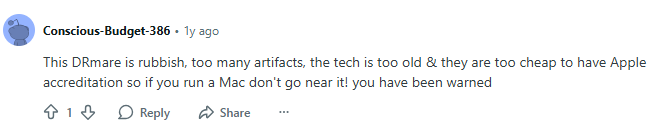
3. Bad Customer Service
Some users have reported that canceling a subscription with DRmare can be challenging, and reaching customer support isn’t always smooth. While initial questions may receive a response, subsequent assistance and refunds are often delayed and not fully resolved.
A screenshot of the software review from Reddit.
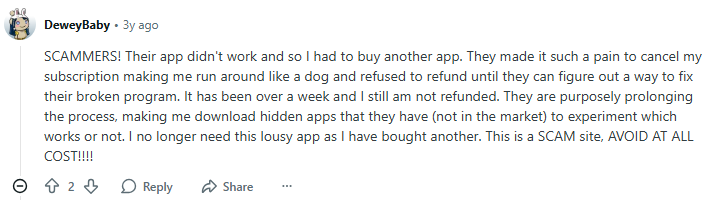
How to Convert Apple Music to MP3 via DRmare Apple Music Converter?
Step 1.
Download and install DRmare Apple Music Converter on your system (Windows or Mac). Launch DRmare, log in and authorize your Apple ID, password.
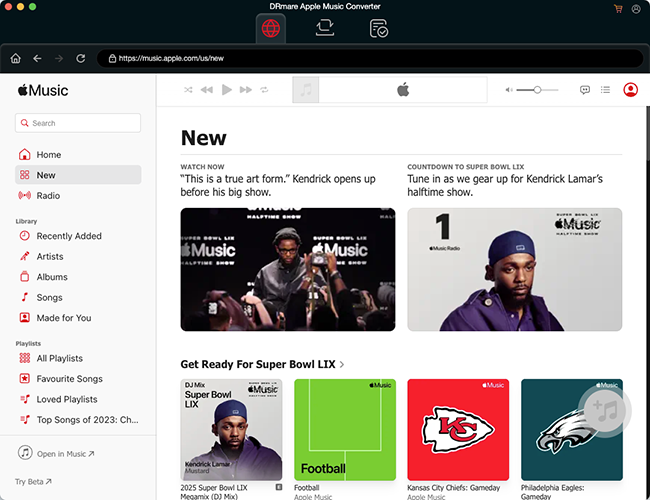
Step 2.
Find the songs, albums, or playlists you wish to convert. Click on the "Add to List" to import songs.
Step 3.
Next, click the "Menu" to open the Preferences window. Select your preferred output format, and adjust bitrate, sample rate, and other options as needed.
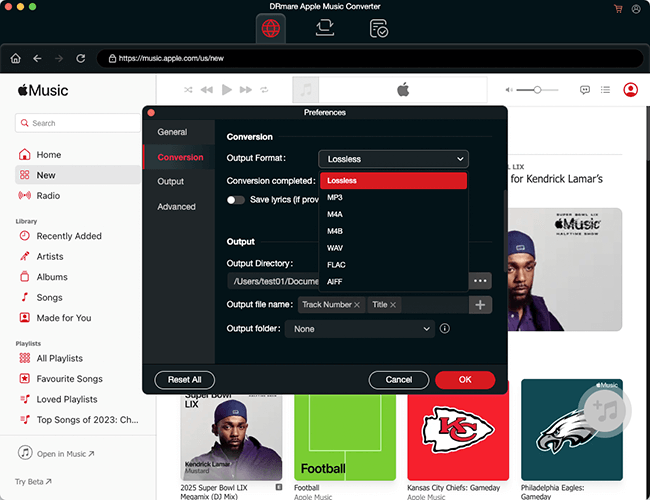
Step 4.
Click the "Convert" button. DRmare Apple Music Converter will start converting your Apple Music songs to MP3 (or the format you set).
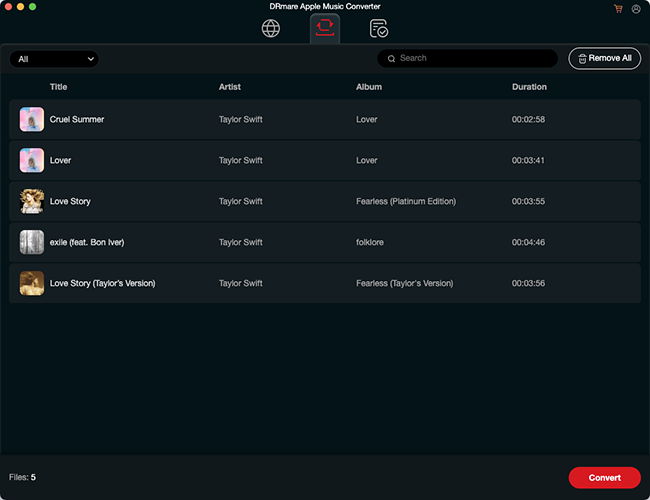
Once finished, click the "Converted" icon to access your output Apple Music songs.
Pricing Plans: Does DRmare Offer Best Value for Money?
DRmare Apple Music Converter is a paid software, offering flexible pricing plans to fit different user needs. While it also offers a free trial version, you can only convert the first 30 seconds of each song. Let's check its pricing plans below:
- 1-Month Plan - $14.95 for 1 PC or Mac
- 1-Year Plan - $44.95 for 1 PC or Mac
- Lifetime License - $82.95 for 1 PC or Mac
Best Alternative to DRmare Apple Music Converter
While DRmare Apple Music Converter is undoubtedly effective, it's not the only option available. For those care more about the efficiency, stability and customer services, we recommend its alternative: UkeySoft Apple Music Converter.
UkeySoft Apple Music Converter is a top-rated and budget-friendly tool with advanced features and better customer services than DRmare Apple Music Converter. Download, extract, and convert Apple Music tracks, albums, artists and playlists to MP3, M4A, FLAC, AAC, WAV, AIFF audio formats efficiently and losslessly. It offers high-quality audio output, including the original 256kbps, higher 320kbps, 512kbps, or highest 640kbps, ensuring these tracks sound as good as in the official app.
With UkeySoft, users can enjoy a lightning conversion speed of up to 16X, while supporting batch conversions. The built-in Apple Music web browser also simplifies the conversion process and boosts the efficiency. And, UkeySoft's music classification feature allows users to organize the output songs by folders like artist, album, or date.
Key Features of UkeySoft Apple Music Converter
- Download Apple Music songs, albums, artists, playlists.
- Convert Apple Music to MP3, M4A, AAC, WAV, FLAC, or AIFF.
- Retain 100% original sound quality and ID3 tags.
- Supports batch conversion with up to 16X speed.
- Organize output music files by artist, album, or date.
- Keep Apple Music tracks permanently after unsubscribed.
- Regular updates and responsive customer support & service.
- Works perfectly on Windows and macOS, 5 days money back guarantee.
Trustpilot Reviews of UkeySoft Apple Music Converter
Source:
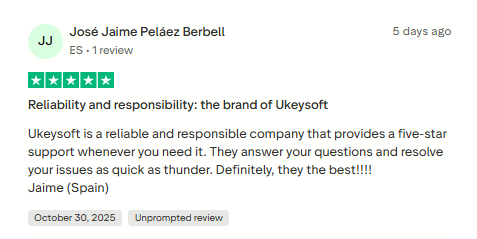
Tips:
UkeySoft now also launched an all-in-one music converter, who is a great option for multiple streaming platforms jugglers. UkeySoft All-in-one Music Converter enables you to download and convert music from popular music platforms, including Apple Music, Spotify, Amazon Music, Deezer, Tidal, Pandora, YouTube Music, and Audible, etc.
How to Use UkeySoft Apple Music Converter?
Step 1.
After installation, open the UkeySoft Apple Music Converter and sign in with your Apple ID within the built-in Apple Music web player.

Within the interface, log into your Apple Music account using your Apple ID credentials. This grants the software access to your library, playlists, and the full Apple Music catalog.
Step 2.
Click the "Gear" icon to in the top-right corner. Select MP3 as the output format and customize output quality, output file name, and output folder as needed.

Step 3.
On the main page, you can directly browse your Apple Music library inside UkeySoft software. Open any track, album or playlist you want to convert. Click the "+" button to import Apple Music songs to the conversion list.
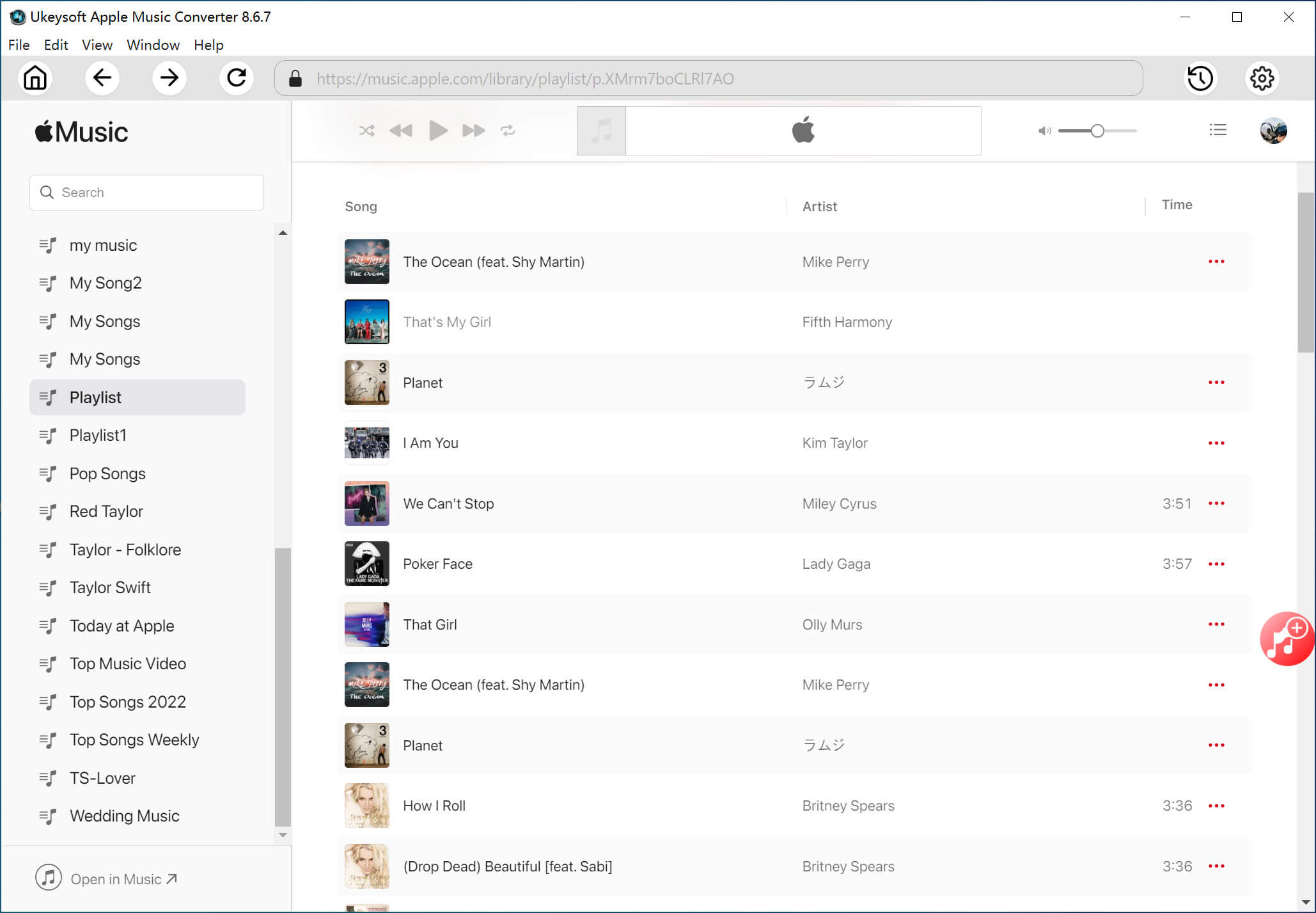
Before conversion, check and confirm your selected Apple Music lossless songs. For unwanted one, tick the checkbox.

Step 4.
Click the "Convert" button to begin converting Apple Music songs to MP3. UkeySoft supports up to 16X faster conversion, so the process finishes quickly.

Once done, tap on the "History" icon, or open the output folder to listen the converted Apple Music songs offline!
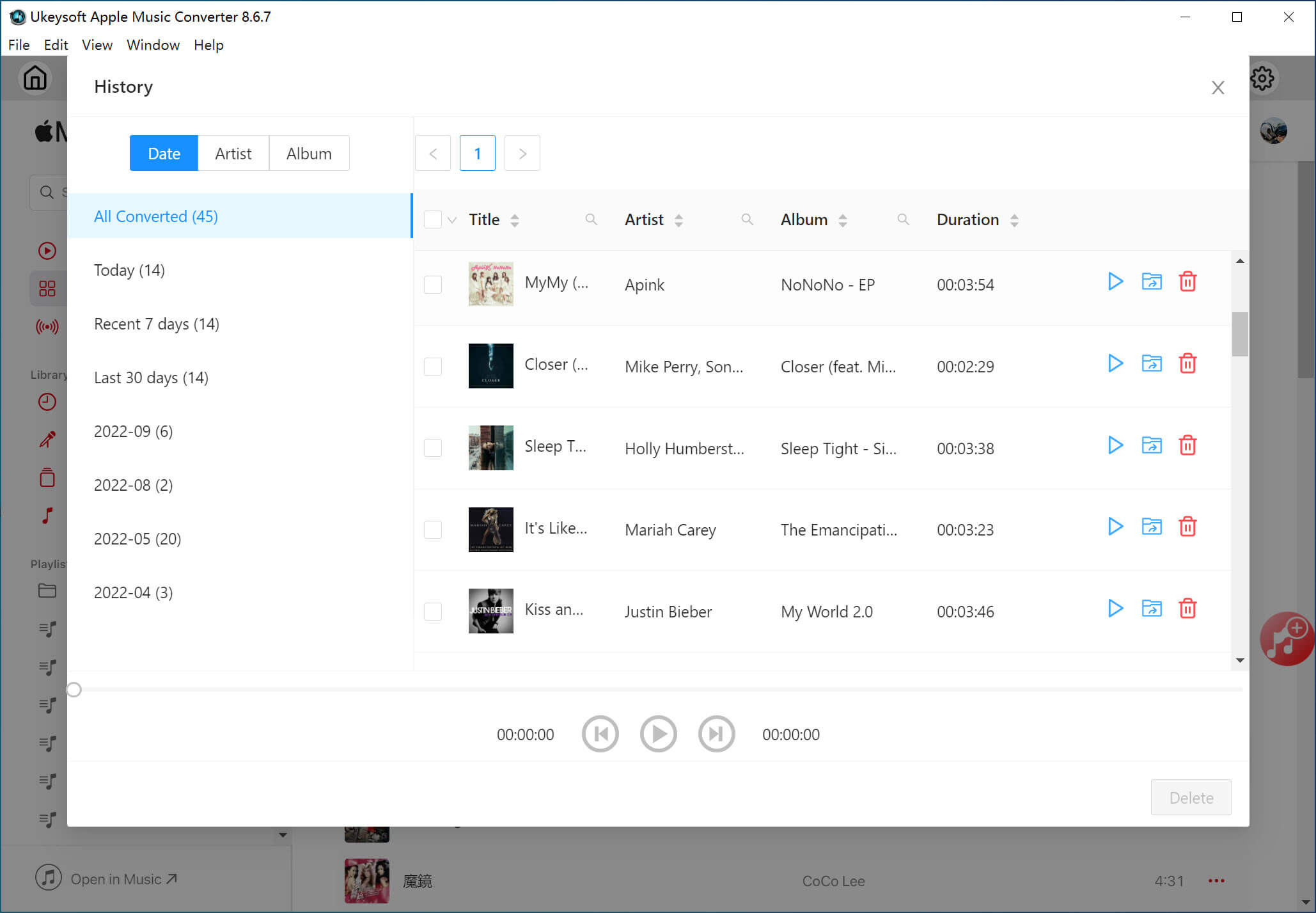
Comparing Tablet: Which is Better, DRmare vs UkeySoft?
|
|
DRmare Apple Music Converter
|
UkeySoft Apple Music Converter
|
Winner
|
|
Supported OS
|
Windows & Mac |
Windows & Mac |
Draw |
Easy to
Use |
Yes |
Yes |
Draw |
Output
Format |
MP3, WAV, FLAC, AAC,
M4A, M4B |
MP3, M4A, AAC, FLAC, WAV, AIFF |
Draw |
| Output Quality |
Highest 320kbps bitrate |
Highest 640kbps bitrate |
UkeySoft |
| Batch Conversion |
Yes |
Yes |
Draw |
| Speed
|
5X |
16X |
UkeySoft |
Keep ID3
Tags |
Yes |
Yes |
Draw |
| Adjustable Audio Parameters |
Yes |
Yes |
Draw |
| Music Classification |
No |
Yes |
UkeySoft |
Success Rate
|
Medium (60%) |
High (98% or higher)
|
UkeySoft |
|
Stability
|
Medium |
High |
UkeySoft |
| Price
|
Start at $14.95/month |
Start at$14.95/month |
Draw |
| Recommendation
|
⭐⭐⭐ |
⭐⭐⭐⭐⭐ |
/ |
Conclusion
Overall, DRmare Apple Music Converter provides a simple and high-quality Apple Music conversion solution that supports MP3, AAC, WAV, FLAC, and other popular formats. But it also has some limitations and weaknesses cannot be ignored, such as slow speed and unstable performance on Mac, and the poor customer support, etc. If you're looking for a more cost-effective yet equally capable alternative, you can try UkeySoft Apple Music Converter is the best option. It's faster, more reliable and stable, as well as offering a smoother and more flexible user experience! Get is free trial right now!
DRmare Apple Music Converter Review

Justin Sabrina has always had great enthusiasm for writing, programming and web development. He likes writing about software and technology, his works are featured on some tech blogs or forums like Tom's Hardware, CNET, etc.





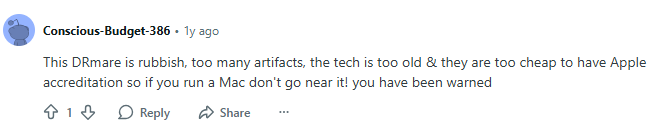
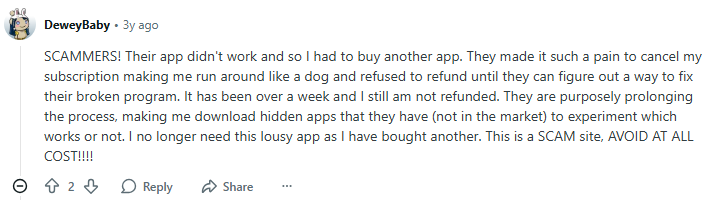
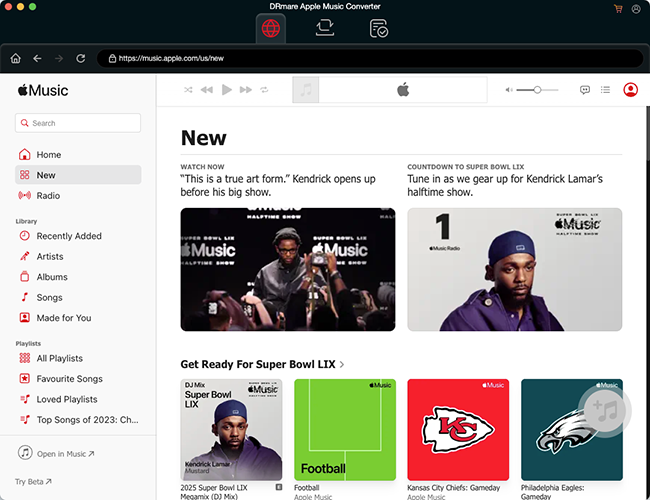
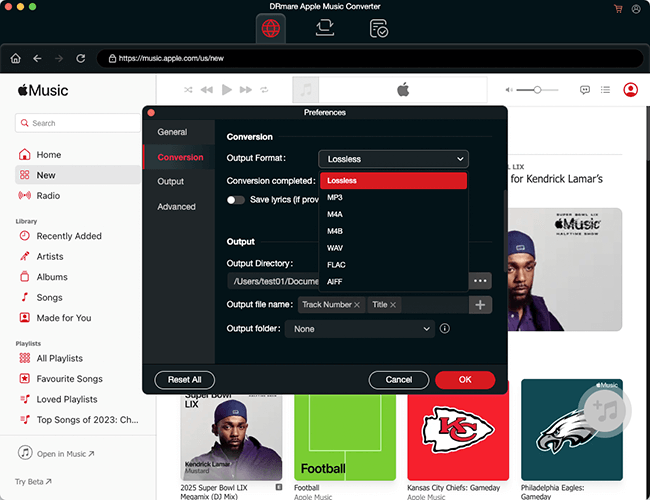
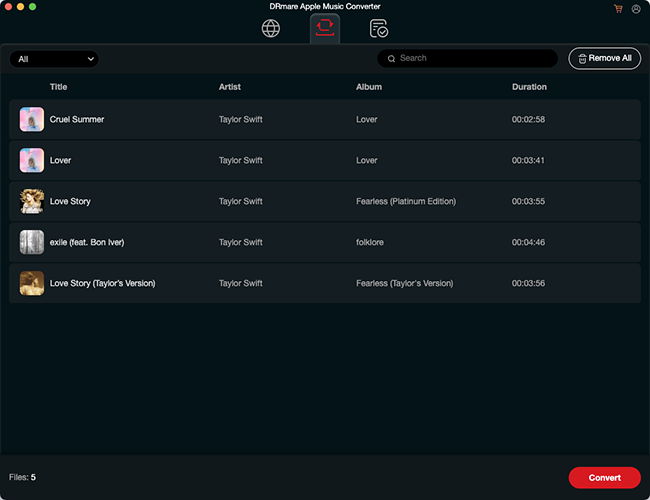
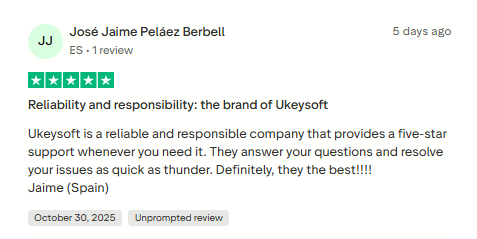


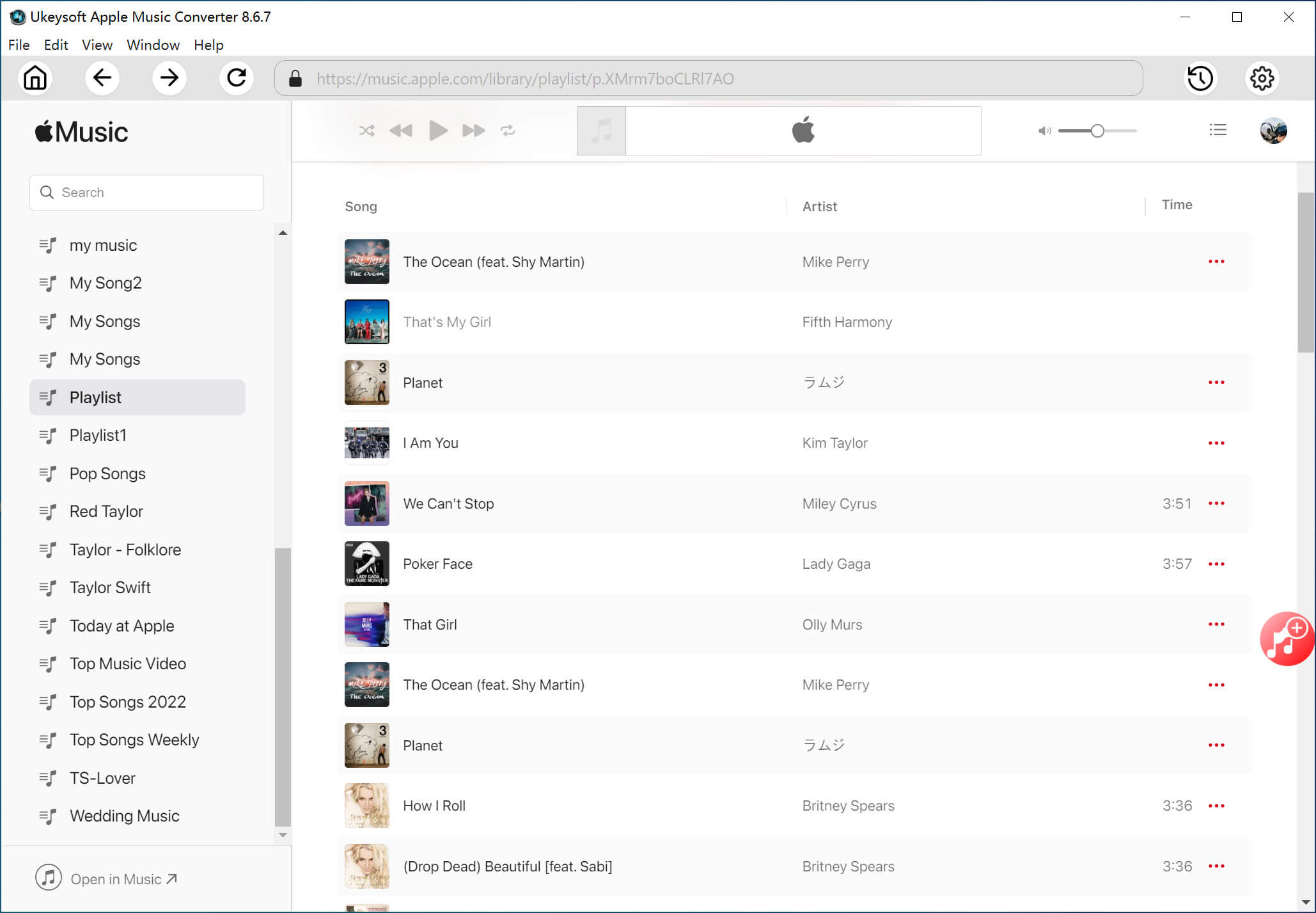


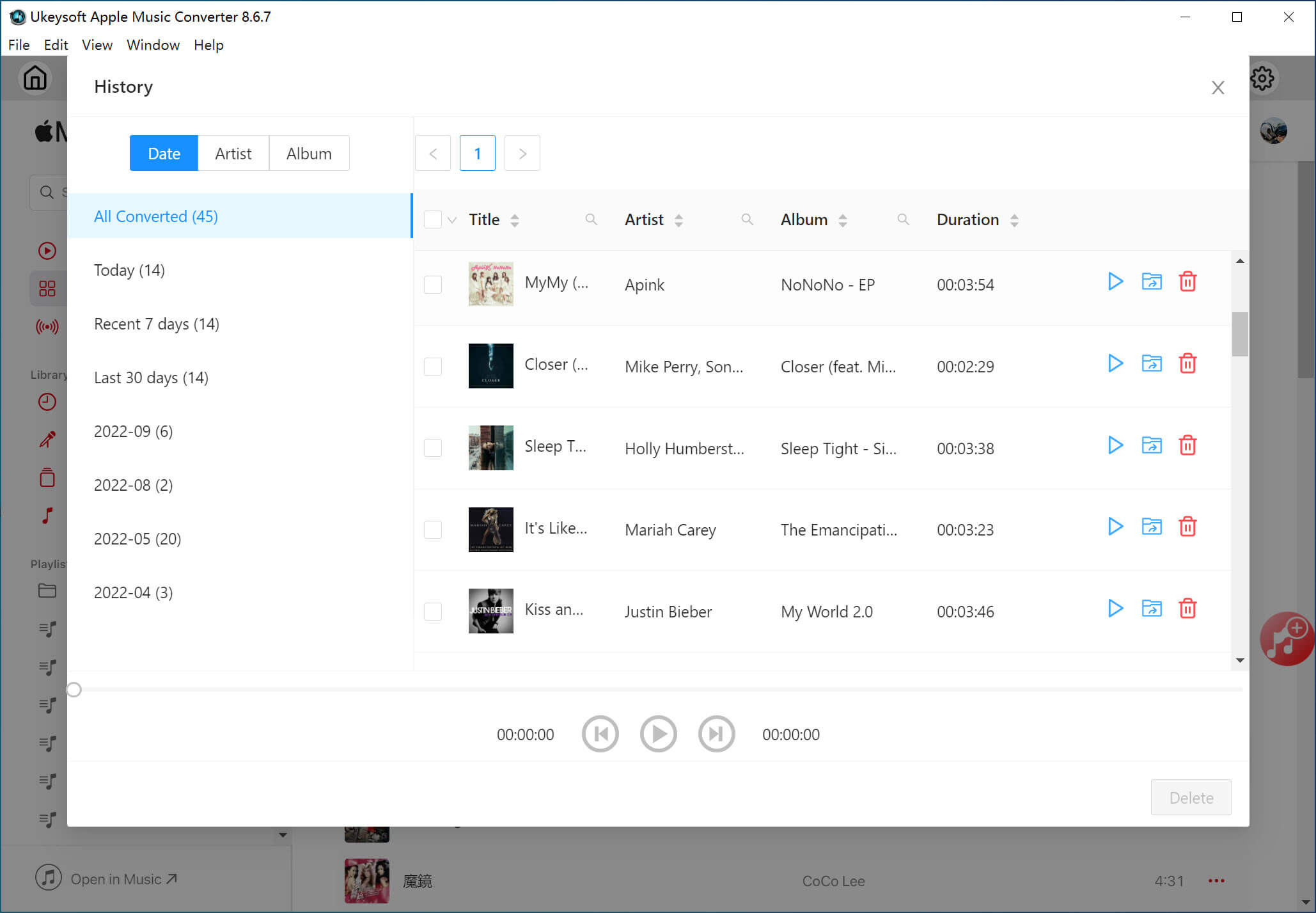









Comments are off!