 ✕
✕
By Justin SabrinaUpdated on April 13, 2023
How about a familiar scenario: I have upgraded from a free subscription to Spotify Premium for a long time and created many different playlists. I recently liked to listen to music using Deezer. How do I convert my Spotify playlists over to Deezer?
What do you know about Deezer?
Perhaps Spotify and Apple Music are still one of the most comprehensive streaming services. Deezer, as an Internet-based music streaming service created in Paris, France, is also popular among most music lovers. Deezer allows users to listen to music content online or offline from record companies including Sony Music, Universal Music Group and Warner Music Group on a variety of devices. With so many music resources, almost every music lover can find his/her favorite music here. There are some people plan to switch from Spotify to Deezer.
As of April 3, 2023, Deezer currently has 90 million licensed tracks in its library, with more than 30,000 broadcast channels, 14 million monthly active users and 6 million paid subscribers. Also, Deezer is currently available for all common platforms such as Web, Android, iOS, Windows Mobile, BlackBerry OS and Windows, MacOS. What a wonderful thing if you can export playlist from Spotify to Deezer!
Want to quit Spotify without losing your music tracks? Lucky for you, you can convert Spotify playlists to Deezer by using a third-party tool. In this passage, we've assembled 5 Spotify to Deezer Converter programs for you. Each program has its own different characteristics, please choose the most suitable for you according to your needs. Here are 5 ways to transfer Spotify playlists to Deezer, please check out:
CONTENTS
You may prefer to transfer Spotify music to Deezer for free. But Spotify does not offer offline downloads for Spotify Free users. In addition, Spotify uses Ogg Vorbis to provide better sound quality than MP3 and AAC, but it is not universally supported by other players or devices, including Deezer. Deezer music allows to upload MP3 files. To transfer Spotify playlists to Deezer, the best sollution is to convert Spotify playlist to MP3. Thus, you need a professional third-party software tool - UkeySoft Spotify Music Converter.
It is an all-round Spotify music, downloader, Spotify music converter, as well as Spotify music player. It can save Spotify songs/playlists for offline listening with original quality preserved. Users can use it to download and convert Spotify music to MP3, AAC, FLAC, WAV, M4A, AIFF while keeping the original music quality (up to 320kbps bitrate). With a built-in Spotify web player, users are able to search, stream and add any Spotify music content directly. After that, you can easily upload Spotify songs to Deezer, Apple Music, Amazon Music, TIDAL, YouTube music, and more music platforms / apps / players/ devices.
KEY FEATURES
Step 1. Run UkeySoft Spotify Music Converter
Launch UkeySoft Spotify Music Converter after the installation. Login to your Spotify Free / Premium account to get access your music library.
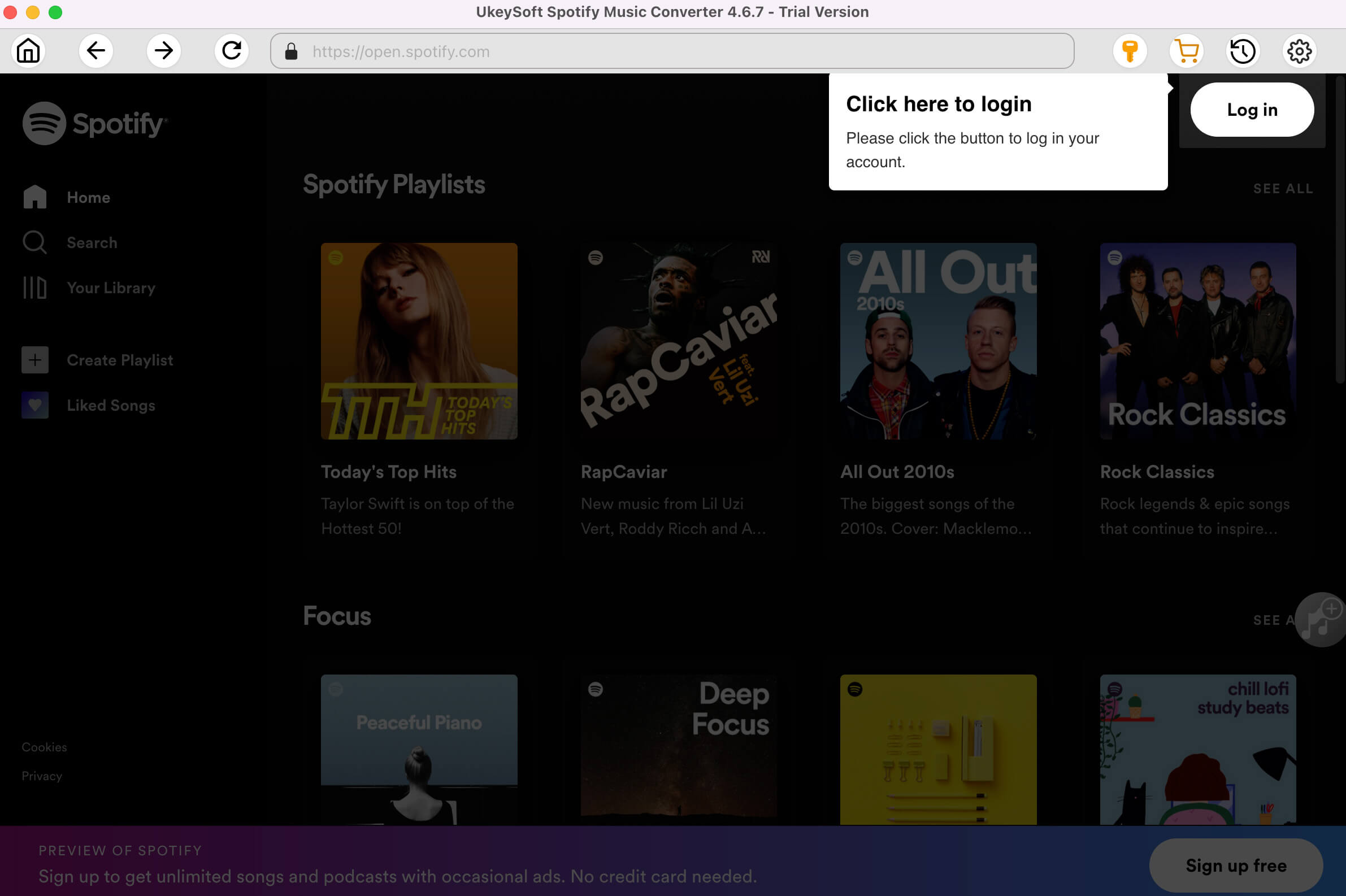
Step 2. Adjust the Output Settings
First, change the output format by click the "Gear" icon at th upper right corner. Deezer supports MP3 format. You can choose MP3 format and 320kbps to get original Spotify music tracks.
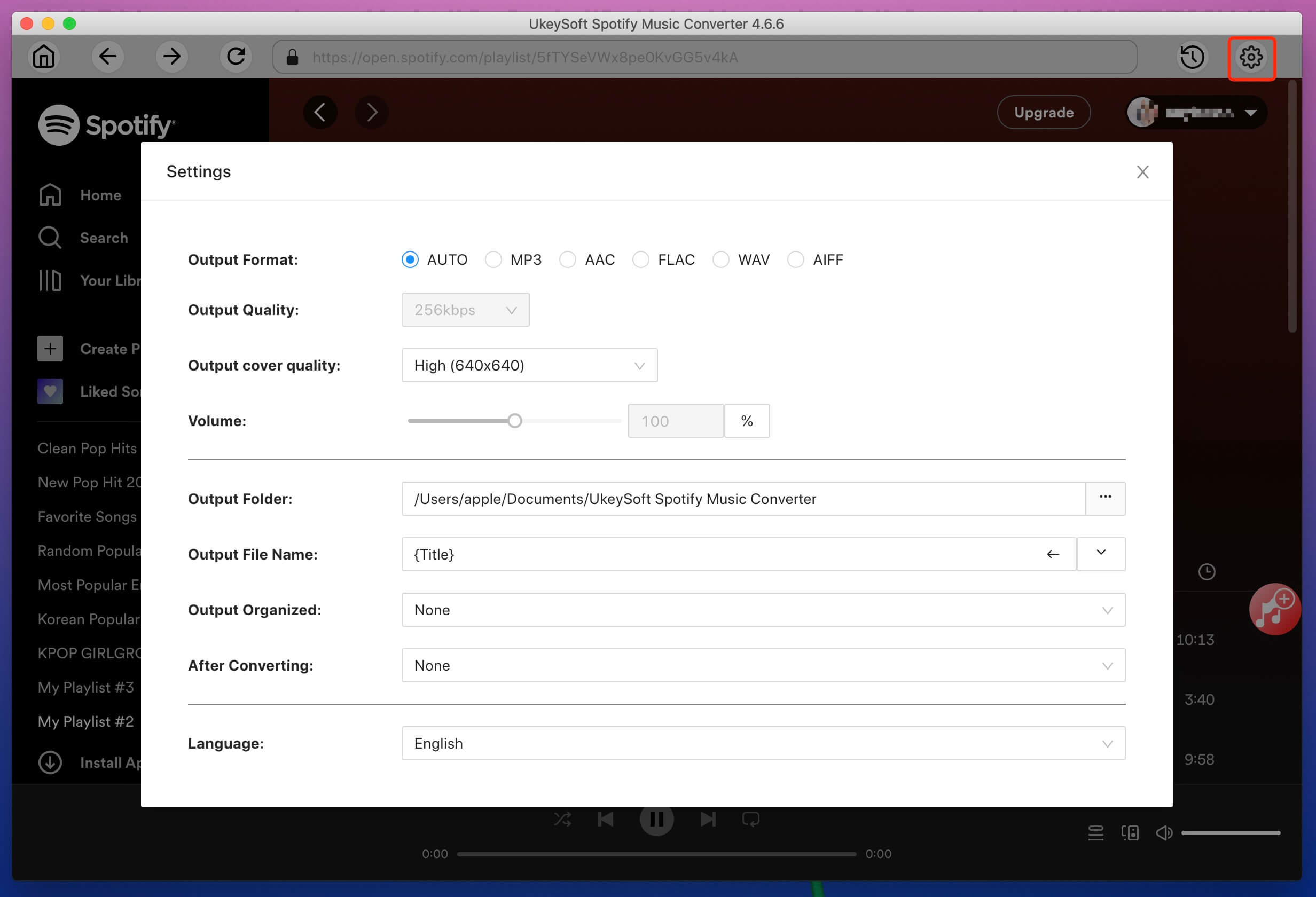
Step 3. Add Spotify Playlists to Converting List
Browse your music library and open any song, playlist, album, or podcast. You need to hit the red "+" icon to add them into converting list.
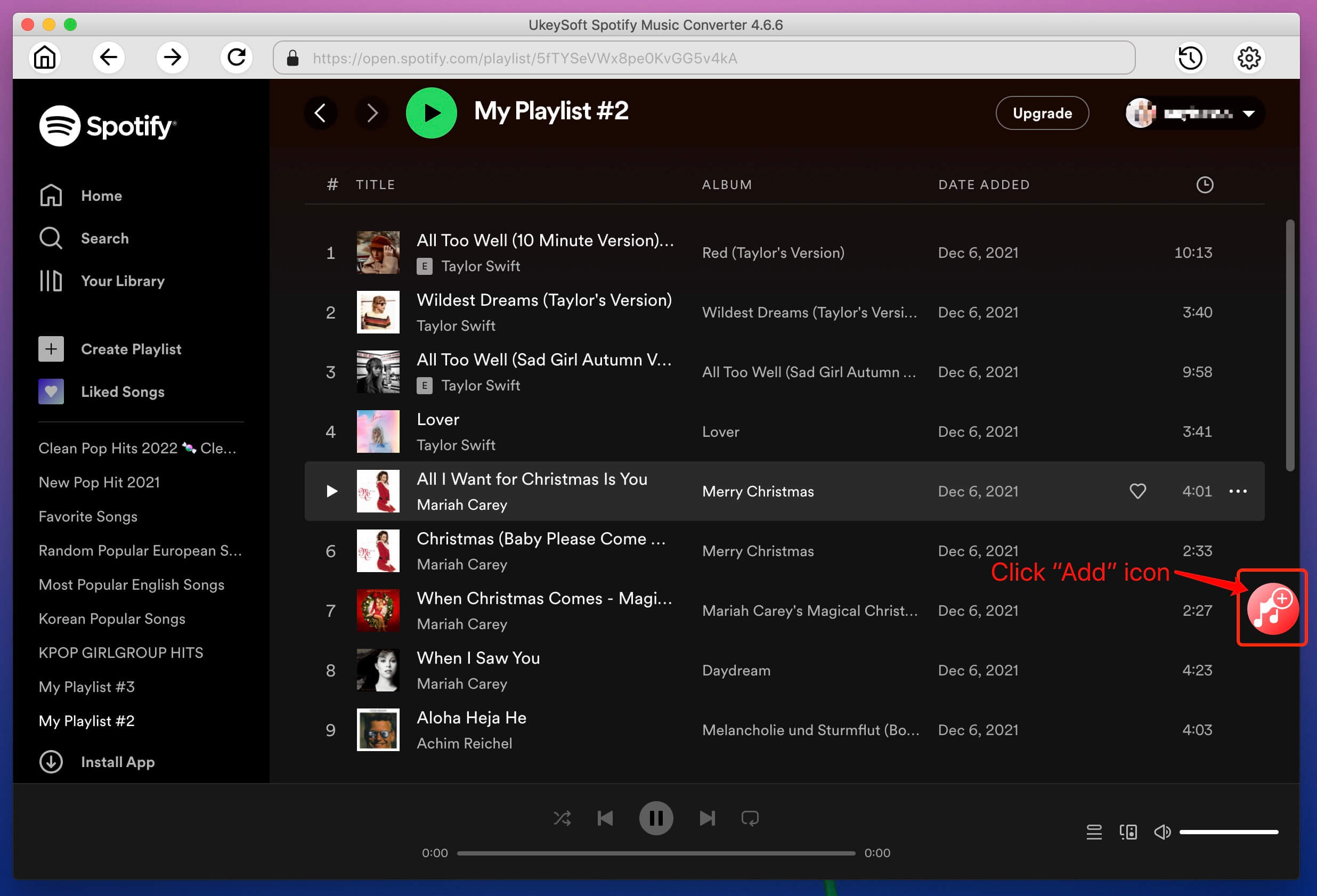
After that, you need to confirm your favorite song again. You can unselect the songs you don't want to convert.

Step 4. Convert Spotify Playlist to MP3
Click "Convert" and start converting Spotify songs to MP3 for Deezer. If you have a lot of songs, don't worry, it supports batch conversion.
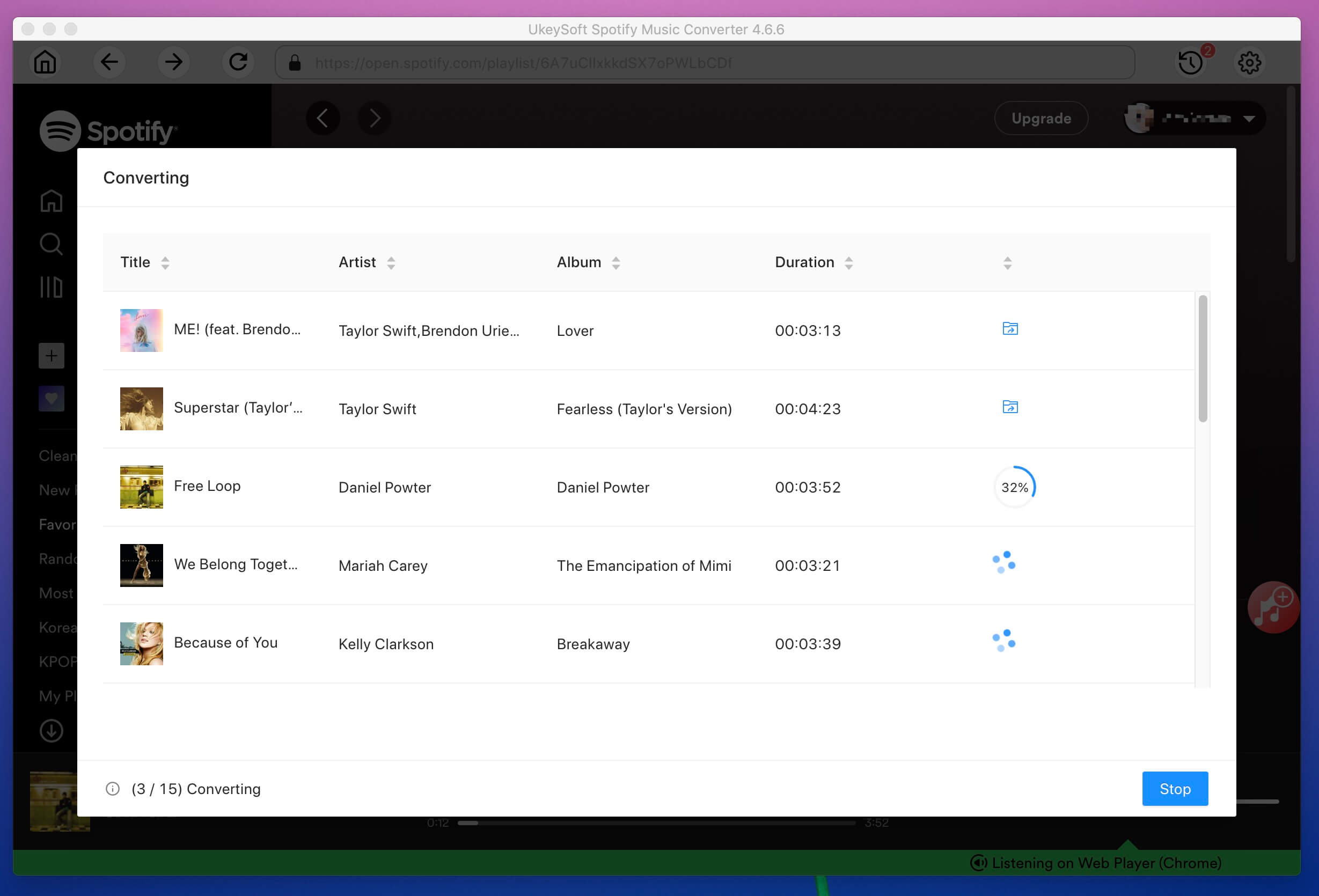
Step 5. Get Converted Spotify MP3 Files
Once the conversion is complete, you can see if any songs have been forgotten by clicking the "History" "Bule Folder" button.
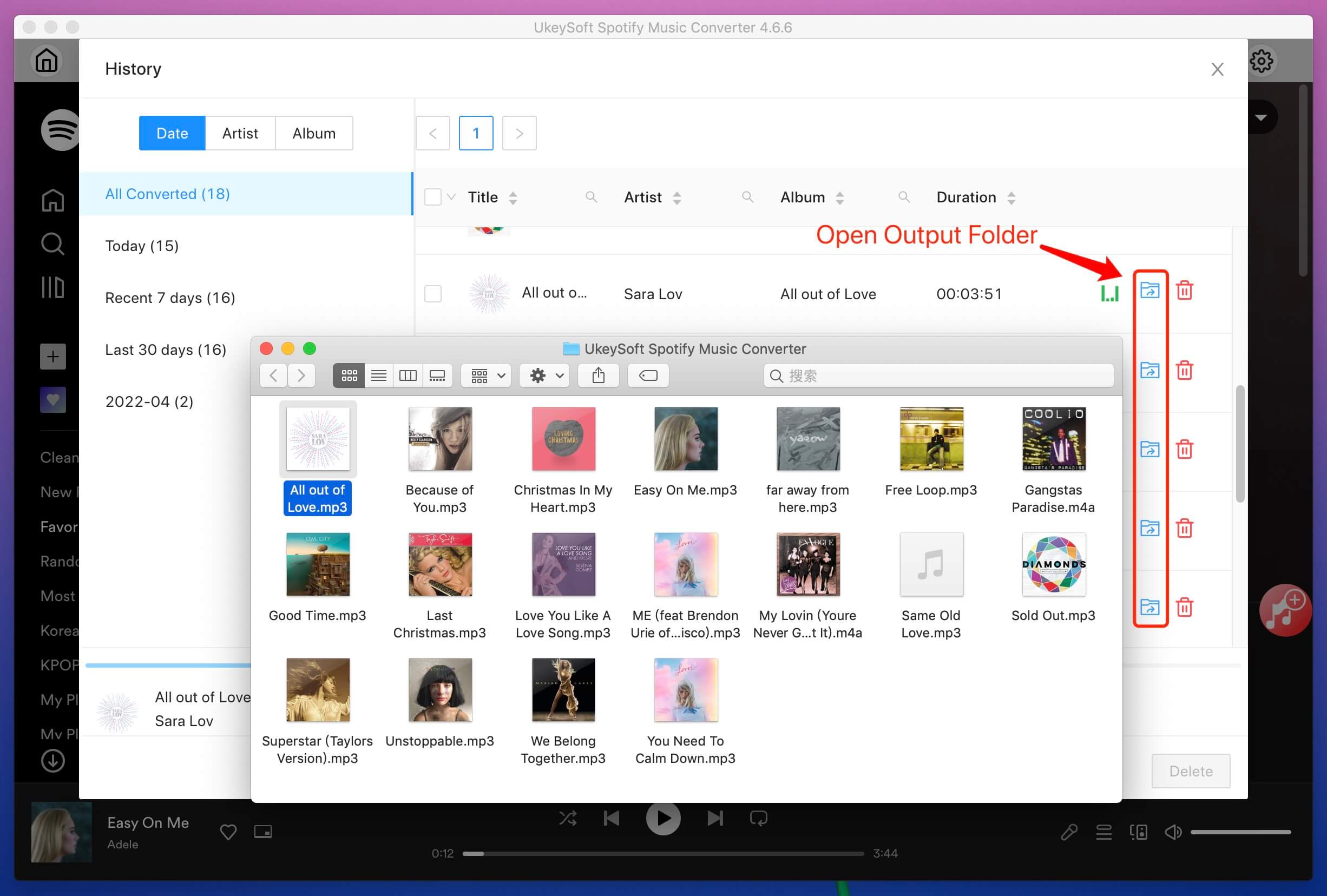
Step 6. Upload Converted Spotify Files to Deezer
- Once you are done, you can open Deezer Music Player on your computer (requires a premium account).
- Click "Favorites" in the lefe panel, tap "More" in the right side.
- Select "My MP3s", click "SELECT MP3S TO UPLOAD".
- Choose the coverted Spotify MP3 files and import them to Deezer app.
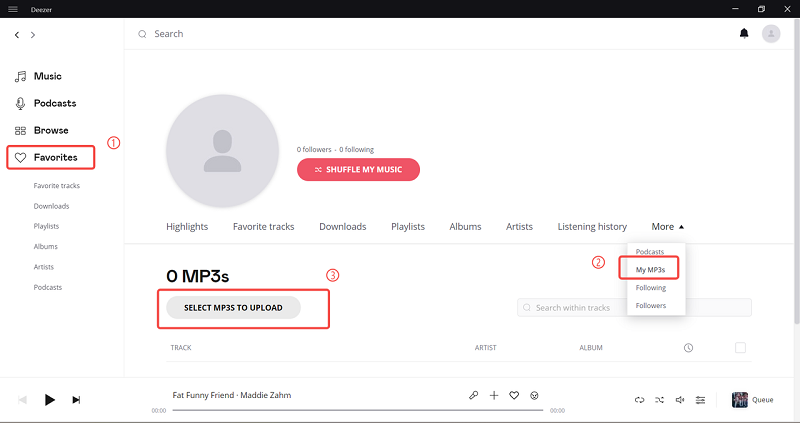
Of course you can if you plan to use the online website to sync Spotify music directly to Deezer. But these methods have some limitations and you need to pay attention.
Considerations for online transfer playlists from Spotify to Deezer:
# You can only copy and paste a link and a link for moving Spotify music to Deezer.
# You need to download Spotify music on your computer in advance. In other words, you should own a premium Spotify account.
# All the songs are only available online.
If you don't mind these restrictions and want to transfer Spotify music files to Deezer via an online website, the following 4 online websites can help you.
#1 Soundiiz
Soundiiz is a powerful and freely playlist converter or playlist manager for importing your favorite albums, tracks and playlists between Deezer and Spotify. The website supports Deezer, Spotify, Dailymotion, Groove, SoundCloud, YouTube, Qobuz, Rhapsody, Tidal and more.
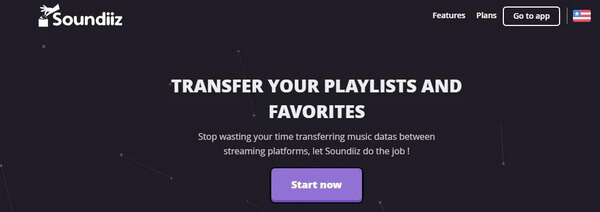
Step 1. Visit the official website: http://www.soundiiz.com. If you do not have a Soundiiz account, please register first.
Step 2. After logging in to Soundiiz, you will find that all streaming music services, including Spotify and Deezer, are listed in the sidebar. Click on the "Spotify" or "Deezer" icon > select "Connect", you will be asked to enter your Spotify / Deezer account info, then all your available playlists will be displayed.
Step 3. Select the playlists you want to transfer from Spotify or Deezer.
Step 4. Now start transferring playlists between Spotify and Deezer.
#2 Spotizr
Spotizr is a convenient online solution that allows you to transfer Spotify Deezer playlists without logging into your Spotify account. With the help of Spotizr, you can transfer playlists from Spotify to Deezer by easily copying and pasting the URL of the Spotify playlist.
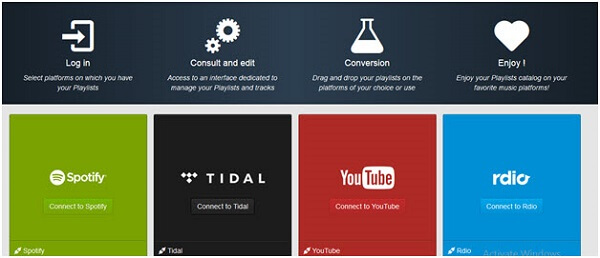
Step 1. Visit the official Spotizr website: http://www.spotizr.com.
Step 2. Copy the URL of your spotify playlist, artist, album and click "Import".
Step 3. You will be redirected to the Deezer login page where you can log in to your Deezer account. Then the playlist you added will be automatically converted and imported into Deezer.
#3 Mooval
Mooval is also a free online way to move your online music collection from one streaming service to another. It supports transfering playlists and tracks between 4 music streaming services, namely Spotify, Deezer, Groove, Napster.
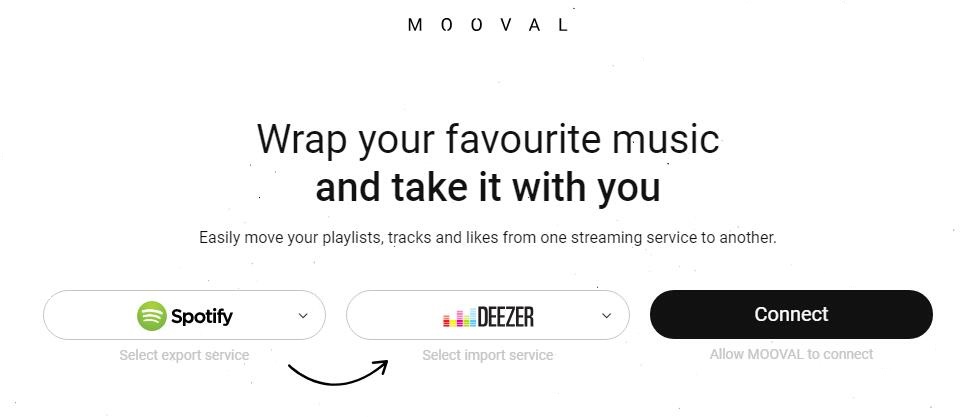
Step 1. Link to Mooval's official website: http://www.mooval.de.
Step 2. Select the export source as Spotify and import source as Deezer by using the triangle button.
Step 3. Click “Connect”. You will then be redirected to the official Deezer and Spotify websites to authorize Mooval to access to music data.
Step 4. It will start analyzing the playlists on Spotify but not available on Deezer. After that, you can simply click "Move" to export the Spotify playlist to Deezer.
#4 TuneMyMusic
TuneMyMusic is another useful solution for transferring music between Spotify and Deezer. It can also be used if you want to upload YouTube playlist to Spotify.

Step 1: You can select Spotify as the source platform from the page. Then log in to your Spotify account.
Step 2: Select a playlist and click the "Load Playlist" button.
Step 3: Click "Select Destination" to choose the destination as Deezer then log in to your Deezer account.
Step 4: Click the "Stat Moving My Music" button to start moving Spotify playlist to Deezer.
You've learned how to convert Spotify playlist to Deezer in 5 ways mentioned above. Many Deezer asked "How to transfer Deezer playlist to Spotify?". Well, you can't move Deezer playlist to Spotify directly. The case is that, all music tracks in Deezer app are streaming music content. Even if you've paid, you don't actually own them. Fortunately, Spotify can play MP3 files. So you can convert Deezer playlist to Spotify using a third-party tool. Here UkeySoft Deezer Music Converter comes in handy.
Compared with other similar products, UkeySoft Deezer Music Converter also has a simple interface, built-in Deezer web player, lossless audio effect and a higher conversion speed. It is capable of downloading Deezer songs, albums, full playlists to PC and Mac. Aside from that, it assists you to convert Deezer songs/playlists to MP3, M4A, AAC, FLAC, AIFF at up to 10x faster speed. After conversion, users are able to save Deezer songs forever, and import Deezer songs to Spotify and other music platforms for offline listening.
Main Features:
All-in all, here are the five ways you can transfer Spotify playlist to Deezer effortlessly. Out of all the ways, the best way it to convert Spotify playlists to MP3 with UkeySoft Spotify Music Converter. Because it gives you the ability to download and save Spotify music as local MP3 songs. So then you could add Spotify songs to Deezer and any music platform/app/player/device. You can enjoy these Spotify songs offline anytime, without the Premium subscription. Now give it a try.
Prompt: you need to log in before you can comment.
No account yet. Please click here to register.
Porducts
Solution
Copyright © 2025 UkeySoft Software Inc. All rights reserved.
No comment yet. Say something...