 ✕
✕
By Justin SabrinaUpdated on July 18, 2025
Both Spotify and Tidal is a cool subscription-based music streaming service. But recently, there has been a wave of switching from Spotify to Tidal. Tidal has the perfect audio quality and is available to premium users at 320 kbps AAC (Advanced) / 1411 kbps FLAC / ALAC (HiFi). As for Spotify, it compresses audio on the desktop to 160 kbps or 96 kbps on mobile devices. Only Spotify premium users can download 320 kbps Ogg Vorbis audio. If you are looking for higher quality audio, Tidal is a better choice for you, not Spotify. However, how to transfer Spotify playlist to Tidal?
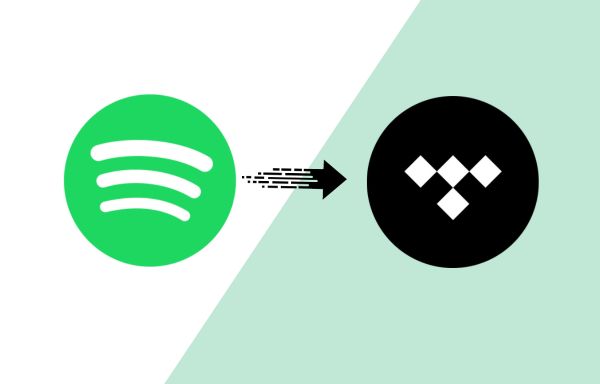
CONTENTS
In this article, we will teach you 2 easy methods to transfer Spotify playlist to Tidal, you can choose one that suits you best. Of course, the best way is downloading Spotify to MP3 and transferring songs to Tidal, because you are able to save Spotify songs/playlist/albums as local MP3 files, making those downloaded MP3 songs are really belong to you, you also can transfer them to Apple Music, iTunes, Amazon Music, Deezer, Pandora Music, YouTube Music and more music apps/players.
If you have a Spotify premium account, you can transfer Spotify playlist to Tidal directly via Soundiiz. If you use Spotify Free account, you need to convert Spotify playlist to MP3 at first, and then transfer the MP3 Spotify songs to Tidal.
We all know that Spotify free users can't download Spotify songs for offline playback. Therefore, to download Spotify playlist to Tidal, you'll need a thrid-party Spotify music downloader.
UkeySoft Spotify Music Converter is a professional Spotify to MP3 downloader, it can download Spotify songs, playlists and albums for free, whether you are a free and Spotify premium user. What's more, it also can convert Spotify music to MP3, FLAC, M4A, AAC and other common formats without loss of quality. By doing this, you can import local Spotify music to the Spotify app or iTunes and then use Soundiiz to help you transfer them to Tidal.
What is the highlight of UkeySoft Spotify Music Converter:
Step 1. Run UkeySoft Spotify Music Converter
Download, install and run UkeySoft Spotify Music Converter on your Mac or Windows. The main interface is shown as below:
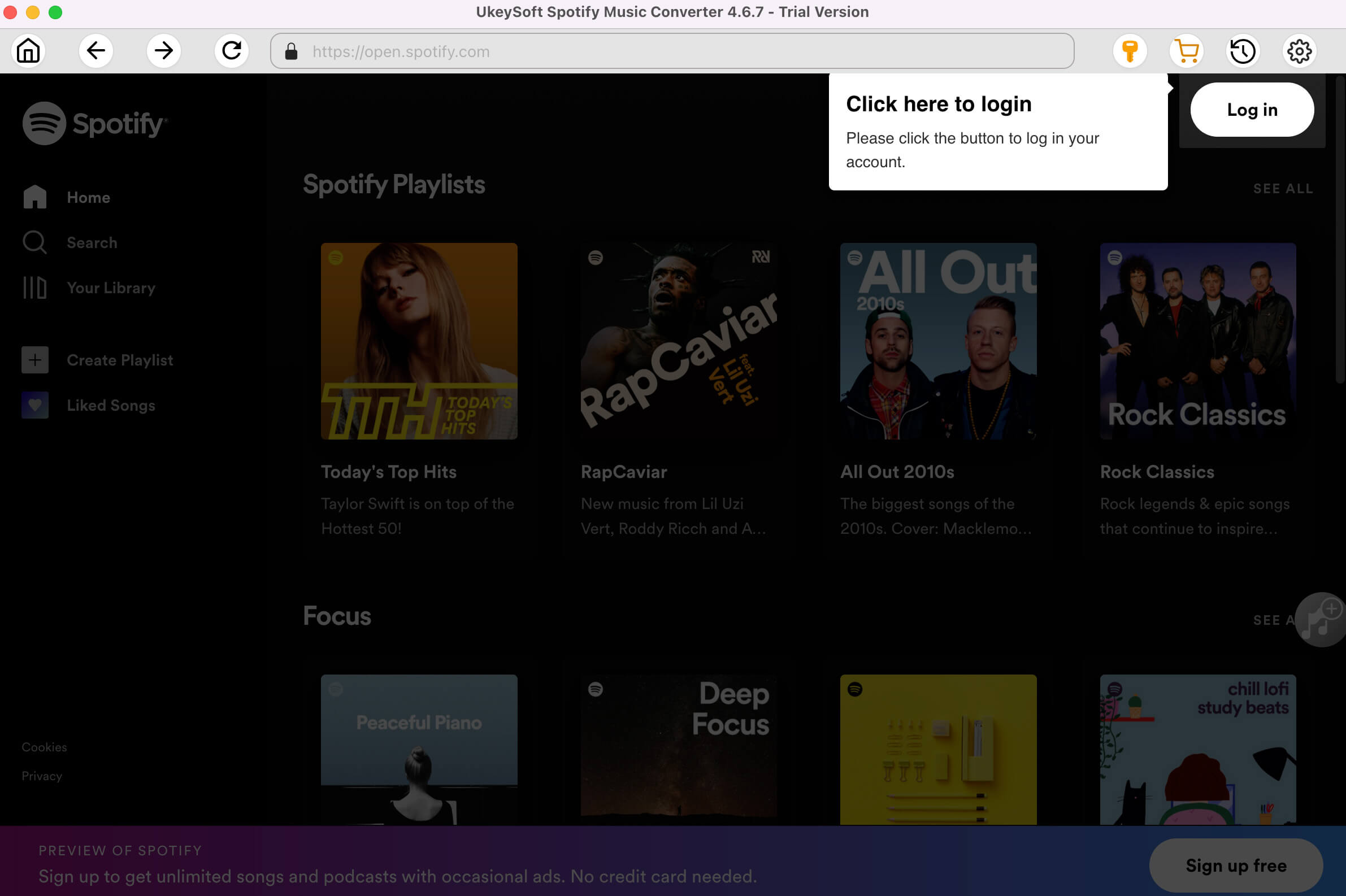
Step 2. Select Output Format
To select output format, go to "Options" >> "Advanced" option, then choose MP3 as output format, but you can also select M4A, WAV or FLAC. By default, Spotify Music Converter will use 320kbps and 44100hz MP3 as output format.
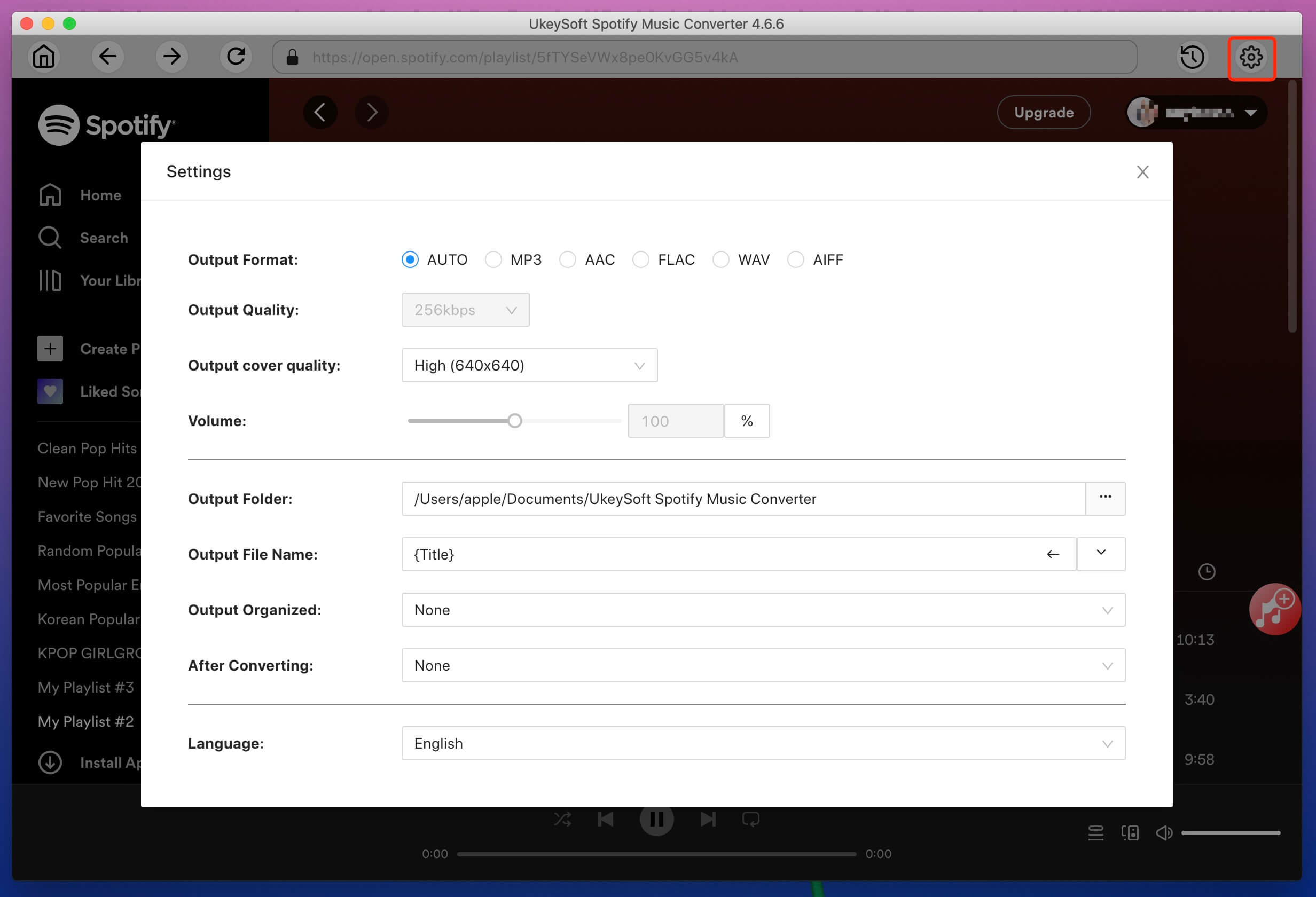
Step 3. Add Spotify Playlist to Download
Open a playlist that you want to download in it's built-in Spotify web player, then click "Add to List" icon to add them into the downloading list.
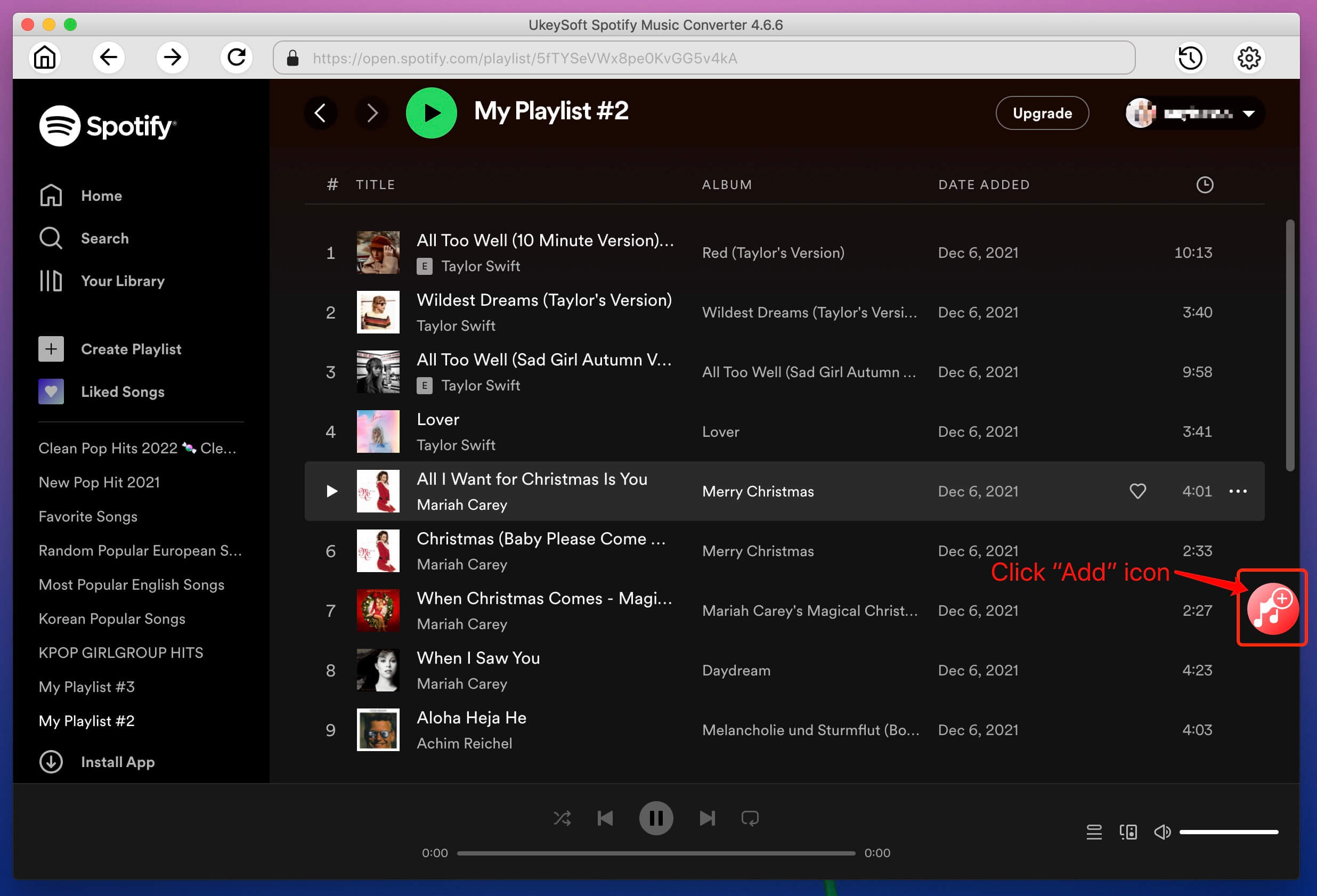
Step 4. Download Spotify tracks to Computer
Now click on "Convert" button to begin downloading and converting the Spotify songs/playlists to the audio format you have selected at up to 16X faster speed.
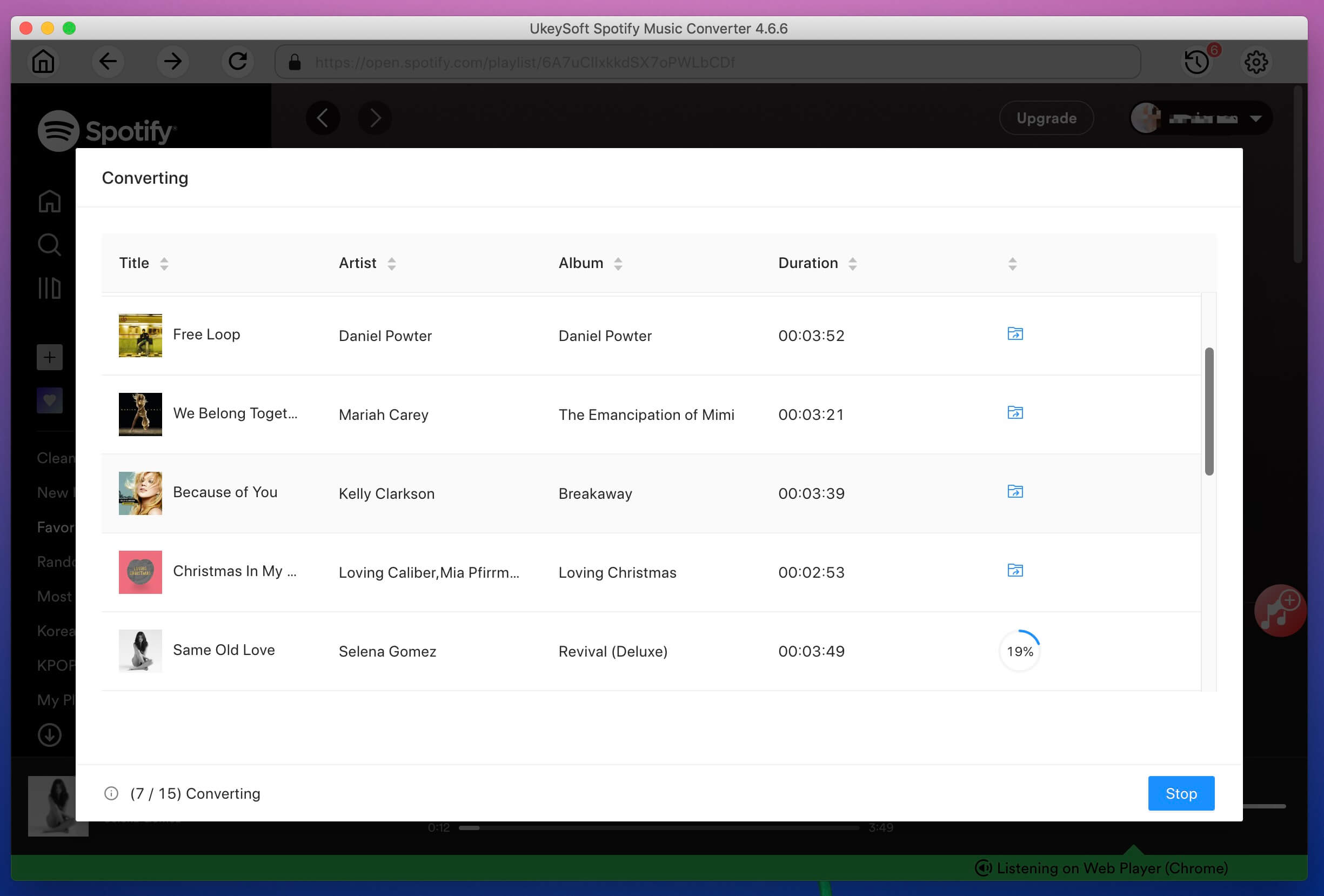
Step 5. Get MP3 Songs
Once downloading complete, you'll get the MP3 Spotify songs with ID3 tags kept. Now, you can play them offline on computer, or transfer them to other devcies for listening at anytime and anywhere.
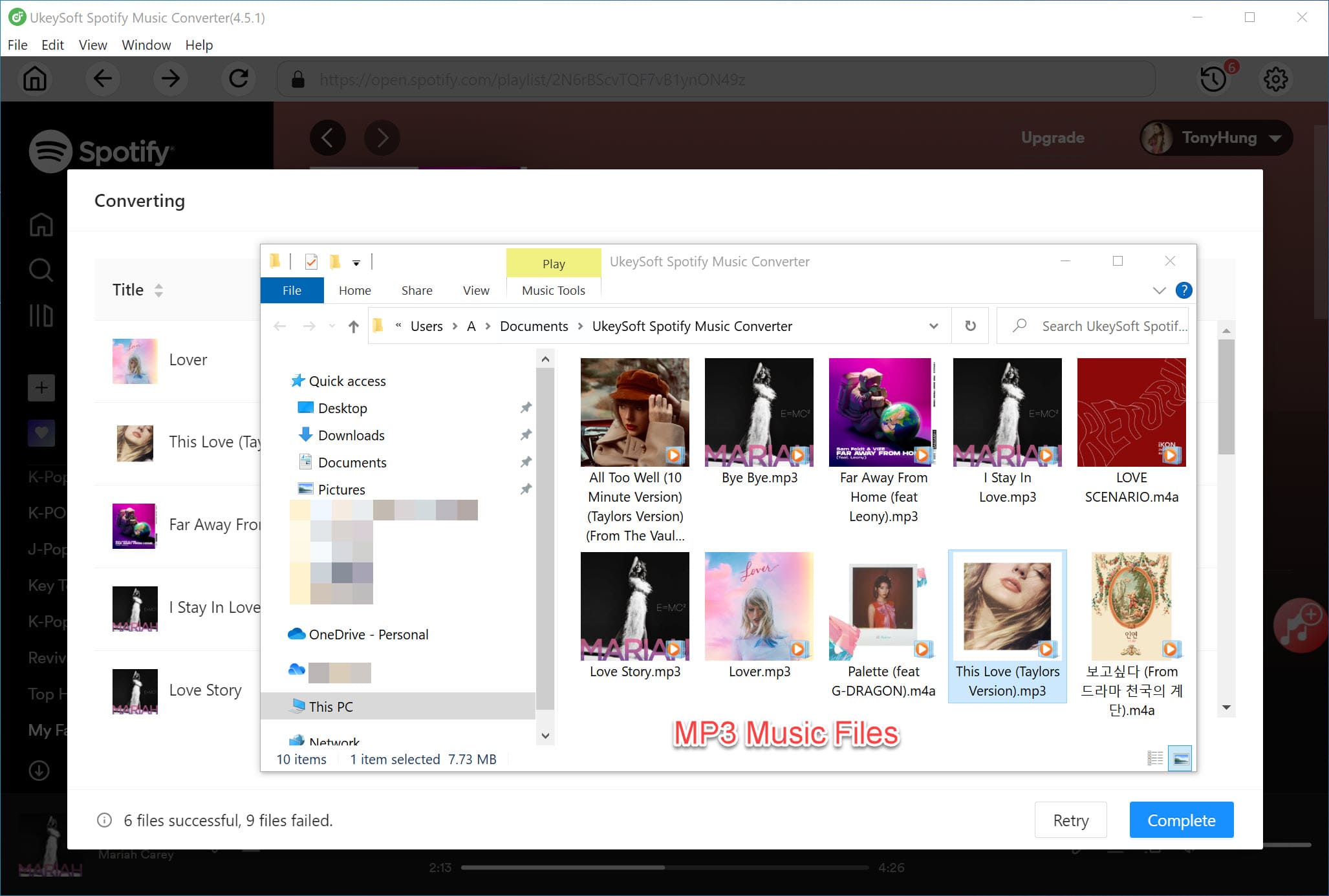
After saving Spotify tracks as local MP3 filles, you can upload the MP3 local music files to Tidal app. Here’s what you can do:
Step 1. Launch Tidal app on computer, and tap the Upload icon (⬆) in the bottom navigation bar
Step 2. Tap the Add icon (+)
Step 3. Local the downloaded MP3 Spotify songs, and select the file you want to upload
Step 4. Your added songs will appear under Your uploads and will remain private until you choose to share it
Now, you can play your own original audio tracks(MP3 songs) on TIDAL.
Soundiiz is an all-in-one account manager for music lovers. It handles a large number of streaming music providers, bringing together all your playlists in a single interface. Soundiiz supports the transfer of playlists between Spotify and Tidal, but this only applies to Spotify Premium subscribers. If you can't download Spotify music to your computer, you can use the second alternative.

Step 1: Go to the Soundiiz website: http://soundiiz.com and create a Soundiiz account.
Step 2: Click Platform to Platform in the left panel of the interface. Select Spotify as the source service and you will need to connect this platform to your Spotify account.
Step 3: Select the category (tracks, playlists, albums and artists) to transfer, in the case, please simply click Playlist category.
Step 4: Select TIDAL as the target service and you will also need to connect your account in this platform. The transfer process runs in the background. When finished, your playlist will play on TIDAL.
Besides UkeySoft Spotify Music Converter, UkeySoft Inc also released a professional music converter tool for Tidal users.
UkeySoft Tidal Music Converter aims to help all Tidal users (Tidal Free, Tidal HiFi & Tidal HiFi Plus included) who need to download Tidal Music to local computer with ease. This smart tool has received high praise from users in many countries and regions around the world. Because there is no need to install the Tidal music app when downloading Tidal songs through this product - it has a built-in Tidal Web Player.
By adopting innovative technology, it can batch download Tidal Music at 10X faster speed with zero quality loss (keep HiFi quality music). Compared to other traditional audio recorders and downloaders, it is able to keep the original ID3 tags and metadata of Tidal Music tracks, including title, cover, artwork, artist, album, genre, etc.
With it, users can easily save Tidal music as local songs and move them to Spotify, Apple Music, Amazon Music, Pandora and any music platforms! Also, they could transfer and play Tidal songs on any MP3 player, smartphone, USB drive, smart watch, PSP, car player. etc.
Highlights of UkeySoft Tidal Music Converter:
Tips: To move playlists from Tidal to Spotify or other music platforms, please download and convert Tidal playlist to MP3, and then you can import the output Tidal Music to the target app on the computer.
Related Article: How to Download and Convert Tidal Music to MP3
In the passages above you have learn two ways to transfer playlists from Spotify to Tidal, no matter you are a Spotify subscriber or free user, you can try your best to complete the music transfer job. Compare with the two ways, we suggest you use method 2 to move Spotify playlists to Tidal. UkeySoft Spotify Music Converter help to convert Spotify Music to common audio formats for offline playing. More importantly, this program preserve with high original audio quality in output music files, which make you get better music experience. Besides, it built in Spotify Music web player, support to download Spotify Music as local files with batch conversion, that will save a lot of time for users to transfer music contents.
Prompt: you need to log in before you can comment.
No account yet. Please click here to register.
Porducts
Solution
Copyright © 2025 UkeySoft Software Inc. All rights reserved.
No comment yet. Say something...