 ✕
✕
By Justin SabrinaUpdated on December 17, 2022
"How do I transfer music from Spotify to SoundCloud? I want to share my Spotify playlists to SoundCloud and then cancel my Spotify subscription account. Any suggestion?"
Music streaming services are the go-to source for listening to music nowadays. With the likes of Spotify, SoundCloud, Apple Music, Amazon Music and Tidal dominating the market, many people want to try different services in order to find the best suitable one. In the previous article, we showed you how to transfer Apple Music to SoundCloud. Today, this article will cover 2 easy ways to transfer Spotify music to SoundCloud.
How to move all your music data from Spotify to SoundCloud at once? Most of us have created personal playlists and libraries on existing services, and it will be inconvenient to transfer them one by one manually. Fortunately, there are many online services and third-party tools that can help you transfer music between music streaming services. If you are looking for a way to move from Spotify to SoundCloud quickly, you'd better follow this article. Let's go!
CONTENTS
There are many online streamlined service that enables you to transfer music data between different streaming platforms, such as Soundiiz, TuneMyMusic, FreeYourMusic, etc. With its support, you can easily transfer Spotify playlists, songs, albums and artist to SoundCloud and other music platforms. What you need to do is to visit their official website in the browser, create and login to your account. Then select Spotify music as the source option and select SoundCloud as the destination service.

It is convenient to transfer Spotify playlist to SoundCloud via online services, but you need to download the songs again on new service with a subscription account. Actually, all music from Spotify are encoded in a unique OGG Vorbis format. Even if you downloaded Spotify songs to your computer or mobile devices, you can only access them by Spotify app. Therefore, even the Spotify Premiums can't take songs out from the Spotify app to other music platforms or players. Don't worry, there are many tools/software that can help you crack Spotify DRM and download Spotify songs as local files. Here you meet UkeySoft Spotify Music Converter.
UkeySoft Spotify Music Converter is develop to help Spotify users remove DRM from Spotify and download Spotify music without Premium account. Apart from this, it assists users to convert Spotify music, albums & playlist to MP3, M4A, WAV, FLAC, OGG, AIFF format with 100% original audio quality (up to 320kbps bitrate). After conversion, you can easily transfer all converted Spotify songs to SoundCloud, Apple Music, Amazon Music, Tidal and any other music players. Even better, you can keep Spotify songs forever, and transfer them to MP3 player, iPod Nano, PSP, Xbox, Zune, iOS, Android devices and more!
Features of UkeySoft Spotify Music Converter:
This is a complete guide to transfer Spotify playlists to SoundCloud. You can convert Spotify playlists to MP3 using UkeySoft Spotify Music Converter, and then import the converted Spotify songs to SoundCloud.
Step 1. Install and Start UkeySoft Spotify Music Converter
First of all, download and install UkeySoft Spotify Music Converter for Windows or Mac. When you start the UkeySoft program, Spotify app will run with it.
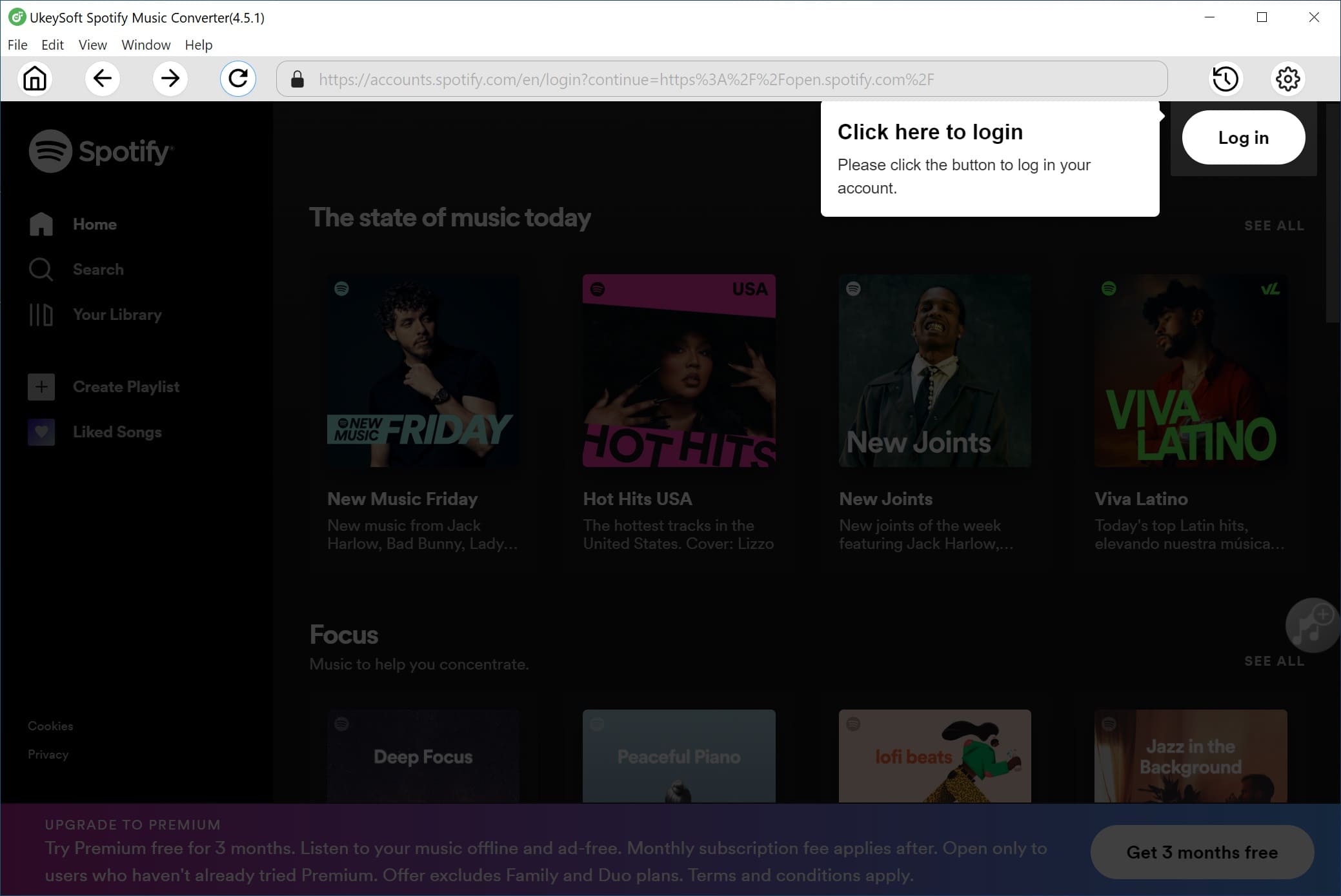
Step 2. Import Spotify Playlists to UkeySoft
UkeySofy offers 2 ways to import the Spotify songs. Directly drag and drop any song or playlist from Spotify to UkeySoft's interface.

Also, you can copy the music or playlist link on the Spotify app, and paste the link to UkeySoft, then click "+" > "Add".
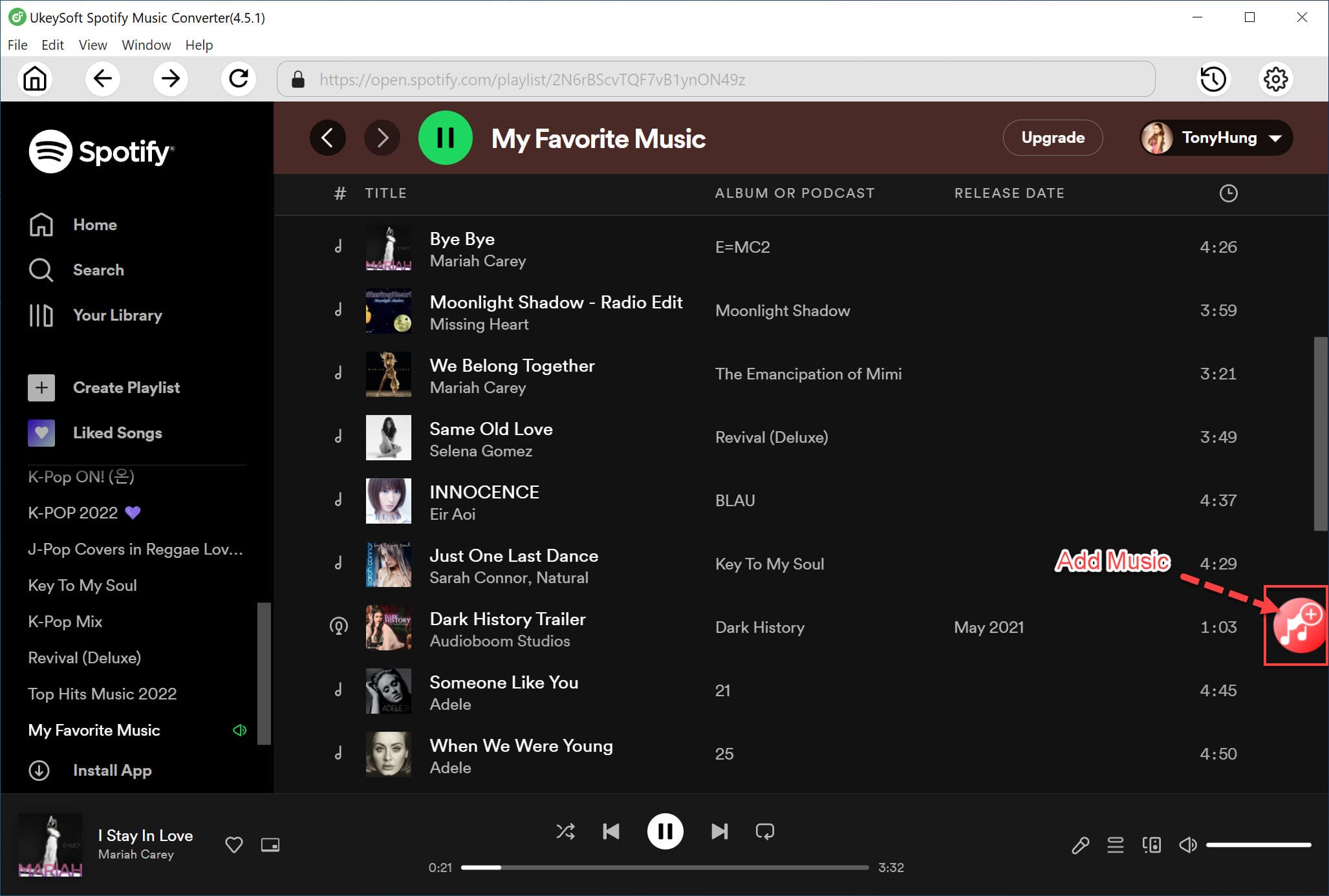
Step 3. Choose Output Format
Click the "Options" button on the top-left and choose "Advanced" to set the output format, sample rate, bitrate. MP3 format is supported by most music players and devices, including the SoundCloud. To move Spotify music to SoundCloud, MP3 format is recommended.

Step 4. Start Converting Spotify Music to MP3 for SoundCloud
When finish customization, hit on the "Convert" button, and UkeySoft will immediately convert all Spotify songs to MP3 audios.

After conversion, you can find the converted Spotify music files by clicking "History" button.

Step 5. Import Converted Spotify Songs to SoundCloud
Navigate to SoundCloud page in the browser, login to your SoundCloud account. For new users, you can create a account. Click "Upload" to the left of your profile name. Directly drag and drop the converted Spotify MP3 songs to its screen. When finished, click "Save" to confirm it.
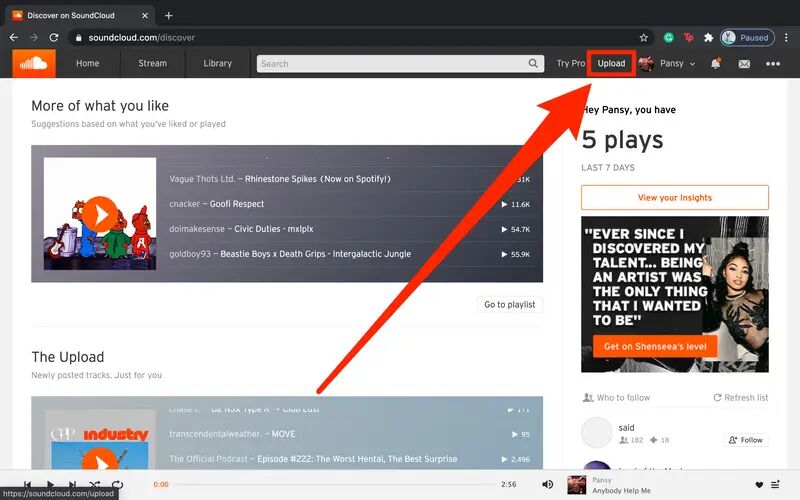
In order to transfer music from Spotify to SoundCloud or other music platform/player, the best way is to save Spotify songs as local files. UkeySoft Spotify Music Converter is the best tool to help you achieve it. It lets you free download and convert Spotify songs, albums, artists and playlists to unprotected MP3, M4A, WAV, FLAC, OGG, AIFF format with high quality. In this way, you will really own your favourite Spotify songs and enjoy them everywhere without the Spotify app!
Prompt: you need to log in before you can comment.
No account yet. Please click here to register.
Porducts
Solution
Copyright © 2025 UkeySoft Software Inc. All rights reserved.
No comment yet. Say something...