 ✕
✕
By Li ZhangUpdated on December 16, 2022
“I want to play some songs I purchased from Amazon on the Poweramp music player but failed. Why? Any solutions to make this work?”
In the past several years, Poweramp has been one of the most preferred music player for Android users. It has an intuitive interface with various visual themes and a sleep timer, in addition, it has some practical functions, like gapless playback, crossfade, bass and treble adjustment, etc,. Furthermore, the biggest advantage of Poweramp is that allows user to easily manage and sort music in their own library and folders.
Music streaming platforms have exploded in popularity for music fans, Amazon Music become the top one among them. Amazon subscribers can get any music resources from this music streaming platform. Some Amazon fans are wonder if it is possible to get Amazon Music to work with Poweramp, in fact, it is not. They may complain about Amazon Music not working on this music player. Since Amazon Music songs are protected by digital rights and encryption technology, it can only be played within the Amazon Music app on authorized device instead of all music players. To make Amazon Music songs be playable on Poweramp, you need to convert Amazon Music to the format that be compatible with this music player first. For this purpose, you could rely on a professional Amazon Music Converter.
CONTENTS
UkeySoft Amazon Music Converter is assist to download Amazon Music and convert Amazon Music to MP3, M4A, AAC, FLAC, WAV, AIFF with lossless audio quality and ID3 tags preserved. UkeySoft program can handle the music conversion of Amazon Music at 10X faster speed in batch. After the music conversion, you can keep Amazon Music as local files forever, get Amazon Music with MP3, FLAC, WAV, AIFF files that are compatible with Poweramp, add Amazon Music to Poweramp for offline playing without Amazon warrant. Additionally, UkeySoft program is built-in Amazon Music web player and Amazon Music player, that will make you finish music conversion without extra app installation, and get better music management.
What Can UkeySoft Amazon Music Converter Do
Before converting Amazon Music to the format that be compatible with Poweramp, please download, install and run UkeySoft Amazon Music Converter on PC/Mac computer.
Step 1. Log in Amazon Account
First of all, click the blue button Sign In on the top corner in home page, to log in to your Amazon account.
Step 2. Choose MP3, FLAC, WAV, AIFF as Output Format
Choose output format for output music files by clicking the Gear icon on the top right corner in home page. To play Amazon Music on Poweramp, choose MP3, FLAC, WAV, AIFF options since it is compatible with Poweramp.
Step 3. Add Amazon Music to Conversion List
Select any songs, albums, playlists, podcasts by clicking the red “+” icon to convert music to MP3, FLAC, WAV, AIFF. When you open an album/playlist, it will present all music contents in the album/playlist. Remove the music contents that you don't want in the check box, since all music contents in the playlist will be added by default.
Step 4. Convert Amazon Music to MP3, FLAC, WAV, AIFF
Simply click the Convert button to begin to convert Amazon Music to MP3, FLAC, WAV, AIFF immediately, then all the output music files will be saved to the default folder on the computer.
Step 5. Preview Output Music Files
After that, you could click the default folder on the computer to preview the converted Amazon Music songs. Or you can listen to the converted music songs by clicking the play icon on the history list in UkeySoft program.
Before adding Amazon Music songs to Poweramp, make sure you have converted Amazon Music MP3, FLAC, WAV, AIFF that are compatible with Poweramp. Now you can connect your Android device to the computer with a USB cable. Then drag and drop the output Amazon Music onto your device. After that, just follow the easy steps below to add Amazon Music to Poweramp.
Step 1. Open Poweramp Music Player on your Android device. Tap the menu icon on the Poweramp home screen, tap Settings at the bottom of it.
Step 2. Click the Library option in the new window, tap on Playlists button and then you can browse Amazon Music playlists.
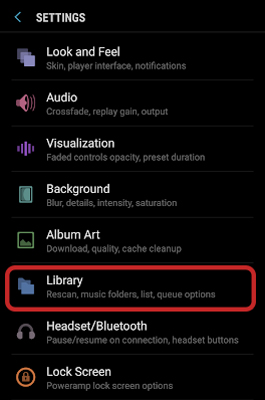
Step 3. At last, select the Import System Library Playlist option and tap Import again to start adding Amazon Music. After that, you could play Amazon Music songs on Poweramp offline without logging Amazon account.
Now you can play a single Amazon song or a collection of Amazon tracks on Poweramp, as well. Except for playing Amazon Music on Poweramp, UkeySoft program enables you to enjoy Amazon songs without limits on any other music players or devices. If you're interested in downloading and converting songs from Amazon with UkeySoft Amazon Music Converter, have a try right now.
Prompt: you need to log in before you can comment.
No account yet. Please click here to register.
Porducts
Solution
Copyright © 2025 UkeySoft Software Inc. All rights reserved.
No comment yet. Say something...