By
Justin SabrinaUpdated on November 11, 2025
Summary
In this in-depth NoteBurner Amazon Music Converter review, we'll explore everything you need to know about this software, from its features and performance to its pros, cons, pricing, and best alternatives.
Are you tired of losing access to your favorite Amazon Music tracks once your subscription expires? Or do you wish to play Amazon Music on MP3 players or car players but can't install the Amazon Music app? To save Amazon Music permanently or enjoy Amazon music on other devices, you may know that you can use a third-party Amazon Music converter to remove the encryption and convert Amazon Music to MP3 format.
Among the best Amazon Music Converters, NoteBurner Amazon Music Converter stands out as one of the top-rated tools. In this NoteBurner Amazon Music Converter review, we'll walk you through everything you need to know, from its best features, system requirements, pricing, user guide, pros and cons, as well as its best alternative - UkeySoft Amazon Music Converter! Let's get started with it.
CONTENTS
1. NoteBurner Amazon Music Converter Review: All Sparkling Features
This software is designed to help users convert Amazon Music to MP3, AAC, FLAC, WAV, or other formats while maintaining high audio quality. Is NoteBurner Amazon Music Converter a reliable tool? Before making the conclusion, let's take a closer look at its key features.
1. Download Music Content from Amazon Music
Unlike traditional recorders that capture in real-time, NoteBurner Amazon Music Converter has the ability to download music content directly from Amazon Music without the Amazon Music app (on Mac). It helps download Amazon Music songs, albums, and playlists, and convert them into MP3, AAC, FLAC, WAV, AIFF, or ALAC formats for offline listening.
2. Fast Conversion Speed
Another highlight of this NoteBurner Amazon Music Converter is its fast conversion speed. Thanks to advanced acceleration technology, NoteBurner can convert Amazon Music at up to 5X faster speed. This means even large playlists can be downloaded and converted in just a few minutes.
3. Adjustable Customization Options
This Amazon Music Converter offers several customization options to tailor your music library exactly how you want it. For example, users can define audio parameters such as format, bitrate, and sample rate. With it, users can even download Amazon Music to MP3 at the highest 320kbps audios.
4. Built-in Free Toolbox
Besides Amazon Music conversion, NoteBurner Amazon Music Converter also includes a built-in format converter, CD burner and tags editors that enhance usability and convenience. However, I don't think these additional features are particularly impressive, as it only offers very basic functionality.
2. NoteBurner Amazon Music Converter Review: System Requirements
Before downloading, it's important to make sure your computer meets the system requirements. NoteBurner Amazon Music Converter is a desktop application. It doesn't offer a mobile version for users. See the system requirements below:
OS: Windows 7, 8, 10, 11 (64-bit only), and macOS 11-26
CPU: 1GHz processor or above
RAM: 512MB or higher
Resolution: 1024×768 or higher
Amazon Music Account Required: Amazon Prime or Amazon Music Unlimited
3. How Does NoteBurner Amazon Music Converter Work?
To use NoteBurner Amazon Music Converter, please follow below guide on how to convert Amazon Music to MP3 or other formats.
Step 1.
Download and launch NoteBurner Amazon Music Converter on your desktop. Select "Record songs from Amazon Music App" mode, and Amazon Music will run with it.
Step 2.
Copy the Amazon Music track URL from Amazon Music app, and paste it into the converter. The converter will analyze and display all tracks in the screen, select your traget Amazon song.

Step 3.
Go to the Settings icon (a gear symbol) at the top-right corner. Here you can select output format, bitrate and sample rate.
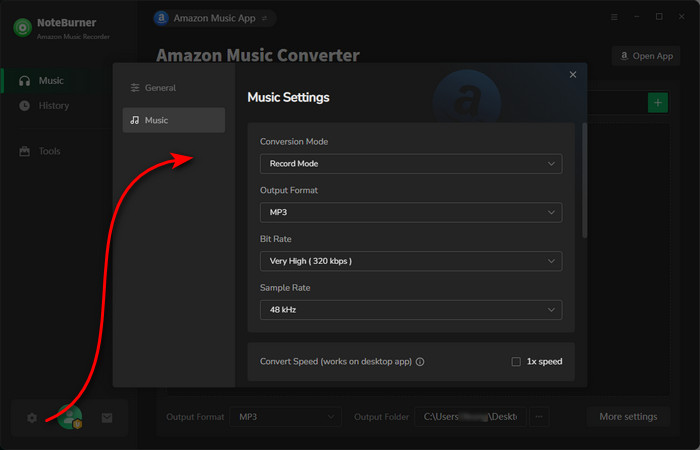
Step 4.
Click the "Convert" button. NoteBurner will begin downloading and converting the selected songs to your chosen format.

4. Is NoteBurner Amazon Music Converter Free to Use?
Unfortunately, NoteBurner Amazon Music Converter is not completely free. It is a paid software. While it offers a free trial version, the trial is limited to converting only 1 minute per track. To unlock full-length conversions and advanced features, you'll need to purchase a license.
- 1-Month Plan: US$14.95 for 1 computer
- 1-Year Plan: US$59.95 for 1 computer
- Lifetime Plan: US$129.95 for 1 computer (one-time purchase)
Compared to other brands on the market, its annual plan and lifetime plan is more expensive. You can scroll down to Part 6 to get its best alternative - UkeySoft Amazon Music Converter, which is more add affordable.
5. NoteBurner Amazon Music Converter Review: Pros and Cons
Everything has two sides, so does NoteBurner Amazon Music Converter. Below are the pros and cons we summarized from this NoteBurner Amazon Music Converter review.
Pros:
- Clean, beginner-friendly interface, no ads.
- Convert Amazon Music to MP3, FLAC, WAV, AAC, AIFF, or ALAC.
- Built-in tag editor, format converter, and CD burner.
- Retain original audio quality and full ID3 metadata.
- Allows to customize audio parameters and sort out output music files.
Cons:
- Occasionally slows down with large playlists
- Sometimes it get stuck in Amazon music conversion. It requires a stable internet connection.
- Not a free tool, its free trial limited to 1-minute clip.
- It Windows version requires to work with the Amazon Music desktop app.
- The converter doesn't support the Amazon Music Free account.
- Some users reported that delayed and poor customer support.
- The highest audio quality only reaches 320kbps, which is not as good as Amazon Music HD quality.
6. Best Alternative to NoteBurner Amazon Music Converter: UkeySoft Amazon Music Converter
While NoteBurner Amazon Music Converter offers a convenient method to download and convert songs from Amazon Music, it also contains obvious weaknesses, including instability, low speed, extra storage takeup for installing the Amazon Music app on Windows, and the poor customer service, etc. For those who want an Amazon Music converter with even faster performance and extra stability, the best alternative to NoteBurner Amazon Music Converter is UkeySoft Amazon Music Converter.
UkeySoft Amazon Music Converter is a one-stop program designed to help users play, download, convert and manage Amazon Music with ease. This dedicated tool is able to download any music content from Amazon Music Free, Prime Music & Music Unlimited. It can convert Amazon Music to MP3, M4A, AAC, WAV, FLAC, or AIFF with lossless output quality.
Unlike, NoteBurner, UkeySoft doesn't require the Amazon Music app. Its built-in Amazon Music web player helps you easily access, search, stream and add your favorite tracks, albums, podcasts and playlists to download with just one click. The software can batch-convert Amazon Music tracks at a speed of 15X faster, saving a lot of time than NoteBurner! Then, users can transfer the converted Amazon Music to any MP3 player, and keep the Amazon Music offline forever!
Key Advantages of UkeySoft Amazon Music Converter
- # Up to 15X Speed Faster Conversion
UkeySoft Amazon Music Converter uses advanced hardware acceleration to make the conversion process more efficient and stable. It supports conversion speeds up to 15X faster, even much faster than NoteBurner. This means users can convert large Amazon Music playlists in less time with stable performance and zero crashes.
- # 100% Lossless Output Quality
UkeySoft ensures lossless sound output, preserving the same quality as the original Amazon Music tracks. Even better, it lets users download Amazon Music to lossless FLAC, or even save Amazon Music songs as highest 640kbps AAC/M4A files.
- # Enhanced Music Manager & Player
Like NoteBurner, UkeySoft also saves the output Amazon Music files with full ID3 tags metadata. Another attractive feature is its built-in music manager inside the program. It allows to preset music folder archiving options for easy management. After conversion, users can directly listen to the converted Amazon songs with the built-in music player!
- # More Affordable Price
UkeySoft Amazon Music Converter provides flexible plans, which are more affordable than NoteBurner. You can choose from 1-month subscription (US$14.95), a 1-year subscription (US$49.95), and a single lifetime license (US$89.95). Moreover, it also offers free software update, technical support, and great customer services.
You can see its customers' comments as below screenshot:
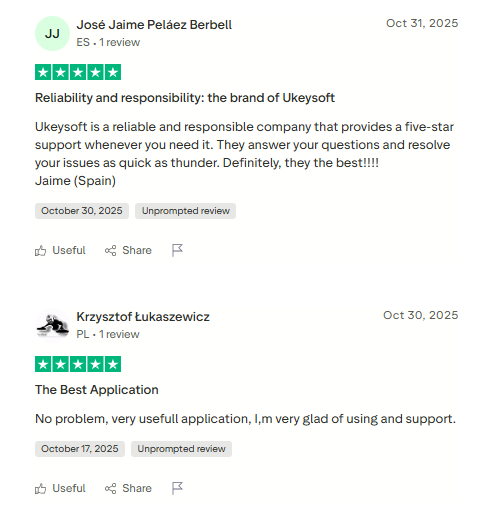
UkeySoft's user review from Trustpilot.
In addition to Amazon Music, UkeySoft has recently introduced an all-in-one music converter, named
UkeySoft All-in-One Music Converter. It empowers you to download and convert music from popular music platforms, including Spotify, Amazon Music, Apple Music, YouTube Music, Tidal, Deezer, Pandora, Audible, etc.
How to Convert Amazon Music to MP3 with UkeySoft?
Step 1. Run UkeySoft and Log in Amazon Account
Download and install the UkeySoft Amazon Music Converter on your Mac or PC. The fire up the converter, and log in to your Amazon Music account. It supports both free and premium account.
![launch amazon music converter]()
Step 2. Set Output Parameters
Go to Settings (gear icon) in the upper-right corner. Select MP3 as your output format (the default is AUTO M4A), you can also choose other audio formats like FLAC, AAC, WAV, or AIFF. Set your output quality and output folder. Meanwhile, you can preset the output file name and output organization folder.
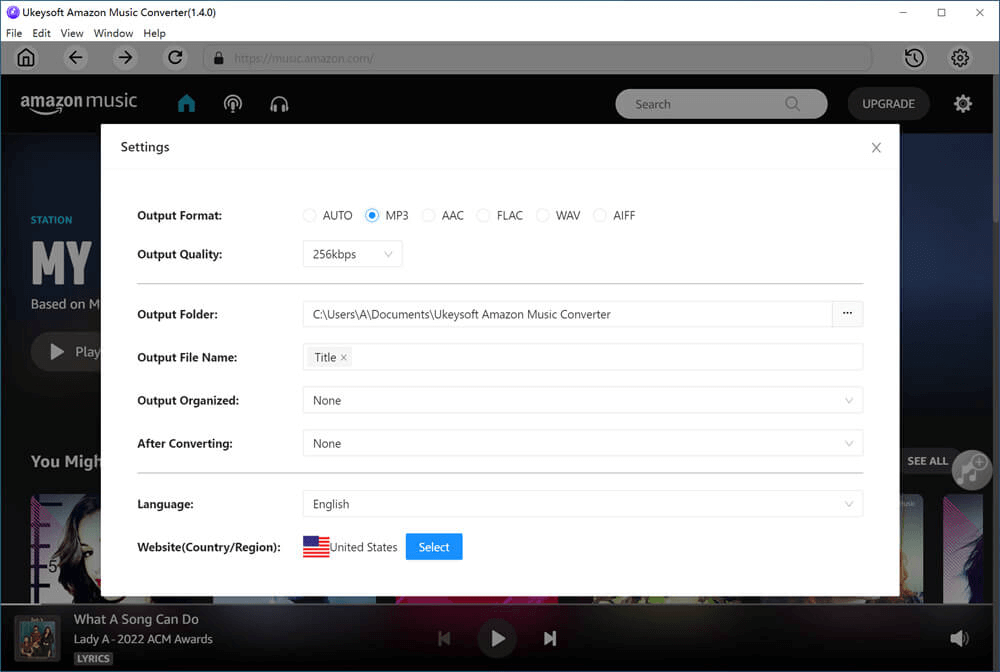
Step 3. Browse and Add Amazon Music Tracks
On the home page, you can use the integrated search bar to find songs, albums, podcasts or playlists you want to convert. Select it, and Click the Add (+) button to import it into your conversion list.
![add amazon music songs]()
Once added successfully, check and confirm the selected Amazon songs you want to convert.
![select amazon music songs]()
Step 4. Start to Convert Amazon Music to MP3
Click "Convert" to begin Amazon Music conversion. The converter will start downloading and converting your selected Amazon songs to MP3 at up to 15X speed. Please wait a few minutes.
![convert amazon music to mp3]()
Step 5. Get Converted Amazon Music Files
When finished, click the "Clock" icon to view all completed Amazon songs. From here, you can play these output Amazon songs directly.
![play amazon music songs offline]()
7. Conclusion
In conclusion, NoteBurner Amazon Music Converter gives you a convenient method for downloading and converting Amazon Music tracks into MP3 or other popular formats. However, it has certain limitations, such as unstable performance, slow speed, and extra Amazon Music app installation, and poor customer support, etc.
If you need a faster, more stable, and equally user-friendly, UkeySoft Amazon Music Converter is the best alternative to NoteBurner Amazon Music Converter. It gives you a seamless experience, perfect for converting Amazon Music to MP3 effortlessly. With its clean interface, faster conversion speed, and built-in Amazon Music web player, free music manager and player, it is the best ideal for most users.
NoteBurner Amazon Music Converter

Amazon Music Converter

Justin Sabrina has always had great enthusiasm for writing, programming and web development. He likes writing about software and technology, his works are featured on some tech blogs or forums like Tom's Hardware, CNET, etc.
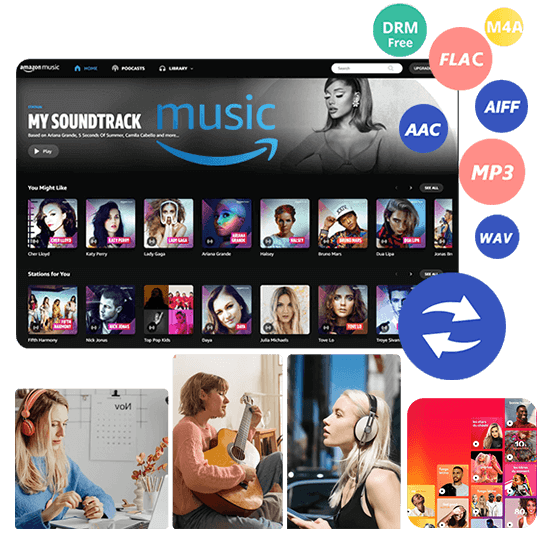

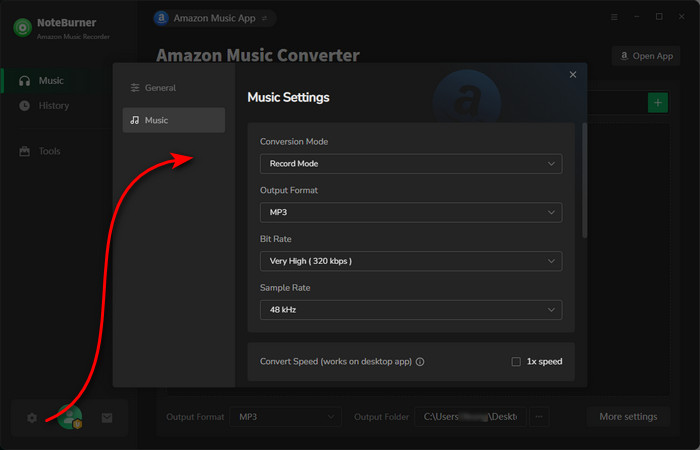

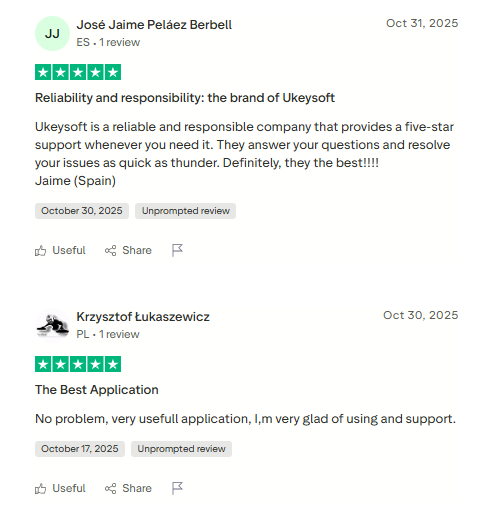
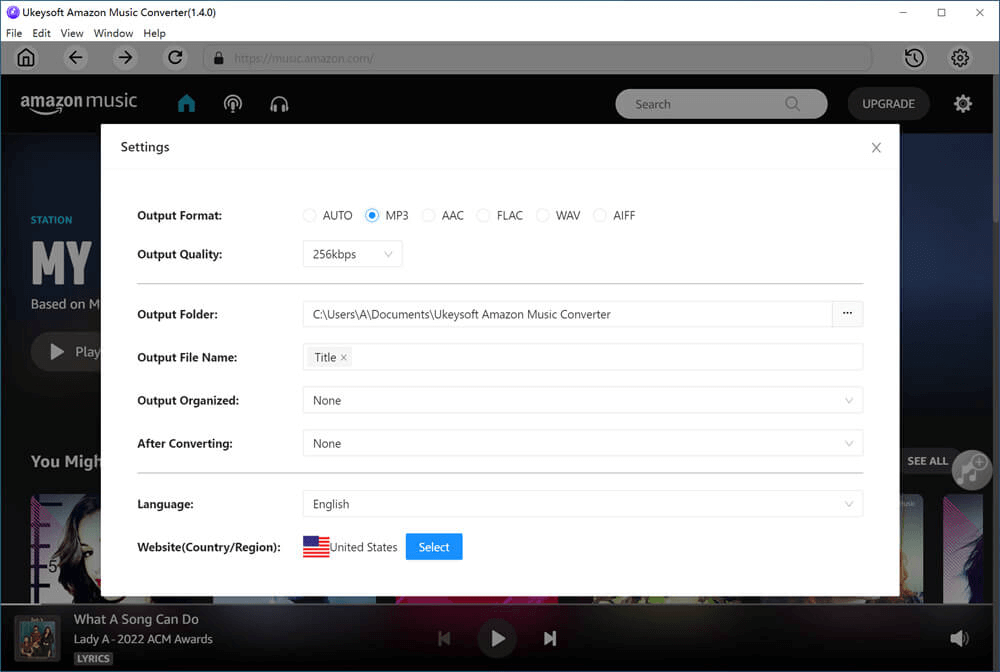









Comments are off!