 ✕
✕
By Li ZhangUpdated on December 16, 2022
Compared with going out to exercise, more and more people choose to do some exercise at home by exploring treadmills or other fitness equipment. And Peloton bike is one of them. Are you often do exercise at home? What the home sport you always do? You could try Peloton at home, it is a new model of gym bike that allow you riding at home. Different from the traditional gym equipment, Peloton is an indoor exercise bike with a large touch screen display and built-in speaker Peloton, allows users watch the fitness lessons or play music on it while exercising.
Peloton provides a new way in sporting. It uses a new advanced technology content and instructors for fitness. It offer classes with curated music is aim to keep users coming back. Users can reach their goals at home, on their own time through this designed. There are much of members use Peloton to connect, bond, inspire and grow stronger together. Through the immersive software like the live Leaderboard, well-designed hardware, addictive classes, empowering instructors, it has created an opportunity for users to discover the best of themselves during riding Peloton.
Some users are wondering if they can play Amazon Music on Peloton while exercising, however, you can’t play streaming music including Amazon Music on this sporting bike directly since the built-in music player of it is not support for streaming music. Yet in this post we will share two ways with you to play Amazon Music on Peloton, so that you could enjoy Amazon Music songs while exercising with ease.
CONTENTS
Though the built-in music player of Peloton is not support for playing Amazon Music, you could play music from Amazon on it through using the web browser. Just open the web browser on your bike, log in your Amazon account on the Amazon web player, then you could listen to your loved Amazon Music while riding without problems.
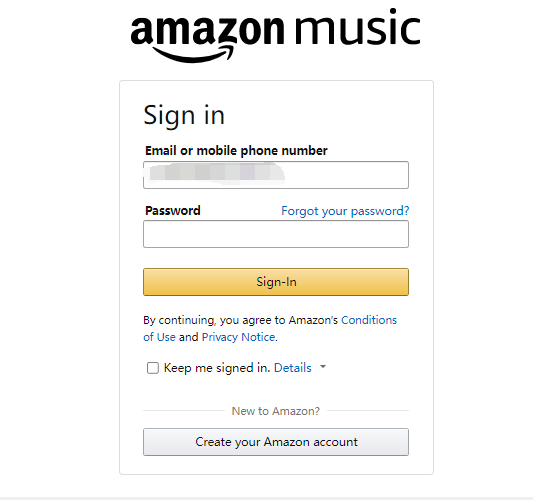
However, it is limit to play Amazon Music on Peloton via web browser. When you listen to Amazon Music using the web browser, you can’t join the Peloton classes or see your Peloton metrics like speed and resistance at the same time. In addition, it require a stable Internet connection to listen to Amazon Music songs via web browser, and need logging Amazon account. In the next part, we will show you a better way to play Amazon Music on Peloton offline, even more, you could keep Amazon Music forever, play the music on Peloton without Amazon authorized.
To download Amazon Music for playing on Peloton offline, UkeySoft Amazon Music Converter is the reliable one. Thanks to it, you could download Amazon songs/playlists/albums/podcasts with high audio quality kept. Converting Amazon Music to MP3, M4A, AAC, FLAC, WAV, AIFF preserve with its ID3 tags and all metadata information. Afterwards, you will get Amazon Music as local files like general music audio files, play Amazon Music on Peloton offline without Amazon authorized. Besides, you could get Amazon Music for more personal usages, transfer music to USB hard drive for backup, record music to a CD, play music on any devices offline(MP3 player, smartphone, tablet, iPod, PSP, Xbox One, cay music player, etc,). The whole music conversion will be end with 10X faster speed, and it will not Amazon app installation required since it is built - in Amazon Music web player.
Features of UkeySoft Amazon Music Converter
Step 1. Run UkeySoft Program and Log in Account
To begin with, download, install and run UkeySoft Amazon Music Converter on the computer then click Sign In to log in to your Amazon account.
Step 2. Choose Output Format
Choose output format for output music files by clicking the Gear icon on the top right corner in the home page, there are 6 options for output formats: MP3, M4A, AAC, FLAC, WAV, AIFF. In normal, we suggest you choose MP3 option, since it is compatible with most devices.
Step 3. Select Amazon Music Contents
Select any songs, albums, playlists, podcasts you want to download and convert to MP3,by clicking the red “+” icon. Once you open an album/playlist, it will present with the list of music contents. Cull the check box next to the music contents that you don't need, since all detail music contents in the playlist will be added by default.
Step 4. Download Amazon Music to Computer
Click the Convert button to begin to download and convert Amazon Music to MP3 immediately, then it will save the output music files to the default folder on the computer.
Step 5. Preview Output Music Files
Preview the downloaded Amazon Music songs after the process ends by clicking the default folder on the computer.
Step 6. Sync Amazon Music on Peloton via Google Play Music
1) Open Google Play website and sign in your Google account.
2). Select the "Upload Music" then "Music Manager" option, then go to the "Menu" then "Upload songs to Google Play" then "Other Folder" option, choose "Next" option. Add the downloaded Amazon Music songs after clicking the output folder on the computer which saved them.
3). Open the Google Play website via WebView Browser on Peloton.
Now you could play Amazon Music on Peloton through Google Play Music offline without Amazon authorized.
Peloton has launched a new feature named Track Love. This feature allow you save any song that you listen to during classes, then you can add them to your own playlist for listening anywhere. A new Music section is added on your profile page and you could see the whole tracks that you've saved. Here are the steps to play Amazon Music on Peloton with this music feature.
Step 1. On the screen of Peloton, choose the Music button, then you will see a Heart icon next to the songs.
Step 2. Click the Heart icon next to the song you like and it will be kept in your personal playlist. You could visit your profile page on the Peloton to review the Heart list songs. Go to Music > My Peloton Music by [your_username].
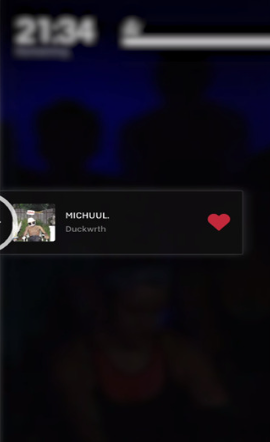
There are two solutions for playing Amazon Music on Peloton. If anyone ask you the similar question like "How to play Amazon Music on Peloton?", you could give him an useful answer. In my opinion, if you want to enjoy Amazon Music without Internet connection or without logging to Amazon account, the way we talked about in the part 2 allows all the possibilities. With the help of UkeySoft Amazon Music Converter, you could save Amazon Music forever, play Amazon Music on Peloton offline without Amazon authorized. Besides, you could get Amazon Music for more personal usages, transfer music to USB hard drive for backup, record music to a CD, play music on any devices offline(MP3 player, smartphone, tablet, iPod, PSP, Xbox One, cay music player, etc,). Enjoy your Amazon Music trip while riding!
Prompt: you need to log in before you can comment.
No account yet. Please click here to register.
Porducts
Solution
Copyright © 2025 UkeySoft Software Inc. All rights reserved.
No comment yet. Say something...