 ✕
✕
By Li ZhangUpdated on February 28, 2024
You probably choose subscribe Amazon Music as it is one of the popular music streaming platform and it offers for high audio quality in Music songs. Subscribe Amazon Prime Music you will get member rights such as listen to music offline, play music on several devices, listen to music with no ads, etc,. Obviously, get Amazon Music subscription will make users get better music experience. However, though it is so good to get Amazon Prime Music subscription, there are some reasons that may make users give up to repay for the music subscription when it expires.
It is well-known that the Amazon Music is M4A format which is special copyright protected by official Amazon platform, it means that you will not able to access and play Amazon Prime Music songs after the subscription ends. Even you downloaded songs from Amazon, they will be gray once without music subscription, since all the music contents are cache files instead of local files. In this situation, someone may ask that how to convert Amazon Prime M4A Music to MP3? If you are looking for a helpful guide to finish the music conversion, in this page you will be offered 3 practical ways to convert Amazon Prime M4A to MP3.
CONTENTS
To convert Amazon Music to MP3, you could take an Amazon Music Converter tool into consideration. Here UkeySoft Amazon Music Converter is highly recommended for converting Amazon Prime M4A Music to MP3 without losing audio quality. Differing from other Amazon Music Converters on the internet, UkeySoft Amazon Music Converter could provides a perfect solution with you to download Amazon Music songs to several usual audio formats like MP3, M4A, AAC, FLAC, WAV, AIFF with ID3 tags preserved. As a result, after music conversion you will get Amazon Music forever as local files even without accessing official Amazon platform, offline playback Amazon Music on any device or player without Amazon authorized. All in all, it is a practical music converter tool that you can’t miss, you can get better usage of the Amazon Music in the daily life after using it to get Amazon Music in MP3 files.
Highlight of UkeySoft Amazon Music Converter
Step 1. Log in Amazon Account and Sync Information
Click “Sign In” blue button in the upper right corner of main page to log in your Amazon account. Then the program will sync all your music information from the account to program automatically with the built-in Amazon web player.
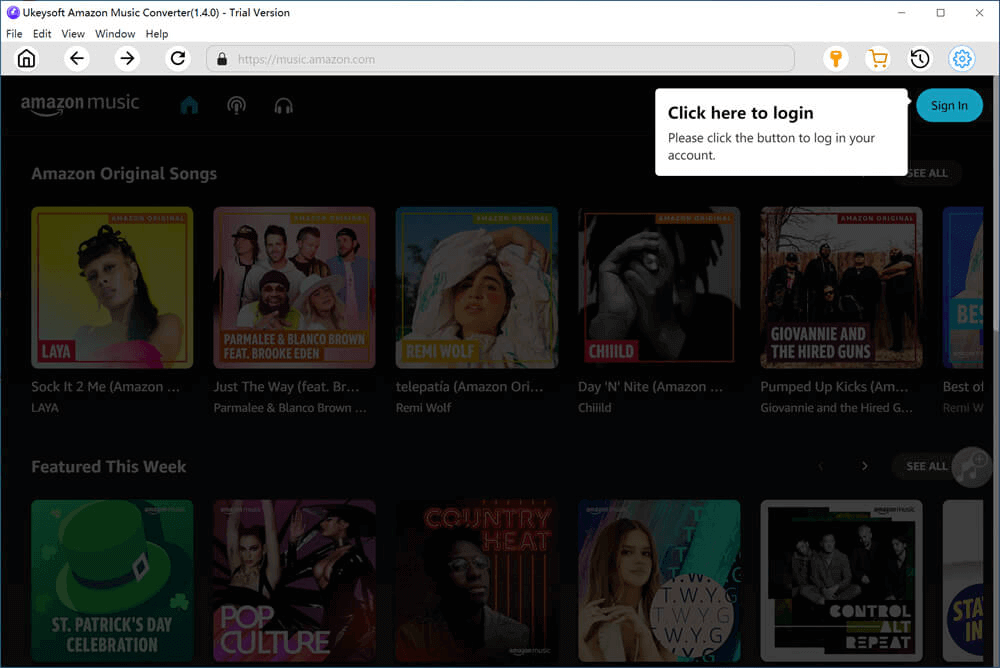
Step 2. Customize Output Parameters
In this step, you can customize all the parameters of output music files, including output format, output audio quality, output path, output file name, etc,. In this case, select MP3 as output format.
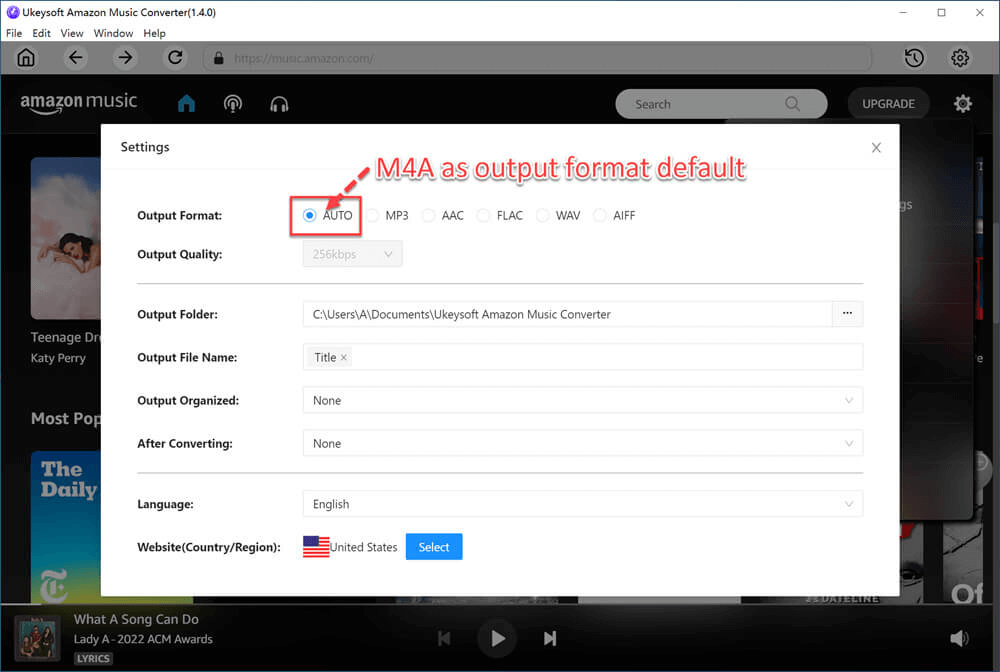
Step 3. Add Amazon Prime Music
Now please add any Amazon Prime Music songs you want to the conversion list by clicking the “+” red button.
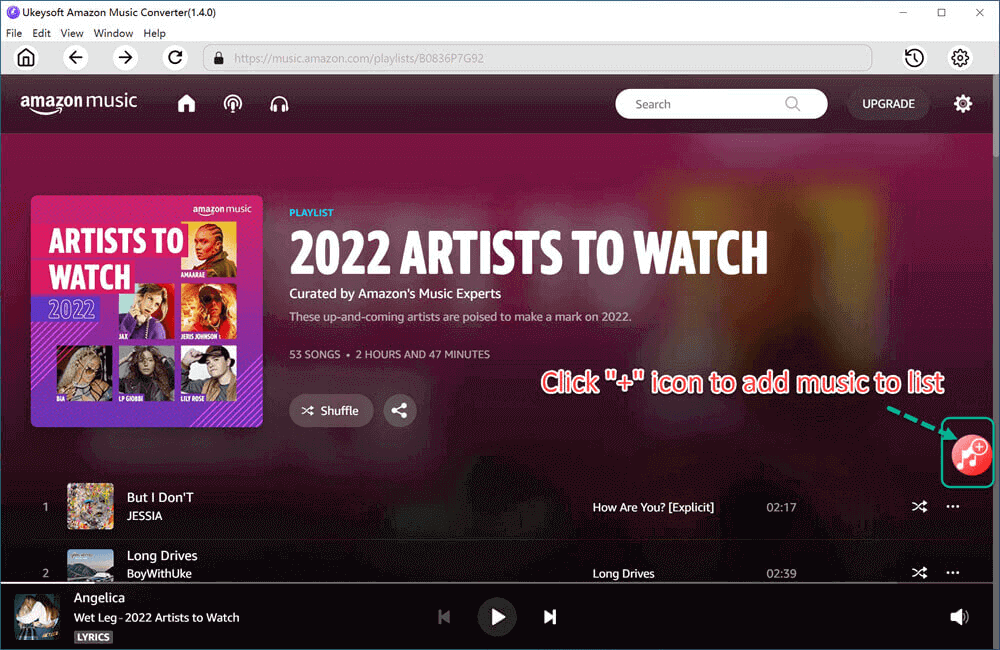
After adding a music playlist, all songs in the playlist will be presented and be default selected. Just unselect the ones you don't want.
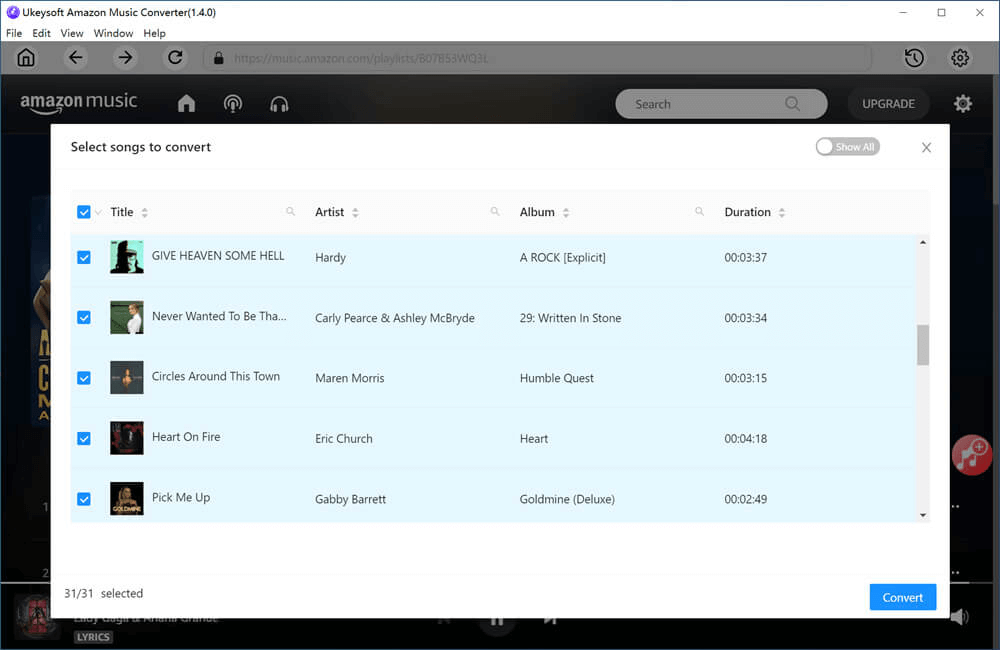
Step 4. Convert Amazon Prime Music to MP3
When all steps are finishes above, simply click “Convert” button to start converting selected music songs to MP3.
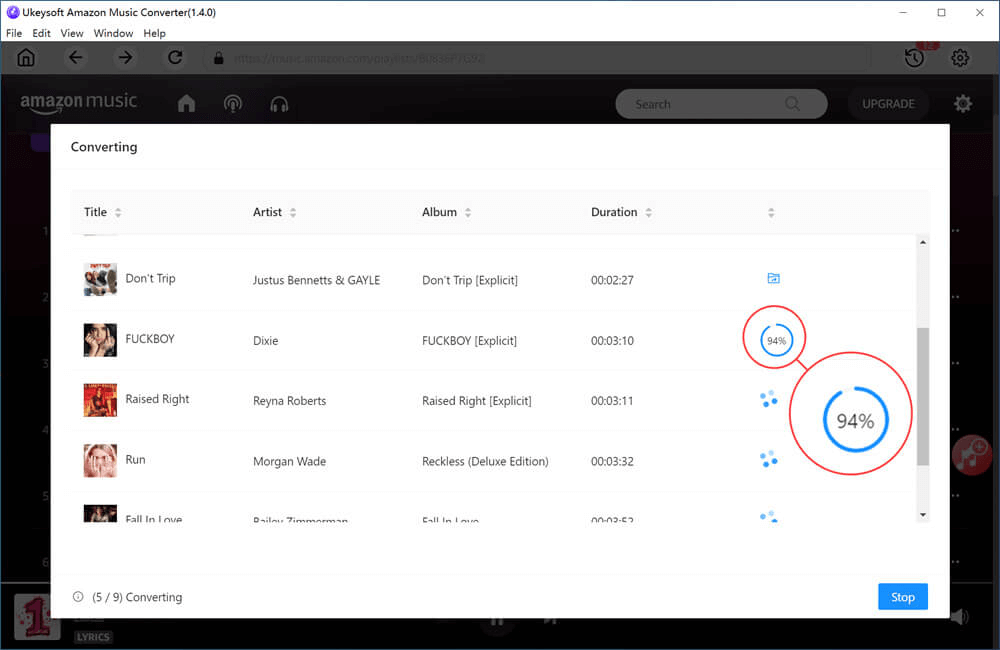
Step 5. Examine Output Music Files in Program
The music conversion will be after some minutes, then you can examine all the output music songs in program by clicking the folder icon. Or you can play and listen to output local MP3 music files in the program, since UkeySoft is built-in Amazon Music player.
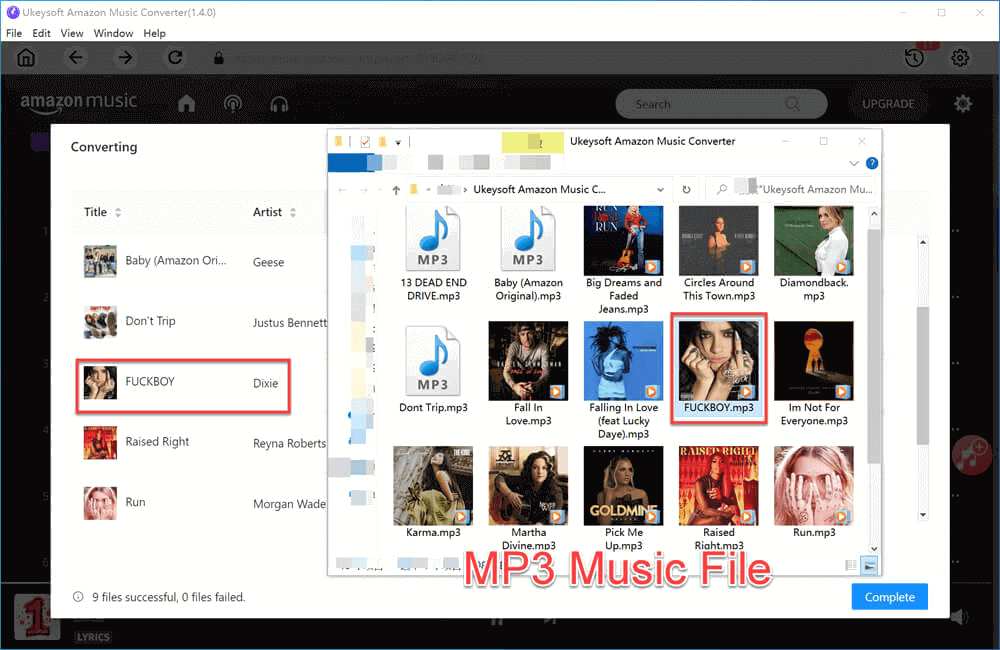
Done. Now you have got M4A Amazon Music as MP3 files. What’s more, you keep Amazon Prime Music forever even after the music subscription ends.
The second way to get Amazon Prime Music as MP3 files is get help of Screen Audio Recorder. As its name, it is designed for recording audios/videos with popular output formats: MP4(H264), MP4(MPEG4), FLV, AVI(H264), AVI(MPEG4), AVI(XVID), WMV, etc,. It can help to record Amazon Prime M4A Music to MP3 with keeping its high audio quality. It is more than a screen recorder, enables to make tutorial for studying, capture video for business use, record webcam videos. It's such a powerful screen recorder supports for recording most music screaming service, like Amazon Music, Spotify, Tidal, Youtube, Google Music, etc,. After recording Amazon Music, you can transfer Amazon Music to smartphone, tablet, MP3 player or more for offline listening.
Features of Screen Audio Recorder
Step 1. Launch Screen Audio Recorder on PC
After downloading, install and launch Screen Audio Recorder you compute, click on the "Audio Recorder" in the Home interface.
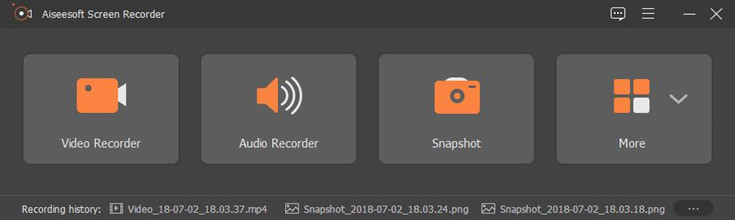
At the same time, you can run Amazon Music Desktop Player on computer and log in Amazon account.
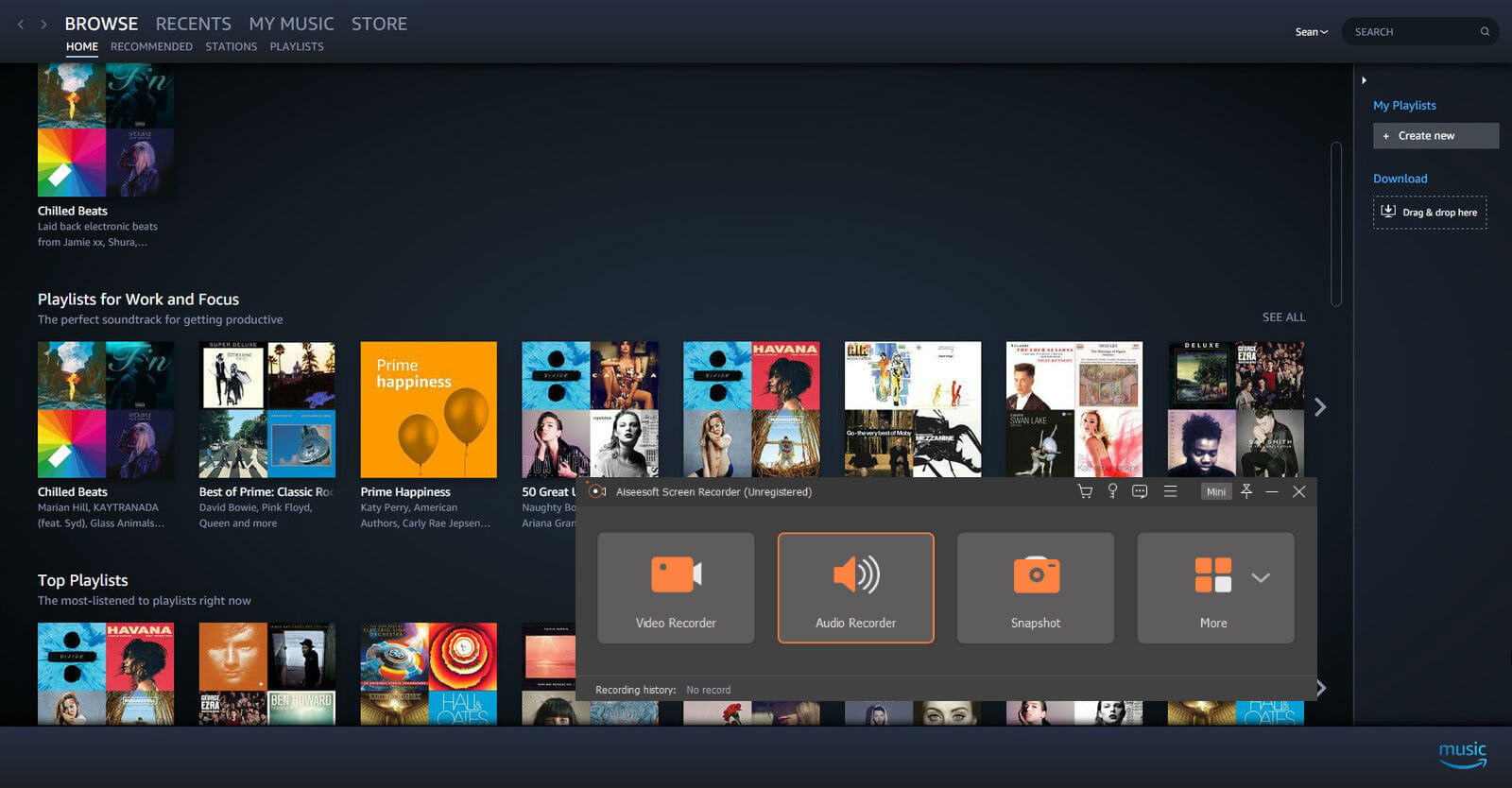
Step 2. Turn on System Audio
Turn on the toggle of "System Sound" and set the volume. You can turn off "Microphone" if you don't want some external sounds to be recorded in output Amazon music.

Step 3. Choose Recorded Audio Format
Click on "More settings" and head to the "Output" option. Click "Audio format" to choose to record Amazon Music in MP3. In "Audio quality", there are six levels of quality you can choose from. The higher the quality, the larger the file size. Click "OK" to save your settings.
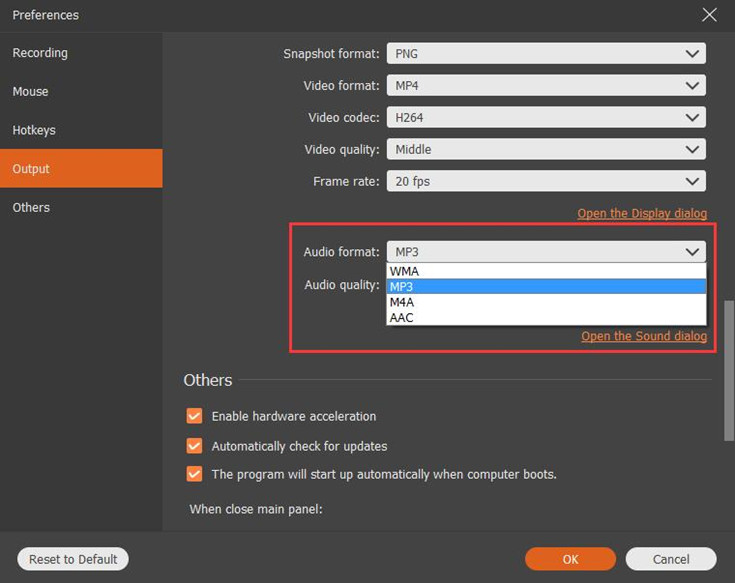
Step 4. Start to Record Amazon Prime Music as MP3
When all the steps above is done, click the “REC” button to start recording Amazon Prime Music as MP3 files. You should make sure to keep playing Amazon Music song in the whole recording process.
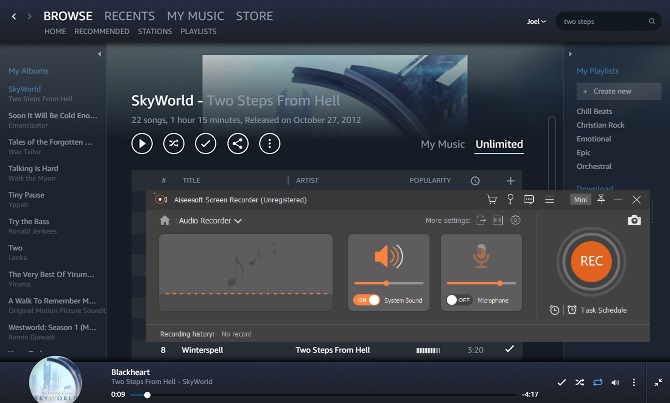
Step 5. Save Recorded Amazon Music to PC
You can interrupt the recording process by clicking "Stop" button. In the preview interface, check and listen to the recorded Amazon Music. If you are satisfied with the recorded music contents, click the "Save" button at the bottom right and select the path to save the recorded Amazon Music on your computer.
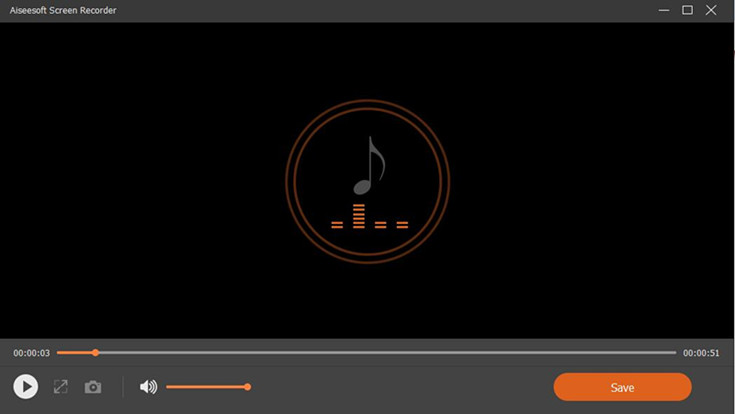
Except these two ways to get Amazon Prime Music as MP3 files, here is an extra tool may help. An online Audio Recorder called Apowersoft Streaming Audio Recorder is present to you. This tool offers the solution for you to record audios from Amazon Prime Music. It allows you to record streaming audio from music sites, video platforms, and radio stations or capture sound from audio chats effortlessly. This recorder supports output audio formats including MP3, AAC, FLAC, WMA, for playing on some music player and mobile device. In addition, it also supports burning audio to CDs, after that you can play the Amazon Music via CD player or car system.
Cons:
* Can't keep output music files in high quality
* Save the recorded audios at 128kbps
* Expensive to purchase
Now you have got the solutions of how to convert Amazon Prime M4A Music to MP3. All the top 3 ways have been introduced, once you've got Amazon Music as MP3 with the tools above, you can start listening to local Amazon Music songs on any device or player as you like. If you are looking for a perfect way to convert Amazon Prime Music to MP3, UkeySoft Amazon Music Converter is the best choice we highly recommend you, as it provides various practical functions with you and output music with high audio quality. Why not try UkeySoft program to get better usage of the Amazon Music in the daily life, after using it to get Amazon Music in MP3 files?
Prompt: you need to log in before you can comment.
No account yet. Please click here to register.
Porducts
Solution
Copyright © 2025 UkeySoft Software Inc. All rights reserved.
No comment yet. Say something...