 ✕
✕
By Justin SabrinaUpdated on April 07, 2023
"Can I import a track from Tidal into Rekordbox for mixing? I want to use my Tidal download to create my USB key with rekordbox. How do I do that?"
Rekordbox is a popular DJ software, with a variety of functions. It helps to organize your music library, create playlists, and prepare music tracks for export to a USB drive. It also can be used for performing live with a dedicated Pioneer DJ controller. In addition, Rekordbox also gives users access to streaming music services, including iTunes, Tidal, Beatport, Beatsource Link and Soundcloud. Can you add Tidal music to Rekordbox? Yes! If you've struggled with importing your playlist from Tidal to Rekordbox and failed a number of times, then you can't miss this article. Here we will show you 2 ways to use Tidal on Pioneer DJ Rekordbox. You can either link Tidal to Rekordbox online, or play Tidal music on Rekordbox offline.
CONTENTS
Pioneer DJ Rekordbox allows you to use the local music files and collections for mixing. With the Rekordbox 6.1.1 update, Rekordbox brings a new edit mode and TIDAL support. If you want to stream Tidal to Rekordbox, you need a Tidal subscription: Tidal Free Trial (3 months), Tidal HiFi and Tidal HiFi Plus.
Preparation:
Step 1. Launch Pioneer DJ Rekordbox
First, download, install, and open Rekordbox on your computer. In the left panel, choose TIDAL, and click "Log in".
Step 2. Log in to Tidal Music on Rekordbox
Login to your Tidal subscription account. Then a prompt will appear at the top. Tap on the "Open Pick an app" button.
Step 3. Load Tidal Music Library on Rekordbox
Once you logged in, you'll be asked "How do you want to open this". Choose "rekordbox program file" option.
Step 4. Use Tidal Music for Mixing on Rekordbox
Then Rekordbox will start loading your Tidal Music library. Go to 'My Collection' option in the left panel, and choose the Tidal Tracks, Playlists, Albums or Artists you want to mix and play on Rekordbox.
With a Tidal subscription account, you can only stream Tidal to Rekordbox online, and a stable network connection is necessary. Is there any way to import Tidal Music to Rekordbox offline? Yes! Since Tidal music are protected file which can't be add to Rekordbox and other apps directly, you need to convert Apple Music to a plain format for the transfer. supported. Currently, Pioneer DJ Rekordbox supports MP3, AAC, FLAC, WAV, AIFF, and ALAC audio format. To convert Tidal music to Rekordbox-supported formats, a third-party Tidal music converter is needed.
UkeySoft Tidal Music Converter is specially designed to download and convert Tidal music as local files. It not only can bypass Tidal DRM protection, but also download Tidal tracks, albums & playlists to computer with a Free account. What's more, it is able to convert Tidal tracks to unprotected MP3, AAC, WAV, FLAC, AIFF, M4A and make them accessible on Rekordbox.
Unlike other traditional audio recorders, it will preserve Tidal music with the original audio quality and full ID3 tags. This software also supports batch conversion of Tidal songs. After conversion, you can easily add Tidal songs to Rekordbox, Serato DJ Pro, and any DJ software for mixing. Also, you may transfer Tidal songs to MP3 player, iPod, mobile, tablet, USB drive and much more! Let's move on to the user guide of converting Tidal music to rekordbox.
Features of UkeySoft Tidal Music Converter:
Step 1. Sign in to Your Tidal Account on UkeySoft
After installation, launch UkeySoft Tidal Music Converter on desktop. On the homepage, log in to your Tidal Free/HiFi/HiFi Plus account.
Step 2. Change the Output Settings of Tidal Music
Click on the "Gear" icon in the top right, and you will see a setting window. From where you can personalize the output format, output quality, output folder, language, organize the output files, etc.
- Output Format: Auto, MP3, AAC, WAV, FLAC, AIFF.
- Bit Rate: 320kbps, 256kbps, 192kbps, 128kbps
- Sample Rate: 44.1KHz, 48KHz, 96KHz, 192KHz
- Output File Name: Track Number, Title, Artist, Album, Playlist Index, Year.
- Output Organized: None, Artist, Album, Artist/Album, Album/Artist
To add Tidal music to Rekordbox and other DJ software, MP3 format is suggested. And select high-quality 320kbps quality.
Step 3. Add Tidal Songs/Playlist to UkeySoft
Go back to the Tidal Home page, you can browse, search and play any Tidal track, playlist, album, or artist. Choose a Tidal playlist and click on the red "+" icon in the right side to load the songs.
By default, it will load all Tidal songs automatically. Select the target songs by ticking the checkbox.
Step 4. Convert Tidal Music to MP3
After completing the above steps, simply press on the "Convert" button to download and convert Tidal songs to unprotected MP3 files.
After the conversion is finished, you can navigate to the output folder or click on the "History" button to get the output Tidal songs.
Step 5. Import Tidal Songs to Rekordbox
Now it's time to add Tidal music files to Rekordbox. Open the Rekordbox on your computer, go to "File" > "Import" > "Import Folder" and choose the out folder where the converted Tidal songs are stored.
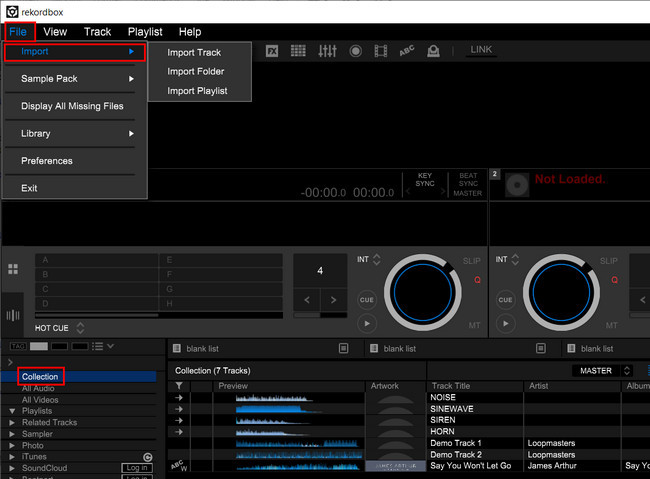
Or directly drag and drop the converted Tidal files to Rekordbox's interface.
Q1: Can you use TIDAL free on Rekordbox?
Answer: Only the Tidal HiFi and HiFi Plus subscribers are authorized to mix Tidal Music on Rekordbox. But with UkeySoft Tidal Music Converter, Tidal Free is feasible. Read on Part 2.
Q2: Can I play TIDAL tracks with Rekordbox when I'm offline?
Answer: Due to TIDAL restrictions, it's not possible to play TIDAL tracks when you're offline.
Q3: Why is TIDAL not showing in Rekordbox?
Answer: If you click [Cancel], the TIDAL library does not load onto rekordbox. If you log in to an account without TIDAL, tracks cannot be loaded.
Q4: When I log into TIDAL, the login window doesn't display properly in my web browser. Why not?
Answer: You may be using a browser that's not supported by TIDAL. You can check the list of browsers that TIDAL supports from Rekordbox's official website.
That's all about how to use Rekordbox Tidal offline and online. As you can see above, UkeySoft Tidal Music Converter is a dedicated music converter for Tidal Free, Tidal HiFi and Tidal HiFi Plus users. It works perfectly on Windows and Mac computers. It is capable of downloading and converting all Tidal songs, playlists and playlists to MP3, M4A, AAC, FLAC, WAV, AIFF format. Afterward, you can transfer and import these Tidal songs to you save all Apple Music songs and iTunes M4P music in MP3, AAC, WAV, AIFF, FLAC, or ALAC format. Afterward, you can transfer those tracks to any music device, player or app like Rekordbox, MP3 player, iTunes, etc. for use. Now, give it a try.
Prompt: you need to log in before you can comment.
No account yet. Please click here to register.
Porducts
Solution
Copyright © 2025 UkeySoft Software Inc. All rights reserved.
No comment yet. Say something...