 ✕
✕
By Li ZhangUpdated on December 16, 2022
“I want to know how to use Tidal Music with Serato DJ Pro software offline? I am Tidal Hi-Fi subscriber but it will expires in two days. Any way to do the music mixing without Tidal subscription? “
There are more and more famous DJ softwares are released these years, like Virtual DJ, and Serato DJ software. The later one has became one of the most popular DJ software in the market. This DJ software allows DJs to easily generate incredible sounds in seconds and sound in their best. With the integration of Tidal and Serato, users can use this DJ software to mix Tidal Music more intelligently. The newest latest version of Serato DJ Pro has added various practical function such as Day Mode, Play Count, Streaming Analysis. In addition, Tidal Serato integration has been launched recently, it will make users get great DJ experience.
Currently, you need to stay a stable Internet connection while mixing Tidal Music with Serato DJ, but this is not convenient for a DJ who works at the area with poor Internet connection. Tough Serato DJ Pro supports Tidal mixing function, user can only add Tidal Music to this software for music mixing online, instead of using Tidal with it offline. Why? Since Tidal Music is special format files that being content copyrighted, you are just allowed to access Tidal Music songs under subscription on authorized devices. The music files you downloaded from official Tidal platform are just cache files, you can’t use them offline on any devices without logging Tidal account. Therefor, if you need to use Tidal Music with Serato DJ Pro offline, you should download Tidal Music to local files like general music files in a informal way.
The key to use Tidal Music with Serato DJ Pro Offline is asking help for a reliable Tidal Music Converter tool. UkeySoft Tidal Music Converter is an easy-to-use program, used for downloading Tidal Music to computer without installing Tidal official platform, converting Tidal Music to MP3, M4A, WAV, AAC, AIFF, FLAC with Hi-Fi lossless audio quality. The whole music conversion will be finished in 10X faster speed, after that, you could save Tidal Music as local files, add Tidal Music to Serato DJ Pro for offline music mixing. UkeySoft program allows you to organize the output songs by artists, albums, Artist/Album or Album/Artist as your needs. Furthermore, the original ID3 tag information including song title, album, artist, genre, and album cover can be automatically retained completely after conversion, that will make you get better music management after the music conversion.
Step 1. Install UkeySoft Program and Log in Tidal Account
When UkeySoft Tidal Music Converter is installed and run on your computer, enter the Tidal built-in Web Player to log in to your Tidal Music account.
Step 2. Set Output Parameters
Select the output format and other parameters of the output Tidal Music songs. Click gear icon on the right corner in main page, enter Settings menu. In the pop up window you can set output format and other audio parameters, like bit rate, sample rate, etc,. (For adding output music files to Serato DJ Pro software, you can choose MP3 or M4A, WAV, AAC, AIFF, FLAC options, since these formats are compatible with this DJ software.) Here we will take MP3 as an example.
Step 3. Add Tidal Music to Conversion List
Open an Tidal Music playlist and press the "Add" red button to select the music in detail for converting, including songs/playlists/albums/podcasts.
If you select a playlist, all music contents in this playlist will be default selected, unclick the ones you don't want.
Step 4. Convert Tidal Music to MP3
When everything is set, you can begin the music conversion by simply clicking "Convert". Then UkeySoft program will convert Tidal Music to MP3 in batch at 10X faster speed.
Step 5. Get Converted Tidal Music Files
Click "History" or open the Output Folder to locate converted Tidal Music contents when the conversion is done. Or click the Play button to play the songs offline in UkeySoft program with the built-in Tidal Music player.
Now you have saved Tidal Music as local files on your computer, you could add these music files to Serato DJ Pro directly.
Step 1. Launch and run Serato DJ Pro program on your desktop and logging into your account.
Step 2. Click on the "File" option , then navigate to the Tidal Music folder on your computer.
Step 3. Drag the Tidal Music song to the "All..." icon at the top left of the playlist window.
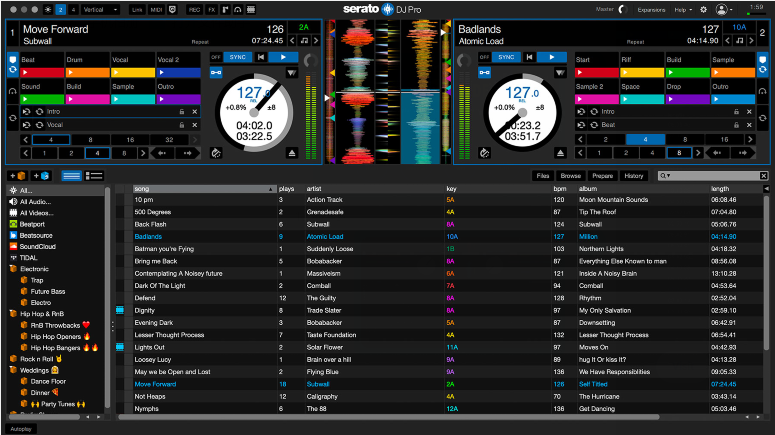
Now you have add the Tidal Music to Serato Dj Pro successfully, just use Tidal Music songs with this DJ program offline for music mixing.
Q: Can I use Tidal on Serato DJ Pro directly?
A: Of course, Serato DJ Pro supports for Tidal. To use Tidal with Serato software, you should install Serato DJ Pro version 2.1 or above, and need a Tidal Hi-Fi subscription. By the way, you'd better use Tidal with Serato DJ Pro offline after converting Tidal Music to MP3 via UkeySoft Tidal Music Converter.
Q: What DJ softwares support for Tidal?
A: Generally, Serato, Virtual DJ, djay Pro, Pioneer, Denon and DJUCED work with Tidal.
Q: What the output audio formats of Tidal Music are compatible with Serato DJ Pro ?
A: There are several output audio formats of Tidal Music are compatible with Serato DJ Pro, including MP3, M4A, WAV, AAC, AIFF, FLAC.
If you want to use Tidal Music on Serato DJ Pro with a unstable Internet connection, or mix Tidal Music with Serato DJ Pro without a Tidal Hi-Fi account, it is the best solution to convert Tidal Music to MP3 via UkeySoft Tidal Music Converter. After that, you could import Tidal Music and mix Tidal Music songs with Serato DJ Pro offline.
Prompt: you need to log in before you can comment.
No account yet. Please click here to register.
Porducts
Solution
Copyright © 2025 UkeySoft Software Inc. All rights reserved.
No comment yet. Say something...