 ✕
✕
By Justin SabrinaUpdated on September 01, 2021
Apple Music is the most popular streaming music service, which is not a music downloader. There are more that 60 million songs on Apple Music store, all Apple Music subscribers can stream Apple Music songs on iPhone, iPad,the new iPod Touch, the new Apple Watch, Apple TV, Mac, HomePod, CarPlay, PC, some Android phone, Sonos and Amazon Echo or download any songs for offline listening with the Music app or iTunes.
Apple Music tracks are DRM protected and can only be played with authorized iTunes and Apple Music app, after you download Apple Music songs to iTunes library(Path: Music - iTunes - iTunes Media - Apple Music.), you will find they are in .m4p format, you can't transfer them to your MP3 players such as Sony Walkman, iPod nano, iPod shuffle, SanDisk, mobile phone, etc.
Since Apple Music songs are added DRM protection. If you want to play Apple Music on MP3 player, you need an Apple Music converter to convert Apple Music songs to MP3 first, then you can keep Apple Music forever and playing them on any devices freely.
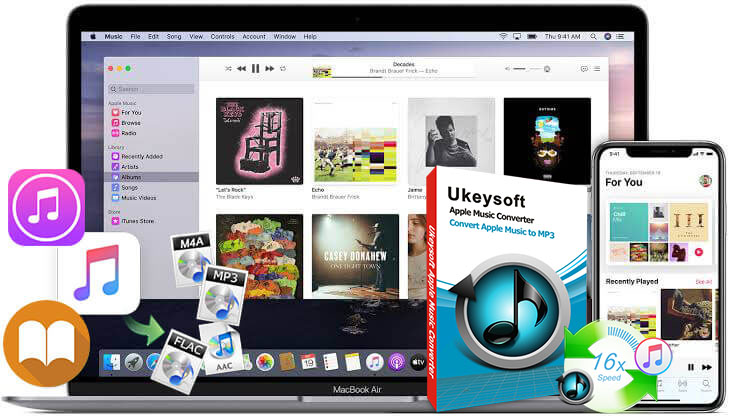
If you looking for the best Apple Music converter and Apple Music drm removal, here I highly recommend UkeySoft Apple Music Converter. It is a reliable Apple Music drm remover which can remove Apple's Fairplay DRM protection and convert Apple Music to MP3 efficiently.
You may wonder, “is it legal to remove drm from apple music?”"What's so special about UkeySoft compared with other brands and is it really can convert Apple Music to .mp3 format?"
Good question!
In fact, it is legal to remove DRM from Apple Music for personal entertainment, for example: Listen to Apple Music songs on iPod Nano or other generic MP3 player; Burn Apple Music to CD for enjoying when you driving a car...
In this UkeySoft Apple Music Converter Review, I'll cover all build-in features of this software as well as its strengths and weaknesses. What's more, I will show you how to convert Apple Music to MP3 with UkeySoft step by step tutorial.
UkeySoft Apple Music Converter allows you to easily convert Apple Music M4P songs to MP3 on your Mac or Windows. What's more, it also allows you to convert iTunes M4P songs, iTunes M4B/M4P Audiobooks and Audible AA/AAX Audiobooks to DRM-free MP3, WAV, AAC, AC3, AIFF, AU, FLAC, M4A, M4R, and MKA with 100% original quality.
Since released of this UkeySoft product, only two years, over 2,129,659 (global) download this Apple Music Converter. I'm not sure if you have try it, but I think it's worth a try.
Let's take about the pros and cons of this software!
# Pros
# Cons
Editor's Note
Any product has its advantages and disadvantages, the most important thing is whether it can help you solve the problem. Although UkeySoft Apple Music Converter still has a little disadvantage, which is trivial, but its advantages outweigh its disadvantages, the important thing is that it can help users convert Apple Music songs, protected iTunes AAC songs, iTunes audiobooks and Audible AA/AAX audiobooks, helping users listen to songs and audiobooks on any devices.
This tutorial will show you how to convert Apple Music songs to MP3 on Mac . If you subscribe to Apple Music on a Windows PC, check this tutorial about how to convert Apple Music to MP3 on Windows 10/8/7.
Kind tips: Before you start using this software to convert Apple Music tracks, make sure you have installed iTunes applicable or Music app on your computer, then login your Apple ID to authorize the computer.
Meanwhile, you don't need to download the Apple Music songs to the computer firstly, just add them to your iTunes music library, you can also download them, which depends on your choice. Because the UkeySoft will syncs with iTunes Library and Playlists automatically.
Apple Music tracks in iTunes Library
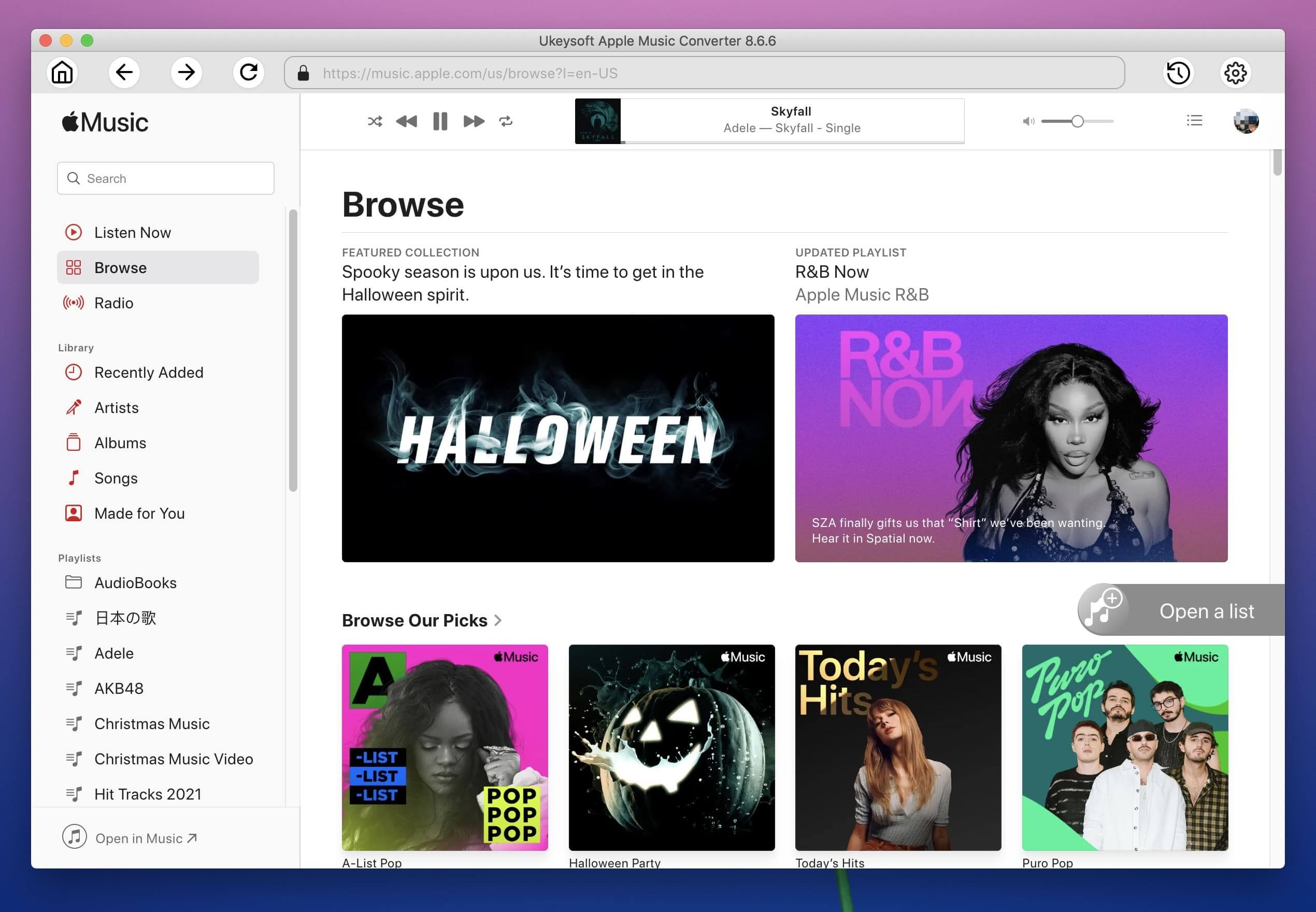
All songs in iTunes will automatically synced and show up on the UkeySoft Apple Music Converter
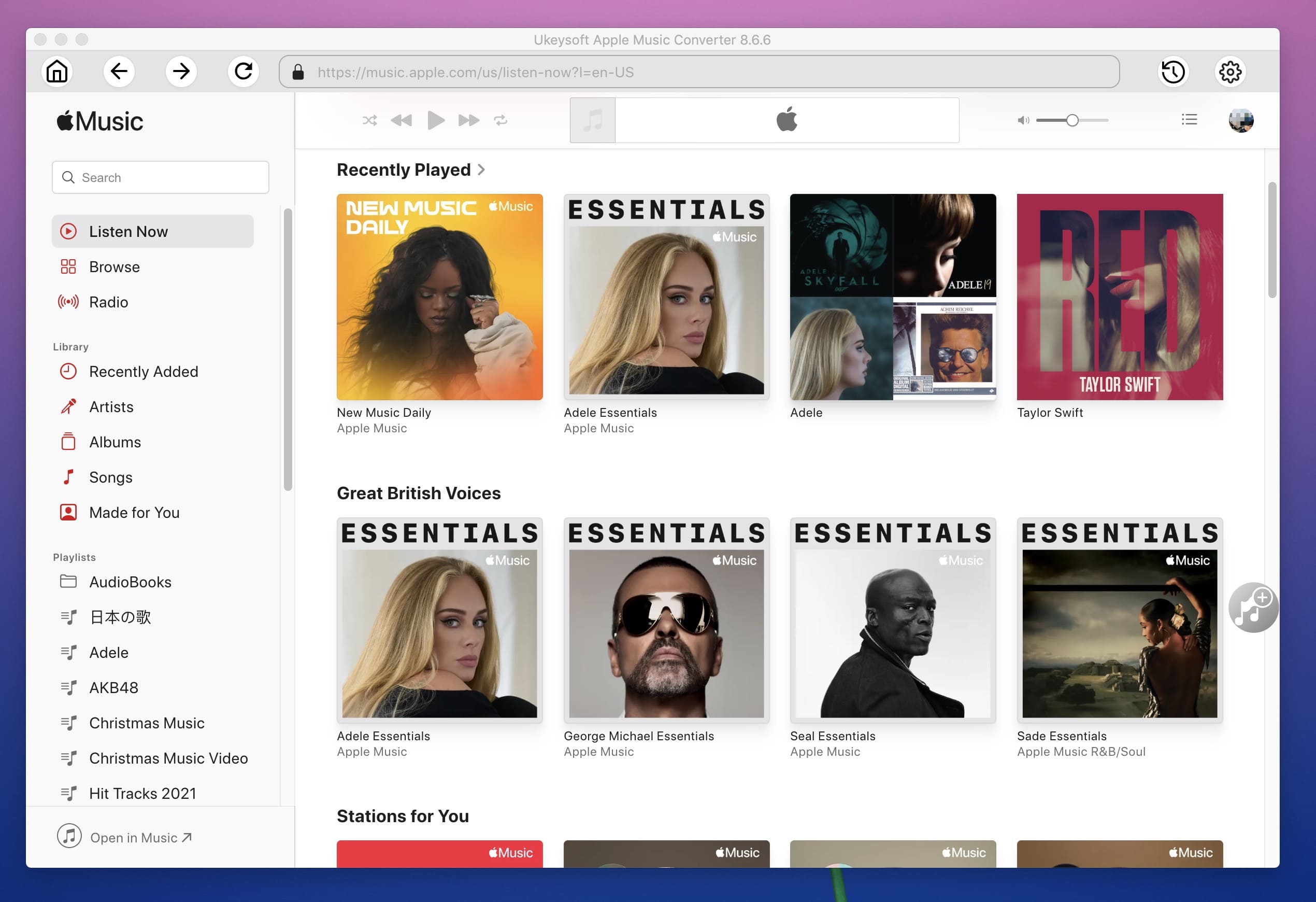
After adding songs or playlist to the iTunes Library, then exit the iTunes/Apple Music app and follow the below simple steps to convert Apple Music files to MP3 or other audio formats.
Step 1. Download and Install UkeySoft Apple Music Converter
First of all, please download and install UkeySoft Apple Music Converter on your Mac computer.
Step 2.Run UkeySoft Apple Music Converter
Then, run UkeySoft Apple Music Converter and iTunes application will open automatically, you will see all Apple Music tracks and iTunes M4P songs loaded into the converter.

Step 3. Select Songs or Playlist to Convert
If you add playlist to Library, click the playlist name on the left side and all songs in the playlist will be shown on the right side. Check all of them or any one you want to convert. This converter allows you to batch convert as many Apple Music tracks or an entire album as you like at a time.

You can also search songs you want by entering song title, artist name, album name.
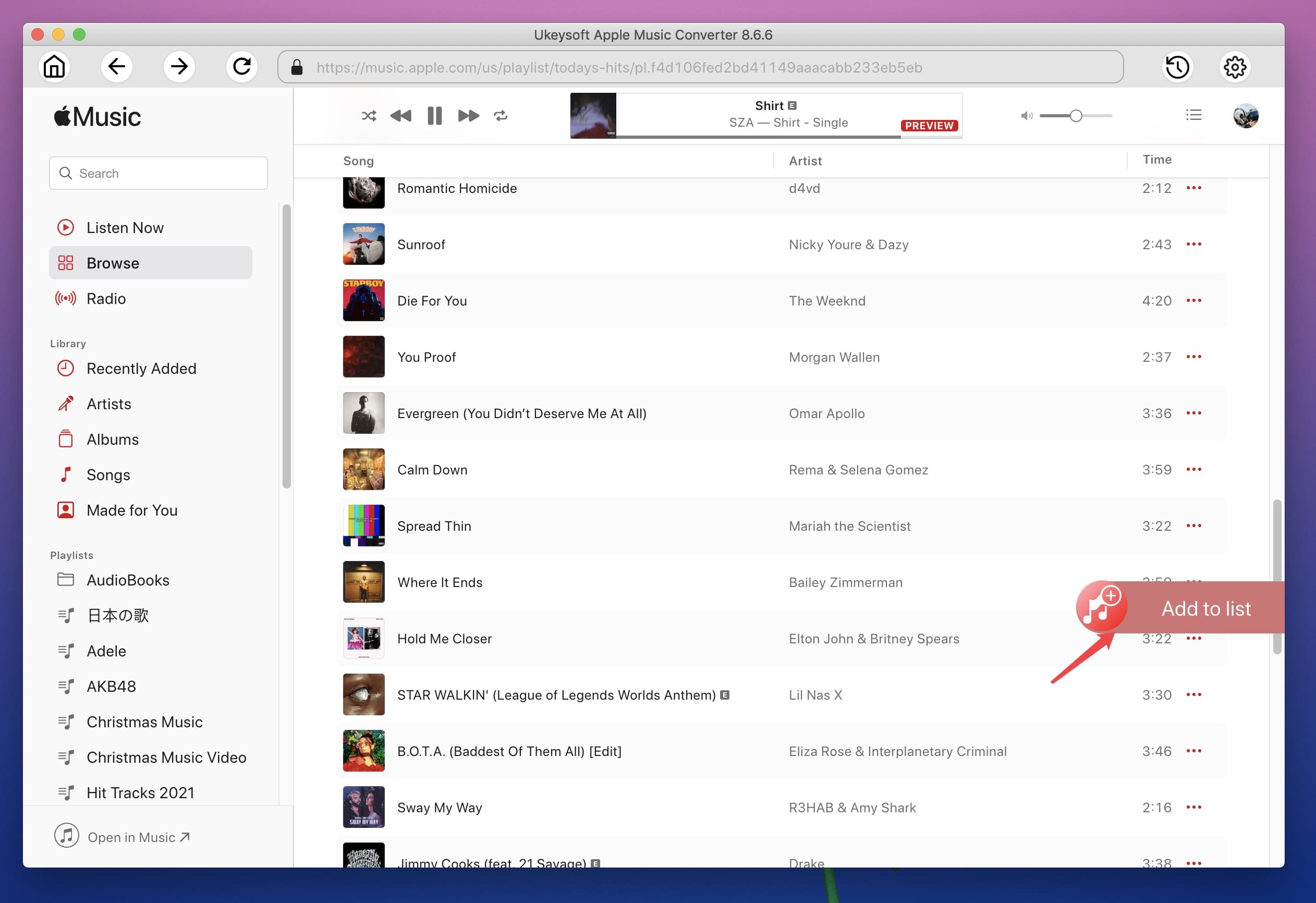
Step 4. Select Output Format and Output Profile
MP3 is the default output format, you also can configure the output format such as FLAC, M4A, WAV, AAC, AC3, etc.

For each output format, Apple Music to MP3 converter provides different profile settings: High, Normal and Low with different Bitrate, SampleRate and channels. You also can customize the value as you like.
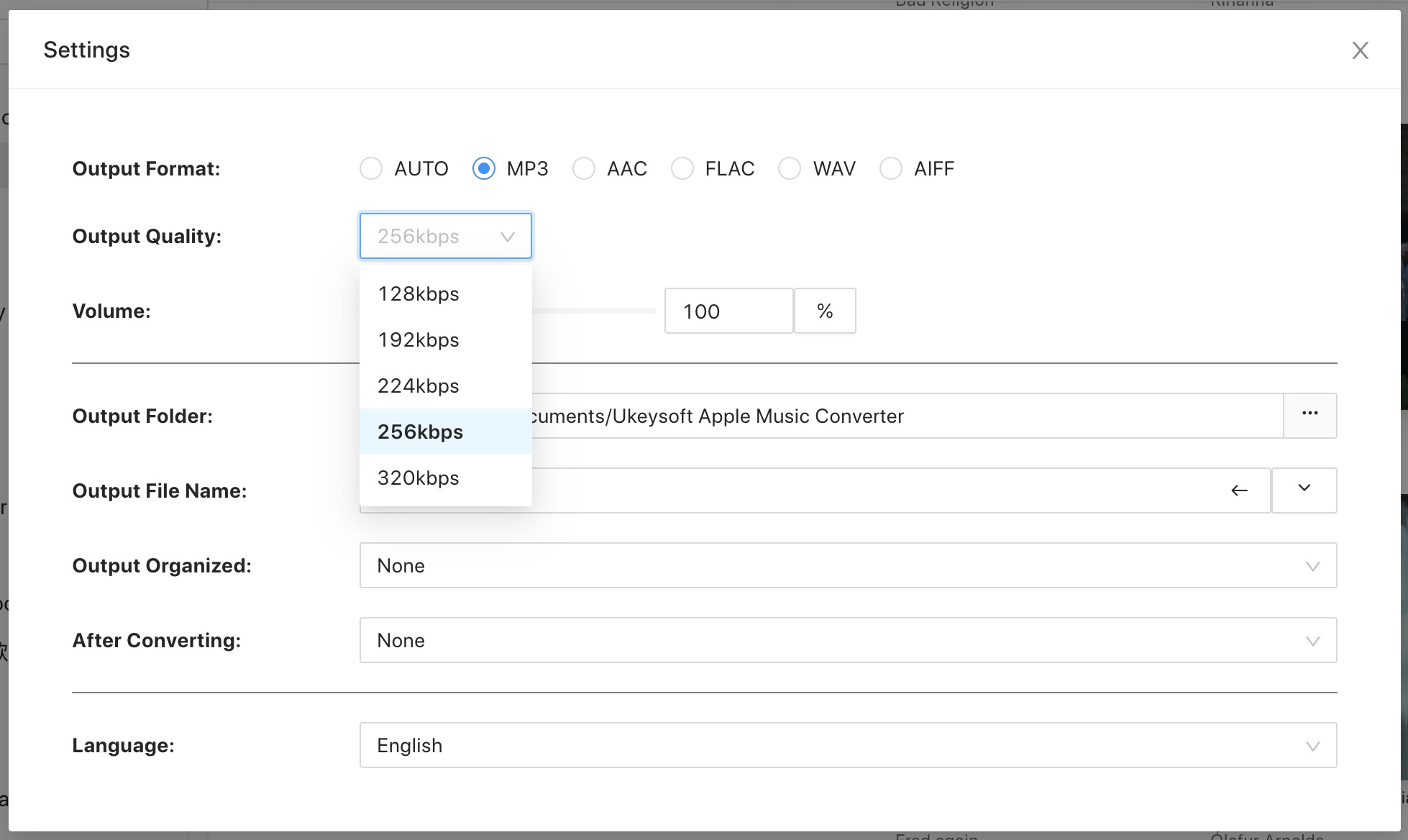
Edit Metadata(Option): You also can change the output metadata data, including its Title, Artist, Album, TrackID and DiskID, such as Artist - Album - Track - Title.mp3.
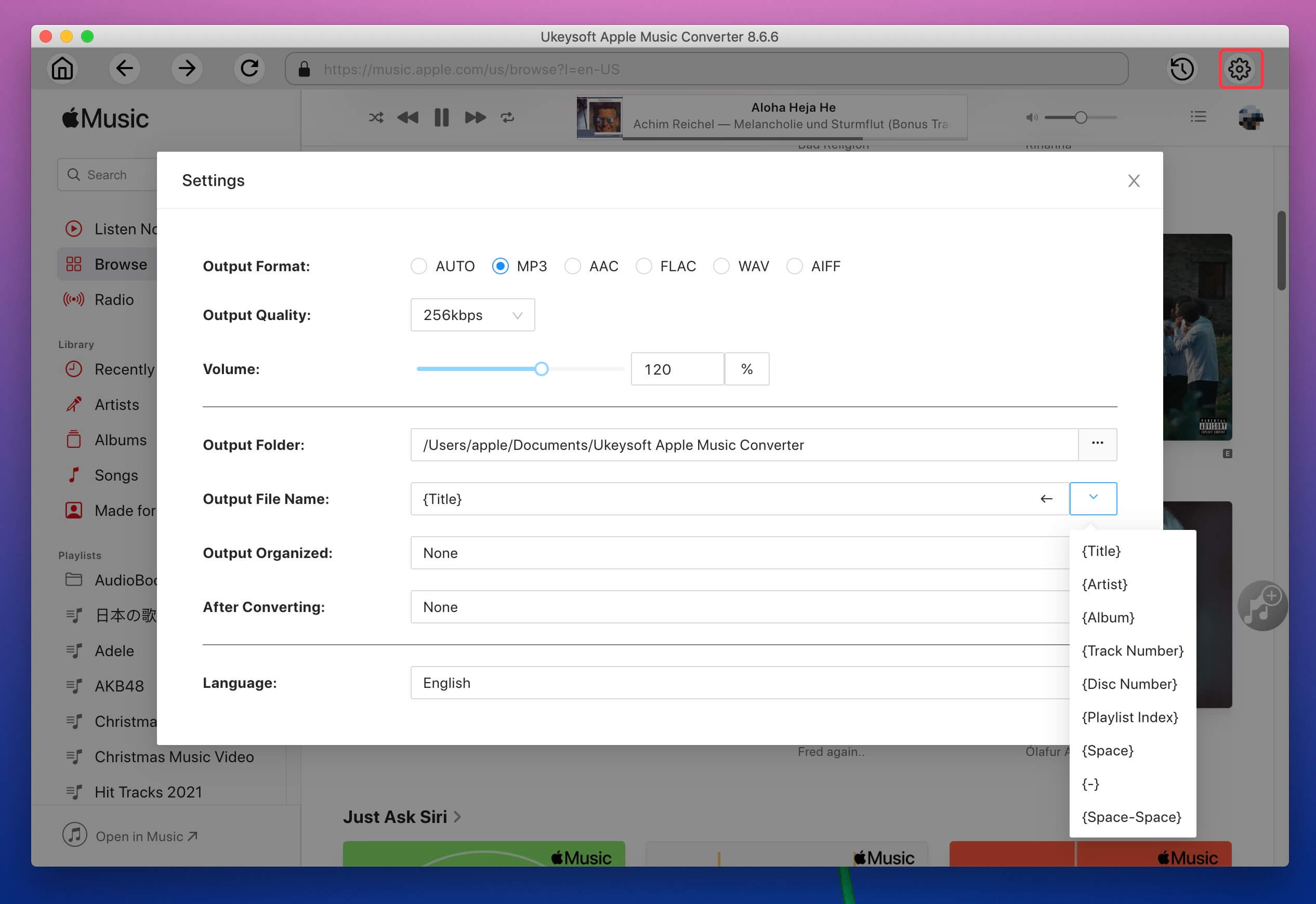
Customize output filename format(Option): Click Options on the menu bar to open Preferences and customize output filename format if you like.
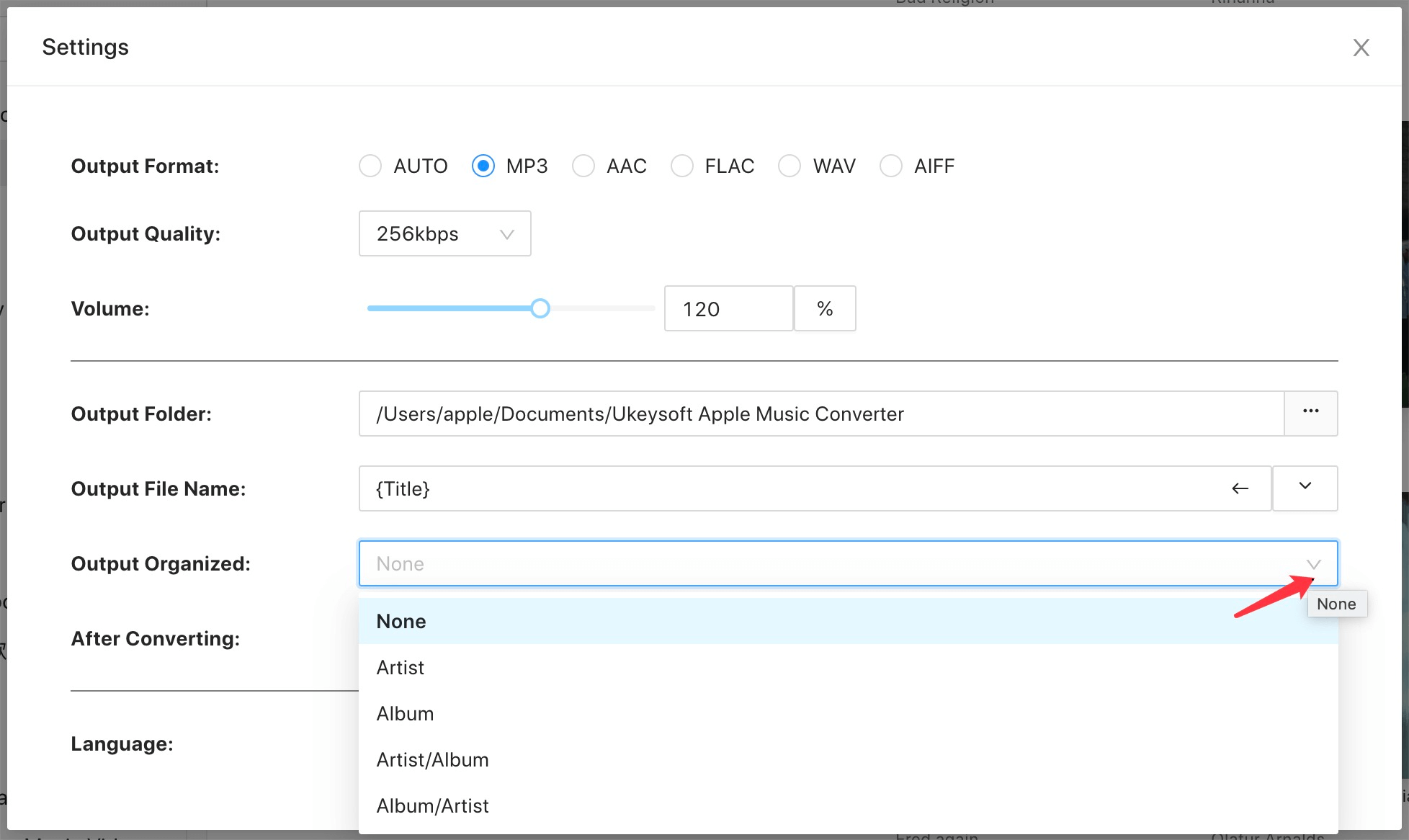
Step 5. Adjust Output Audio(Option)
Click Options on the menu bar to open Preferences and click Advanced, then please drag the scroll bar to customize the output audio size if you like.
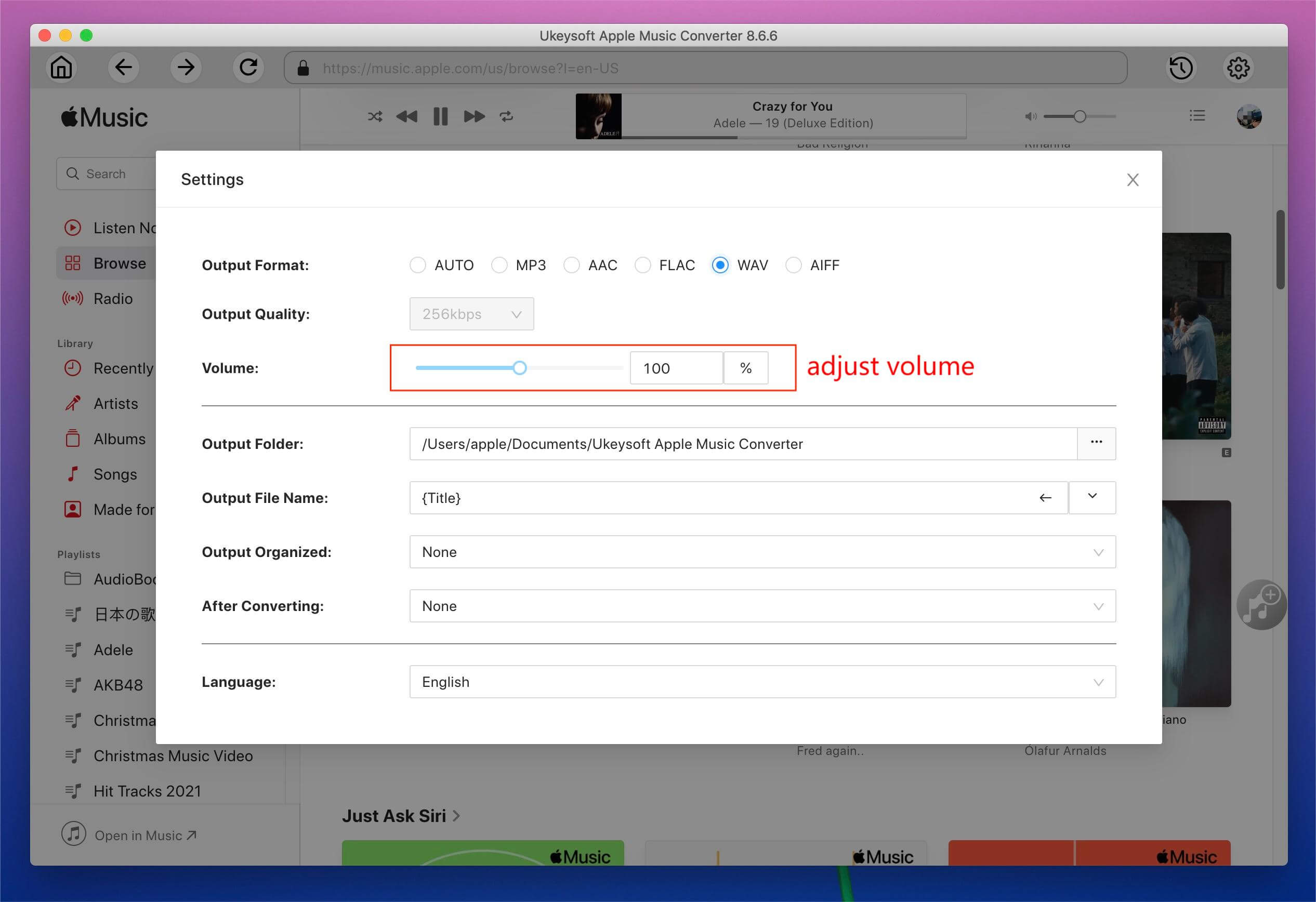
Step 6. Start Apple Music to MP3 Conversion
Then, click on the "Convert" button and the software will start converting selected Apple Music M4P songs to MP3. The conversion time will depend on factors like the total number of songs, song length, the converting speed and the computer you use, etc.

Note: During converting, iTunes plays the Apple Music tracks in the background (muted), so you'd better not using iTunes before conversion is completed.
After converting process fished, please click "Explore Output File" to open the output folder quickly.
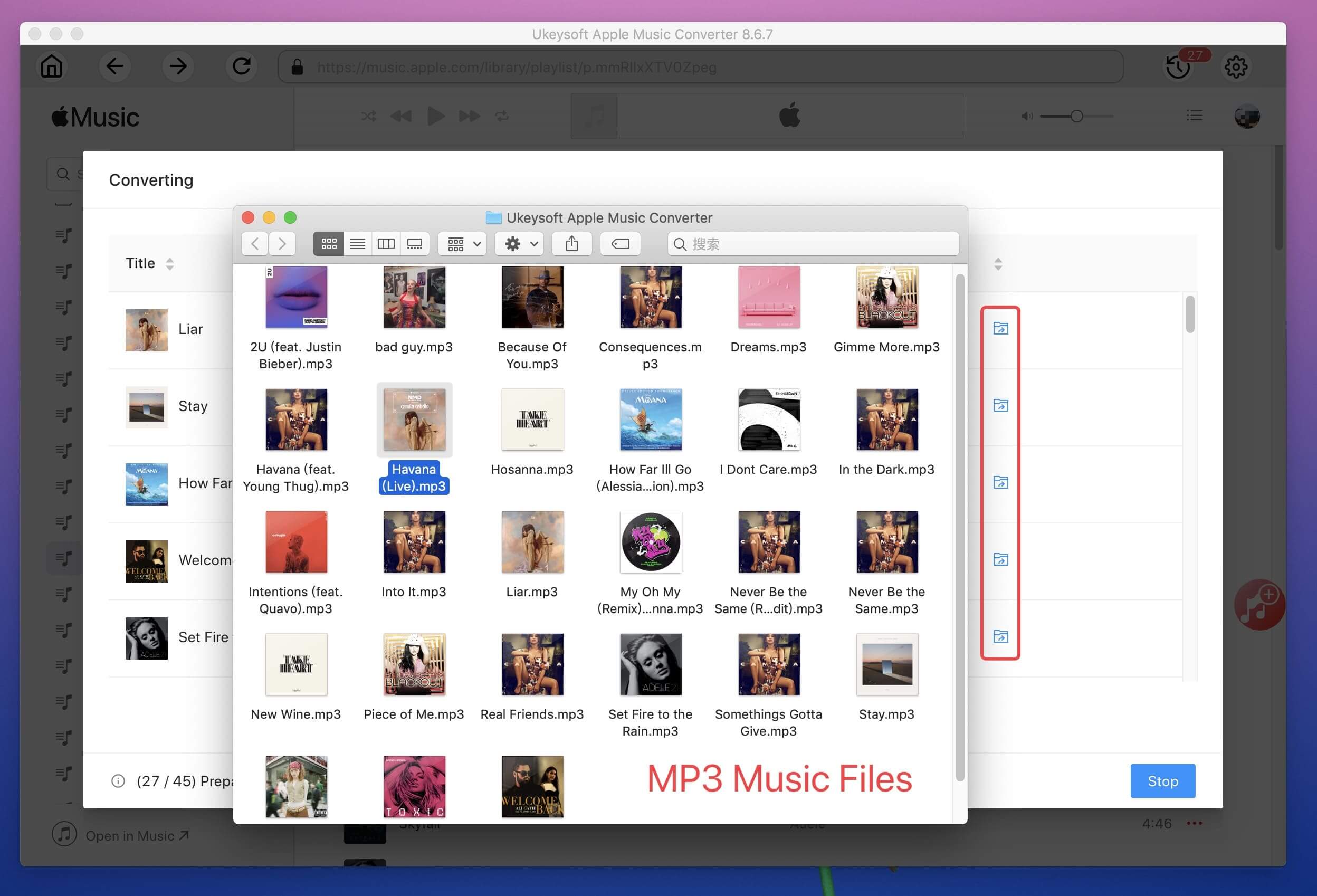
Then, you will find the high quality MP3 songs from the output folder on your Mac, you will see music metadata be preserved into the output MP3 songs, including song title, artist name, album name, genre or album artwork.
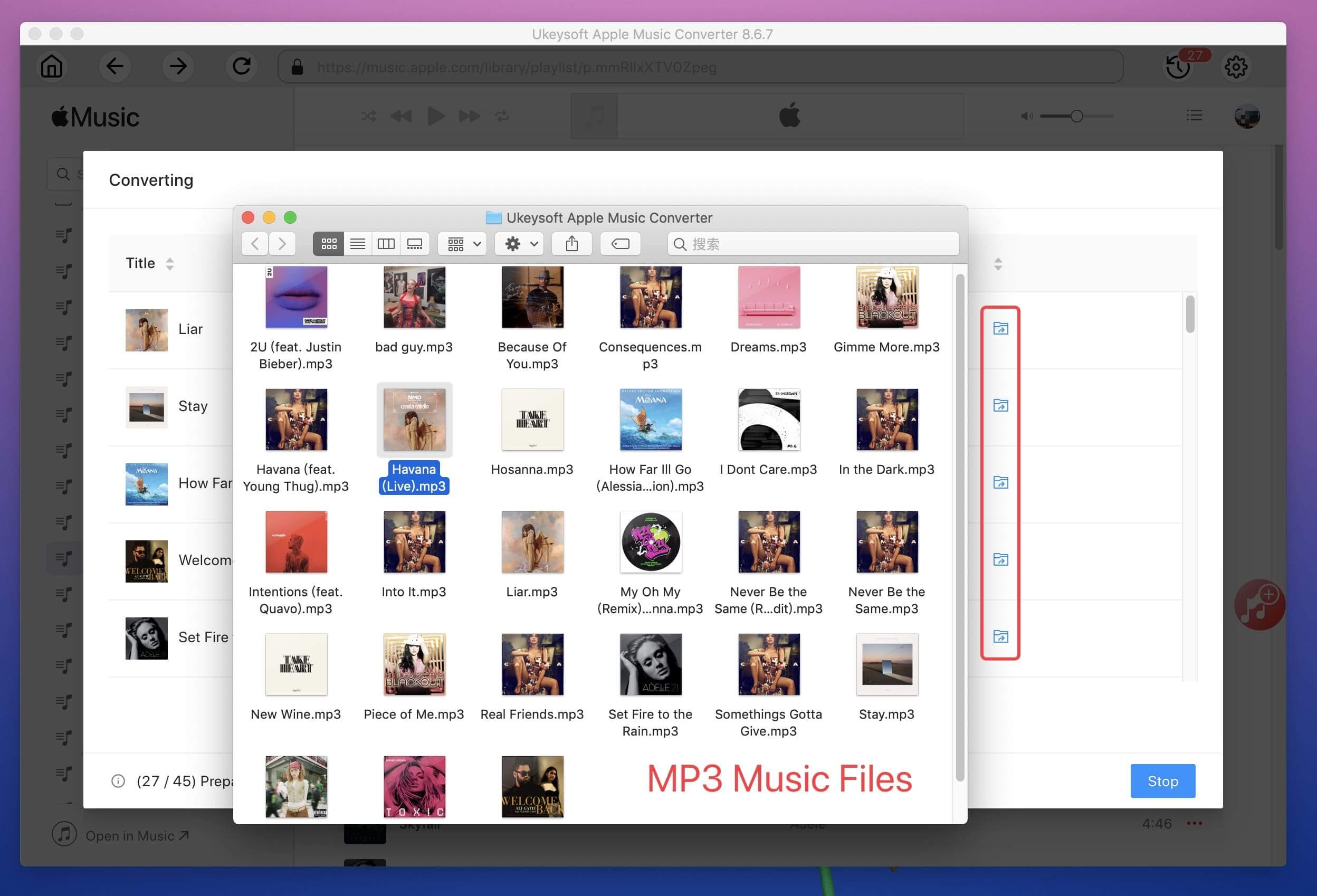
Compared with "Original Apple Music Tracks" and "Converted Apple Music Tracks by UkeySoft", you will find the the original Apple Music songs is Apple Music AAC audio file, and the converted songs is MP3 format, the converted songs can be played on any devices.
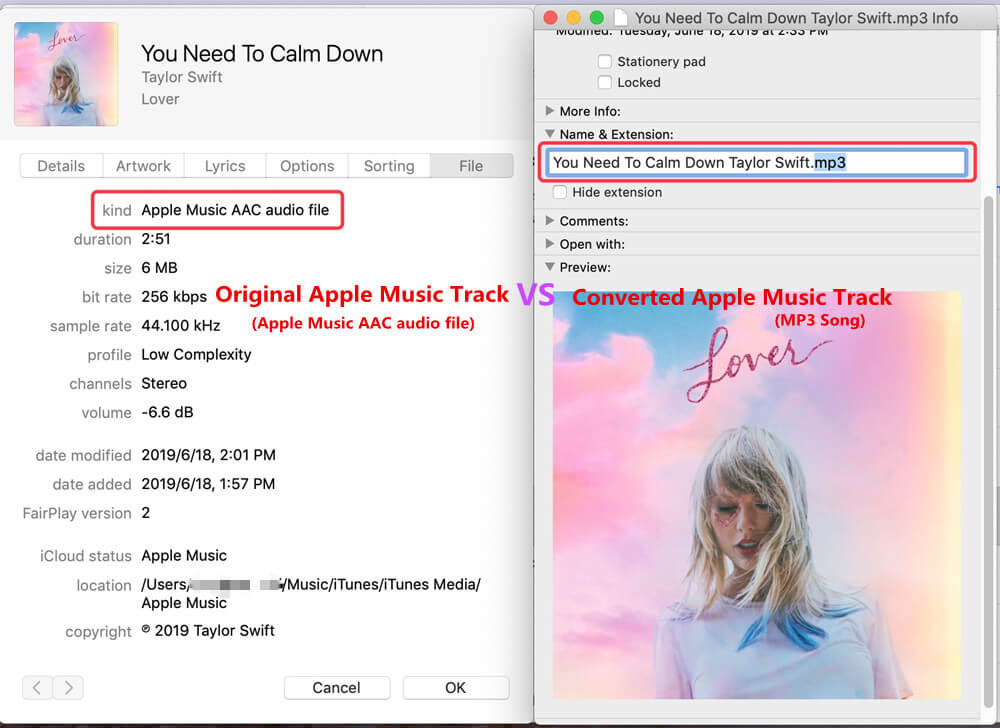
Now, you can play the converted Apple Music songs without iTunes or Apple Music app on Mac computer, burn them to CD, or sync them iPod nano, iPod shuffle, SanDisk, Sony Walkman, PSP, Xbox, Android phone/tablet/TV, iPhone, iPad, etc.
License Mode: Free to try
Free Version Limitations: Trial version allow users convert the first three minutes of each audio files.
Price:
$39.95 for Personal License, which only allowed use on 1 PC/ Mac
$79.95 for Family License, which allowed use on 5 PC/ Mac
After reading this review article about UkeySoft Apple Music Converter, is it worth to buying one? In my opinion, this software is worth that all Apple Music subscribers need to own one, you not only can use this software to convert Apple Music track, but also enable you convert iTunes purchased songs and audiobooks to other formats, then you can keep songs and audiobooks forever or playing them offline on any devices.
If you want to try before purchasing, you can download the free trial version to experience all performance, the free trial version allows you convert first 3 minutes of each songs/audiobooks. To unlock the limitation, you only need to costs $39.95 to buy the license code and activate the software(one-off purchases for lifetime using), since UkeySoft Apple Music Converter can help you keep your favorite songs/albums forever, is it worth it?.
If you like this review, share it to your friends and family now! Please click the share button on the left to share this review article to your social networks, such as Facebook, Twitter, linkedin, etc., and share this software with your friends, colleagues or family now!
Prompt: you need to log in before you can comment.
No account yet. Please click here to register.
Porducts
Solution
Copyright © 2025 UkeySoft Software Inc. All rights reserved.
No comment yet. Say something...