 ✕
✕
By ChesterUpdated on January 11, 2024
A visualizer is a music addition which you can enjoy your favourite music with an animated image by following the beats and rhythms. You can always find a visualizer that comes with media players or audio players. Now there are some streaming music services have their own visualizer feature, in this post, we will be talking about Spotify.
Does Spotify have visualizer?
The Spotify app used to have a music visualizer before, however, Spotify has removed the visualizer feature for some reason. Since then, many Spotify lovers are trying to look for a decent Spotify visualizer to enjoy Spotify music. There are lots of third party music visualizers that you can find on the internet, but not all of them are compatible with Spotify. In order to offer you the compatible music visualizers for Spotify, we will list the top 15 Spotify visualizer online, desktop & mobile for you. Please do not miss this post and pick one you love to be your Spotify music partner.
CONTENTS
No.1 Music Storm Visualizer:
Music Storm Visualizer is a Google extension on Chrome browser, it help you convert your music tab into a visualizer. Music Storm Visualizier supports Google Music, Spotify, YouTube, etc. To start Music Storm, open your Chrome browser then go to the extension page, click the "Add to Chrome" button to install the extension. Then lock the extension on the browser for quick access. When you are playing a song on Spotify web play, you will see the Music Storm's icon on Chrome browser's toolbar, just click on it, then the new pop up window will display the music visualizer.
Compatible System: Windows & Mac
Available for: Spotify web and other music websites
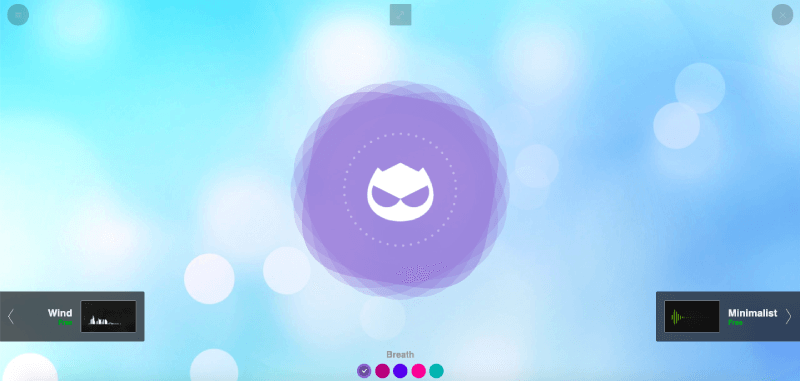
No.2 Kaleidosync Spotify Visualizer:
Kaleiosync Spotify Visualizer for Spotify is quite easy to use, you just need to sign in your Spotify account and select the playing device from the devices' list, then you can enjoy music visualizing on your Spotify. Six visualization themes you can choose from and all of them are fantastic.
Compatible System: Windows & Mac
Available for: Spotify Free & Premium
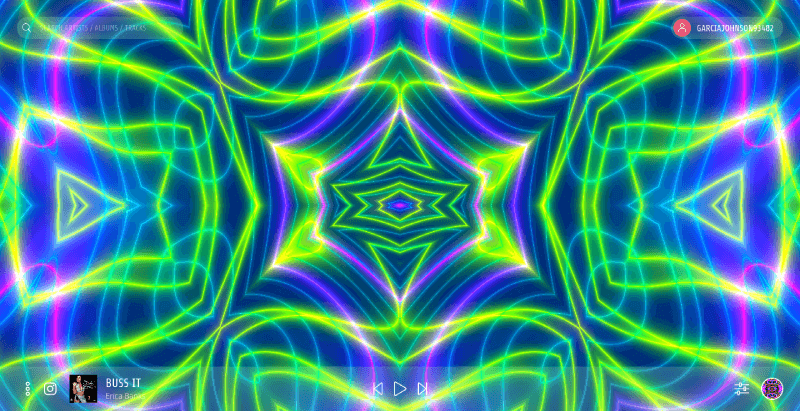
No.3 AudioBud Spotify Music Visualizer:
AudioBud is an online music visualizer for all web pages. There are 8 various audio filters and 8 different background colors that you can choose to have fun with. Every background color has a unique vibration, and you can select different colors depends on your mood. The greatest thing about AudioBud is you can customize the visualizer till it pleases to you.
Compatible System: Windows & Mac
Available for: Spotify web and other music websites
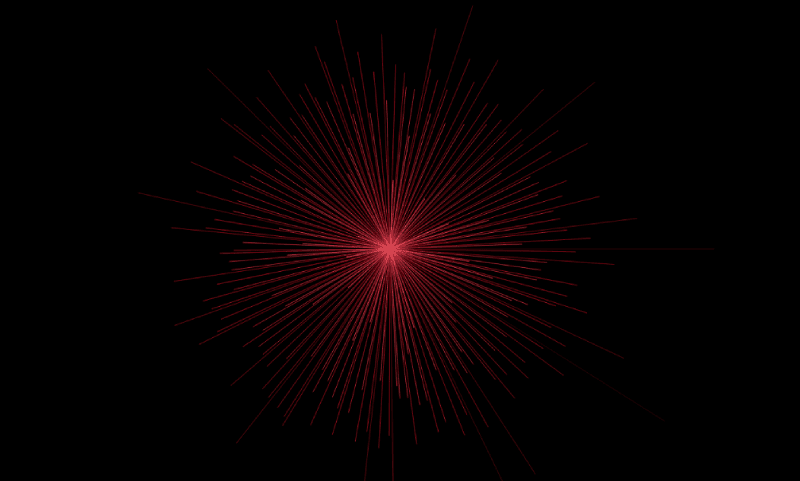
No.4 AudioVisualizer for Spotify :
The Audiovisualizer is an online Spotify visualizer that you can get the desired screen visualizing by choosing among several scenes and play from the settings. You just need to add it to Chrome. Shortcut key is also available by pressing Ctrl + Q to start/stop.
Compatible System: Windows & Mac
Available for: Spotify Free & Premium
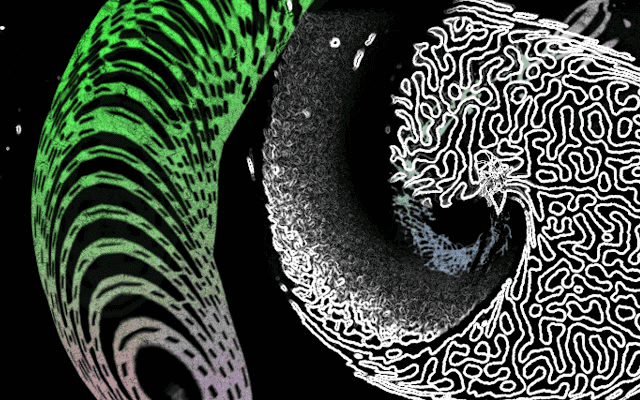
No.5 Razer Keyboard Audio Visualizer:
The Razer Keyboard Audio Visualizer is also a Chrome Extension that you can access audio lightning on Razer Chroma keyboards. When Google Chrome generates sound in one of the tabs,
then you can directly access the audio effect on the keyboard. The Razer KeyBoard Audio Visualizer can be used on stages such as YouTube, Soundcloud, Twitch, Dailymotion and more.
Compatible System: Windows & Mac
Available for: Spotify web and other music websites
The first part we have listed 5 online visualizer for you to enjoy Spotify music when you use Spotify web player. In this part, we will recommend 5 Spotify visualizer softwares to enjoy Spotify music. But if you want to use third party music visualizer software, you need to download music from Spotify to MP3 then import them to visualizers.
As we know, Spotify music is DRM protected and you are not able to download Spotify music to MP3 or other common audio files directly, so you need help from UkeySoft Spotify Music Converter. The program is able to delete DRM from Spotify music and download Spotify music to MP3 and other audio files, so that you can play the downloaded Spotify music on other players which contain an audio visualizer.
UkeySoft Spotify Converter is a must-have tool which is also a all-in-one Spotify music player, downloader & converter, you can easily browse, search, download, convert, and play music with the built-in Spotify web player and music player in the program without subscribing to Spotify Premium, and there is no need to install the Spotify music app on your computer.
UkeySoft Spotify Music Converter is Capable of
Before we are starting to download Spotify music to MP3, please download the latest version of UkeySoft Spotify Music Converter and install it on your computer, then follow the detail steps below.
Step 1. Launch UkeySoft Spotify Music Converter
Launch UkeySoft Spotify Music Converter on your computer, login your Spotify account on the top right corner of the interface.
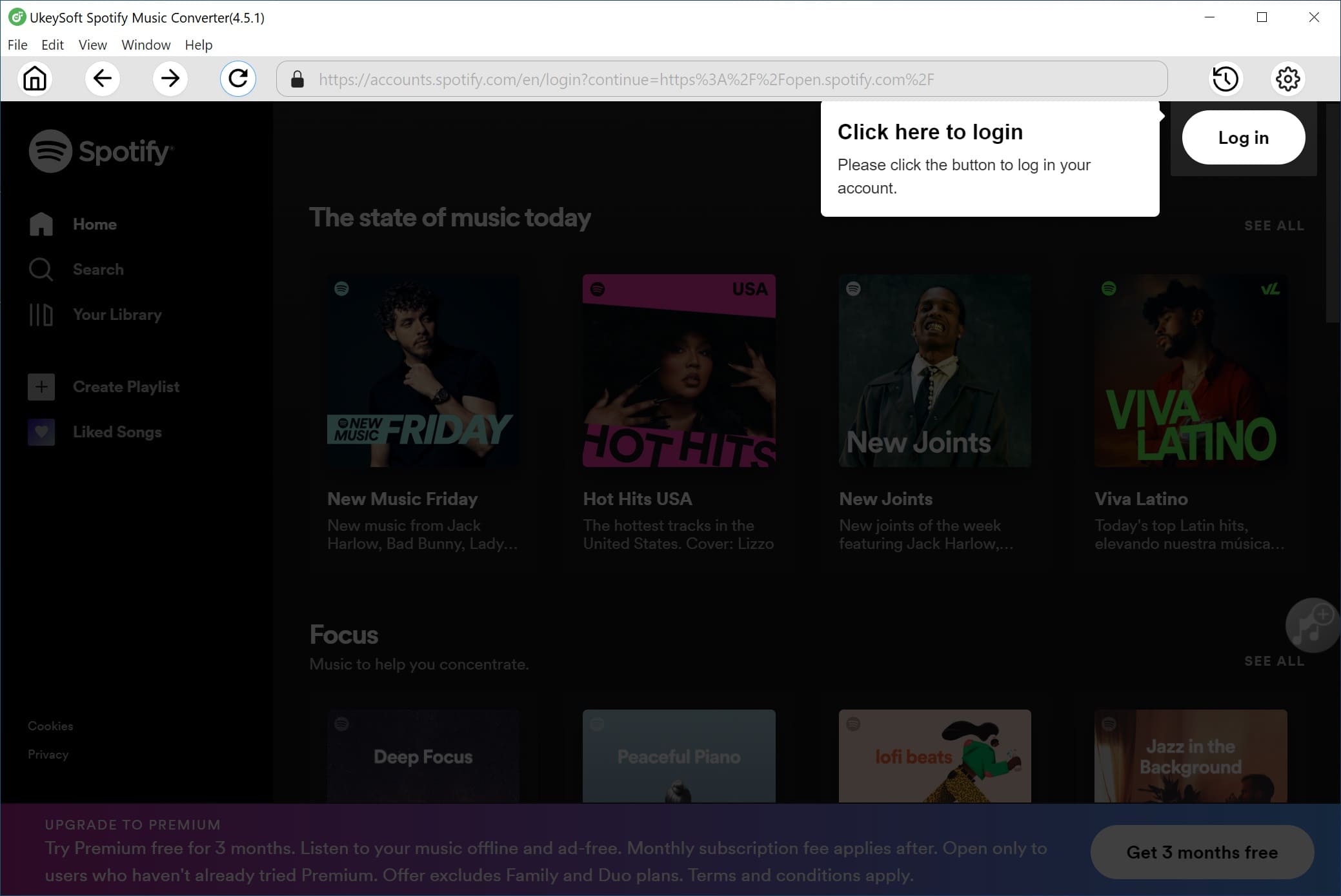
Tips: You can log in with both your Spotify Free and Spotify Premium account.
Step 2. Add Spotify Songs/Playlist/Album
Choose your Spotify songs or playlists that you want to download to computer as local files. You can drag tracks/playlist directly from Spotify web player to the "+" icon on the right side.

Step 3. Select Output Format to MP3
Once you have added the Spotify playlists/songs to UkeySoft, click the 'gear' icon to set up the output file, you can choose 6 types of formats in here, auto is default as M4A. With all these output formats, we choose MP3 as MP3 is the universal formats for all devices. You can also set the output quality to 320kbps, and other parameters such as output folder, output name, output organized and more as shown on the screen shot below.

Step 4. Start Converting Spotify Music to MP3
When you are done with all the settings for output file, click the "Convert" button to start converting Spotify music to MP3 in 10X faster speed, you will get a lossless audio file with all the ID3 tags and metadata info kept.

Step 5. View Output File
You can view the output MP3 music files by clicking the history icon, now you have downloaded the Spotify music as local file on your computer, you can import the Spotify files into the visualizer software and start enjoying.

No.1 VSXU Music Visualizer:
VSXU Music Visualizer can be used on Spotify online or offline, it's very sensitive to recognize the music that you are currently play on the computer, the visual effect will be shifting from one to others, there are line and pictures moving up and down as the music is playing.
Compatible System: Windows & Mac
Available for: Spotify Free & Premium
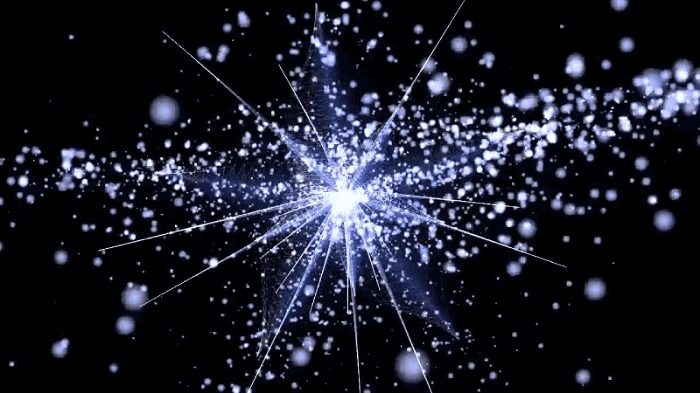
No.2 VLC Player:
VLC Play has a built-in visualizer, you can enjoy more than 5 visualizers when Spotify music is playing. Besides, you can see the track title when starting playing the music.
Compatible System: Windows & Mac
Available for: Spotify Free & Premium
No.3 Windows Media Player (Windows):
Windows Media Player can also be a music visualizer for Spotify. When you are playing a Spotify song, right click inside and select "Visualizations", then you can select the patterns you like from the list.
Compatible System: Windows & Mac
Available for: Spotify Free & Premium
No.4 iTunes Visualizer:
There is a built-in music visualizer in iTunes, you can import the converted Spotify MP3 songs to iTunes and start enjoying visualizer. The shortcut keys for opening the visualizer in iTunes is CTRL + T.
Compatible System: Windows & Mac
Available for: Spotify downloaed music
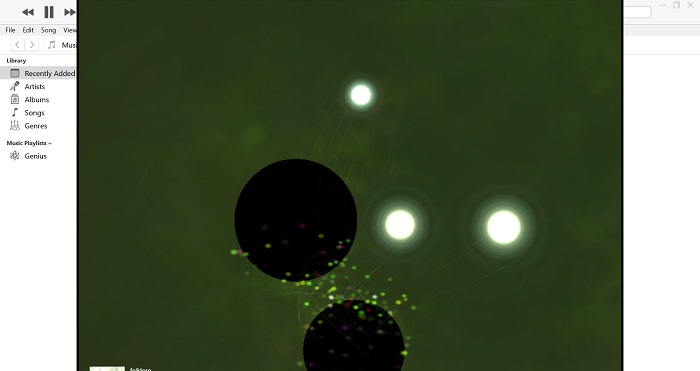
No.5 Winamp:
Winamp has its own visualization plugins, including milkdrop visualization. With this software, you can enjoy Spotify music by creating a constantly changing color and motion scene.
Compatible System: Windows & Mac
Available for: Spotify downloaded music
No.1 Stella Music Visualizer:
Stella Music Visualizer is one of the best Spotify Music Visualizer for iOS and Android. It has ability to control colors, switch visuals and control hue, and there are many visual packages you can choose from. The great thing is that you record the images and save them as a MOV or GIF file.
Compatible System: Android, iPhone
Available for: Spotify Free & Premium
No.2 Avee Music Player Pro:
Avee Music Player Pro is considered one of the best Spotify Music Visualizer for all operating systems. Avee Music Player Pro provides creating seamless transitions between tracks. Avee Music Player Pro includes several options to set up to get the best visualization tool.
Compatible System: Android, iPhone
Available for: Spotify Free & Premium
No.3 AIMP:
AIMP is an amazing music player as we all know, it works on all operating system including
Windows, Android and iPhone. AIMP is also the best Spotify Music Visualizer as well, there are many options and additions which give you the best experience when you are visualizing Spotify.
Compatible System: Android, iPhone
Available for: Spotify Free & Premium
No.4 Spectrum:
Spectrum is a Spotify visualizer for Android and iOS devices. You can directly download it on your mobile device. The psychedelic images will be shown on the screen when Spotify music is playing. You should open the Sptoify music app and start playing songs you like, then launch the Spectrum app on your mobile device, then the visual images of the music will be shown.
Compatible System: Android, iPhone
Available for: Spotify Free & Premium
No.5 AudioVision Music Player:
AudioVison is a great Spotify visualizer for Android/iPhone. The tool supports all media formats at 32 bit 192 kHz. You can play any files without converting them. There are 10 bands parametric equalizers with full graphics in AudioVision Music Players, so you can control the music playback with your touch screen such as controlling volume, switch displayed visuals.

Compatible System: Android, iPhone
Available for: Spotify Free & Premium
Now you can enjoy Spotify music visualizer online and offline easily with the top 15 Spotify visualizer above. If you are a Spotify Premium user, you can just choose online web visualizer. If you want to download Spotify music and play them with visualizer software, UkeySoft Spotify Music Converter will be your first choice. With its help, you can download and save your favourite Spotify songs to your computer as local files, then you can transfer the music files to any device you like for offline playing.
Prompt: you need to log in before you can comment.
No account yet. Please click here to register.
Porducts
Solution
Copyright © 2025 UkeySoft Software Inc. All rights reserved.
No comment yet. Say something...