 ✕
✕
By ChesterUpdated on December 16, 2022
"I am a fan of Spotify music, and I want to play my Spotify playlist on my Agptek MP3 player when I am joggying. But I can not copy the downloaded Spotify music songs to the MP3 player, I couldn't find the compatible files. Can you tell me the way to play Spotify music on Agptek MP3 player?"
Agptec MP3 player is famous among consumers because it is very lightweight and slim, easily fitting into any pocket while you carry on with your jogging. The sound quality is also excellent, and the built-in FM radio can update the contents of the broadcast in time. The most amazing thing of this mini MP3 player is its great battery life, it is able to last up to 70 hours when fully charged, so there is no need to worry if you go out for the whole day with Agptec MP3 player. And you can save files up to 8GB capacity.
As Spotify users, you might have a massive playlists of Spotify music and want to play them on Agptek MP3 player, but can you play music from Spotify on Agptek 8GB MP3 player? Unfortunately, it is not possible to get Spotify on Agptect MP3 player directly for offline listening due to the restrictions on Spotify songs. The only workable way to play Spotify on Agpteck MP3 player is to download the Spotify tracks to your computer as local files.
CONTENTS
Streaming Spotify tracks on Agptek MP3 player directly is quite difficult because Agptek does not support the Spotify app. Spotify free users has no option to download songs for offline listening, free users can only stream Spotify songs online with a strong internet connection. If you are subscribed to Spotify Premium, you can download Spotify songs for offline listening with the Spotify app. But Spotify songs are DRM protected, which you can not copy or transfer the downloaded Spotify files to other MP3 players or devices for offline playback.
Spotify is such a rich streaming music service with up to 70 million songs, the worse thing is that it limits its files to be played on the Spotify app only. You are not able to play any songs on MP3 players such as Agptek. To remove the limitation from Spotify songs and make them fully compatible with AGPTEK 8GB MP3 Player, you will need a powerful Spotify music converter. Here comes UkeySoft Spotify Music Converter, with it, you can get the Premium features for free, and listen to Spotify music offline without any interruptions from advertising and get unlimited skips to your favourite songs.
Benefits of UkeySoft Spotify Music Converter
Download Spotify Music for Free:
UkeySoft Spotify Music Converter is able to download Spotify songs, playlists, albums, audiobooks and podcasts to computer for offline playback, both Spotify Free or Spotify Premium subscribers can download and convert Spotify music to MP3/M4A with this program. So that you will be able to enjoy Spotify tracks offline on MP3 players, mobile phones, iPod devices, Xbox, etc.
Convert Spotify Music to MP3/M4A/WAV/FLAC/AAC/AIFF:
UkeySoft Spoitfy Music Converter is available on Windows and MacOS, it has the ability to download Spotify songs, playlists, albums and podcasts to MP3, M4A, WAV, FLAC, AAC or AIFF formats. After getting the converted files, all Spotify users can enjoy music on computer offline, play Spotify music on any MP3 player, burn Spotify music to CD, listen to Spoitfy on all mobile phones offline without using the Spotify music app.
Customize Output Music Quality:
This program will keep 100% lossless audio quality after converting Spotify music to MP3/M4A, you can also choose the bitrate for the output files, the better quality you choose, the larger file size you get.
Retain ID3 Tags and Music Metadata Info:
It's quite different to other audio recorder and music converter, UkeySoft Spotify Music Converter not just can convert Spotify music to MP3 and other audio common formats in lossless audio quality, it also can retain ID3 tags & metadata info after conversion, such as song title, artist name, track number, cover images, year, composer, etc.
10X Conversion Speed & Batch Conversion:
UkeySoft Spotify Music Converter lets you download the whole playlist, album or any single songs in batch at 10X faster conversion speed. Just log in UkeySoft Spotify Music Converter and choose the playlist or album that you want to download, you can select as many as Spotify songs you want, and the program will automatically analyze the tracks and playlist for you. With the 10X faster conversion speed, you can save lots of time while converting a massive of songs from Spotify.
Built-in Spotify Web Player & Music Player:
UkeySoft Spotify Music Converter is a all-in-one Spotify music player, downloader & converter, there is a built-in Spotify web player and music player in the program, you do not need to install Spotify app or other extra apps on your computer, you just need to log in your Spotify account and you can easily search, browse, play and download any Spotify song, playlist, album and podcast you want. Also the program is a music manager, after converting songs from Sptoify, all downloaded Spotify songs are classified by Date, Artist and Album for your better management.
Enjoy, Share and Use Spotify music Freely:
After converting Spotify music to MP3/M4A files, you can enjoy Spotify songs on as many devices as you like. You can stream Spotify music on iPhone, iPad, iPod nano, iPod shuffle, iPod classic, Android phone, Zune, PS4, Android tablet, Xbox one, Apple Watch without limitations. You can set Spoitfy music as ringtone, Alarm for iPhone and Android phone. You can transfer Spotify music to USB flash drive for playing in car, Smart TVs, etc. You can even transfer them to Apple Music, share them to your friends or family via Email, Cloud Drive.
Download the latest version of UkeySoft Spotify Music Converter on your computer, the program is available on Windows and MacOS, get the right one and install it on your computer, then follow the detail steps below.
Step 1. Launch UkeySoft Spotify Music Converter
Once you have installed UkeySoft Spotify Music Converter on your computer, launch it and login your Spotify account on the top right corner of the interface. You can log in with both your Spotify Free and Spotify Premium account.
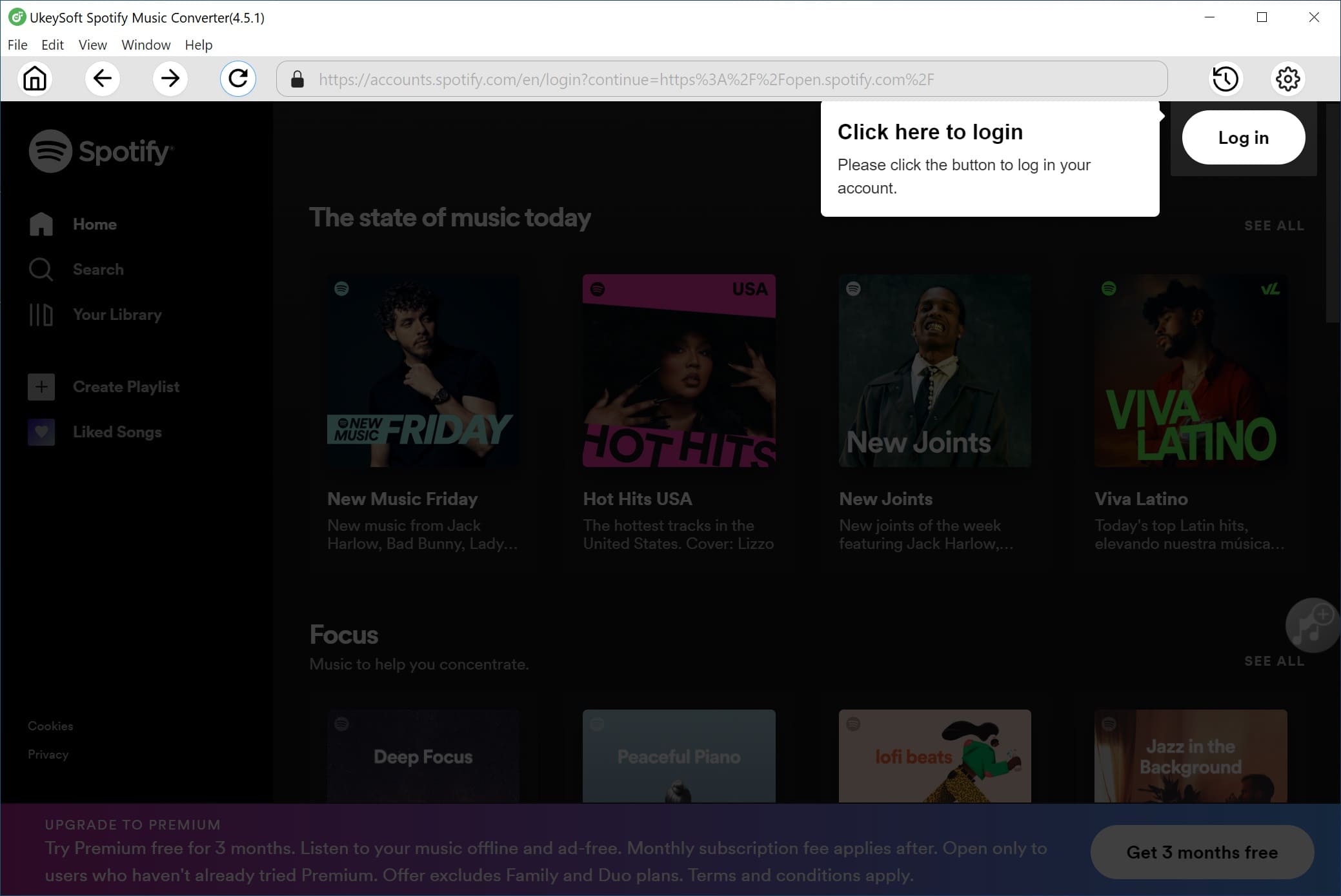
Step 2. Select Output Format to MP3
Once you have added the Spotify playlists/songs to UkeySoft, click the 'gear' icon on the upper corner to set up the output file, there are 6 types of output formats you choose from, we select MP3 here since it's compatible for Agptek 8GB MP3 Player and most of the devices. You can also set the output quality to 320kbps, and other parameters such as output folder, output name, output organized and more as shown on the screen shot below.

Step 3. Add Spotify Songs/Playlist/Album
To add Spotify Songs, choose your Spotify songs or playlists that you want to download as local files. You can drag tracks/playlist directly from Spotify web player to the "+" icon on the right side. UkeySoft will be able to read your selecting songs.

Step 4. Start Converting Spotify Music to MP3
When you are done with all the settings for the output file, click the "Convert" button to start downloading Spotify music to MP3 in 10X faster speed, the converted MP3 files you will get are all preserved 100% original audio quality and ID3 tags.

Step 5. View Output File
When finished, you can view the output MP3 music files by clicking the history icon, now you have downloaded the Spotify music as local file on your computer, now you can start add Spotify music to Agptek 8GB MP3 Player.

With the help of UkeySoft Spotify Music Converter, you have decrypted Spotify tracks and converted them to MP3 formats, then you can follow the steps to add converted Spotify music to Agptek 8GB MP3 player.
Step 1. Connect Agptek 8GB MP3 player to your computer with a USB cable.
Step 2. When the Agptek MP3 player is recognized by your computer, you can find it in the "Devices with Removable Storage" panel. Get in and open the "Storage Media" folder of the MP3 player.
Step 3. At last, open the folder where you have put your converted Spotify songs and playlists, then copy and paste them to the Agptek MP3 player music folder. When the transferring is done, disconnect the MP3 player from your computer, and start enjoying your favourite Spotify music offline without limits.
After reading this useful post, you have already found the best to play Spotify music on Agptek 8GB MP3 player. With the best tool, UkeySoft Spotify Music Converter, you can download and convert Spotify music to MP3 and 5 other common audio formats which are all compatible to MP3 players, then you can easily transfer them to Agptek 8GB MP3 player or other devices for offline playback without limits. Well, do not hesitate to download this useful program and start enjoying your favourite Spotify music on the move!
Prompt: you need to log in before you can comment.
No account yet. Please click here to register.
Porducts
Solution
Copyright © 2025 UkeySoft Software Inc. All rights reserved.
No comment yet. Say something...