 ✕
✕
By Justin SabrinaUpdated on December 16, 2022
Many iPhone users are music lovers and are used to listening to music offline during the trip. Apple Music is one of the most popular streaming music services. I believe that many iPhone, iPad and iPod users have subscribed and become one of Apple Music. But do you really know Apple Music? This article details the pros and cons of Apple Music and tells you a trick that allows you to easily bypass the DRM protection of Apple Music files and listen to them offline on your iPhone / iPad / iPod. The converted Apple music files are permanently valid, even if you are a Apple Music Free user, you can keep them forever without a subscription.
CONTENTS
Apple Music Pros & Cons
First launched in June 2015, Apple Music provides all of the on-demand music you’ll ever need. Apple Music has three plans: a regular $9.99-a-month plan, a $14.99-a-month Family plan and a $4.99-a-month student plan. Instead of offering a free tier, Apple Music offers a three-month free trial, while Verizon Wireless customers can claim six months for free.
Pros: Apple Music has a library of 45 million songs. It is available across all of Apple's key products, including iOS devices, Apple TV and Apple Watch. And, it’s also available through iTunes on Mac/PC and Android devices. Of course, you can stream Apple Music through CarPlay and Sonos systems as well as Amazon Echo products. In addition, you can listen to the Beats 1 radio and the latest songs and album from Taylor Swift. Human curators have created a variety of theme playlists to help users find and discover new music that distinguishes services from others who rely on algorithmic recommendations.
Apple Music often offers new music from popular early versions of popular artists such as Drake. The service works seamlessly with HomePod, Apple’s connected speaker, allowing users to play music with voice commands. Recently, it has also updated a feature that allows you to search for songs using lyrics, which is useful if you can remember words instead of titles.
Cons: The desktop experience integrated with the iTunes app is a bit clunky. If you have a Google Home smart speaker, you won't be able to listen to Apple Music directly from your speakers, but you can set up Apple Music on your smartphone and stream it to Google Home speakers via Bluetooth.
Apple Music has a DRM (Digital Rights Management) component, just like all other streaming services like Spotufy, which prevents you from transferring them to an iPhone, iPad or iPod Touch that aren’t linked to your Apple Music account. To play Apple Music on iPhone 14/13/12/X/XS/XR/XS Msx/X/8/7/6S/6/SE/5S/5, iPad, iPod Nano/shuffle/touch, the best alternative is removing DRM from Apple Music files while converting Apple Music to common audio formats like MP3 so that you can import them to iTunes. In the case, you can transfer Apple Music to any iOS devices for playback.
UkeySoft Apple Music Converter is such a tool you cannot miss. It can remove DRM from Apple Music professionally, which means that all the songs that are purchased from Apple Music can further be shared, and used without any issues as well. By using itm you can easily remove DRM from Apple Music files and saved on your iPhone/iPad/iPod for offline listening. The same applies to iTunes M4P songs, as well as M4B audio books, and AA/AAX audio books purchased from Audible. Also, it can be used to convert Apple Music songs to MP3, AAC, WAV or FLAC with ID3 tags preserved. And It is excited to convert Apple Music files without any loss in quality. Now follow the tutorial below to bypass DRM from Apple Music for offline listening on iPhone, iPad and iPod(nano/shuffle/classic/touch).
Now simply download and install the UkeySoft Apple Music Converter on your Mac computer or Windows X/7/8/10.
Step 1. Download UkeySoft Apple Music Converter
Firstly, click on the download button to free download and intall UkeySoft Apple Music Converter on your Mac or PC. Simply launch UkeySoft Apple Music Converter, it will launch the iTunes as well.
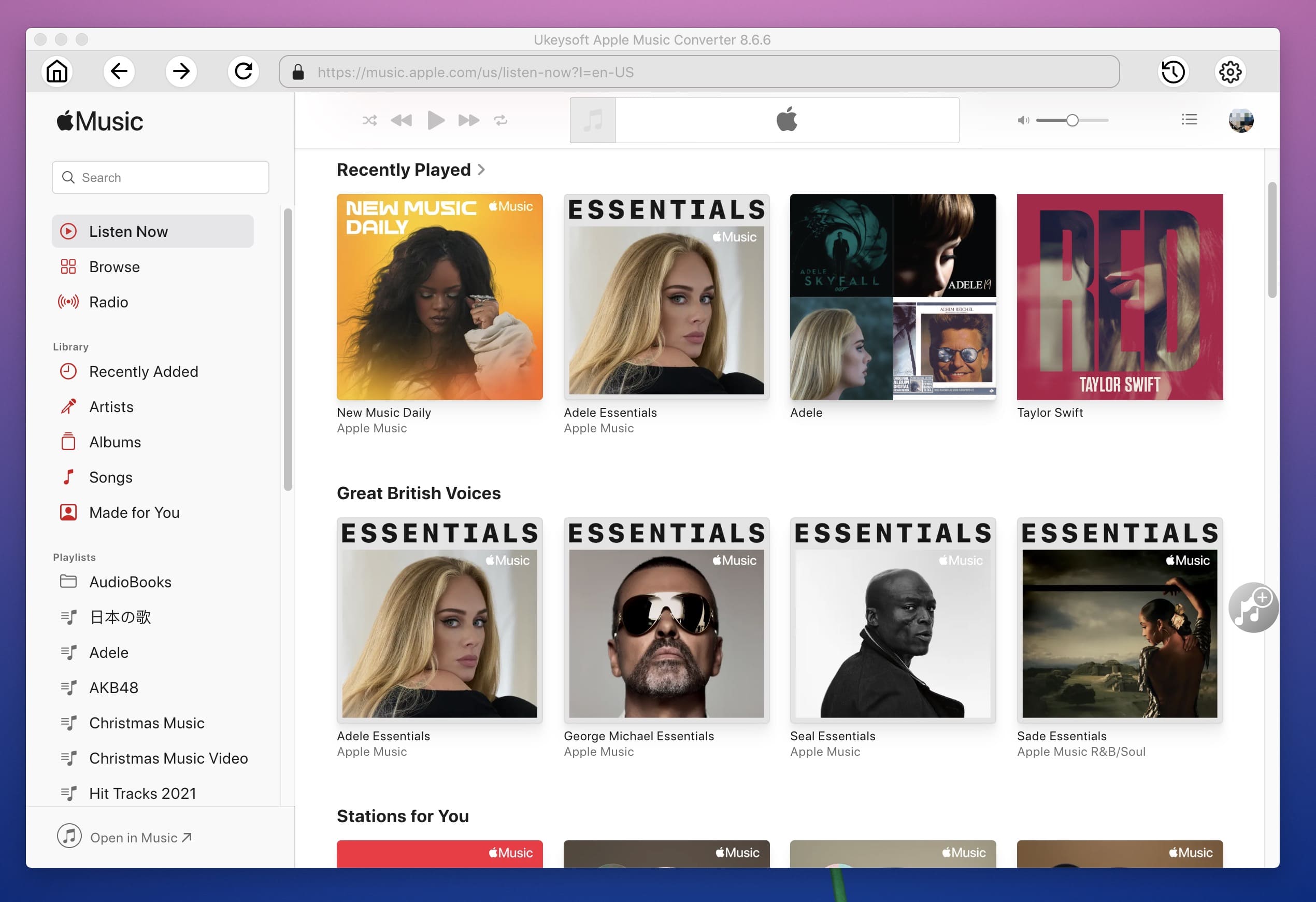
Step 2. Select Apple Music Tracks
The next step involves selecting the Apple Music tracks. Here you can select Apple Music tracks you want to convert. Last but not least, the software allows you to do a batch conversion of entire albums.
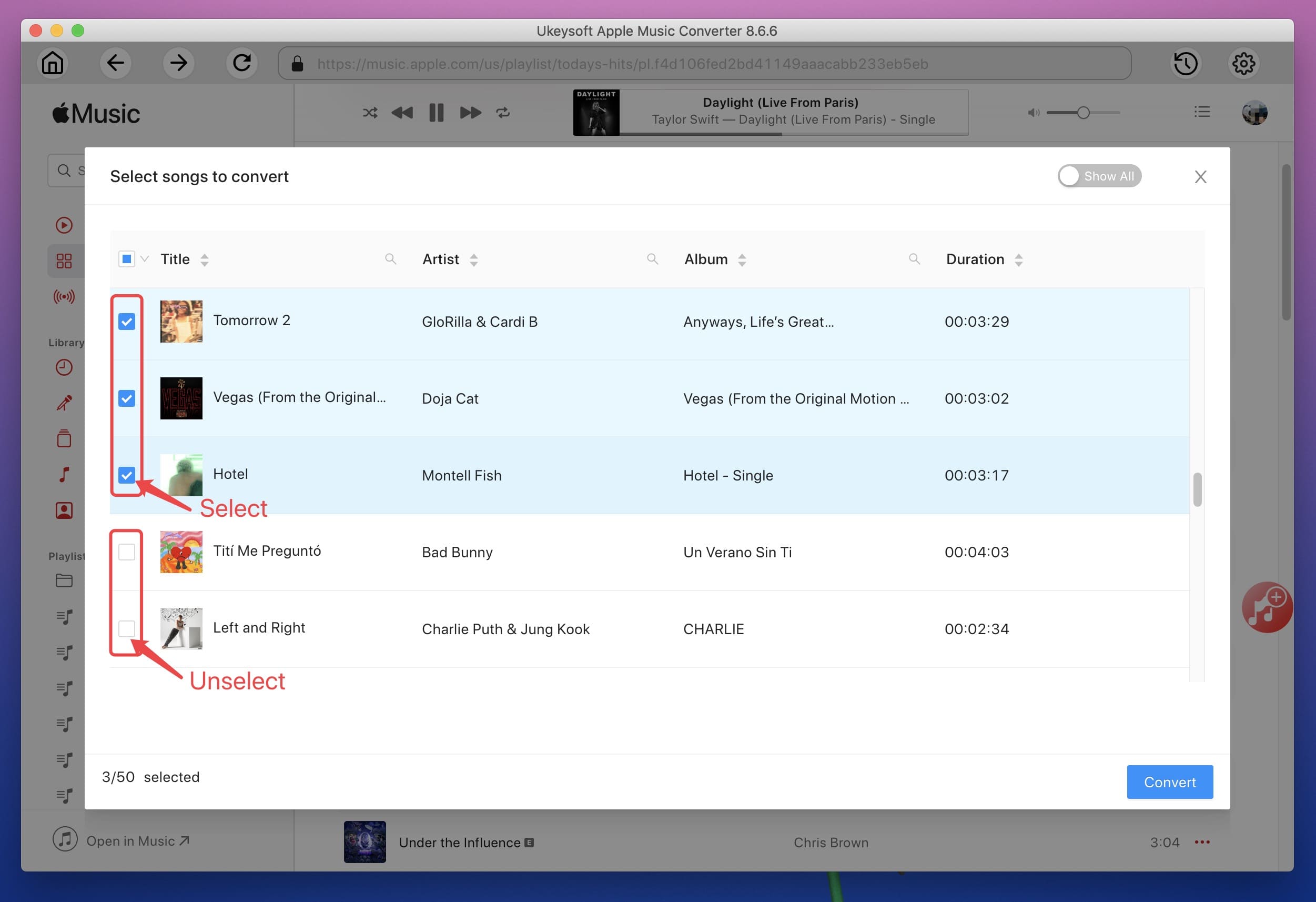
Step 3. Choose Output Format
Please choose the output format you want from "Output Settings", such as MP3, M4A, AC3, AIFF, AU, FLAC, M4R and MKA. Remind you that MP3 is the default format. Also, codec, bit rate, etc. of the songs can be amended here.
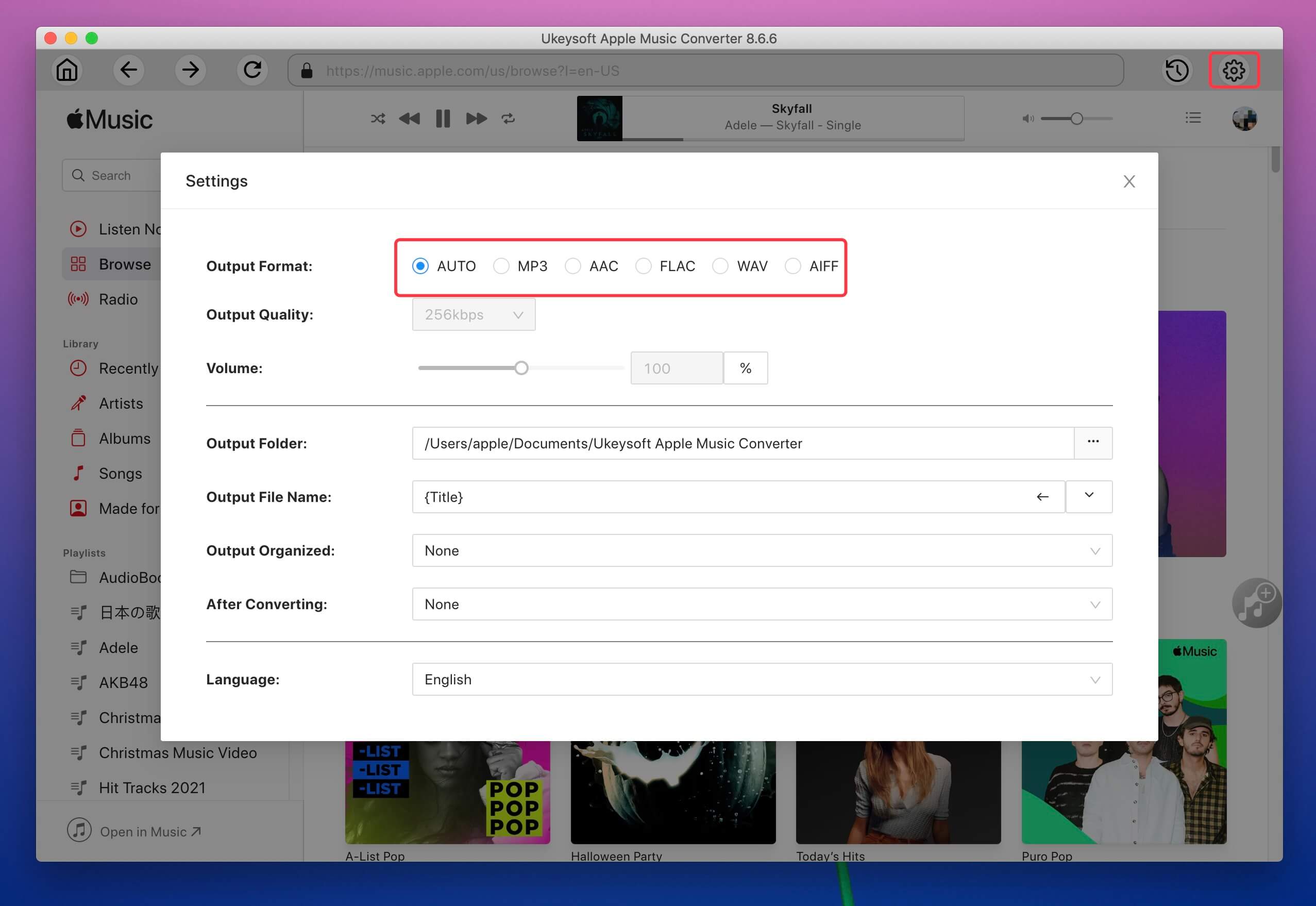
Step 4. Start Conversion
Finally, click "Convert" button to start removing DRM from Apple Music and converting to the common audio format you have set in Step 3. After conversion, click the "Open Output File" button to find the output audio.
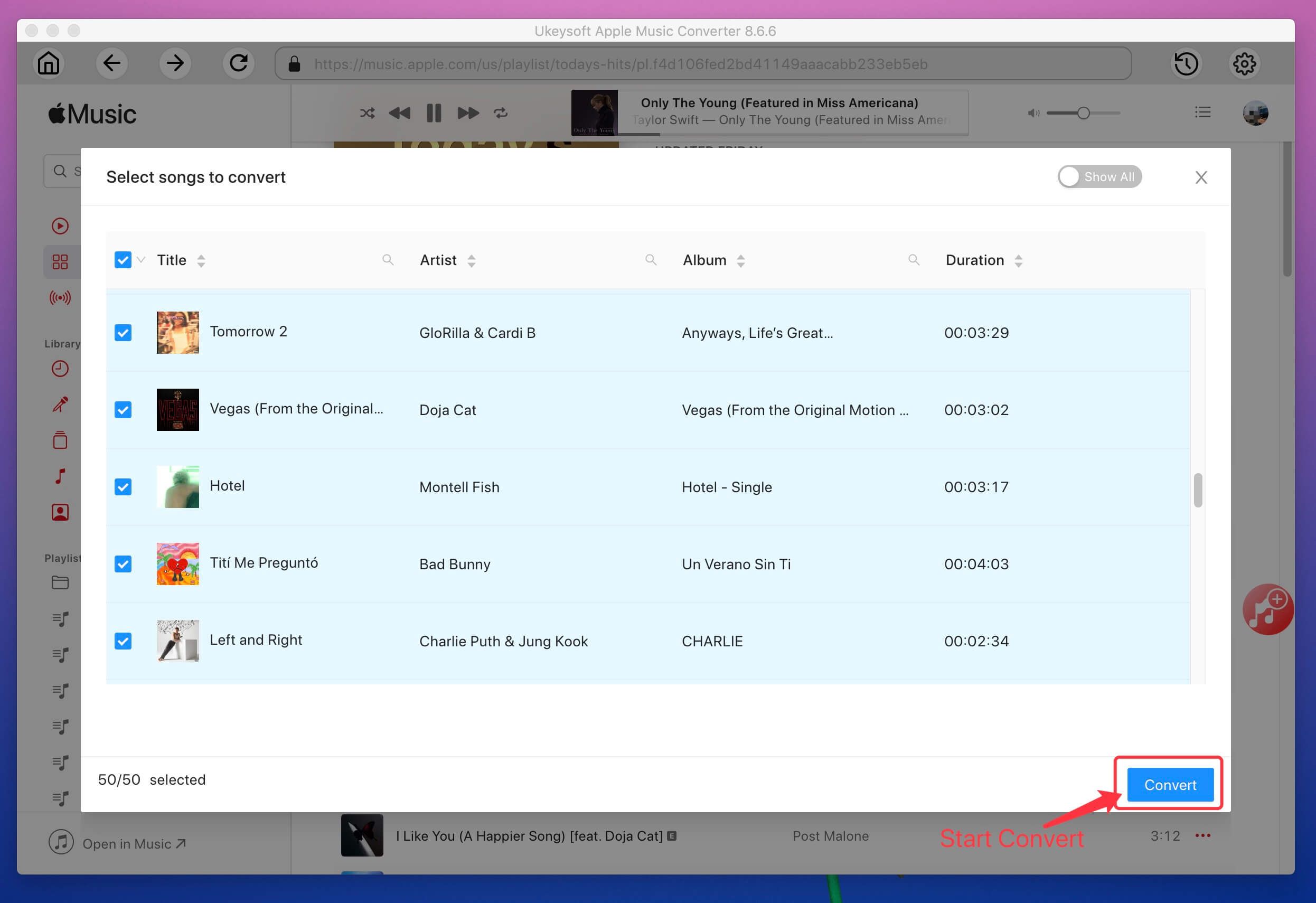
Step 5. Transfer Apple Music to iOS Devices with iTunes
Now you can import the converted Apple Music files to iTunes easily:
>> Connect your iOS device to your computer and launch iTunes on PC.
>> Click Music - Sync Music - selected playlists, artists, albums, and genres. In Playlists sections, choose Recently added which you can choose the converted Apple Music you added to the iTunes.
>> Finally, click "Apply", the converted Apple Music files will be synced to your iOS device automatically.
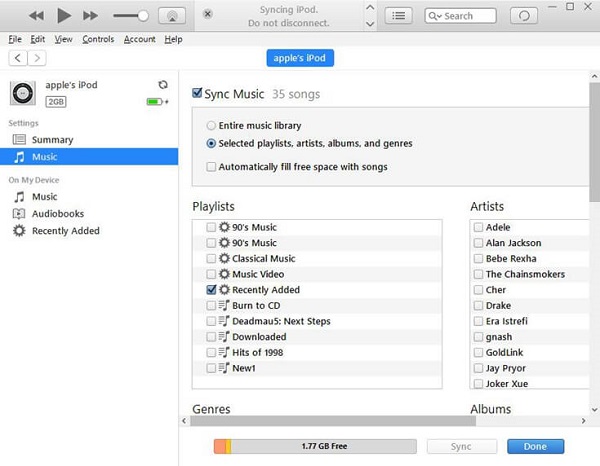
After the sync completed, you can play DRM-free Apple Music songs on your Apple Watch, iPod, iPhone, iPod nano/shuffle/touch, Zune, PSP freely.
Prompt: you need to log in before you can comment.
No account yet. Please click here to register.
Porducts
Solution
Copyright © 2025 UkeySoft Software Inc. All rights reserved.
No comment yet. Say something...