 ✕
✕
By Justin SabrinaUpdated on September 01, 2021
The Clementine Music Player is a full-service audio player (based on Amarok 1.4) that lets you search and play local music. The overall use is simple - when you select a folder containing music, Clementine scans your collection and automatically organizes the songs by artist and album. You can easily create playlists by dragging songs into the queue. In addition, the smart playlist feature can generate random playlists immediately or according to your listening habits. Others like it because it creates dynamic playlists. Clementine supports a variety of popular online services (Ampache, Google Play Music, Spotify, Soundcloud), allowing you to incorporate online radio stations (Jamendo, Icecast), podcasts and other online content into your playlists. Clementine is available for macOS, Windows and Linux.
While Spotify music can be played on the Clementine music player, some users complain that it is impossible to create a Spotify plugin on Clementine due to some connection errors. Is there a more stable way to use Spotify Music on Clementine?
Why not try to download Spotify tracks online and transfer them to the Clementine music player for playback instead of using the Spotify plugin to listen to Spotify songs on Clementine. Maybe you think it's impossible, as only Spotify Premium can download songs offline, and once you close the Premium subscription, all downloaded songs won't work because all Spotify music is in DRM-protected Ogg format.
UkeySoft Spotify Music Converter is a professional Spotify Music converter that supports downloading Spotify music to unprotected audio formats, including MP3, AAC, WAV or FLAC, and then you can use Clementine Music Player to search and play your local Spotify music. Another benefit of UkeySoft is that it can convert Apple Music songs in batches with up to 5x faster conversion speed and keep the lossless quality. Last but not least, you can download Spotify songs to your computer for free, even if you are a Spotify free user. Here is the tutorial on how to play Spotify music on Clementine Music Player without Premium by using UkeySoft Spotify Music Converter.
Step 1. Launch UkeySoft Spotify Music Converter on PC or Mac
After installing and running the UkeySoft Spotify Music Converter program, the Spotify app will run automatically. Throughout the conversion process, Spotify will always work quietly in the background.
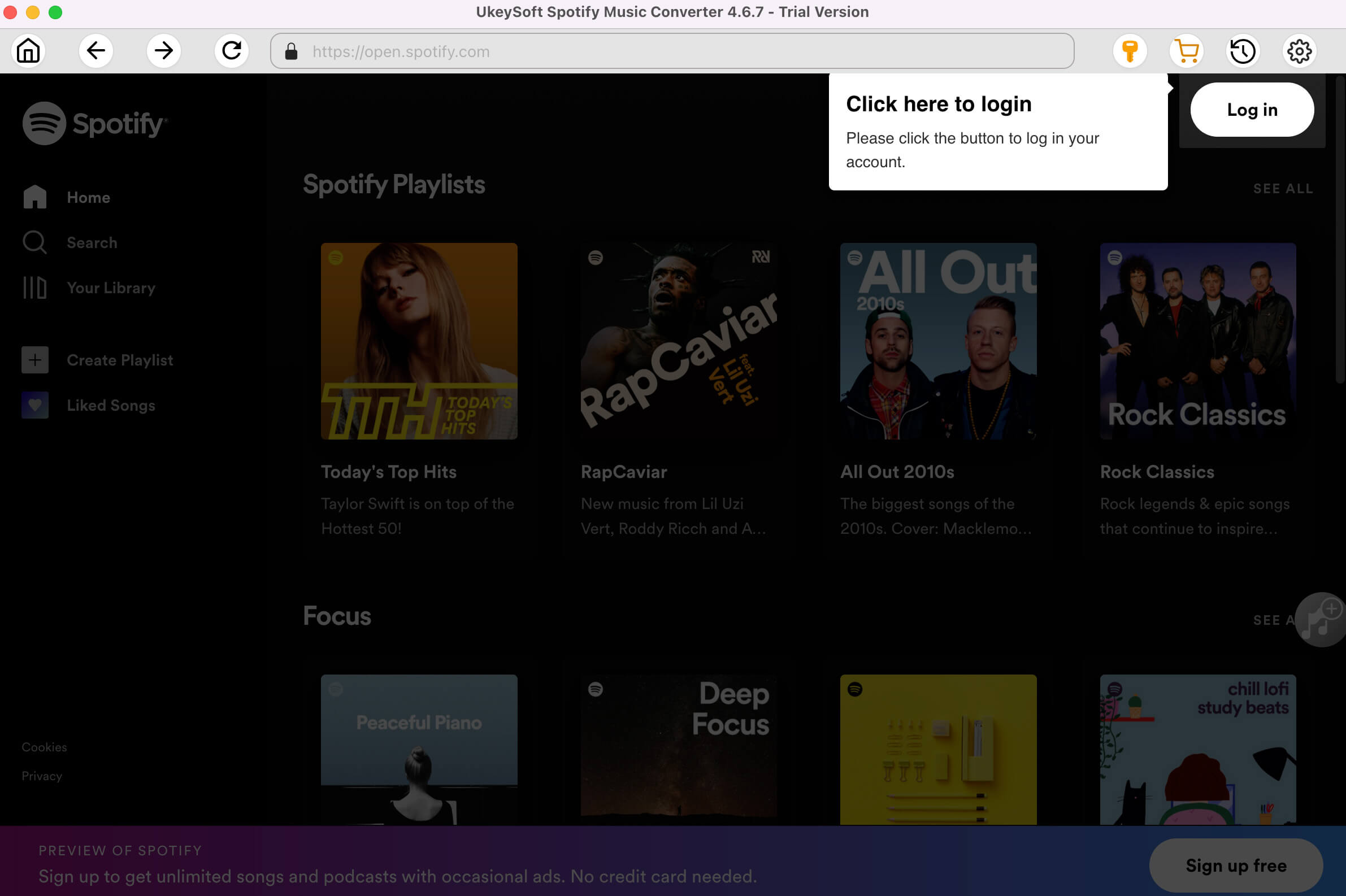
Step 2. Add Spotify Songs to UkeySoft
There are two ways to add songs and playlists to the converter.
# 1 Whether you are a Spotify free user or Spotify Premium, you can drag and drop music directly from the Spotify app to UkeySoft Spotify Music Converter.
# 2 Firstly, open Spotify on your computer, click the song you want to download, and select Share > Copy Song Link. Now you have successfully copied the Spotify song link.
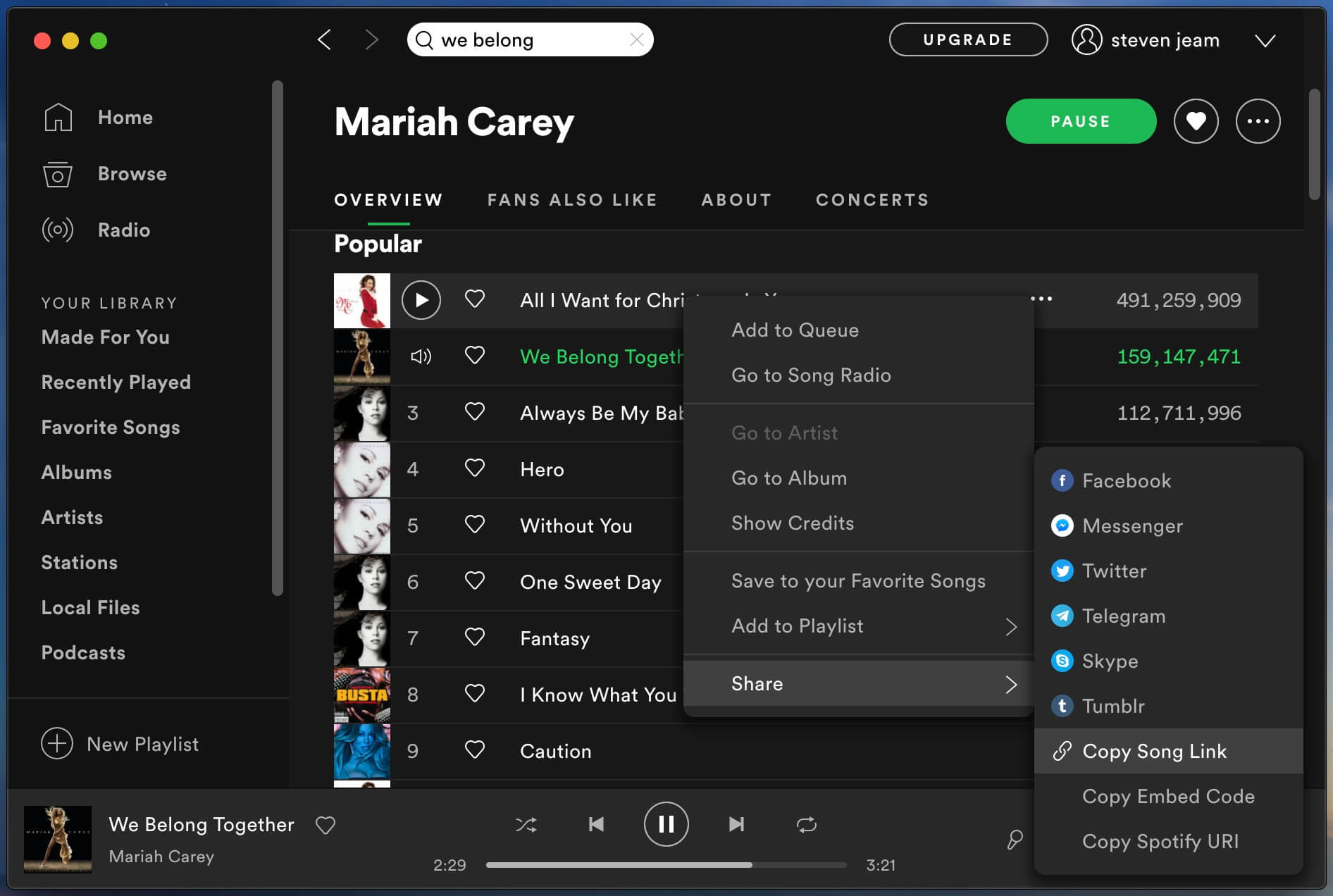
Secondly, click on "Add Files" and paste the song link into the search bar at the bottom. You can see that UkeySoft Spotify Music Converter will load all the songs. Note that you can select a entire playlist as the UkeySoft supports batch conversion.
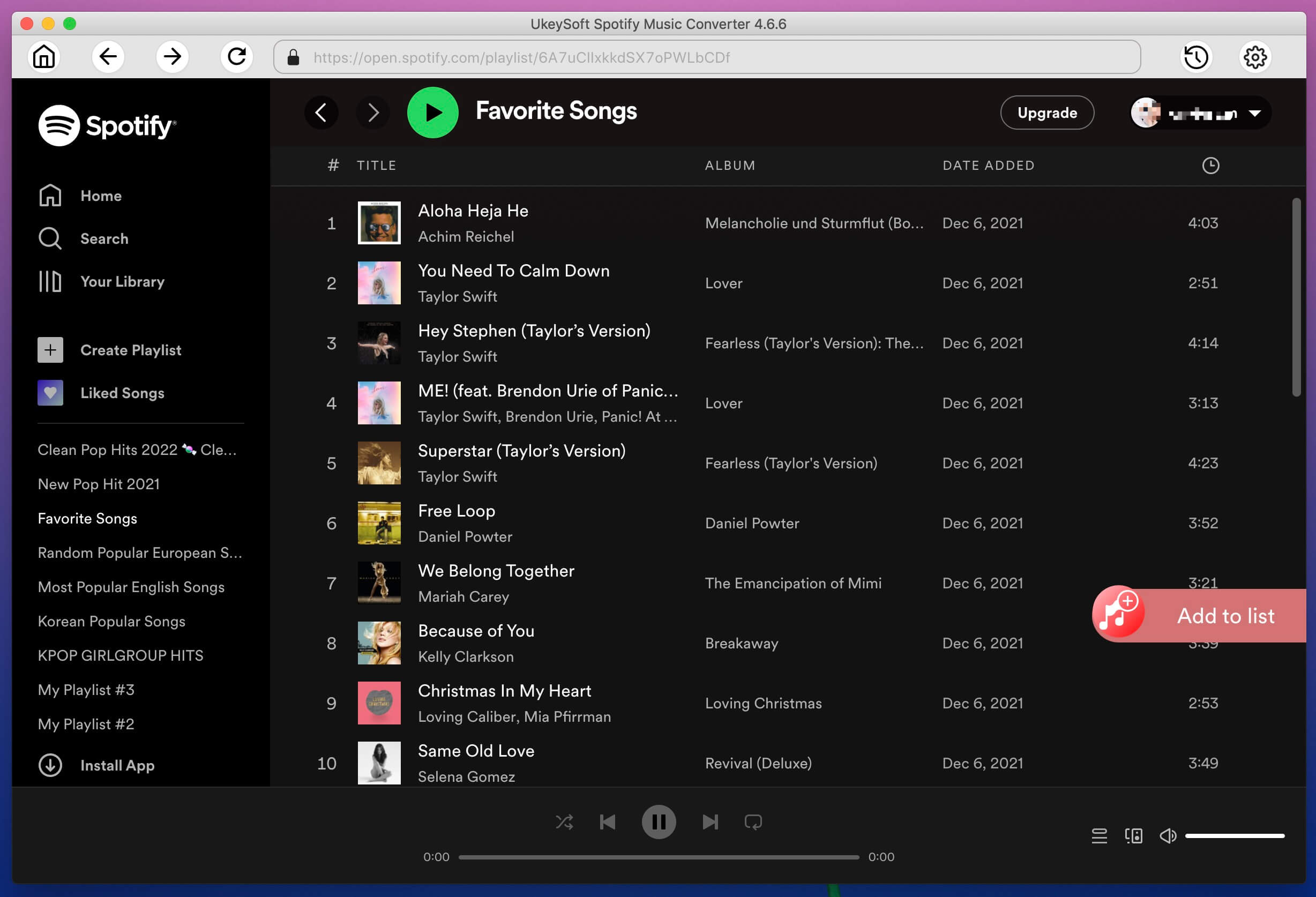
Step 3. Select Songs to Download
Reconfirm the songs or playlists you need to download and click "Add".
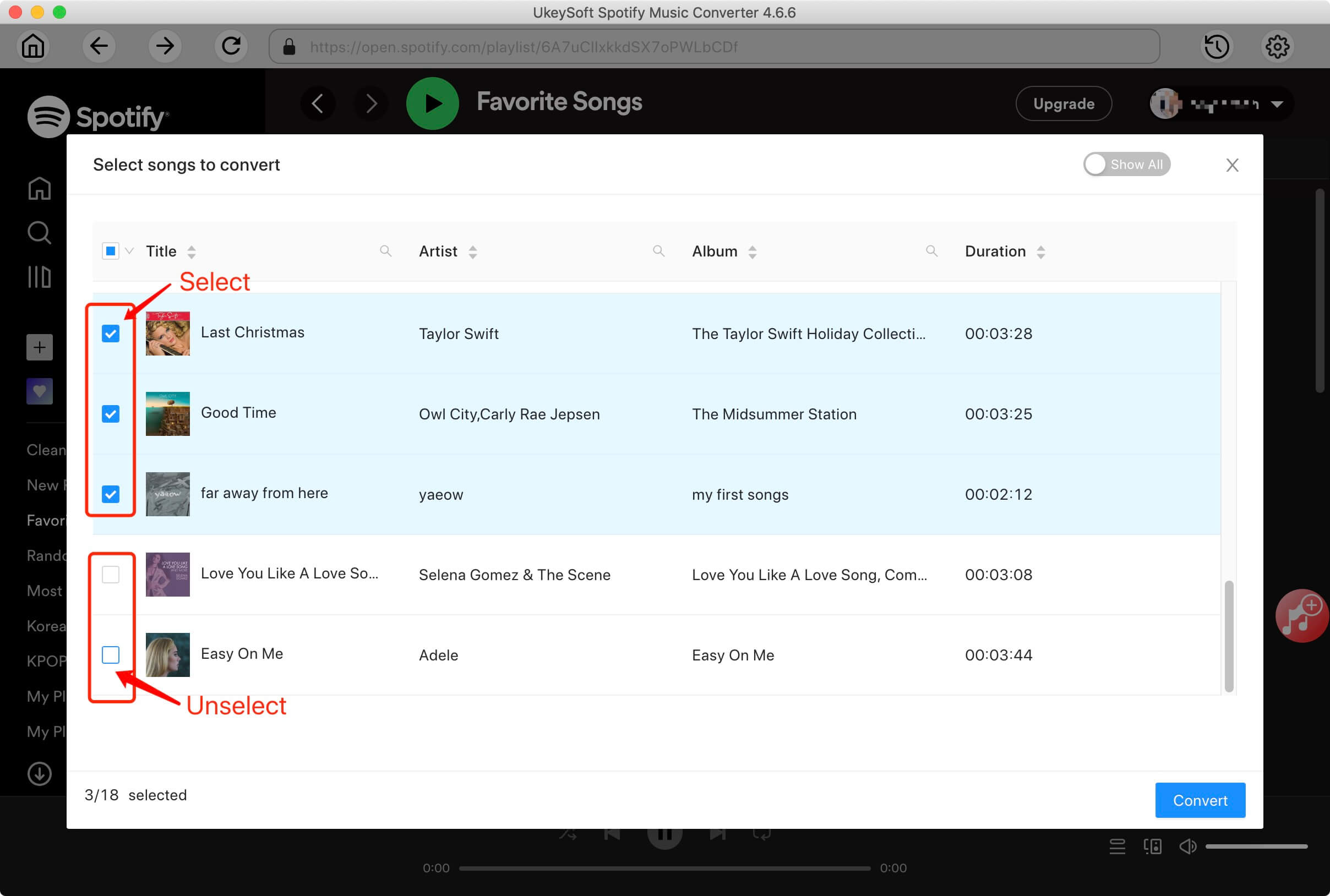
In the next screen you can clearly see the original ID3 tags of the song, such as artwork, name, album, artist, etc.
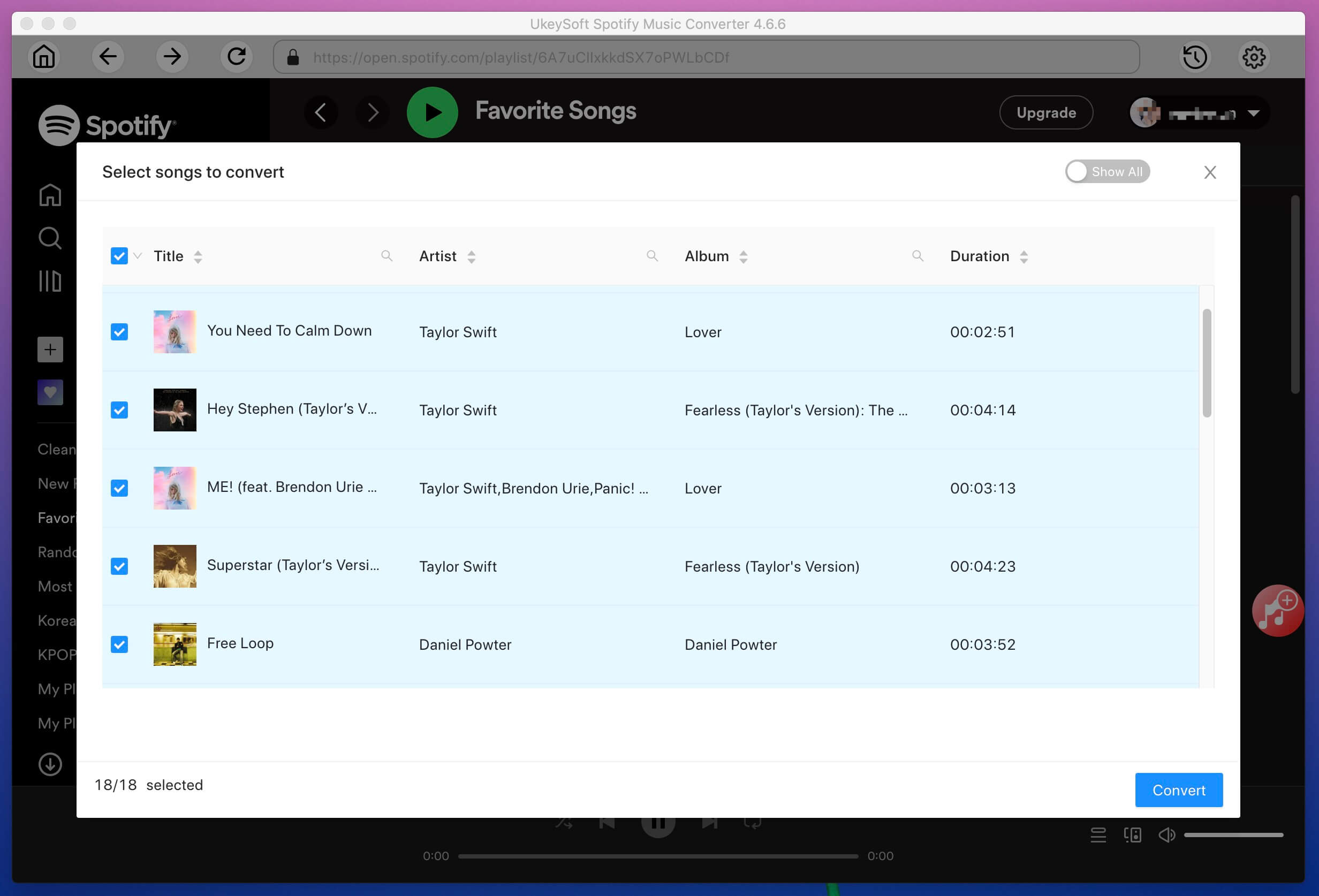
Step 4. Select Output Format as MP3
UkeySoft supports outputting MP3 M4A, WAV or FLAC audio formats, and the default selection is MP3. If you want to change the output format, click the "Options" button to make changes. In addition, you can change the bit rate and sample rate as needed.
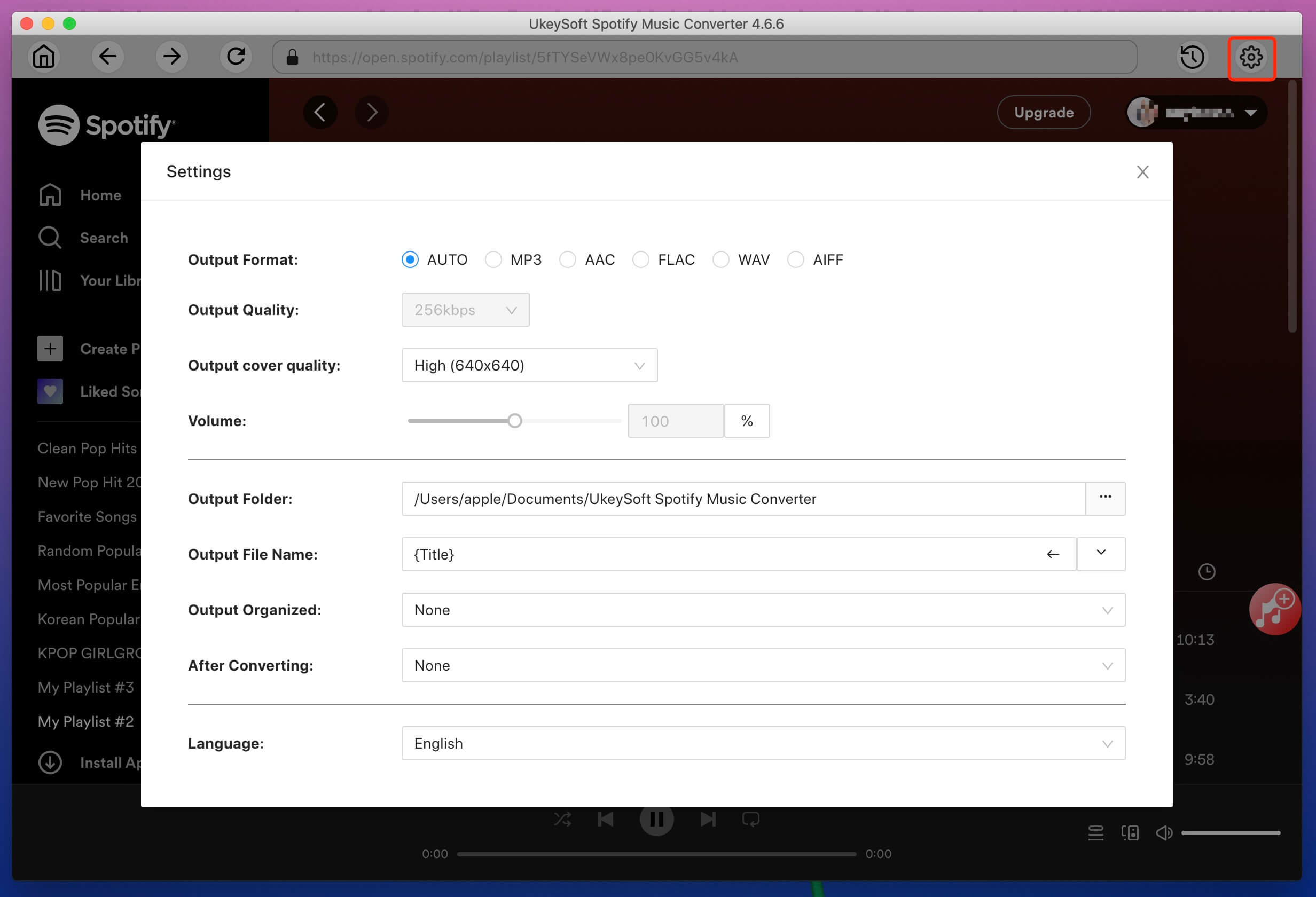
Step 5. Download and Convert Spotify Songs to MP3 Files
Click on "Convert" button to start downloading Spotify songs or playlists to MP3. After conversion, all Spotify downloaded songs are save on your computer as local files.
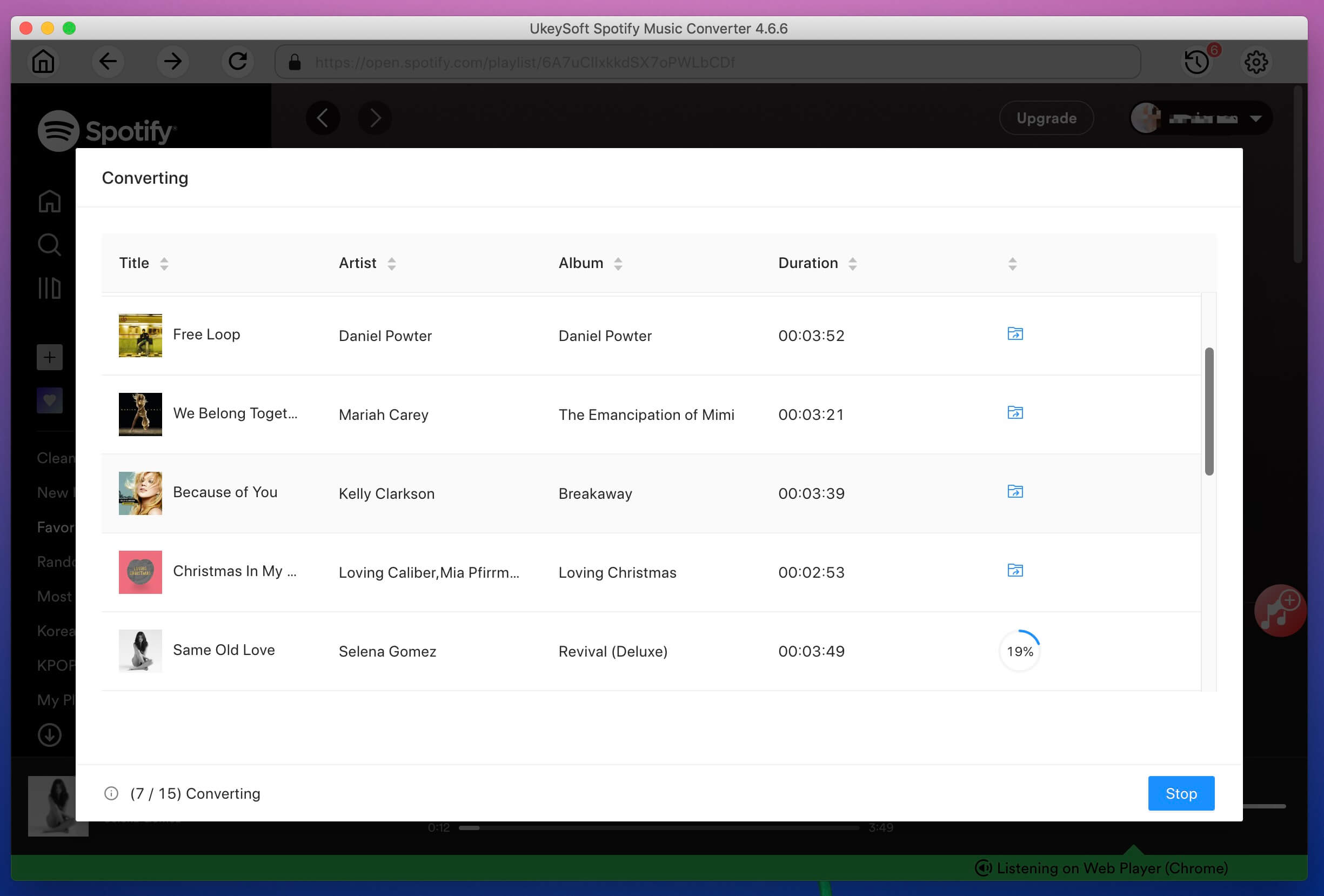
Step 6. Play Downloaded Spotify Music on Clementine
After getting Spotify local files, install and launch Clementine on your computer. Click Tools > Preferences in the window, then click on Music Library in the sidebar of the Preferences dialog. Now you can tap "Add New Folder" to add a folder which saves Spotify local music. Clementine will scan these folders each time you launch the Clementine to get new songs and automatically add them to your music library.
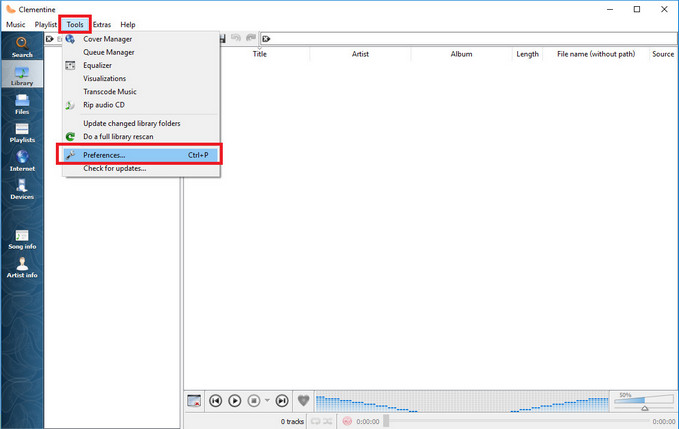
Prompt: you need to log in before you can comment.
No account yet. Please click here to register.
Porducts
Solution
Copyright © 2025 UkeySoft Software Inc. All rights reserved.
No comment yet. Say something...