 ✕
✕
By Li ZhangUpdated on December 16, 2022
Spotify Music is a well-known music streaming platform, like Tidal, Amazon, Apple Music, etc,. Do you like to listen to Spotify Music with album art? While listening to Spotify Music on mobile device, it shows album art on the screen. The album cover creates the mood and let listener feel more about the song. The art cover allows the listener to feel connected to the song and enjoy it even more. Most music will do a good job of showing you the music album art on screen or lock screen. Spotify album art reveals the images related to the songs, albums art displaying attractive art for easy identification. Album art helps listener to reach for it quickly from millions of song collections on music streaming platform.
However, some Spotify users reported that they have got Spotify album art not showing issue. In next sections we will show you the common solutions and final solution to fix Spotify to normal, after that you can listen to Spotify Music with album art as usual, get Spotify Music songs as local files with album art, and play the music offline without worrying about this issue will happen again.
CONTENTS
There are may be variety of causes lead to Spotify album art not showing. In this part we will sum up some simple common solutions that will efficiently solve this issue for you.
1. Update Spotify App to the Latest Version
Go to the Google Play Store or Apple Store and then find the Spotify app. Tap the Spotify app for updates. Tap the Update button to download its latest version.
2. Clear Cache of Spotify
Open Spotify app settings and click the “Clear Data” and “Clear Cache” options. Please note that it will remove your offline downloaded songs at the same time. If you are not ready to download the songs again, you could try other solution and leave this for last resort.
3. Restart Spotify App
Restarting app is always the most common solution that we come up with, it may fix the issue caused by some unknown reason. Simply quit Spotify app and restart it. It can be tried on both your desktop and smartphone.
There are 3 common solutions offered for you to fix Spotify album art not working issues, if you try them but not worked, here is another better way may help you.
To solve the issue of album art not showing on Spotify, get the help of a advanced Spotify Music converter is the best solution, UkeySoft Spotify Music Converter is the reliable one we are strongly recommend for you. UkeySoft Spotify Music Converter is available for both Windows and Mac users, it is designed with the latest technology, helping users download Spotify Music to computer as local files with ease. It will retain 100% metadata of Spotify Music songs, such as Spotify album arts, artists, track numbers, and so forth. Besides to songs, this program supports for downloading and converting all types of Spotify Music contents, including albums, playlists, podcasts.
UkeySoft Spotify Music Converter is successfully of convert millions songs from Spotify to MP3, M4A, AAC, FLAC, WAV, AIFF with high audio quality preserved. What’s more, it will preserve all metadata tags like song title, artist, album, artwork, track number, genre, etc. in the output songs.
As soon as you have downloaded and converted Spotify Music, you can easily transfer it to any device/player for offline playback with Spotify album art kept. In other words, after that, you will fix Spotify to normal, listen to Spotify Music with album art as usual, get Spotify Music songs as local files with album art, and play the music offline without worrying about this issue will happen again.
Features of UkeySoft Spotify Music Converter
Before downloading Spotify Music with album art, please install UkeySoft Spotify Music Converter program, then run it on your Windows or Mac computer.
Step 1. Log in Spotify Account
Firstly, log in your Spotify account by clicking “Log in” on the top right corner in UkeySoft program main page. This program will sync all music data from your account, and it promise you that your personal information will not be leak during the music conversion.

Step 2. Adjust Output Settings
Click the gear icon on the top right corner to adjust output settings, here output format, output quality, output folder, output file name, and more parameters are allowed to be set. Note: It will retain 100% metadata of output songs, including Spotify album arts.

Step 3. Add Spotify Music to Download List
Add the songs to the download list that you want by clicking a playlist, then all songs in the playlist will be default selected, remove the ones you don't need.
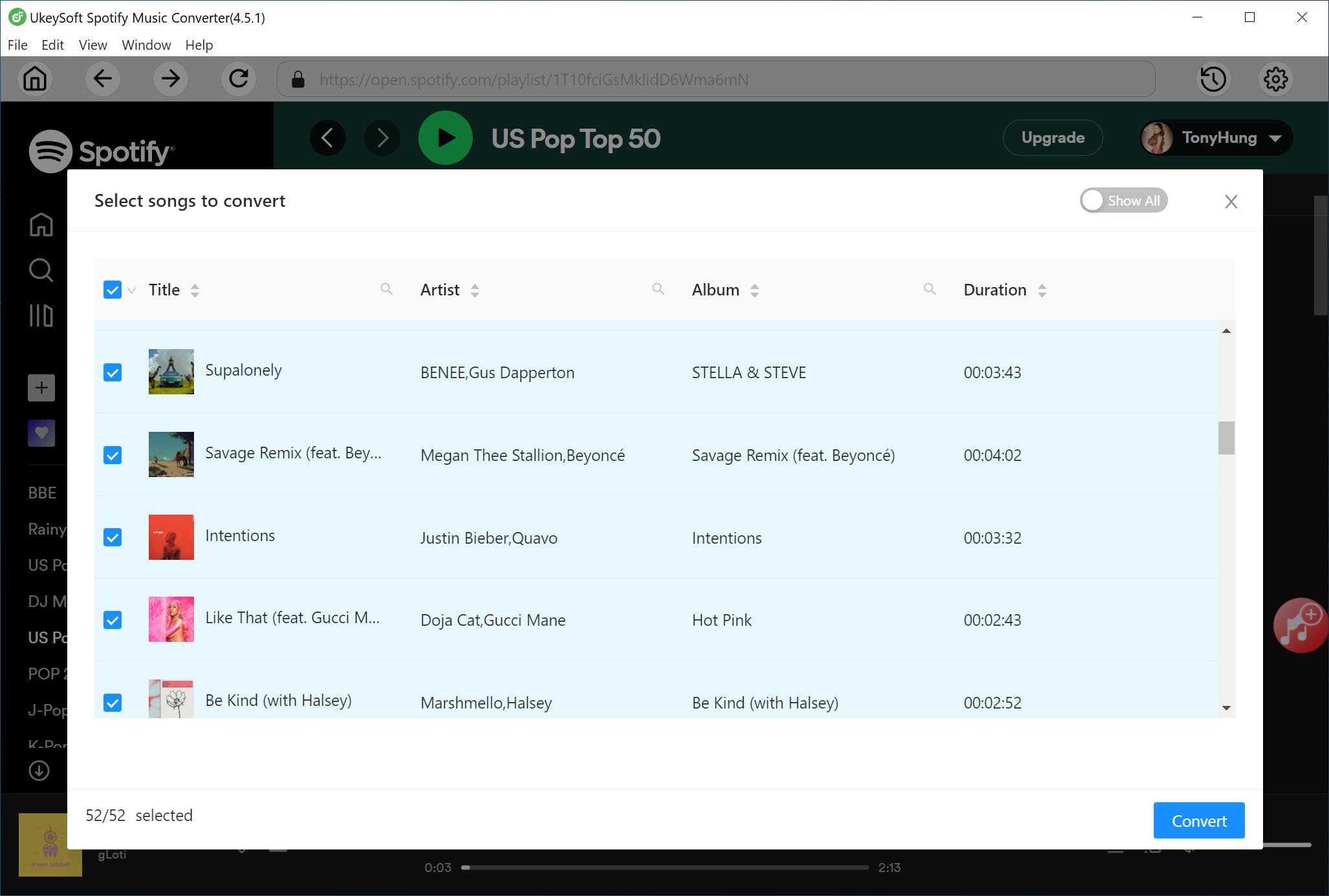
Step 4. Download Spotify Music with Album Art Kept
When all the 3 steps are done, click "Convert" to download and convert selected Spotify songs to selected format files with album art kept. Tips: you can interrupt the music conversion at anytime by clicking “Stop”.
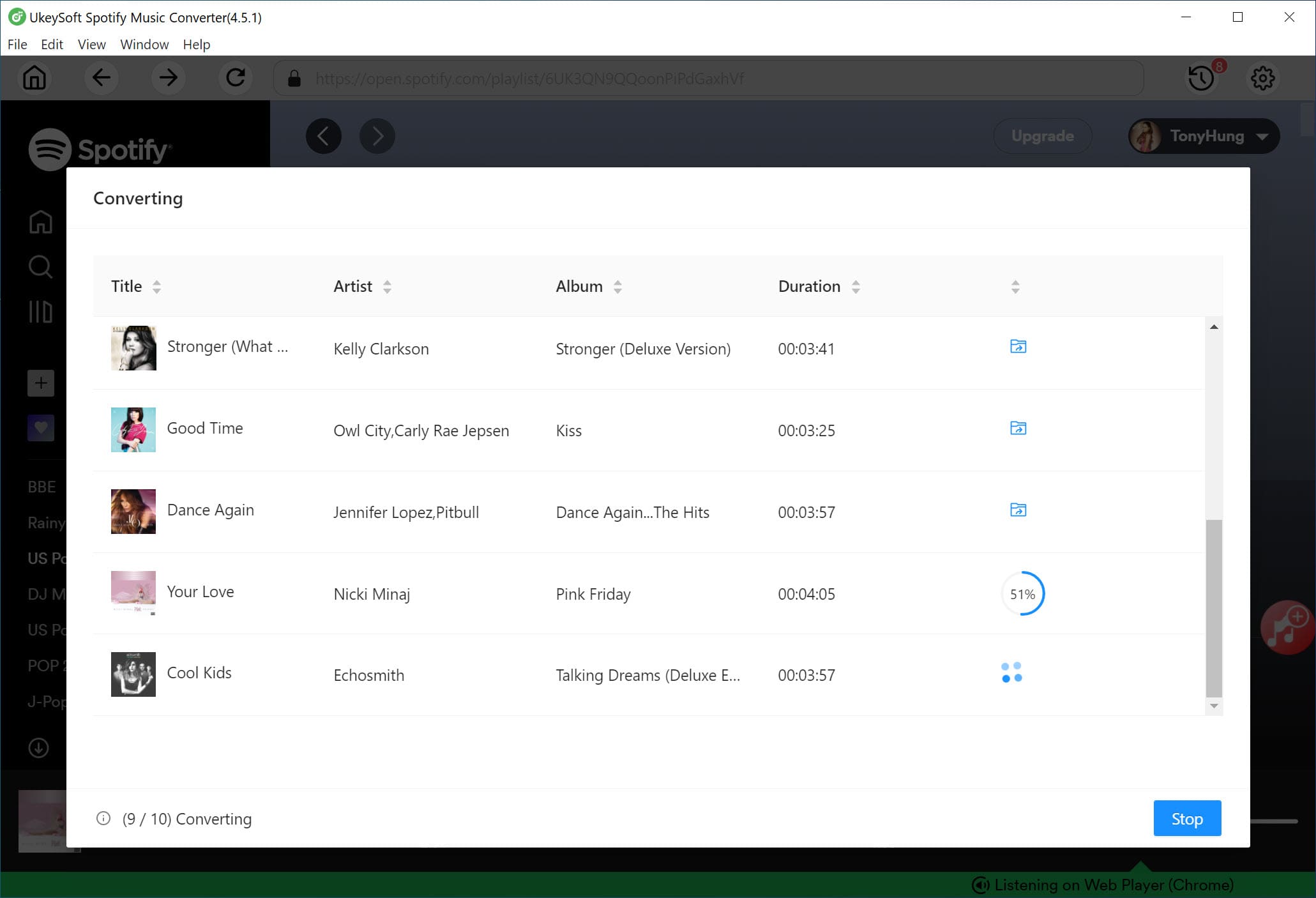
Step 5. Check Output Music Files
When the music conversion finishes, you are allowed to check output music files by clicking "History", or you can click the play icon in each song to play song with built-in music player in program.
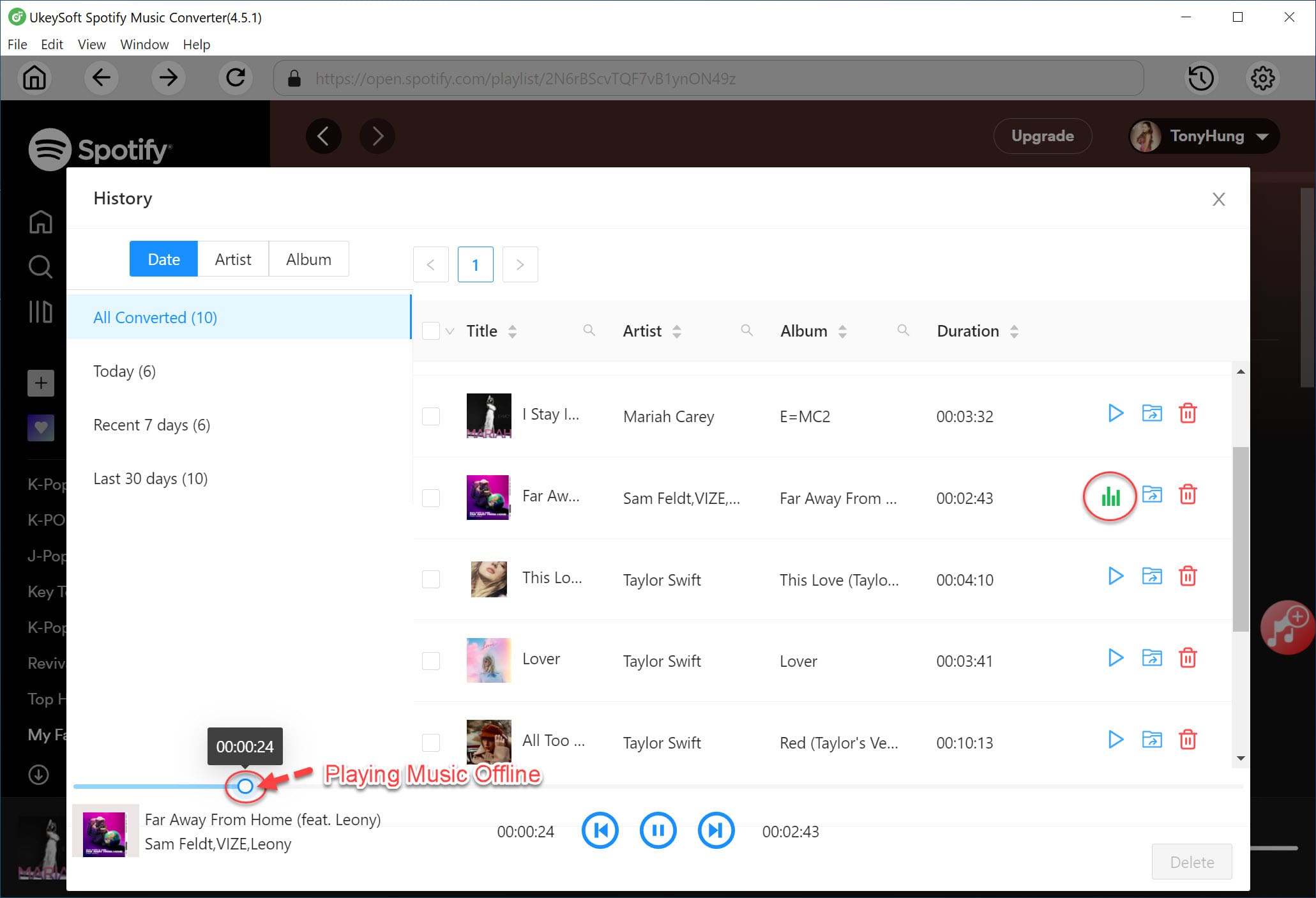
Now you have fixed Spotify to normal, got downloaded Spotify Music with album art kept, just listen to Spotify Music with album art as usual, and play the music offline without worrying about this issue will happen again. Enjoy!
Prompt: you need to log in before you can comment.
No account yet. Please click here to register.
Porducts
Solution
Copyright © 2025 UkeySoft Software Inc. All rights reserved.
No comment yet. Say something...