 ✕
✕
By Justin SabrinaUpdated on September 01, 2021

CONTENTS
Digital rights management (DRM) is the use of technology and systems to restrict the use of copyrighted digital materials, such as Apple Music tracks, iTunes movies/TV shows/music videos, iTunes audiobooks and Audible audiobooks. There are, approximately, 10,742,489 kinds of DRM and copy protection out there, with almost every company or format having their own take on it.
What format they use in protect their digital contents?
Apple Music is a streaming music service, all Apple Music songs added DRM protection, you only allowed to play Apple Music songs on authorized devices such as iOS, Android phone, PC, Mac, Apple Watch by using its Music app or iTunes application, and you can’t enjoy Apple Music tracks on MP3 player, such as iPod nano, iPod classic, iPod shuffle, Sony Walkman, etc. If you want to play Apple Music on MP3 player or any mobile phone, you should remove DRM from Apple Music.
iTunes Video contents including iTunes movies, TV shows, music videos and other M4V videos, all iTunes video files added DRM protection, if you have purchased or rented movies from iTunes store, you can only keep iTunes rentals in iTunes library for 30 days, once you begin watching the movies, you need to finish them within 48 hours; otherwise, it will be deleted from your library automatically. Since the iTunes rentals and purchases movies comes with DRM protection, you only allowed to watch them on an authorized Apple device, when you downloaded them to iTunes library, you would found those downloaded video is M4V format, so you cannot copy them to other devices for offline watching. If you want to play iTunes movies on non-Apple device like Samsung Galaxy S20, Android smart TV, PS4, you need to remove DRM from iTunes movies firstly.
iTunes audiobooks is M4B format and comes with DRM-locked, do you have bought audiobooks from iTunes Store but found you cannot play iTunes audiobooks on VLC or Windows Media Player? Because Apple's FairPlay DRM protection, you only allowed to play purchased iTunes audiobooks on authorized computers and iOS devices. If you want to play iTunes audiobooks on iPod nano/shuffle/classic, MP3 player, PS4/PS3/PSP, Android devices and more, what you need to do is to remove DRM from iTunes audiobooks and convert M4B to MP3, M4A, etc.
Audible is the largest audiobook reseller which belongs to Amazon. Have you ever bought audiobooks from Audible Store but found that the Audible books are all kept in AAX/AA format and can’t be played on any other players? Because the downloaded Audible audiobooks also is DRM-protected, you can only open the Audible AA or AAX file on Audible authorized devices or players(such as iTunes application). If you looking for a way to play your Audible audiobooks on VLC, Windows Media player, MP3 player, mobile phone or in your car media system, you need to remove Audible DRM and convert Audible AA/AAX files to MP3.
To remove DRM from Apple Music, iTunes Audiobooks, Audible books and iTunes movies, you’ll need two professional DRM removal tool - Apple Music DRM removal tool and iTunes DRM removal tool.
1# Apple Music DRM Removal + Audiobook DRM Removal + iTunes Audio DRM Removal
UkeySoft Apple Music Converter is also a powerful Apple Music DRM Removal and Audiobooks DRM Removal tool, it not only can help you remove DRM from Apple Music, but also allows you remove iTunes/ Audible DRM and convert M4B/AA/AAX audiobooks to MP3, M4A, etc. If you want to convert Audible audiobooks with UkeySoft, you need to download and import your Audible audiobooks into iTunes library at first, the software will help you remove DRM from Audible books, it means the software can convert almost all audio file that iTunes can playing.
UkeySoft Apple Music Converter Key Features:

Apple Music Converter
Step 1. Download, Install and Launch the Apple Music Converter
Click at the below Free download button to download and install the UkeySoft Apple Music Converter to your computer.
After launching the converter, it will launch iTunes/Apple Music app automatically and load all your Apple Music tracks together with playlists.

Step 2. Select Apple Music Songs/Playlist
In this step, please select the Apple Music songs or playlists you want to remove DRM by clicking at the checkbox.

Step 3. Select a Output Audio Format
By default, MP3 is the default output format, you can also set other output formats, such as WAV, M4A, AAC, WAV, AIFF, FLAC, AU, etc.

If you want to keep the original music quality of Apple Music files, you can manually adjust the bitrate as 256 Kbps and sample rate as 441,000 Hz.
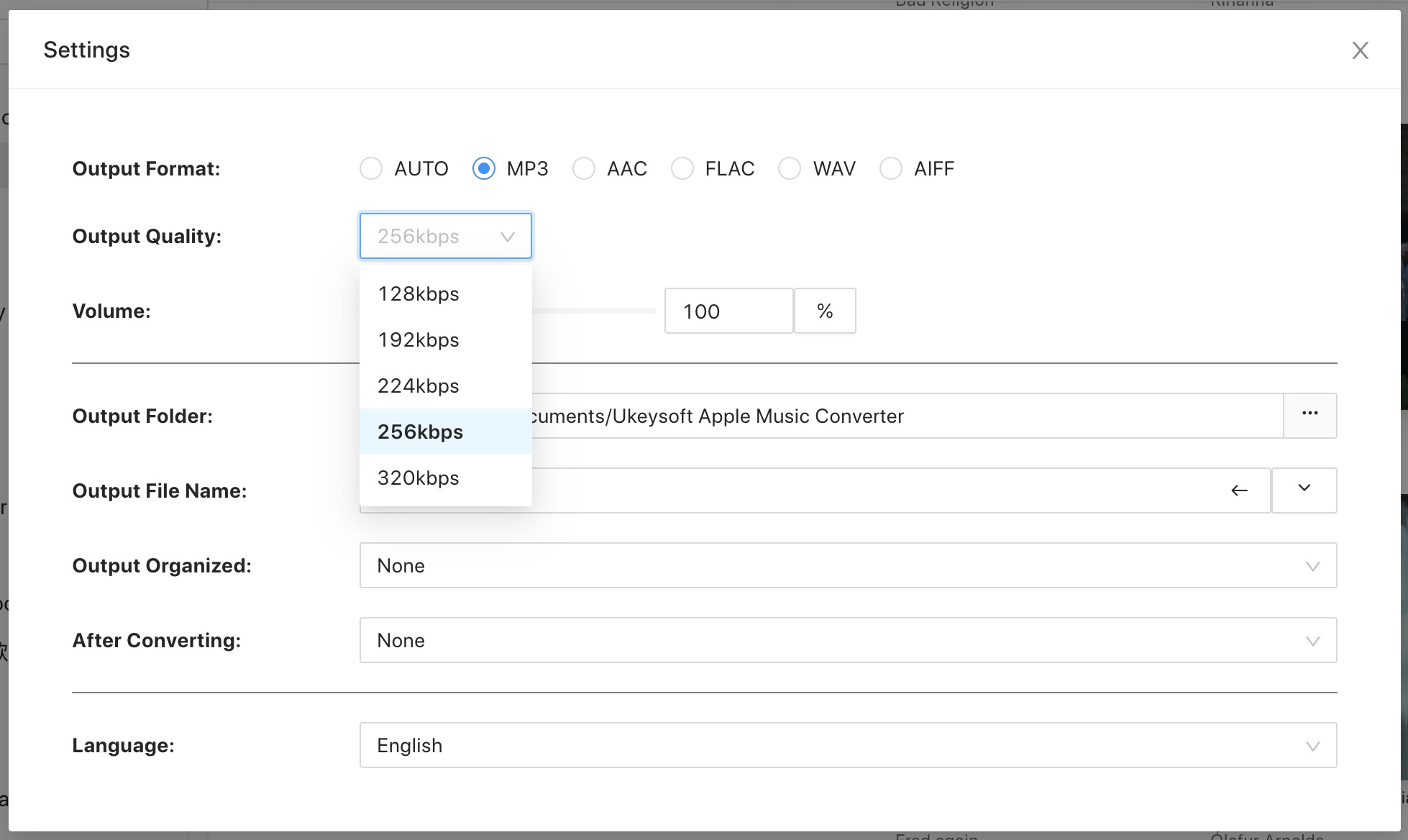
Step 4. Remove Apple Music DRM and Convert Tracks to MP3
After completing the above output settings, just click the “Convert” button to start removing DRM from Apple Music and converting Apple Music AAC audio files and iTunes M4P songs to MP3 format.

Step 5. Get DRM-free Apple Music Songs
When the conversion is done, please click “Explore Output File” to open the output folder quickly, you can will get the MP3 songs in the output folder. Now, you can play those converted Apple Music songs on any devices, or burn to CD.
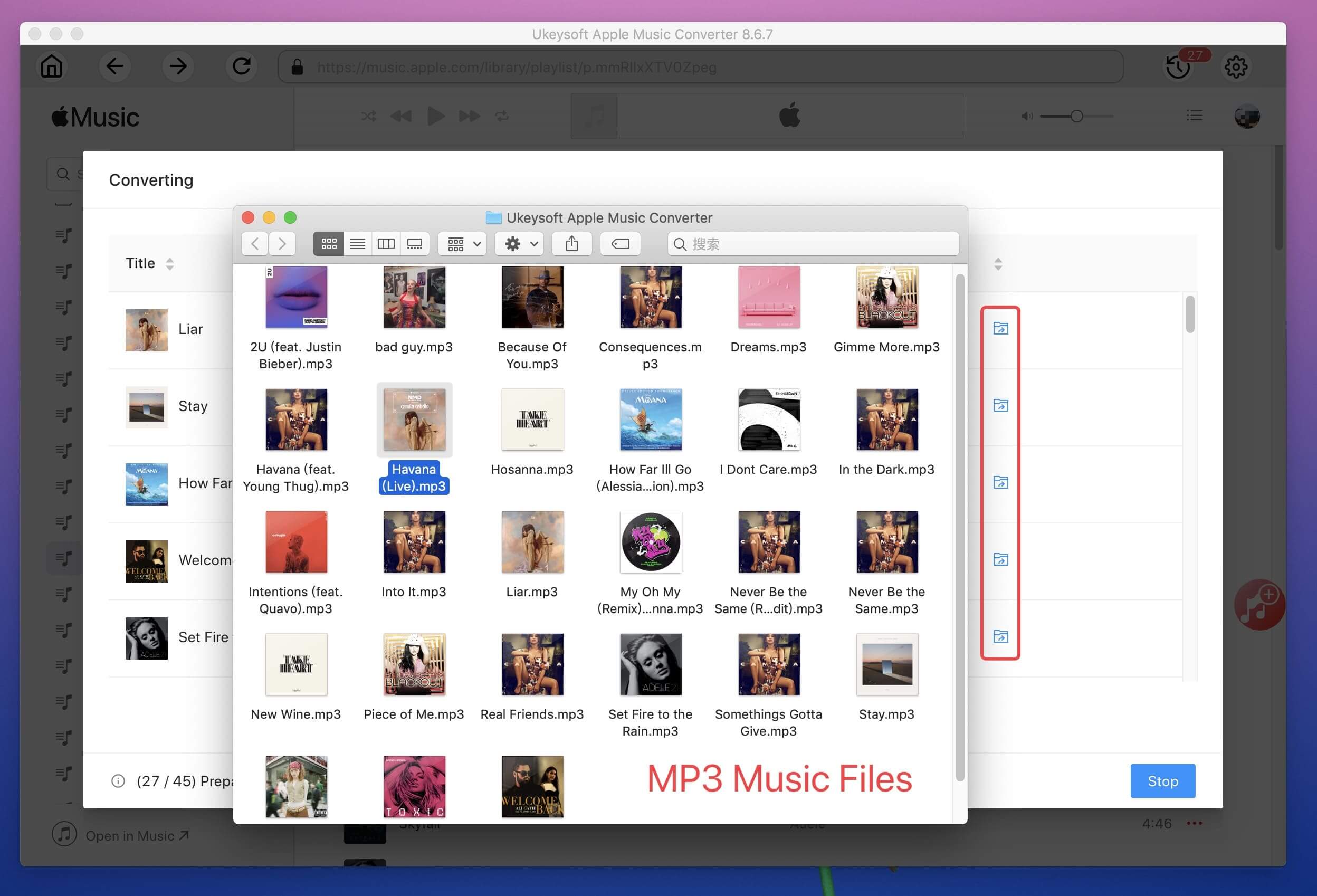
2# iTunes Movies DRM Removal
UkeySoft M4V Converter is the most popular and reliable iTunes DRM removal and iTunes M4V video converter tools,it not only helps you easily remove DRM from iTunes purchased or rented movie, TV show and music video, but also enables you convert iTunes M4V videos to MP4, the conversion speed up to 30X. Unlike other common video converter, after converting iTunes M4V to DRM-free MP4, M4V videos, it will preserve original Dolby 5.1, Closed Captioning, Audio Descriptions, multilingual Subtitles and audio tracks.What’s more, the output MP4 video up to 1080P HD with 100% original quality kept, so that you can play DRM-free iTunes movies and TV shows offline on any devices and media players, such as iPhone, iPad, iPod touch, Android smart TV, Android phone, Android table, Xbox One, Xbox 360, PS4, Windows phones, Windows Media Player, VLC, etc.
UkeySoft M4V Converter Key Features:

M4V to MP4 Converter
• Because the new version of iTunes uses a different type of encryption technology, if you use the latest version of iTunes, you need to downgrade the iTunes to iTunes 12.10.1.4 and older.
• If you have already download movies into the library in latest version of iTunes, please downgrade to iTunes 12.10.1.4 and older, then remember to de-authorize your iTunes and re-authorize it all over, you need to deleted the previous downloaded movies, and then re-download the movies again with iTunes 12.10.1.4 and older.
• UkeySoft M4V Converter for is workable on OS X 10.8 to macOS 10.12 Sierra and Windows 10/8.1/8/7, we suggest you use the Windows version;
• The Windows version only allow to convert iTunes purchased movies, any iTunes rental cannot be converted by UkeySoft M4V Converter(Windows).
Also read: How to convert iTunes M4V to MP4 on PC
• iTunes is required to be installed on the computer and then download M4V movies into the iTunes library;
• Computer must be authorized with the same iTunes account used to purchase or rent the movies.
Note: Please pay attention to the system requirements listed as above to get ready:
Step 1. Authorized iTunes and Download Movies to iTunes Library
If you meet the above conditions, you can easily to remove iTunes DRM and convert iTunes M4V movies to MP4 with a few clicks. Before stripping off the DRM from iTunes movies, please login your Apple ID to authorize to your Mac or PC, then download the M4V movies to the iTunes library from iTunes Store. When the movies downloaded is done, please exit the iTunes application.
Step 2. Launch UkeySoft M4V Converter
Run the M4V Converter and your PC or Mac, and you will get following interface, in the same time, the iTunes application will launch automatically, during entire converting process, please do not exit the iTunes.
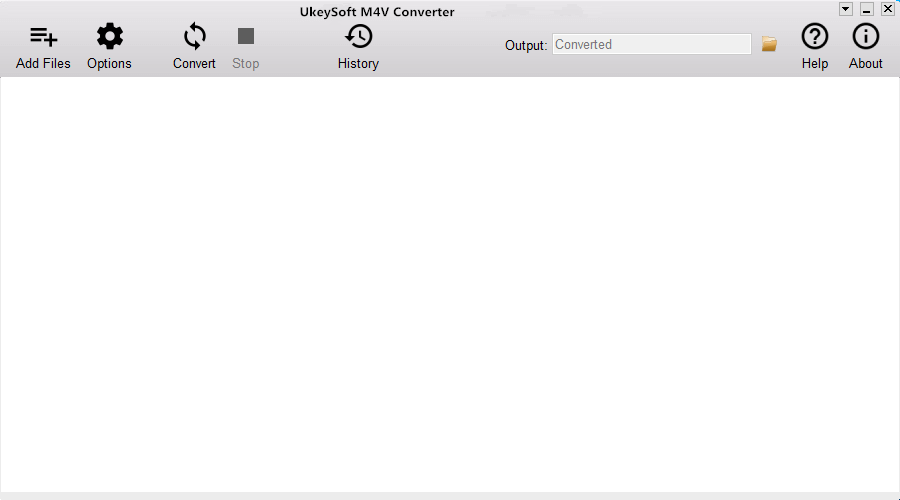
Step 3. Loads iTunes Media and Select Movies
Click “Add Files” icon and you will see all your iTunes movies, TV shows, and music videos be synced into the converter. Choose the movies you want to convert, then click “Add” button.
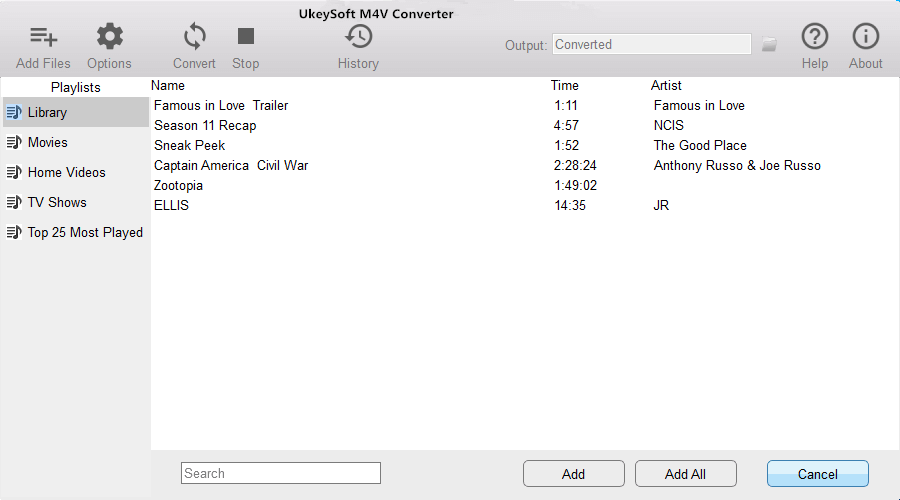
All the selected movies added to the converter, you would see as the following screenshot.
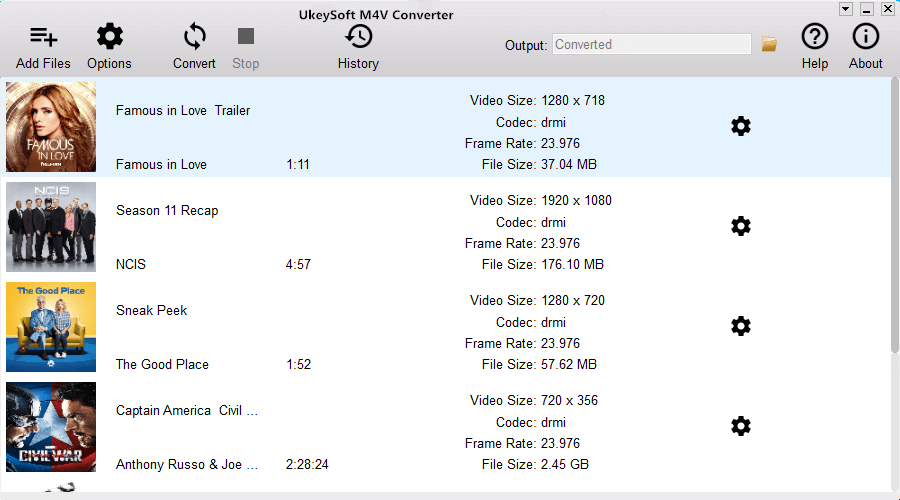
Step 4. Change Output Folder(Optional)
If you have added unwanted movies, select it and click the x icon on the top right corner to delete it. Output MP4 video files will be saved to Documents/Ukeysoft M4V Converter/Converted by default. You can click the drop-down icon on the top right corner of the interface or click options button to change the output path.

Step 5. Begin Removing DRM from iTunes Movies
Just click “Convert” button to start removing DRM from selected movies,its conversion speed up to 30x, and soon you will get the DRM-free iTunes movies in MP4 format with 100% original quality kept. After removing DRM from iTunes movies, all audio track & subtitles including AC3 Dolby 5.1, Closed Captioning and Audio Descriptions also be reserved. Now, you can watch the converted iTunes movies with Windows Media Player, or transfer them to Android phone, Android TV, PS4, etc. for offline watching.
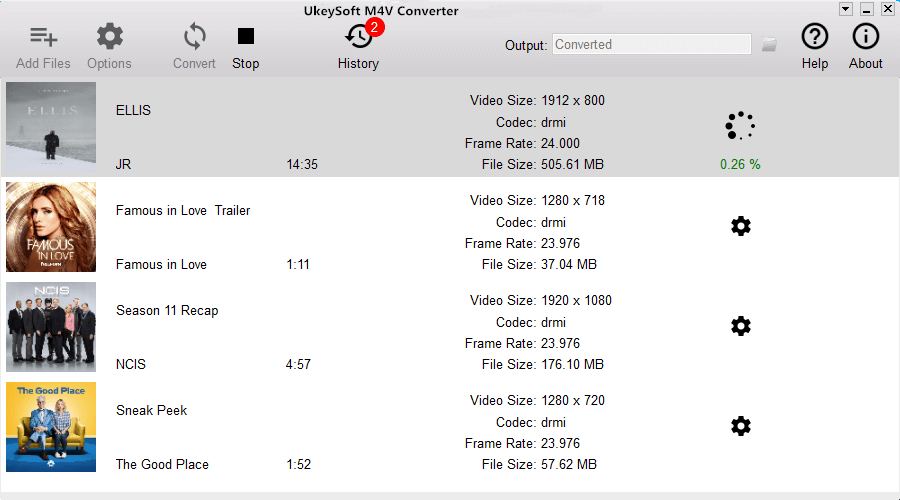
# Reference for you
The following is a screencast captured when playing a converted iTunes HD movie on Windows Media Player, from which you can see the output quality is exactly the same as the original iTunes movie.
000
UkeySoft M4V Converter(Windows version) only supports convert iTunes purchased movies. If your Mac computer runs on mac OS X 10.8 to macOS 10.12 Sierra, you can use UkeySoft M4V Converter(Mac version) to losslessly remove DRM from iTunes purchased or rented movies/TV shows and convert them to 1080P HD MP4 video files with 100% original quality.
Click at the Try It Free button to download and install the UkeySoft M4V Converter program to your computer.
If you are searching for an effective way to enjoy Apple Music, iTunes audiobooks and Audible books on any devices/players, or looking for a better solution to watch iTunes HD movies on popular mobile devices, UkeySoft offer the most reliable DRM removal tool, helping you get lossless DRM-free Apple Music tracks, audiobooks, iTunes movies and TV shows, so that you can enjoy your music, videos and movies on any mobile devices freely. In addition, if you are seeking for free way to download songs, UkeySoft Spotify Music Converter can help you download Spotify songs to MP3, this program is available for Spotify Free & Premium users to download 320Kbps MP3s songs from Spotify free.
Prompt: you need to log in before you can comment.
No account yet. Please click here to register.
Porducts
Solution
Copyright © 2025 UkeySoft Software Inc. All rights reserved.
No comment yet. Say something...