 ✕
✕
By Justin SabrinaUpdated on November 28, 2025
“Taylor Swift is one of my favorite singers and I can't miss the Folklore album just released. "You Need To Calm Down”, "Me!", "Blank Space", "You Belong With Me" are my favorites. Now I'm looking for a Taylor Swift album downloader to download Taylor Swift Folklore album to MP3 for offline playback on my iPod nano. Can anyone help me?”
Taylor Swift and Apple Music have a great relationship. Taylor Swift's 8th album "Folklore" is available to subscribers on Apple Music. However, Apple Music app is limited on a few supported devices. Therefore, some people may want to download Taylor Swift Folklore album offline to MP3. This article covers all you need!
Taylor Swift is a famous American singer and composer, and has released many famous albums, such as Lover, Big Machine Records, Fearless, Speak Now, Red, 1989, Reputation and so on. The new album "Folklore" broke the record for the most streaming of Apple Music. In the first 24 hours, it reached 35.47 million plays. If you would like to know how to quickly download Taylor Swift album to MP3 format from Apple Music, then you have come to the right place. Here you will learn how to download Taylor Swift MP3 songs and albums, and enjoy Taylor Swift's songs in MP3 format on any music device or player offline!
You can easily find Taylor Swift album Folklore on many music streaming websites, such as Apple Music. A good news is that "Folklore" has received Dolby Atmos and Hi-Res Lossless on Apple Music!
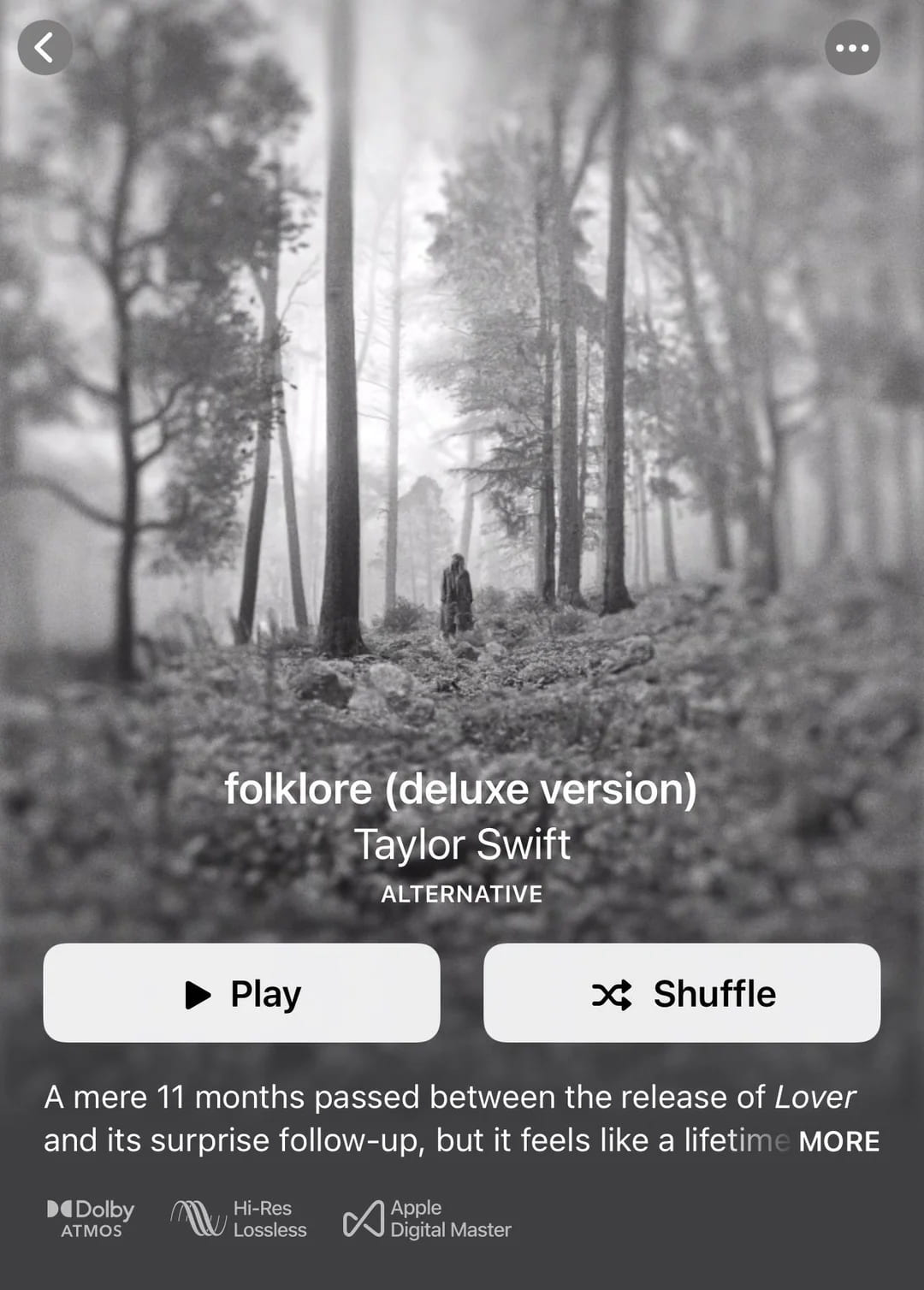
With an Apple Music subscription, you can even download Taylor Swift's Folklore album for offline listening. However, due to DRM restriction, you are only allowed to download tracks, albums or playlists on a few authorized devices. This means you can only listen to Taylor Swift's songs and albums offline within in the Apple Music app or iTunes. When your subscription ends, your downloaded songs will be removed from your devices. As a big fan of Taylor Swift, I suggest that you can consider downloading Taylor Swift album to MP3, and thus you can freely enjoy Taylor Swift's songs on any device without the Apple Music app. In such case, you can ask help from a third-party tool like Apple Music downloader or converter.
The Taylor Swift's album - Folklore is also available on Spotify. For Spotify users, you can refer to this guide: Free Download Taylor Swift Album Folklore to MP3 from Spotify.
UkeySoft Apple Music Converter is a necessary weapon for you to enjoy Taylor Swift Folklore album on multiple devices. Apple Music’s DRM restricts you from listening to Apple Music songs on non-Apple authorized devices, such as iPod nano/shuffle/classic, Android tablets, Sony Walkman, Xbox, PSP/PS4, car stereos, etc. To break these restrictions, you need to use UkeySoft Apple Music Converter to get rid of the DRM layer of Apple Music and download Apple Music as common MP3 files.
With a built-in Apple Music web player, you can quickly access the whole music library and download any Apple Music track, album, artist or playlist to local computer at 16X faster speed. It can also and convert Apple Music to MP3 with full ID3 tags kept. Moreover, the program supports various output formats including MP3, M4A, FLAC, WAV, AAC and AIFF. Using it, you can effortlessly download Taylor Swift Folklore Album to MP3 with original high quality for offline listening and saving. With its help, even if you cancel your Apple Music subscription, you can still keep all Taylor Swift album songs and enjoy offline playback on any device without limits!
UkeySoft Apple Music Converter Main Features:
You can follow the guide below to free download Taylor Swift Folklore album offline to MP3 from Apple Music with the help of UkeySoft Apple Music Converter.
Step 1. Launch UkeySoft Apple Music Converter
After installation, launch UkeySoft Apple Music Converter on your computer, and sign in with your Apple ID to access its music library.

Step 2. Select Output Format - MP3
The default output format is M4A. Click "Gear" icon at the upper right corner, select MP3 as your output format. Meanwhile, you can also modify output quality, output folder, output file name and more options based on your needs. To download Taylor Swift Folklore album to MP3 with high quality, please choose 320kbps.

Step 3. Select Taylor Swift Folklore Album
You can search for "Taylor Swift Folklore album" using the built-in search box. If you have added the "Folklore" album in your library, just choose it in the left panel, and click the "+" icon in the right side to load the items.
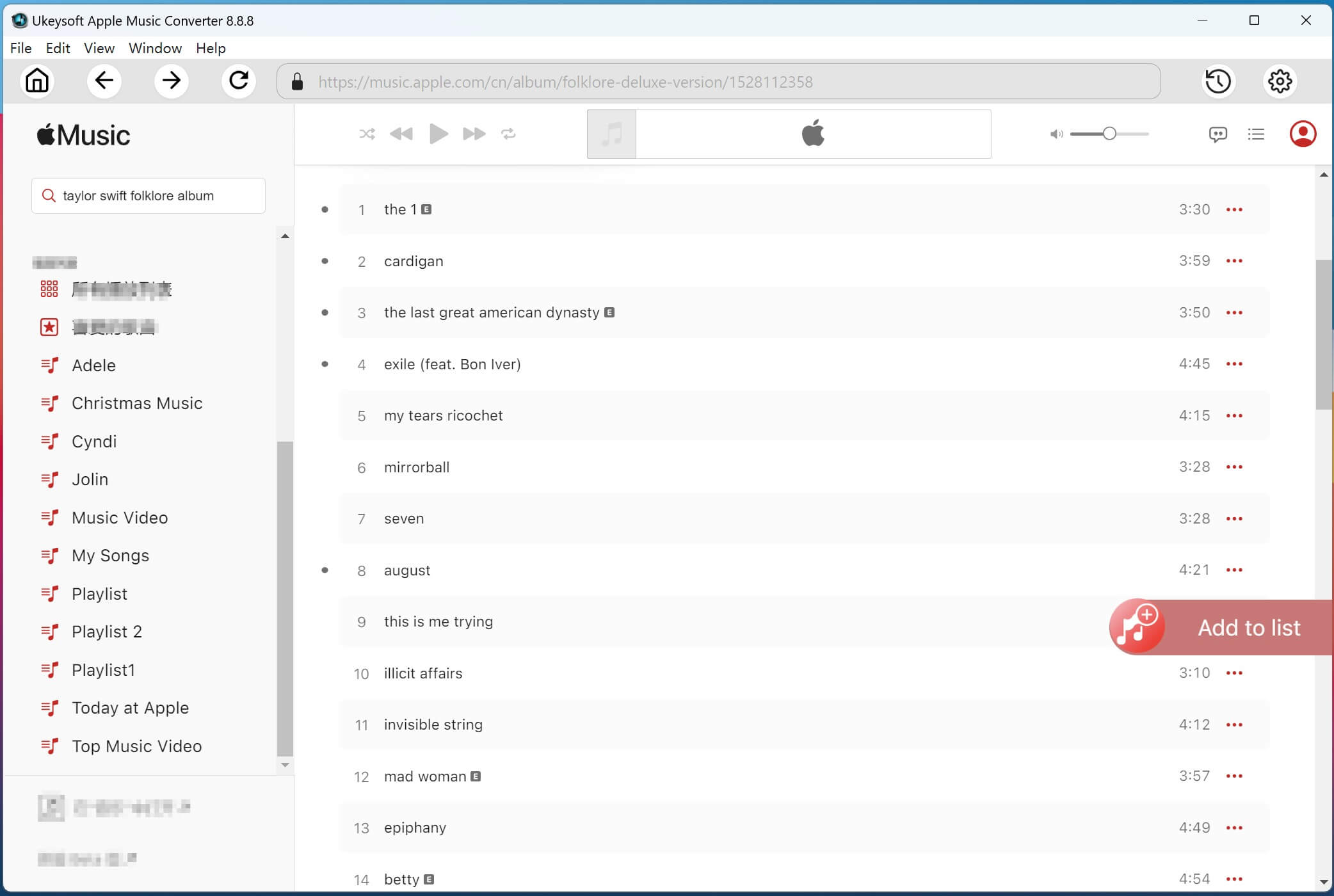
All 15 songs in the "Folklore" album will be shown in the main panel, you can check them one by one or check them all at once by ticking the check-all checkbox.
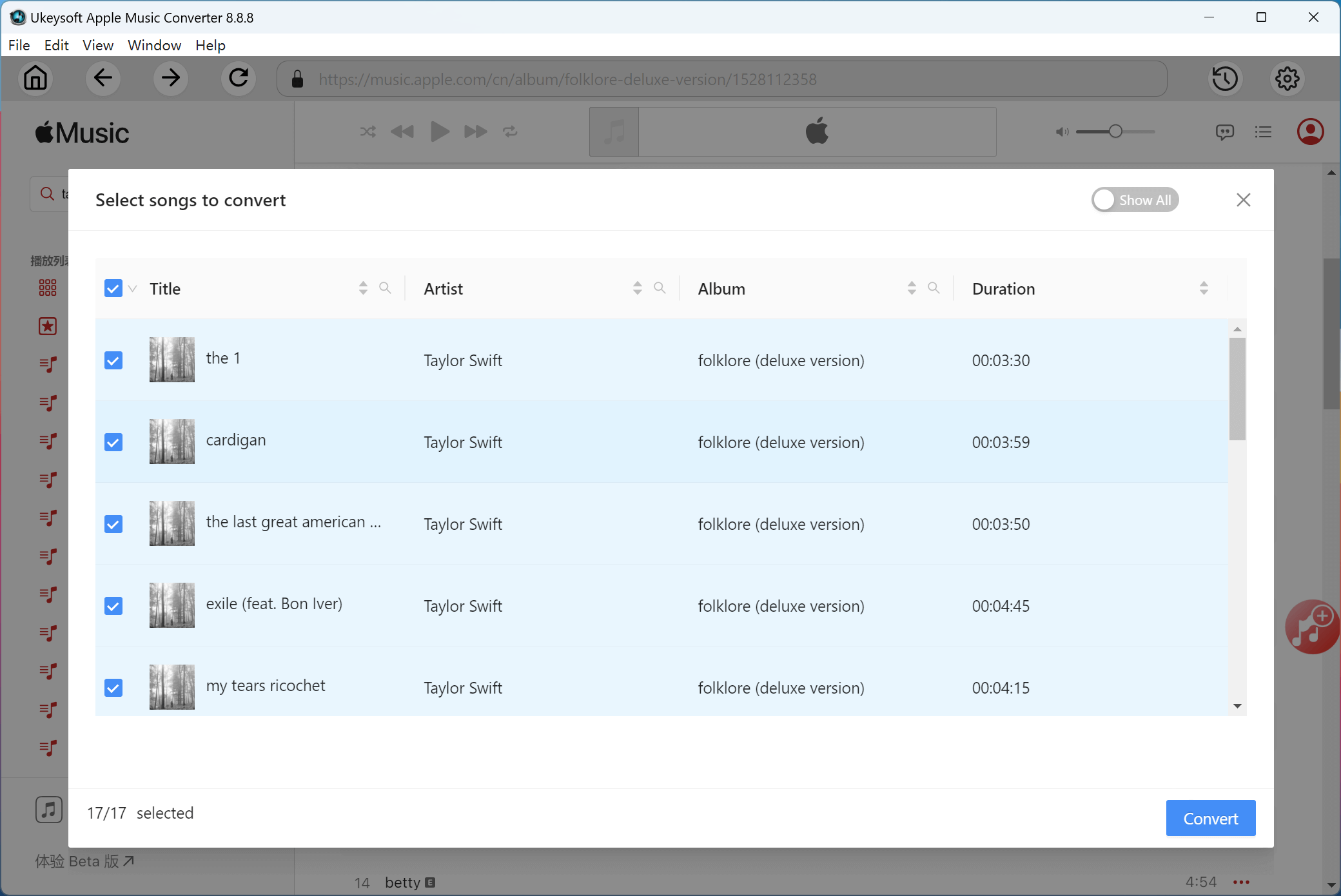
Step 4. Start Downloading Folklore Album to MP3
Click the "Convert" button to start downloading the 15 songs in "Folklore" album and convert them into MP3 files.
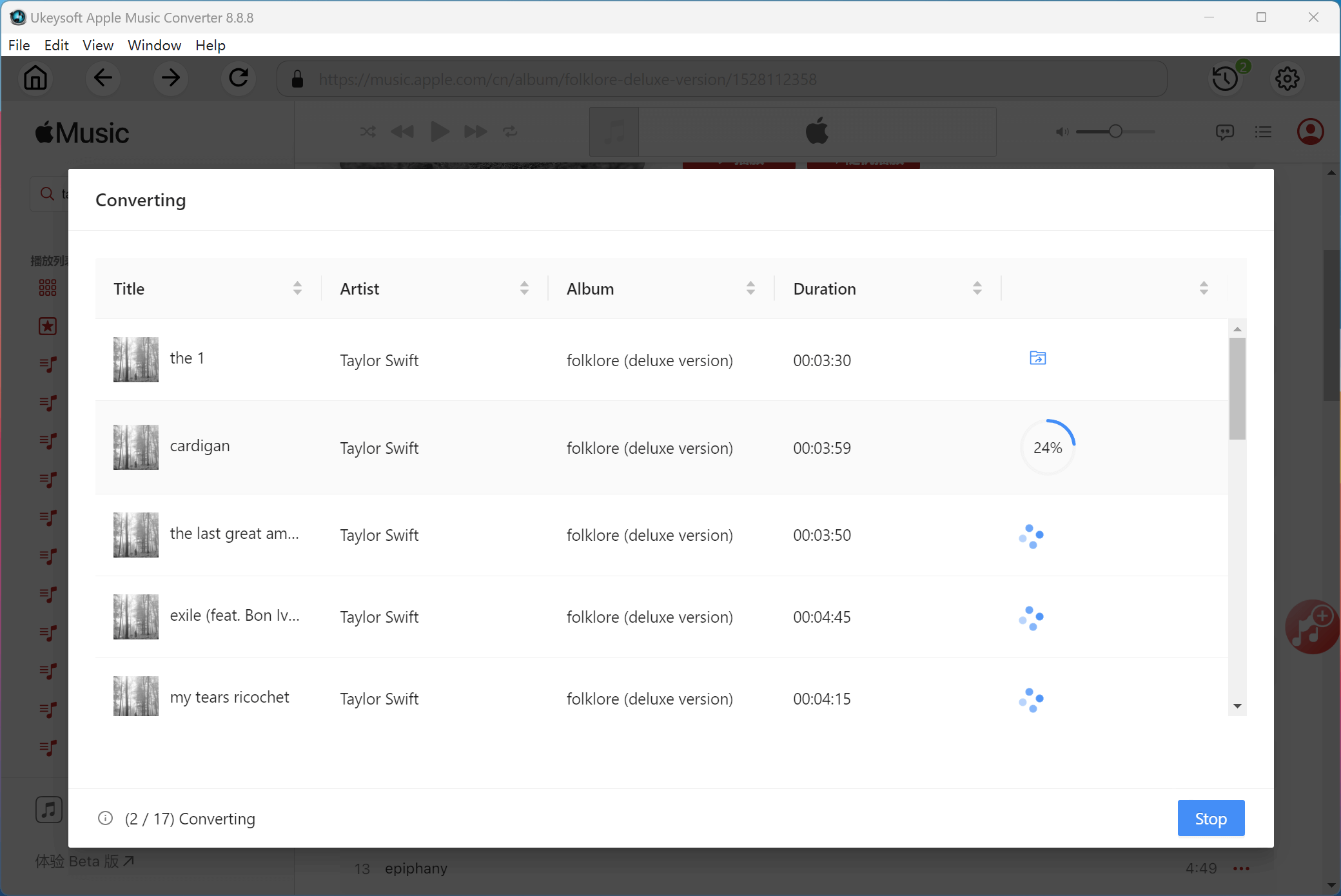
Step 4. Get All Songs of Folklore Album as MP3 Files
Wait a few minites. After the conversion, you can locate the output files by clicking the "Clock" icon at the upper right corner. Hit on the "Blue Folder" icon next to the title to open the output folder and get the MP3 songs.

With its built-in music player, you can directly play these downloaded songs with high quality! Meanwhile, you can sort out the downloaded music files by date, album or artist! This makes it more convenient to manage your music library!
Now, you can download its free version and use it to download Taylor Swift Folklore to MP3 from Apple Music!
Prompt: you need to log in before you can comment.
No account yet. Please click here to register.
Porducts
Solution
Copyright © 2025 UkeySoft Software Inc. All rights reserved.
No comment yet. Say something...