 ✕
✕
By Justin SabrinaUpdated on September 01, 2021
"I want to play Apple Music tracks on Rekordbox, how to convert Apple Music songs into AAC files so it become compatible for Rekordbox? Is there any way to convert Apple Music songs to unprotected AAC?" A question from reddit
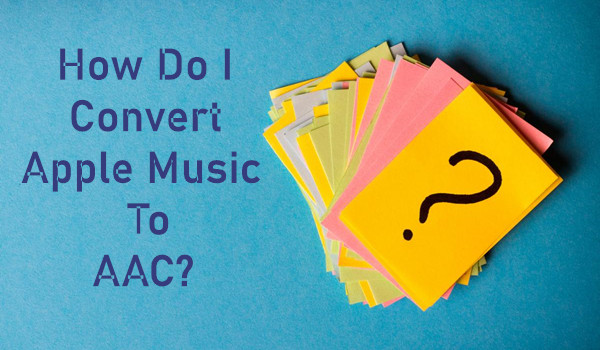
AAC (Advanced Audio Coding) is an audio coding standard for lossy digital audio compression and is intended to be a successor to the MP3 format. AAC encoded audio files can have various extensions, including .aac, .m4p, and .m4a. However, M4P is a protected AAC file extension, typically used by Apple iTunes purchased songs with DRM (digital rights management), while M4A is an audio extension of unprotected AAC files.
Like other streaming services like Spotify, Apple Music adds DRM protection to streaming music, which brings a lot of inconvenience. You cannot directly transfer Apple Music files protected by DRM encryption to an unauthorized MP3 player or other mobile device. If you are not an Apple Music subscriber, you can only listen to streaming music while the network is connected. You currently have an Apple Music membership ($9.99 per month for individuals/$14.99 per month for up to 6 people), and if you cancel your subscription one day, all downloaded Apple Music tracks will also disappear after the membership expires. You can't save them permanently. Hence, you might want to convert M4P Apple Music to AAC(.m4a)since M4A brings more freedom and convenience.
To get DRM-free Apple Music songs, you need a professional Apple Music to AAC Converter, UkeySoft Apple Music Converter is a powerful Apple Music to AAC converter and iTunes M4P to AAC converter, it can help you get rid of DRM protection from Apple Music and DRM-ed Apple Music M4P songs to plain AAC or MP3 within a few clicks. Besides, it also supports converting iTunes purchased tracks, iTunes M4A, M4B and Audible AA, AAX audiobooks to unprotected MP3/ AAC/ FLAC/ WAV with nearly 100% preserved quality. If you have multiple songs, the album needs to be converted, don't worry, the batch conversion feature allows you to convert the entire album and playlist at will.
First of all, please go to free download the latest version of UkeySoft Apple Music Converter, follow the steps guide to convert Apple Music M4P songs to unprotected AAC(.m4a).
Key Features of UkeySoft Apple Music Converter
Step 1. Launch UkeySoft Apple Music Converter
Launch the UkeySoft Apple Music Converter on your computer and iTunes will be automatically opened as well. Apple Music songs will be listed either in Music playlist or other Apple Music Playlists.

Step 2. Select Apple Music Tracks
Since this UkeySoft Apple Music Converter supports batch conversion perfectly, you can select as many Apple Music tracks as you want.

Step 3. Choose M4A as Output Format
In the bottom panel, you can find output format list. Click the list and choose “M4A - MPEG4 Audio” as we need to convert Apple Music to M4A.

(Optional) If you want to keep original audio quality, we recommend you select “M4A - High Quality (48000Hz, Stereo, 256 kbps)” or “M4A – Good Quality (44100Hz, Stereo, 256 kbps)”profile since downloaded Apple Music tracks are also 256 kbps.
Step 5. Convert Apple Music to DRM-free AAC (.m4a)
Simply click “Convert” button to start converting Apple Music to DRM-free AAC (.m4a). After conversion, you can click “Open Output File” to locate converted Apple Music tracks in unprotected AAC format.

Once done, you can copy output M4A to PSP, PS3, Sony Walkman or other MP3 players, or synchronize MP4 to iPod Shuffle, iPod Nano or iPod Touch 4, Android phones & tablets for playback. Besides, you can also set M4A as your ringtone on Android mobile phones.
This free online M4P to AAC Converter tool lets you convert M4P files to AAC format quickly and easily. You can also batch convert M4P files to AAC files by uploading multiple M4P files from iPhone or Android phones, from Dropbox, from Google Drive, or from URL.
Step 1. Drag and drop your Apple Music M4P files in the upload box above.
Step 2. Click on the blue "Convert to AAC" button to start converting Apple Music M4P to AAC quickly.
Step 3. After conversion, click the “Download” or “Download All” (Zip archive of all files) to download your AAC files.
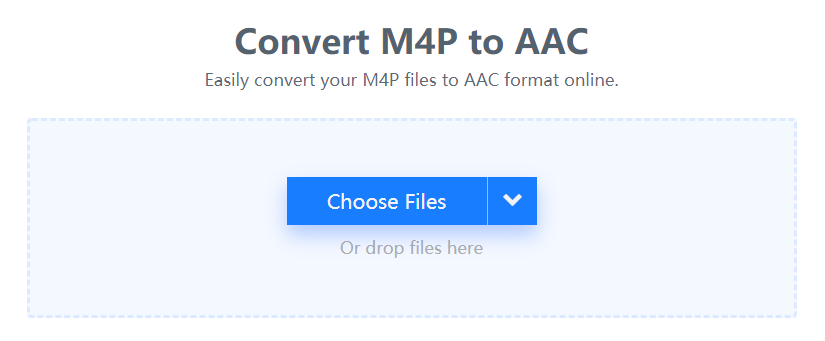
This M4P to AAC Converter supports converting M4P files (such as .m4p, .m4a) to AAC audio format. Max file size supported is: 1GB.
But, all online M4P to AAC convert service cannot convert Apple Music songs, most free online convert service just able to convert non-DRM protected M4P files to AAC. If you want to convert DRM-protected Apple Music M4P songs to unprotected AAC (.m4a), you should need to use a professional Apple Music to AAC converer, like UkeySoft Apple Music Converter, TunesBank Apple Music Converter, both two powerful Apple Music converters can help you remove DRM from Apple Music and convert them to MP3, M4A, AAC, FLAC, etc.
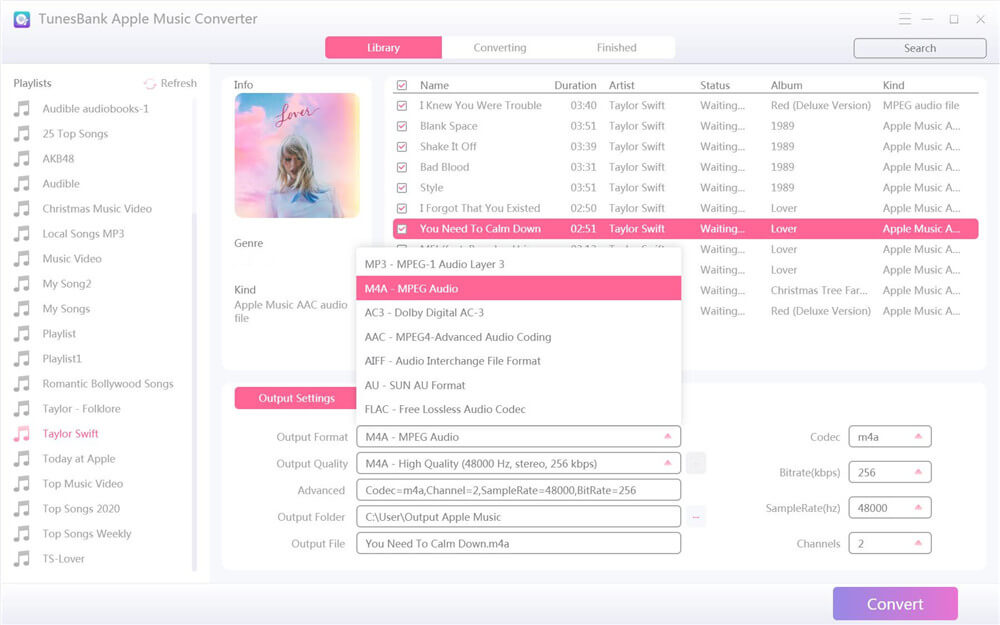
Prompt: you need to log in before you can comment.
No account yet. Please click here to register.
Porducts
Solution
Copyright © 2025 UkeySoft Software Inc. All rights reserved.
No comment yet. Say something...