 ✕
✕
By Justin SabrinaUpdated on December 17, 2022
Choosing between Spotify Free and Premium has become a bit difficult for Spotify users. Arguably the biggest difference between Spotify's Free and Premium tiers is the download feature. With an Premium subscription account, you can easily download Spotify music for offlline listening on the go. The download feature is also very useful and convenient when you don't have access to have access to WIFI and phone network. However, there are some limitations for Spotify download feature. In this article, we will list the Spotify download limit and help you bypass Spotify download limit. Since then, you will be able to download unlimited songs from Spotify without Premium and enjoy Spotify music offline on any device without limits.
CONTENTS
1. The Download feature is only available for Premium subscribers. And Spotify free users can only stream music with advertising support online. There are 4 types of Spotify Premium plans, including Premium Individual ($9.99/month, 1 account), Premium Duo ($12.99/month, 2 accounts), Premium Family ($14.99/month, 6 accounts), Premium Student ($4.99/month, 1 account).
2. You can download no more than 10,000 songs of 5 devices. According to the Spotify pager, the download limit is 10,000 songs per device on up to 5 devices.
3. You will lose the downloaded songs if you cancel Spotify Premium. Once you stop/cancel subscription from Spotify, you will not be able to enjoy Spotify music in Offline Mode even though you have downloaded it.
4. Spotify is not available on all countries. Currently, Spotify is available on 79 countries and regions, including Canada, USA, UK, Australia, Germany, Italy, Japan, HongKong, TaiWan. It is a pity that Spotify is restricted in China.
5.You can only access and play Spotify music on Spotify app/web player. Even if you have downloaded Spotify songs to your computer, you are not allowed to transfer the Spotify downloads to other devices, tablets, apps or players.
Why does Spotify have a Download Limit?
Spotify is a subscription-based streaming music service that relies on membership fees and advertising fees for profit. All these limitations are attributed to Spotify DRM protection technology. Spotify is proprietary and all downloaded Spotify songs are DRM protected Ogg Vorbis files, so that users can't keep Spotify downloads playable after unsubscribed, transfer Spotify music to MP3 player, burn Spotify music into a CD, etc.
The downloaded Spotify songs are saved as cache files, not local files. Users can only play Spotify songs through the Spotify app/web player on authorized devices. Disappointed? Luck for you, you can follow this full guide to bypass Spotify download limit and enjoy unlimited songs freely.
To get around Spotify download limits, you can ask help from a third-part tool. Here UkeySoft Spotify Music Converter comes in handy.
UkeySoft Spotify Music Converter is an easy-to-use Spotify music converting software. It is specially designed for all Spotify users to get rid of Spotify download limits. It not only help Spotify users remove DRM protection and ads from Spotify music, but also enables Spotify users to download Spotify songs, albums & playlists with a Free account. Apart from these, this powerful tool also supports to convert Spotify music to MP3, M4A, WAV, FLAC, OGG, AIFF files with keeping original music quality. Only in a few steps, you could easily bypass Spotify download limit and enjoy unlimited Spotify songs on your computer, smartphone, MP3 player, iPods, smart speaker and more devices without limits.
Main Features of UkeySoft Spotify Music Converter:
In the following section, we will show you how to get rid of Spotify download limit by using UkeySoft Spotify Music Converter. You can download and install the UkeySoft software and Spotify app on your Windows or Mac in advance.
Step 1. Launch UkeySoft Spotify Music Converter
Fire up UkeySoft Spotify Music Converter on desktop, and Spotify app will run with it. As the picture shown as below, UkeySoft has a clean and simple interface.
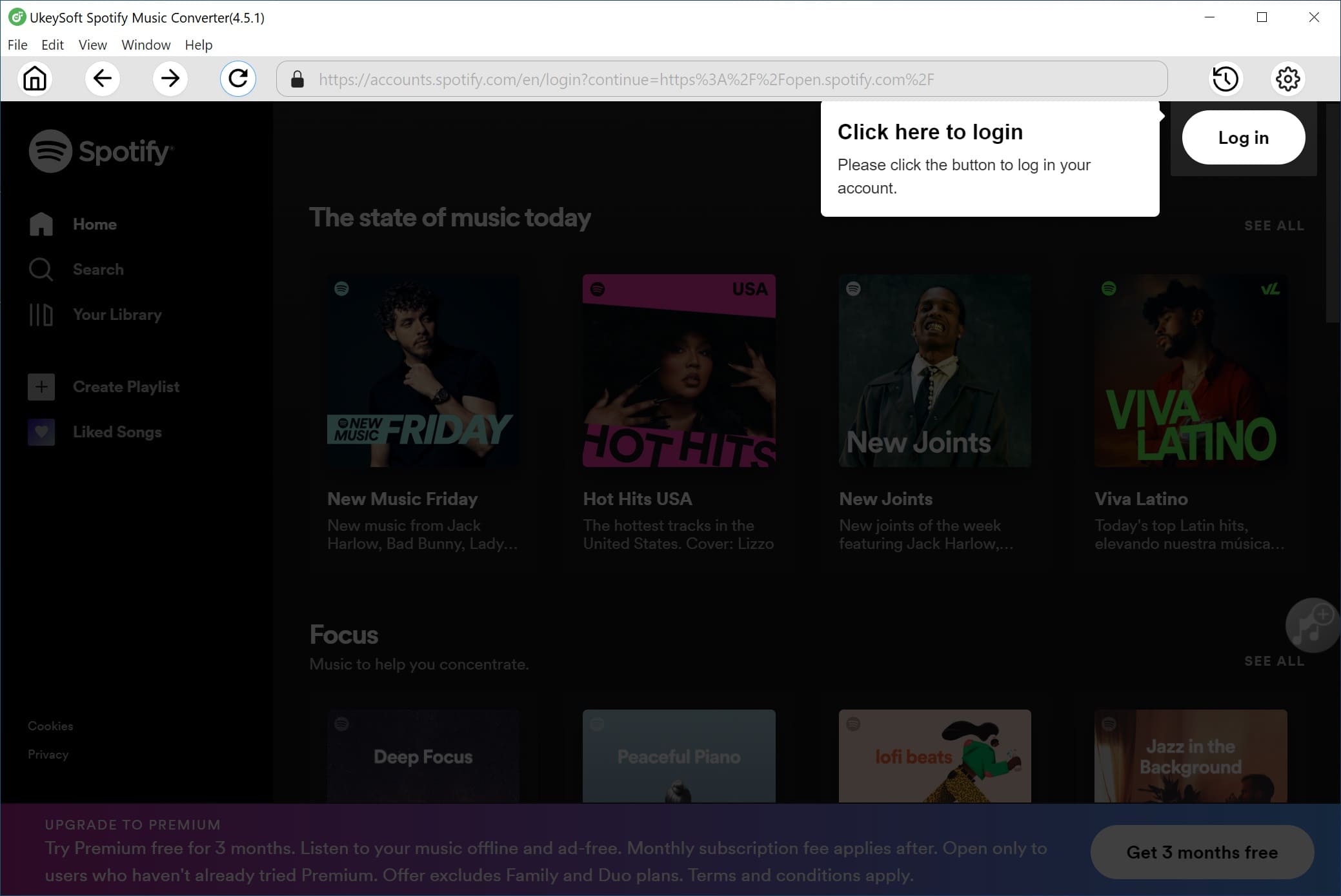
Step 2. Add Spotify Songs/Playlists to UkeySoft
UkeySoft software offers 2 ways to import the Spotify music files. One is to drag and drop the songs/playlist from Sptoify app to UkeySoft interface.

Another way is to copy the link of the Spotify songs/playlists on Spotify app, then paste the link to UkeySoft's search bar, and press "+".
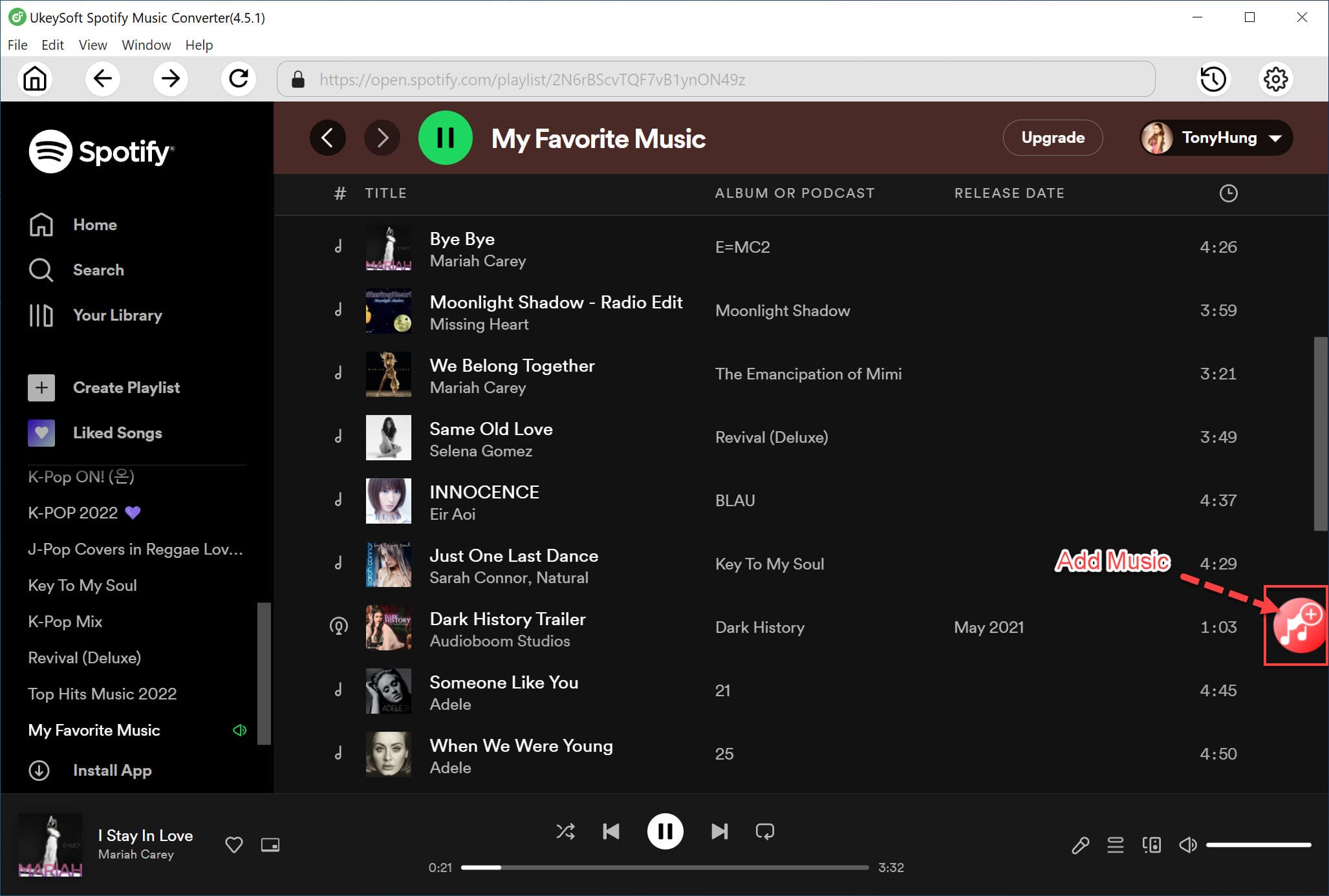
Step 3. Customize Output Settings
Click on "Options" button to adjust the audio parameter, such as Output Format, Output Path, Bitrate, Sample Rate, etc. To make Spotify music playable on any music player and device, you can set the output format as MP3.

Step 4. Download and Convert Spotify Songs to MP3
Simpy press on the "Convert" button to beat Spotify's download limits. Then UkeySoft program will immediately download and convert all Spotify songs to unprotected MP3 files.

Step 5. Get Converted Sptoify Music Files
After conversion, click the "History" button to locate the well converted Spotify songs.

With the help of UkeySoft Spotify Music Converter, you can easily remove Spotify download limit and use Spotify music freely. After that, you can keep Spotify music / playlist forever, listen to Spotify offline on any device without Premium, add Spotify music to video clips, use Spotify songs as alarm or ringtone on your phone, etc.
Prompt: you need to log in before you can comment.
No account yet. Please click here to register.
Porducts
Solution
Copyright © 2025 UkeySoft Software Inc. All rights reserved.
No comment yet. Say something...