 ✕
✕
By Li ZhangUpdated on September 08, 2025
“Is there any way to sync iTunes purchased movies to Vudu, I want to collect all my favorite movies to the same player for enjoying. How?”
Vudu is a popular video streaming service provided by Walmart, it is similar to iTunes which allows user to rent/purchase movies and TV shows. Among the video streaming service platforms, Vudu has always been considered as the best one for its great video quality and HDR presentation. Expect for iOS devices, you can also watch Vudu movies on many other devices such as Xbox 360, PS4, blue-ray player, etc,. Some movies lover may rent/purchase movies from different video streaming service platforms, some of them are wondering if there are some ways to make all the movies together in the same player for watching. In the follow section we will show you three ways to sync iTunes movies to Vudu, including the best one to download iTunes movies to local files with UkeySoft M4V Converter, then you could enjoy iTunes movies on Vudu without limits.
CONTENTS
Movies Anywhere is a new cloud service that conclude all your purchases or rented from iTunes, Vudu, Amazon, Google Play and play anywhere. What you need to do is connecting the target streaming service account to Movies Anywhere. Here are steps to move iTunes movies to Vudu with Movies Anywhere.
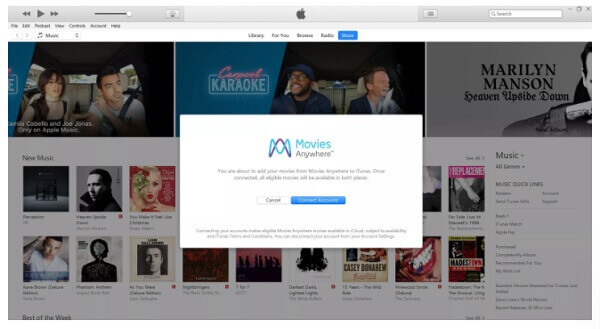
For iOS devices, sign in to your Movies Anywhere account firstly.
Step 1. Click the "Manage Retailers" menu.
Step 2. Select "iTunes" and it will connect your iTunes account automatically.
Step 3. Repeat the process to select "VUDU" to connect your Vudu account.
Now you can click "Manage Retailers" to confirm your iTunes and Vudu accounts are connected. Then you could access both iTunes and Vudu movies in the same place.
Cons: Movies Anywhere is only available on USA now.
You can also use some free iTunes DRM removal tool for help, for example Requiem. It is a free DRM removal that hasn't been updated for years. What worse, it only supports iTunes 10.7 and above. If you need, you could follow the steps below to remove DRM from iTunes movies for old version of iTunes.
Step 1. Download and install Requiem on computer. Run the program and it will detect all DRM-protected files from your iTunes library automatically.
Step 2. Then it will start removing the DRM of iTunes videos. When the process finishes, all original DRM-ed iTunes movies will be deleted.
Step 3. Lastly, locate to the local folder to find the converted video files and upload them to Vudu. As you see, all the files will be saved in M4V format, with no DRM protection.
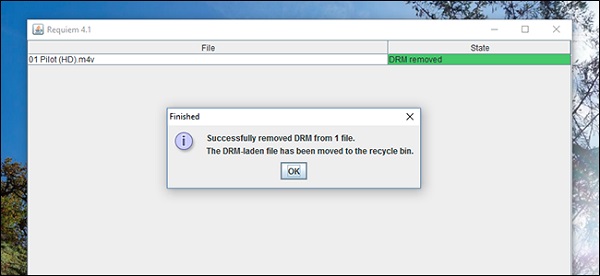
However, this method is not perfect enough. This free DRM removal hasn't been updated for years, it only supports iTunes 10.7 and above. More importantly, it will not keep the original audio quality in output iTunes movies. In this case, you need a third-party iTunes DRM removal tool such as UkeySoft M4V Converter.
Since iTunes M4V movies are DRM-protected, you can only enjoy them within Apple related device, that's why you can't transfer iTunes movies to Vudu directly. Actually with the iTunes encryption, there is not an official way to move iTunes movies out of its own system. In this case, a professional iTunes video converter is required.
UkeySoft M4V Converter is a reliable video converter for iTunes movies/videos/ TV shows on Mac/PC. UkeySoft program is capable of bypass the DRM protection from purchased/rented iTunes movies, download iTunes movies to computer, convert iTunes M4V movies to MP4 or other DRM-free video formats, like AVI, MOV, FLV, MP3, AAC, etc,. So that you can transfer iTunes movies to Vudu for offline watching. It works at 30X faster conversion speed while keeping its lossless audio quality and AC3 5.1 Dolby audio track, subtitles, etc,. After that, you will get iTunes movies as local files, play iTunes movies without accessing iTunes. In addition, you are able to make iTunes movies be playable on any devices not only Apple related devices.
What Can UkeySoft M4V Converter Help You
Step 1. Install and Run UkeySoft M4V Converter
First of all, install and run UkeySoft M4V Converter on your computer. After running this program, iTunes will run automatically at the same time. (Note: It need to update iTunes to the latest version.)
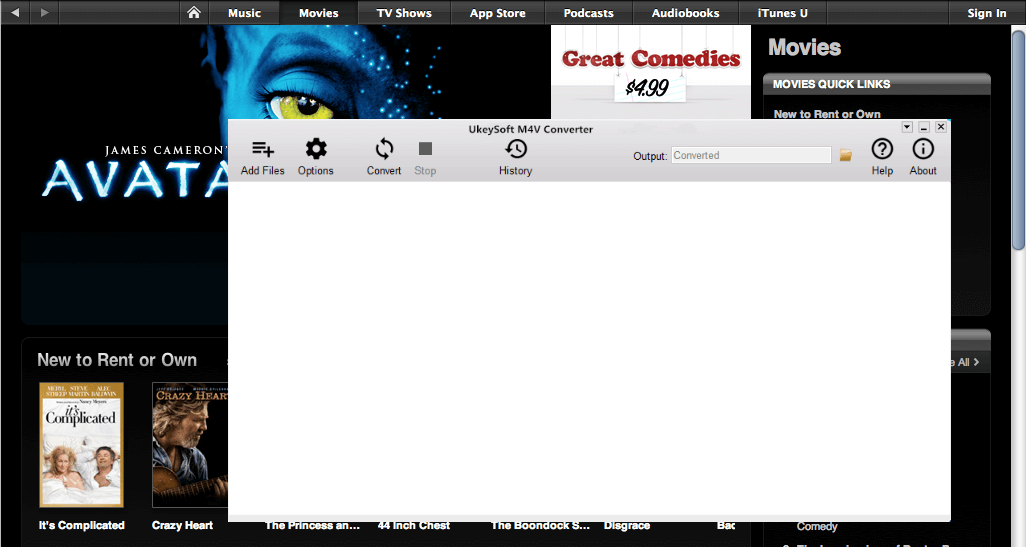
Step 2. Import iTunes Movies to Conversion List
Click on the "Add Files" then "Add" button to import iTunes M4V movies that you wan to download. Or drag the iTunes movies from iTunes media folder to the conversion list. Tips: UkeySoft program supports batch conversion, you could add more than one video file to the conversion list at the same time if needing.

After adding the iTunes rented/purchased movies to the program, you will see it as below:
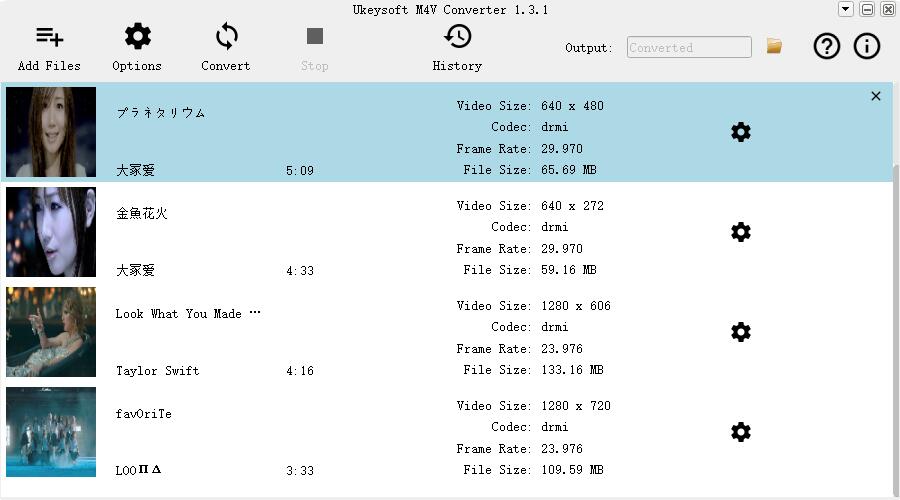
Step 3. Output Audio Setting
Before start the iTunes movies conversion, select the output audio tracks and subtitles by clicking the gear icon.

Step 4. Download and Convert iTunes Videos to MP4
When step 1 to step 3 are done, click on "Convert" button to download and convert iTunes movies to MP4 files at 30X conversion speed. The output MP4 files will be all original subtitle, closed captions, 5.1 AC3 audio tracks kept.
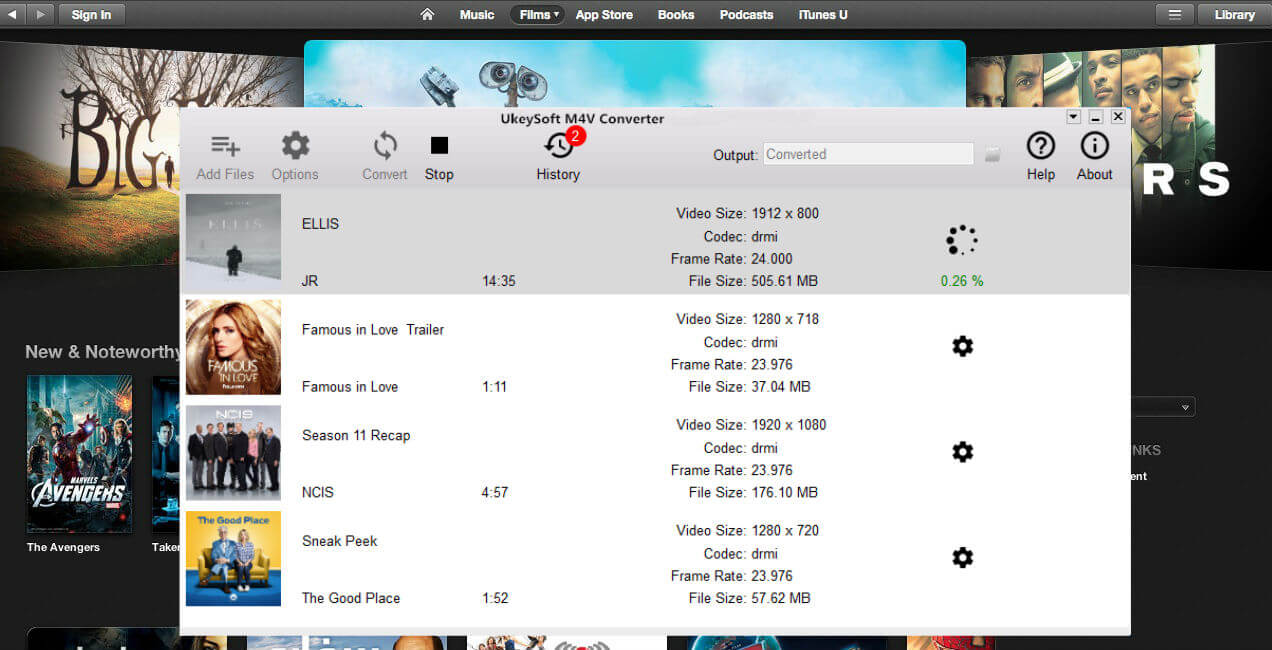
Step 5. Check Downloaded iTunes Movies
Once the iTunes movies conversion completes, click "History" button to check the converted MP4 files.
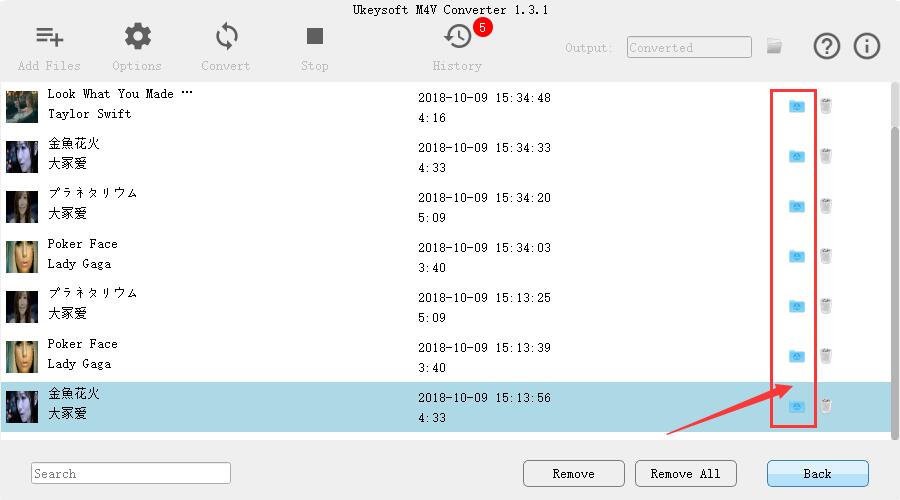
Now you have got iTunes movies as local files, and you are allowed to transfer these MP4 files to Vudu or any device for offline playback without accessing iTunes.
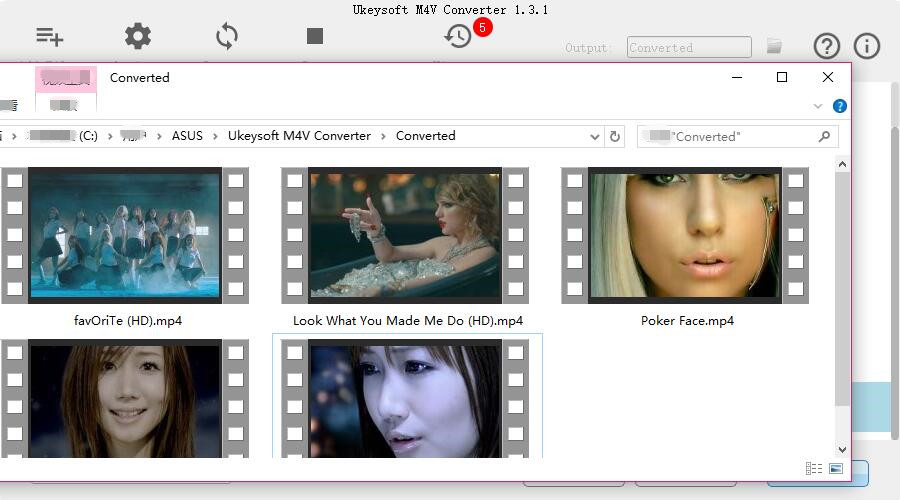
That are three ways to transfer iTunes movies to Vudu, you could try anyone depend on your need. If you want to keep iTunes movies be playable on Vudu offline with its high audio quality and AC3 5.1 Dolby audio track, subtitles, you should better take the third way we shown you. Thanks to UkeySoft M4V Converter, you can download iTunes movies to computer, get DRM-free iTunes movies as MP4 local files, you are allowed to offline playback the movies on any devices without accessing iTunes. If you find this post is useful, please share it with you friends.
Prompt: you need to log in before you can comment.
No account yet. Please click here to register.

Convert iTunes M4V movies, TV shows and music videos to MP4 video format.
Porducts
Solution
Copyright © 2025 UkeySoft Software Inc. All rights reserved.
No comment yet. Say something...