By Justin SabrinaUpdated on September 08, 2025
Summary
Want to play iTunes movies on Sony PlayStation 4? UkeySoft M4V Converter is specially designed to get rid of DRM protection from iTunes M4V videos and movies and convert to PS4 compatible video format.
PlayStation 4 (Short for PS4) is an excellent home video game console and high-definition video player from Sony. Blu-ray and DVD playback, 3D functions, etc. are its flashing places. But many users are confused when they want to play iTunes movies on Sony PlayStation 4. If you are familiar with iTunes digital content, you will find that all of iTunes movies, TV shows and music videos you purchased and rented are DRM protected and can not be streamed to non-Apple devices. However, PS4 supports multiple video formats such as MP4, AVI, MPEG instead of M4V. Generally, these video files with the extension of .m4v can only be played on iOS devices and Apple TVs. DRM protection is to prevent users from transferring their favorite movies to non-Apple devices for watching. If you want to move iTunes movies to PS4 for playback, you should first convert iTunes movies to PS4 compatible format.
Record iTunes Movies and Videos to MP4 for Playback
UkeySoft M4V Converter is a perfect tool that can remove DRM protection from iTunes purchases and rentals and convert DRM-ed M4V videos to plain MP4 format for playback on Sony PS4 DRM-ed M4V videos with up to 30X faster speed and excellent output quality. Apart from MP4, the converter also supports converting iTunes media files to AVI, FLV, MPEG, etc. Below is the step-by-step guide that walks you through the process on how to stream iTunes movies to Sony PlayStation 4.
Tutorial: Convert iTunes Movies to PS4 with UkeySoft M4V Converter
Step 1.Download UkeySoft M4V Converter
Download and install UkeySoft M4V Converter on your computer. And then launch it, you will get the below interface.
Step 2. Add iTunes M4V Videos
Click "Add Files" button, then you will see the pop up windows which will show you all the iTunes purchases and rentals. You can add your iTunes video from the needed media catalog such as Movie, TV Shows, Podcasts, etc.
Next, click on "Add" button to add iTunes movies to the converter.
Step 3. Select Output Format
UkeySoft M4V Converter retains all original subtitles and audio tracks by default. You can also change the output format from M4V to MP4, MOV, M4V, AVI, MPG, MPEG-2, etv by clicking "Options".
Step 4. Start Conversion
Click "Convert" button, then you can start the M4V to MP4 conversion now. After the conversion finished, you can click "History" button to find the target MP4 videos.
Step 5. Transfer the Converted iTunes Movies to PS4
Connect a USB drive to your computer then drag and drop the converted iTunes movies to the drive. Next, plug the USB into a USB port on the PS4 console. Go to the PS4's main menu and go to Settings> Application Saved Data Management> Saved Data on USB Storage. Now you can easily transfer iTunes movies to PS4 for playback.

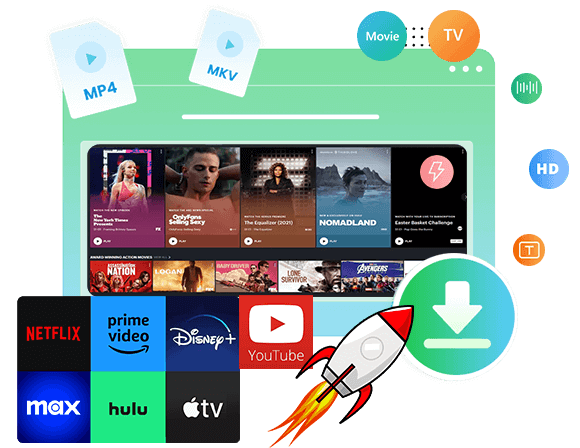



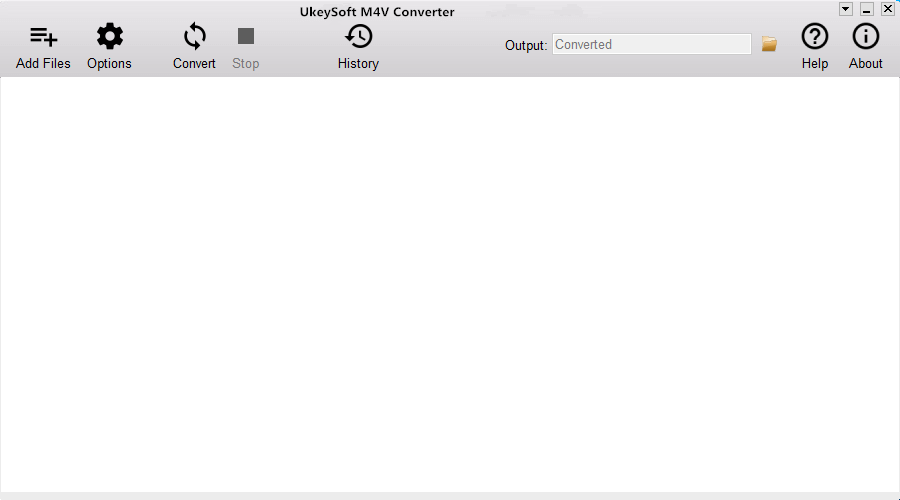
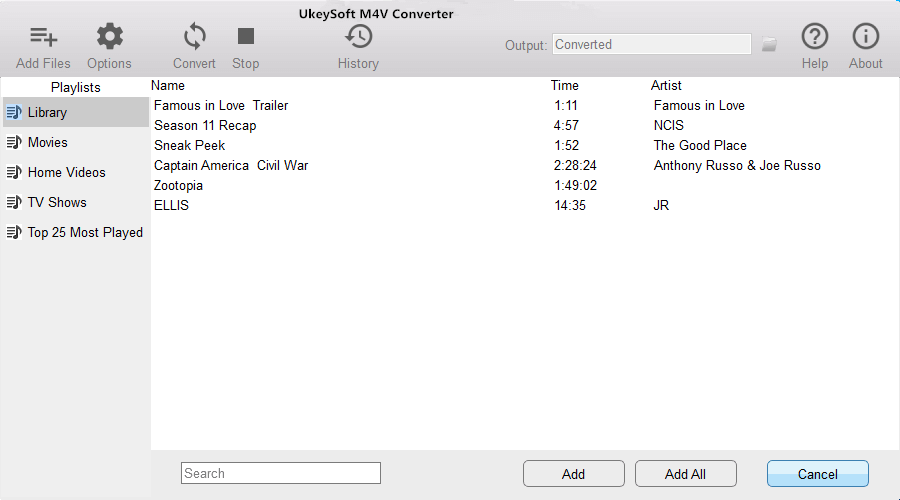
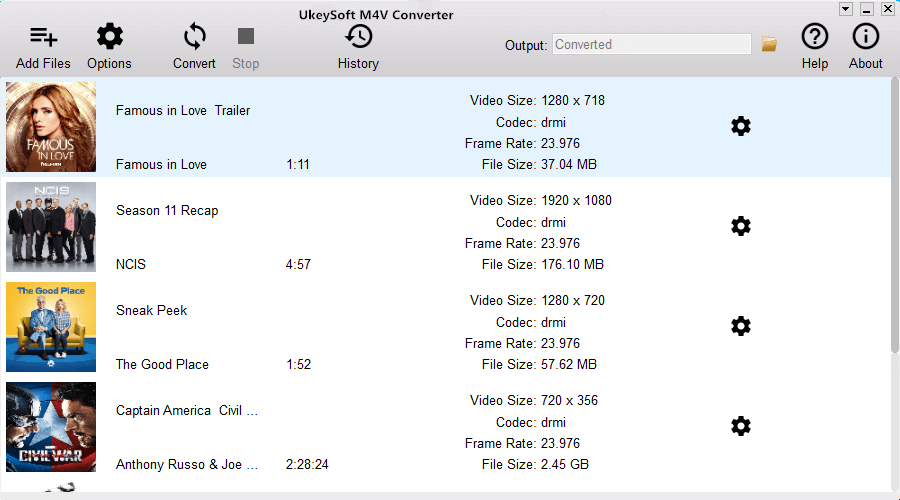

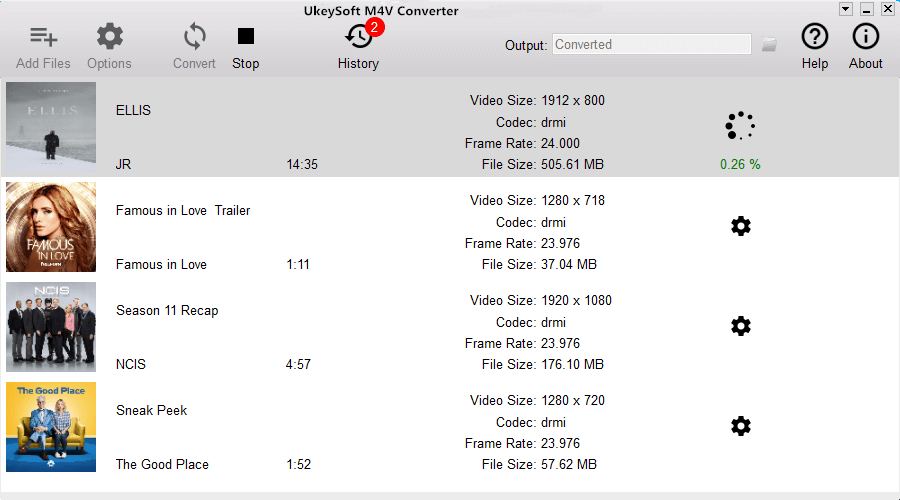
No comment yet. Say something...