 ✕
✕
By Li ZhangUpdated on September 08, 2025
“I purchased some movies from iTunes, and I want to watch them on my Samsung TV, but the movies can’t be play on Android device. Any informal ways to help? Thanks!”
iTunes is a popular media platform provides movies, TV shows, videos, music for people. You can buy or rent movies from iTunes as you like. However, iTunes movies can only be played on Apple-related players like iTunes player, QuickTime, iPhone, iPad, Apple TV, etc,. Why? Since iTunes movies are DRM-protected, both of the iTunes purchases and rentals can't be downloaded to computer as local files. It means that you can't play them on any device offline without iTunes. The DRM protection prevent someone from downloading iTunes movies for offline playing anywhere at anytime. If you want to watch iTunes movies without limits, the only way is to remove DRM from iTunes movies, download iTunes movies to computer. This article covers two methods to help you download iTunes movies to computer, via the official app or a third-party iTunes video converter. Furthermore, it will share extra tips to download Apple TV+ movies your computer for offline viewing!
CONTENTS
Apple allows you to download the purchased or rented movies from iTunes store, so you can watch them without Internet connection or sync them to your iOS devices for watching. The iTunes movie downloading method is also quite simple.
You could download purchased or rented movies from iTunes directly, here are the steps in detail.
1) For Windows and Mac Computer:
Step 1. Open iTunes on your Mac/PC and log in your Apple account.
Step 2. For the purchased movie, go to your Account > Purchased to find it. If not, just browse for the movie you want to watch, and then click on the "Buy" or "Rent" button.
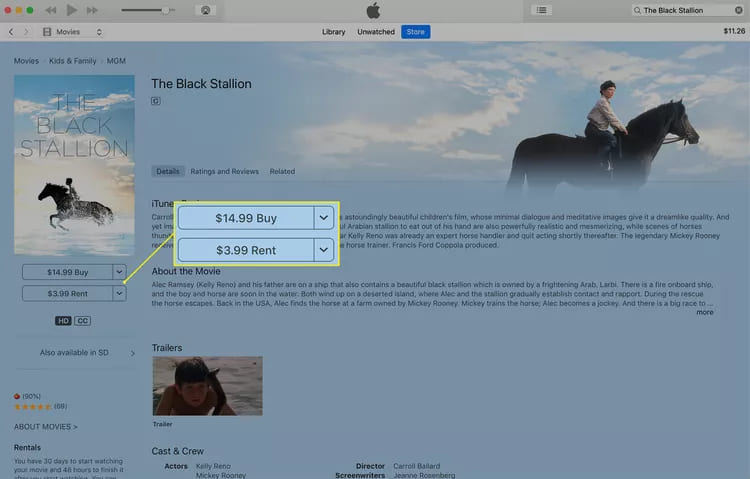
Step 3. Click the "Download" button next to the movie and wait for the download to finish.
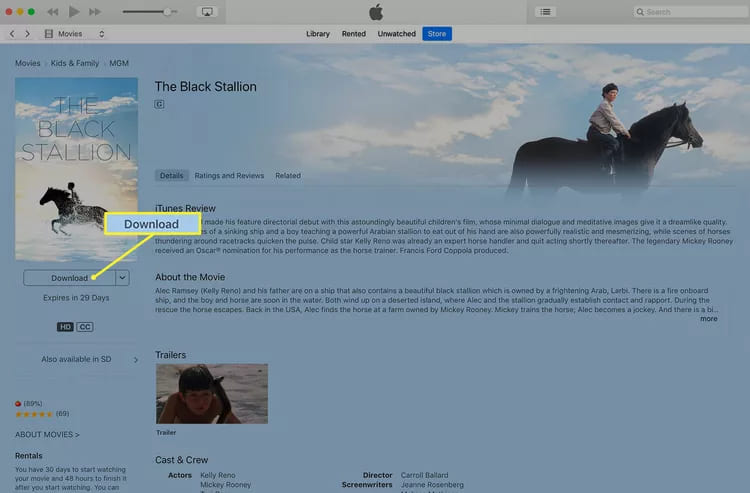
2) For macOS 10.15:
You need to download iTunes movies from the Apple TV app because iTunes Movies app is replaced by the Apple TV app.
Open the Apple TV app on your Mac, go to "Movies", find the purchased/rental movie you want to download, and click the "Cloud" icon to download it.
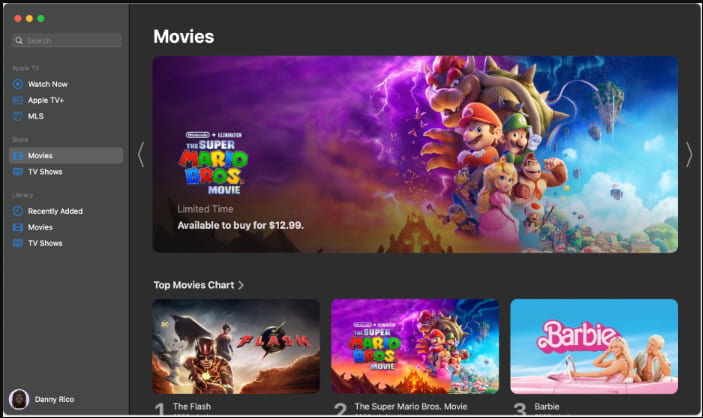
3) For iPhone, iPad or iPod Touch:
Step 1. Open the Apple TV app on your iPhone or iPad.
Step 2. Tap "Library" tab at the bottom of the screen.
Step 3. Select a movie and click "Download" to download the movie to your iOS device.
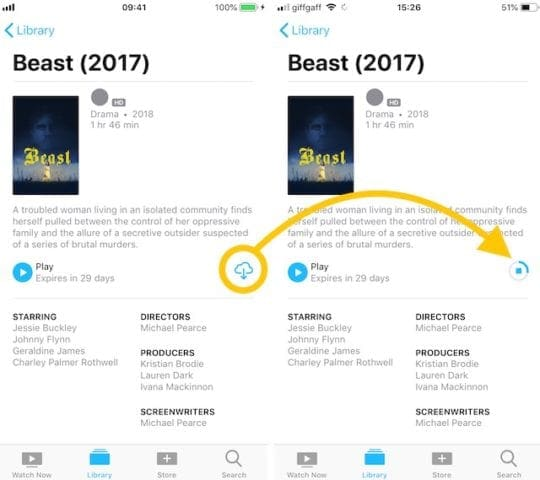
Though you could download movies from iTunes and play movies under Apple related devices, you are not allowed to download iTunes movies to local computer directly since iTunes movies are DRM-protected. Even more, you are not able to play iTunes movies outside of iTunes and iOS device for its audio contents copyright protection. Here is another way help to break this limits.
UkeySoft M4V Converter is a professional DRM removal tool for iTunes purchased and iTunes rented movies. UkeySoft program enables to download iTunes movies to computer as local files, then you could keep iTunes movies forever. As its name, convert iTunes M4V movies to MP4 and other general format like AVI, MOV, FLV, MP3, AAC, etc,. It will output iTunes movies files with lossless audio quality, keep all original subtitle, closed captions, 5.1 AC3 audio tracks in converted iTunes movies. The whole movies conversion will be done with 30X faster speed. After this, you are allowed to play iTunes movies on any devices offline anywhere at anytime, like Android device, smart TV, MP4 player, Chromecast, USB flash drive, PSP, etc,.
Features of UkeySoft M4V Converter:
Step 1. Run UkeySoft M4V Converter on Mac/PC
To begin with, download and install the latest version of UkeySoft M4V Converter on your Mac/PC computer. Once you launch this program, iTunes will run automatically at the same time. (Note: you should update iTunes to the latest version.)
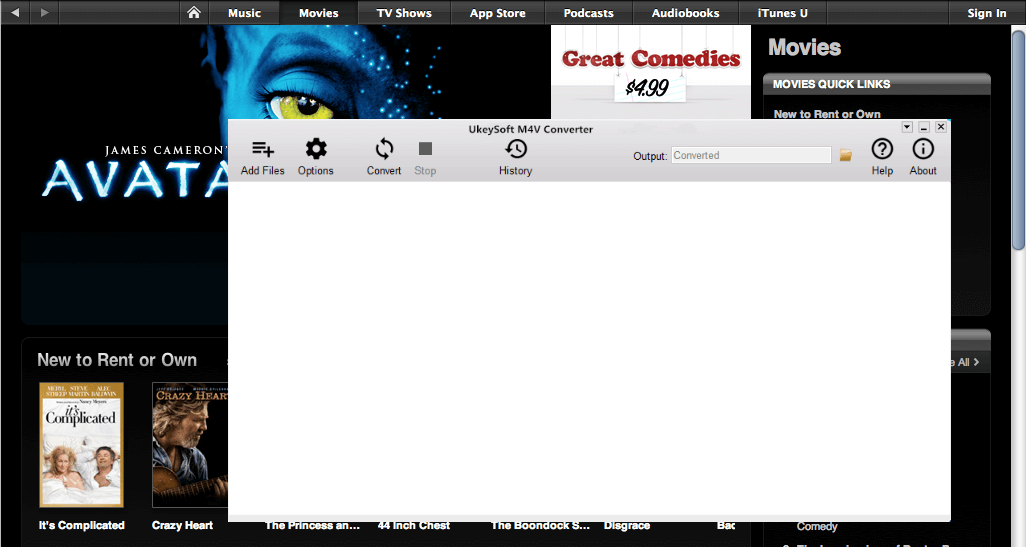
Step 2. Add iTunes M4V Movies to Conversion List
Click on the "Add Files" > "Add" button to import iTunes M4V movies that you wan to download. Or you can directly drag the iTunes movies from iTunes media folder to the conversion list. In addition, UkeySoft program supports batch conversion, you are allowed to add more than one video file to the conversion list at the same time if you need.

After adding the iTunes rented and purchased movie to the program, you will get it as below:
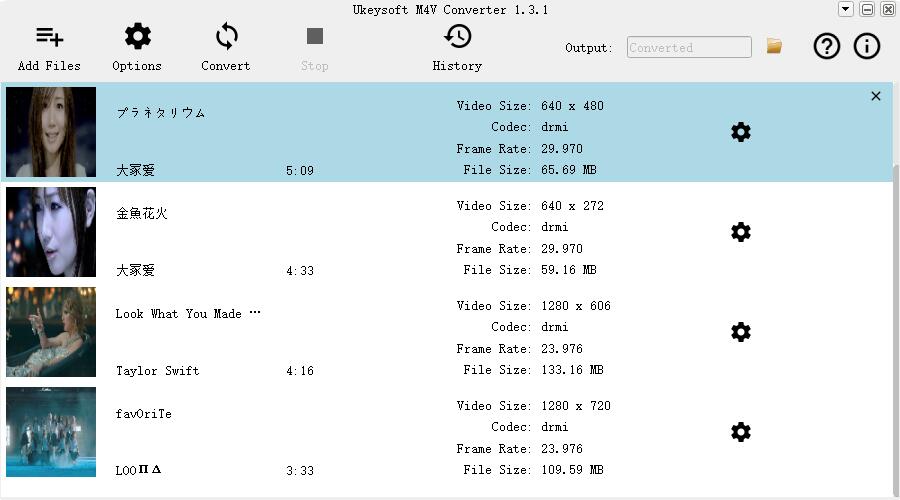
Step 3. Select Output Audio Track and Subtitle
Before begin the conversion, you could select the output audio tracks and subtitles by clicking the gear icon.

Step 4. Download and Convert iTunes M4V Videos to MP4
When all the 3 steps are done, click on "Convert" button to download and convert iTunes M4V movies to MP4 files at 30X conversion speed. The output MP4 files will be all original subtitle, closed captions, 5.1 AC3 audio tracks preserved.
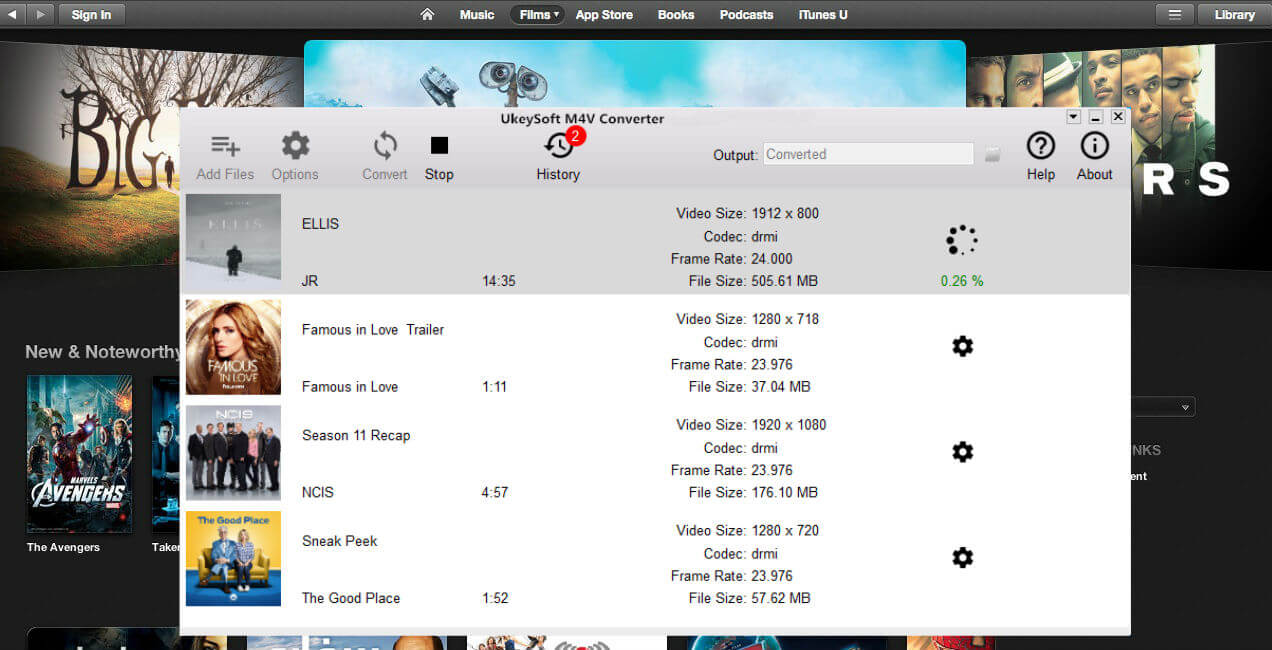
Step 5. Get Downloaded iTunes Movies
When the iTunes movies conversion finishes, click "History" button to get the converted MP4 files.
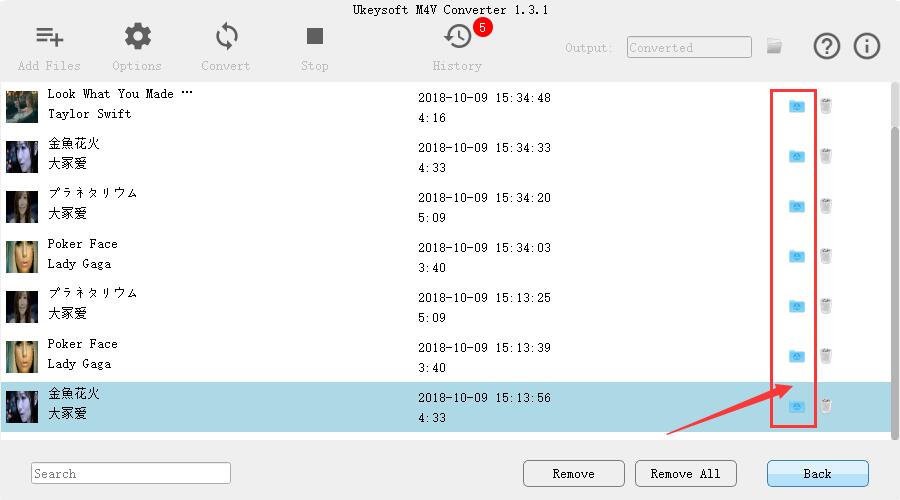
Now you have got iTunes movies as local files and be saved on your computer, and you can transfer these MP4 files to any device for offline playback without iTunes.
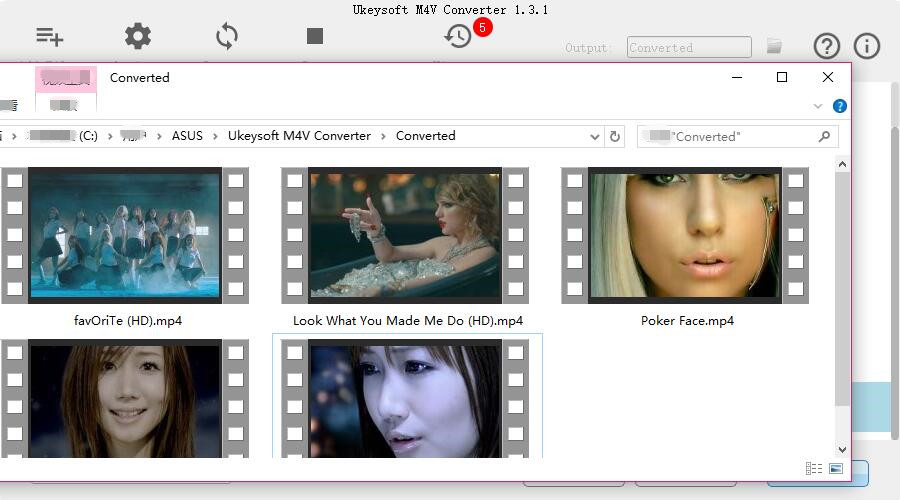
If you have an Apple TV+ subscription, you can stream popular Apple Originals including movies, TV shows, documents, etc. Moreover, you are allowed to download Apple TV+ movies to Mac or iOS devices for offline viewing. However, you can only enjoy them within the Apple TV App, and there is only a 30-day/48-hour timeframe for viewing. What about Windows users?
TunesBank Apple TV+ Downloder can help you overcome Apple TV+ limits for forever collection and flexible playback. It allows you to download Apple TV Plus movies to your Mac or Windows computer as MP4 or MKV files for playback, which are compatible on any device. This feature-rich Apple TV+ video downloader is fast and easy to use, you can download as many Apple TV+ shows and movies as you want. It is possible to choose the language of audio track and subtitle you want for your Apple TV+ downloads. Only in a few clicks, you can save your favorite Apple TV+ videos to local drive and enjoy them everywhere!
Highlights:
Step 1. Download and launch TunesBank Apple TV+ Downloader, then log into Apple TV+ account.
Step 2. Search for the Apple TV+ movie that you want to download. You can type the name or paste the movie URL in the search box.
Step 3. Click "Gear" icon at the upper right corner. It will pop up a settings window. You can customize the output video format, quality, codec, audio, and subtitle, etc.
Step 4. Press on "Download" button to let the tool download movie from Apple TV+ to your computer with HD quality.
In short, once you've purchased or rented any movie or show from iTunes Store or Apple TV app, you can download it to watch offline. But there are some download time limit, device and playback restrictions. To download and save iTunes movies to computer forever, you can use a third-party iTunes video downloader or converter. UkeySoft M4V Converter is an all-in-one media files converter, features with removing DRM from iTunes files, converting iTunes M4V videos to MP4, preserving with all original subtitle, closed captions, audio tracks after 30X speed conversion, making the output media files with lossless audio quality that be playable on muli-devices offline. As a result, you could get iTunes media files as local files forever, play them non-Apple devices and no need to access iTunes any longer.
Prompt: you need to log in before you can comment.
No account yet. Please click here to register.

Convert iTunes M4V movies, TV shows and music videos to MP4 video format.
Porducts
Solution
Copyright © 2025 UkeySoft Software Inc. All rights reserved.
No comment yet. Say something...