 ✕
✕
By Justin SabrinaUpdated on March 11, 2024
Question: "Can I listen to Deezer music on SanDisk MP3 player? My friend sent me a gift, an SanDisk Clip Jam MP3 Player. As a Deezer music addict, I joined its Premium plan for several years. I am eager to get my downloaded Deezer music tracks to my SanDisk MP3 player for listening while running. However, I found that I couldn't transfer the downloaded Deezer music files to SanDisk player from PC. Am I doing something wrong? How do I play Deezer music on SanDisk MP3 player? Is there any solution to fix it? Please help." - Jacky
Deezer mainly offers three subscription plans to stream music: Deezer Free, Deezer Student ($5.99/month), Deezer Premium ($11.99/month), and Deezer Family ($19.99/month). The Free plan allows users to stream millions of music tracks but with ads interruption. Then the paid subscriptions give you everything, including downloading feature, offline mode, and ad-free streaming. But you are not able to download Deezer music to MP3 players, as most MP3 players are incompatible with the Deezer app.
Are you seeking for a way to play Deezer music on your MP3 player, such as SanDisk MP3 Player? Compared to other brands, SanDisk MP3 players are cheap but have a lot of capacity. It allows users to add extra microSD card to extend storage space. This means you can store a large number of songs, audios, audiobooks on your SanDisk MP3 player. However, for Deezer users, it is not an easy task to put Deezer music on SanDisk MP3 player. In this article, we will show you how to download Deezer Music as local files and then transfer Deezer music to SanDisk MP3 player for playing.
Firstly, you cannot directly stream Deezer music on SanDisk MP3 player like you play on your mobile devices. Because there is no internet connection on SanDisk, and you can't install Deezer app on the SanDisk MP3 player.
Some Deezer Premium members wonder if they could transfer the Deezer downloads to SanDisk MP3 player or other MP3 players. The answer is negative. We'd like to quickly point out that all music tracks from Deezer music are DRM-encrypted. The Deezer Premium subscribers can only download Deezer music on a few supported devices, such as Android phone, Android device, iPhone, iPad, iPod touch, Mac or PC. Moreover, all downloaded Deezer tracks are cached files, you don't own them. In other words, you are not allowed to take any song out from the Deezer app to other players/apps/platforms/devices.
Luck for you, there is another alternative way to help you play Deezer on SanDisk MP3 Player? It is generally known that SanDisk MP3 players support MP3, WMA, WAV, AAC audio format. If you could download or convert Deezer music to MP3, WAV, AAC, WMA, then you could copy Deezer songs to your SanDisk MP3 player with ease. Here we highly recommend UkeySoft Deezer Music Converter.
UkeySoft Deezer Music Converter is a handy DRM removal tool, as well as music converter for Deezer Music Free and Deezer Music Premium. With it, users can perfectly strip DRM from Deezer songs, and convert Deezer music to popular MP3, AAC, WAV, FLAC, M4A or AIFF format at up to 10X higher speed. With the built-in Deezer web player, users can directly browse, search, play and download any song/album/artist/playlist/podcast from Deezer web player to local computer.
In addition, UkeySoft is also well-known for its lossless sound quality. It has the ability to download and convert Deezer songs, playlists without touching the original music quality, which helps to improve your listening experience. Afterward, you can easily copy Deezer songs to any SanDisk MP3 player, such as SanDisk Clip Jam, SanDisk Clip Sport Plus, SanDisk Clip Sport, SanDisk Clip Sport Go, etc., as well as other brands of MP3 players!
Step 1. Open UkeySoft Deezer Music Converter
After installation, start the UkeySoft Deezer Music Converter on desktop. Log in your Deezer account (Free or Premium) to access the built-in Deezer Music Web Player. You can then browse any Deezer music content.
Step 2. Customize the Output Settings
Click on "Gear" icon in the upper left corner of UkeySoft main interface, the Settings window will pop up. To transfer Deezer music to SanDisk or any MP3 player, MP3 format is recommended.
By the way, you may adjust the output quality, output folder, output file name, etc.
Step 3. Add Deezer Songs/Albums/Playlists
After the setting, find and open any Deezer song, playlist or album. Then click the "+" icon in the right side.
When you have loaded Deezer songs to UkeySoft successfully, check the list again. You can unselect the ones you don't want to download.
Step 4. Convert Deezer Songs to MP3 for SanDisk
When all the previous settings are complete, click on "Convert" button to start the conversion of Deezer music to MP3.
After the conversion, click the "History" icon in the upper corner, and then click blue folder icon to quickly locate the DRM-free Deezer MP3 songs.
Step 5. Transfer Converted Deezer Songs to SanDisk MP3 player
1) Use USB Cable
- Connect your SanDisk MP3 player to your Windows PC via USB cable.
- Right-click on the "Start" button and left click Explore to open "Windows Explorer".
- Then drag and drop the converted Deezer MP3 songs to the SanDisk.
- Disconnect your SanDisk MP3 player from PC.
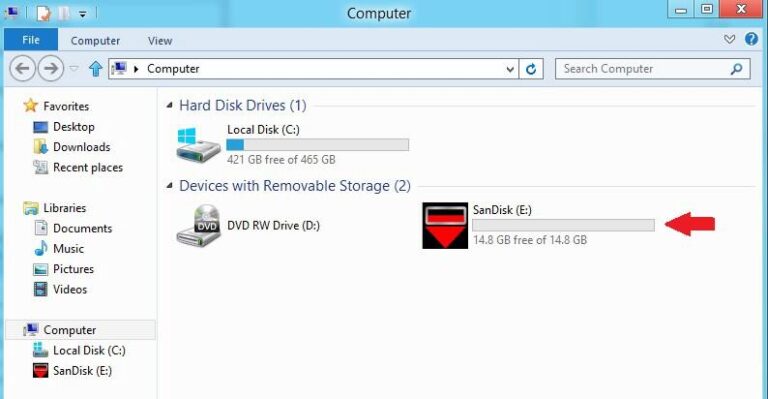
2) Use SD Card
As you know, most SanDisk MP3 Players come with a built-in microSD™ card slot.
- Remove the SD card from your SanDisk MP3 Player, and put the SD card into an SD card reader.
- Then plug the SD card reader to the USB port of PC.
- Open the Music folder, drag and drop the Deezer songs to it.
Kind Tips: Neither your SanDisk MP3 Player nor SD card are readable on Mac because they are formatted as NTFS, which is not supported by macOS. For Mac users, you need to third-party tool, named Tuxera NTFS for Mac. It can help to copy and move files from your Mac to SanDisk MP3 Player, SD card, USB drive, external drive.

Whether you want to put Deezer songs on SanDisk MP3 player or other MP3 players, first you need to crack Deezer DRM and convert Deezer songs to MP3 files. UkeySoft Deezer Music Converter is the ideal helper for converting all music content from Deezer library and make them playable on all kinds of MP3 players, smartphone, tablet, USB disk and more. Now download its free version and use it to get MP3 from Deezer for your SanDisk player!
Prompt: you need to log in before you can comment.
No account yet. Please click here to register.
Porducts
Solution
Copyright © 2025 UkeySoft Software Inc. All rights reserved.
No comment yet. Say something...