 ✕
✕
By Justin SabrinaUpdated on April 12, 2023
"How do I download Deezer music to MP3? I want to save my Deezer songs to a USB drive and play it in my car, but it seems that I should get help from a Deezer to MP3 Converter first. Any suggestion?"
Deezer is one of the most popular music streaming services. Similar to Spotify, Deezer offers 4 types of subscription - Deezer Free, Deezer Premium ($9.99/month), Deezer Student ($4.99/month) and Deezer Family ($14.99/month). Deezer has a massive music library of over 90 million tracks and 32,000 radio stations that enables users to listen to music and get their fill of the news, sports updates online anywhere, anytime. But what disappointed most users is that they are unable to play Deezer music outside its official app or web player. Since there is no a button to download Deezer to MP3 in its app. Thus, converting Deezer music to MP3 has become more and more people's need.
To help you successfully download music from Deezer to MP3 and enjoy them on any device you wish. we will introduce two powerful tools that can help you download and save Deezer music as MP3. So that you can transfer Deezer songs to any mobile devices or MP3 players for offline listening.
CONTENTS
Deezer is good. But the downside of it, just like the other music streaming services, Deezer does not allow users to download music from Deezer as local files. Although Deezer provides Paid users with the handy downloading feature, that is limited to playing within Deezer App and Deezer Web Player only. You cannot transfer or play Deezer music on other unauthorized devices at will.
As a result, most Deezer users are looking for a way to download or convert Deeder to MP3, so as to get the most out of Deezer music. Here you need to use a third-party Deezer music downloader or Deezer to MP3 converter. Keep reading, in the following part, you will get 2 powerful tools, which can help you download and save Deezer music as MP3.
To listen to Deezer music offline anywhere, the best solution is to convert Deezer to MP3. There are many Deezer Music to MP3 Converters you can find on the internet, the most recommended one is UkeySoft Deezer Music Converter.
UkeySoft Deezer Music Converter is the one providing you super-fast conversion speed and great converting experience, close to the original quality. It is well designed for all Deezer users to batch download Deezer songs, albums, playlists, and even the whole music library to computer locally. Moreover, it can convert Deezer music to MP3, M4A, AAC, FLAC, WAV, AIFF at 10X speed with lossless quality. And the ID3 tags & metadata can be preserved as well, such as cover, title, artist name, artwork, album, track number, etc. What makes it the best choice is its built-in Deezer Web Player, Music Player and Music Manager.
Deezer Web Player - It enables users to discover, search, and stream Deezer songs/albums/playlists with the ntegrated web player without having the Deezer app installed.
Music Player - After conversion, users can play all the converted songs on the converter directly, with no the Deezer desktop player or network needed.
Music Manager - UkeySoft makes managing music library much easier than ever. It not only lets you customize output file name by Title, Artist, Album, Track Number, Disc Number, Playlist Index, but also allows to sort out the converted Deezer songs by Artist, Album, Artist/Album, Album/Artist.
With it, you can save Deezer as local MP3 files, and transfer them to all your device and player at ease. Now you can follow the detailed steps to download and convert Deezer music to MP3.
Step 1. Download and Launch UkeySoft Deezer Music Converter
UkeySoft Deezer Music Converter supports Windows 7/8/10/11 and Mac OS X 10.12 or above. Download and install this program for your computer. Then launch it, and login to your Deezer account.
Step 2. Set MP3 as the Output Format
Go on to the output settings step, by clicking the Gear icon. Select "MP3" format and adjust to 320kbps quality for better listening experience.
Step 3. Add Deezer Songs/Playlist/Albums
In the built-in Deezer web player, open any song, playlist or album you want to convert. Click the "+" icon in the right side to load them.
UkeySoft will automatically analyze the playlist/album for you. Select the desired Deezer songs you want to get from the well-analyzed list.
Step 4. Start Converting Deezer Music to MP3
When all Deezer songs are added, simply press on the "Convert" button to start the Deezer to MP3 conversion.
Step 5. Get the Converted Deezer Songs
After the entire conversion is complete, you can click "History" icon to find the output files.
Click the blue icon to locate the output folder. As you can see, all Deezer music files are stored in .mp3 format!
UkeySoft Audio Recorder is an easy-to-use multi-track audio recorder for Mac and Windows. The attractive feature of UkeySoft Audio Recorder is that it can not only record Deezer music, but also supports recording any other music platforms and live audios through a microphone, system sound, or both.
Although UkeySoft Audio Recorder is not a real Deezer music downloader, it provides you high quality Deezer MP3 320kbps files, same as Deezer Premium. With this handy tool, you can quickly and easily rip music from Deezer to MP3 in 4 simple steps. Now let's see how to use it!
Step 1. Launch UkeySoft Audio Recorder
First, download, install and open UkeySoft Audio Recorder on your Mac computer.

As you can see, UkeySoft offers five recording features, including Full Screen, Custom Area, App Window, Camera, Audio Only. To download and save all the Deezer songs you need to MP3, please choose "Audio Only" option.
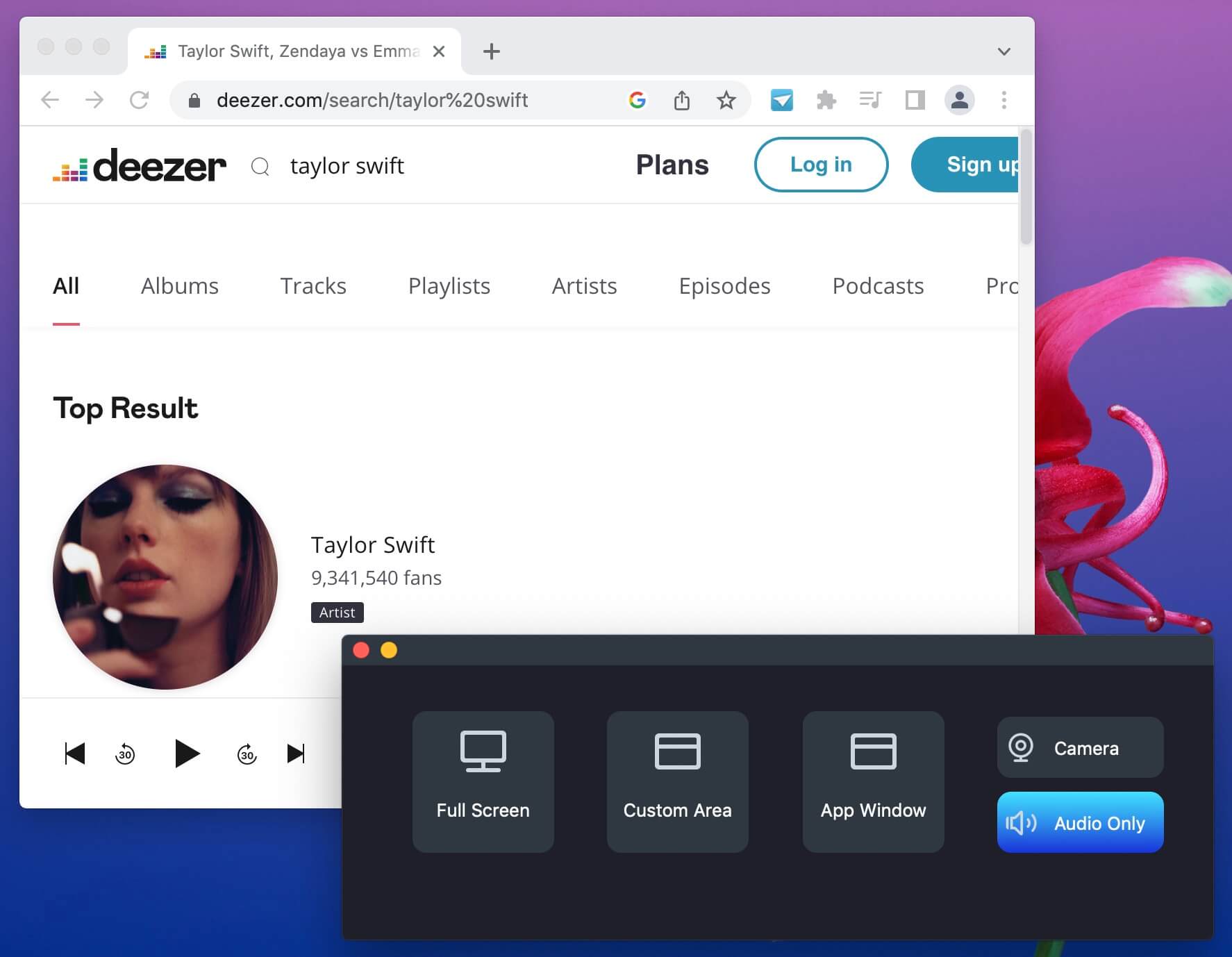
Step 2. Open Deezer Web Player or App
Next, you can open Deezer web player or the Deezer desktop app.
Step 3. Set Microphone and Sound (Optional)
Under the sound icon, you are able to set the microphone and system sound. UkeySoft will set the system sound by default.
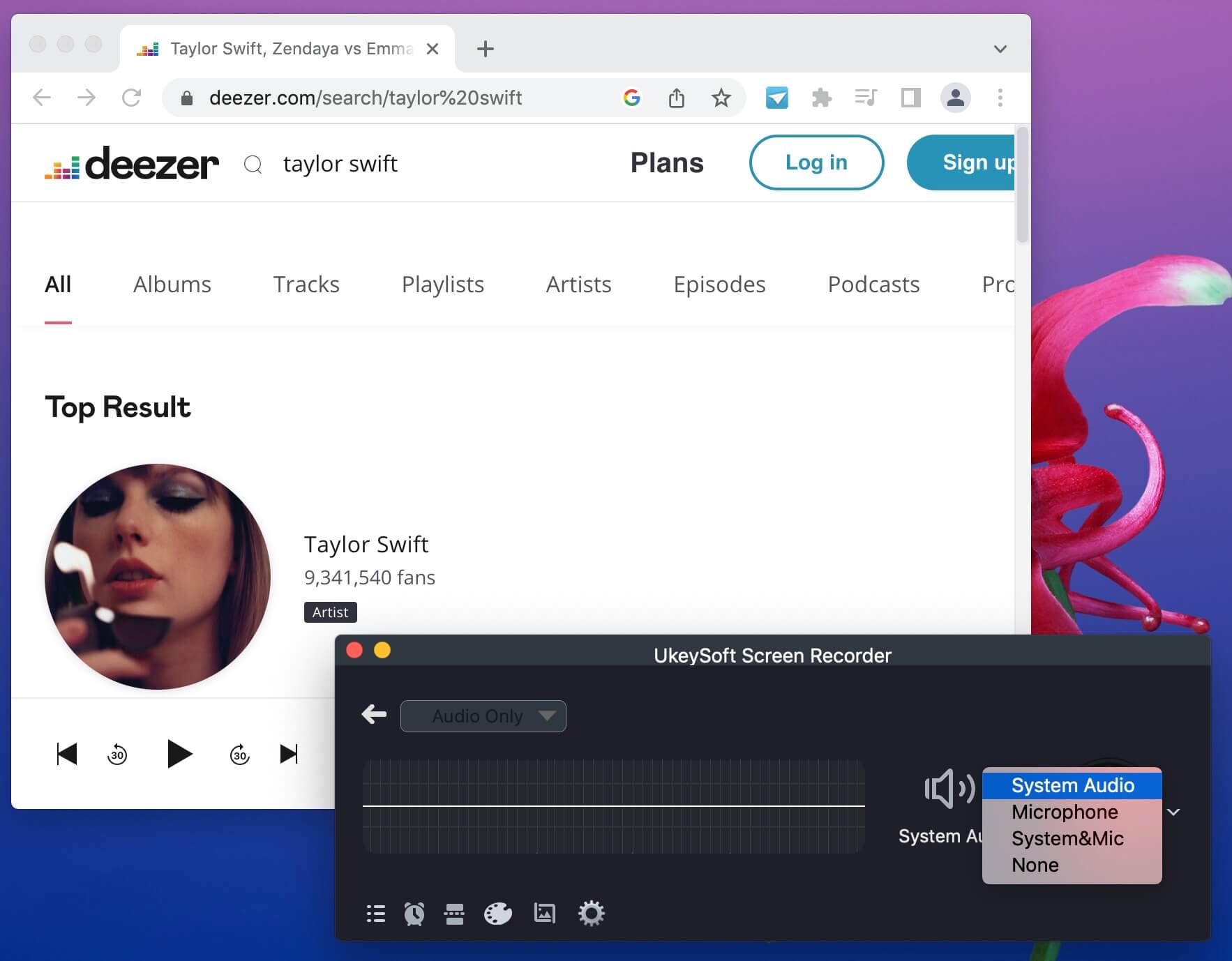
Step 4. Select MP3 Format for Deezer Music
UkeySoft allows to record Deezer music to MP3/M4A/WAV, please choose MP3 from the "Format" option.
Step 5. Customize the Output Settings (Optional)
Click the "Settings" icon in the lower left corner, it will pop up a new settings window. Select "General" to change the output quality. You can also select "Mouse", "Shortcuts" and "Watermark" for more settings.
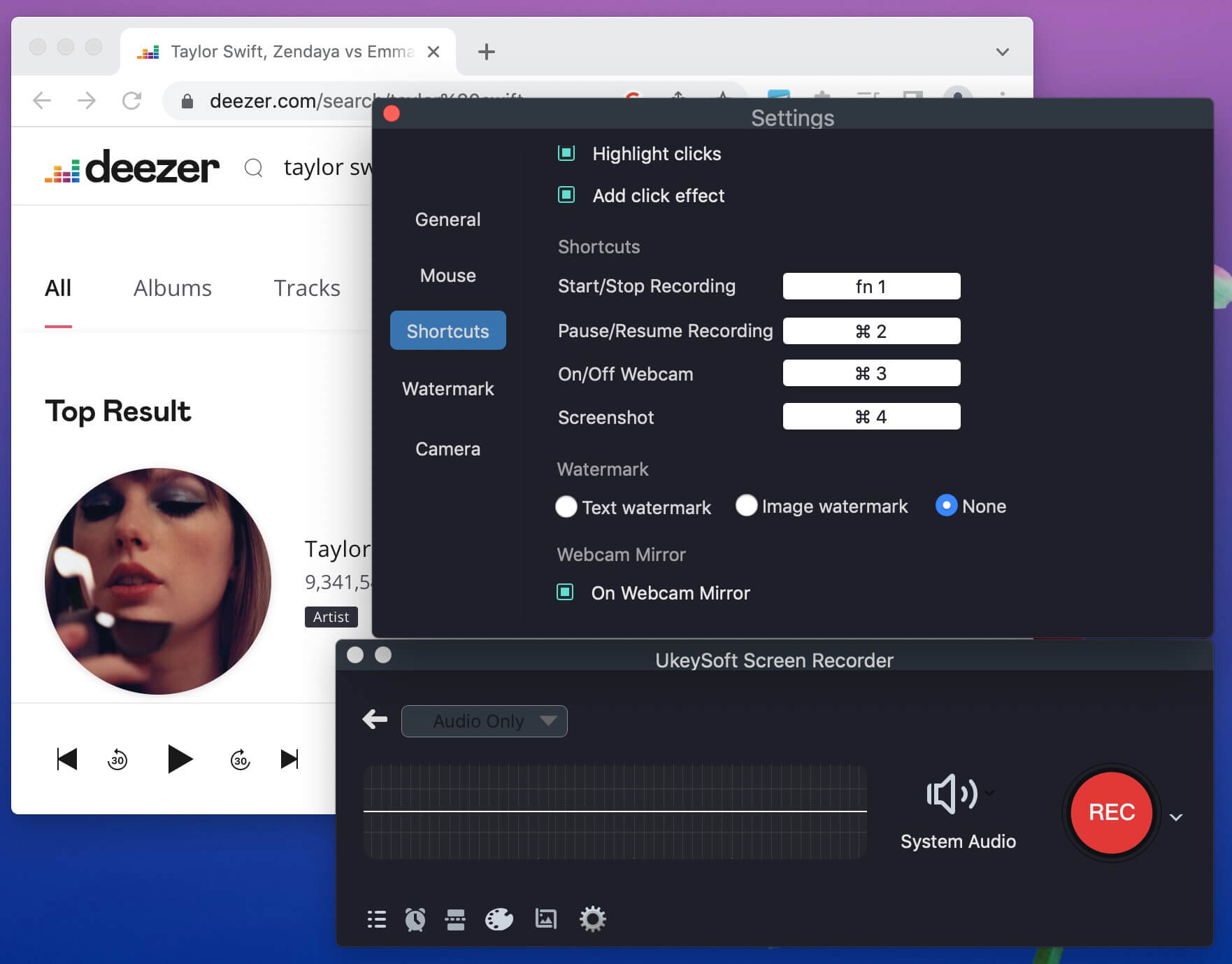
Step 6. Record and Download Deezer to MP3
If everything is ready, play any Deezer song/playlist/album, and hit on the "Record" button to start recording after a 3 second countdown.
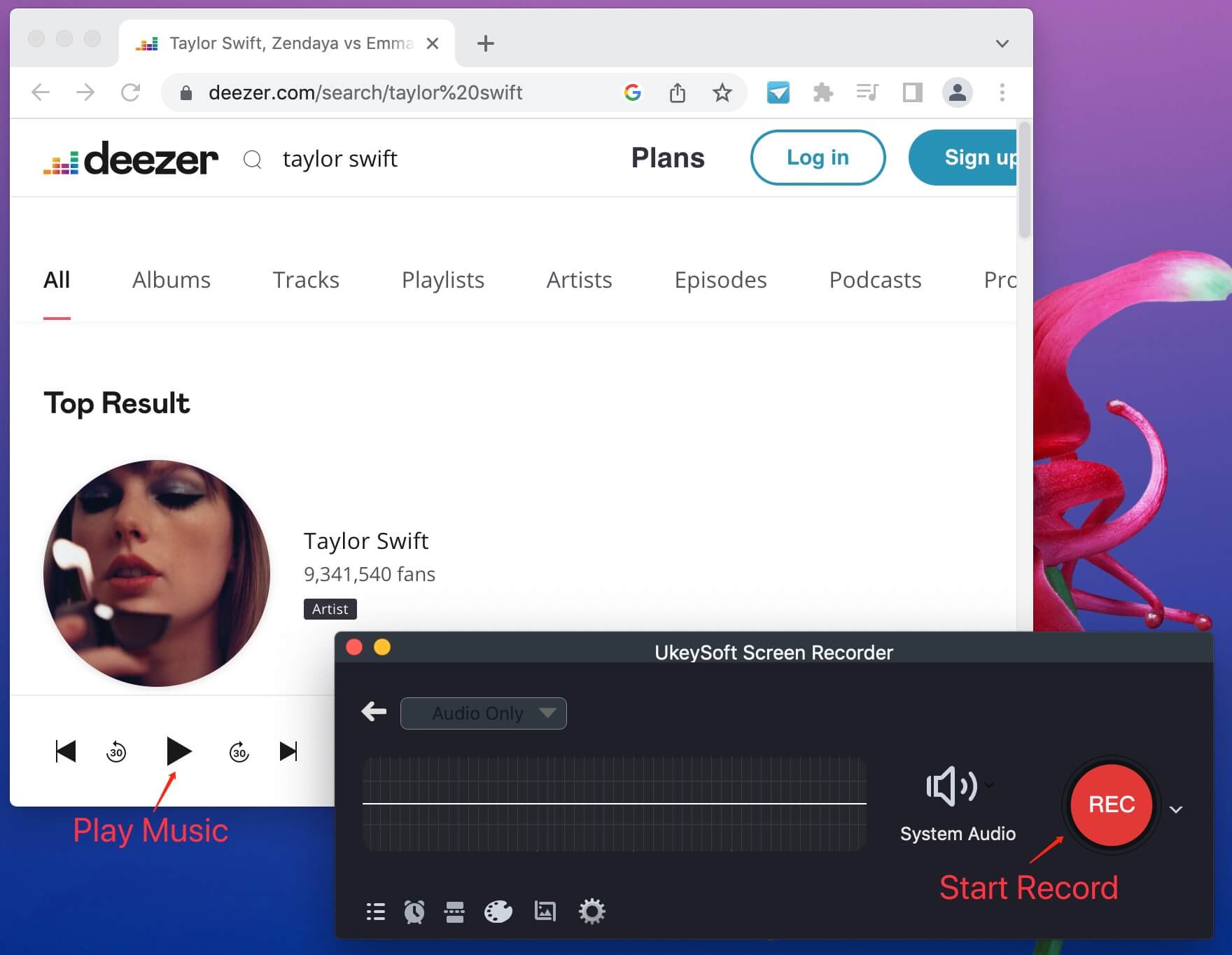
During the process, you can stop recording Deezer music at any time.
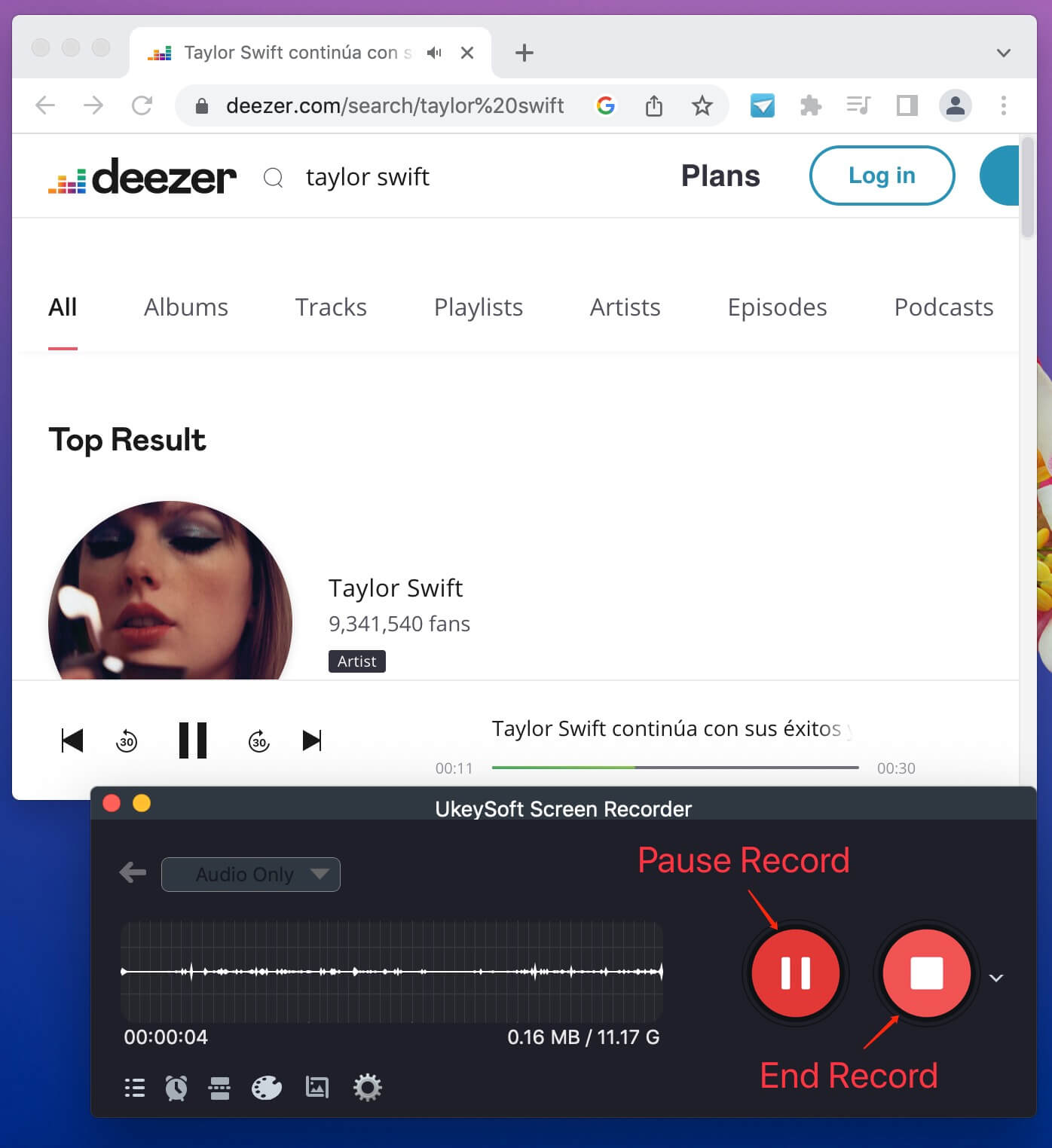
Step 7. Get Output Deezer MP3 Files
After recording, click the "History" button (three horizontal lines) in the lower left corner, and you will get the output Deezer MP3 files.
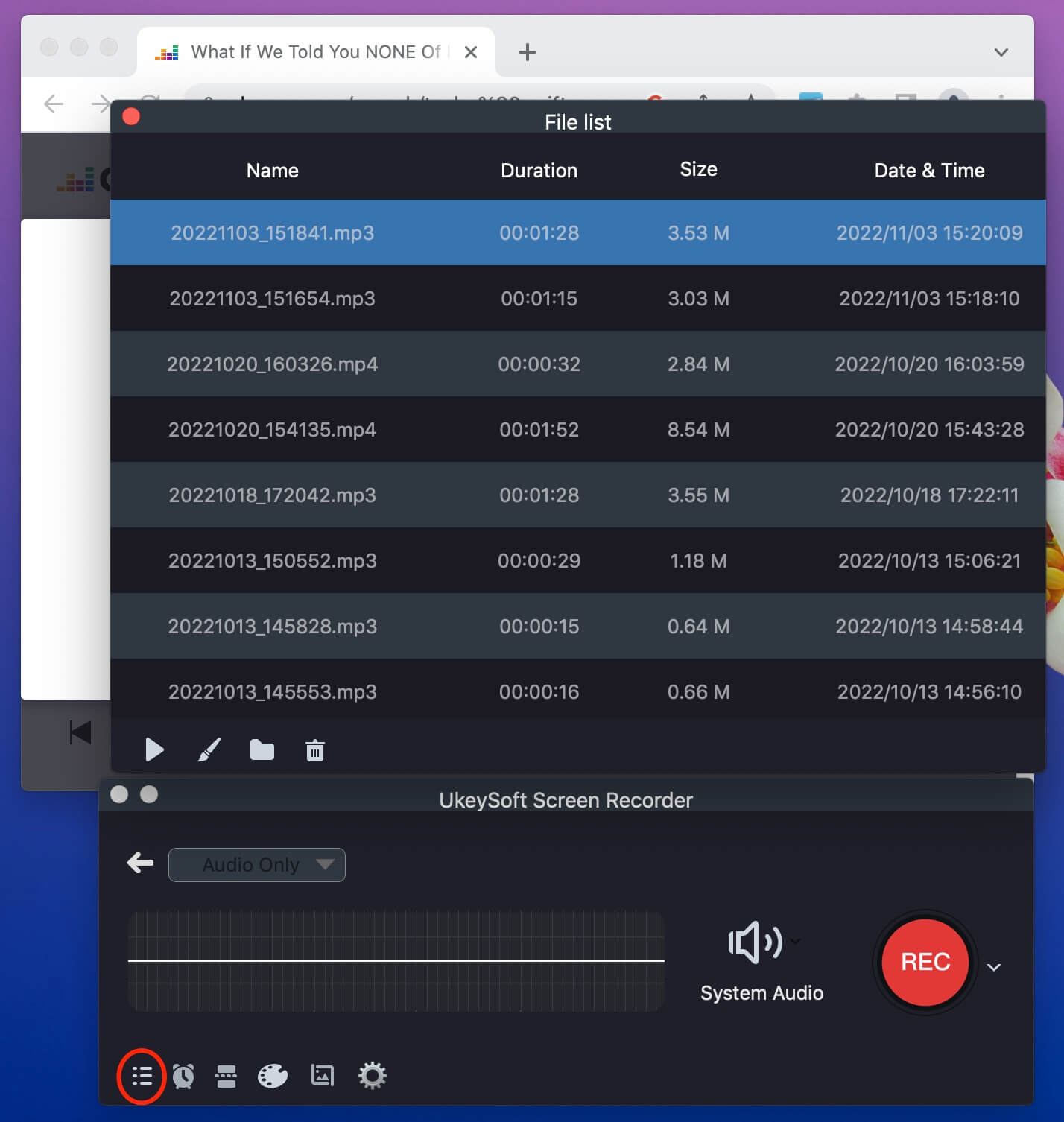
Now you can listen to Deezer music through the built-in music player on your computer!
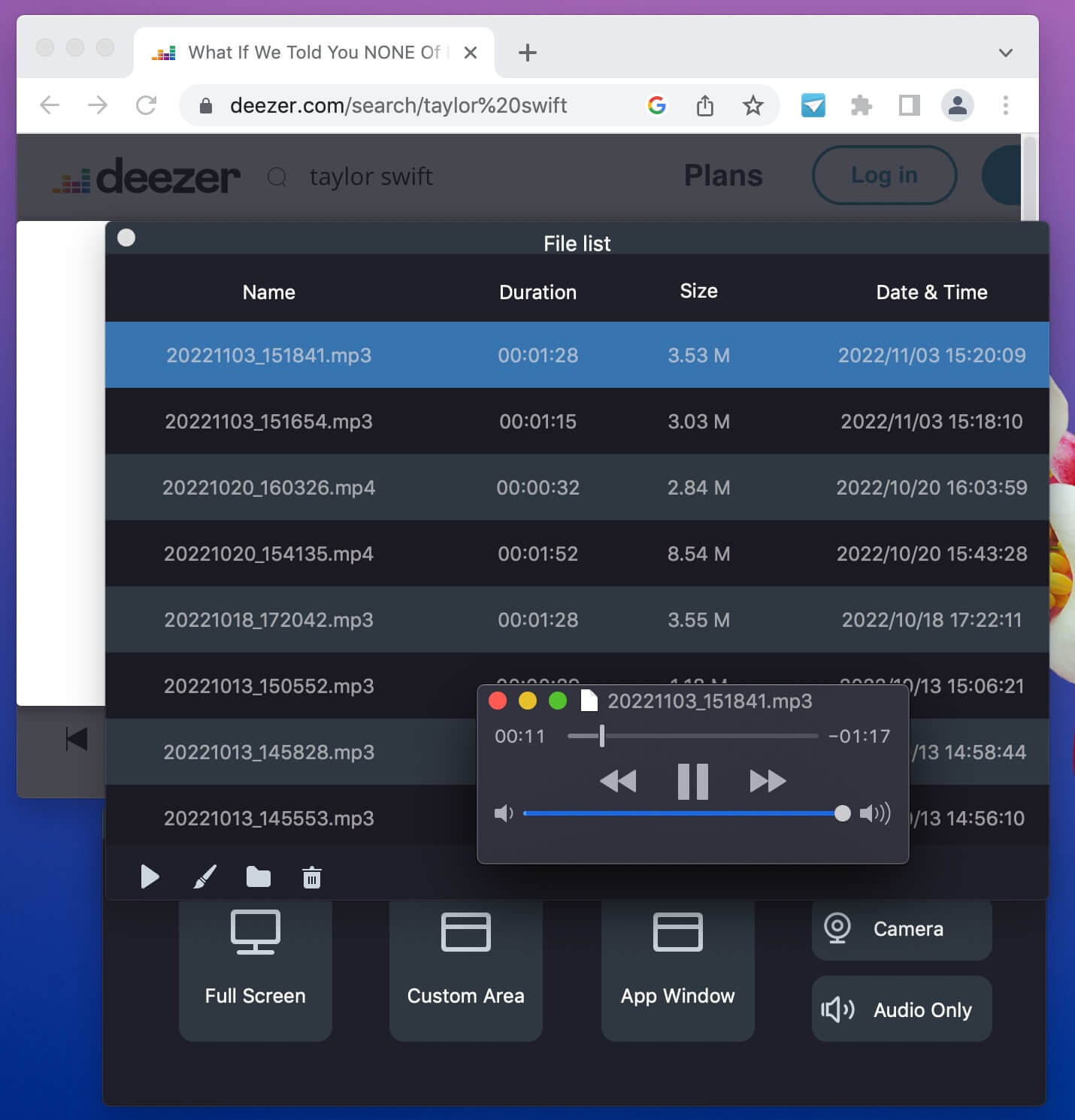
Q1: Can I export music from Deezer?
Answer: No, only the Deezer Paid users are allowed to download music from Deezer, but within the Deezer official app.
Q2: Can I download music from Deezer to USB?
Answer: No. But after downloading and converting Deezer music to MP3 files, you can freely transfer and copy Deezer MP3 files to USB flash Drive.
Q3: Except for converting Deezer songs, can I also convert Deezer albums or podcast?
Answer: Of course, you can also use UkeySoft Audio Recorder to record and save any music contents from Deezer desktop or web player, including music tracks, playlists, albums, artists, podcasts, etc.
Q4: Can I use Deezer on MP3 player?
Answer: To play Deezer music on MP3 players, first you need to download and convert Deezer songs into MP3 or other formats supported by your MP3 player.
Q5: Want to import Deezer music into DJ software?
Answer: Most popular DJ software and apps are compatible with MP3 formats. Once you download and save Deezer music as MP3 files, you can import Deezer music files to DJ software for mixing!
If you want to download and convert Deezer music to MP3, a deezer music converter or deezer recorder can help with that. helpful. UkeySoft Deezer Music Converter is a professional Deezer Music to MP3 Converter tool that allows you to download and convert Deezer tracks, albums, playlists to MP3 and other popular formats. Faster speed and HiFi quality make it outstanding in the internet.
Besides that, UkeySoft Audio Recorder is the one of the best Deezer music downloaders and recorders which enables you to download or capture music files from Deezer and other music platforms, and save them as .mp3 files with high quality. Now pick the one you like!
Prompt: you need to log in before you can comment.
No account yet. Please click here to register.
Porducts
Solution
Copyright © 2025 UkeySoft Software Inc. All rights reserved.
No comment yet. Say something...