 ✕
✕
By Justin SabrinaUpdated on April 18, 2024
Situation: Convert Videos from SDR to HDR10
"I took a video in SDR, but I want to make it HDR. Is it possible to upgrade video from SDR to HDR10 or Dolby Vision? How can I do that?" - from Reddit
HDR, refers to High Dynamic Range, a technology widely used in imaging and display device. HDR10 and Dolby Vision are two HDR formats commonly used in the industry. As HDR technology continues to gain immense popularity, there are many different peripherals that support HDR10 and Dolby Vision, such as smart TVs, Game consoles, Blu-ray players, Android phones, etc. Compared to SDR (Standard Dynamic Range), HDR offers a wider range of brightness levels and higher contrast. Therefore, more and more people wish to upgrade SDR content to HDR for better viewing experience.
We have listed two methods on how to convert SDR video to HDR10 in our Best SDR to HDR Converter review previous. Today, we are going to show you the best way to upgrade videos from SDR to HDR10 or Dolby Vision. To upgrade SDR videos to HDR10 or Dolby Vision, a reliable video converter can be indispensable. Let's get started right away.
Recommendation: Best for SDR to HDR conversion with the balance between quality and size.
Wondershare Filmora is one of the top video editor and converter that provides you with flexible and customized options for editing and converting videos with ease. With it, you can effortlessly convert your SDR content into HDR10 or Dolby Vision for enhancing your video quality. What's more, you can even use it to edit your video like adding effects, subtitles, and more to meet your personalized demand. Regardless of video conversion or editing, this tool will not damage any video quality and data.
Why Choose Wondershare Filmora to Upscale SDR Videos?
Ease of Use: The program has an intuitive interface, making it easy for users to navigate and access the SDR to HDR conversion tool.
HDR Effects and Filters: The tool offers a range of HDR effects and filters that users can easily apply to SDR videos to improve color vibrancy, contrast and dynamic range.
Customization Options: Users can freely customize HDR settings and add video effects to make the videos clearer and more attractive.
Real-Time Preview: It allows users to preview the HDR effects applied to videos, making it easier to fine-tune settings for optimal results.
Output Formats: Wondershare Filmora supports to upscale SDR to HDR10 or Dolby Vision format, ensuring compatibility with HDR-capable displays and devices.
Next, we will show you the detailed guide on how to convert your SDR content into HDR10 or Dolby Vision using the Filmora software.
Step 1. Import your SDR Video File
First, download and install the Filmora software on your Mac or Windows computer, then launch the program.
Click "New Project" option, access "Click here to import media", and add your SDR video from local folder.
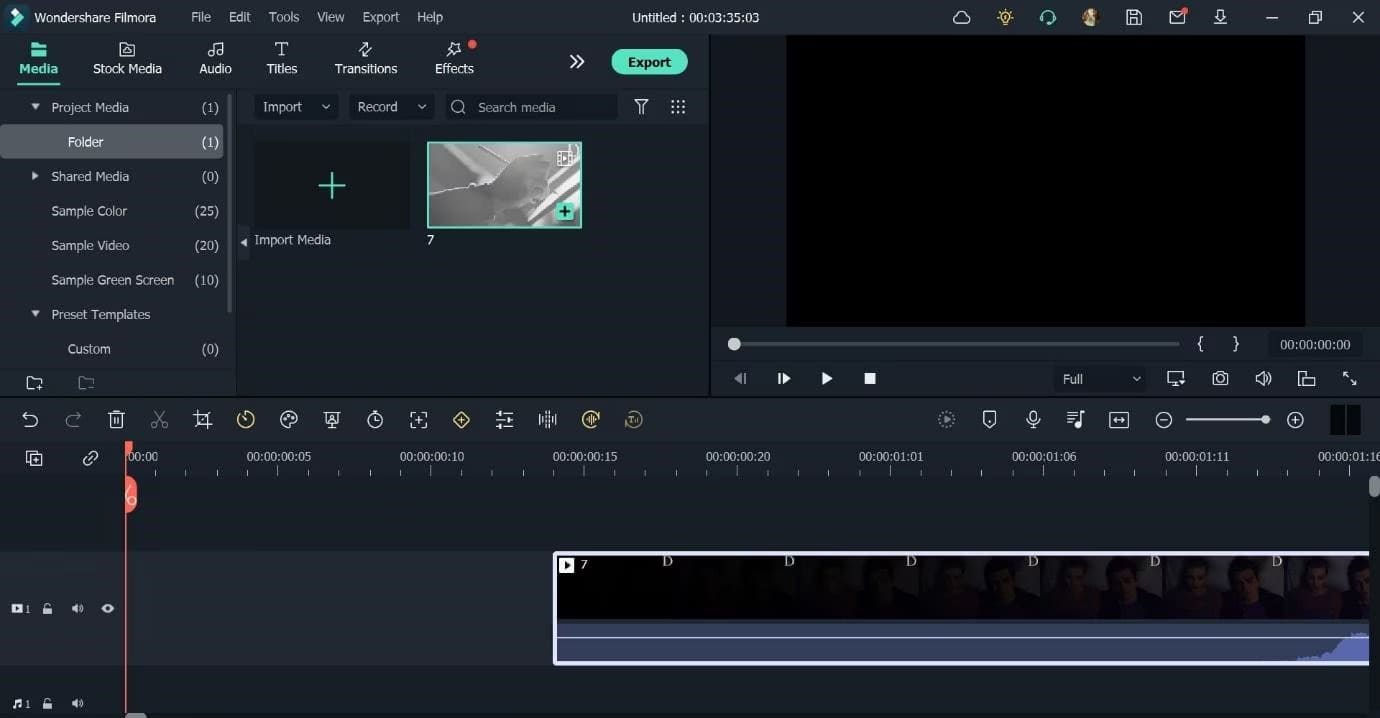
Step 2. Customize the File
Then, drag your imported SDR video onto the editing timeline below. From where you can make a keyframing or Chroma Key effect, set up audio ducking and more. Also, you can trim it or cut off the unwanted parts.
To add special effects to video, please go to "Effects" > "Boris FX" to make your option.
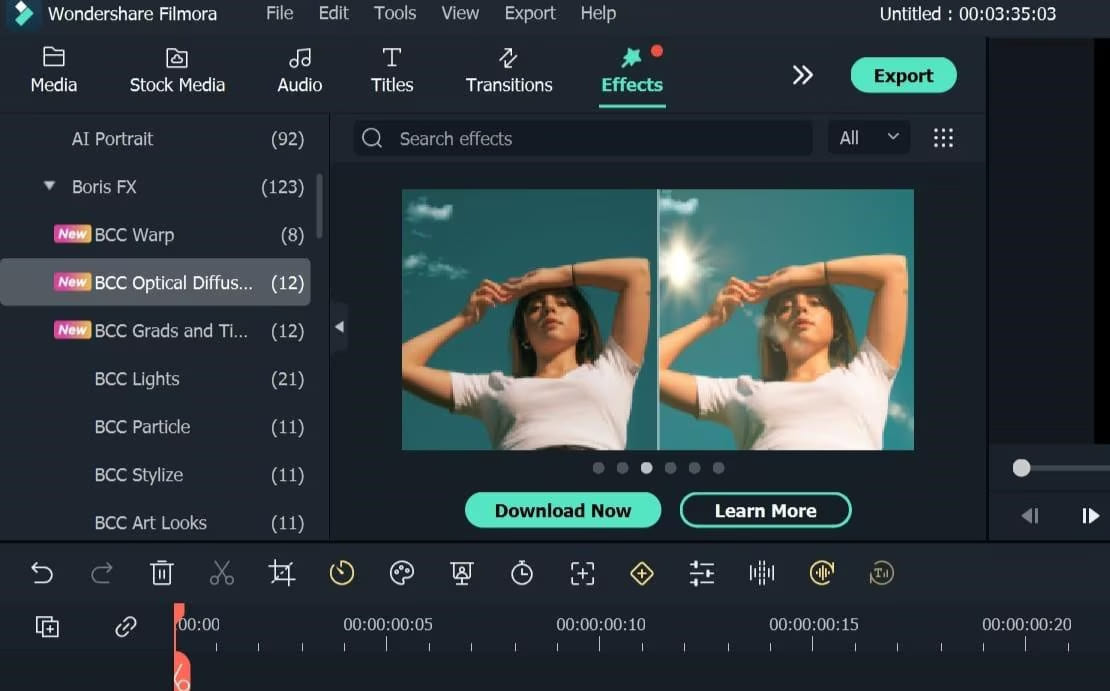
Step 3. Upgrade SDR to HDR10 or Dolby Vision
Once selected, click on "Export" button at the upper right corner.
Then tap "Local" tab to modify the format, name, output path, resolution and more parameters.
Click "SETTINGS", and choose HDR10 or Dolby Vision in the "Export Color Space", then press "Export" to initiate the video conversion.
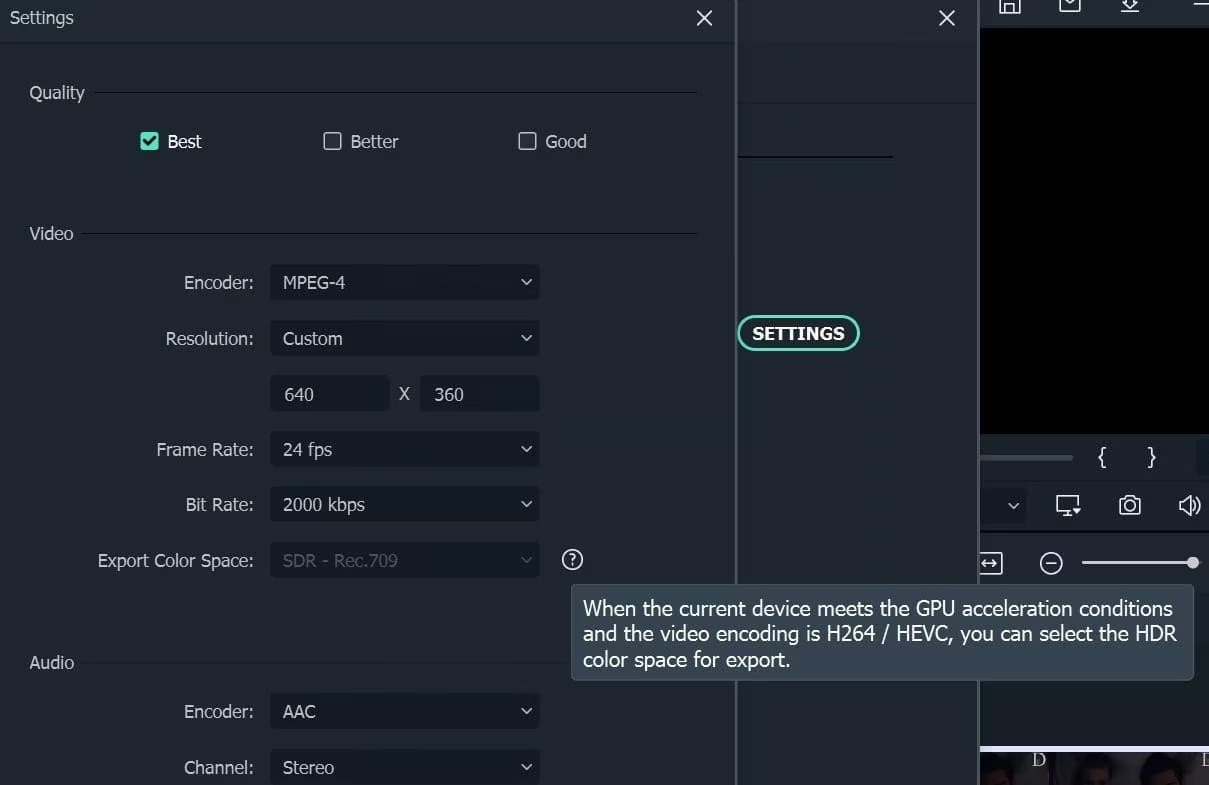
HDR format has gained immense popularity for its better video quality and wide compatibility. To make your SDR videos playable on most display devices, you can follow the above method to upgrade your videos from SDR to HDR10 or Dolby Vision using a SDR to HDR conversion tool. Download this tool to have a try right now!

Justin Sabrina has over 10 years of content writing experience. She specializes in product reviews, how-to guides, tips and tricks, top lists, etc. on data encryption, multi-media conversion, screen recording and iOS unlocking. At UkeySoft, she performs in-depth research SEO copywriting and collaborates with our R & D team to offer effective software solution, most of her articles on software are helpful and easy to read, helping our reader easily solve problems through using software or apps.

Li Zhang is a sophisticated editor for UkeySoft in tech blog writing, as well as a SEO and content marketing expert. She has been writing related article about multimedia conversion, streaming music and streaming video since 2018. Also, she's starting to write article about data security, including articles about file lock, USB encryption, DVD encryption, etc. Each helpful tutorial and solution is based on her practical tests, she is aways energetic and trustworthy in this field.

Chester is an experienced editor for UkeySoft focused on tech article writing, software & hardware produce review and tutorial. He specializes in composing posts about music conversion, video downloading, video conversion, screen recording and other tech knowledge tips. He always understands user needs and pain points and familiar with all kinds of multimedia conversion software and streaming music downloader on the market. So far, he has published 400+ helpful tech articles of software reviews, how-to guides to help reader in need.
Sorry the comment has been closed.

Convert Apple Music, iTunes M4P Songs, and Audiobook to MP3, M4A, AAC, WAV, FLAC, etc.

Convert Apple Music, iTunes M4P Songs, and Audiobook to MP3, M4A, AAC, WAV, FLAC, etc.

Convert songs, podcasts from Amazon Prime Music, Music Unlimited, and HD into MP3, M4A, AAC, WAV, FLAC, etc.

Download Tidal HiFi, high-quality songs to computer, convert Tidal music to MP3, FLAC, WAV, AAC, etc. at 10X faster.

Download songs, albums, playlists, and podcasts from Deezer to MP3, M4A, etc. in original quality.

Batch download Pandora songs, albums, playlists and podcasts to your computer, convert Pandora Music to MP3, M4A, etc.
Download and convert songs, albums, playlists from YouTube Music Free & Premium to MP3, M4A, AAC, FLAC, WAV, AIFF.

Convert Audible AA/AAX audiobooks to MP3, M4A, M4B, etc. for easily playback everywhere.

Convert iTunes M4V movies, TV shows and music videos to MP4 video format.

Convert incompatible video/audio files,edit video and enhance video quality.

Rip DVD to any main stream audio & video formats for playback on portable and mobile devices.

Password protect and hide files & folders located on your computer, USB devices.
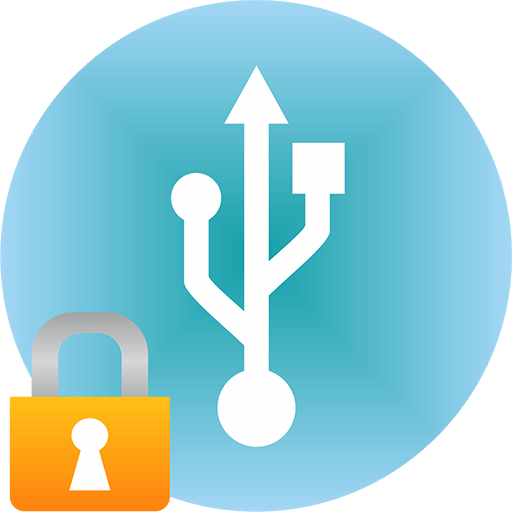
Password protect and encrypt USB disk, memory stick and more USB flash drive.
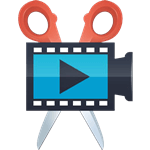
Cut, merge, crop, trim and rotate video; Add BGM to video and enhance video effect.

Free download music from Spotify to get free songs for adding to your created videos.
Porducts
Solution
Copyright © 2025 UkeySoft Software Inc. All rights reserved.




Comments are off!