 ✕
✕
By Justin SabrinaUpdated on September 05, 2025
MP3 (MPEG Audio Layer 3) is a widely used audio format that works on almost all devices—like iPhones, iPads, iPods, Android phones, Sony Walkman, SanDisk MP3 players, FiiO, Astell & Kern, Onkyo, Xbox, portable speakers, car stereos, and even the Sony PSP. To make sure your music plays smoothly on any of these, it’s best to convert music file to MP3 format.
Sometimes, you might run into problems with unsupported formats like M4P, AAC, M4A, WAV, or FLAC. In those cases, converting them to MP3 is a good solution. Even MP3 files sometimes need converting, like shrinking large MP3s to AAC for devices with limited storage, or converting MP3 to WAV if you want better sound quality on high-end players.
In this guide, we will show you the way to convert music to MP3 and vice versa. And want to download songs from Apple Music, Spotify, Tidal, or YouTube? You can easily convert them to MP3! Check out the 6 best streaming music to MP3 converters and learn how to save songs from popular platforms.
CONTENTS
Here are a few reasons why you might need to convert your music files:
There are many tools you can use to convert music to MP3 or other audio formats. For the best results with fast speed and no quality loss, try a professional program like UkeySoft Video Converter (available for both Windows and Mac). This all-in-one software lets you convert music between different formats, and it also includes video conversion, video editing, and audio editing features. You can easily turn your files into formats that work smoothly on your phone, tablet, or other devices, while adjusting file size and quality as needed.
Key Features of Converting Music to MP3:
Step 1. Launch UkeySoft Video Converter and Add Music
After launching the software, then add music that you want to convert to the converter, there are two way add music file to the UkeySoft program.
1)Click the "Add Files" button in the upper left corner, then import music files to the converter.
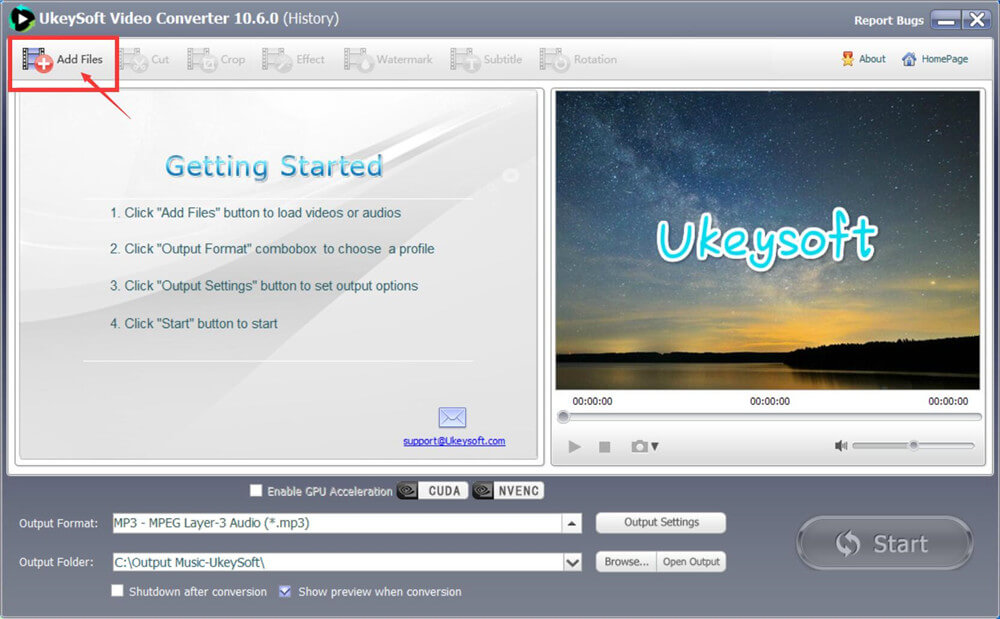
2)Drag music from computer local folder to the UkeySoft Video Converter interface directly.
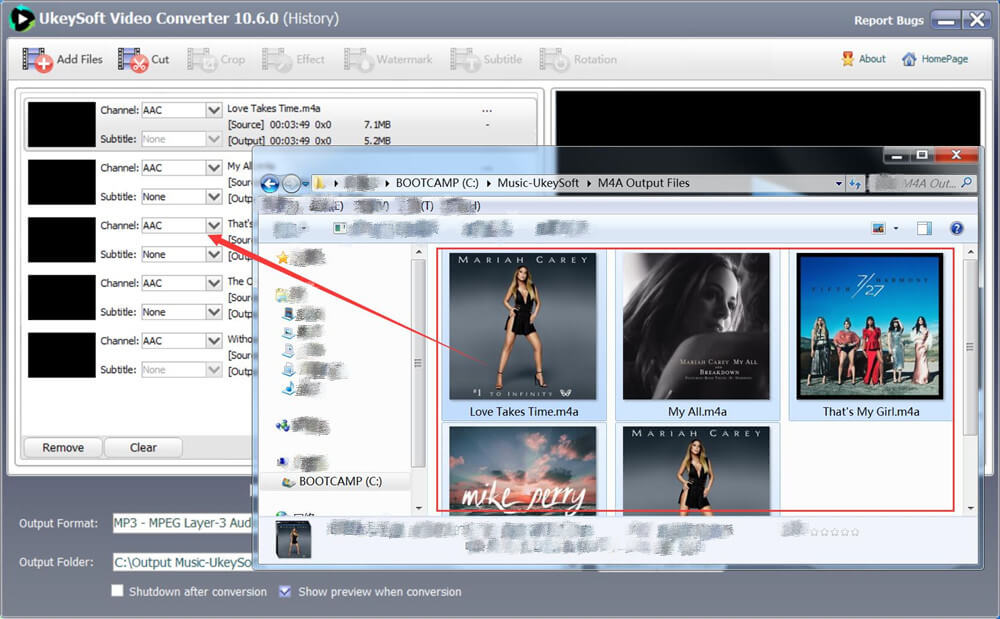
You can see all selected music will loads into the converter automatically. You can remove the songs you don't want to convert.

Step 2. Select MP3 as Output Format
If you want to convert music to MP3 format, please select “MP3 - MPEG Audio Layer3(*mp3)” as output audio format under [Output Format] option, which is a populart audio format, wich exellent sound quality and small size.
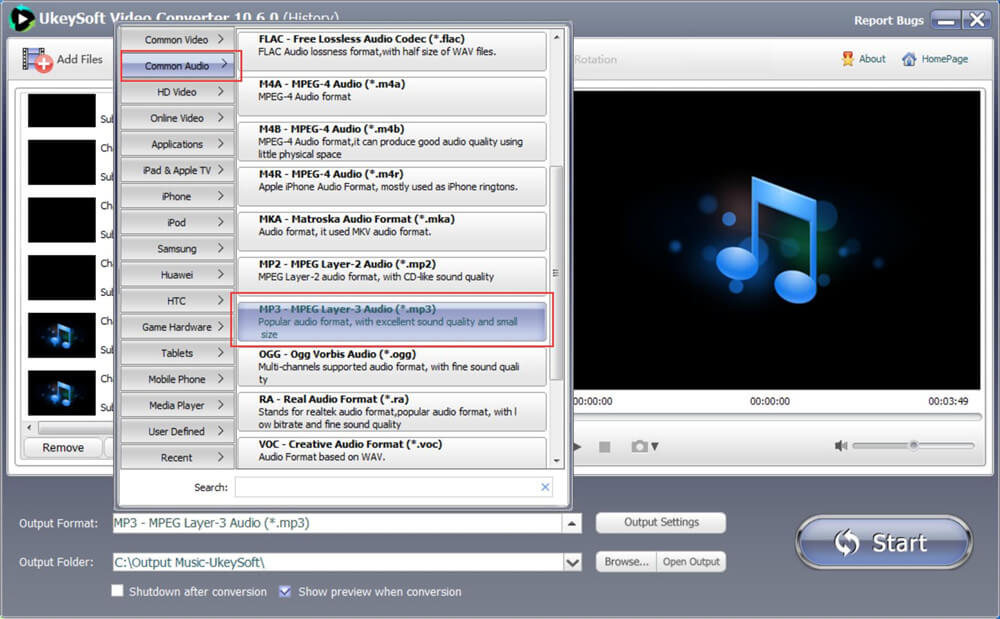
Dragging the scroll bar, you can see that the program can also convert any music file into other audio formats, such as AAC, AC3, AIFF, AMR, FLAC, M4A, M4B, M4R, MKA, WAV and more.
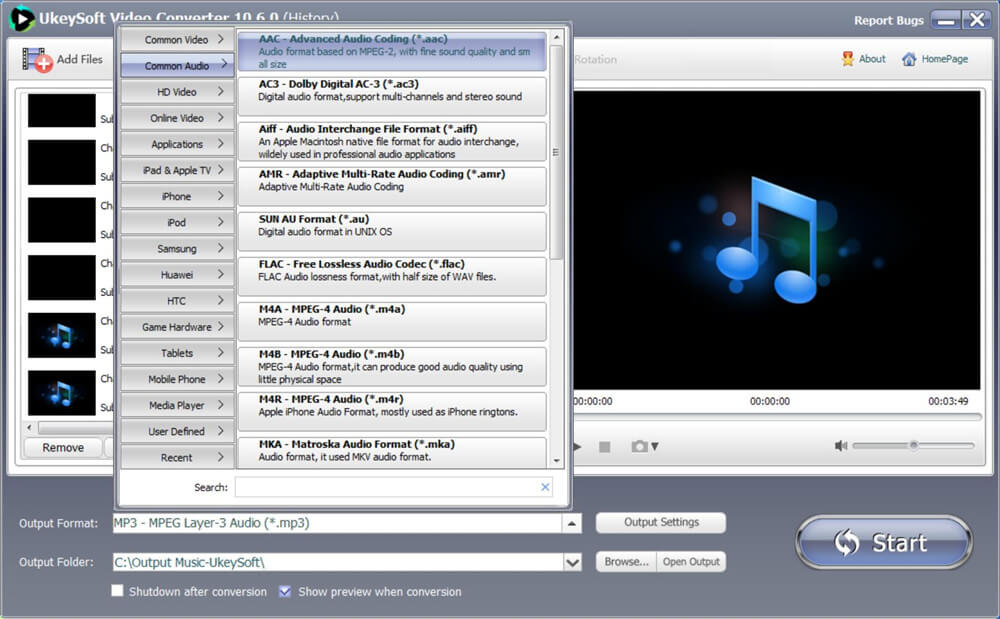
You can also click “Output Setting” to adjust more output profiles in this output format, including audio quality, channels, sample rate, audio bitrate, channel collect, disale audio, audio codec, etc. In addition, you can drag the scroll bar to customize the output audio size.
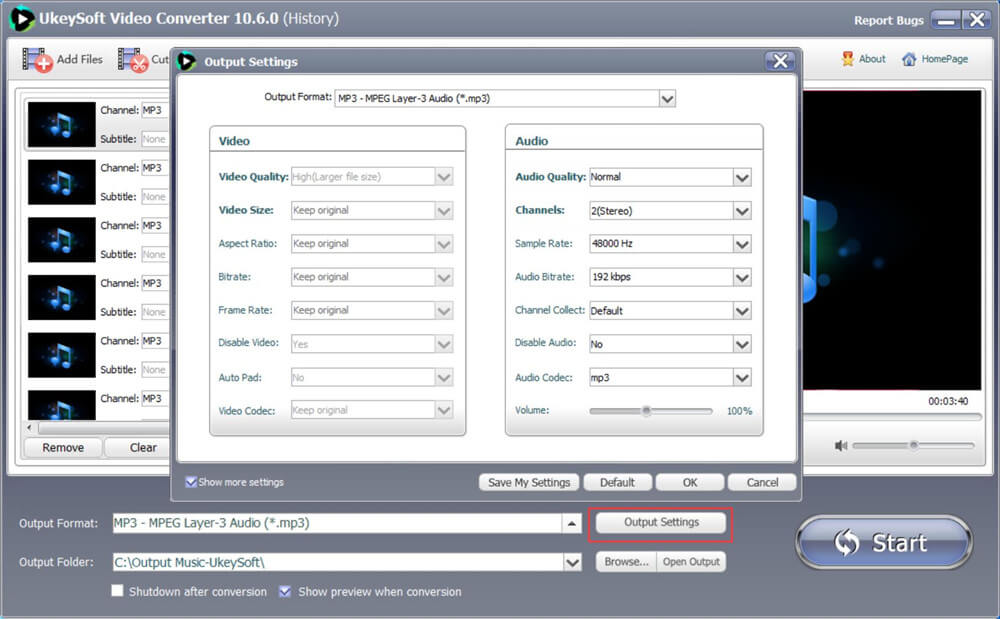
Step 3. Start Converting Music to MP3
Just click “Convert” button to start converting music to MP3 format with faster speed.
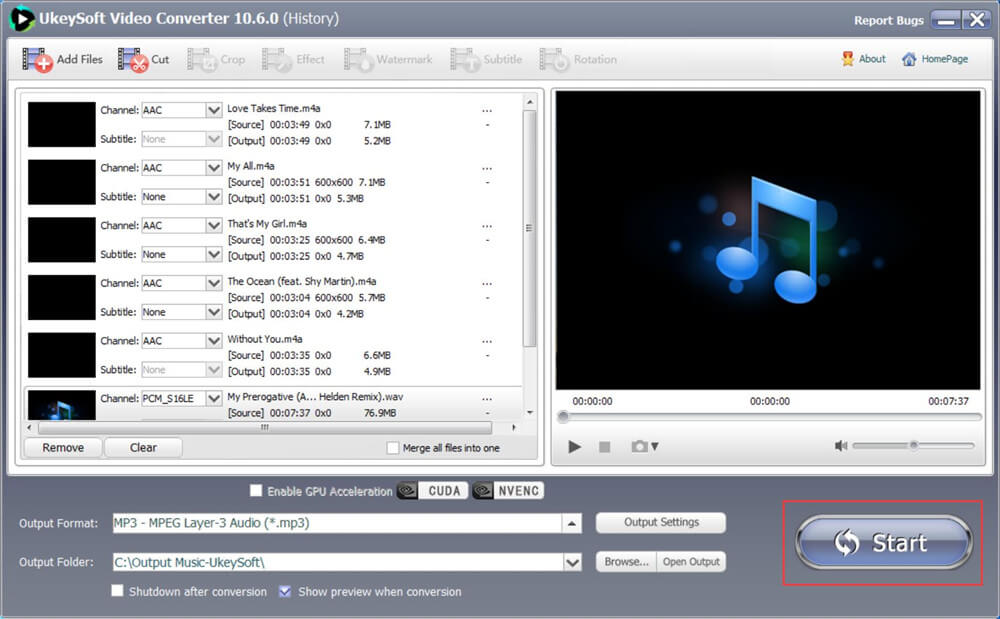
During music to MP3 conversion process, please don’t exit the software.
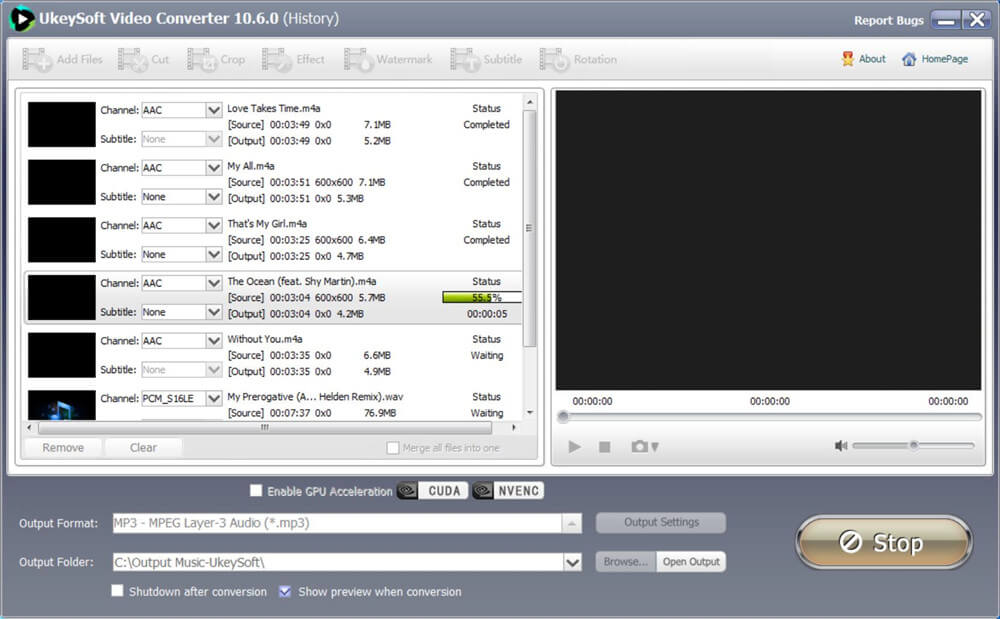
After conversion completed, the converter will pop up a new windows prompt you file converted successfully, please click “Open Output” button to quickly locate the MP3 songs.

You can see all converted music files are MP3 format, now you can transfer and play them anywhere you want.
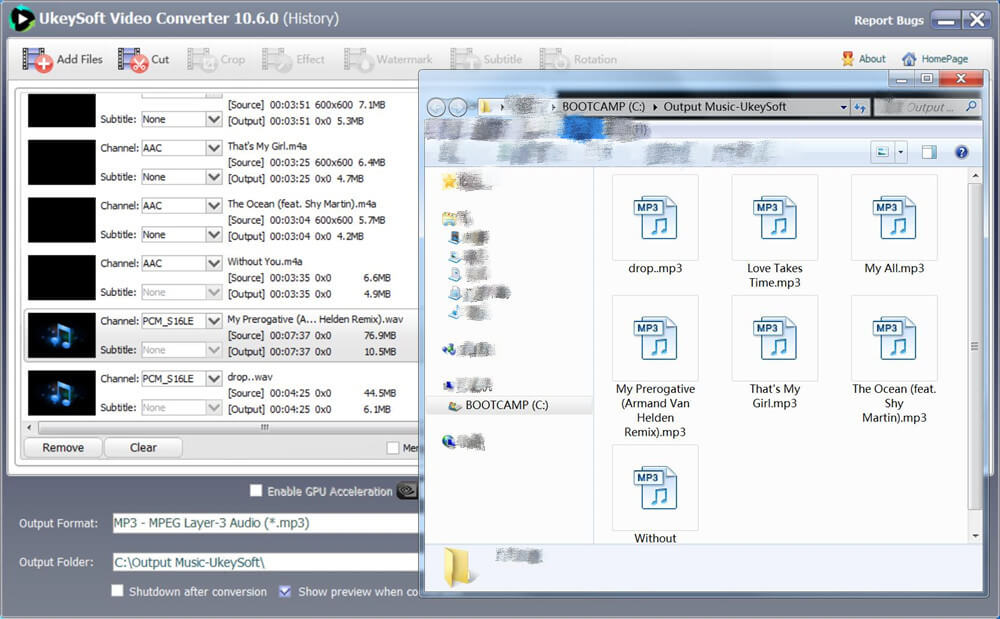
This part teach you how to convert any audio/music/songs to MP3 with best MP3 Music Converter, in the following tutorial, we will teach you how to convert MP3 music to other format.
Step 1. Launch UkeySoft Video Converter and Add MP3 Music
Run the program and click “Add Files” button to add MP3 files you want to convert to the UkeySoft Video Converter.
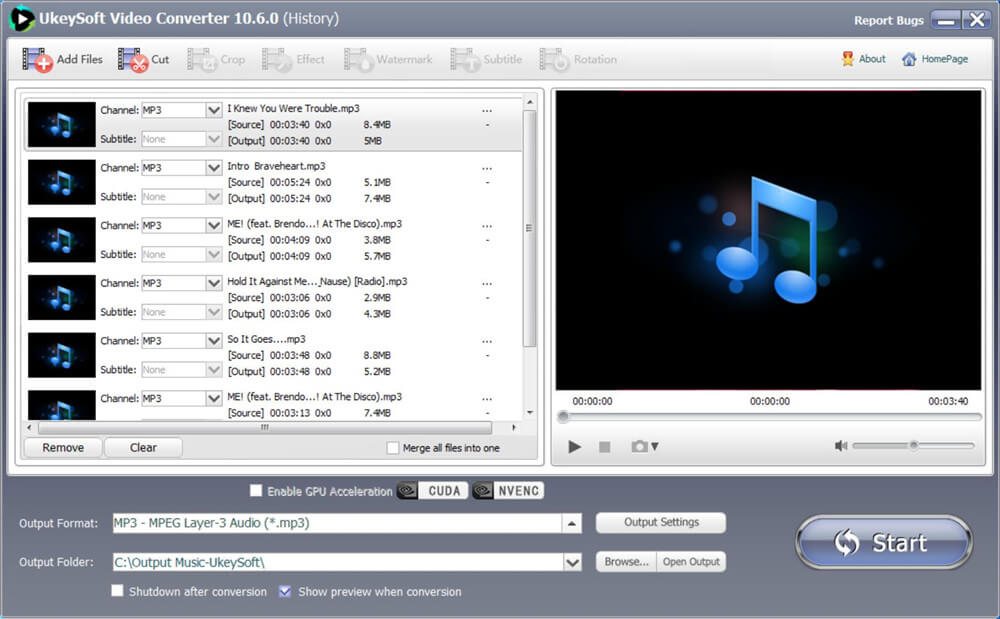
Step 2. Select Output Audio Format and Output Profile
Then, please choose a output audio format you want to convert.
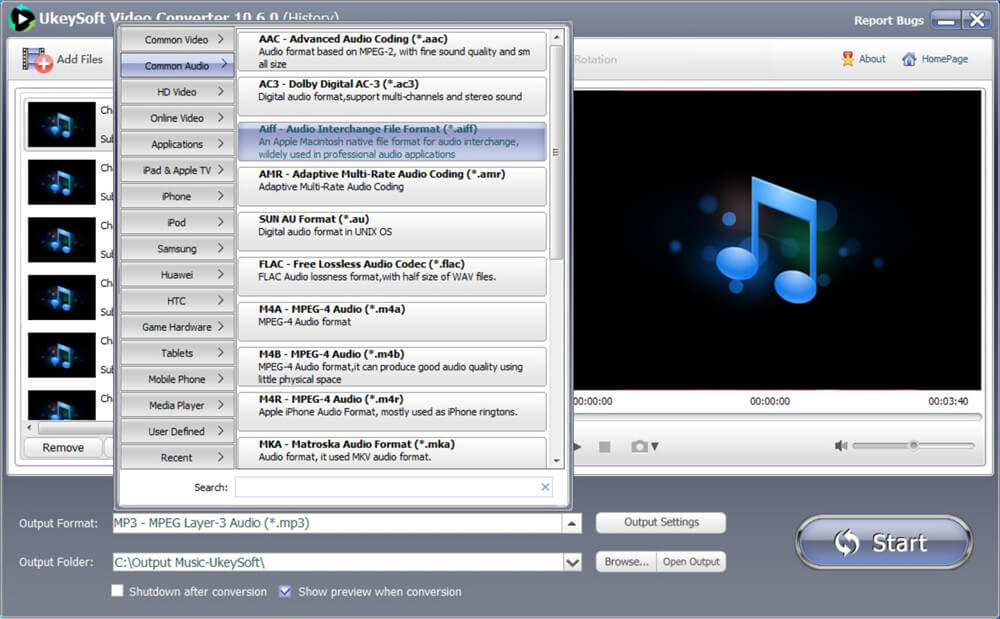
More output audio format available for selecting.
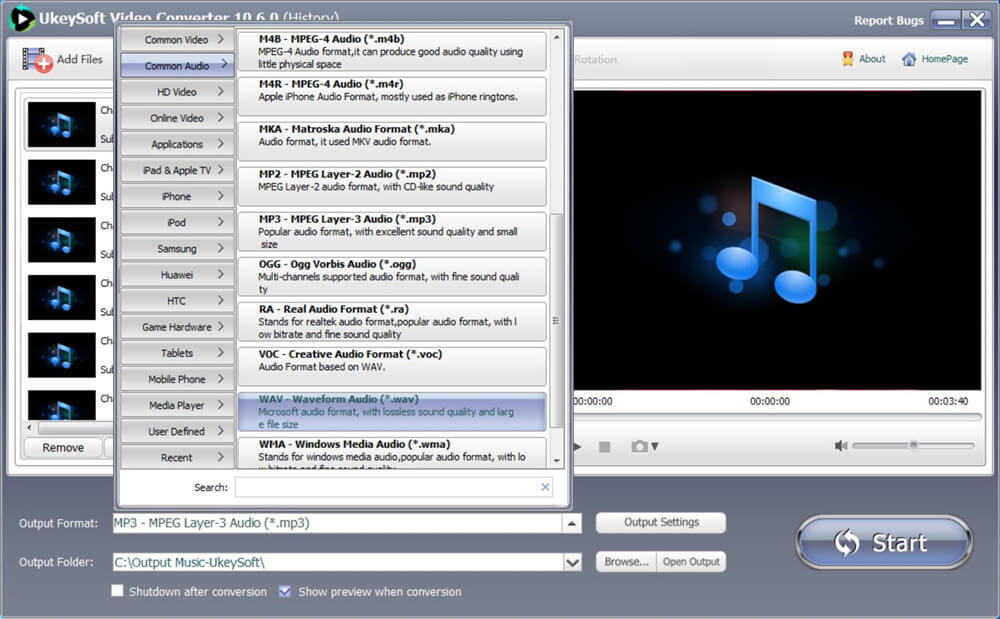
After selecting a output audio format, then you can also adjust its output profile by click “Output Settings” option.
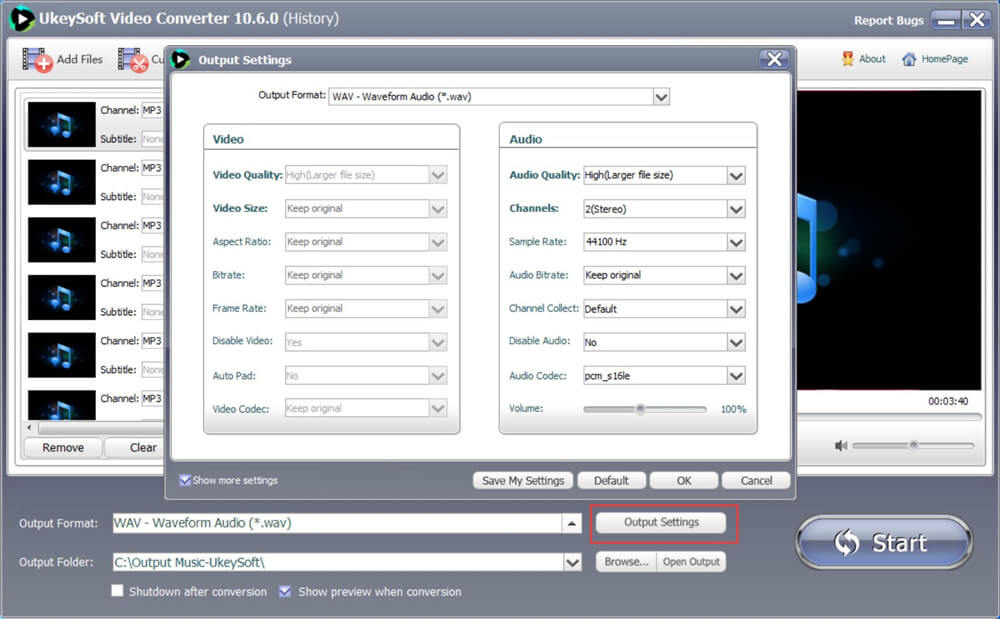
Step 3. Start Converting MP3 to WAV
The last step, please click “Convert” button, the UkeySoft start converting the inputted MP3 music files to WAV format.
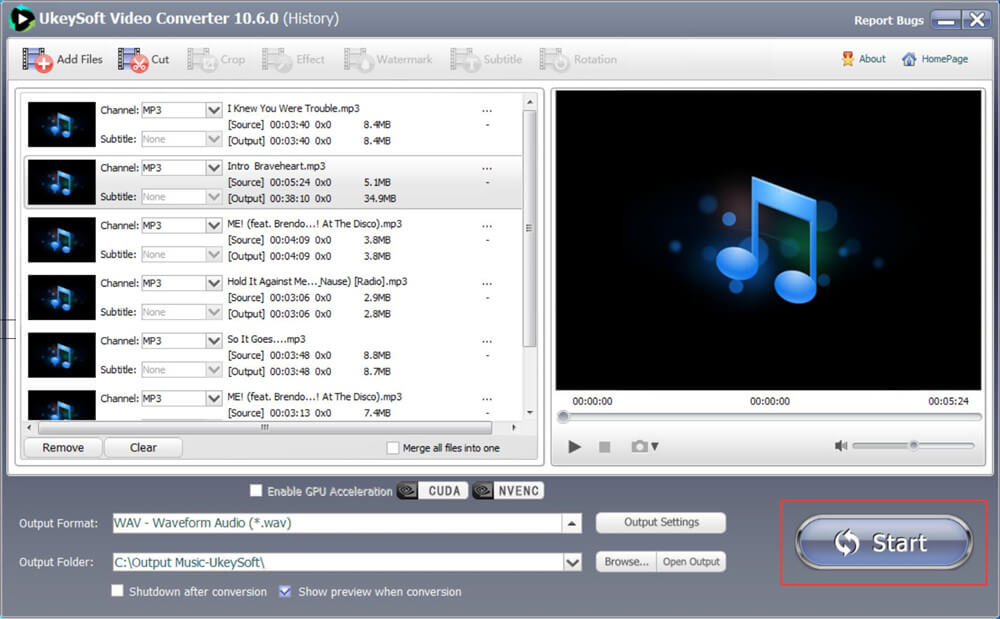
Please don't quit the software during conversion process.
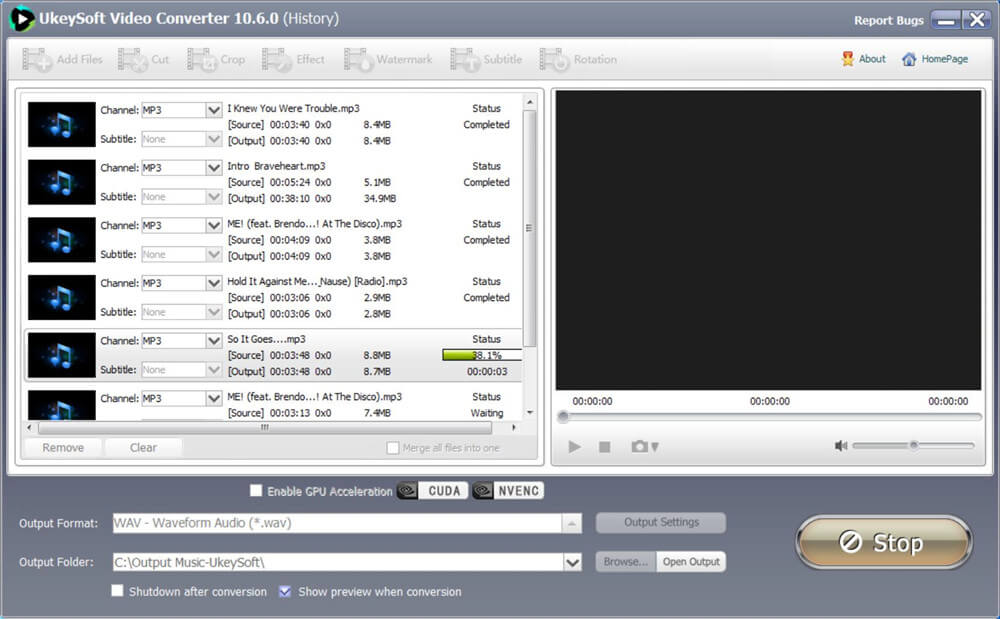
After conversion completed, the program will pop up a new windows, please click 'Open Output' to check result.

Now, you can see the output music file is WAV format.
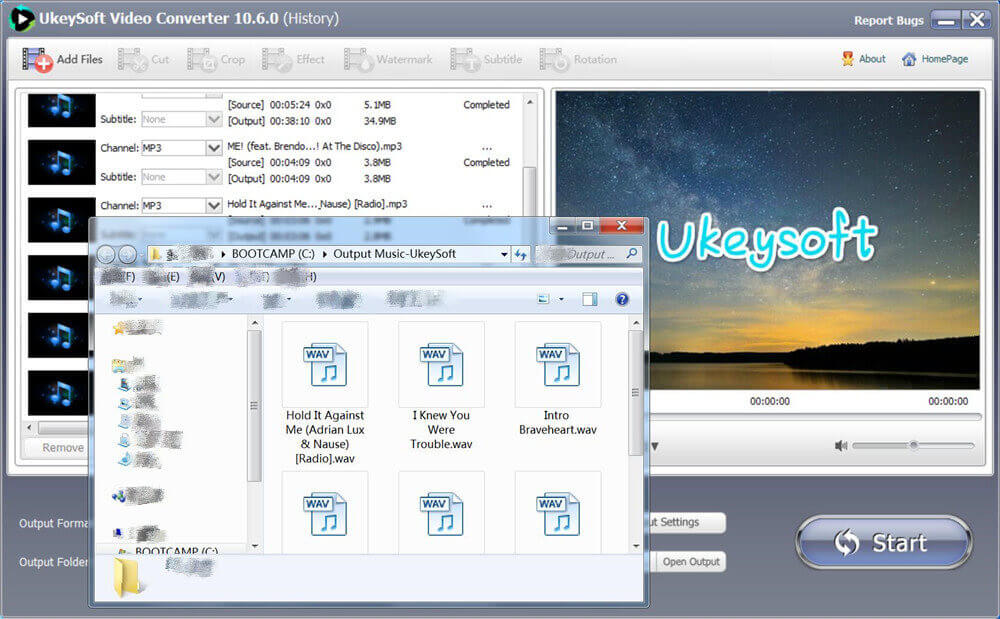
Just following the above simple steps, you can convert between an array of formats like convert WAV to MP3, MP3 to WAV, and MP3 to a range of formats, and others. The software also works as MP4 to MP3 converter and thus allows extracting audio from video files.
These days, most people listen to music through streaming services like Apple Music, Spotify, Amazon Music, Tidal, YouTube Music, and Pandora. With a subscription or even a free account, you can enjoy millions of high-quality songs, albums, and playlists. But there’s a catch: Music from streaming platforms is protected by copyright and saved in special formats. That means downloaded tracks can’t be freely used or played on common devices like MP3 players or USB drives.
Wondering if you can convert streaming music to MP3? Can Apple Music, Spotify, or Tidal songs be saved as MP3 files? The good news is yes! There are several tools available that let you convert streaming music to MP3. Let’s take a look at the best ones!
UkeySoft Apple Music Converter is an all-in-one tool for converting Apple Music, iTunes songs, and audiobooks, while also removing DRM protection. It lets you easily convert Apple Music M4P files, iTunes purchases, and Audible AA/AAX audiobooks to common formats like MP3, M4A, AAC, FLAC, WAV, and AIFF. The software keeps the original sound quality (up to 320kbps) and preserves all ID3 tags in the output files. Best of all, it comes with a built-in Apple Music web player, so you can search, play, and download music directly—without needing to install the Apple Music or iTunes app.
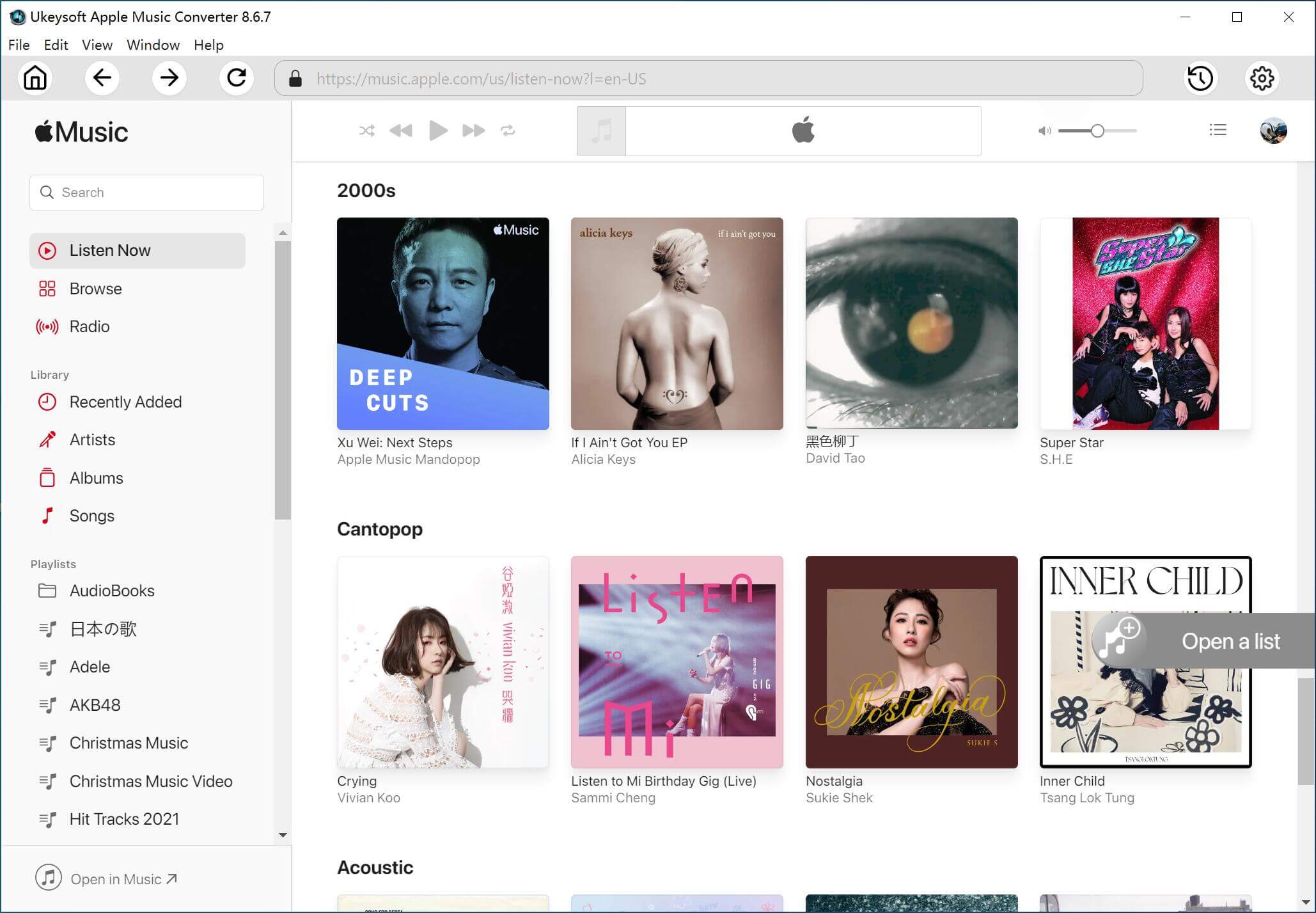
UkeySoft Spotify Music Converter is an extraordinary music downloader and converter for Spotify users. It not only enable users to download Spotify Music without Premium, but also allows to convert Spotify songs & playlists to MP3, M4A, AAC, FLAC, WAV, AIFF formats at high speed. This smart tool features a fast and easy conversion process. It also comes with a built-in Spotify Web Player, so you don't need to install the Spotify desktop client. Worry about losing the high-quality Spotify songs? This is not the case in this tool! With it, even Spotify Free users can download and convert Spotify music to MP3 with high quality of 320kbps!

In addition to its popular converters for Spotify and Apple Music, UkeySoft also launched the Amazon Music Converter in 2022, it's called UkeySoft Amazon Music Converter. This tool lets users download songs, albums, artists, playlists, and podcasts from both Amazon Prime Music and Amazon Music Unlimited. You can convert Amazon Music tracks to MP3, M4A, AAC, FLAC, WAV, or AIFF formats at up to 16X faster speed without losing any audio quality. Plus, thanks to advanced ID3 tag technology, the converter preserves all song details like cover art, title, artist, album, and genre.
UkeySoft Tidal Music Converter is a popular tool that lets you convert Tidal songs, albums, and playlists to MP3 format, making them playable on any device or music player. It also supports other formats like M4A, AAC, FLAC, WAV, and AIFF. Unlike traditional converters, it runs directly through the built-in Tidal Web Player, so you don’t need to open the Tidal app. The conversion process is simple and fast, with speeds of up to 16X and no loss in audio quality, helping you save time while keeping the original sound.
、
UkeySoft Audible Converter is a popular AA and AAX to MP3 Converters, which is well designed for all Audible users. By adopting an advanced and innovative technology, It works at up to 10X faster speed when converting Audible AA, AAX files to MP3, M4A, AAC, M4B, FLAC, AC3, OGG, WAV and AIFF format with zero quality loss. Thanks to the built-in splitter, you can split an entire Audible audiobook into small parts by chapter, time. Unlike other brands on the market, it does not require iTunes and Audible authorization. Just drag and drop any downloaded Audible AA/AAX file into the program, select the MP3 format, and start conversion.
4kFinder YouTube Music Converter is a handy tool for YouTube Music users who want to download music directly to their computer. Whether you have a free or Premium account, you can use it to download songs, albums, playlists, and music videos from YouTube Music. It supports converting music to popular formats like MP3, M4A, FLAC, AAC, WAV, and AIFF, while keeping the original sound quality and ID3 tags. With its built-in YouTube Music web player, you can search and select songs right inside the converter, there is no need to install any extra apps.
Whether you need to convert music to MP3 or change MP3 files to other formats, UkeySoft Video Converter has you covered. And if you use a streaming music service, this guide is a must-read!
UkeySoft offers more than just a general MP3 converter, it also provide powerful tools for specific platforms, including UkeySoft Apple Music Converter, Spotify Music Converter, Tidal Music Converter, Amazon Music Converter, Audible Converter, and even the 4kFinder YouTube Music Converter. With these tools, you can save your favorite music to MP3 permanently and enjoy them on any device, anytime and anywhere without limits!
Prompt: you need to log in before you can comment.
No account yet. Please click here to register.

Convert incompatible video/audio files,edit video and enhance video quality.
Porducts
Solution
Copyright © 2025 UkeySoft Software Inc. All rights reserved.
No comment yet. Say something...