 ✕
✕
By ChesterUpdated on August 04, 2023
Spotify has continuously strived to offer an extensive collection of millions of songs, albums, and podcasts to both free and premium subscribers. Premium users enjoy added advantages, such as ad-free playback, superior audio quality, offline downloads, and more. However, for free users seeking a way to download music without any cost, the Spotify music downloader serves as the perfect solution.
In the past, we've compiled a list of the top Spotify playlist downloaders available in the market. Today, we'll put the spotlight on Soundloaders Spotify Downloader, an emerging online tool. This review will delve into its primary features, provide step-by-step tutorials on its usage, and also introduce the best alternative solution for those seeking similar functionalities.
CONTENTS
Soundloaders is a versatile platform that enables users to download music from various streaming sites like Spotify, YouTube, Apple Music, Deezer, SoundCloud, and more. Among its array of products, the Soundloaders Spotify Downloader stands out. With this complimentary tool, you can effortlessly download high-quality Spotify tracks online at 320kbps, free of charge. Below are its key features.
Key Features
Download Spotify Songs for Free: Soundloaders Spotify Downloader online grants users the ability to acquire Spotify music without any charges.
High-Fidelity Downloads: With the capacity to download Spotify songs in high-quality MP3 format, featuring bitrates of up to 320kbps, you can ensure optimal sound quality for your downloaded tracks.
Automatic Metadata Preservation: All metadata, such as cover images, artist information, and release dates, are automatically retained, streamlining the organization of your downloaded music library.
Cross-Device Compatibility: Soundloaders is designed to work seamlessly with a broad range of device browsers, including Windows, Mac, Android, and iOS. However, please note that the Soundloaders app is solely available for desktop installation.
User-Friendly Interface: Soundloaders offers a streamlined and user-intuitive interface, simplifying navigation and usage of the tool. Whether you are a beginner or an advanced user, this downloader guarantees ease of use.
Spotify Account Not Required: Unlike other downloaders, Soundloaders Spotify Converter does not mandate a Spotify account to initiate the download process. Simply input the song's URL, and the downloader will handle the rest.
While Soundloaders asserts its reliability and safety, independent security testing sites have assigned it a low trust rating. Furthermore, user feedback reveals instances of downloaded Spotify songs having fake extensions, containing viruses, or failing to match the original content. Installing its application may leave our computer susceptible to viruses and malware, making it a matter of concern.
Now that you have a clear understanding of Soundloader's key features, its service model, and the potential risks associated with it, the time has come to decide whether you wish to proceed with its usage or explore other alternatives. If you can overlook its drawbacks, you may follow the steps below to employ this tool for downloading your favorite Spotify songs for free. However, please note that the tool is no longer available online, and you will need to download the Soundloaders desktop app.
Step 1. Open your web browser and visit the official Soundloaders Spotify Downloader website.
Step 2. Click on the Download button to acquire and install the Soundloaders application on your Windows or Mac computer.
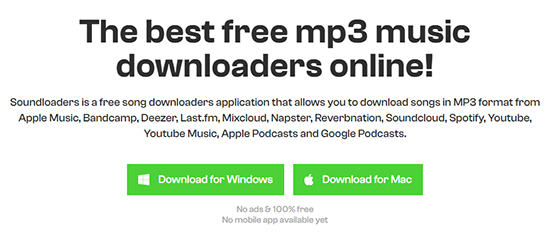
Step 3. Launch the app and navigate to the Spotify section to activate Soundloaders Spotify Downloader.
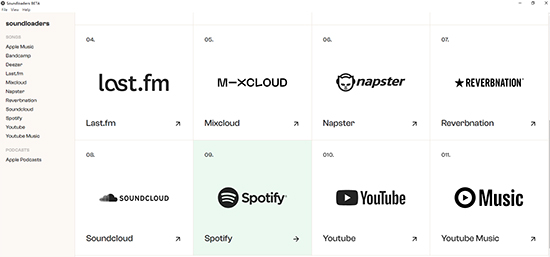
Step 4. Copy the URL of the Spotify song you wish to download and paste it into the search bar.
Step 5. Click the Search button, initiating the URL parsing process.
Step 6. Once the parsing is complete, click on the Download option to obtain your desired Spotify song without incurring any charges.

Although Soundloaders Spotify Downloader is a useful tool, it does have some limitations that may affect your experience. For instance, it lacks the ability to download entire Spotify playlists, only allowing single track downloads, which can be time-consuming. Additionally, the success rate of track conversions is relatively low. If you seek higher quality output and more advanced features, we recommend exploring alternative applications to Soundloaders Spotify Downloader.
One such standout alternative is the highly ranked UkeySoft Spotify Music Converter. This tool excels in batch downloading various Spotify content, including tracks, albums, playlists, audiobooks, and podcasts. Moreover, it supports six output formats, including MP3, M4A, AAC, FLAC, WAV, and AIFF, while preserving lossless audio quality and retaining important ID3 tags for Spotify songs. With the freedom to set a 320kbps bit rate, you can enjoy high-quality Spotify songs offline without any restrictions.
Main Features of UkeySoft Spotify Music Converter
Now, let's delve into the process of downloading and converting Spotify songs to MP3. To begin, you need to download and install UkeySoft Spotify Music Converter on your Windows or macOS computer.
Step 1. Launch the Program and Login
Launch the program and log in to your Spotify account. It's worth noting that the software seamlessly supports both Spotify Free and Premium accounts.

Once you have successfully logged in, you can start exploring the music available on the integrated Spotify web player.
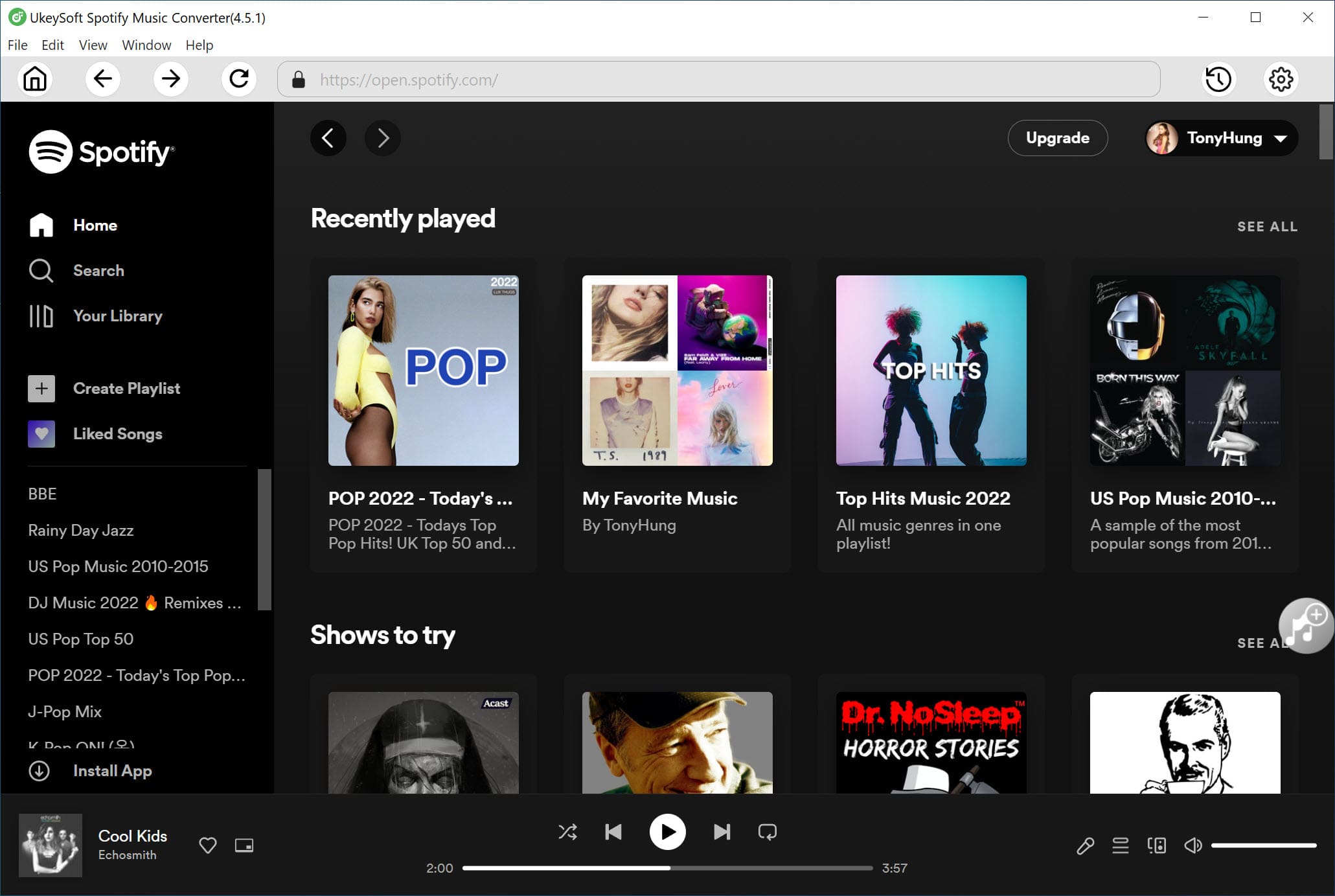
Step 2. Select Output Format
Go to the "Gear" icon situated in the upper right-hand corner of the program interface. Here, you will find six format to choose from: MP3, M4A, AAC, WAV, FLAC, and AIFF. For the best compatibility while playing Spotify music, we advise selecting the MP3 format as the output.

Step 3. Add Spotify Tracks/Playlists/Albums
Search for the playlist or album you wish to download. Then, click on the "+" icon located on the right-hand side to add all the songs from the playlist or album to the conversion list.
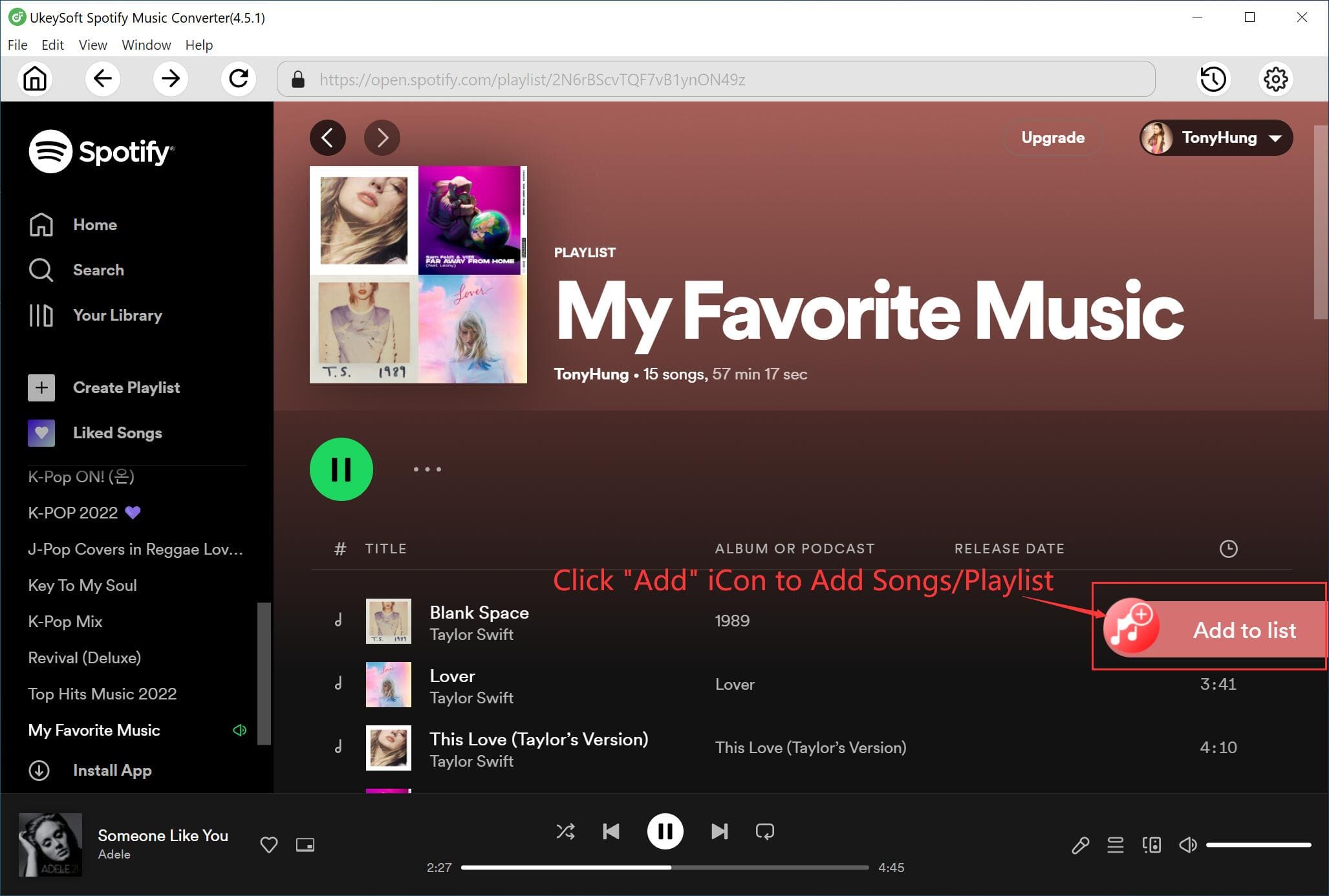
By default, all songs will be selected, but you have the option to uncheck or remove the songs you do not wish to download.
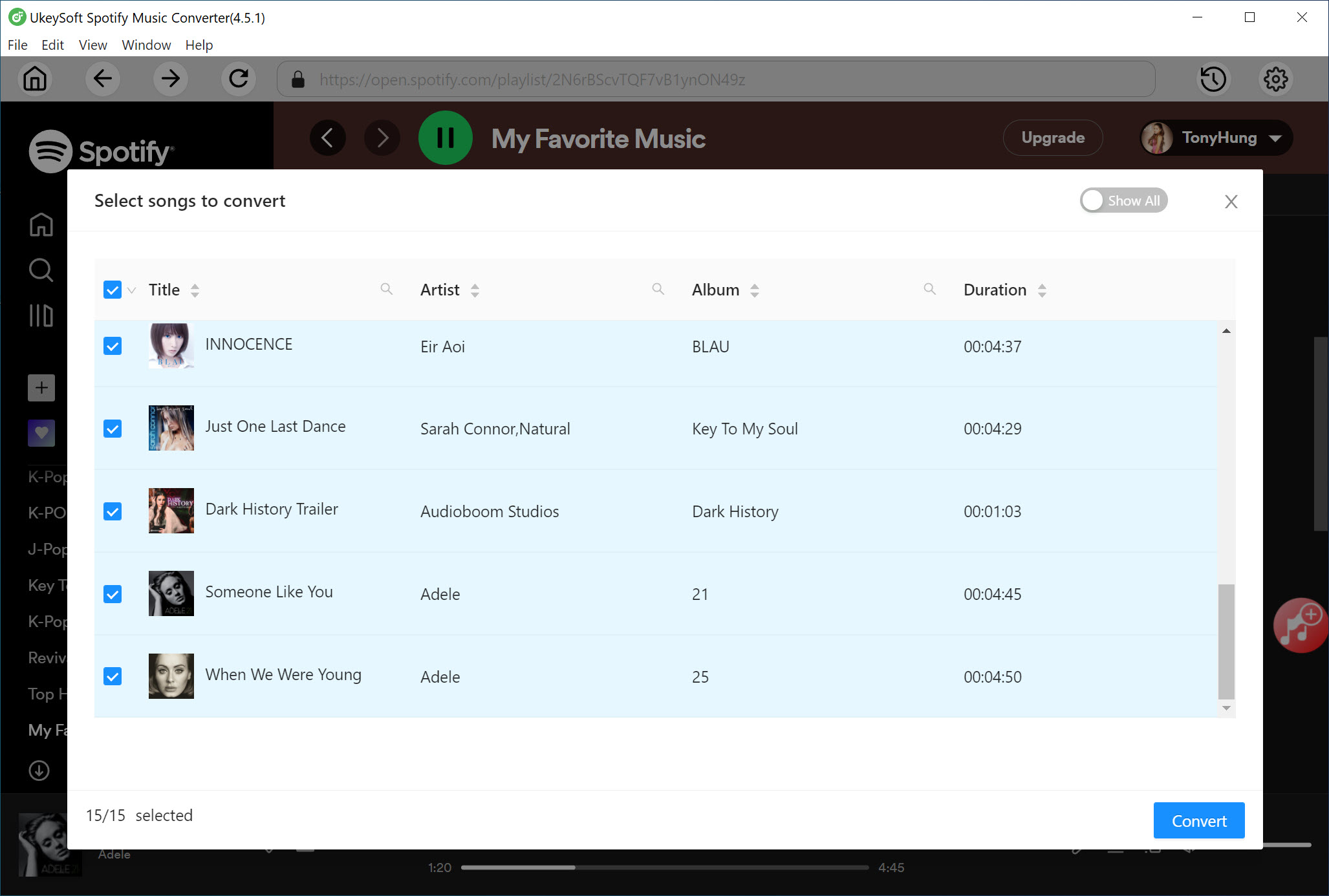
Step 4. Start Converting Spotify Songs to MP3
Once you have finalized your song selections, just click the "Convert" button to initiate the conversion process. This software is optimized to convert your chosen Spotify tracks to MP3 format while preserving lossless audio quality in the output.

Step 5. Locate the Converted Songs
Once the conversion process is complete, you can access the blue output folder to find the DRM-free Spotify songs in MP3 format, now readily available on your computer.

Still unsure about the specific differences between Soundloaders and UkeySoft Spotify Music Converter? Please refer to the comparison table below for a comprehensive overview of their respective pros and cons.
| Soundloaders Spotify Downloader | UkeySoft Spotify Music Converter | |
|---|---|---|
| Download Content | Spotify singles | All Spotify content |
| Download App | Yes | Yes |
| Supported Format | MP3 | MP3, M4A, AAC, WAV, FLAC, and AIFF |
| Batch Download | No | Yes |
| Output Quality | Lossy | Lossless |
| Download Speed | Low | 10X |
| ID3 Tags Retained | Yes | Yes |
| Personalized Settings | No | Yes |
| Operating System | Windows, Mac | Windows, Mac |
| Personalized Settings | No | Yes |
Undoubtedly, Soundloaders Spotify Downloader is free, but it does come with more limitations. If you only need to download a single favorite Spotify song temporarily, it can be a suitable option. However, for a reliable and comprehensive solution to download Spotify songs, albums, playlists, and more, UkeySoft Spotify Music Converter stands out as the superior choice. It excels in content downloading, conversion speed, output quality, and various other aspects.
Prompt: you need to log in before you can comment.
No account yet. Please click here to register.

Convert Apple Music, iTunes M4P Songs, and Audiobook to MP3, M4A, AAC, WAV, FLAC, etc.
Porducts
Solution
Copyright © 2025 UkeySoft Software Inc. All rights reserved.
No comment yet. Say something...