 ✕
✕
By Justin SabrinaUpdated on June 14, 2023
Apple TV gives you an excellent experience to stream music and videos at home. Currently, it partners with various popular streaming services, including Apple Music, iTunes, Tidal, Spotify, Amazon Music, Amazon Prime Video, Netflix, Hulu, etc. If you are a big fan of Pandora music, congratulations! Pandora launches App for the Apple TV fourth generation or later. You can now listen to Pandora music or radios at home with ease! Can you get Pandora music on Apple TV for free? Yes! Whether you are using Free or Paid account, you can now listen to Pandora music or radios on Apple TV at home with ease!
Pandora Subscription Plans:
* Pandora Free
* Pandora Plus – $4.99 per month.
* Pandora Premium, including 4 types:
Individual – $9.99 per month.
Family – $14.99 per month.
Student – $4.99 per month.
Military – $7.99 per month.
In this article, we will show you how to set up Pandora on Apple TV and play Pandora music offline on Apple TV without a subscription. If you're also having problems with Pandora not working on Apple TV, here are all the solutions you need. Here we go.
CONTENTS
Pandora app made its way to Apple TV to give you another music experience. With Pandora for Apple TV, you can turn your living home into the ultimate dance party! If you are Pandora Free, you can only stream ad-supported in-demand playback. For Pandora Plus and Premium subscribers, you can enjoy unlimited track skips. Follow the detailed steps to set up Pandora on Apple TV and activate it.
How to Install Pandora App on Apple TV?
Step 1. Power on your Apple HD or Apple 4k TV, open the App Store from Home screen. If you own the Pandora app for iOS, it will be listed in the purchased section.
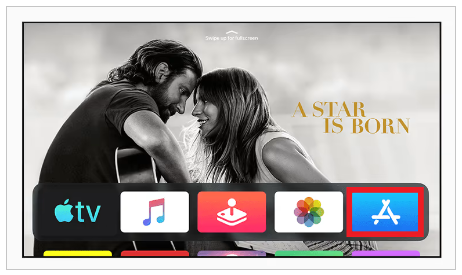
Step 2. Search for Pandora and click the "Install" button.

How to Activate Pandora on Apple TV?
Step 1. Launch the Pandora app on your Apple TV after installation.
Step 2. You have three options to active the app on tvOS: Sign in with your Email, Create your New Account and Sign in with Activation Code.
Step 3. Here choose "Sign in with Activation Code", and you'll see a code on the TV screen.
Step 4. Go to pandora.com/apple on a web browser.
Step 5. Enter the code and tap "Activate Now" to go on.

How to Stream Pandora on Apple TV Directly?
Step 1. Open the Pandora app on your Apple TV, sign with your Pandora account.
Step 2. Then you can access Pandora lyrics, playlists and podcasts on your Apple TV!
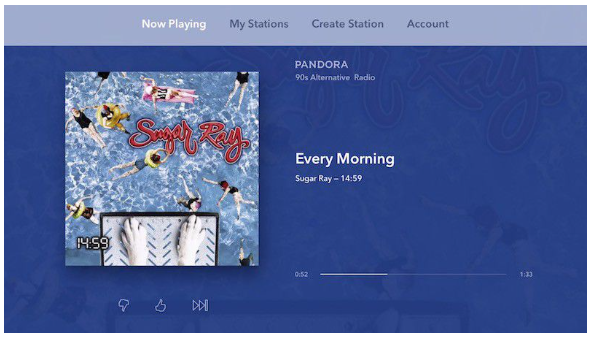
Step 3. By the way, you may also play, pause, and stop Pandora music playback with the Siri remote.
For some older Apple TV models such as Apple TV 1st, Apple TV 2nd, and Apple TV 3rd generation, they don't have an App Store. Don't panic, you can use the AirPlay feature to stream Pandora music to Apple TV from iPhone, iPad, and Mac. Now follow the guide below.
Preparation: Please update your iOS device/Mac and Pandora app to the latest version.
Step 1. Open the Pandora app on your iPhone, iPad. Or go to Pandora web browser on Mac computer.
Step 2. Sign with your Pandora Free/Plus/Premium account.
Step 3. Play any station or song you like, then tap on the AirPlay icon on your iOS device or Mac.
Step 4. Select the Apple TV from the list.
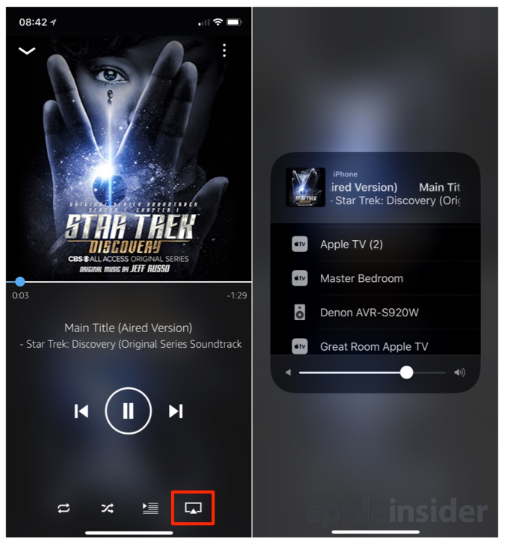
With method one, you can get Pandora music on Apple TV directly. And the second method requires you have an iOS device or Mac. However, not Apple TV models have App Stored preinstalled. What if you are using Android device? Besides that, Pandora Free users can only listen to Pandora on Apple TV with ad supported. So, in this part, we will provide all users with the best way to enjoy Pandora offline on Apple TV. You can download and save Pandora songs as local files, then import them to your iTunes library for offline playback on Apple TV (all series)!
To get this done, a professional third-party tool is required. Here we bring this powerful tool, named UkeySoft Pandora Music Converter. UkeySoft Pandora Music Converter is an efficient and feature-rich tool for all Pandora Free/Plus/Premium users. It enables you to download music from its built-in Pandora web player without having to install the Pandora app, this will be convenient for you. With it, you can download Pandora songs, playlists, artists, albums and podcasts to Mac and Windows PC with lossless output quality. In addition, it can help you convert Pandora songs to Apple TV supported formats like MP3, AAC. Plus, it also offers M4A, FLAC, WAV, AIFF audio formats. Afterward, you can easily import Pandora songs to iTunes and enjoy them offline on Apple TV without Pandora app!
Key Features of UkeySoft Pandora Music Converter:
Step 1. Install and Run UkeySoft Pandora Music Converter
Install and launch UkeySoft Pandora Music Converter on your Mac or Windows PC. Then login to your Pandora account to enter the built-in web player.
Step 2. Customize the Output Settings
UkeySoft offers a series of settings for users. Simply click the "Gear" icon to open the settings window. To play Pandora on Apple TV, you can set MP3 or AAC as the output format.
It also comes with a music manager, which allows to organize the output songs by artist or album.
Step 3. Add Pandora Songs/Albums/Playlists
After the above settings, go back to the interface. Open any song/playlist/album, and add them to the converting list by clicking red "+" icon in the right side. You can also use the Search box to find the songs you like.
Tick the box in front of "Title" in the upper-left corner to select all Pandora songs.
Step 4. Convert Pandora Music to MP3/AAC for Apple TV
If everything is ready, click on the "Convert" button to begin to convert all selected Pandora songs to MP3 or AAC format you set.
Step 5. Get the Converted Pandora MP3 Songs
After a few minutes, you can click the "History" icon to view the converted Pandora songs. With a built-in music player, you may play these songs on UkeySoft directly.
To locate the output folder, please click the "blue folder" icon next to the song.
Step 6. Play Pandora Offline on Apple TV via iTunes Home Sharing
- Open iTunes app, click "File", select "Add File to Library..." or "Add Folder to Library...", then import the converted Pandora MP3/AAC files to it.
- Go to "File" > "Home Sharing" > "Turn On Home Sharing", enter your Apple ID and Password.
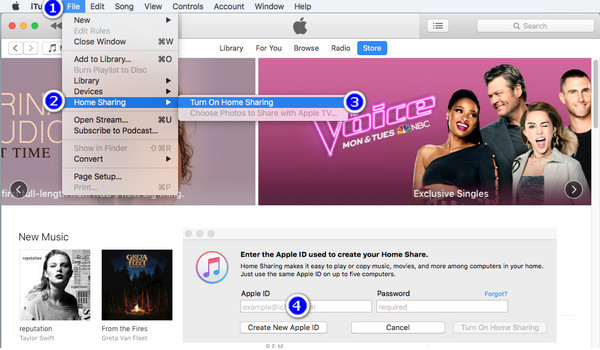
- On your Apple TV, go to "Settings" > "Users and Accounts", turn on "Home Sharing".

- Login to your Apple ID and password on your TV.
- Once connected, you'll find the shared library, and you can now listen to Pandora songs offline on your Apple TV.
You can listen to your favorite tracks or radio sections on Apple TV Pandora app with a stable network. Sometimes, you may encounter some Pandora playback issues on your Apple TV because of the unstable network, app crashed, system issue, etc. Here are some solutions to fix Pandora not working on Apple TV.
* Restart your Apple TV.
* Check your internet connection. Disconnect it and re-connect it.
* Check AirPlay compatibility on your Apple TV.
* Force quit and relaunch Pandora app on Apple TV.
* Update the Pandora app to the latest version on your Apple TV and iOS device.
* Uninstall the Pandora app and reinstall it on your TV.
* Update your Apple TV firmware to the latest Apple TV operating system.
To play Pandora songs and podcasts on Apple TV, you have several solutions. If you'd like to enjoy Pandora music offline on Apple TV and other devices without Premium, you can try this powerful tool - UkeySoft Pandora Music Converter. It makes it easy to convert and save Pandora songs to MP3, M4A, AAC, FLAC, WAV, AIFF with high quality. Thus, users can easily play Pandora on all Apple TV models via iTunes Home Sharing feature.
Prompt: you need to log in before you can comment.
No account yet. Please click here to register.
Porducts
Solution
Copyright © 2025 UkeySoft Software Inc. All rights reserved.
No comment yet. Say something...