 ✕
✕
By Justin SabrinaUpdated on May 31, 2023
Google Home is a popular smart speaker. It has a voice-based assistant that helps you play songs, manage tasks, get answers, and more, similar to Amazon Alexa smart speakers. If you have a Google Home smart speaker, you can connect Google Home to Pandora, Spotify, YouTube Music, TuneIn and other streaming music services. In the latest article, we introduced you on how to play Spotify on Google Home. Today, this article will focus on how to play Pandora on Google Home and Google Nest speakers without Premium! Let's get started!
CONTENTS
It's quite easy to connect Google Home to Pandora and stream your music tracks and radios. Unlike Spotify and YouTube Music, which requires a Premium subscription, you can set up Pandora on Google Home with either Free or Premium account. Now perform the below steps to get it!
How to Set Up Pandora on Google Home?
Step 1. Download and install the Google Home app on your mobile device.
Step 2. Launch Google Home app and login to your Google account. Then Connect Google Home to your Google account.
Step 3. On Google Home app, click on the 3 horizontal lines in the upper left corner and select "Music".
Step 4. Select the music service you want to link to, here choose "Pandora".
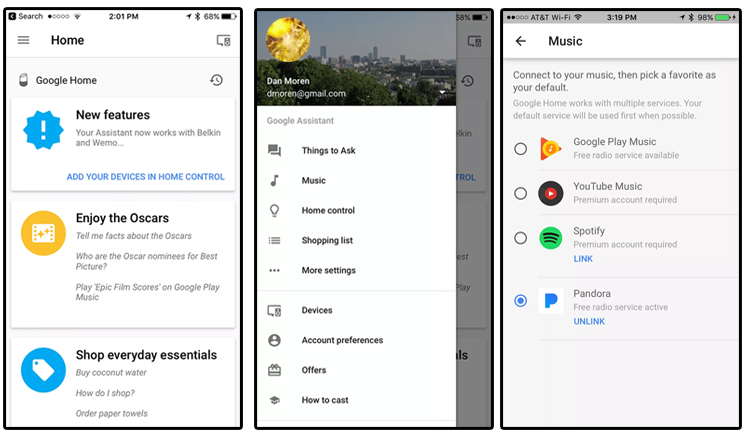
Step 5. Set Pandora as your default music provider.
Step 6. Tap "LINK ACCOUNT", then tap "I have a Pandora account".
Step 7. Sign with your Pandora Free/Plus/Premium account on it.
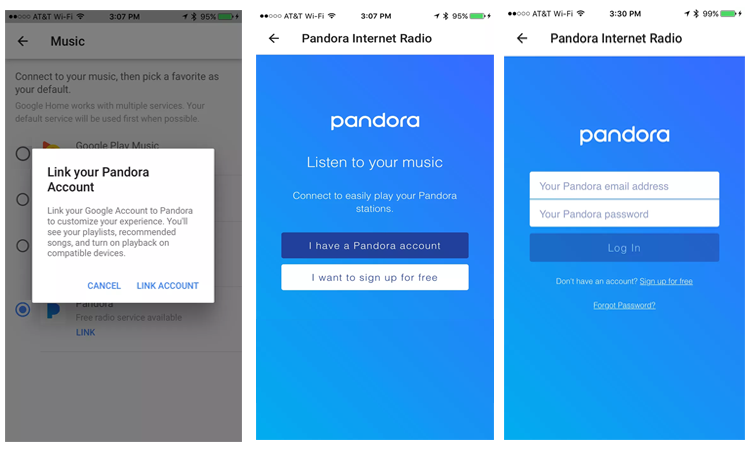
How to Play Pandora on Google Home?
After finishing the above settings, you can use a voice command to play Pandora music, albums, playlists stations or radios with Google Home. songs. For example:
● OK Google, play pop songs on Pandora music.
● Hey Google, play Pandora Stations
● Hey Google, play album 'Keep It Together'"
● Hey Google, play a playlist
● OK Google, play artist Morgan Wallen
● OK Google, play relaxing sleep music
● OK Google, play wake up music
● OK Google, play music for studying
● OK Google, play workout music
● OK Google, play music for cooking
To use Pandora on Google Home, a stable network connection is required. If you want to listen to Pandora music offline, you need to upgrade to Pandora Plus ($4.99 / month) or Premium ($9.99 / month) subscription. However, you still cannot download Pandora music on Google Home. Once you cancel your subscription, you will lose all your Pandora downloads on your mobile device.
So, is it possible to listen to Pandora on Google Home speakers without Premium? The answer is Yes! You can upload Pandora songs to YouTube Music to play on Google Home directly. As we all known, YouTube Music allows to upload MP3 files. In such case, you need to use a third-party tool to download Pandora songs to MP3 files. UkeySoft Pandora Music Converter is an excellent choice.
UkeySoft Pandora Music Converter is well-designed for Pandora Free, Pandora Plus and Pandora Premium users. It comes with an intuitive and clear interface. With the built-in Pandora web player, everyone can browse, search, choose and download any Pandora contents without using the Pandora app! It allows to download and convert Pandora songs, playlists, albums, podcasts to MP3, M4A, FLAC, WAV, AAC, AIFF audio files. What's more, it guarantees you 100% original audio quality and ID3 tags information in output Pandora songs.
To help you organize the output Pandora music library, it lets you sort the output Pandora songs by date, artist or album. With its help, users can upload Pandora MP3 songs to YouTube Music to offline play on Google Home speakers directly!
Outstanding Features:
Step 1. Install and Run UkeySoft Pandora Music Converter
After you have UkeySoft Pandora Music Converter on your Mac or PC computer. Launch the program and login to your Pandora Free/Plus/Premium account on the converter.
Step 2. Customize the Output Settings
Next, you need to specify the output audio parameters. Click the "Settings" button at the right corner, a small window will pop up. Here you can select MP3 format and 320kbps quality for Pandora songs.
Moreover, you may also customize the output folder, output file name, language and more settings.
Step 3. Add Pandora Songs/Albums/Playlists
When finish customization, open any song, album or playlist, add them to the converting list by clicking the red "+" icon.
Select and confirm the Pandora songs you want to play on Google Home speaker.
Step 4. Start Converting Pandora Music to MP3
Once you have added the target Pandora songs, click on the "Convert" button to start converting Pandora songs to plain MP3 audios. This process only takes a while to complete.
Step 5. Get the Converted Pandora MP3 Songs
When the conversion is finished, you can view the converted Pandora songs by clicking the "History" (a clock icon).
Click the "blue folder" icon besides the song, you will navigate to the output folder where the converted Pandora MP3 songs are stored.
Step 6. Offline Play Pandora on Google Home
- Visit music.youtube.com on web browser, sign with your Google account.
- Tap on your profile photo and select "Upload music".
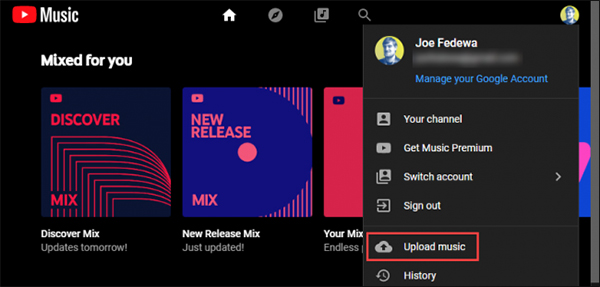
- Select the converted Pandora MP3 songs and upload them.
- Open Google Home App on your mobile device, set YouTube Music as the default device.
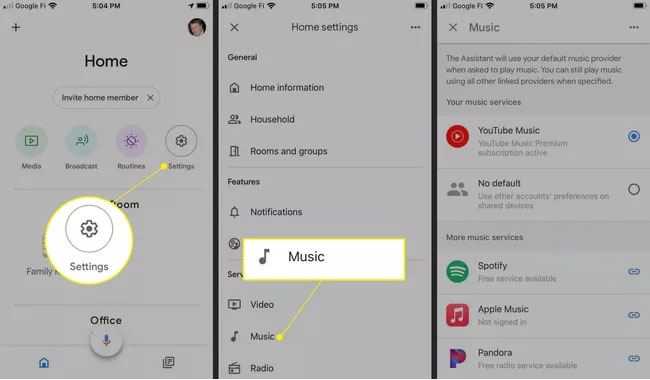
- Now you can ask Google Home to play your favorite Pandora songs anytime!
Tips: You may also transfer Pandora MP3 songs to USB drive, then use a Chromecast device to connect it with your Google Home speaker. In this way, you are able to enjoy your Pandora songs offline via USB drive!
It would be a great experience to play Pandora on Google Nest and Google Home. But sometimes, Pandora is not working on Google Home. In this part, we will share some useful tips to help you fix Google Home Pandora not working problem.
1. Restart. Try to restart your Google Home device.
2. Re-link. On Google Home app, sign out your Pandora account and re-link it to Google Home again.
3. Check Subscription. Check if your linked Pandora subscription account is valid.
4. Check Server Error. Check if the device is stuck on an internal server error. If so, please contact a professional for repair.
5. Update App. Update the Google Home app on your device.
6. Check Network. Make sure the Google Home is working under a stable and smooth network.
7. Reset Google Home. Press and hold the microphone button for about 20 seconds to reset your Google Home device.
You can play Pandora songs on Google Home with the Pandora app. But when you don't have a stable and smooth network, there is also the issue that the streaming of Pandora music to Google Home cannot be got sometimes. Don't worry. With the help of UkeySoft Pandora Music Converter, all users can listen to Pandora music on Google Home offline without Premium and Pandora app! Try it now! Download Pandora songs to MP3 with it! Then you could play Pandora offline on any smart speakers, smart TVs, smartphones, tablet, MP3 player and more devices!
Prompt: you need to log in before you can comment.
No account yet. Please click here to register.
Porducts
Solution
Copyright © 2025 UkeySoft Software Inc. All rights reserved.
No comment yet. Say something...