 ✕
✕
By Justin SabrinaUpdated on May 29, 2023
Playing music in the background is fantastic while gaming. Both PlayStation and Xbox are good options for gamer. But it pains gamer to play Pandora music on PS4/PS5/PSP while Xbox One seems to be a better ideal. Currently, the Pandora has been available on the Xbox One but excluded on most PlayStation.
On the Xbox One, Microsoft lets users install Pandora Music app app from Xbox Store and stream Pandora music on Xbox One while gaming. What if you are using Xbox 360? Don't be panic. Here we will share 2 ways to play Pandora music in the background on Xbox One, Series S|X, Xbox 360, online or offline.
CONTENTS
Pandora launched a brand-new Pandora Music app on Xbox One and PS3. It allows Pandora users to access over 50 million songs on Xbox One. This quick guide will tell you how to install and play Pandora music on Xbox One.
How to Install Pandora Music App on Xbox One?
On your Xbox One, go to Microsoft Store, search for Pandora and install in.
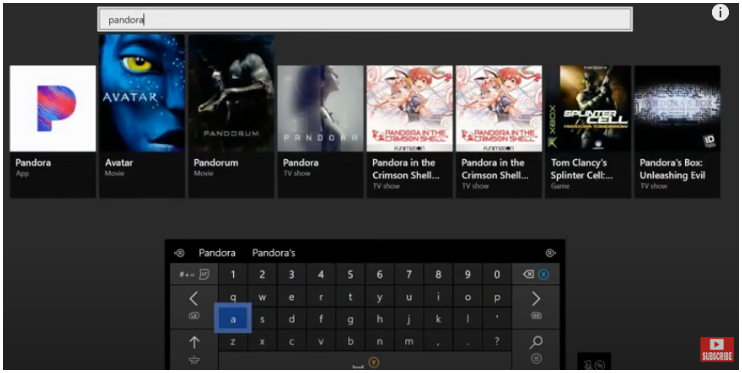
How to Setup Pandora on Xbox One
On Xbox One:
Step 1. Open Pandora app on Xbox One.
Step 2. Select either 'I have a Pandora Account' or 'I am new to Pandora'.
Step 3. Then follow the prompts to activate your Pandora account.
On Mobile Device:
Step 1. Open Pandora app on your iPhone or Android phone.
Step 2. Go to "Settings" > "Device Activation", and enter the code.
Step 3. It will display an activation code on the page.
Step 4. Enter the code into your Xbox One, then select "Continue".
How to Stream Pandora in the Background on Xbox One
Step 1. Open the Pandora app on your Xbox One.
Step 2. Select any Pandora song and play it.
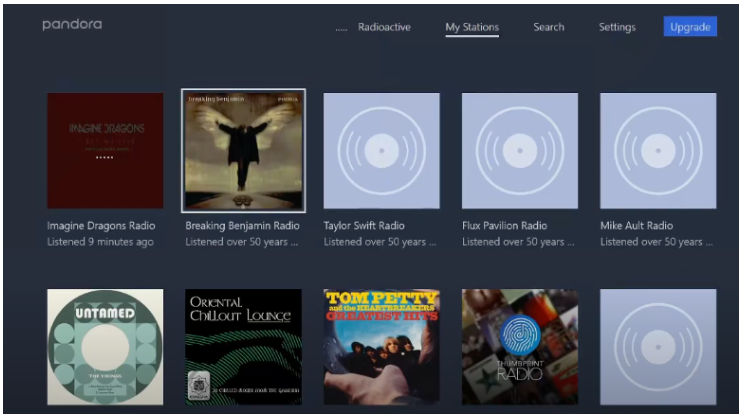
Step 3. You can now play a game or open another app.
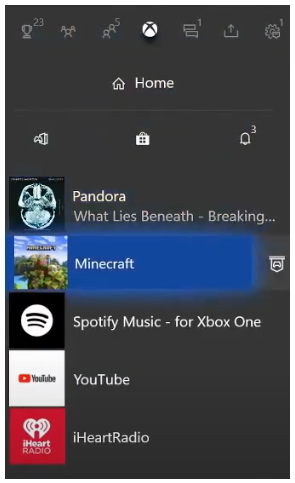
Now Pandora music will keep playing in the background.
Restrictions: Even if you upgrade to Pandora Plus or Premium subscription, you're not allowed to play Pandora music on Xbox offline. You can only stream Pandora music on Xbox One online. This requests you have a stable and smooth network connection. Luckily, both Xbox One and Xbox 360 support to play media files from USB flash drive. In other words, you could transfer Pandora music to USB drive. Keep reading.
Pandora music is a streaming music services. Actually, all songs from Pandora Music are encrypted by DRM technology. It only lets users to access music tracks within its web player and app. If you want to save Pandora songs to USB flash drive, you need to user a third-party tool. Here UkeySoft Pandora Music Converter comes into rescue.
UkeySoft Pandora Music Converter offers a convenient solution to help users download and convert convert any Pandor songs, albums, playlists or podcasts to MP3, M4A, AAC, WAV, FLAC, AIFF audio files. Whether you are using Pandora Free, Plus or Pandora Premium account, you can get Pandora songs and save Pandora music offline with this powerful tool.
It features a built-in Pandora web player and lets you search, choose and download any song online. Moreover, it will keep original music quality and ID3 tags for your Pandora songs. Thus, you can freely transfer the Pandora songs to USB drive to offline play them on Xbox One, Xbox 360, PSP, PS3, PS4, PS5, smart speakers, smart TVs, car player and more devices.
Step 1. Install and Run UkeySoft Pandora Music Converter
First, download and install UkeySoft Pandora Music Converter on your Mac or PC computer. Launch the program and sign with your Pandora Free/Plus/Premium account on the converter.
Step 2. Customize the Output Settings
Click the "Settings" button to configure the output audio parameters for Pandora music. Here you need to select MP3 format. To get high-quality music, you may choose 320kbps quality.
Besides, UkeySoft program allows to customize the output folder, output file name and more settings.
Step 3. Add Pandora Songs/Albums/Playlists
Browse and select your favorite songs, albums, playlists or even podcasts, and click the red "+" icon in the right side.
UkeySoft will load the items to the conversion list. Check and confirm the Pandora songs you want to download.
Step 4. Start Converting Pandora Music to MP3
After selecting the desired Pandora songs, hit on the "Convert" button to start conversion of Pandora music to MP3.
Step 5. Get the Converted Pandora MP3 Songs
When the conversion is finished, you can click the "History" to get the output Pandora songs.
With the built-in music player, you can listen to these songs on UkeySoft directly. Also, you may click the "blue folder" icon to locate the output folder.
Step 6. Offline Play Pandora on Xbox One, 360 via USB Drive
Now insert USB flash drive to your computer, and create a Music folder to store your Pandora MP3 songs. The copy and paste the converted Pandora MP3 songs to the Music folder. Once complete, eject the USB drive from computer.
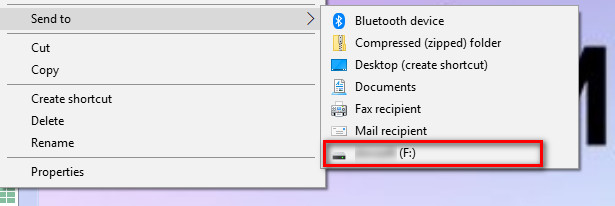
Then plug the USB drive to the USB port of your Xbox One, Xbox 360, or other series. Open the "Media Player" on Xbox, and start playing Pandora music!
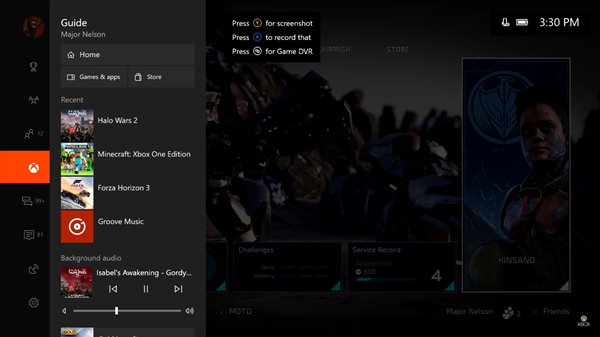
Prompt: you need to log in before you can comment.
No account yet. Please click here to register.
Porducts
Solution
Copyright © 2025 UkeySoft Software Inc. All rights reserved.
No comment yet. Say something...