 ✕
✕
By Li ZhangUpdated on December 16, 2022
For quite a long time, AV receivers have occupied the position of the leading home theater device. They allow you to combine all your equipment into a single multimedia system and get the most out of sound and video. There are many companies in the receiver market, but one of the leaders is Denon. The history of this company is over 100 years. In these days, the company keeps its principles the same, mainly targeting better sound and reliability. There are some top models of Denon Receiver, like Denon AVR-X3700H, Denon AVR-X4700H, Denon AVR-X2700H , Denon AVR-X6700H, Denon AVR-X1600H, Denon DRA-800H, Denon AVR-S660H.
If you’re trying to get as close as possible to re-creating a genuine movie-theater experience at home, you should try using this Denon device. What can Denon Receiver do others for you? Music playback. In addition to Apple AirPlay 2 and Bluetooth, all Denon AVRs come with HEOS built-in. This allows you to wirelessly play music across compatible HEOS components from a variety of streaming services, including Tidal, Spotify, Amazon Music, SiriusXM and Pandora. In the follow section, we will share two ways with you, to listen to music on Denon Receiver, including the one works for playing Apple Music on Denon Receiver offline.
CONTENTS
Follow these steps to use Alexa to play music on your Denon device:
Step 1. Use the HEOS app to sign in to Alexa on your Denon device.
Step 2. Enable your preferred music service (such as Tidal, Spotify, Amazon Music, etc,) on the Amazon Alexa app.
Step 3. Ask Alexa to start playing music.
You can use these commands to play music by song title, album title, or artist name:
“Alexa, play the song [title].”
“Alexa, play the song [title] by [artist].”
“Alexa, play the album [title].”
“Alexa, play music by [artist].”
“Alexa, play popular songs by [artist].”
“Alexa, play the latest [artist] album.”
“Alexa, play the song I just bought.”
Though Denon Receiver supports playing several kinds of steaming music with HEOS built-in, Apple Music is not included. Why you can’t play Apple Music on Denon device? In fact, Apple Music songs are only accessible via Apple Music app or iTunes(on Mac and Windows) under music subscription to prevent music piracy. Anyone can't play Apple Music on unauthorized devices, including Denon Receiver. Even you downloaded Apple Music files from Apple Music app or iTunes, the music contents are cache files, they will be unplayable once the music subscription ends. This problem can be solved thanks to a professional Apple Music Converter.
UkeySoft Apple Music Converter is born to help you do the music conversion for Apple Music. It is the best Apple Music Converter, as well as iTunes Music Converter & Audible Converter. With the help of UkeySoft Apple Music Converter, you can download and convert Apple Music tracks to MP3, M4A, AAC, FLAC, WAV, AIFF formats with lossless audio quality. What’s more, it is enables to convert iTunes songs and audiobooks to general audio formats. After that, you will get Apple Music files as local files and keep them forever without subscription; play Apple Music on Denon Receiver offline without limits. Except Denon Receiver device, Apple Music is playable on any compatible devices, like smartphone, tablet, MP3 player, smart TV, smartwatch, PSP, Xbox, etc,. Additionally, with the advanced technology, the whole music conversion will be done at 10X faster speed, that will save your time. It is built-in Apple Music web player and Apple Music player, make you get better music management experience while processing Apple Music conversion.
Key Features of UkeySoft Apple Music Converter
Step 1. Launch UkeySoft Apple Music Converter
To get started, download, install and run UkeySoft Apple Music Converter on the computer, you will see a built-in web player in the program.
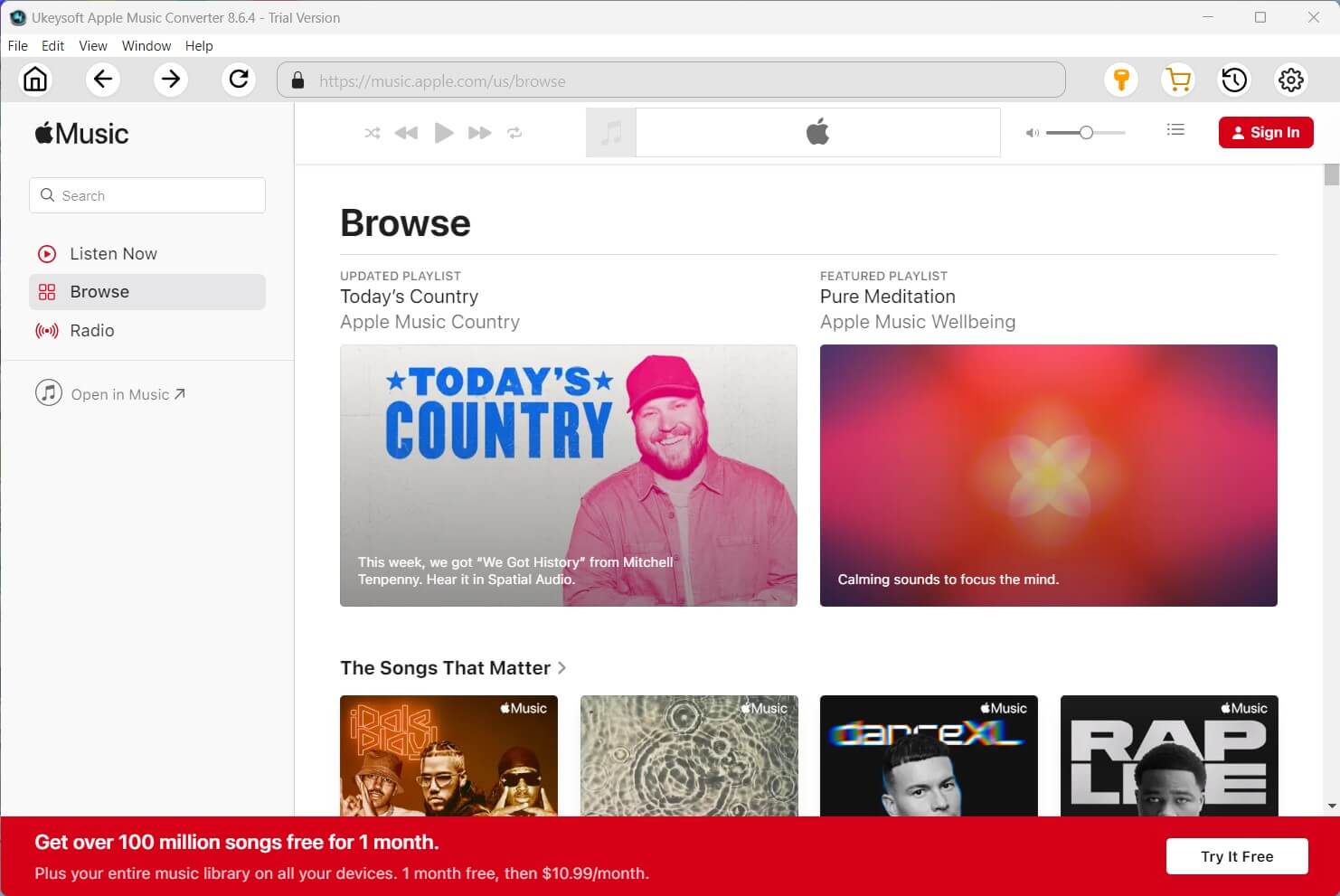
Tips: It is built-in Apple Music web player, it will not require the Apple Music app or iTunes installation during the whole process.
Step 2. Log in Apple Music Account
Follow the instruction to log in with your Apple ID, which has Apple Music subscription.

Tips: Once the login successfully, you are able to browse and listen to Apple Music tracks/playlist/albums online. In addition, you can also access and search any songs or album you want using the search function provided by the Apple Music web player.
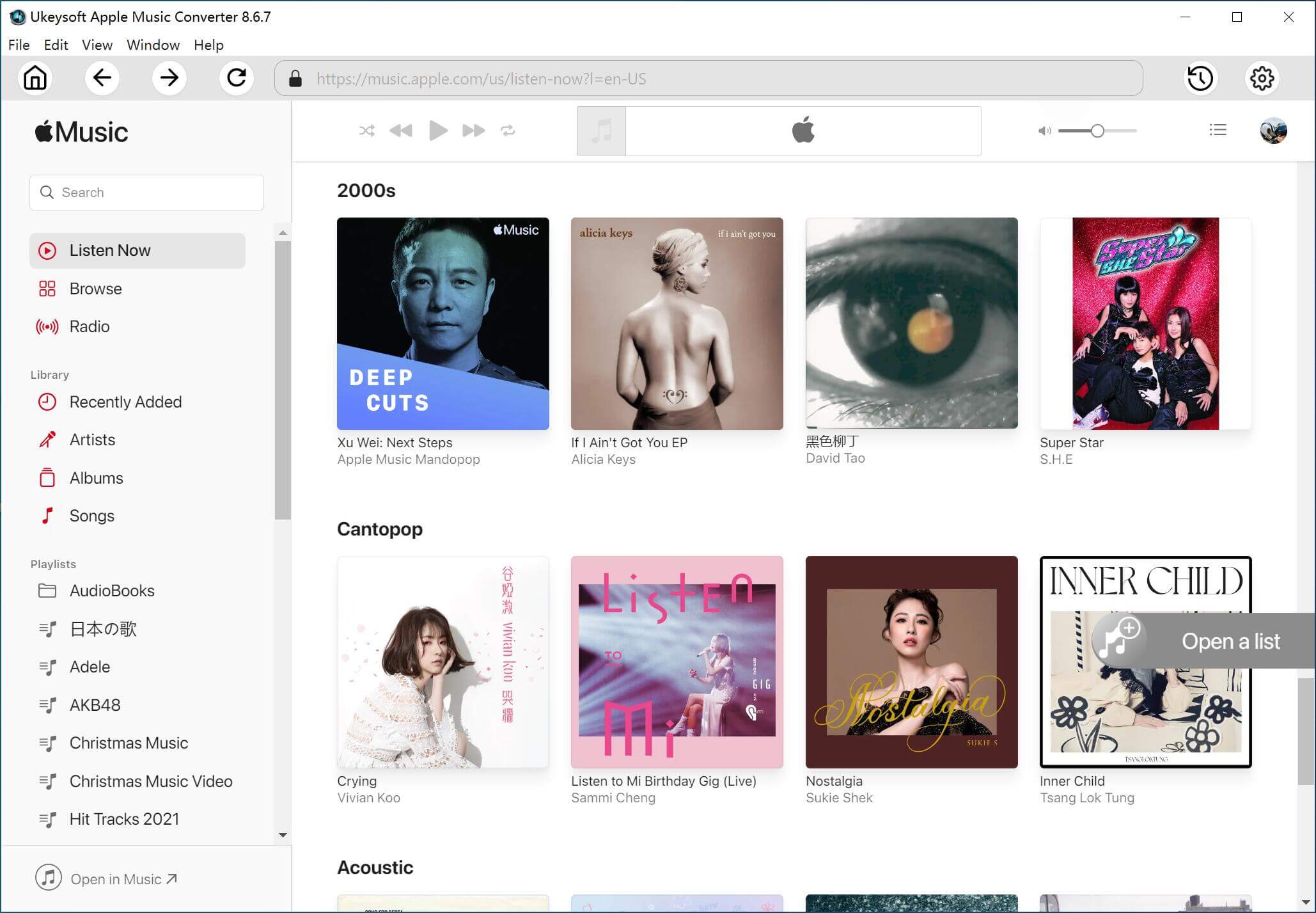
Step 3. Choose Output Format
The default format is M4A in 256kbps, if you want to change output format, please click “Gear” icon, the program will pop up a new setting windows. It supports 6 output formats, including M4A(default), MP3, AAC, FLAC, WAV, AIFF. To play Apple Music on Denon device, you are suggested to choose MP3 as option.

Step 4. Search and Add Apple Music
Open any playlist/artist/album that you want to convert to MP3. When you click a playlist/artist/album, all music contents in it will be shown and default selected.

Here you are allowed to cull the items you don't need.
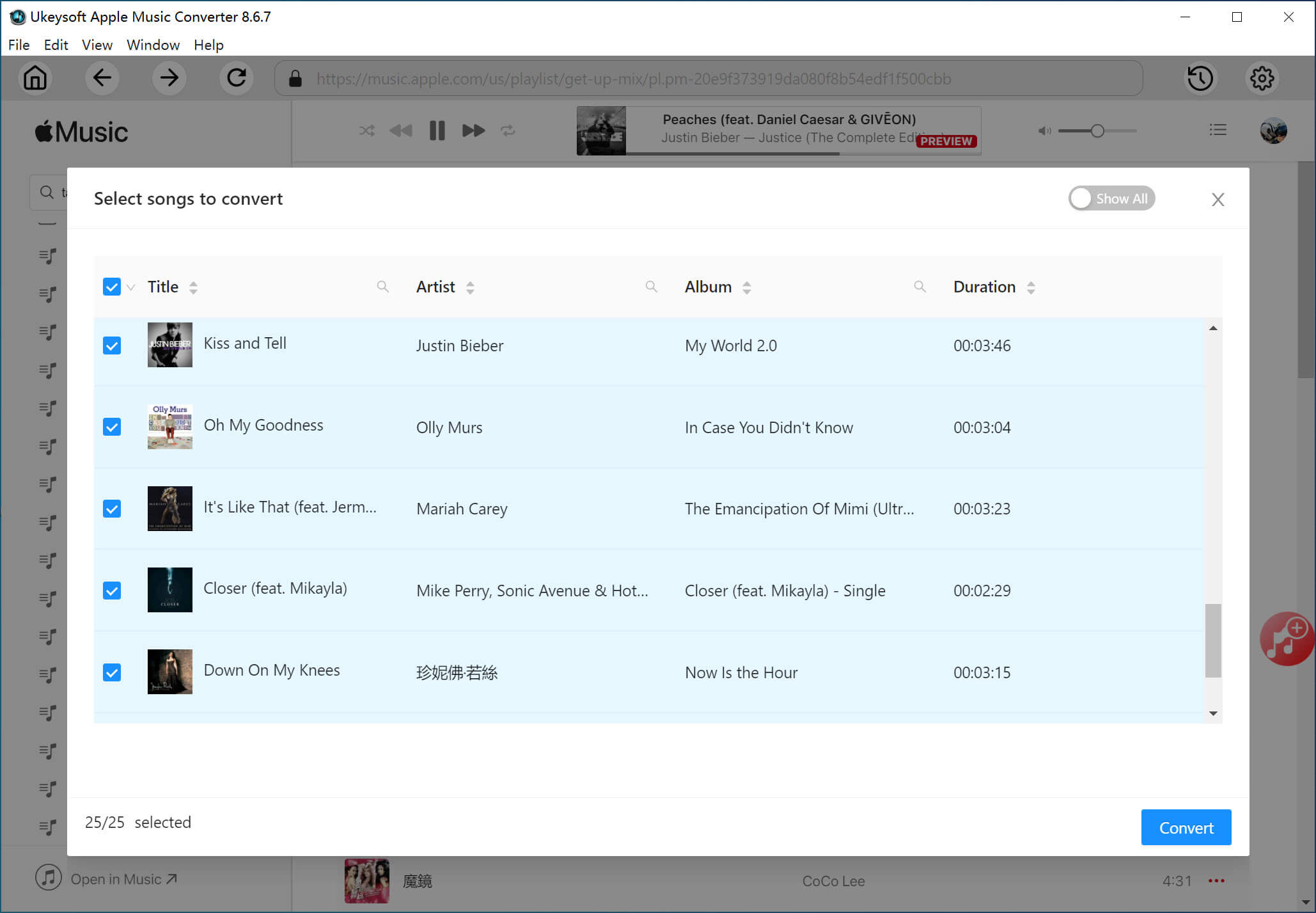
Step 5. Convert Apple Music to MP3
To convert the selected songs to MP3, just click the "Convert" button start the music conversion.

Step 6. Get MP3 Apple Music Files
When the music conversion is done, please click “Open Output File” option to get the local MP3 Apple Music files.
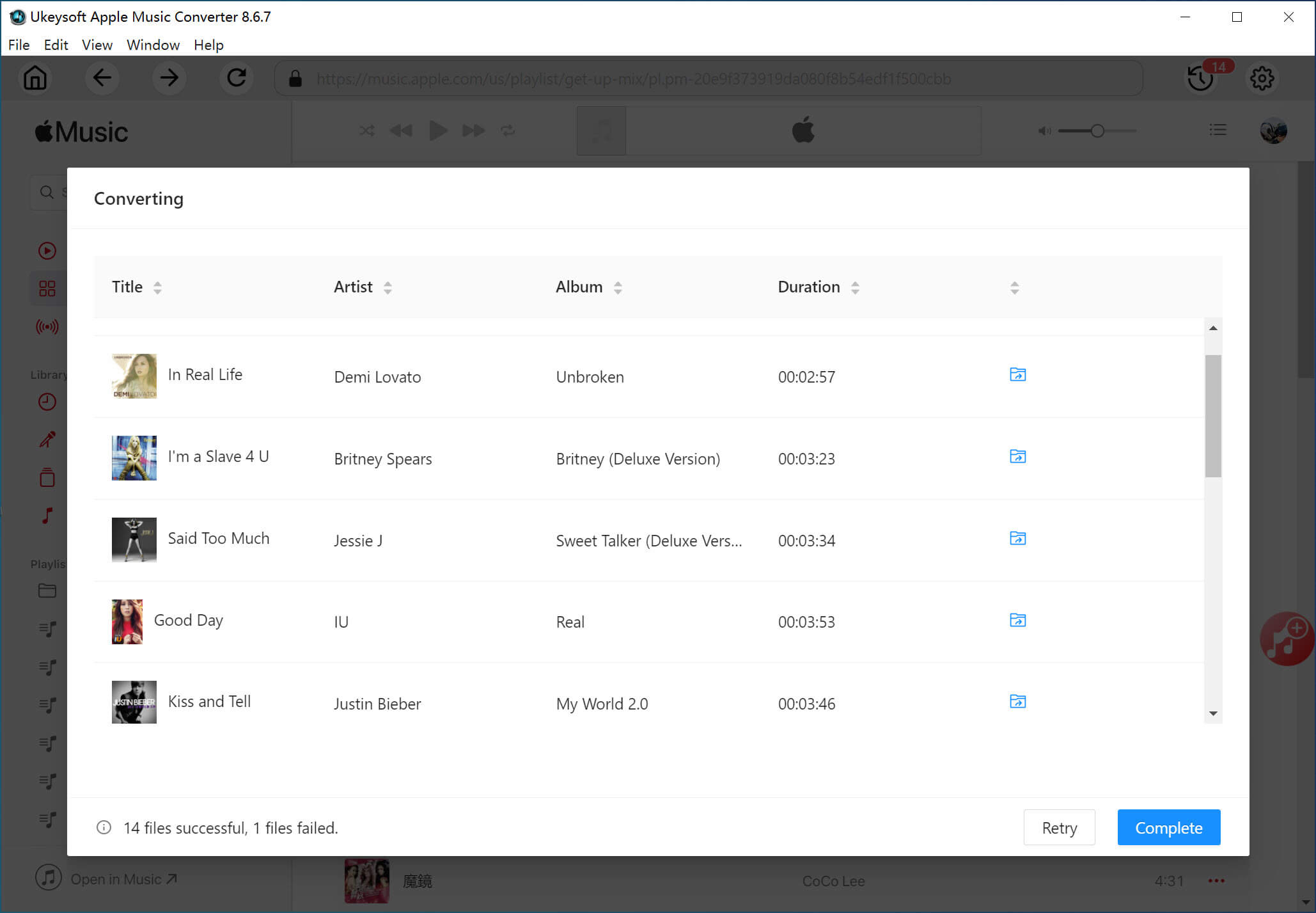
Step 7. Check MP3 Apple Music Files
Click “Folder” icon to quickly locate the output Apple Music songs, you will see all downloaded songs are save in MP3 format.
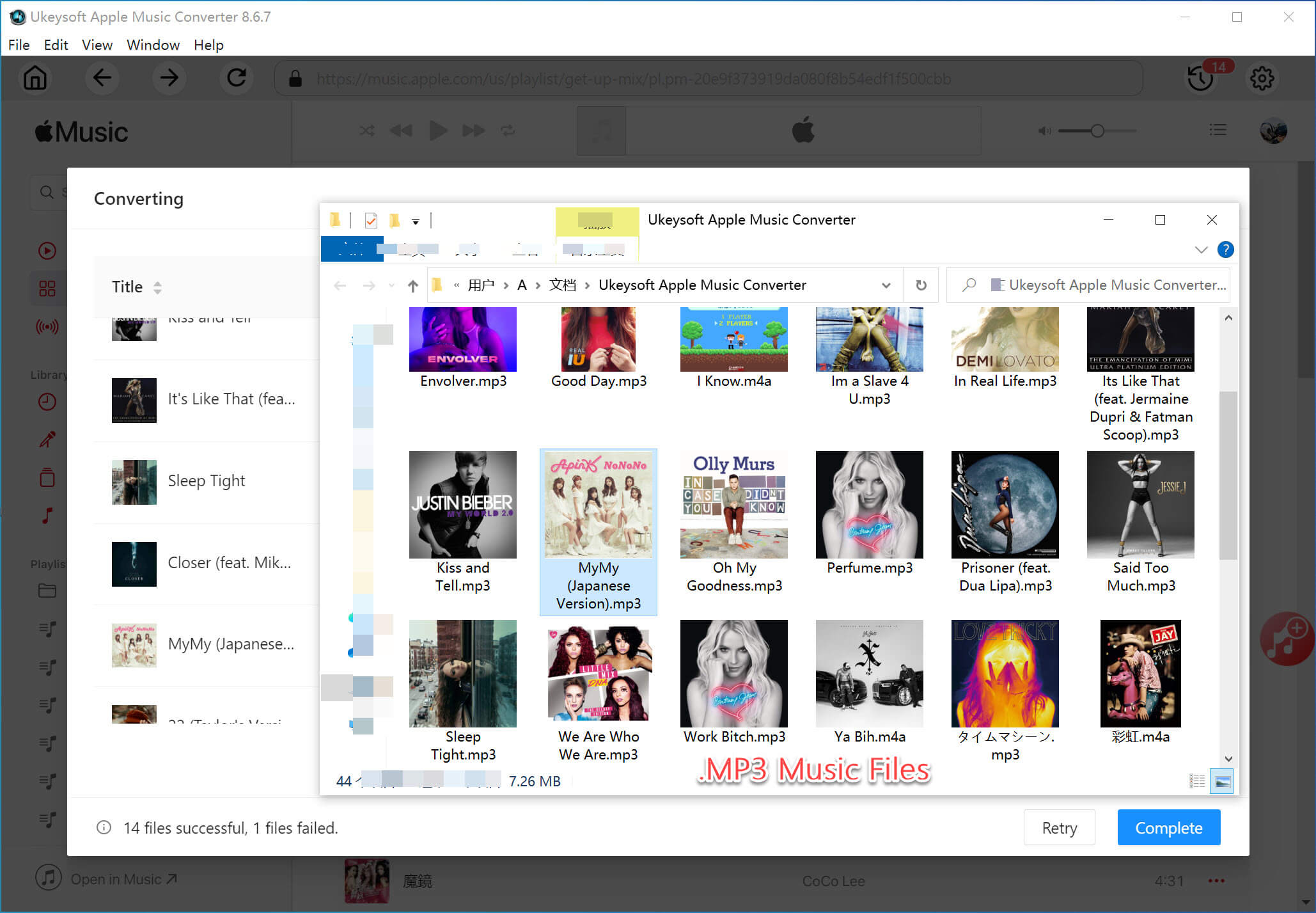
Also, you can play them offline via its Apple Music player in UkeySoft program.
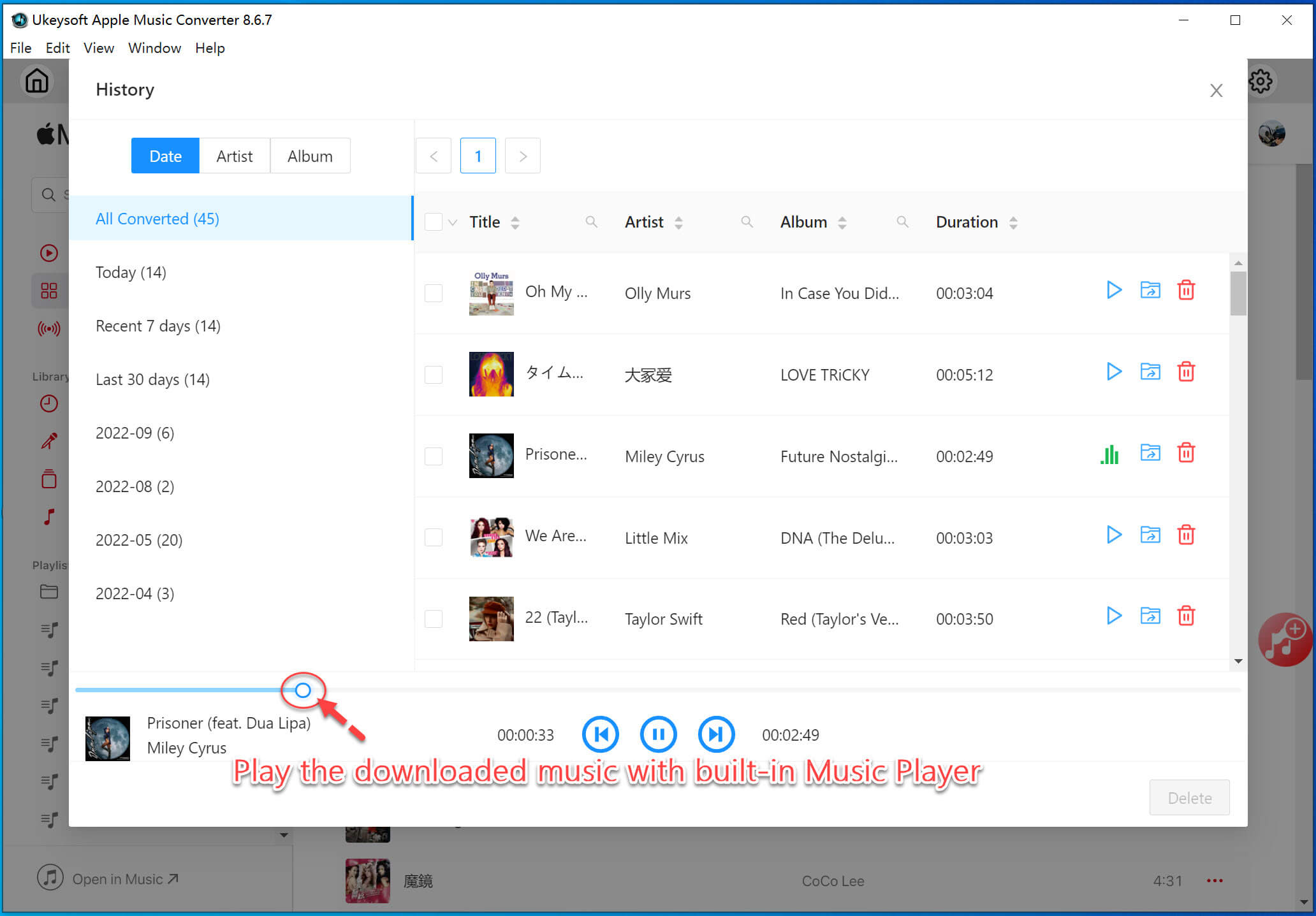
Step 8. Play Apple Music on Denon Receiver via USB Flash Drive
Sync the converted Apple Music files with Denon Receiver via a USB flash drive. Find the folder saved output Apple Music files on the computer and copy them to a USB flash drive. Then insert this USB to Denon Receiver, now you could play Apple Music on Denon device offline.
After testing, UkeySoft Apple Music Converter is the best one among various of Apple Music Converters on the Internet. If you are searching the tool to make Apple Music be playable on not supported devices previously, it could be your first choice. Except Denon Receiver device, Apple Music is playable on any devices after conversion, like smartphone, tablet, MP3 player, smart TV, smartwatch, PSP, Xbox, etc,. Just try this reliable Apple Music Converter tool and enjoy Apple Music songs right now!
Prompt: you need to log in before you can comment.
No account yet. Please click here to register.
Porducts
Solution
Copyright © 2025 UkeySoft Software Inc. All rights reserved.
No comment yet. Say something...