 ✕
✕
By Justin SabrinaUpdated on April 10, 2024
“I am a Spotify Free user. Is it feasible to download music from Spotify to Macbook Pro for offline playback? Any ideas are appreciated, thank you!"
"How to download music from Spotify on Mac? I want to transfer the downloaded Spotify music to iPod nano, is it possible to extract the downloaded Spotify songs to MP3 files and sync them to iPod nano with iTunes?"
Can you download Spotify songs as MP3 on Mac? Similar questions have been posted for help.Spotify is one of the most popular streaming music service, Spotify offers three types of account: Spotify Premium ($10.99 per month), Spotify Family ($16.99 per month) and Spotify Free. Either free or premium subscribers can enjoy music online with Spotify app and web player, but Spotify Free users can only free listen to ad-inserted songs online, and the Free users can't download songs for offline listening, Spotify Premium subscriber have the right to download up to 10,000 songs on 5 different devices for offline playing. They are allowed to download Spotify music to computer, mobile devices through the Spotify app.
However, the downloaded Spotify songs come with DRM protection, and you can only play them within Spotify App. If you have tried to transfer the protected Spotify music files from Mac/PC to an MP3 player or incompatible devices, you may find that the Spotify downloaders are unplayable. In addition, when you cancel a paid subscription, you will lose the right to access the downloaded Spotify songs again. In order to break the DRM restrictions and own Spotify songs in your local folder, here, we will introduce an effective way to remove Spotify DRM and download Spotify Music to MP3 on Mac with either Spotify Free or Spotify Premium.
UkeySoft Spotify Music Converter(Mac) also is a powerful and handy Spotify downloader for Mac and Spotify DRM removal for Mac. It is special designed for you to download and convert Spotify songs, albums, or playlists to DRM-free MP3, AAC, FLAC, WAV, M4A, AIFF formats. Plus, the converted songs will keep 100% original ID tags like title, artist, album, etc. With built-in web player, UkeySoft Spotify Music Converter enables you to browse, search, listen to and download Spotify to MP3 in up to 320kbps without any quality loss.
Only the Spotify Premium subscribers are allowed to download songs for offline playback. The Spotify Music downloader makes it easy for you to enjoy Spotify music offline even if you are using the Free account. With UkeySoft, all Spotify users can easily download any song, playlist, or album from Spotify to MP3 with either free or premium account on Mac. Now, follow this detailed guide to learn how to easily download Spotify songs, playlists and albums to MP3 on Mac computer.
Actually, even Free Spotify users can download Spotify music to Mac for offline listening, it's suggested to use a third-party tool, UkeySoft Spotify Music Converter to settle this matter, you can download Spotify songs without Premium account, so that you're able to offline play Spotify music on Mac, or listening music on any MP3 players. Let's learn more about UkeySoft Spotify Music Converter:
|
Program Name |
UkeySoft Spotify Music Converter |
|
Developer |
UkeySoft |
|
Supported OS |
Windows: Windows 10/8.1/8/7 (64 bit) Mac: macOS 10.12 or later |
|
Supported Language |
English, French, Japanese, Spanish, German, Simplified Chinese, Traditional Chinese |
|
Paid Version |
Personal License (1/PC), $39.95 Family License (5/PCs), $79.95 Personal License (1 PC + 1 Mac), $63.92 |
|
Free Trial Version |
Convert the first 3 minutes of each song |
|
Main Features |
Download Spotify music to MP3, M4A, etc. Keep Spotify music in up to 320 Kbps MP3 audio. Download Spotify music to Mac with Free account. Download songs, playlists, albums, srtists from Spotify. Batch download Spotify music at 5X faster speed. Download Spotify playlist to MP3. |
|
Output Formats |
MP3, M4A, WAV, FLAC, AAC, AIFF. |
Step 1. Launch UkeySoft Spotify Music Converter on Mac
To get started, please install the free trial version of UkeySoft Spotify Music Converter on your Mac. Launch it and you will see the sleek and intuitive screen as below. Login to your Spotify Free/Premium account on the software.
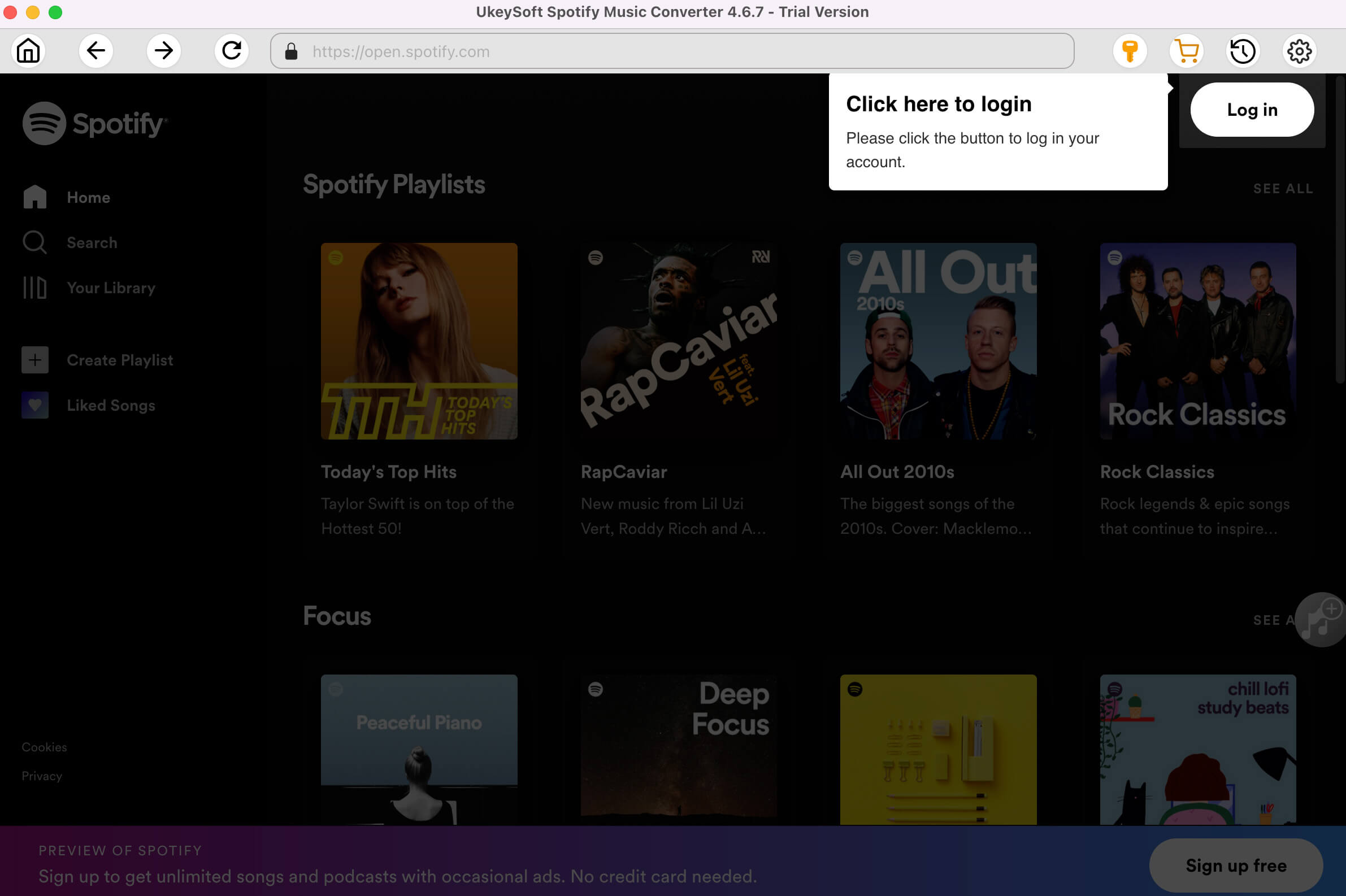
Step 2. Choose MP3 as Output Format
Open the settings window by ticking the Gear icon. Its default output format is M4A which is supported by Apple devices and players. To make your Spotify music playable on any device and player, you can change to MP3 format, and select 320kbps quality.
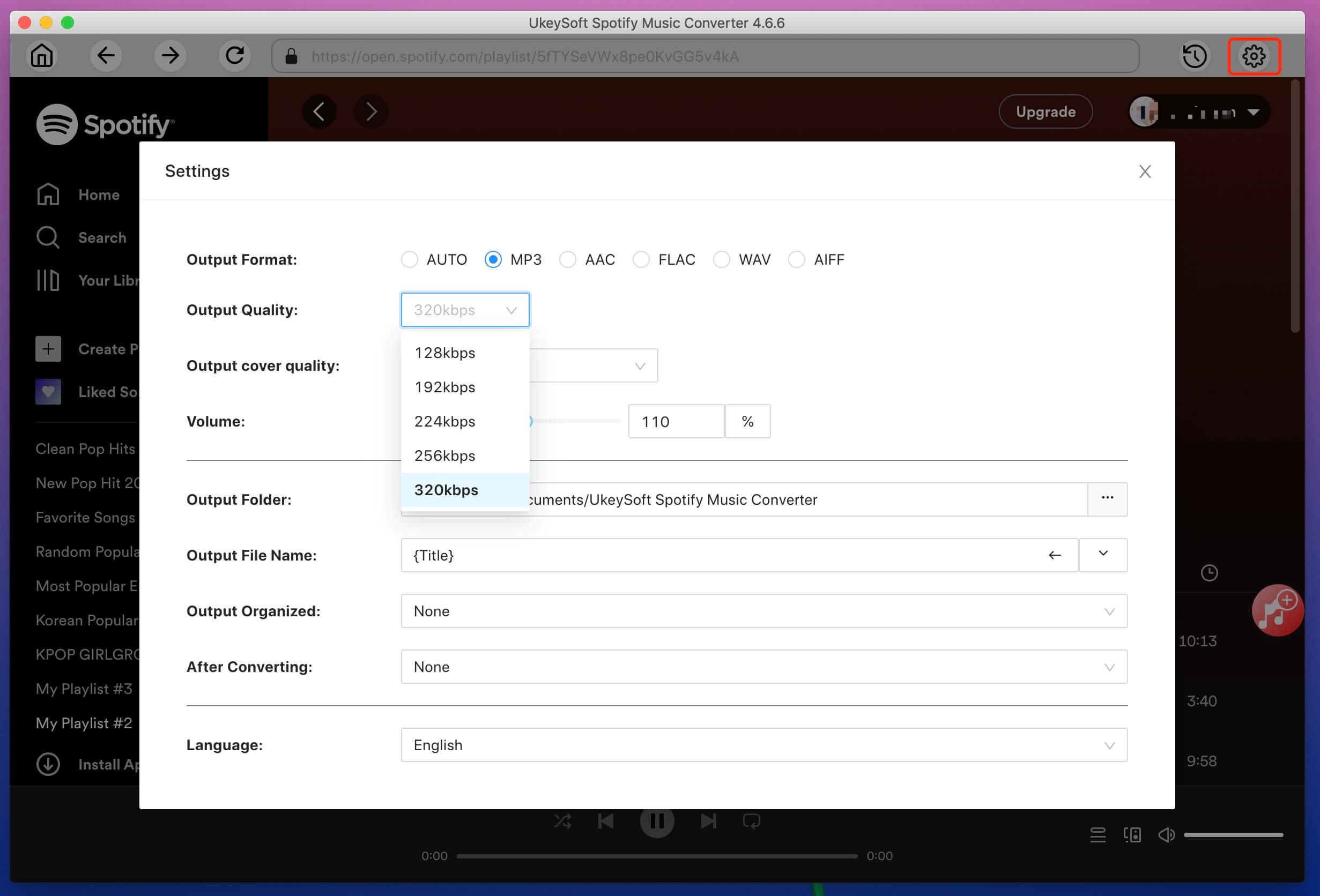
Tips: The output quality of MP3 format (High 320kbps, Medium 256kbps, Low 128kbps).
Meanwhile, you are allowed to change the output folder and sort the music by artist/album, etc.
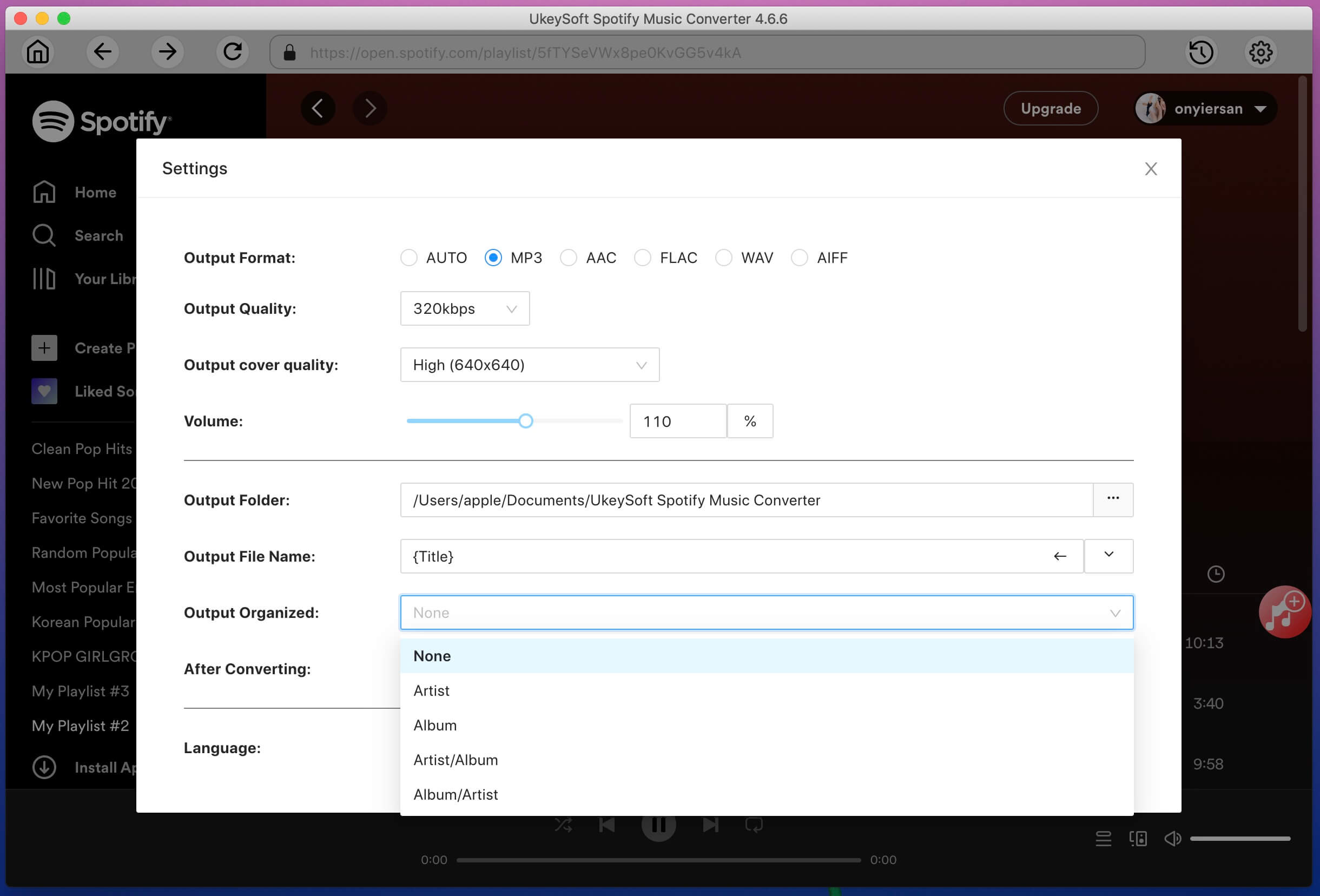
Step 3. Add Spotify Tracks/Albums/Playlists
Whether free or premium, you can import any Spotify music tracks/playlist/album/podcast to the Spotify Music Converter directly.
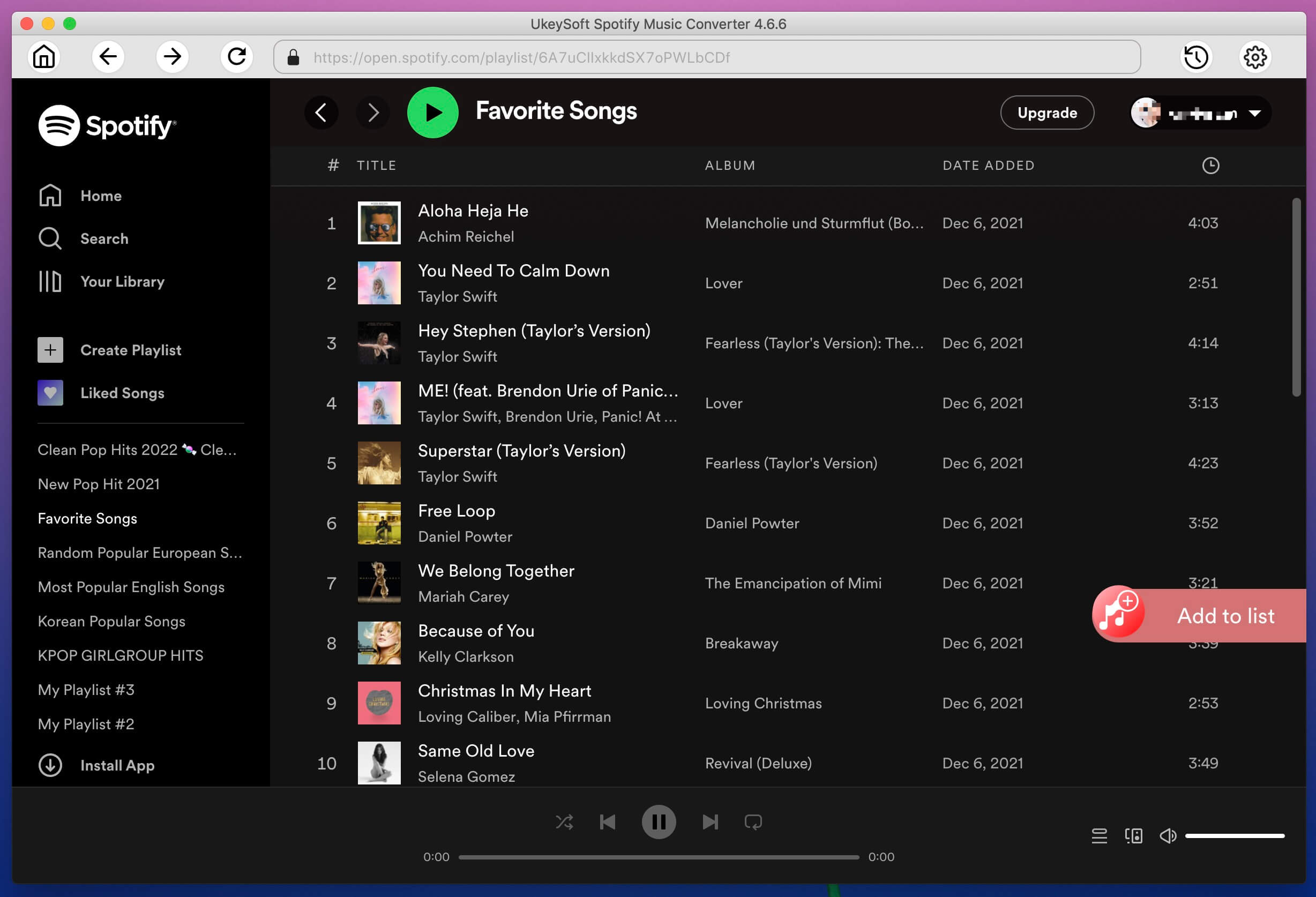
Open your favourite songs or a playlist, then click the red "+" in the right side.
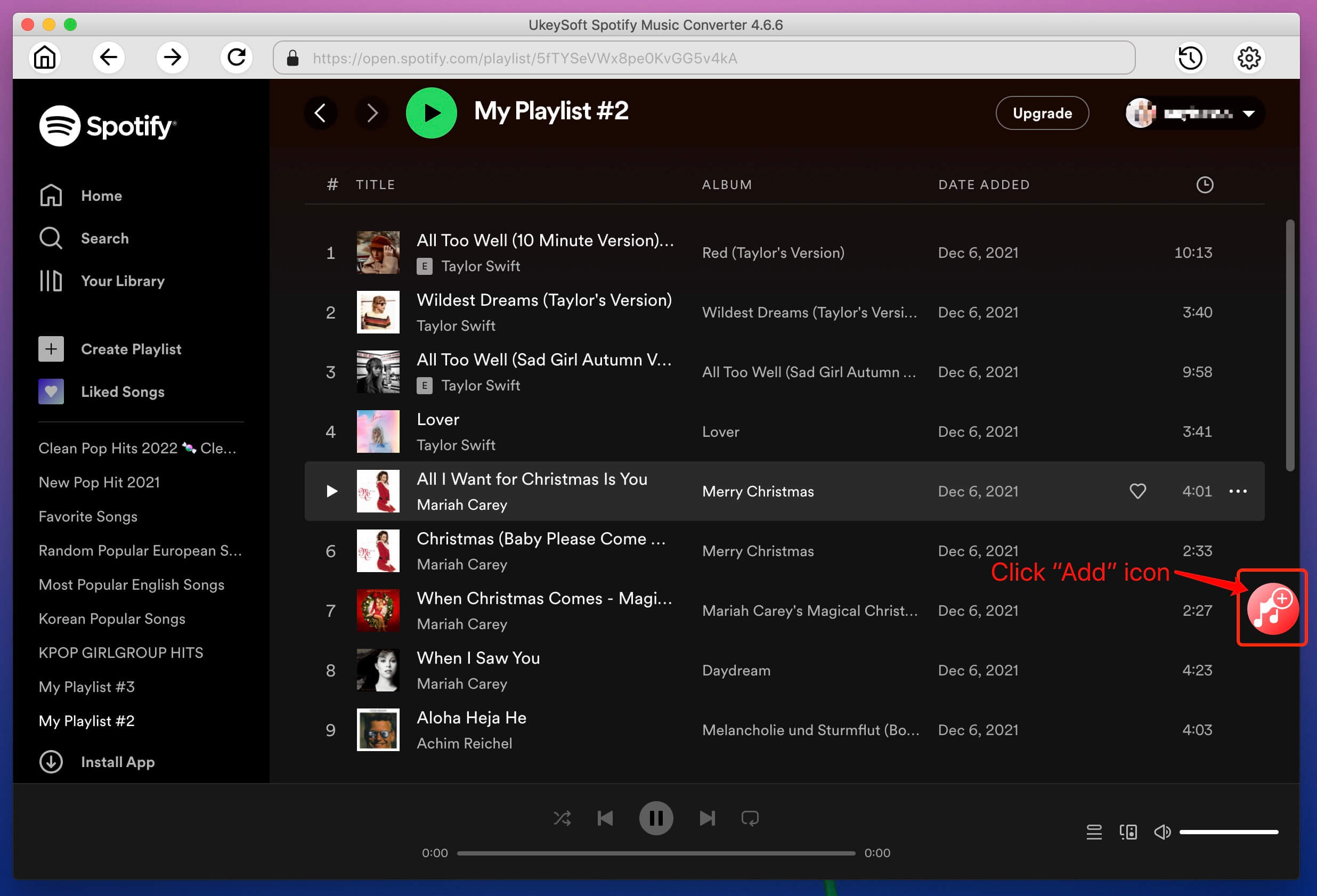
Step 4. Select Songs to Download
As you can see, the converter will loads all Spotify songs and display to you, and help you keep all original ID3 tags such as artwork, name, album, artist for Spotify songs. Select target songs you want to download.
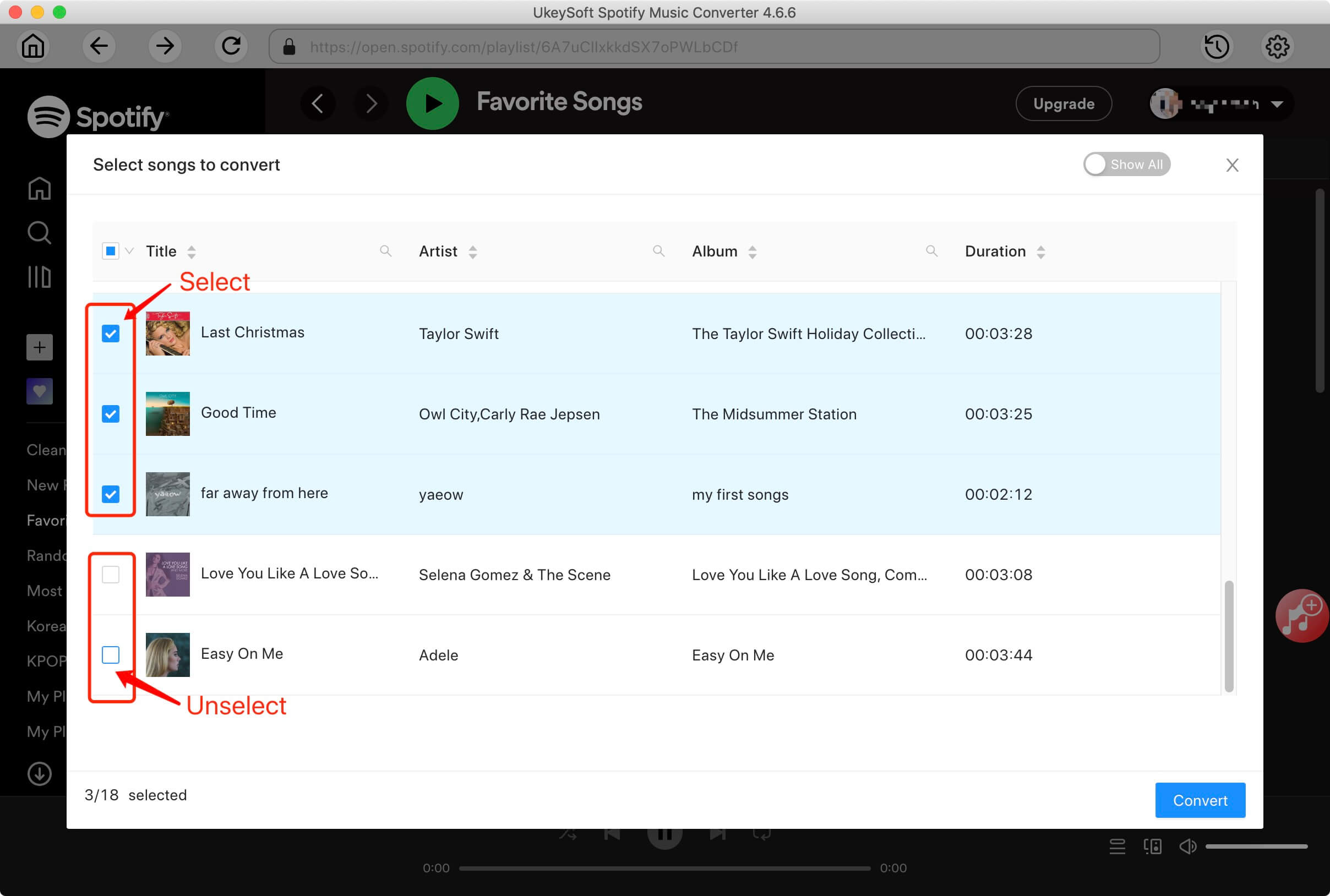
Step 5. Download Spotify Songs to MP3
Click "Convert" button to download and convert Spotify music to MP3 with 100% original quality. You will get the MP3 songs very quickly, because it supports downoad and convert Spotify music up to 5x faster speed.
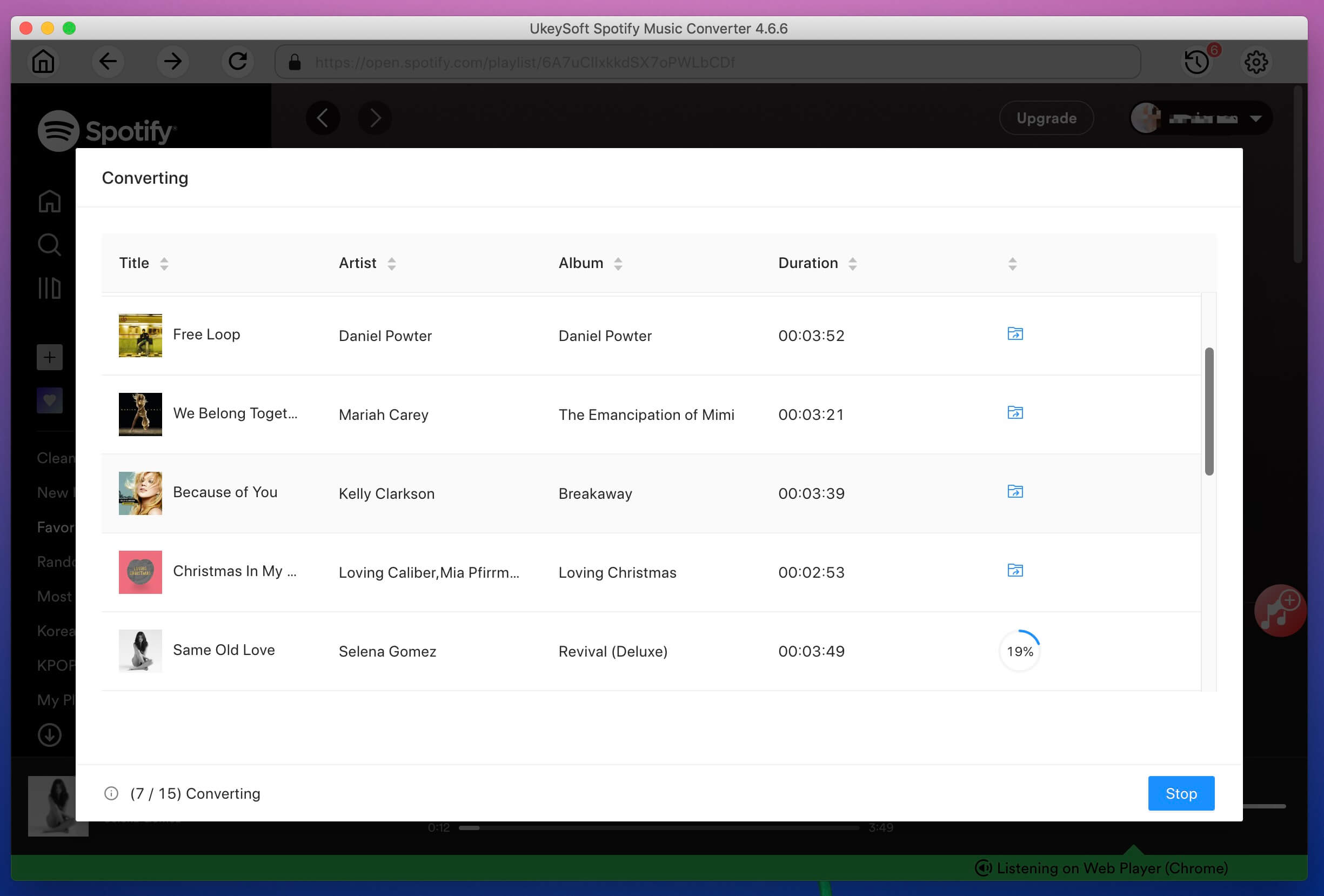
Step 6. Get DRM-free Spotify Songs
After conversion complete, just clicking the "History" button on the upper right and click the blue foler icon to go to the output folder, you will get DRM-free Spotify music in MP3 format.
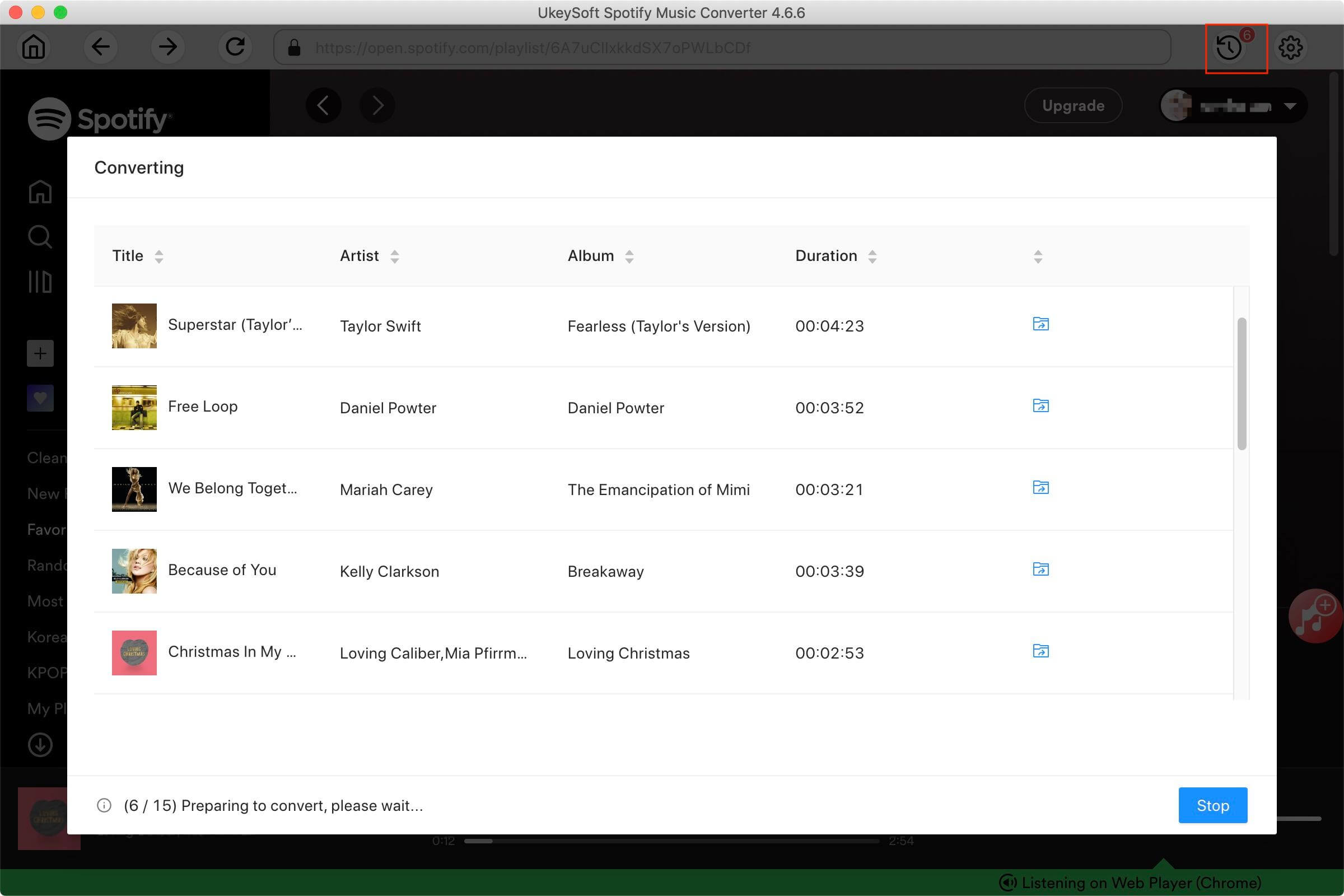
Now you can offline play the converted Spotify music on Mac without Spotify app, or transfer them from your Mac to MP3 player, iPhone/iPod/iPad, Apple TVs, Apple Watch, Android devices and more devices.
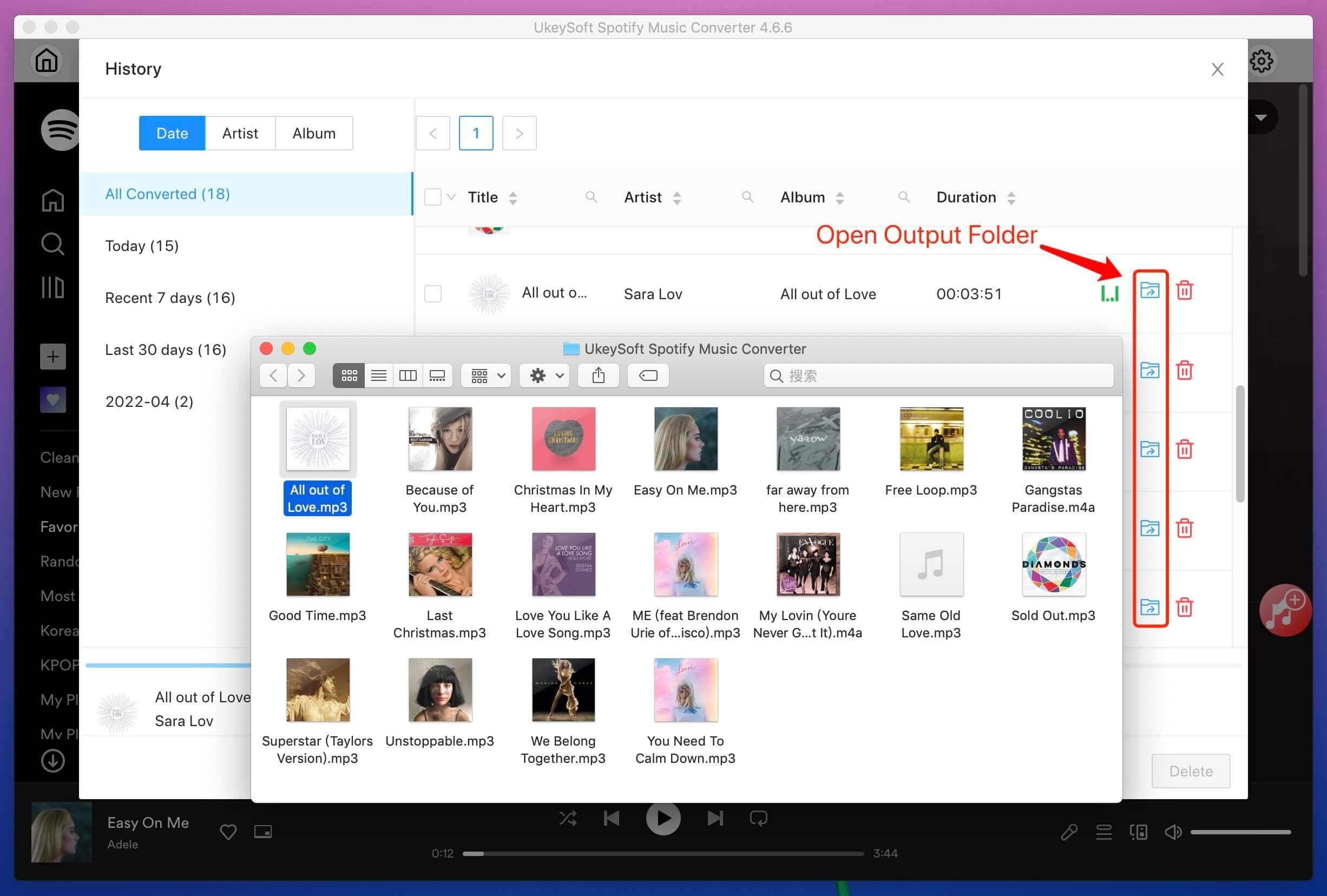
Note: The free trial version of UkeySoft Spotify Music Converter allows you to convert the first 3 minutes of each song. You can buy the full version to unlock the limitation.
Prompt: you need to log in before you can comment.
No account yet. Please click here to register.
Porducts
Solution
Copyright © 2025 UkeySoft Software Inc. All rights reserved.
No comment yet. Say something...