 ✕
✕
By Li ZhangUpdated on December 16, 2022
In this past days DJ relied on vinyl and CDs for music remixing. In nowadays, remixing using some professional software tools become the normal thing. Virtual DJ software is a professional DJ remix software for audio/video mixing, it is one of the practical software for creating music with different types of music songs. It has the ability to play your audios, videos, and karaoke all from your computer. Besides, it can mix songs by applying effects, crossfading between two or more kinds music. Likewise, it forecasts a plethora of effects including some modern beat-aware effects like loop-roll and beat grid. All in all, it can make any music that you want. Virtual DJ software can be used on both Windows and macOS systems. However, this software not supports for Spotify, it means that nobody can add Spotify Music songs to it for remixing directly.
You may try to download Spotify Music and transfer the downloads to Virtual DJ software but failed. Why? Like other music streaming platform, Spotify Music is encrypted by digital right management, preventing anyone accessing and playing Spotify Music for commercial purposes outside of official platform without warrant. Even you have downloaded the music from Spotify, the music contents will be inaccessible once without music subscription.
On the other hand, Spotify is not available in DJ apps (except Pacemaker) since July 1, 2020. You're not allowed to use Spotify with Virtual DJ software for song mixing directly. Even though you can import the Spotify playlist to Deezer and open them in Virtual DJ, the process is extremely complicated and both Deezer and Virtual DJ will charge you for this service.
In fact, downloading Spotify Music to computer, then adding the downloaded Spotify Music to Virtual DJ software is a pretty good idea. After that, you can easily DJ with Spotify Music in Virtual DJ software when Spotify Music is downloaded as your local music files. In this case, UkeySoft Spotify Music Converter is required, and it must meet your needs.
CONTENTS
To help you save time in searching for and comparing different products, here I would like to share the latest product with you, which is called UkeySoft Spotify Music Converter.
You can get assistance from UkeySoft Spotify Music Converter for downloading Spotify Music to computer as local files, converting Spotify Music to MP3, M4A, AAC, FLAC, WAV, AIFF. The conversion speed is one of its most outstanding features that can keep 10X faster conversion speed, allows you to batch downloading and converting Spotify Music with keeping its original high audio quality.
UkeySoft program is fully compatible with Spotify songs, playlists, albums, podcasts; works for both Spotify free users and Premium users. After finishing Spotify Music conversion, you can play and add Spotify Music on Virtual DJ software for mixing, import Spotify Music to Virtual DJ software as background music, in this way you can DJ with Spotify Music in Virtual DJ software with ease.
Functions of UkeySoft Spotify Music Converter
Step 1. Run UkeySoft Program and Log in Spotify Account
Firstly, run UkeySoft Spotify Music Converter on the computer, then log in your Spotify account by clicking “Log in” on the top right corner in program. Then this program will automatically sync all your music information from your account, since it is built-in Spotify Music web player.

Step 2. Setting the Output Parameters
Setting the output parameters by clicking on the gear icon button. You are allowed to set the output parameters in the pop-up window, including bit rate, sample rate, output path and more for output Spotify songs.

To add Spotify Music on Virtual DJ software for remixing, you should select MP3, AAC, WAV options as output format, since they are supported by Virtual DJ software.
Step 3. Add Spotify Songs to Conversion List
Choose any songs/playlists you want to convert to MP3/AAC/WAV, by clicking the red "+" button. All music contents in every playlist will be default selected, just remove some music contents you don’t want.
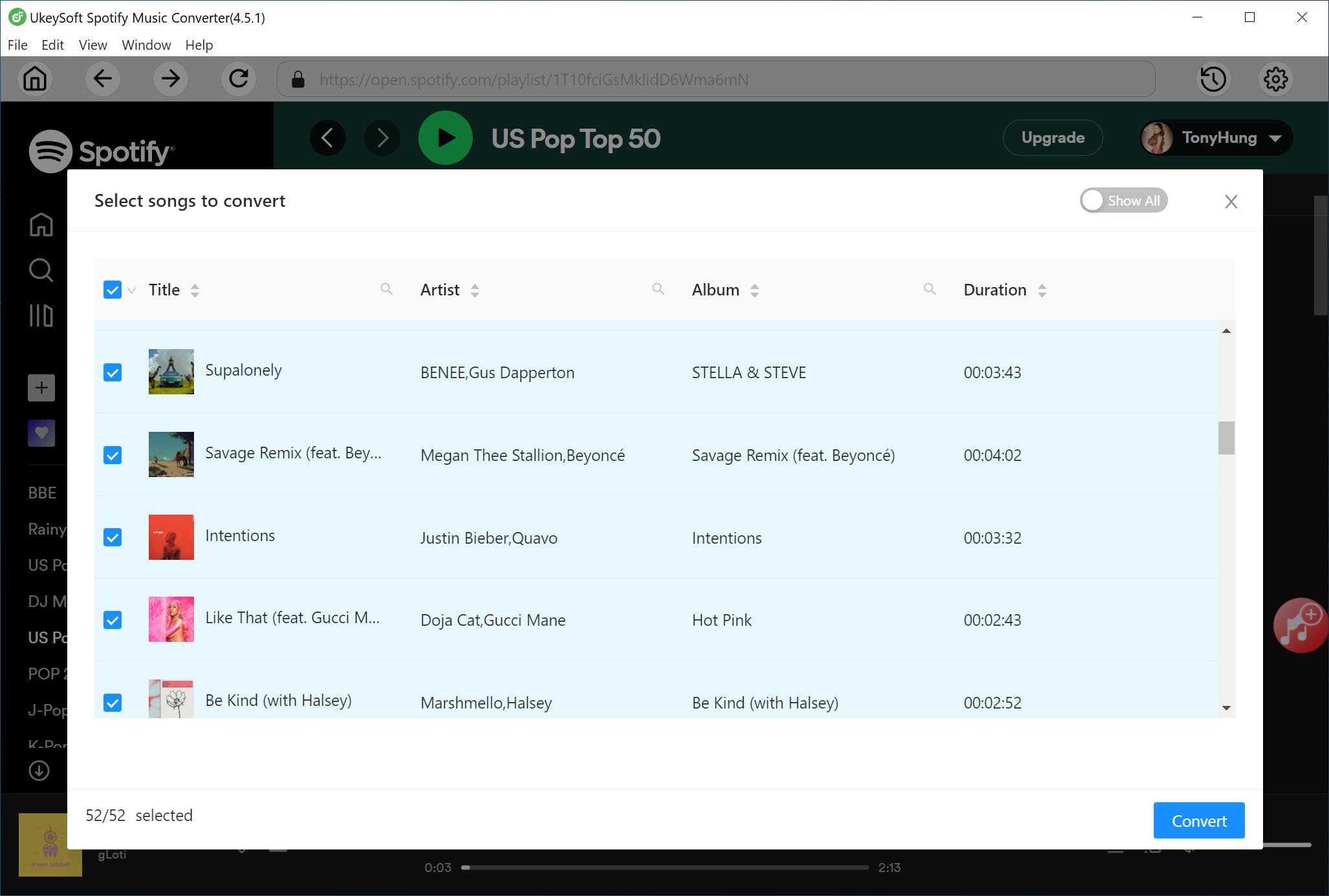
Step 4. Convert Spotify Music to MP3/AAC/WAV
Tap on the "Convert" button to start the music conversion, UkeySoft program will batch download and convert Spotify Music songs to MP3/AAC/WAV with fast speed.
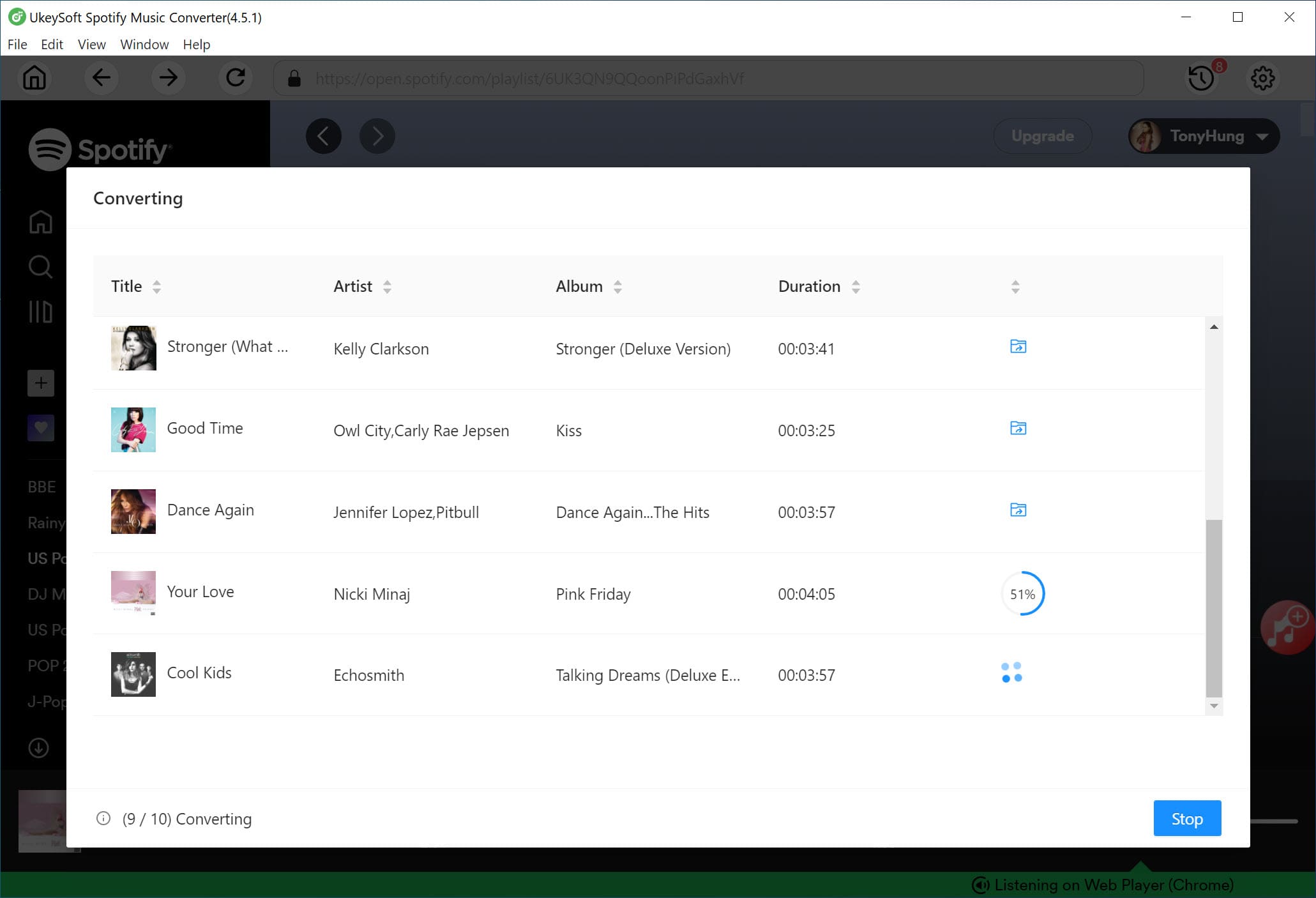
Step 5. Check Converted Spotify Music Files
Click on "History" or click the folder icon to check the converted Spotify Music songs. Additionally, you can also play the music directly by clicking the Play icon in each song individually with the built-in Spotify Music player in program.
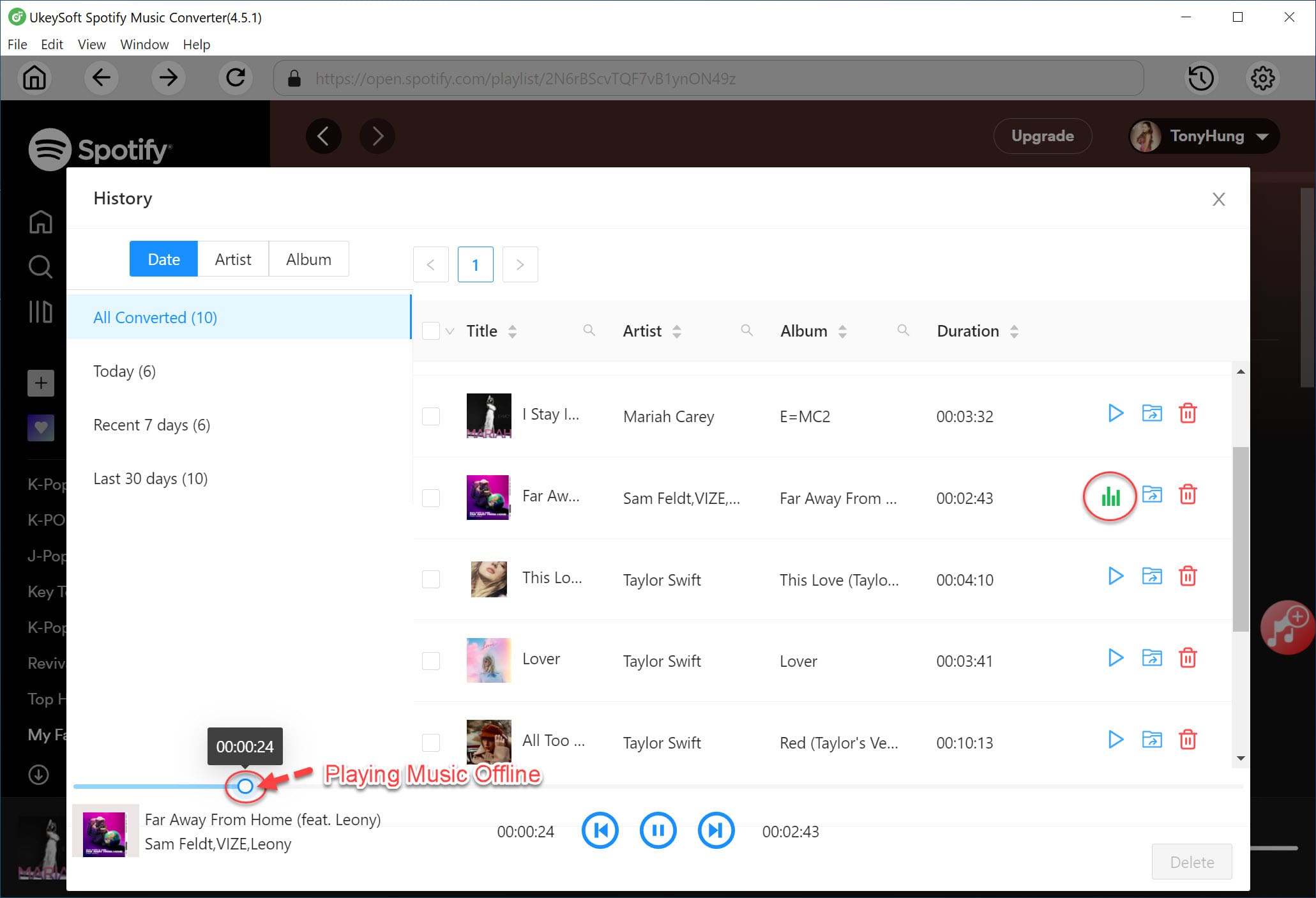
Now you have got Spotify Music in MP3/AAC/WAV formats that are compatible with Virtual DJ software.
Step 1. Install Virtual DJ software on the computer. Start by double-clicking the shortcut key of Virtual DJ to unleash the main screen.
Step 2. Then head to the Local Music menu and select the music files to import local files from computer to Virtual DJ software. Or, you could go to the Music Library section and select music files then transfer them into the music library.
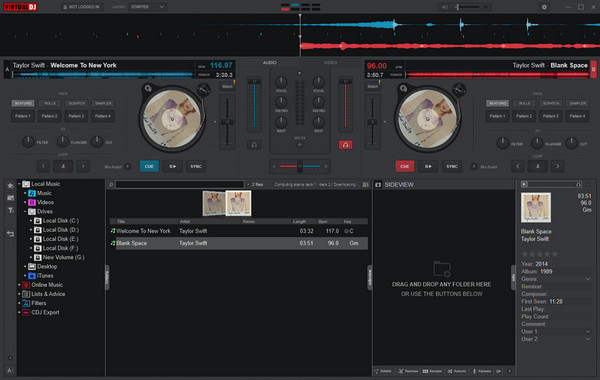
Now you can use Spotify Music songs on Virtual DJ software as background music, DJ with Spotify Music in this software as you like.
Prompt: you need to log in before you can comment.
No account yet. Please click here to register.
Porducts
Solution
Copyright © 2025 UkeySoft Software Inc. All rights reserved.
No comment yet. Say something...