By
Li ZhangUpdated on January 20, 2026
Summary
Do you want to listen to Deezer Music on MP3 player? This guide covers streaming Deezer music on compatible MP3 players and playing Deezer music on any MP3 player and device effortlessly.
"Hi. I am wondering if there is a way available to play Deezer Music songs on MP3 player? Does anyone give me some advice to put music from Deezer to MP3 player for playing?"
💥QUICK ANSWER:
You have two methods to play Deezer music on MP3 players:
1️⃣ Buy a Deezer-compatible MP3 player. If you have an MP3 player with network connectivity and Deezer app installation capability, you can directly listen to Deezer music on MP3 player with an Internet connection.
2️⃣ Play Deezer music on any MP3 player. You can download and convert Deezer music to MP3 with UkeySoft Deezer Music Converter, then transfer the MP3 Deezer music files to any types of MP3 players for offline playback.
Streaming services like Deezer are a popular way to listen to music these days. While most people use their phones, many music lovers still enjoy using MP3 players because they're portable and have lots of storage. In fact, an MP3 player can even be a good alternative to a phone for music. But here's the problem, most MP3 players don't support streaming apps like Deezer. So how can you play Deezer Music on an MP3 player? In this article, we'll show you two methods to listen to Deezer music on MP3 player, so you can enjoy your favorite songs without any limits.
CONTENTS
Can You Play Deezer Music on MP3 Player?
Deezer is a music app that lets you stream over 90 million songs and podcasts. You can use it on the web or in the app with different plans like Student, Premium, or Family. Some Android-based MP3 players with network connectivity can play Deezer Music directly.
For those whose MP3 player don't support Deezer music, they can't move the Deezer downloads to their MP3 players. Generally, Deezer offers streaming music content. Even if you download songs, they stay in the app and can't be moved to the MP3 players. A good news is that you can download and transfer the Deezer songs to any MP3 player with the help of third-party Deezer music converter tool. Keep reading.
Method 1. Play Deezer Music on Compatible MP3 Players with the Deezer App
Most Wi-Fi enabled, Android-based MP3 players or music players support streaming music apps like Deezer, Spotify, Apple Music, Amazon Music, Pandora and others directly on the device. So, you can purchase a Deezer-compatible MP3 player and enjoy your favorite Deezer music!
Currently, popular MP3 players that support Deezer Music include Apple iPod Touch and some Android-based MP3 players, such as the Sony NW-A306 Walkman, FiiO, Ccdes MP3 Player, Diofox MP3 Player, Astell & Kern A&norma SR25, joliker j-US M301-pro sample MP3 player, MYMAHDI 80GB MP3 Player, Onkyo DP-X1A, and innioasis MP3 player, etc.
Here's how to play the Deezer music on compatible MP3 player with the Deezer app:
Step 1.
Connect your MP3 player to the Wi-Fi network.
Step 2.
If the MP3 player comes pre-installed with the Deezer app, open it directly. If not, turn to the Google App Store to install the Deezer app.

Step 3.
Log in to your Deezer account, select a song and start playing. If you have a Deezer Premium subscription, you may even download Deezer music to your MP3 player for offline listening.
Method 2. Play Deezer Music on All MP3 Players Without Network
If your MP3 player is not compatible with Deezer Music, can your get Deezer music on MP3 player? Yes. As mentioned early, Deezer's songs are locked with special protection, so they won't play on other devices that don't support Deezer. If your subscription ends, the downloaded songs stop working too. To play Deezer songs on an MP3 player and keep them forever, you'll need to download and convert Deezer music to MP3 files. In such case, you need the help from third-party Deezer to MP3 converter tools.
UkeySoft Deezer Music Converter is your perfect tool to download and convert Deezer songs, albums, and playlists to MP3 and other common formats, including M4A, AAC, WAV, FLAC, and AIFF. Whether you have a free or paid Deezer account, this tool helps you download and save your favorite tracks locally, thus you can keep Deezer music forever even without a subscription, and play Deezer on MP3 players or other devices freely. The downloaded Deezer music will keep with high sound quality and the original ID3 tags. The software also includes a built-in Deezer web player, music player, and music manager, giving you a smooth and convenient experience.
Highlights: You can easily download the entire playlist or album with UkeySoft Deezer Music Converter at up to 16X faster speed.
UkeySoft Deezer Music Converter
- Download & convert Deezer Music to MP3 locally
- Export music as several common audio formats
- Work for a paid Deezer account or a free Deezer account
- Keep best audio quality and all ID3 tags
- Keep Deezer Music forever without subscription
- Transfer and play Deezer Music on MP3 player
- Play Deezer Music on any devices offline
- Built-in Deezer Music web player, music player and music manager
- Work for both Mac and Windows computers
Tutorial: How to Download and Transfer Deezer Music to MP3 Player
Before transferring and playing Deezer Music on MP3 player, download and convert Deezer Music to MP3 first. To begin with, download, install, run UkeySoft Deezer Music Converter on your computer.
Step 1. log in Deezer Account
Click “LOG IN” button in the upper right corner in home page to log in your Deezer account.
![log in deezer account]()
Since it is built-in Deezer web player, you can browse and play any songs, albums, artists and playlists from Deezer directly.
Step 2. Set Output Format
There are 6 output formats for your selection: M4A (default), MP3, AAC, FLAC, WAV, AIFF. To play music on MP3 player, tap “MP3” option. It is the used audio format be compatible with most devices.
![set output format]()
Step 3. Add Deezer Music
Click the playlist or album including the songs to music conversion list, then click red icon "Add songs", it will load all items in it.
![add deezer music]()
When you select a playlist/album, all items in it will be selected by default. In the checkbox just remove some items you don't want.
![select deezer music]()
Step 4. Download & Convert Deezer Music to MP3
Once all the ready things are done, click "Convert" button to start downloading & converting music from Deezer to MP3 with 10X faster speed.
![convert deezer music to mp3]()
Step 5. Get Deezer Music in MP3
The music download will be done with some minutes only. Once the process finishes, click folder icon to check the output songs. What’s more, You can play the music offline directly with its built-in music player.
![get deezer music]()
Step 6. Transfer and Play Deezer Music on MP3 Player
Now you have got Deezer music as MP3 files like common music files, which are compatible with MP3 player. Simply copy and sync the music from computer to MP3 player via USB cable.
![transfer music to mp3 player]()
Conclusion
When Deezer music is supported on much more devices, there appear more reliable Deezer MP3 players you can purchase. However, not all MP3 players work with Deezer music. So, as the alternative method, you can rely on the UkeySoft Deezer Music Converter. This tool makes it easy for any Deezer user to download and convert songs to plain MP3 format. Once downloaded, you can move the music to any MP3 player or device without subscription needed. Best of all, the songs keep their original sound quality and include full ID3 tags. Now, you can enjoy Deezer music anytime, anywhere, without any limits!
Tip: System Requirements:
Windows 7 or later on 64bit required
Play Deezer Music on MP3 Player

Li Zhang has always had great enthusiasm for writing, programming and web development. He likes writing about software and technology, his works are featured on some tech blogs or forums like Tom's Hardware, CNET, etc.
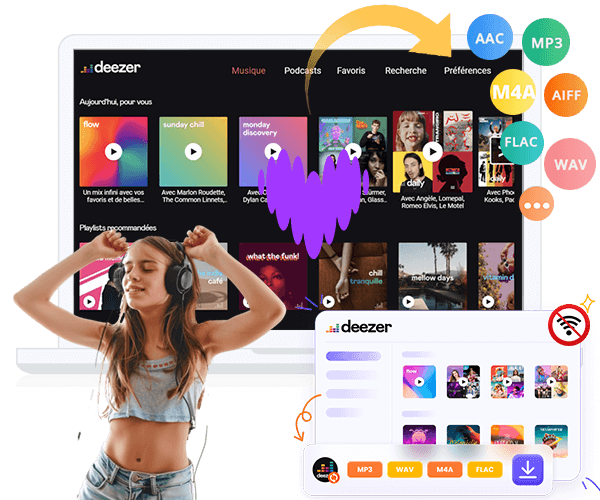

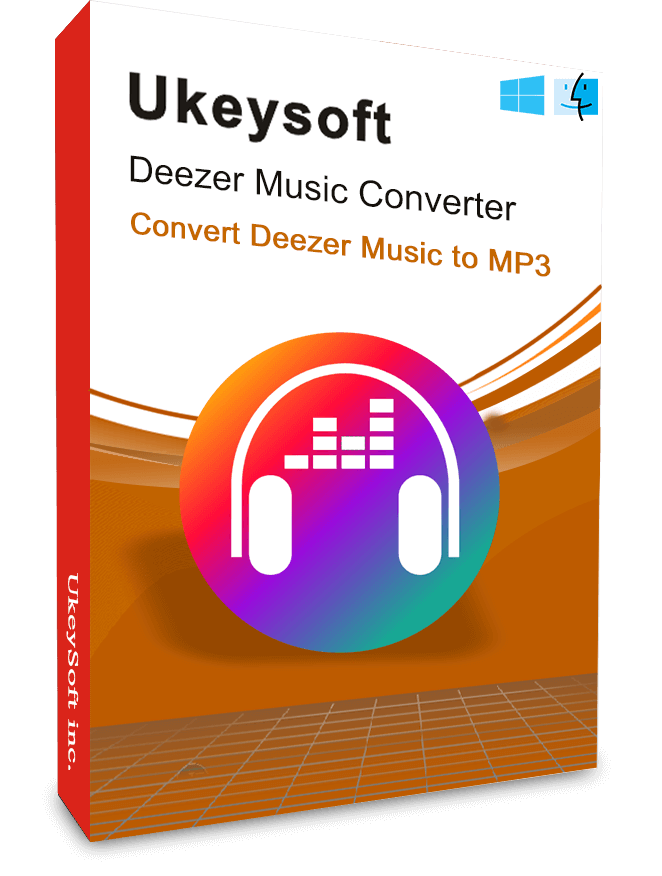









No comment yet. Say something...