By
ChesterUpdated on April 25, 2025
Summary
Wondering how to download music form Deezer to PC? In this article, you will learn 2 ways to download Deezer music to PC for offline listening, one is using Deezer desktop app with subscription, another is using a third-party tool to download Deezer music to PC as high-qaulity MP3 files for free.
"I'm trying to download some music from Deezer onto my computer, but I'm not sure how to do it. Can you please guide me on the steps to download Deezer music? Is there a specific download option that I should look for? Thank you for your help."
Deezer is an online music streaming service that originated in France, which provide access to over 90 million music tracks. It offers four tiers of service: Deezer Free, Premium, Student and Family. The Deezer Premium, Student and Family subscribers have the option to download Deezer music to computer and mobile for offline listening. Which allows them to listen to their favorite Deezer songs or albums offline on desktop, iPhone, iPad, and Android devices. However, it's important to note that once your subscription ends, you won't be able to play downloaded songs without an internet connection.
Many users may attempt to copy these files from the app to their local computer in order to save them permanently, but this isn't possible since downloaded Deezer music files are cached files rather than actual music tracks. In other words, you cannot move Deezer music outside of the app or copy them to your computer's local folder. Fortunately, there are workable ways to download Deezer music to your computer. In this article, we will show you 3 ways to download music from Deezer to PC for offline playback and backup.
CONTENTS
Part 1. How to Download Music from Deezer to PC Using Deezer App
By upgrading to Deezer Premium, you will have the opportunity to enjoy uninterrupted music, listen to songs offline, and access additional features. Below is a step-by-step tutorial on how to download tracks from Deezer to your PC with a Premium account.
Step 1.
Open the Deezer music player on your PC and log in to your paid account.
Step 2.
Choose the album or playlist you wish to download.
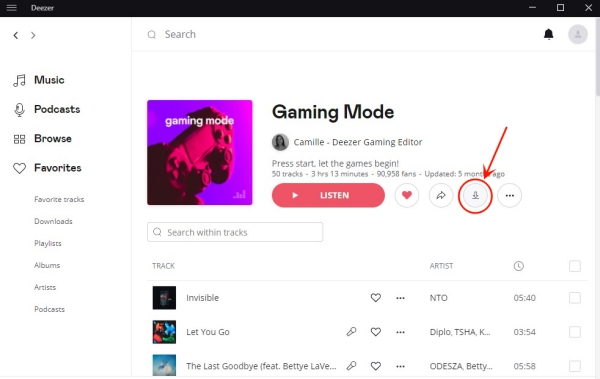
Step 3.
Click on the "Download" icon to download all the songs included in the album or playlist.
After which, you can listen to Deezer music offline on your Windows PC!
Part 2. How to Download Music from Deezer to PC As MP3 Without Deezer AppBest!
If you have a Deezer Premium subscription, downloading music from Deezer to your computer is a breeze. However, please note that the downloaded Deezer tracks will only be available as cache files and can only be played within the Deezer music player while your Premium subscription is active. In other words, if you cancel your Premium subscription, you will no longer be able to access the downloaded Deezer songs.
Can you download Deezer songs as local files on PC? Of course you can! We highly recommend the UkeySoft Deezer Music Converter, a professional tool designed specifically for Deezer users. With this software, you can easily download tracks, albums, podcasts, and playlists from Deezer directly onto your computer. Additionally, it can convert Deezer music to various formats, including MP3, M4A, AAC, WAV, FLAC, and AIFF, all while maintaining lossless audio quality and up to 10X faster conversion speed. With the built-in Deezer Music Web Player, there's no need to install the Deezer app on your computer. Simply log in to the Web Player, select the songs you want to download, and the software will take care of the rest. All the downloaded songs will be saved in plain formats on your PC, meaning that you can backup and permanently save Deezer songs on your PC even after canceling your subscription. And you can also move them to any device/platform for enjoying without the Deezer app.
UkeySoft Deezer Music Converter
- Download tracks/albums/playlists/podcasts from Deezer.
- Download Deezer music to MP3, M4A, AAC, WAV, FLAC and AIFF.
- Support batch conversion & up to 10x faster conversion speed.
- Maintenance of high output quality and all ID3 tags after conversion.
- Built-in Deezer web player, no need to install the Deezer app.
- Download Deezer Music to various devices, such as local folders, USB flash drives, SD cards, smartphones, and more.
Easy Guide to Download Music from Deezer to PC as MP3 With UkeySoft
Step 1. Launch UkeySoft and Log In
Download and install the software on your PC. After installation, simply click the "Sign in" button and enter your Deezer account information to get started.
![login deezer account]()
Step 2. Choose Output Format
To select the desired output format, click the Setting icon situated in the upper right corner, it supports output formats including MP3, M4A, AAC, FLAC, WAV, AIFF. It is advisable to choose MP3 as it is the most commonly used format. Also you have the option to customize other output parameters, such as the output file name, output quality, output folder, language, and more.
![output setting]()
Step 3. Choose Deezer Music
You can choose any playlist or album from Deezer that you wish to download and then simply add all the songs to UkeySoft by clicking on the "+" icon.
![add deezer music]()
You can uncheck any unwanted songs from the box.
![select deezer music]()
Step 4. Start to Download Deezer Music to PC
You can start the download process by clicking on the "Convert" button, which will initiate the transfer of the songs to your PC.
![convert deezer music]()
Step 5. Located the Downloaded Deezer Music Files
After the conversion process is complete, you can navigate to the "History" tab and select the blue folder icon to access the location of the downloaded songs on your PC.
![get downloaded file]()
Now that you have successfully downloaded the original Deezer songs to your computer, you can keep them for as long as you wish and transfer them to other devices without any restrictions.
Tip: System Requirements:
Windows 7 or later on 64bit required
Part 3. How to Download Deezer Music with Online Downloader
Apart from the two methods mentioned earlier, here's a free online tool to download Deezer songs easily. No subscription or registration is needed. Soundloaders is a website with music downloaders for popular streaming platforms like Deezer, Spotify, and Apple Music. Its Deezer downloader lets you save playlists as high-quality MP3 files without requiring a Deezer account. The MP3 files also include metadata like album covers and release dates.
One downside is that you need to click the 'Download' button for each song in a playlist. If you're okay with this, follow the steps below to download Deezer music online.
How to Download Music from Deezer via Soundloaders Deezer Downloader
Step 1.
Open Chrome and go to the Deezer Web Player. Find the songs or playlists you like, click the three-dot icon, select 'Share,' and copy the playlist link.
![copy deezer link online]()
Step 2.
Go to the Soundloaders Deezer Downloader website. Paste the link into the search box and click 'Search' to detect the music.
![add deezer music to soundloaders]()
Step 3.
Click 'Download' to save the songs for free. This tool also works on mobile, making it great for Android users.
![download deezer music soundloader]()
Part 4. Comparing 3 Methods to Download Deezer Music
We’ve reviewed the top 3 methods for downloading Deezer music. If you’re unsure which option is best for you, take a quick look at the key features below to help you decide.
| |
Deezer App
|
UkeySoft Deezer Music Converter
|
Soundloaders Deezer Downloader Online
|
|
Compatible OS
|
Mac, Windows, Android, iOS |
Windows, Mac |
Online |
|
Supported Deezer Plan
|
Deezer Premium |
Deezer Free and Deezer Premium |
Deezer Free and Deezer Premium |
|
Supported Audio Type
|
Deezer songs, playlists, podcasts, albums |
All Deezer content |
Deezer songs |
|
Supported Output File
|
Cache files |
MP3, M4A, AAC, FLAC, WAV, AIFF |
MP3 |
|
Customize Output Quality
|
No |
Yes |
No |
|
Conversion Speed
|
Depends on network |
10X |
1X |
|
Batch Conversion
|
No |
Yes |
No |
From the comparison table, it’s clear that UkeySoft Deezer Music Converter stands out for its faster conversion speed and superior output quality. This tool enables both Deezer Free and Premium users to download songs, playlists, and albums, allowing offline playback with the best audio quality.
Conclusion
If you're a Deezer Premium subscriber, the simplest way to download music for offline playback is through the Deezer mobile or desktop app. This lets you enjoy your favorite tracks seamlessly on your computer or mobile devices.
However, for free Deezer users or those who want to play Deezer music on other devices and players, UkeySoft Deezer Music Converter is a great choice. It not only saves Deezer songs in high quality with multiple audio formats, but also preserves full ID3 tags.
Tip: System Requirements:
Windows 7 or later on 64bit required
Download Music from Deezer to PC

Chester has always had great enthusiasm for writing, programming and web development. He likes writing about software and technology, his works are featured on some tech blogs or forums like Tom's Hardware, CNET, etc.
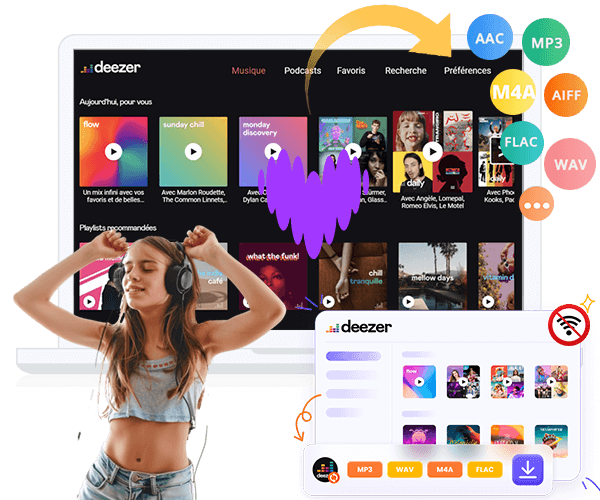
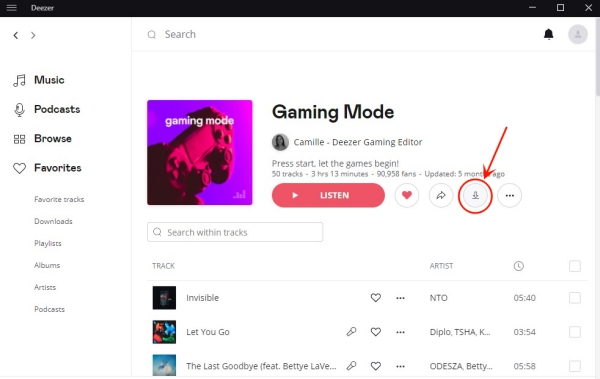
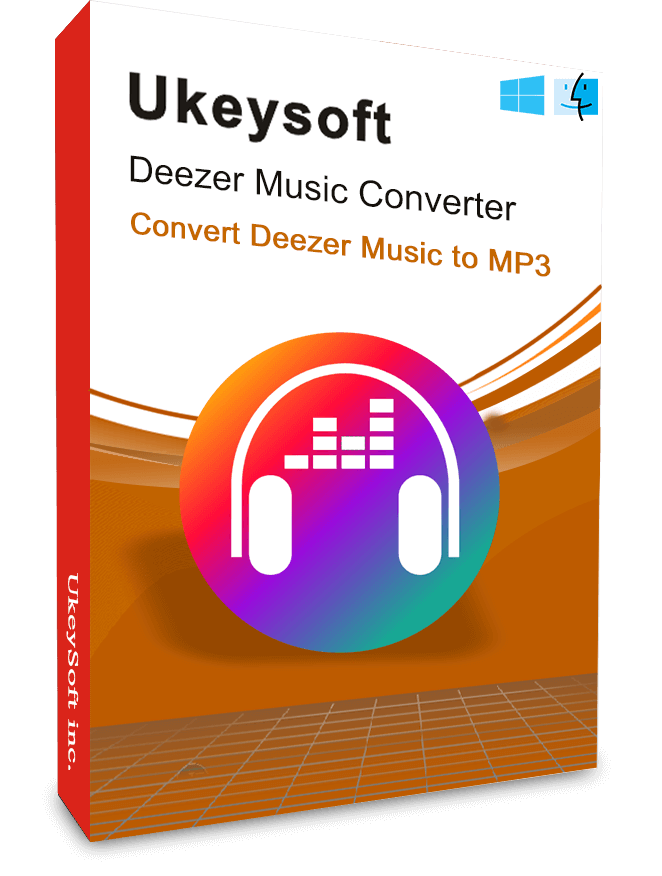









No comment yet. Say something...