 ✕
✕
By Justin SabrinaUpdated on October 29, 2021
"How can I remove audible DRM from my purchased Audible audiobooks and convert them M4A format? I want copy them to my old iPod Nano 5th. Thanks."
Audible is one of the largest and most popular audiobook producers, offering users more than 200,000 book titles. What a sad story is that all the audiobooks downloaded or purchased from Audible.com are stored in .aa and .aax format with DRM protection. As a result, you are not allowed to copy or transfer the DRM-locked Audible books to non-Audible-approved devices, even you have purchased them legally from Audible. Luckily, this is not the end of our story, if you could remove DRM from Audible Audiobooks, then you are able to play audiobooks on your own devices or player without Audible app. In the latest article, we guide you how to remove DRM from iTunes M4B Audiobooks. Today in this article, we will teach you how to remove DRM from Audible AA/AAX Audiobooks.
CONTENTS
Before removing Audible DRM, you need to download the purchased Audible audiobooks to your Mac or Windows computer or other devices. Check the following 2 ways.
Way 1. Purchase and Download Audible Books to Computer
Just navigate to audible.com on the browser, and login to your Amazon account, then you can buy your interested audiobooks on Audible store. After that, turn back to the library to download the purchased Audible books to the local drive. Generally, the downloaded Audible books are saved in .aa format on Windows PC while Mac versions are .aax format. You can refer the full Guide on How to Download Audible Audiobooks to Computer to get the detailed steps.
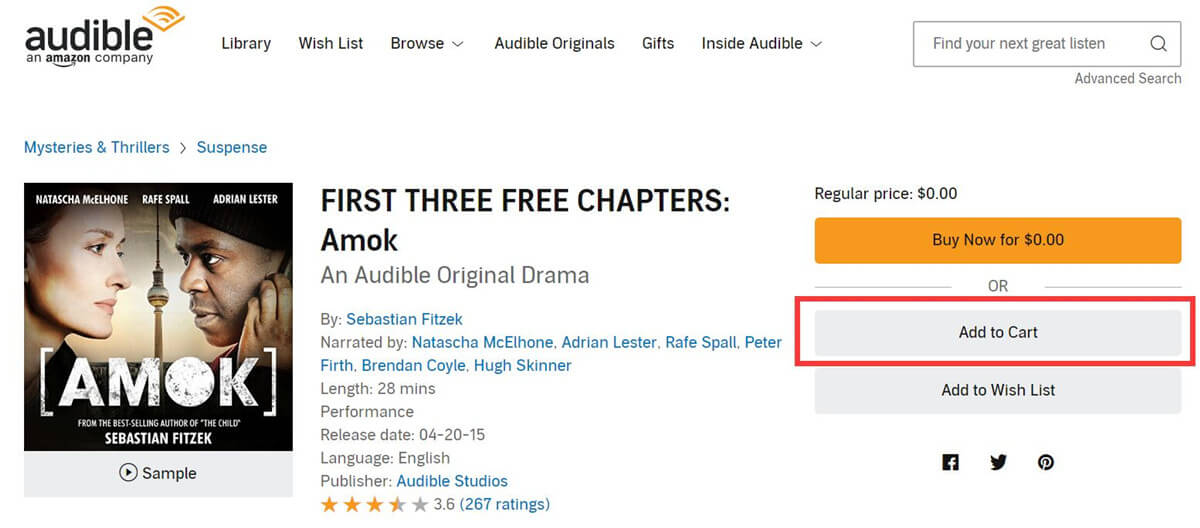
Way 2. Purchase and Download Audible Books to Kindle
Another alternative for purchasing and downloading Audible books is to use Kindle device. Please make sure that your kindle device is compatible with audible audiobooks. Follow the simple steps to purchase and download Audible audiobooks directly from the Audible supported Kindle e-Readers.
Step 1. Open you Kindle device, tap the "Store" icon in the toolbar. Then tap "Audible".
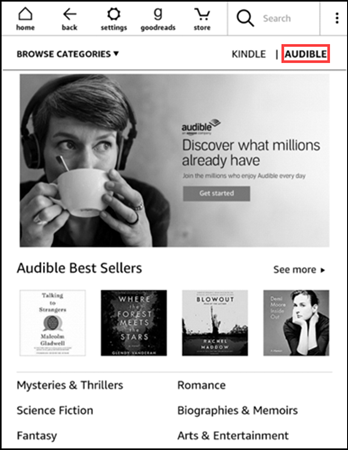
Step 2. Search for an audiobook you want to purchase and select it.
Step 3. Click on "Buy with 1 Credit" or "Buy for $X.XX".
Step 4. Now you can tap "Go to Library" to download and listen to the audiobook.
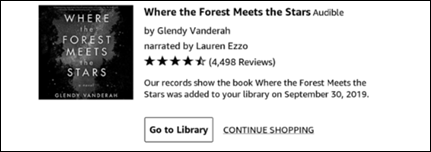
Tips: For new users, you can sign up a new Amazon account to get a 30-day free trial, and you will get 2 free audiobooks by clicking on "Buy for $0.00 with Audible Trial."
Now it’s time to remove DRM from Audible books. To get rid of DRM lock from Audible, a powerful Audible DRM Removal tool is required. There so many software that can handle the Audible DRM removal task in the market, UkeySoft Audible Converter should be at the NO.1 of this list.
UkeySoft Audible Converter is a wonderful Audible DRM Removal, as well as Audible Audiobook Converter. It’s well designed for Audible users to remove DRM from Audible with iTunes and Audible account authorization. With using this professional tool, users can easily convert DRM-locked Audible AA/AAX books to lossless M4A, MP3, M4B, FLAC, AC3, AAC, OGG, AIFF and WAV with chapters preserved. By using advanced technology, the conversion speed can be up to 700X faster speed while converting Audible to M4A/MP3.
What’s more, it not only can preserve the 100% original audio quality, but also allows you to customize the output quality by adjusting the Codec, Sample Rate, Bitrate as needs. For music lovers, to get lossless audiobooks, you can set the Sample Rate to 48000Hz, and the Bitrate to 320kbps. With the built-in splitting feature, it enables users to split the long Audible tracks into small clips via chapters or time.
Great Features of UkeySoft Audible DRM Removal:
UkeySoft Audible Converter is quite easy to operate and does not require any computer skills.. Please follow the detailed steps to learn how to remove DRM protection from Audible Audiobooks and convert AA/AAX files to M4A without any quality loss.
Step 1. Add DRM-ed AA/AAX Files to UkeySoft
First of all, download and install the UkeySoft Audible Converter on your Mac or Windows PC. Then launch it. Click "Add" button to import the downloaed AA or AAX Audible files from local drive to the software.
Or directly drag the AA/AAX files from the local drive to UkeySoft's interface.
Tips: If you downloaded the Audible books to your Kindle device, you can connect your Kindle device with the computer via USB, then drag and drop the Audible books from Kindle to UkeySoft.
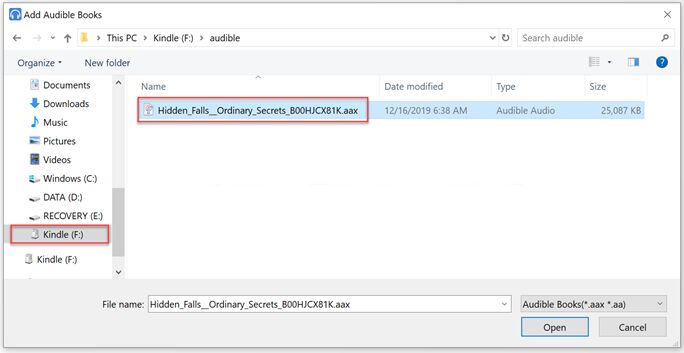
Step 2. Select M4A as Output Format for Audible Books.
Click "Options" > "Advanced" button, you can select the Output Format, Sample Bite, Bitrate for the audiobooks. To play Audible books on any device, you can select lossless M4A as Output Format.
Step 3. Start to Remove DRM from Audible Audiobooks
Click "Convert" button, then UkeySoft Audible Converter will start to break Audible DRM and convert the AAX and AA audiobooks to M4A format losslessly.
Step 4. Get DRM-free Audible Audiobooks
The conversion speed is very soon, just wait a few seconds. After conversion, you can click "History" to check the well converted Audible M4A files.
Now you can transfer the unprotected Audible audiobooks to any media player or device for offline playback.
There is no doubt that UkeySoft Audible Converter is the best Audible DRM removal that you can’t miss. It supports to legally bypass DRM encryption from your purchased Audible audiobooks and enables to convert Audible audiobooks from AA or AAX formats to DRM-free M4, MP3, M4A, AAC, FLAC and more compatible formats for your devices. After removing DRM from Audible books, you are able to play all Audible books on any device without the Audible app, including MP3 players, Apple iPods, Sony Walkman, Sandisk, PSP, Kindle, iRiver, etc.
Prompt: you need to log in before you can comment.
No account yet. Please click here to register.
Porducts
Solution
Copyright © 2025 UkeySoft Software Inc. All rights reserved.
No comment yet. Say something...