 ✕
✕
By Justin SabrinaUpdated on August 13, 2025
"I can't download the Audible app with iPod Touch 5. Is there any way to transfer the Audible audiobooks to iPod? Thanks."
Is it possible to download Audible audiobooks to MP3 players directly? I am using Sony Walkman NWE394/R model. If not, any suggestion to transfer the Audible audiobooks to my Sony Walkman?"
Most Audible users prefer to play Audible audiobooks on MP3 player instead of iPhone or Android devices. Compared to mobile devices, the portable MP3 players are smaller and easier to carry. However, all audiobooks downloaded or purchased from Audible.com are saved in DRM-protected AA or AAX format. They can only be played on Audible compatible MP3 players and other audible approved devices. How to download Audible books to MP3 player? What about other incompatible MP3 players? Following this article, you will explore how to download and play Audible books on any MP3 player. The article mainly has two directions: One is to download Audible books to supported MP3 players directly. Another is to convert Audible books to MP3 using a third-party Audible converter, then transfer them to any MP3 player. Let's get started!
CONTENTS
Due to DRM restriction, the downloaded AA and AAX Audible files can only accessible on some Audible compatible MP3 Players.
You can play audiobooks on the following Audible compatible MP3 players:
* iPod Touch
* Sony Walkman NW-A25HN
* Creative Zen MP3 Player
* SanDisk MP3 Players, including Sansa, Clip Jam, Clip Sport, and Clip Voice models
* iRiver E100
* Garmin MP3 Players
* Tom Tom GPS Devices
etc.
Related Article: Top 6 MP3 Players for Audible Audiobooks in 2024
For iPod users, you can use iTunes to download and transfer Audible Audiobooks to your iPod. Please make sure your iPod model can be supported by Audible. It is worth mentioning that most audiobooks are large files, you'd better cut the audiobook first, and then transfer it to the iPod.
Step 1.
Launch iTunes on your PC, imported the downloaded Audible files to iTunes library.
Step 2.
Next, connect your iPod Touch to iTunes via USB cable. Then choose your iPod device by clicking the device icon at the top of iTunes.
Step 3.
Once your iPod device appears in the sidebar, click the device icon at the top of iTunes.
Step 4.
Click "Audiobooks" in the left side, then select "Sync Audiobooks" > "All Audiobooks". When Finshed, eject your iPod.
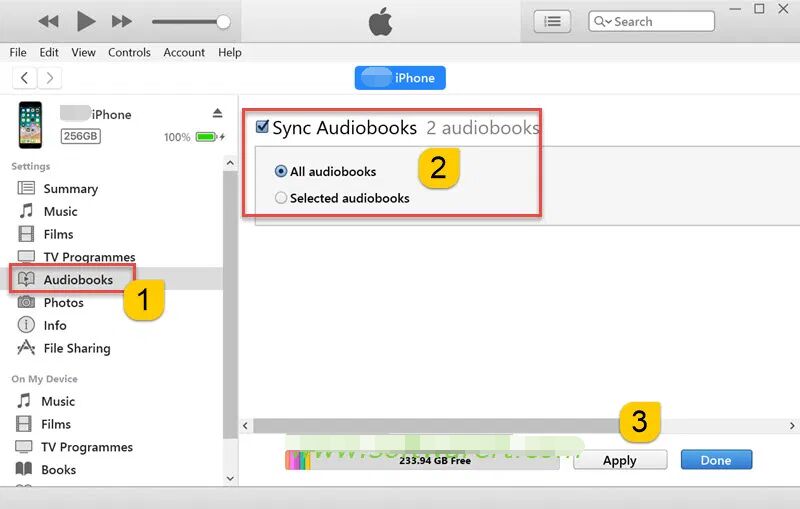
Tips
iPod Nano 2 gen and iPod Shuffle supports the Audible formats 2, 3 and 4. If your iPod Touch has a network connection, you can also install the "Books" app on your iPod touch to download the Audible audiobooks directly.
Pros and Cons of Using iTunes
Pros
Totally Free
Easy to transfer downloaded Audible books to MP3 players
Cons
You need to authorize Audible account on iTunes in advanced
Only supports to transfer downloaded Audible files to compatible iPod device
You can’t cut the large audiobooks to small clips directly
Unlike most Android/iOS/Windows mobile devices, you can’t install the Audible app to download and play Audible audiobooks on any MP3 player directly. Don’t worry! If you have downloaded and saved some AA or AAX Audible files on your local drive, then you can rely on Audible Manager to transfer Audible books to MP3 players which are compatible with Audible. Currently, the Audible Manager is only available on Windows OS system. For Mac users, please turn to Part 3.
Step 1.
First of all, install and launch the Audible Manager on your Windows PC.
Step 2.
Connect your MP3 player to the computer via USB cable. In the main page of Audible Manager, click "Devices" > "Add New Device".
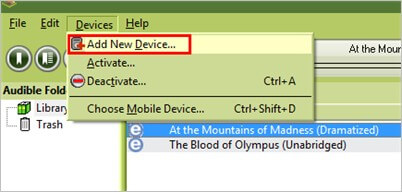
Step 3.
It will pop up a new window displaying your all the compatible devices. Pick your device and then click "OK".
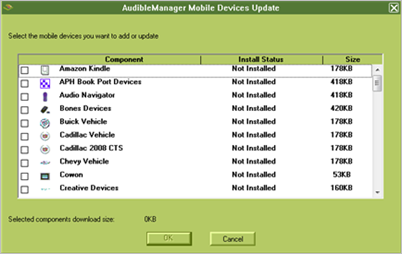
Step 4.
You will receive a message asking if you want to install the component files, just tap on "OK" to confirm and close Audible Manager.
Step 5.
Now relaunch the Audible Manager, select your MP3 player under the "Mobile Devices", and click "Activate".
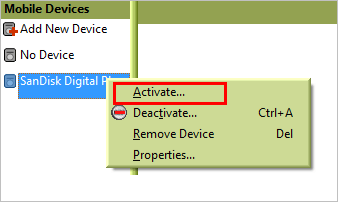
Step 6.
Finally, select your downloaded Audible files from the library and then tap on "Add to Device" to copy the contents.
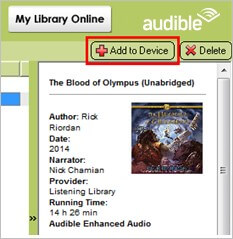
Tips
For Windows 10 users, you can download and transfer Audible books to your MP3 player through AudibleSync app.
Pros and Cons of Using Audible Manager
Pros
Free
Easy to transfer downloaded Audible books to MP3 players
Cons
Only available on Windows system
Only be compatible with a few MP3 players
Require Audible account and password authorization
Audible's DRM prevents you from copying and transferring the downloaded AA/AAX Audible files to limited MP3 players. It's really a said story is that Audible does not support all MP3 players. Thankfully, here UkeySoft Audible Converter can help you get rid of Audible DRM restrictions.
UkeySoft Audible Converter is an all-in-one Audible DRM cracker and Audible Audiobook Converter. It not only lets you remove DRM from Audible, but also enables you to convert Audible AA/AAX books to MP3, M4A, M4B, FLAC, AAC, OGG, AC3, AIFF, WAV format to be compatible with any MP3 player. Even better, it can work alone without having to launch the iTunes app, and you don't need to authorize the Audible account. What's more, it will preserve the original audio quality, chapters and ID3 tags of Audiobooks. Moreover, the built-in splitting feature allows you to split the large audiobook into small clips by chapter or time.
With an innovative encoding method, it supports you to batch convert Audible books, with up to 700X super faster speed. By using this great tool, you are able to play Audible audiobooks on any MP3 player without limits, including iPod Nano, iPod Shuffle, iPod Classic, iPod Touch, Sony Walkman, SanDisk, PSP, Zune, iRiver, etc.
UkeySoft Audible Converter
Step 1. Launch UkeySoft and Add Audible Files
After installation, launch UkeySoft Audible Converter on your Mac or PC. Directly drag and drop the AA/AAX files to UkeySoft's interface without any extra steps.
Step 2. Set MP3/M4A Output Format as MP3 Players
MP3 format is supported by most MP3 players and devices while M4A format is compatible with any iPod device. Click "Options" and "Advanced" to choose MP3 or lossless M4A as output format for your device. And you can also customize the sample rate, bitrate, etc.
Tips
To split the audiobooks, please go to "General" section.
Step 3. Start to Convert the Audible AA/AAX to MP3
Hit on "Convert" button to start converting DRM-ed Audible books to MP3, M4A or other selected formats.
After conversion, please click "History" to view the converted Audible MP3 or M4A files.
Step 4. Transfer Converted Audible Files Any MP3 Player
Now you can move the converted Audible books to your MP3 player for offline playback.
1) Transfer Converted Audible MP3 Files Generic MP3 Players
For generic MP3 players like Sony Walkman, Sandisk MP3 player, Onkyo MP3 player, AGPtEK, Astell, FiiO X3, etc. Use a USB cable to connect the MP3 player with your computer. Next, open music folder of the MP3 player, then copy and paste the unprotected Audible MP3 files to it.
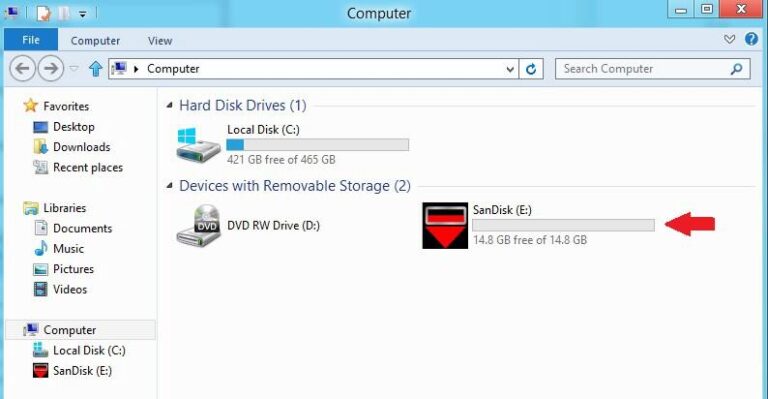
2) Transfer Converted Audible MP3 Files iPods
For old iPod Nano, iPod Shuffle, iPod Classic, iPod Touch, please first import the converted Audible M4A files to iTunes library. Next, connect the iPod device with iTunes via USB cable. Finally, sync the Audible books to the iPod.
Windows 7 or later on 64bit required
Mac OS X 10.11 or higher
Pros and Cons of UkeySoft Audible Converter
Pros
Easy to use, with a user-friendly interface
No iTunes and Audible account authorization are required
Convert Audible books to popular formats for using on any player and device
Keep lossless quality, ID tags and metadata
Separate Audible audiobooks by chapters/time
Works at up to 700X faster conversion speed
Cons
Not free, but it provides free trial version. You can convert the first 3 minutes of each Audible file for free within 30 days
If you are the first time to use it, it will take you some time to load the Audible files into the software. For the next time, this situation will not occur again
Yes. If you MP3 player can read Audible AA or AAX files, you can directly copy the audiobooks to it. If not, you need to convert Audible audiobook to MP3 first, then transfer the MP3 files to your MP3 player.
Absolutely okay! Make sure your MP3 player has Internet connection and supports playing Audible AA or AAX audiobooks. There are some MP3 players that are compatible with Audible books, you can check out the list in Part 1 above.
Currently, some SanDisk MP3 players are compatible Audible books, like the Sansa, Clip Jam, Clip Sport, and Clip Voice. Just connect your SanDisk MP3 player with computer, then copy and paste the Audible books to it.
First of all, you need to download audiobooks from Audible Store, and use a tool to convert them into MP3 format. After which, you can transfer Audible audiobooks to any MP3 player.
MP3 player is not only a great tool for playing music, it is also a convenient tool for listening to audiobooks without having your phone nearby. Downloading Audible to MP3 player makes it easy to take your audiobooks elsewhere. For incompatible MP3 players, you need to convert Audible audiobooks to MP3 files first. We have introduced methods to download and transfer Audible books to any MP3 player. But, what is the best Audible MP3 player for your audiobooks? Here, we will introduce some popular MP3 players for Audible books.
| Name | Apple iPod Touch (7th) | Astell & Kern SP2000 DAP | AGPTEK A02S | MYMAHDI M400-80-Black | SanDisk Clip Sport Plus |
|---|---|---|---|---|---|
| Price | $199/$299/$399 | $3,499 | $30.99 | $78.88/$98.88 | $63/$90 |
| Storage | 32GB/128GB/256GB | 512GB (Expandable up to 1 TB) | 16GB (Expandable up to 128GB) | 80GB/144GB | 16GB/32GB |
| Battery Life | Up to 40 hours | Up to 8 hours | Up to 70 hours | Up to 20 hours | Up to 20 hours |
| Sound Quality | Natural | MQA-CD | Lossless | HiFi Lossless | Decent |
| Weight | 3.1 ounces | 16.2 ounces | 1.2 ounces | 5.4 ounces | 1.28 ounces |
| Support Audible Audiobooks | Yes | No, you need to convert Audible to MP3, WAV, FLAC, OGG, WMA, etc. | No, you need to convert Audible to MP3, WMA, WAV, FLAC, etc. | No, you need to convert Audible to MP3, WAV, FLAC, OGG, etc. | Yes |
| Connection | Bluetooth and WiFi | Bluetooth and WiFi | Bluetooth and WiFi | Bluetooth and WiFi | Bluetooth |
All downloaded Audible books are in DRM-loced AA or AAX format and can be only transferred to some Audible compatible MP3 players. To download or play Audible audiobooks on any MP3 player, the best way is to use UkeySoft Audible Converter to remove Audible DRM and convert AA/AAX to unprotected MP3, M4A, AAC or other common formats supported by MP3 players. And UkeySoft Audible Converter is a reliable tool that makes Audible books accessable on any MP3 player and most devices without using the Audible app. Do give it a try!
Windows 7 or later on 64bit required
Mac OS X 10.11 or higher
Prompt: you need to log in before you can comment.
No account yet. Please click here to register.
Porducts
Solution
Copyright © 2025 UkeySoft Software Inc. All rights reserved.
No comment yet. Say something...