By Justin SabrinaUpdated on February 12, 2025
Summary
Due to DRM restrictions, Audible audiobooks can not be played on non-Audible-approval MP3 players. This post will introduce some useful Audible DRM Removal tools, helping you remove DRM from Audible AA and AAX audiobooks. So you can play DRM-free audiobooks freely on any device.
With the rapid development of society, people always choose to play Audible audiobooks to pass the time while taking bus, exercising and doing housework. Audible.com have a monopoly position among other audiobook platforms. However, all Audible audiobooks are encrypted by DRM to prevent people from sharing or playing Audible audiobooks on other non-Audible-approved devices, including SanDisk MP3 Payer, Kindle, iRiver, PSP, etc. Therefore, unless you can remove Audible DRM encryption, you can only enjoy purchased audiobooks on certain Audible-compatible devices or players.
To play Audible audiobooks on your own devices freely, you'd better remove Audible DRM protection and convert Audible AA or AAX to MP3. In this way, you can enjoy Audible audiobook on any device and player with ease. Here, we are going to share four powerful Audible DRM Removal tools (as well as Audible audiobook converters) to help you remove DRM from Audible audiobooks. Then you will get free audiobooks for flexible offline playback with no restrictions!
CONTENTS
How to Remove Audible DRM via UkeySoft Audible Converter?
UkeySoft Audible Converter a standout tool among Audible DRM Removal tools for its straightforward approach and stable performance. It is well designed to remove DRM from Audible audiobooks for free collection. Besides removing DRM, it can convert Audible AA or AAX to DRM-free MP3, M4A, M4B, FLAC, AC3, AAC, OGG, AIFF and WAV at 700X conversion speed. Amazingly, you don't need to install the iTunes App and get Audible account authorization to complete the conversion. What's more, this software can cut the big audiobook into small segments by chapters or parts. Once you strip the Audible DRM protection and convert Audible AA or AAX to MP3 files. In this way, you can transfer Audible books to iPod Nano/Shuffle/Classic and other players and devices for offline playback.
UkeySoft Audible Converter
- Legally remove DRM from Audible audiobooks with ease.
- Convert Audible AA or AAX to MP3, M4A, M4B, FLAC, AC3, etc.
- No need to install iTunes and get Audible account approval.
- Remain original quality and ID3 tags during conversion.
- Works up to 700X super fast speed and supports to batch mode.
- Cut the Audible books into small segments by chapters or time frame.
- Get Free Audible audiobooks to play on any device without restrictions.
Main Features of UkeySoft Audible Converter:
- Remove DRM protection: Assists you to remove DRM from Audible audiobooks and make them readable on other devices.
- Multiple Output Formats: Convert Audible AA/AAX files to DRM-free MP3, M4A, M4B, AAC, FLAC, WAV, AC3, OGG, AIFF files with chapters kept.
- Support Batch Conversion: Achieve adding the multiple AA and AAX files to the with simple drag & drop.
- Remain ID3 Metadata: Preserve full ID3 tags such as title, artist, album, year, etc. for convenient classification. Also lets you edit the ID3 metadata for the audiobooks.
- High Efficiency: Up to 700X faster conversion speed with advanced technology to save your time and effort.
- Customizable Audio Parameters: Freely define parameters like sample rate (up to 48000hz) and bitrate (up to 320kbps).
- Split Audiobooks: Allows you to split the long-hour audiobooks to small clips by time, segments or chapters.
Step-by-step: Remove Audible DRM with UkeySoft Audible Converter
In this part, we will guide you how to remove DRM from Audible audiobooks with UkeySoft Audible Converter. Please install UkeySoft Audible Audiobook Converter on your computer before starting.
Tip: System Requirements:
Windows 7 or later on 64bit required
Step 1. Add Audiobooks to UkeySoft Audible Converter
Run UkeySoft Audible Audiobook Converter. Hit "Add" button on the interface to add the downloaded Audible audiobooks from your local folder.
![add Audible audiobooks]()
You can also drag and drop the local Audible books to the software directly.
![drag or drop Audible]()
Step 2. Select MP3 as Output Format
Click "Options" > "Advanced", here you can set MP3 as your output format. You can define all the output parameter here, such as Sample Rate, Bit rate, format and so on.
![Select MP3 as the Output Format]()
Step 3. Start Removing DRM from Audible
Press "Convert" button to start to remove DRM from Audible and convert Audible AA or AAX to MP3 format.
![Remove DRM from Audible]()
Step 4. Get the DRM-free Audible Books
After that, view "History" to get the converted Audible MP3 audiobooks.
![Get DRM-free Audiobooks]()
How to Remove Audible DRM with UkeySoft Apple Music Converter?
There is another popular Audible DRM removal software on the market - UkeySoft Apple Music Converter (Older Version). It also has another name, that is UkeySoft Audiobook Converter. It is an all-in-one converter to convert Audible AAX/AA audiobooks & iTunes M4A/M4B audiobooks to unprotected MP3, M4A and other common formats. By using it, you can remove Audible DRM effortlessly. Moreover, all ID3 tags of Audible audiobooks including name, cover, author, etc. will be kept well in the output files. If you have massive audiobooks, the batch converting function can help you convert all of them at once. With its help, you can also download and convert Audible books to MP3 with ease, so that you can enjoy converted Audible MP3 files on any device anytime, anywhere.
Core Features of UkeySoft Apple Music Converter:
- Remove DRM from Audible audiobooks and iTunes audibooks.
- Keep output quality as 100% lossless during the conversion.
- Convert Audible AA or AAX to MP3, M4A, WAV, etc. at 16X speed.
- Remain the ID3 tags and metadata info in the converted audiobooks.
- Supports to convert massive audiobooks just by one-click.
- Enjoy converted audiobooks on Kindle, Sony Walkman, PSP, etc.
Guide: How to Remove Audible DRM with UkeySoft Apple Music Converter?
✨ Verdict:
If you prefer to use an all-round DRM removal tool, UkeySoft Apple Music Converter will make a perfect match for you. It can help you remove DRM from iTunes audiobooks, Audible audiobooks, iTunes M4P songs and Apple Music. But if you need a professional Audible DRM Removal, UkeySoft Audible Converter is a better choice.
Step 1. Open UkeySoft Apple Music Converter
Install and open UkeySoft Apple Music Converter, then iTunes will be opened automatically. Then UkeySoft Apple Music Converter will load your iTunes library, including the audiobooks.
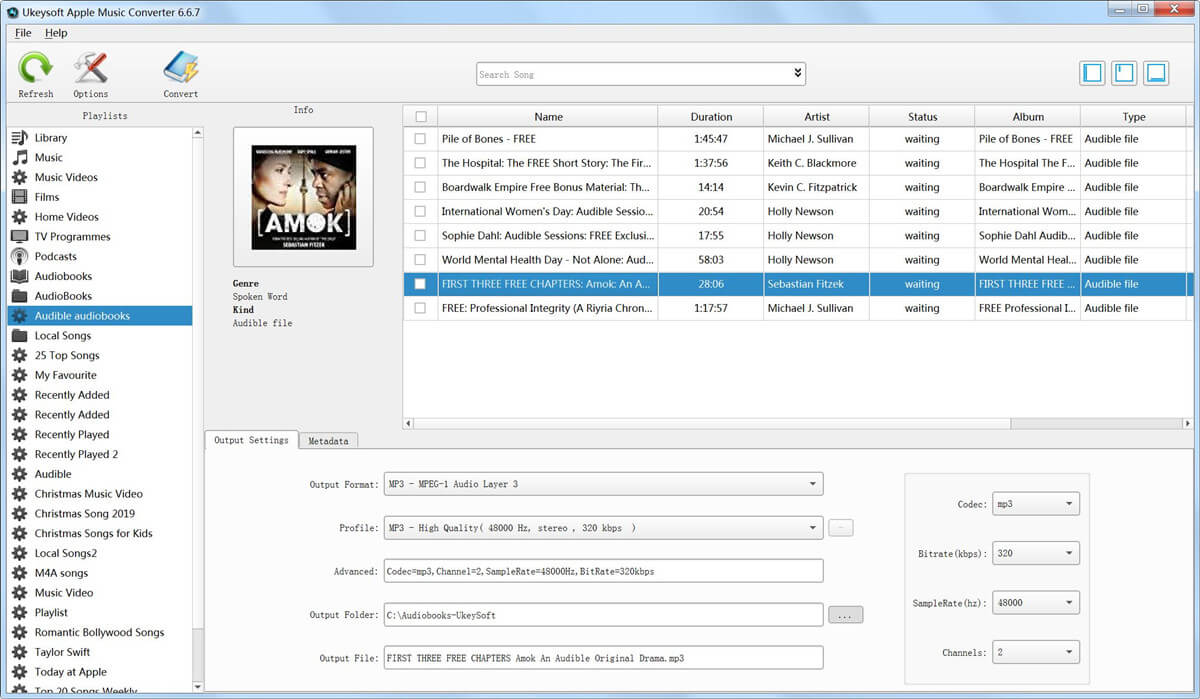
Tips: You need to authorize your Audible account in iTunes, and add the downloaded AA/AAX audiobooks to iTunes before you start.
Step 2. Choose Audible Audiobooks
Hit "Audiobooks" button on the left column. Select the Audible audiobook you want to remove DRM from by tapping the checkbox in front of each audiobook.
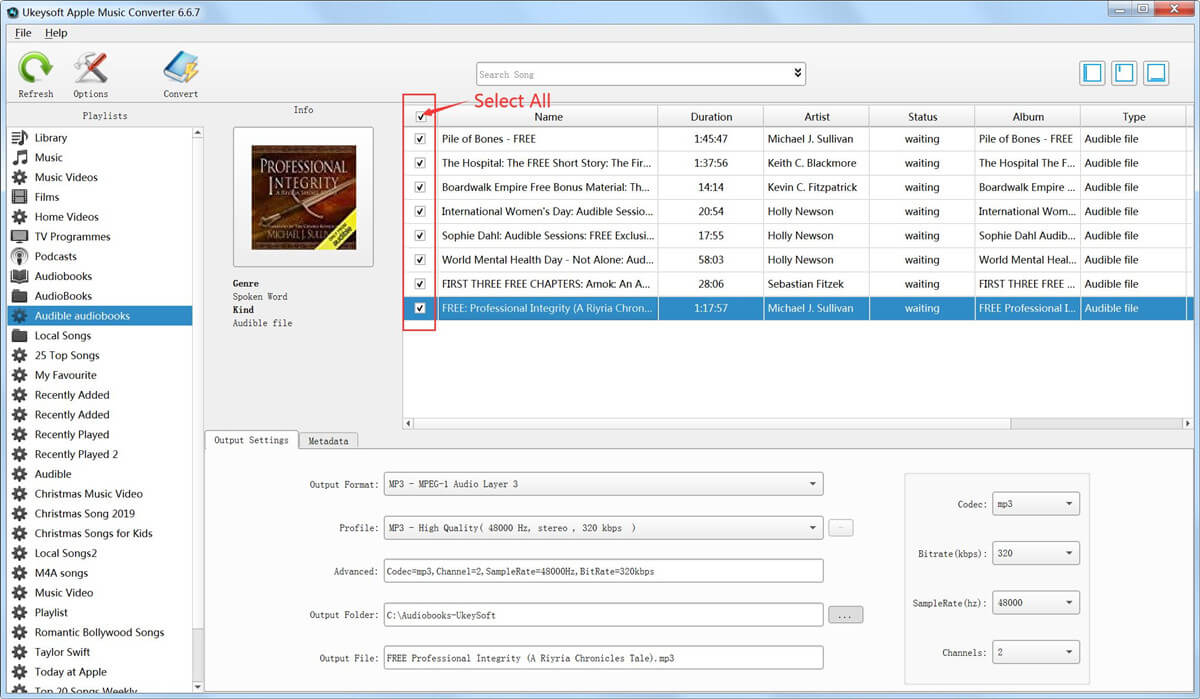
Step 3. Define the Output Setting
You can define the output settings such as Output Format, Output Folder, Bit Rate, Sample Rate.
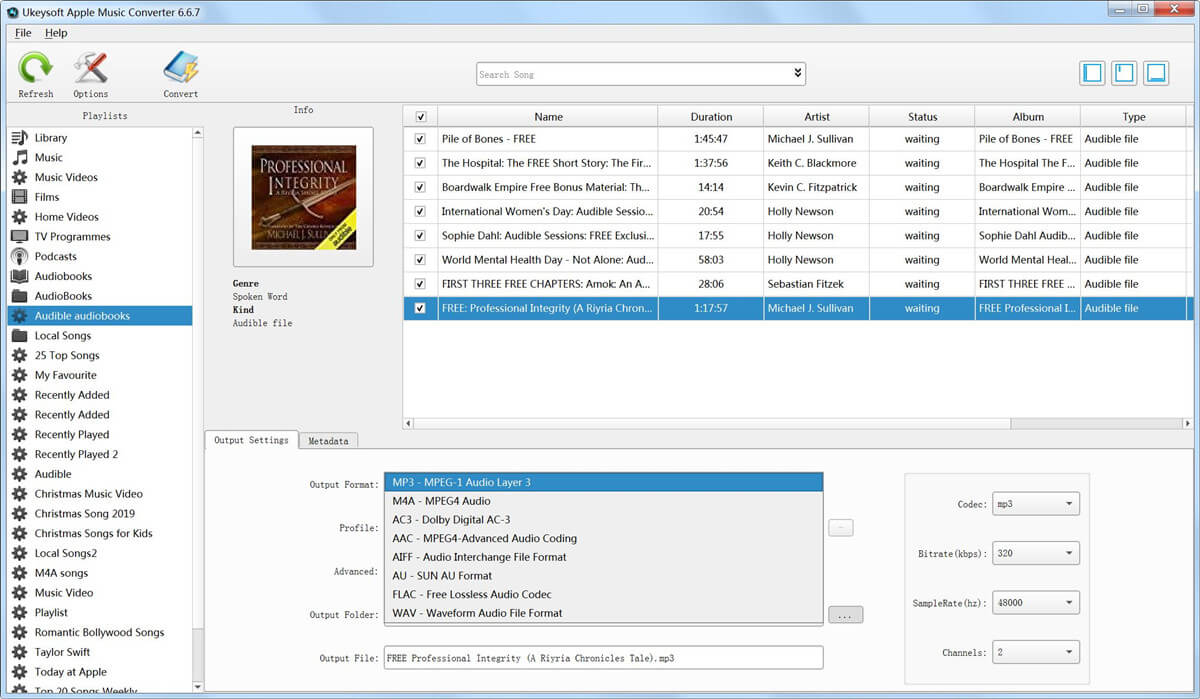
Step 4. Start to Remove DRM from Audible Audiobooks
Click "Convert" button to start removing DRM from Audible Audiobooks and convert them into DRM-free MP3 or other audio files.
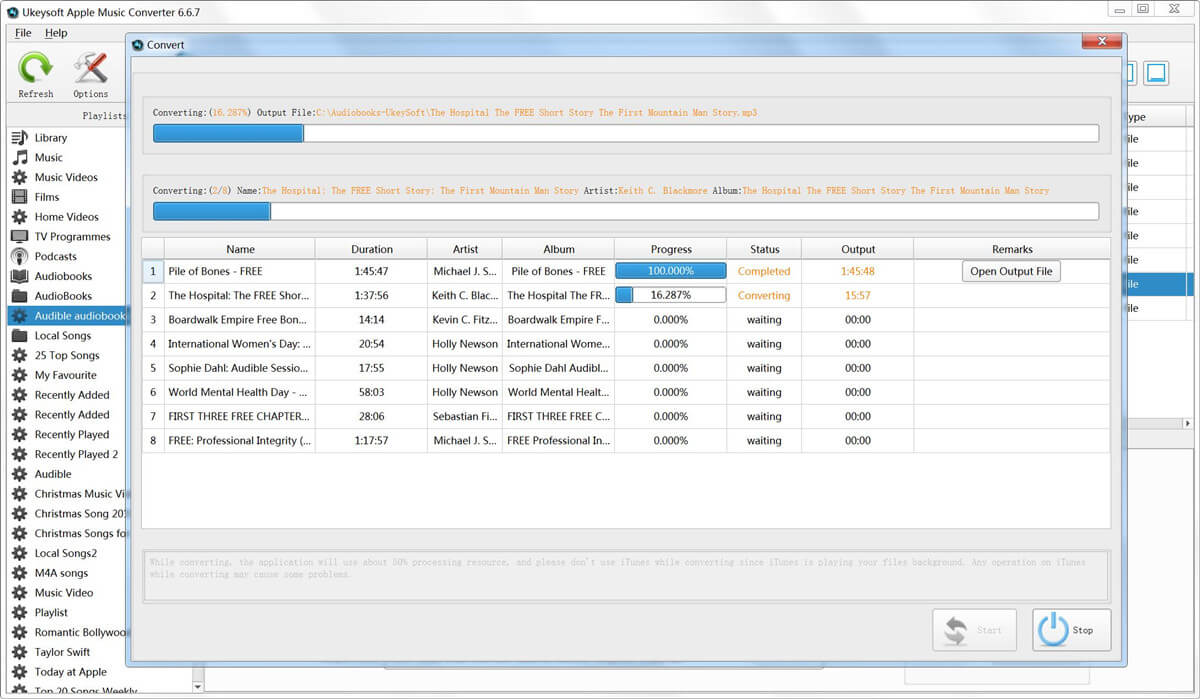
How to Remove Audible DRM By Burning to a CD?
Many of you know it as a media player. Generally, iTunes supports to play the downloaded Audible AA and AAX audiobooks. To strip DRM from Audible audiobooks, you can try to burn Audible audiobooks to a CD in iTunes, then rip the CD to MP3 files. In this way, you'll get DRM-free audiobooks.
✨ Verdict:
This method can be more time-consuming compared to professional Audible DRM removal tools. There is also a loss of audio quality of audiobooks when re-ripping the CD. To remove Audible DRM, it is advisable for you to use another software with quicker and easier operation, such as UkeySoft Audible Converter, instead.
Now, let's learn how to use iTunes to remove Audible DRM by "burning" the audiobooks to a CD.
Tools You'll Need:
- iTunes.
- A blank CD.
- A computer with CD drive.
- The downloaded Audible AA or Audible AAX audiobooks.
Step 1. Add Audible Audiobooks to iTunes
Open iTunes, create a new playlist, and import the downloaded Audible files to it.
Step 2. Burn Audible Audiobooks to CD
Insert a blank CD into your computer's CD drive. Right-click the audiobook Playlist and select "Burn Playlist to Disc".
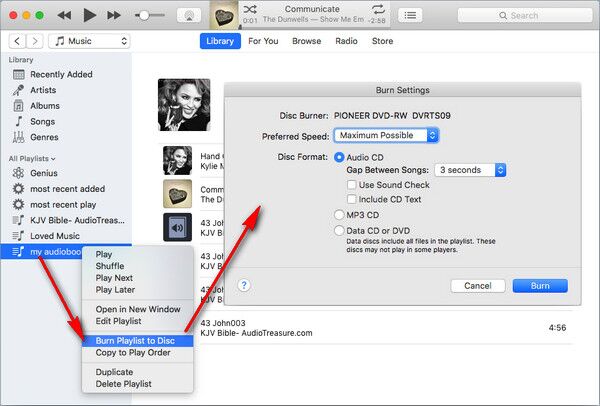
Select "Audio CD" option and set the burn speed, then hit on "Burn" button.
Step 3. Get Audio CD with your Audiobooks
Wait for the process to finish. Once done, you'll have an audio CD with your Audible audiobook. Then eject the CD from your CD drive.
Step 4. Select MP3 Encoder
In iTunes, go to "Preferences" > "General" > "Import Settings". Choose "MP3 Encoder" and click "OK" to save your settings.
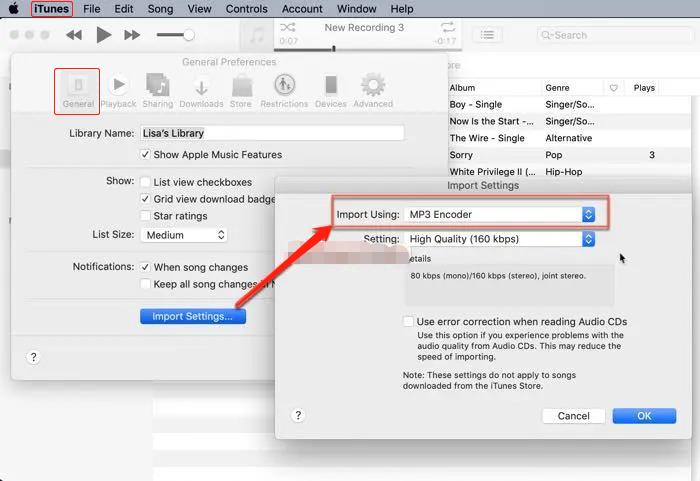
Now, insert the audiobook CD again. iTunes will recognize it automatically.
Step 5. Rip the CD Audiobooks to MP3
Then right-click the CD audiobooks in your iTunes Library and "Create MP3 Version".
Click "Import CD" button. iTunes will rip MP3 audios from the CD audiobooks, no DRM protection.
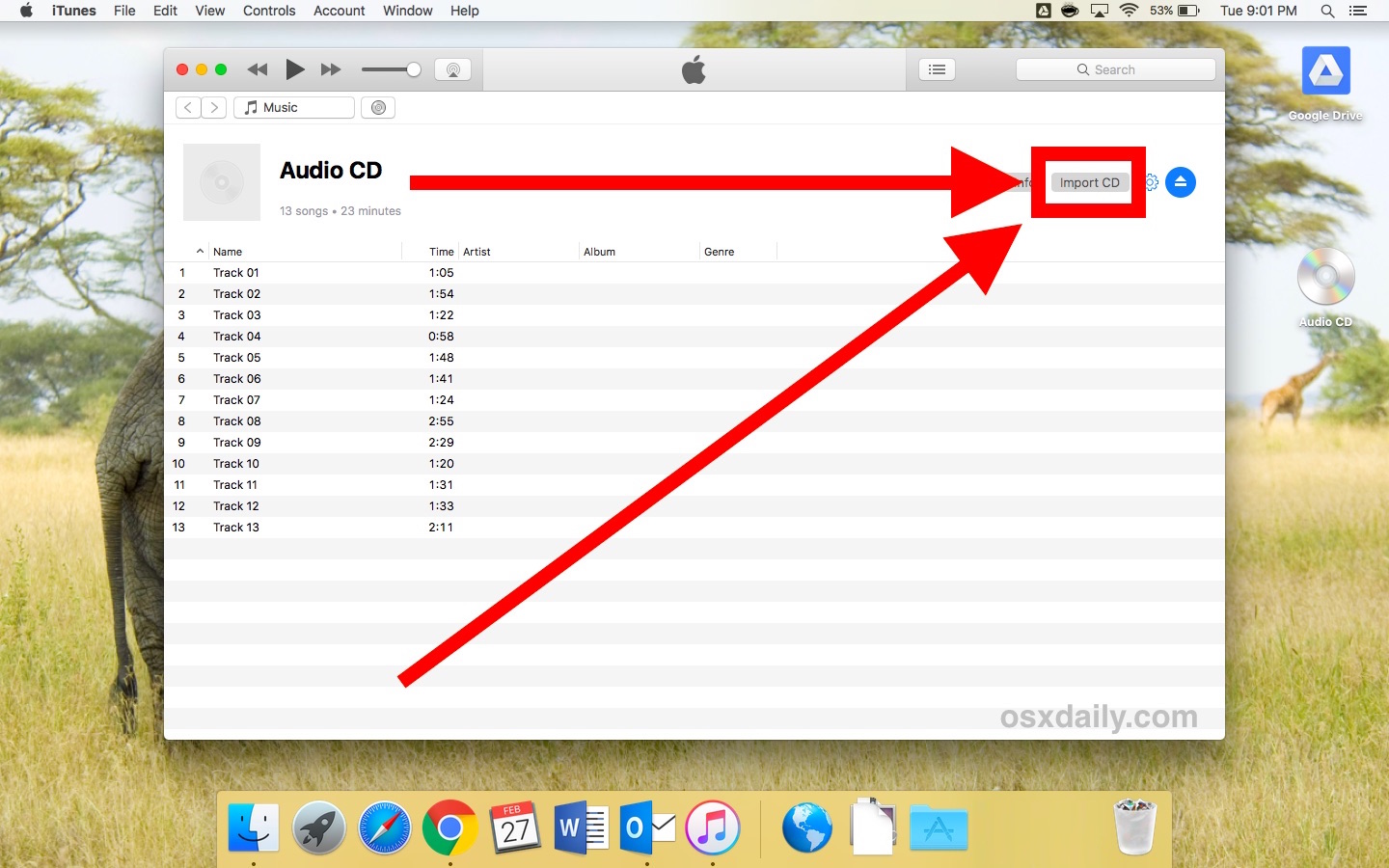
The audiobook will now be converted to MP3 format and free from DRM protection.
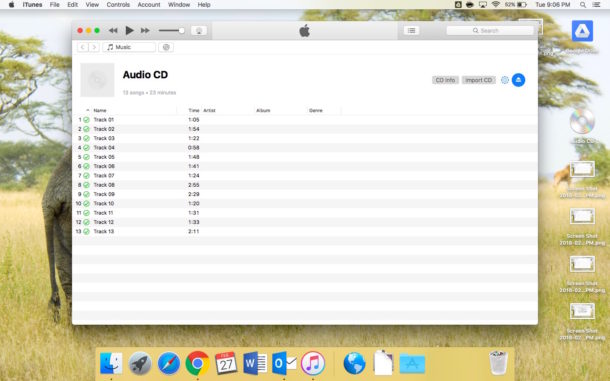
How to Strip DRM from Audible Using InAudible?
InAudible is a specialized program designed to remove DRM from Audible audiobooks and convert AA and AAX audiobooks to MP3, WAV, FLAC and other formats. It is available for both Windows and macOS. With this tool, you can easily get DRM-free Audible audiobooks with ID3 tags and chapters preservation. It is totally free for you to removing Audible DRM protection. But the procedure is a little complicated for beginners, you need to install it from the GitHub page. Check how does it work below:
✨ Verdict:
InAudible is a third-party tool and not officially endorsed by Audible. Make sure to download from trusted sources to avoid malware. It has a complicated UI design, which requires strong computer skills. For anther, it only supports to convert one audiobook at a time. By comparison, UkeySoft Audible Converter is steady, fast, user-friendly, and safe DRM removal tool for Audible users. It is 100% working and has great customer service.
Follow these steps to learn how to remove DRM from Audible by using InAudible on Mac and Windows:
Step 1.
Go to the GitHub page in a web browser, download the InAudible zip to your Mac or Windows.
Step 2.
After installation, launch the InAudible program, and click "File" > "Open" > "Audible / M4B" to add the downloaded .aa or .aax files.
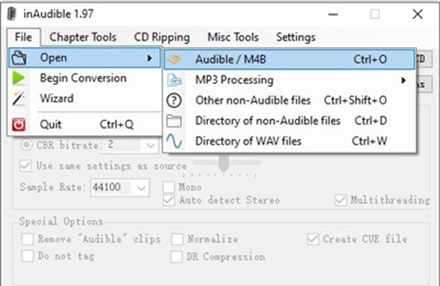
Step 3.
Set the output format and output folder. You may also adjust chapters freely.
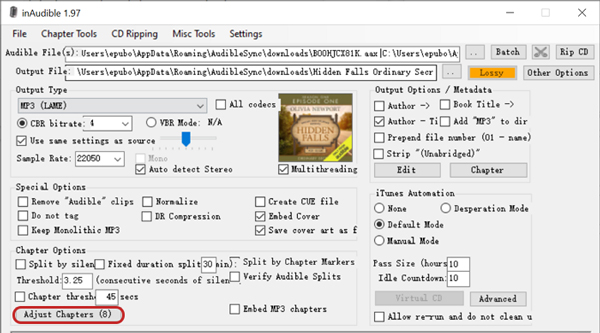
Step 4.
Finally, click "Begin Conversion" to start removing DRM and converting the audiobooks to MP3 or other selected format.
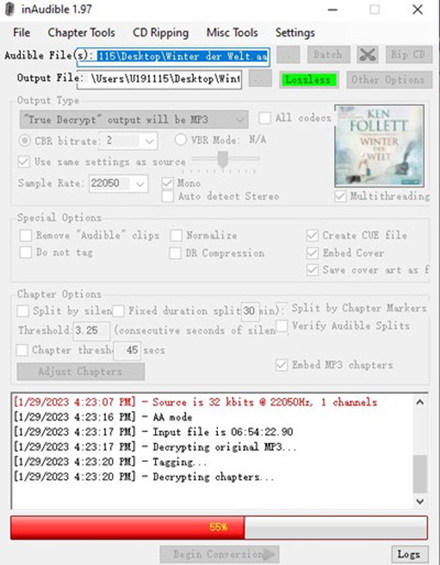
A Comparison of Different Audible DRM Removal Methods
To help you compare them more easily and choose the best and most effective way to remove Audible DRM and get DRM-free Audible books, we have further evaluated each Audible DRM removal tool based on key elements and features to make a comparison chart.
| |
Remove Audible DRM via UkeySoft Audible Converter |
Remove Audible DRM via UkeySoft Apple Music Converter |
Remove DRM Audible with a Burned CD |
Remove Audible DRM via InAudible |
| Ease of Use |
√ |
√ |
× |
× |
| DRM Removal |
√ |
√ |
√ |
√ |
| Output Quality |
High |
High |
Medium |
Medium |
| Efficiency |
Super Faster |
Fast |
Standard |
Slow |
| Parameter Setting |
√ |
√ |
× |
√ |
| Output Quality |
High |
High |
Medium |
Medium |
| ID3 Preservation |
√ |
√ |
× |
√ |
| Splitter Audiobooks |
√ |
× |
× |
√ |
| Recommendation |
⭐️⭐️⭐️⭐️⭐ |
⭐️⭐️⭐️⭐️ |
⭐️⭐️⭐️ |
⭐️⭐️⭐️ |
Among these four methods, UkeySoft Audible Converter turns out to be the best choice you want a pleasant and safe experience. It enables you to strip DRM from Audible and get DRM-free audiobooks without iTunes or Audible authorization. It works at up to super faster 700X sped while converting AA/AAX files to plain MP3, M4A, M4B, OGG and more formats with high quality and original ID3 tags kept. Get its free trial right now!
Tips: How to Get Free Audiobooks from Audible?
We have taught you four ways to remove Audible's DRM protection above. After removing DRM from Audible AA and AAX files, you can enjoy these DRM-free audiobooks on other players and devices without restrictions! So do you want to know how to get free audiobooks from Audible? Here, you can follow the guide below to get free Audible books.
#1 Visit audible.com/ep/FreeListens on a browser on your computer. Or search "free audiobooks" in the search bar of Audible.com.
#2 Browse this page to find audiobook that you want to download and click its title.
#3 Add the audiobook to your library, then download it and you can enjoy your free Audible book on your computer and mobile device.
FAQs About Audible DRM Removal
Do Audible Audiobooks Have DRM?
Answer: Yes. All Audible audiobooks are DRM-protected, restricting playback on Audible-authorized device even if downloaded.
Is it Illegal to Remove DRM from Audiobooks Purchased from Audible?
Answer: In the United States, it is illegal to remove DRM from streaming media services. You can only remove Audible DRM for personal use. For example, if you strip the Audible DRM to listen on an MP3 player, then this is legal.
How to Remove Audible DRM for Free?
You can find some free tools like InAudible or Audible AAX to MP3 Converter. They can help your remove the DRM and convert Audible AA or AAX files to DRM-free MP3 for free. But it's safer and more advisable to use a reputable Audible DRM removal tool such as UkeySoft Audible Converter.
Where Else to Find DRM-free Audiobooks?
Audible provides users with an extensive library of audiobooks, but these purchased Audible audiobooks are DRM-protected. There are some Audible alternatives with DRM-free audiobooks available, such as Libro.fm, Downpour, Naxos Audiobooks, OverDrive, etc. You can buy DRM-free audiobooks on these websites.
Conclusion
To play Audible audiobooks on your own devices more freely, you need to remove DRM from Audible audiobooks and convert Audible AA or AAX to MP3 and other formats can be compatible with the majority of devices. In this article we've introduced 4 powerful Audible DRM removal tools, helping you remove DRM protection from Audible AA / AAX audiobooks, so that you can listen to Audible books on any device freely. UkeySoft Audible Converter obviously is taking the lead with its excellent features like faster speed, lossless sound quality ensured, simple interface and stable service.
Download UkeySoft Audible Converter to Mac/PC Right now!
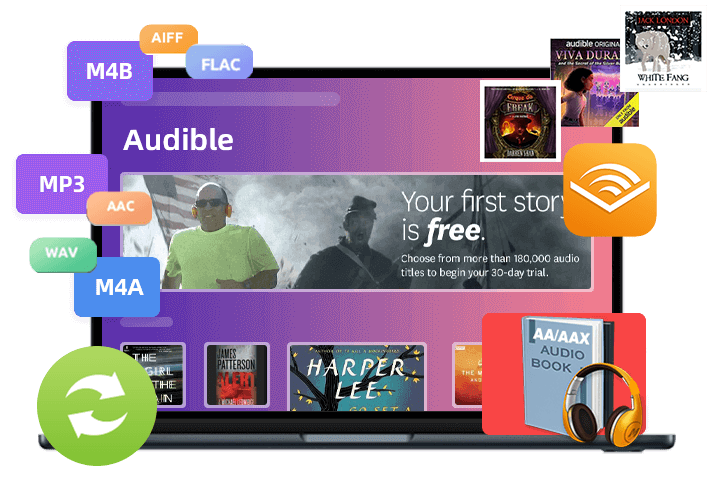
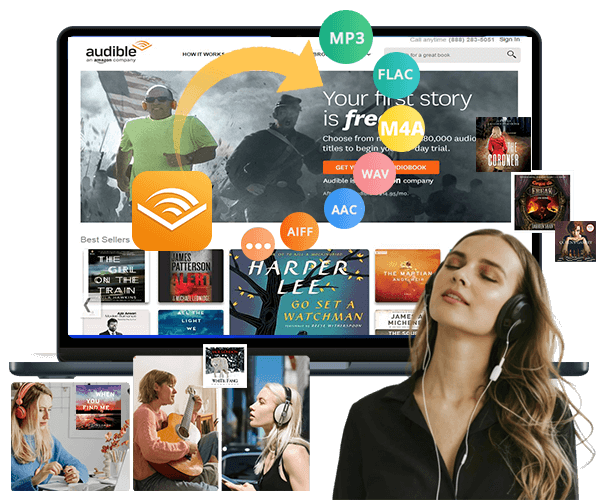
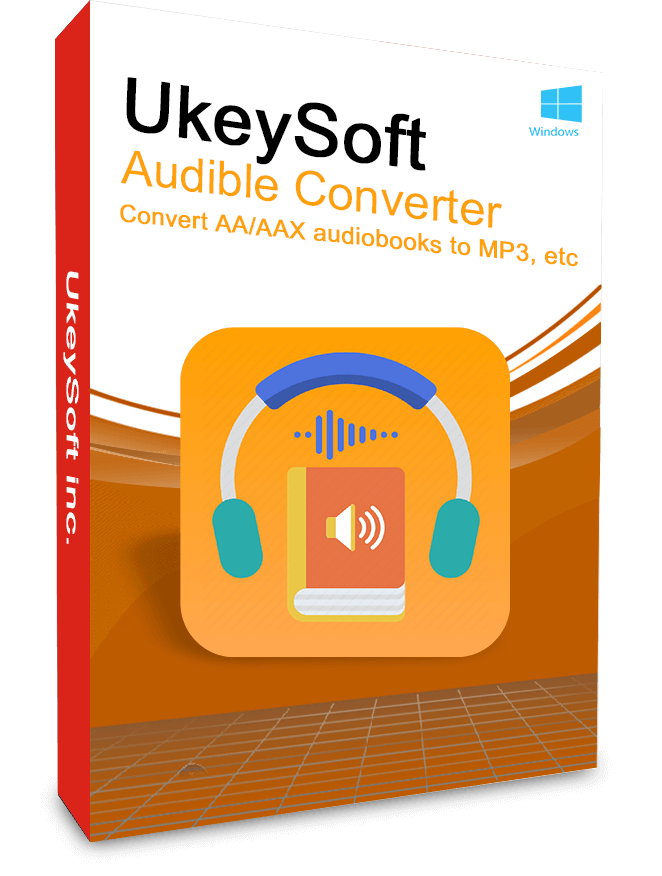
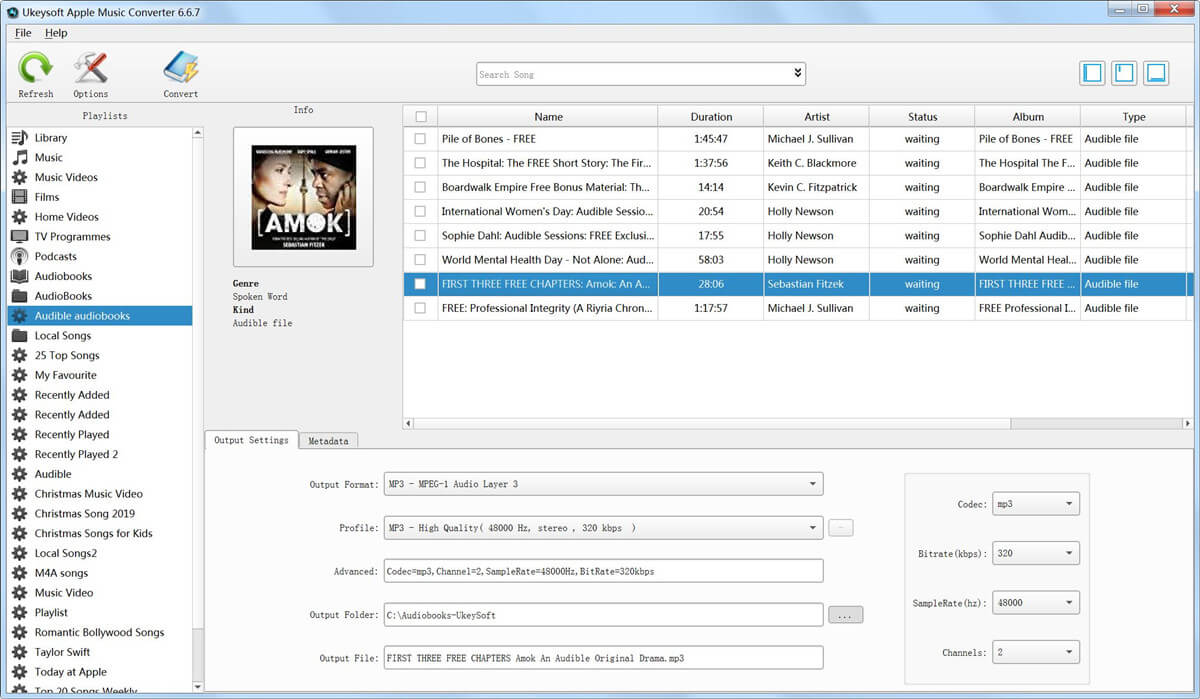
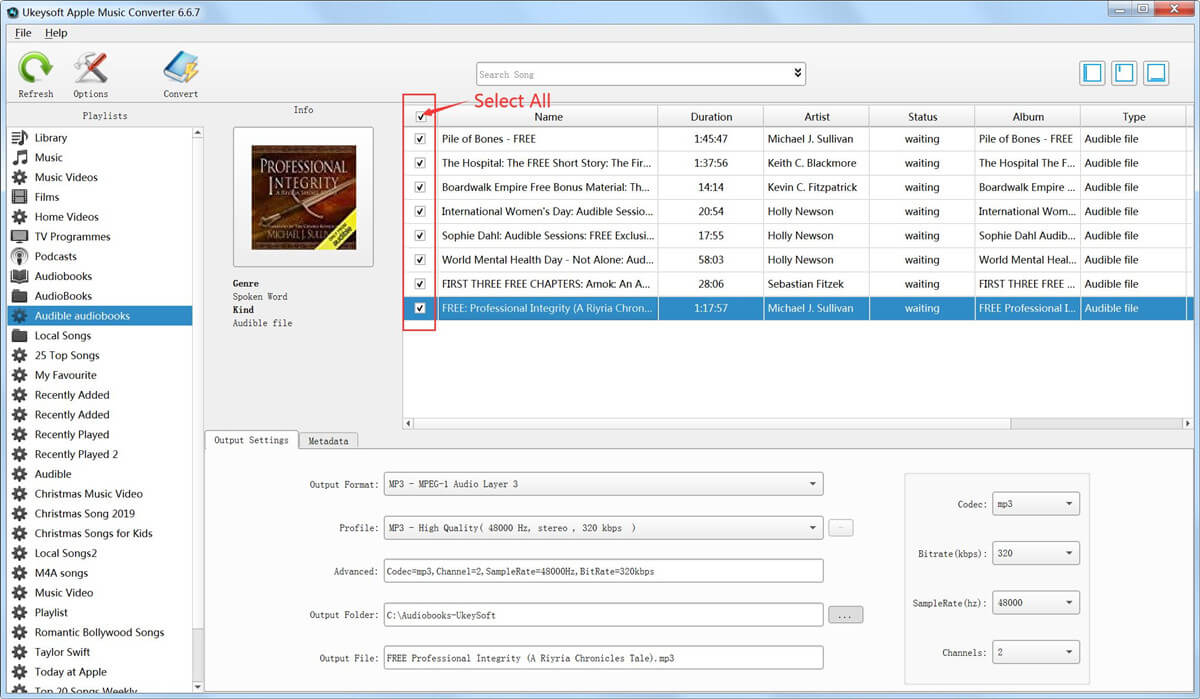
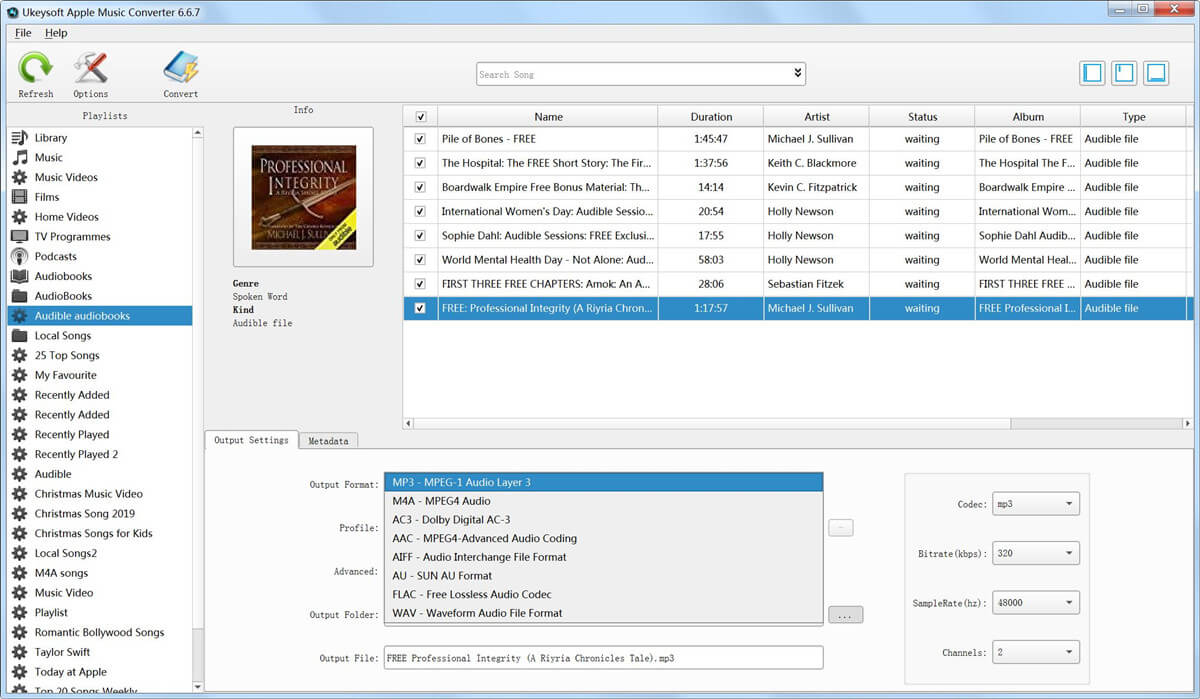
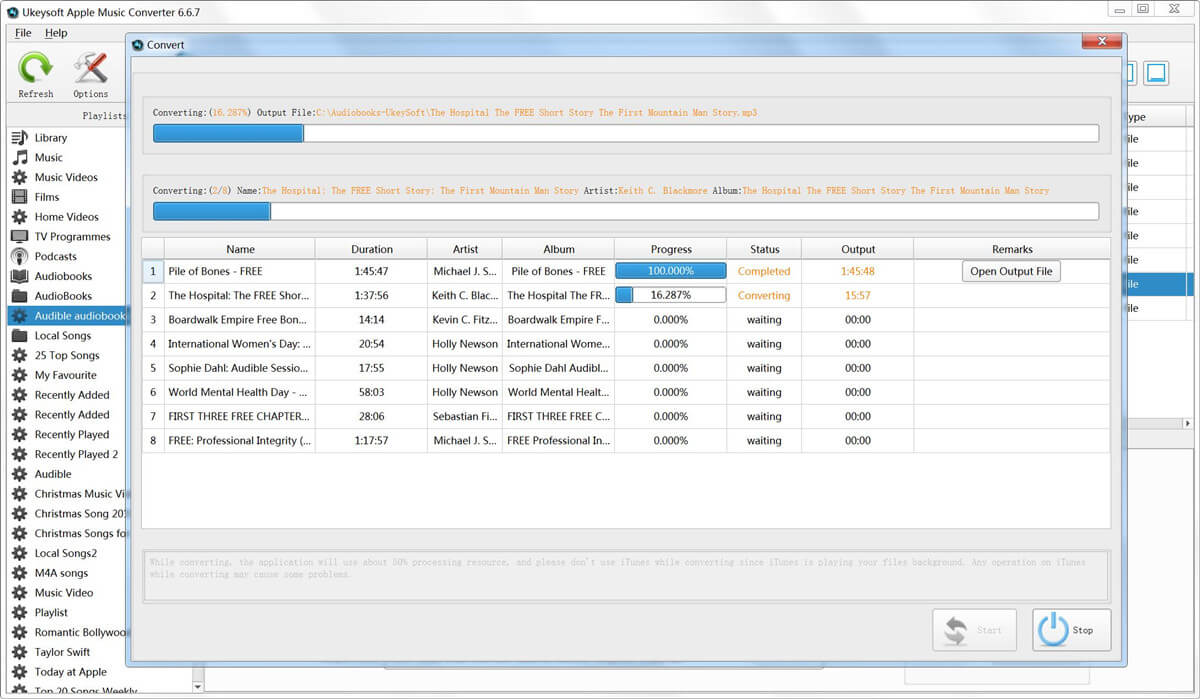
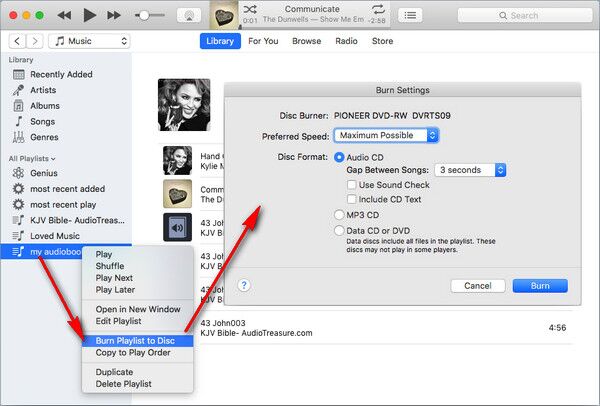
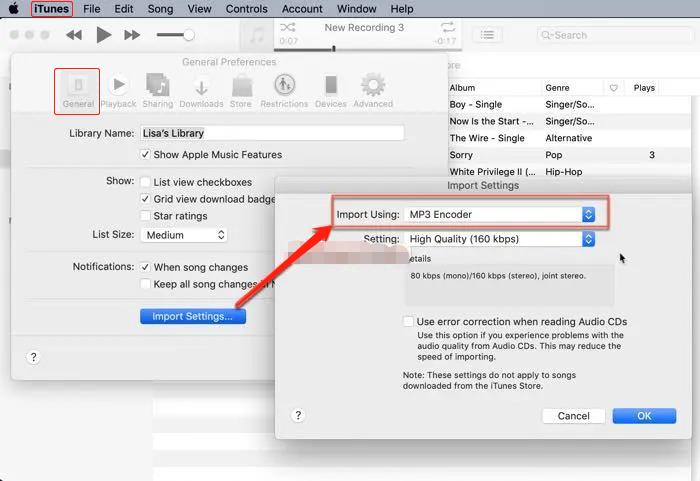
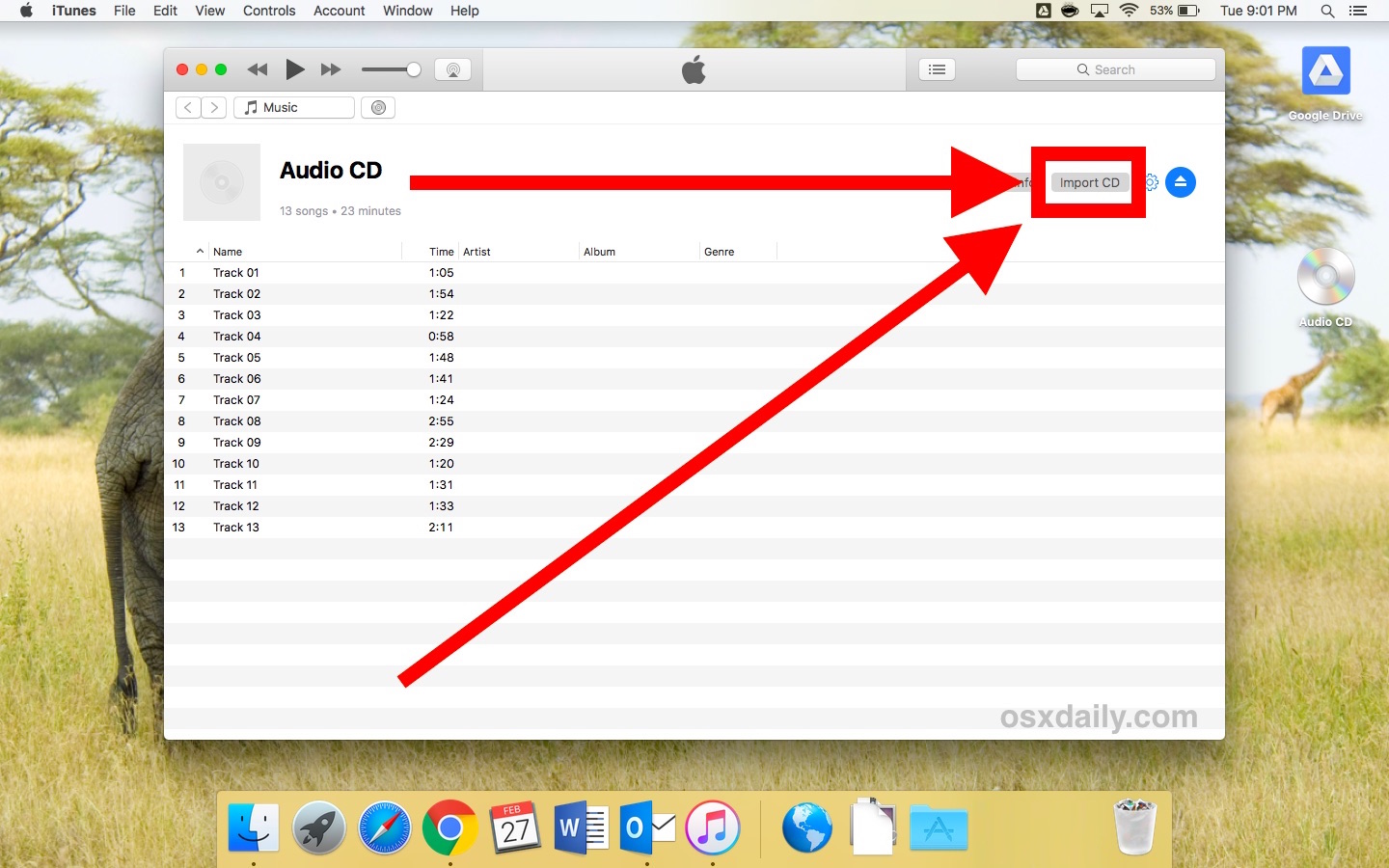
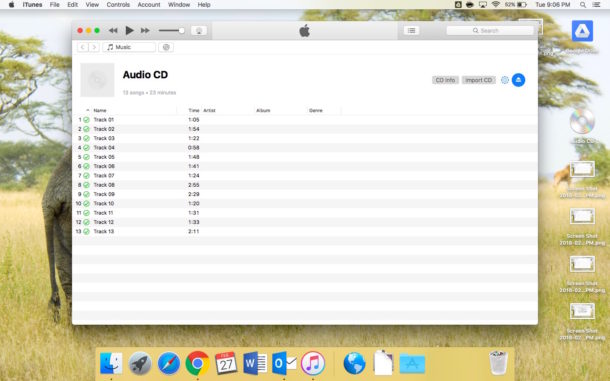
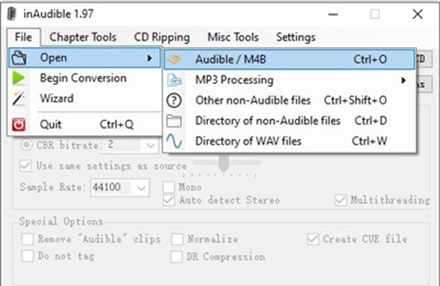
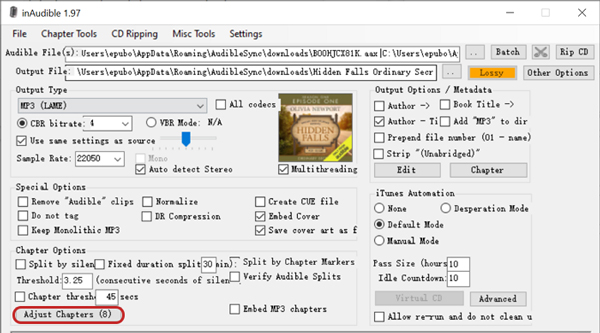
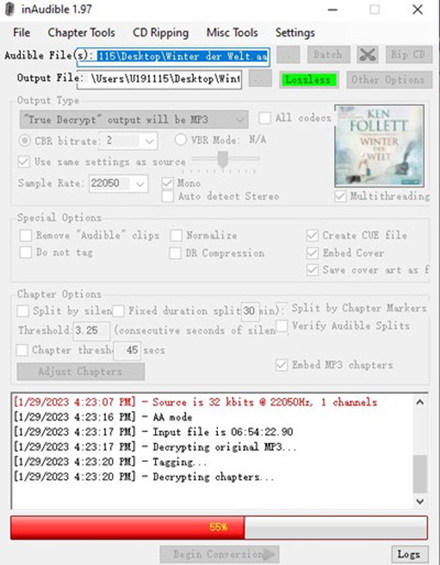
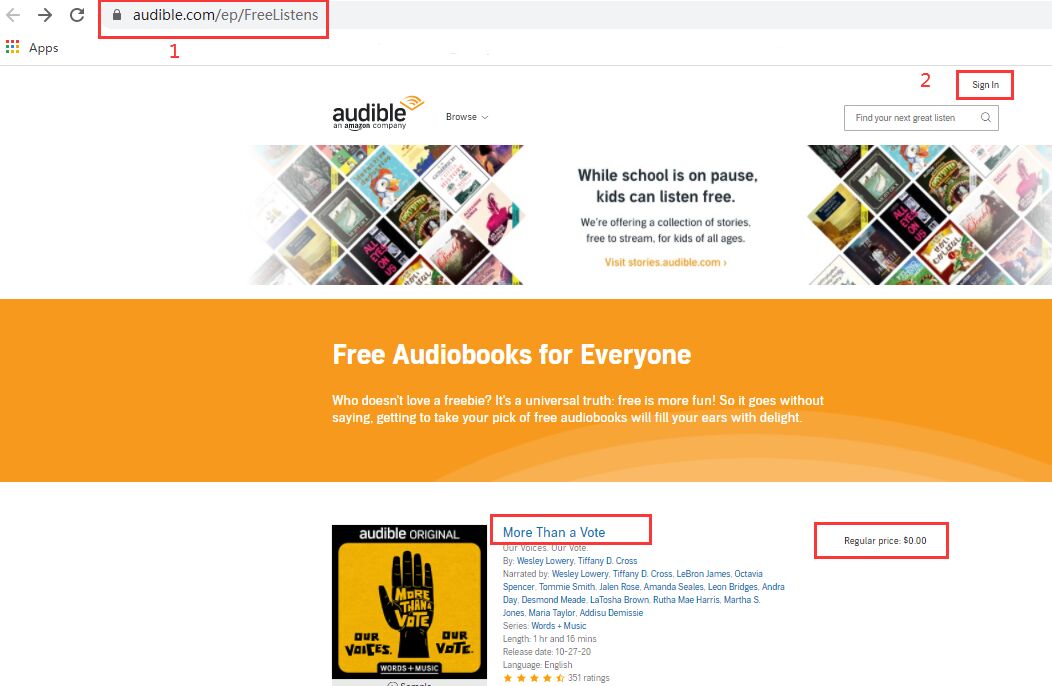
No comment yet. Say something...