By Justin SabrinaUpdated on September 12, 2025
Summary
Do you want to download Harry Potter audibooks to play offline? Check out this guide, we will teach you how to download Harry Potter audiobooks from Audible and convert Audible AA/AAX audiobooks to MP3 format, so that you can listen to Harry Potter audiobooks on any devices. In addition, we also teach you how to split large Harry Potter audiobook into small parts by chapter or segments, so that you can easily to controal them while playing.
The Harry Potter audiobook series has captivated listeners worldwide, offering an immersive experience into J.K. Rowling's magical universe. You are able to download Harry Potter audiobooks on Audible if you've subscribed to Audible's membership. However, the Audible book downloads is AAX or AA format, which comes with DRM protection, you can't transfer and play them on other devices. If you want to play Audible books on MP3 players or other devices without Audible account authorization, you need to convert Audible to MP3. Don't worry, this guide will walk you through the process of downloading and converting the entire Harry Potter audiobook series to MP3. So, you can easily listen to Harry Potter audiobooks offline in MP3 format and enjoy the magic anytime, anywhere.
CONTENTS
Part 1. A Brief Introduction of the Harry Potter Audiobook Series
The Harry Potter series, penned by J.K. Rowling, comprises seven books that chronicle the journey of a young wizard, Harry Potter, and his adventures at Hogwarts School of Witchcraft and Wizardry. The audiobooks bring these stories to life, with narrations by renowned voice actors such as Jim Dale and Stephen Fry. Their performances add depth and personality to each character, making the listening experience truly enchanting.
Here is a complete list of Harry Potter audiobooks:
- Book 1: Harry Potter and the Sorcerer's Stone (Length: 8 hrs and 18 mins)
- Book 2: Harry Potter and the Chamber of Secrets (Length: 9 hrs and 2 mins)
- Book 3: Harry Potter and the Prisoner of Azkaban (Length: 11 hrs and 49 mins)
- Book 4: Harry Potter and the Goblet of Fire (Length: 20 hrs and 36 mins)
- Book 5: Harry Potter and the Order of the Phoenix (Length: 26 hrs and 28 mins)
- Book 6: Harry Potter and the Half-Blood Prince (Length: 18 hrs and 32 mins)
- Book 7: Harry Potter and the Deathly Hallows (Length: 21 hrs and 36 mins)
Part 2. Where Can You Listen to Harry Potter Audiobooks?
It's an incredible experience to listen to Harry Potter audiobooks. Some streaming platforms make it easy to explore the magical world of Harry Potter! Currently, you can access a large catalog of audiobooks, including Harry Potter on Audible, Apple iTunes (Apple Books), Spotify, and Google Play Store (Google Play Books), Libby/OverDrive, etc. If you have a paid Premium subscription, you can even download Harry Potter Audiobooks to listen to offline!
Part 3. Download Harry Potter AA/AAX Audiobooks from Audible
Can you download Harry Potter audiobooks to listen to offline? Of course! Audible, an Amazon company, is a leading platform for audiobooks, including the complete Harry Potter series. You can easily get Harry Potter audiobooks on Audible. Not only that, you may even download entire Harry Potter audiobook series that you purchase from Audible to Books, and listen to them offline on your Mac, Windows, iPhone, iPad, iPod Touch or Android. Let's check how to purchase and download all Harry Potter Audiobooks from Audible to Mac, PC, iOS and Android devices.
Preparation: Purchase Harry Potter Audiobooks on Audible.com
Step 1.
Visit Audible.com is a browser, sign in with your Audible account or create a new one.
Step 2.
Search for "Harry Potter" in the search filed, it will display all Harry Potter series in the screen.
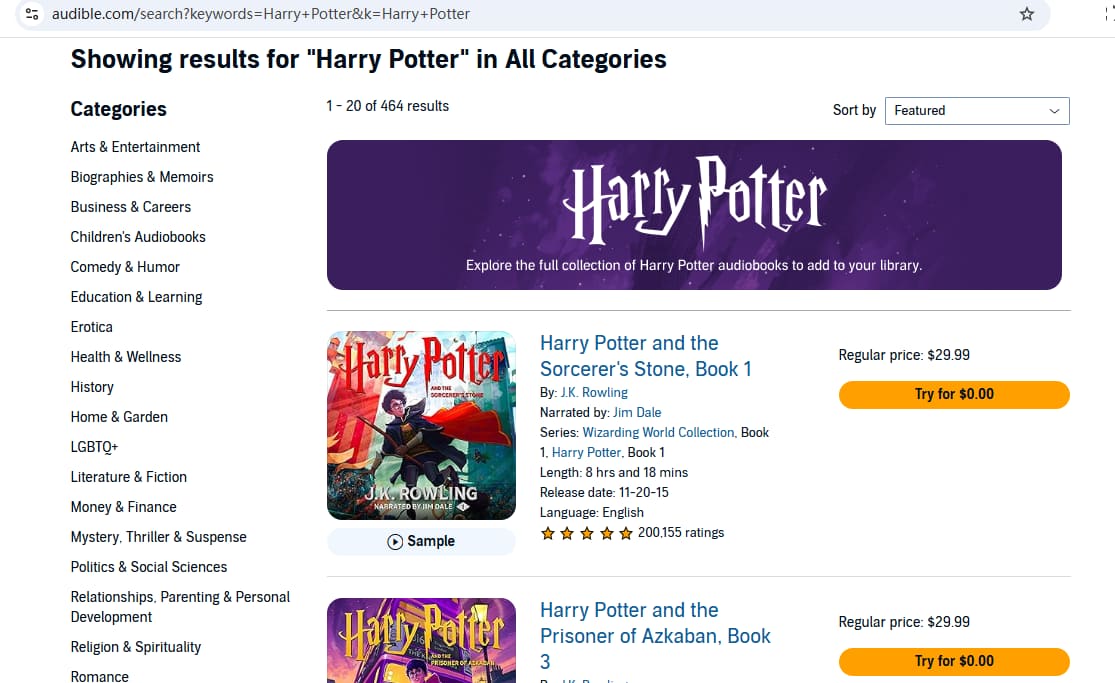
Step 3.
Click "Try for $0.00" or "Add to cart" to add the Harry Potter audiobook to your library.
Directly Download Harry Potter Audiobooks on Windows/Mac
Step 1.
After purchasing, on Audible website, go to "Library" page, find all your purchased Harry Potter Audiobook titles.
Step 2.
Choose one of the Harry Potter Audiobook, and click on the "Download" button in the right side.
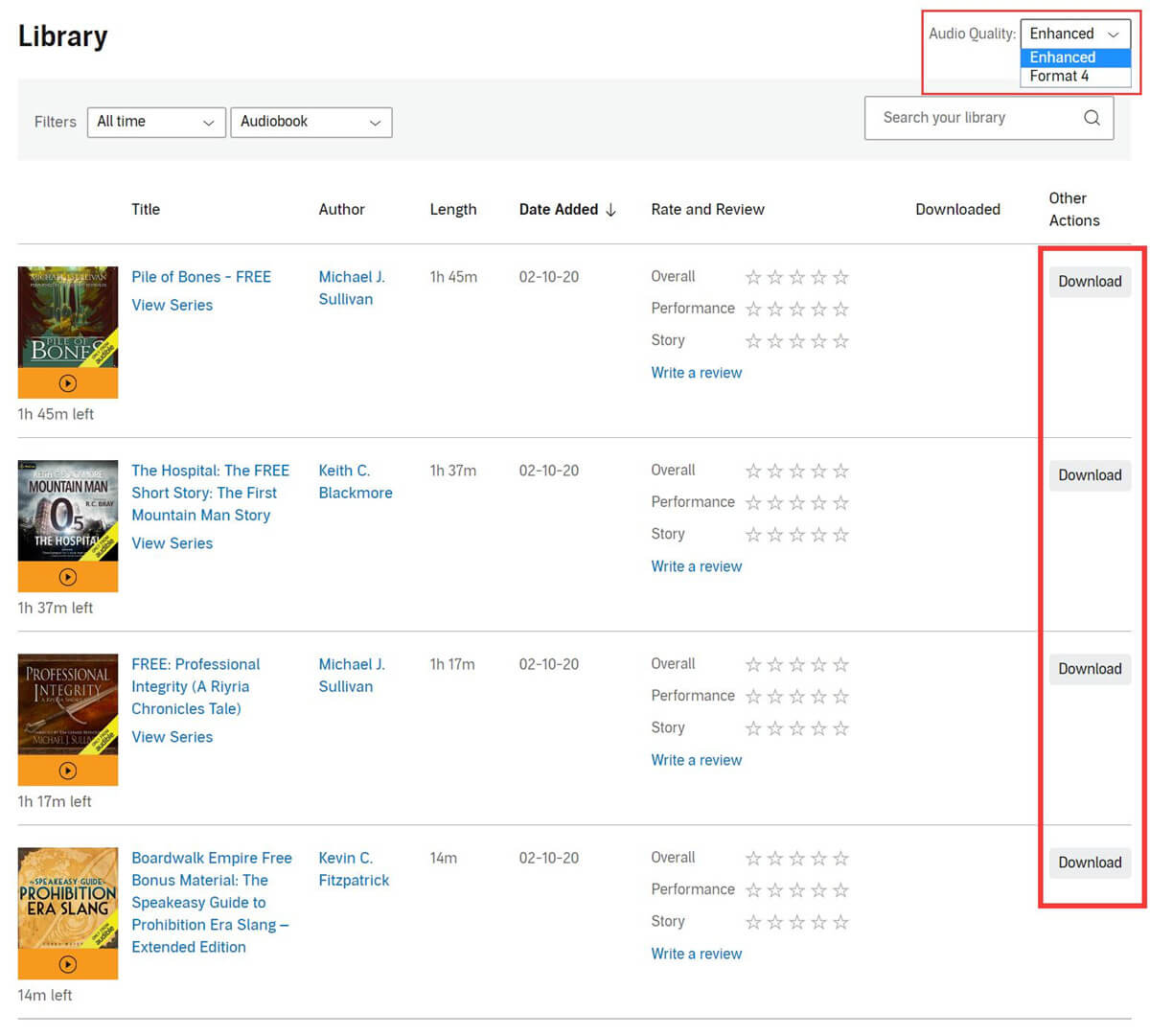
Step 3.
After the download is complete, you can easily find your downloaded Harry Potter audio files in the corresponding folder.
Step 4.
To listen to an Harry Potter Audiobook offline on your computer, you typically need to authorize your computer, and then add the downloaded files to Apple Books or iTunes's library.
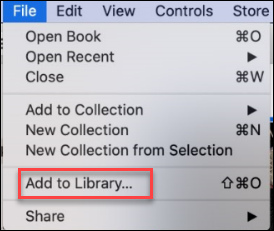
Download Harry Potter Audiobooks on iOS/Android via Audible App
Step 1.
Install the Audible app from the App Store or Google Play Store to your iPhone or Android.
Step 2.
Open the Audible app and log in to your account.
Step 3.
Go to your "Library", and you can see all the purchased Harry Potter items.
Step 4.
Tap the "Download" icon next to each Harry Potter audiobook.
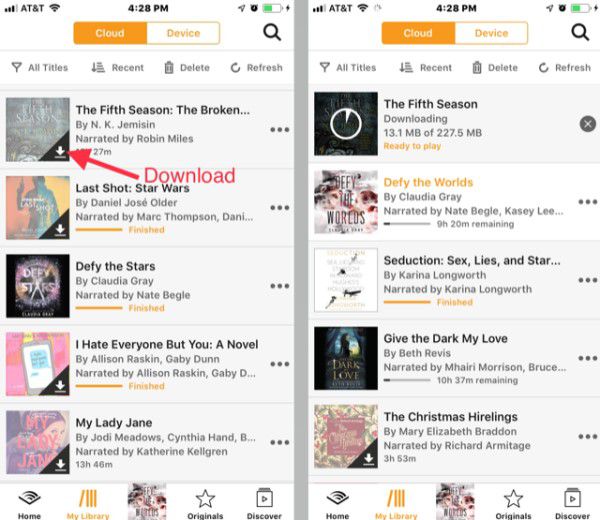
Step 5.
When finished, go to "Library" again, tap "Downloaded" tab, and listen to your downloaded Harry Potter audiobooks offline!
Part 4. Convert Harry Potter AA/AAX Audiobooks to MP3
However, you may find it hard to open these downloaded Audible books on other platforms or player or shared them with others. That's because all downloaded audibooks from Audible are stored in encrypted AA, AAX or even AAXC (on Android) formats.
So, if you want to listen to Harry Potter audiobooks offline on your own players or share them with your family or friends, you'll need to remove Audible DRM and convert Audible audiobooks to MP3 format. That's why UkeySoft Audible Converter comes into handy.
UkeySoft Audible Converter is a desktop program compatible with Windows and Mac. It enables you to bypass Audible DRM and download Audible audibooks to MP3, M4B, WAV, M4A, AC3, AAC, FLAC, OGG, or AIFF at 700X lightning speed! With it, users can effortlessly download all Harry Potter audiobooks to MP3 with 320kbps high bitrate, so that you can play the converted Audible books with any media player, and even transer them to other devices for offline listening.
As an powerful Audible to MP3 converter, UkeySoft allows you to directly drag and drop AA/AAX audiobooks to convert, no Audible or iTunes authentication required! What's more, the program preserves original ID3 tags metadata and chapters in the output files. Better yet, it supports to split Audible into small parts by chapter, segments or time. As we all know that each Harry Potter audiobook lasts about 8 to 12 hours, and even last up to 26 hours, in order to full controal your Harry Potter audiobook while playing, I suggest you use UkeySoft Audilbe Converter to split Harry Potter audiobook into small parts by chapter or segments.
UkeySoft Audible Converter
- Efficiently strips DRM from Audible's .aax or .aa files.
- Convert Audible audiobooks to MP3, M4B, AAC, FLAC and more formats.
- Save and export Audible books in 320kbps high quality.
- Preserves ID3 metadata and chapter information for easy navigation.
- Offers up to 700X faster speeds and batch mode to save time.
- Allows customization of title, author, and other metadata.
- Freely split Audible books to small clips by chapters/time/segments.
- Easy to use, require no Audible or iTunes authentication.
Step-by-Step: How to Download Harry Potter Audiobooks to MP3?
Tip: System Requirements:
Windows 7 or later on 64bit required
Step 1. Launch UkeySoft Audible Converter
After installation, launch the UkeySoft Audible Converter on your Mac or Windows computer.
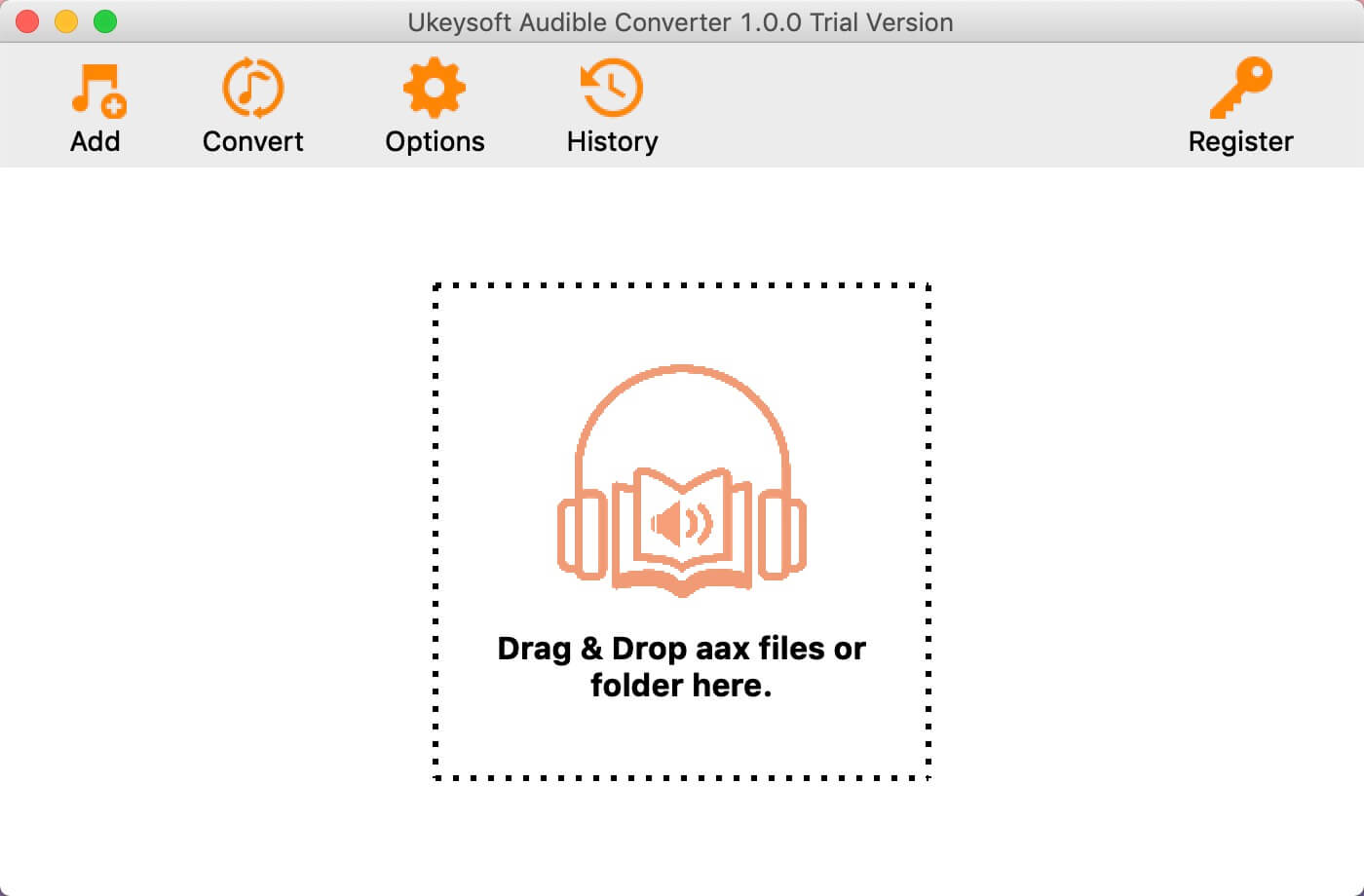
Step 2. Add Audible AA/AAX Audiobooks
You can directly drag and drop the .aa/.aax files into the converter's interface.
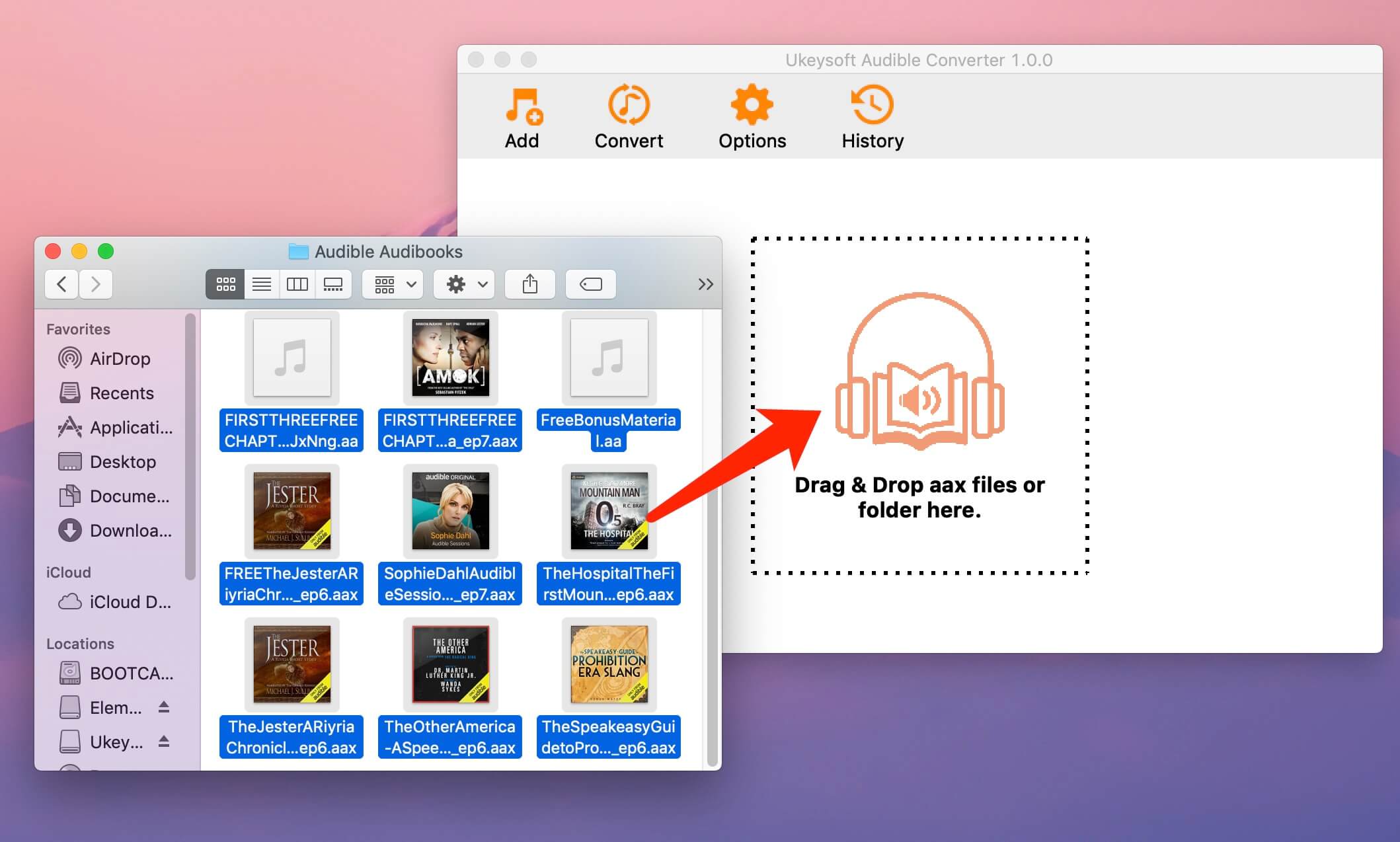
Also, you may click "Add" to manually import .aa/.aax files from local folder.
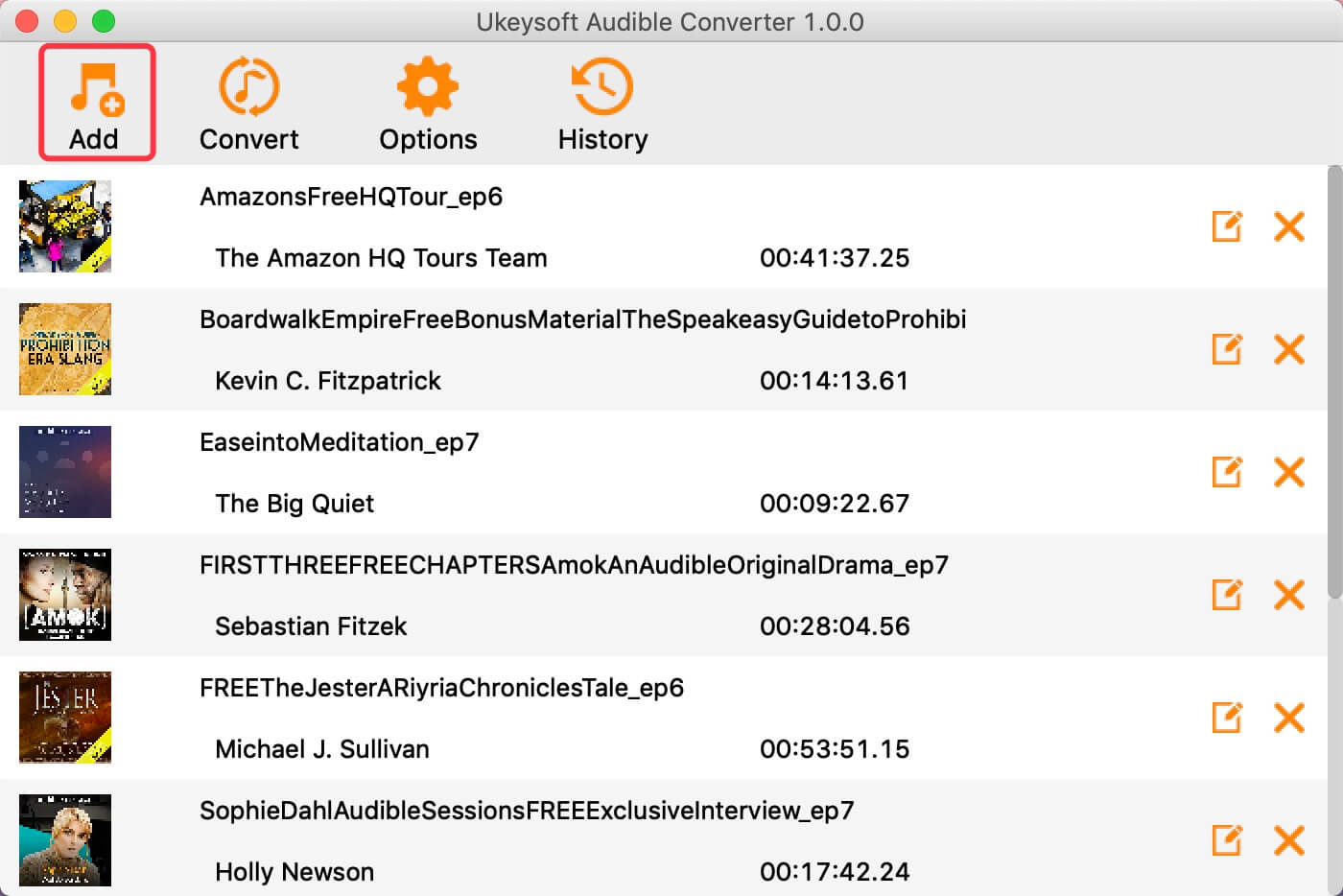
Step 3. Set MP3 as the Output Format
Click "Options" to open the settings window. You need to set the MP3 as output format. Meanwhile, you may also adjust the bitrate and sample rate to ensure the best audio quality.
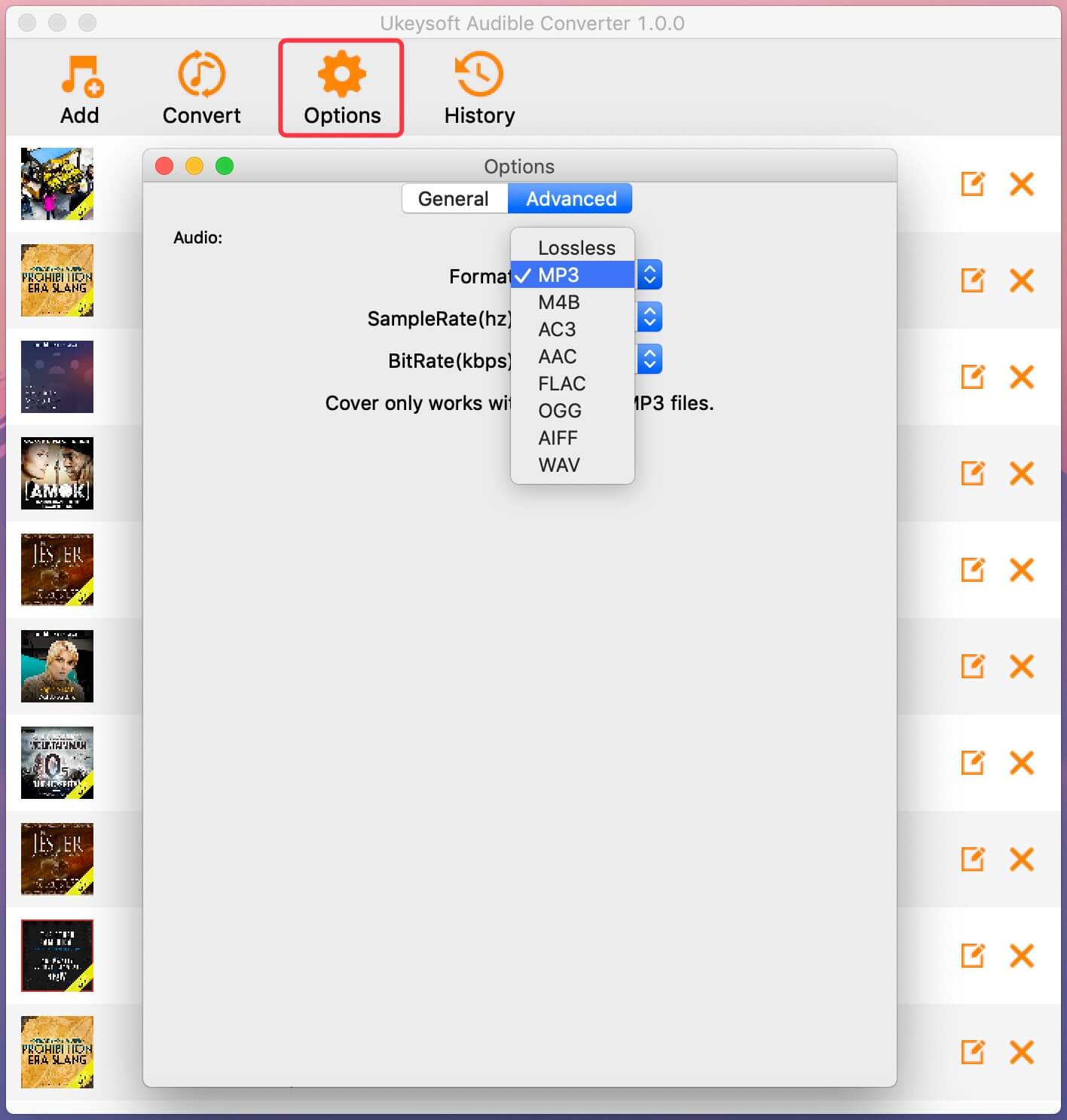
Step 4. Download Harry Potter Books to MP3
Press on the "Convert" button to start the process. The converter will remove DRM and convert the audiobooks to MP3 format.
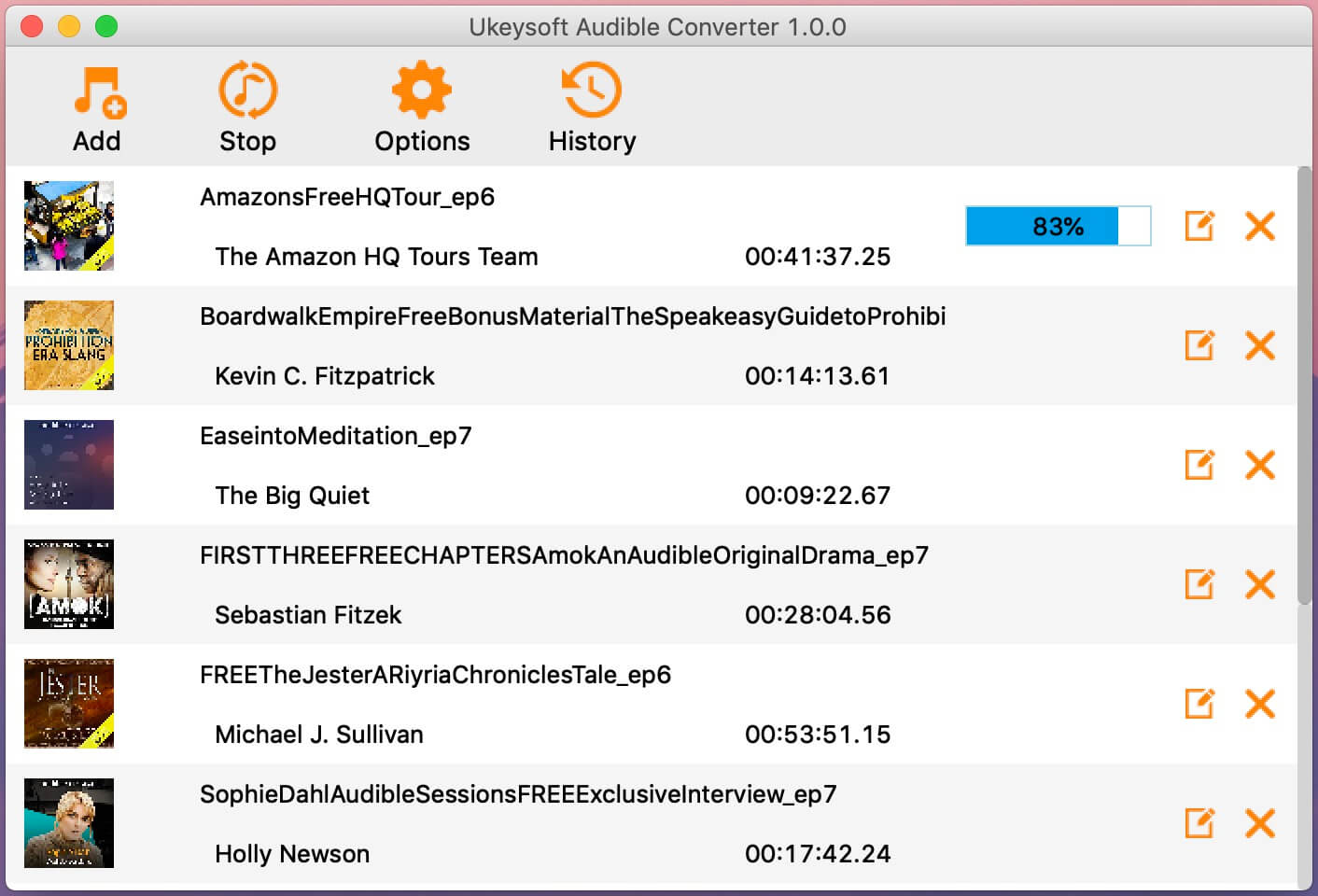
Step 5. Get DRM-Free Audible Book
Once the conversion is complete, click "History" button to find your output MP3 files.
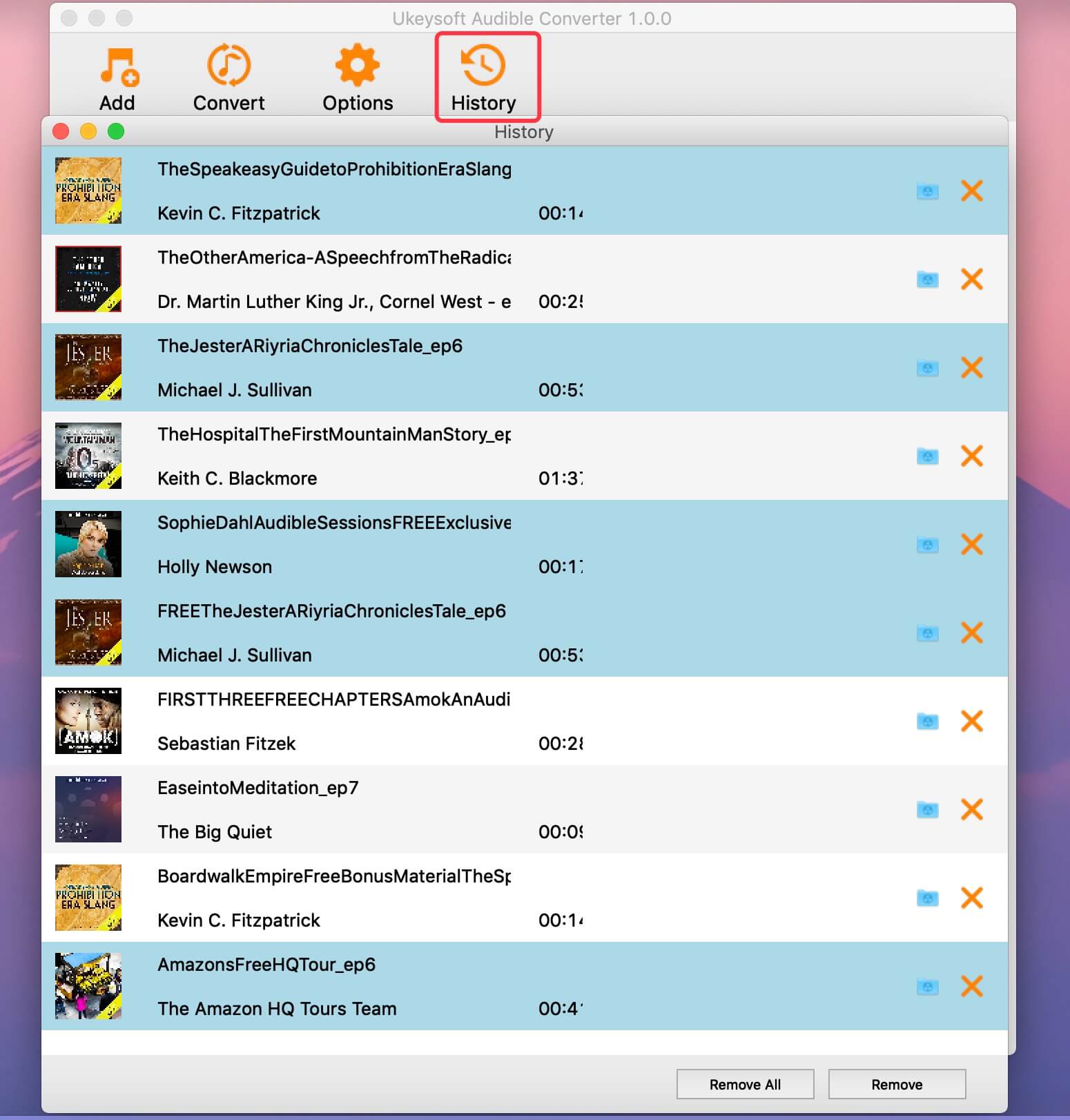
Step 6. Listen to Harry Potter Audiobooks Offline
Now, you can listen to these downloaded Harry Potter audiobooks using local media player such as Windows Media Player, QuickTime, VLC, iTunes, etc.
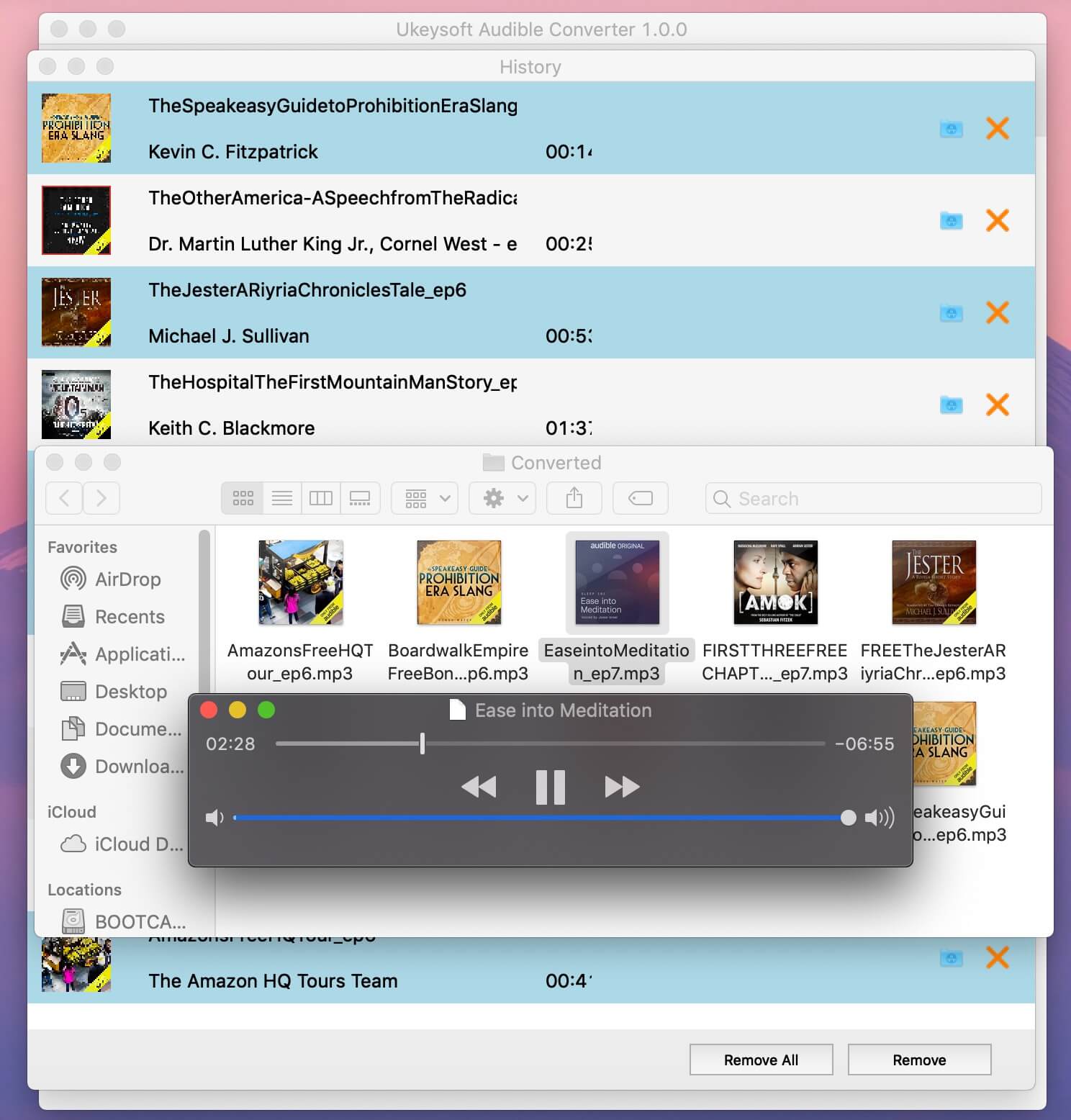
Also, you may connect your device with computer, transfer these files to any device for offline listening.
Part 5. FAQs About Harry Potter Audiobooks
Are Harry Potter audiobooks available for free?
Not all the series, but some platforms like Audible or Spotify Audiobooks may offer free trials (e.g., 1 free book), you can register an account to have a try.
Where can I stream the Harry Potter audiobooks?
You can listen to Harry Potter audiobooks on Audible, Spotify Audiobooks, Apple Books/iTunes, or SoundCloud, etc.
Can I Download Harry Potter Audiobooks to an MP3 Player?
If you have an audible compatible player, you can download the Harry Potter audiobooks on computer first, then transfer the audiobooks to your MP3 player with the AudibleSync app. However, most MP3 players don't support the Audible App.
Therefore, It is highly recommended to use the third-party tool - UkeySoft Audible Converter. It empowers you to download all Harry Potter audiobooks to MP3 320kbps files on Windows/Mac. Thus, you can easily transfer the MP3 audiobooks to all models and brands of MP3 player for offline listening to.
Where can I Download the Harry Potter audiobooks?
If you have a subscription account, you can download Harry Potter audiobooks on Audible. For more details, you can refer to above Part 2.
Conclusion
Harry Potter audiobooks is classic. If you want to own the Harry Potter audiobooks without a subscription, you'd better download the Harry Potter audiobooks into MP3 files. Whether you're commuting, traveling, or relaxing at home, having the entire Harry Potter audiobook series in MP3 format lets you listen offline anytime. After reading this article, you have learned a useful method to download all Harry Potter audiobooks to MP3 without hassle. By using UkeySoft Audible Converter, you can quickly convert and download Audible Audiobooks to MP3 with original quality and ID3 kept, thus you can and store them permanently on your devices, and transfer them to any device for flexible offline listening! Give it a try right now!
Download Harry Potter Audiobooks to MP3
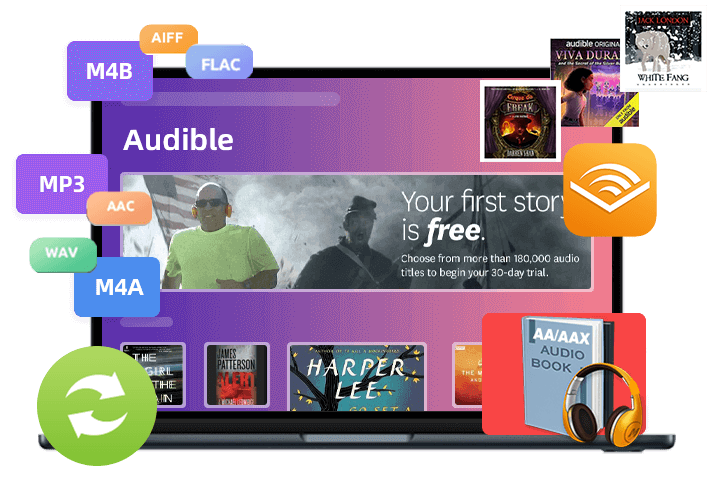
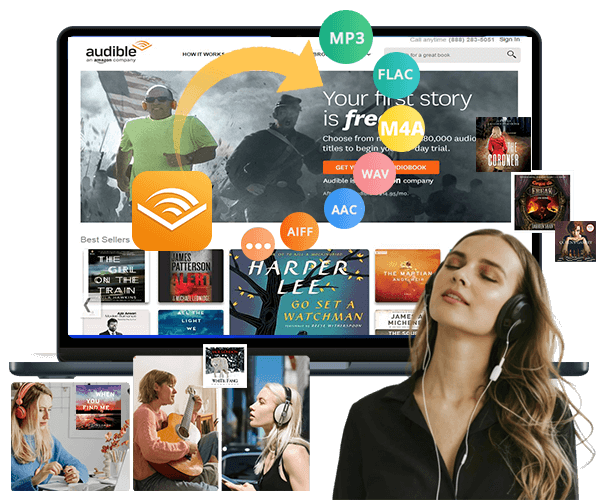
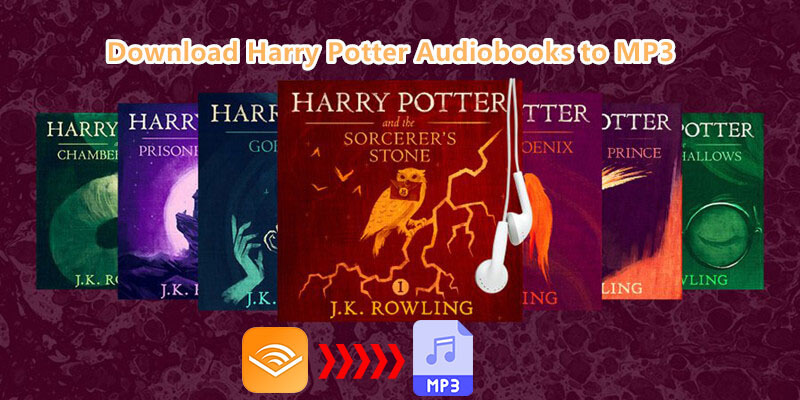
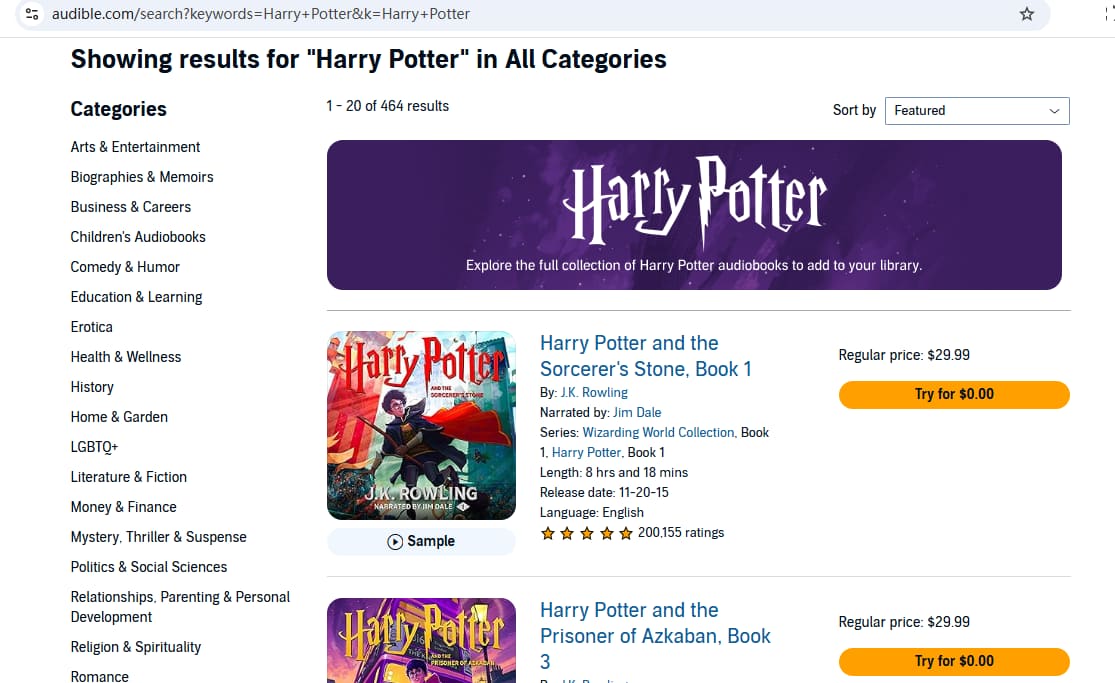
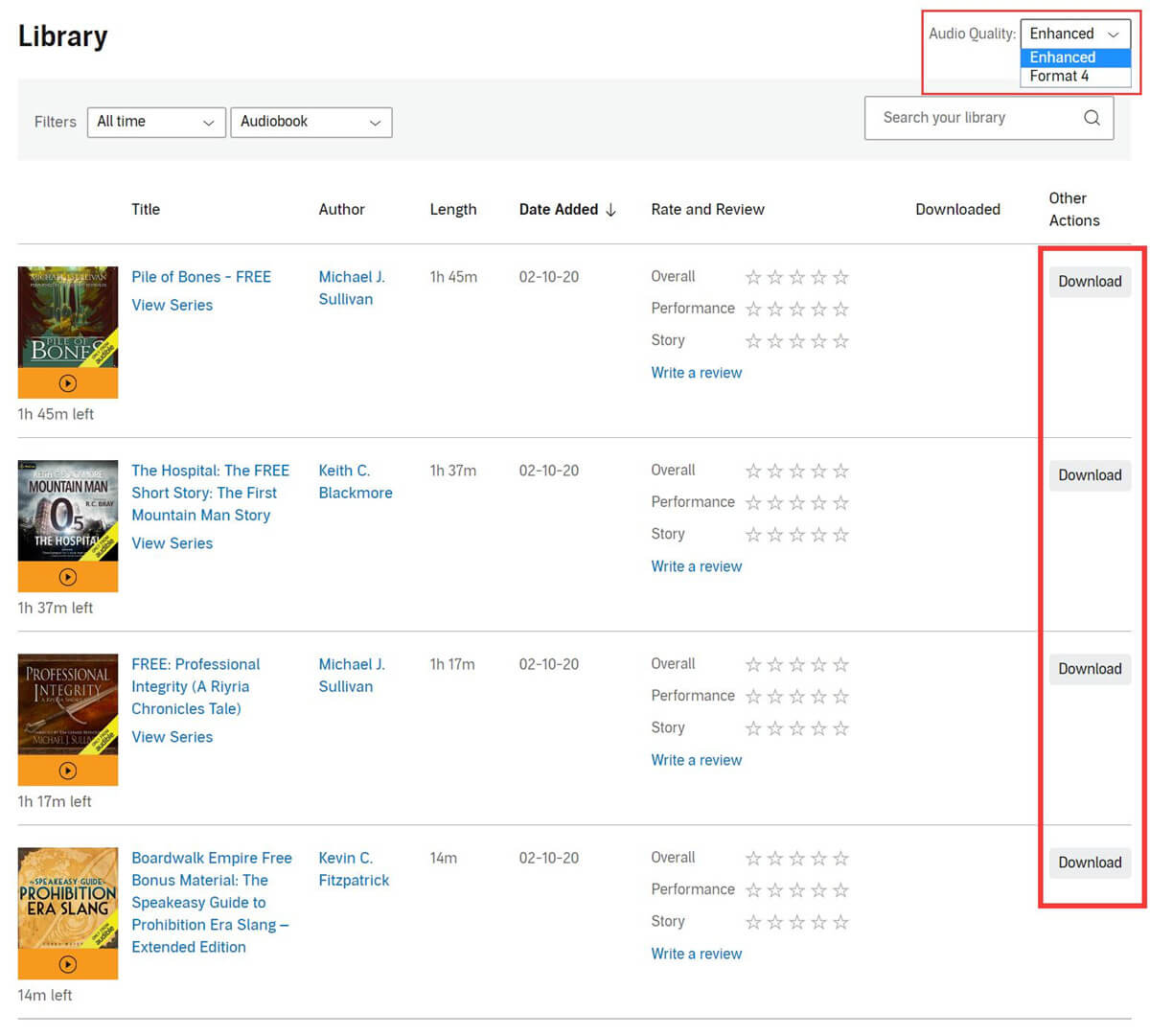
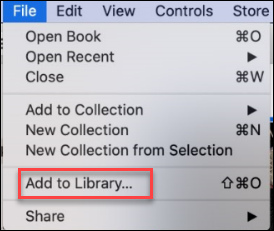
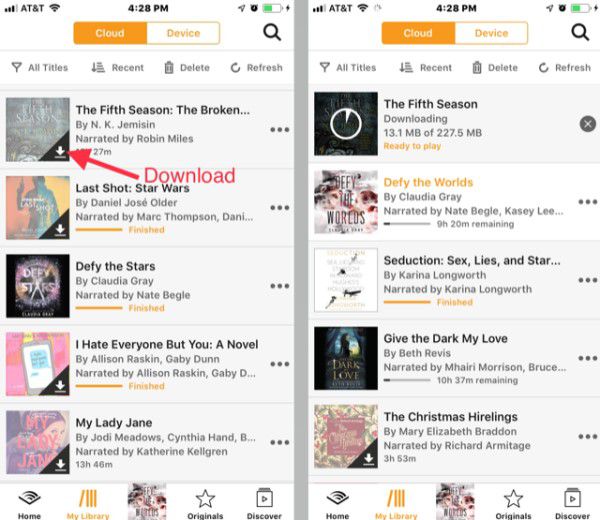
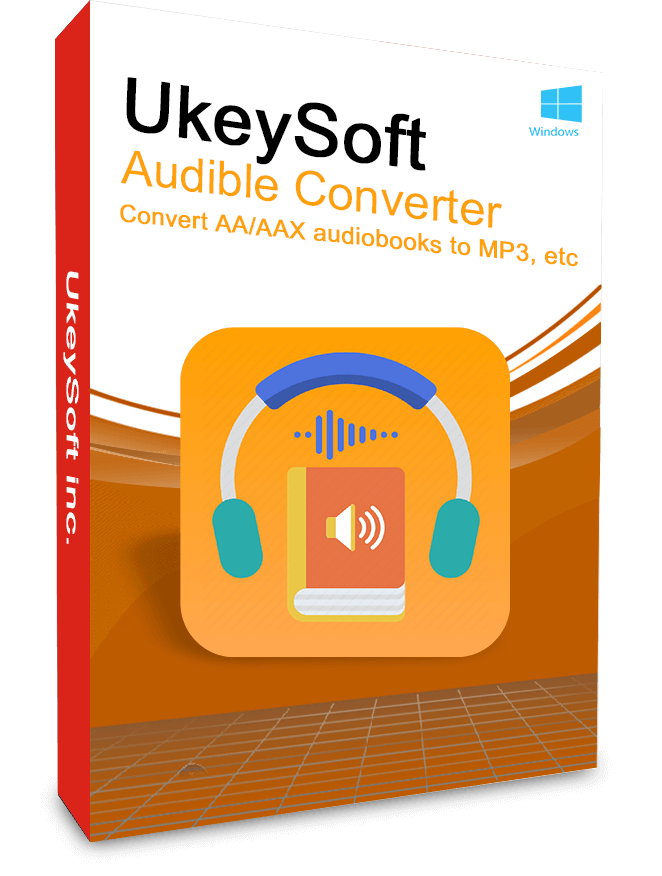
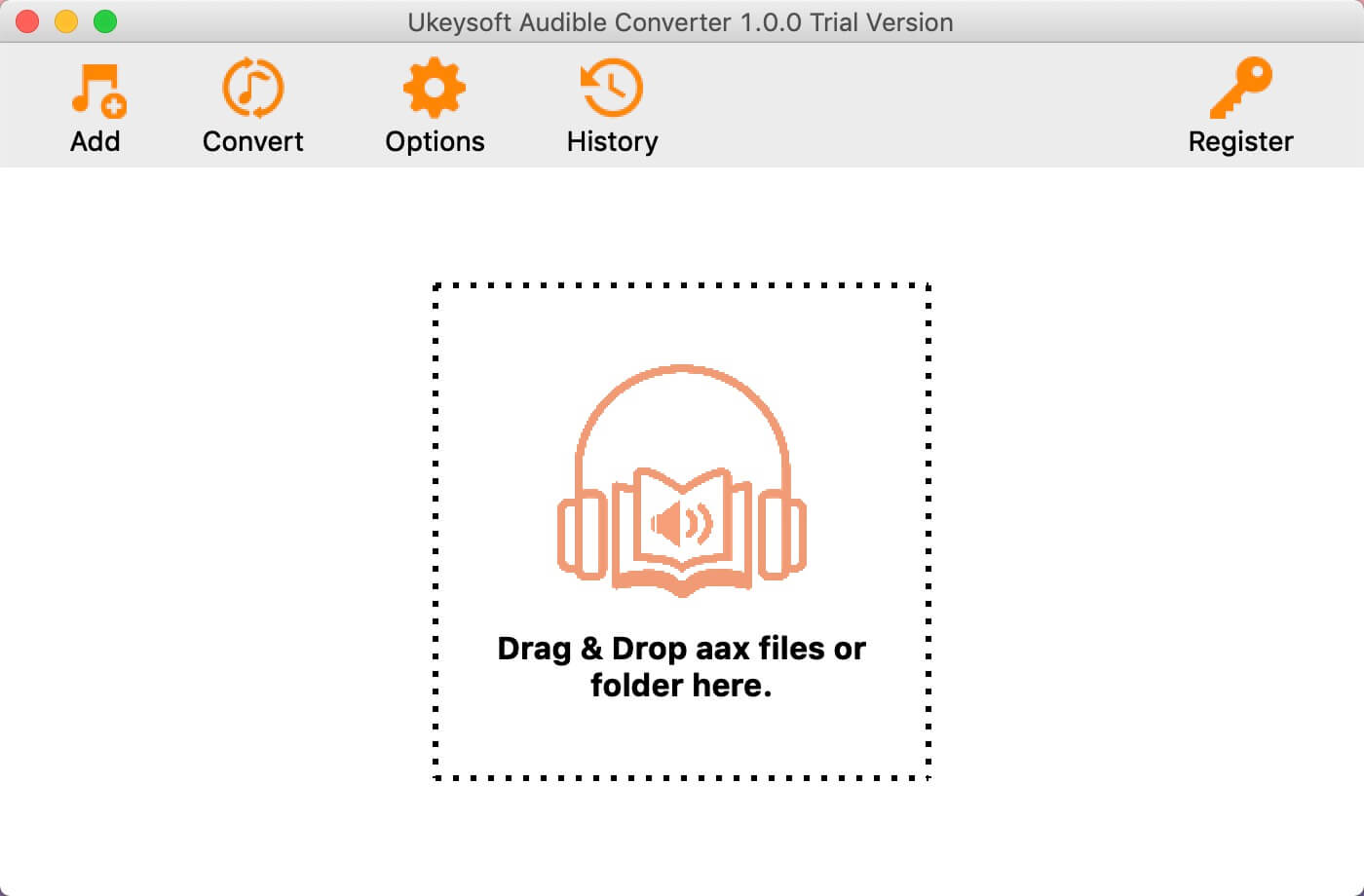
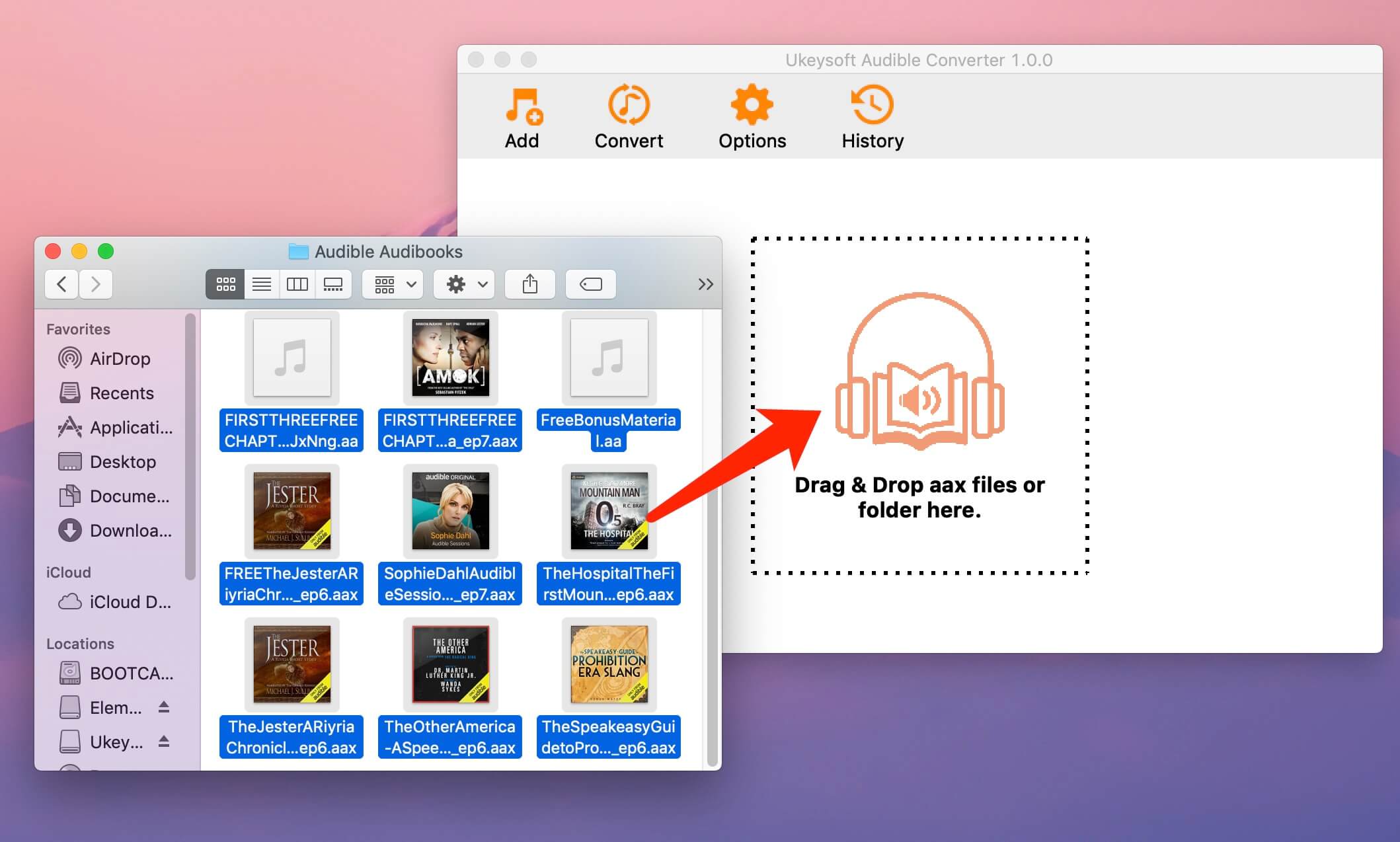
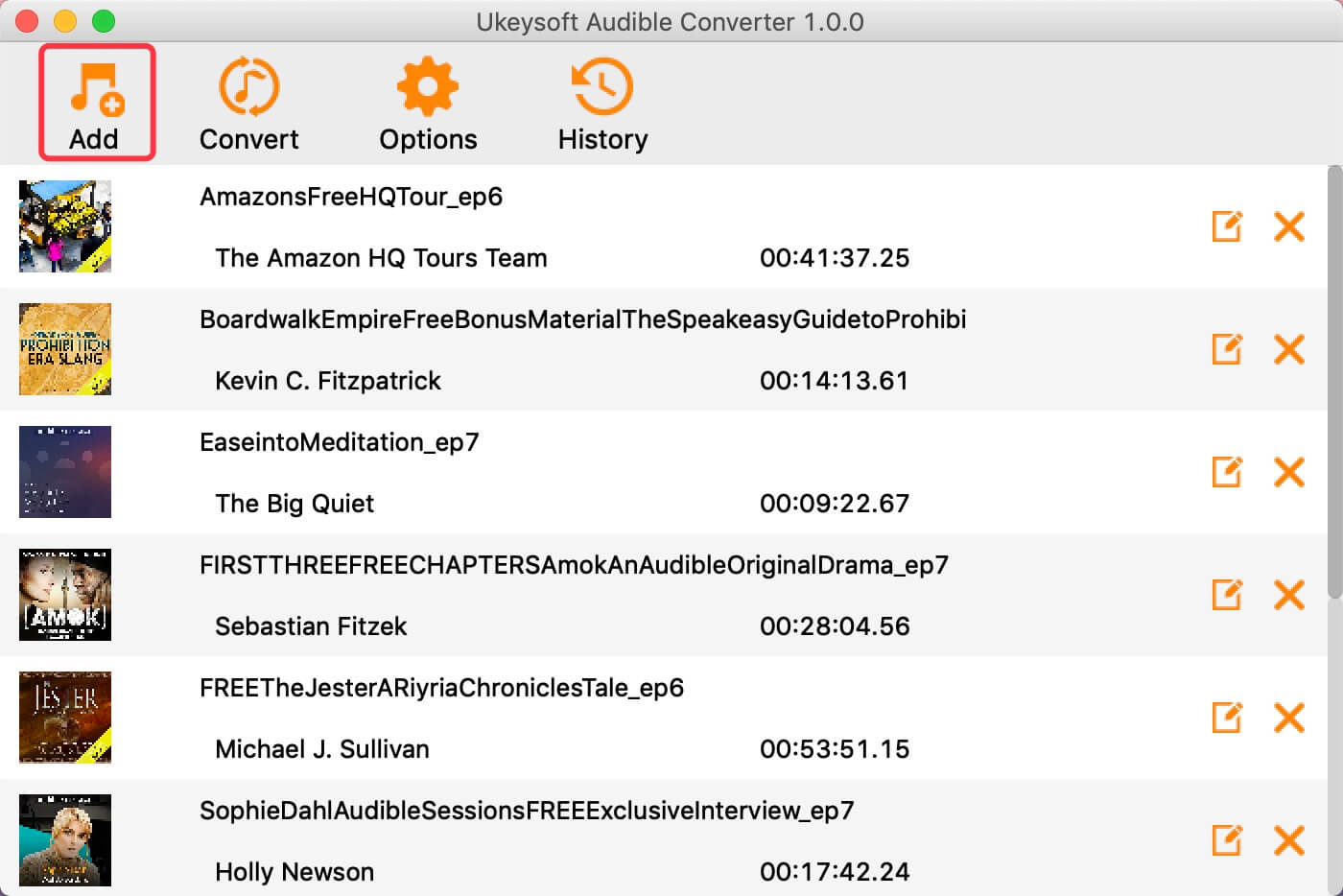
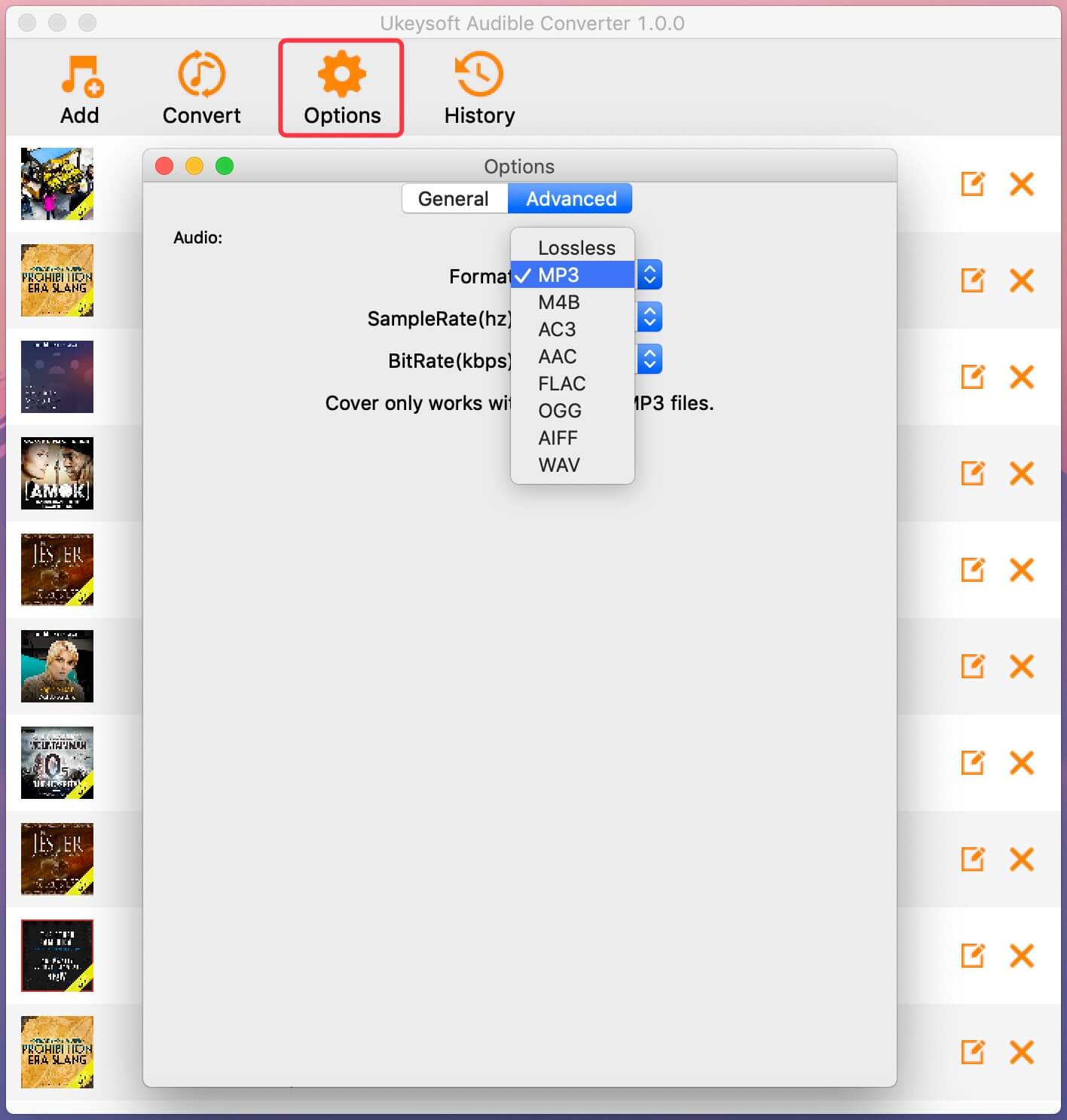
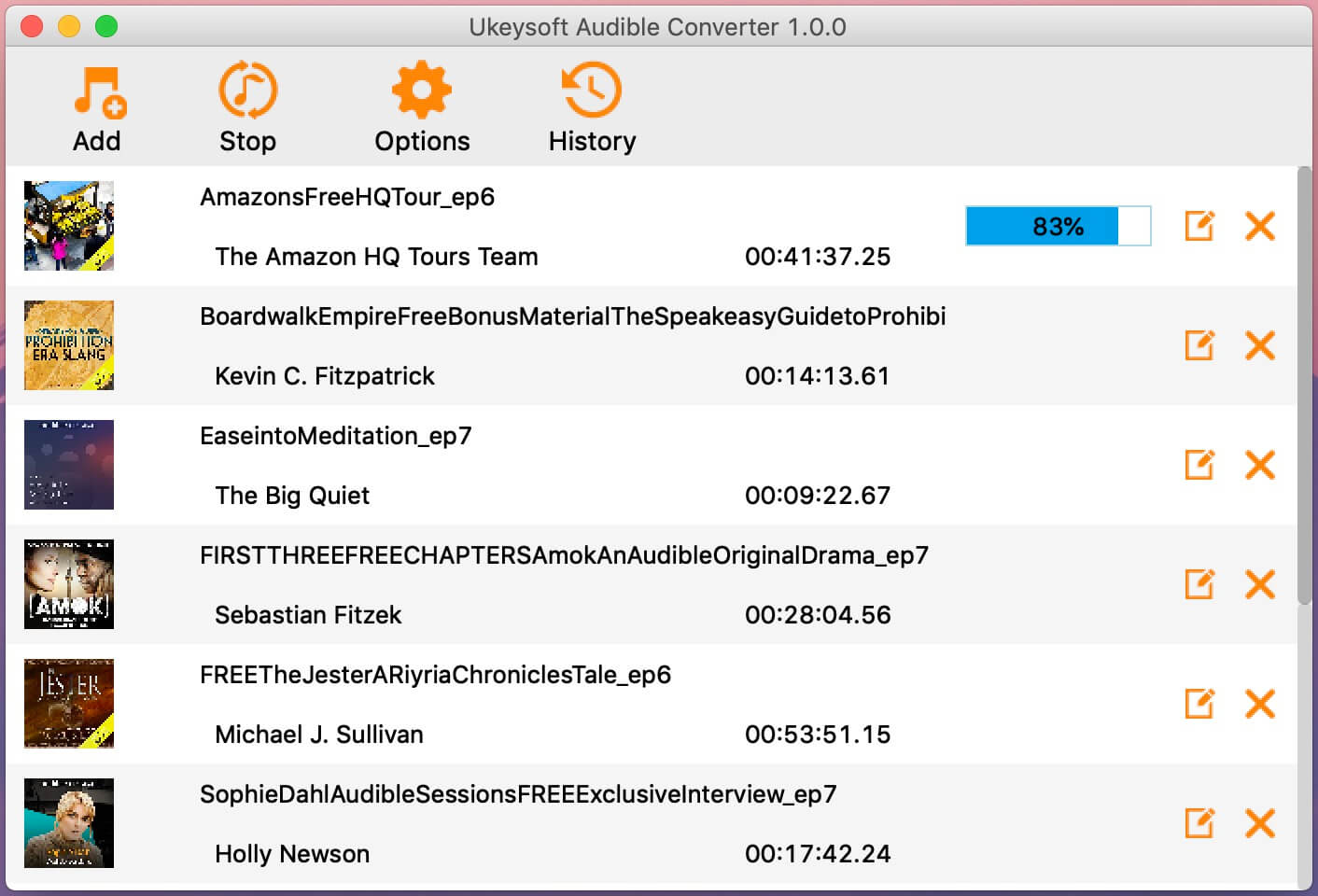
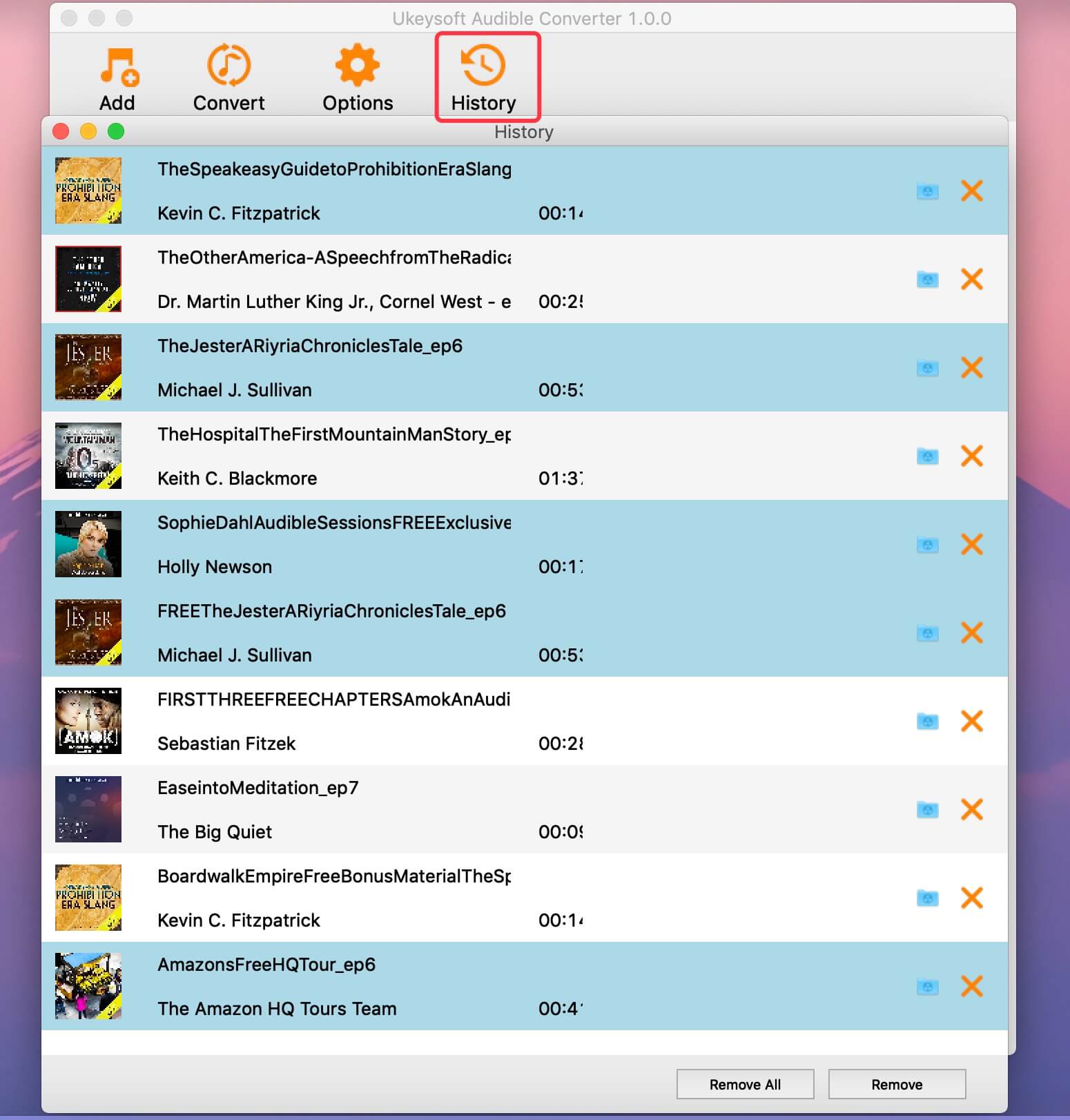
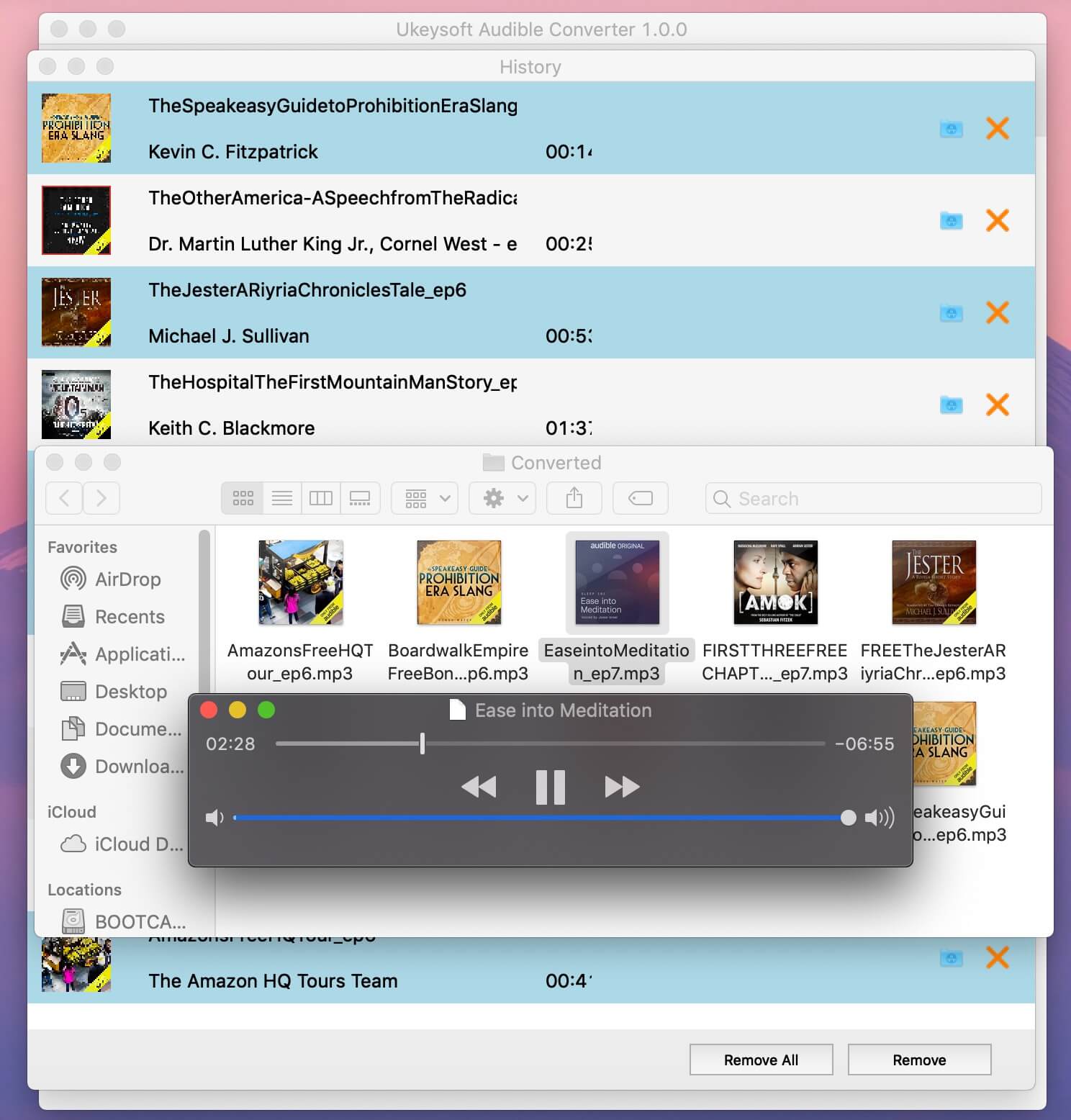
Comments are off!