 ✕
✕
By Justin SabrinaUpdated on September 05, 2025
As the leading internet entertainment service in the world, Netflix has more than 130 million memberships in over 190 countries. Users can enjoy rich of movies, TV shows, documentaries and anime, etc. on Netflix website or its App. Many of us want to download Netflix movies and TV shows to watch on the go. Can you download movies and shows from Netflix? Yes. Currently, Netflix allows its subscribers to download TV shows and movies via its app for iOS, Android and PC for offline watching.
Therefore, you can subscribe to netflix.com to download Netflix movies and shows. Netflix offers 3 subscription plans: Basic plan (US$8.99 monthly), Standard pan (US$12.99 monthly) or Premium plan (US$15.99 monthly). For new users, you will get the Netflix 30-Day Free Trial. With a Netflix Premium account, you can easily download Netflix contents for offline enjoyment. However, when you cancel the subscription, you will no longer download any video from Netflix or watch Netflix offline.
Luckily, there are many Netflix Video Downloader that can help you download Netflix videos to your device without subscription, here you can turn to 4kFinder Netflix Downloader. Today, we are going to show you how to download Netflix movies and TV shows without subscription. Check it out!
4kFinder Netflix Downloader is a powerful tool for Netflix video downloads. It is capable of download movies & TV shows from Netflix to Mac and Windows PC with simple clicks, download movies and TV shows from Neflix with high quality. It supports popular formats like MP4, MKV, etc. formats, which are supported by most video players and devices, including Windows Media Player, iTunes, iOS, Android, computer, PSP, HD TV, etc. With it, you can easily download Netflix videos in MP4 format with HD quality. Batch download mode and 6X faster speed let you save Netflix videos to computer quickly.
Features of 4kFinder Netflix Video Downloader:
In this part, we will show you the detailed steps on how to download Netflix Movies and TV Shows using 4kFinder Netflix Video Downloader.
Step 1. Launch Netflix Video Downloader and Login Your Netflix Account
First of all, download, install and launch 4kFinder Netflix Video Downloader on Mac or PC. You can see a built-in Netflix web player in the program, please login with your Netflix account.
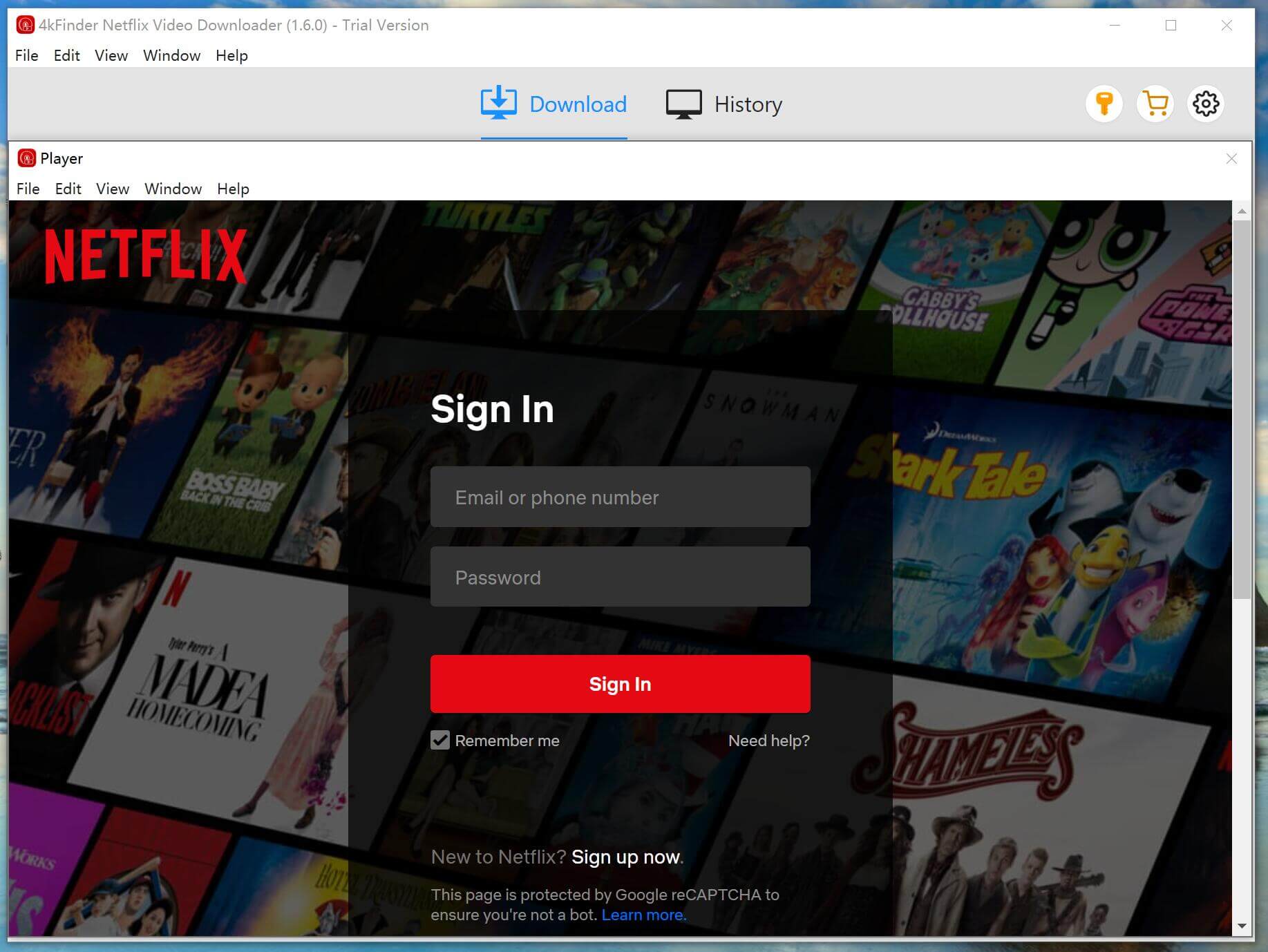
Only the Netflix subscriber can use this program to download movies and TV shows from Netfix, if you haven't subscribe Netflix service, please upgrade your account. Netflix offers high-definition (HD) streaming for most TV shows and movies for Standard or Premium subscribers. With such account, this Netflix Video Downloader also allows you to download videos in HD quality.
After logging into your Netflix account successfully, you will see the following main interface, it's built-in Netflix web player will be hidden automatically.
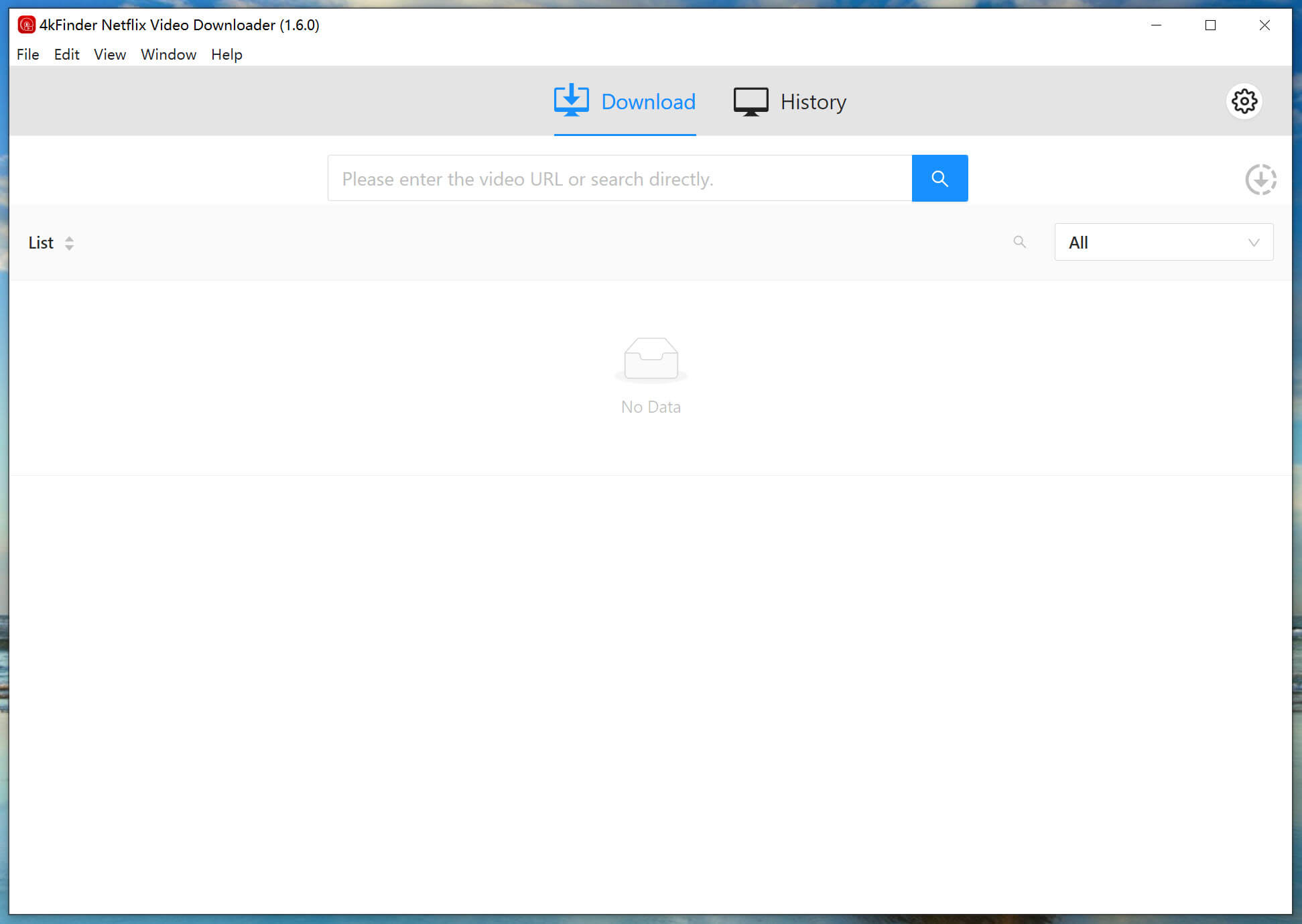
Step 2. Add Netflix Video for Downloading
There are two ways to you to add movies and TV shows from Netflix.
Way 1: Directly Searching Videos
You can also directly searching name of the movies in the searching box.
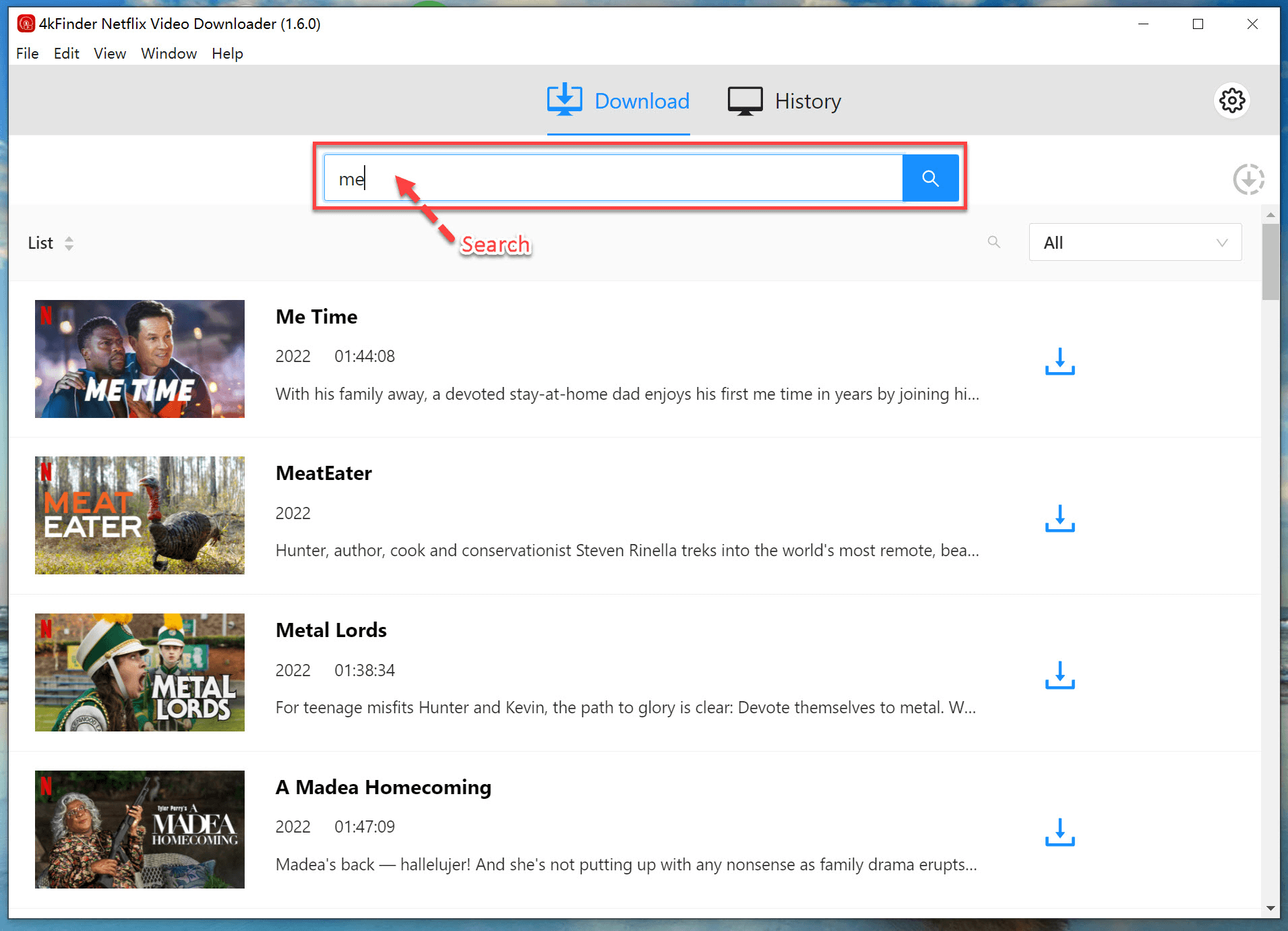
Way 2: Copy & Paste Netflix Video Link
Go to netflix.com and find the movie or TV show you want to download. Then copy the video URL from the address bar.
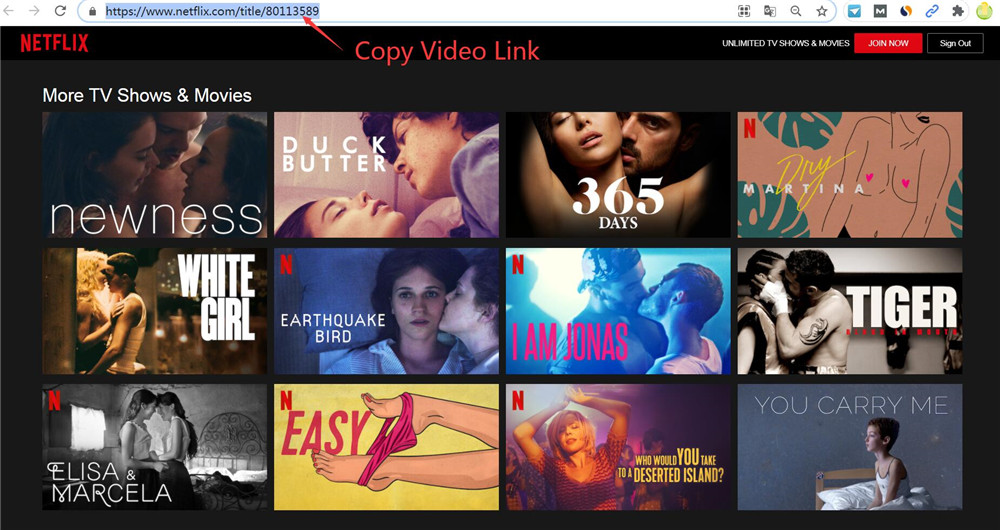
Paste the video URL to the search bar, and click "Searching" button to let the software detect the video URL.
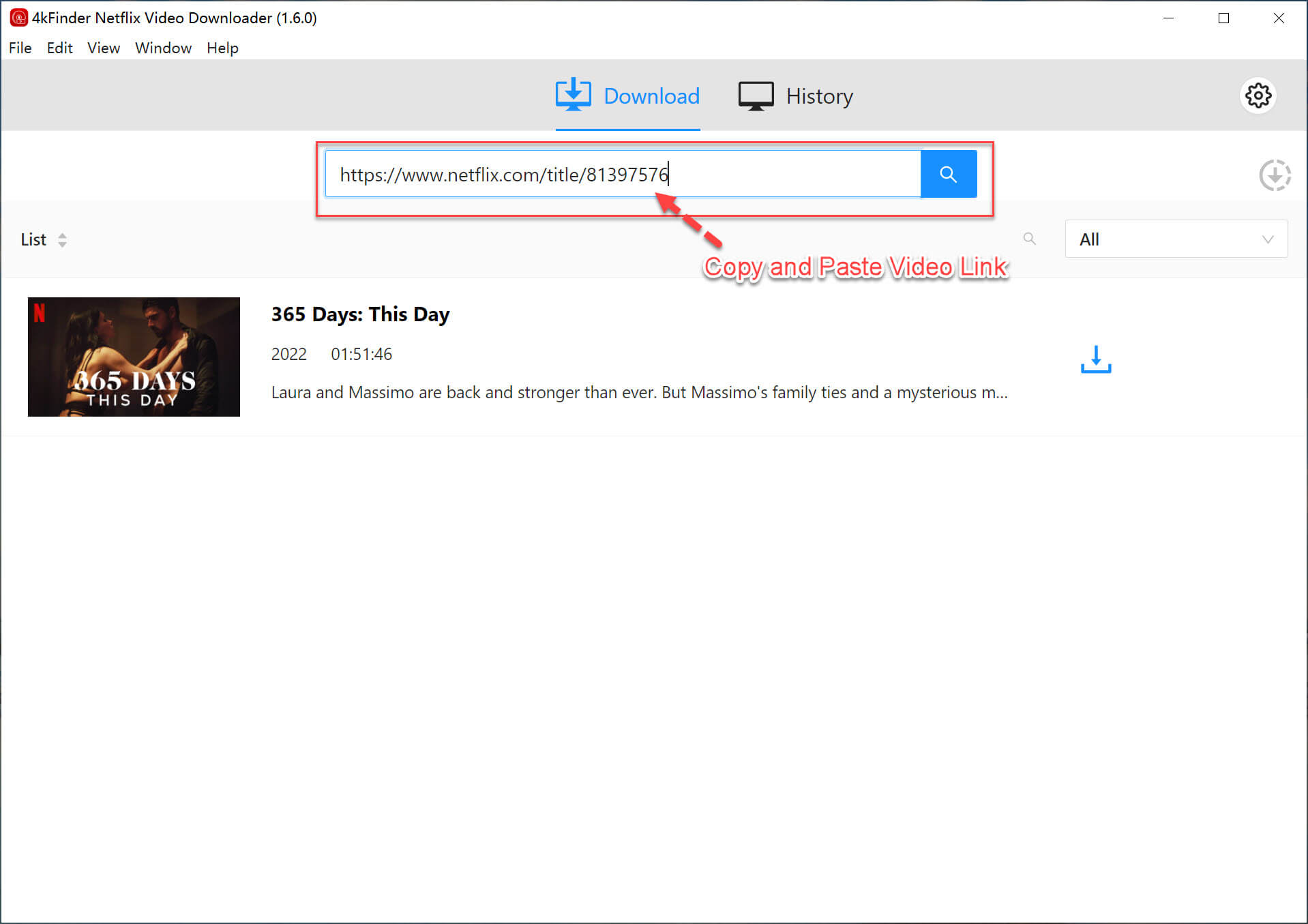
Step 3. Pick MP4 as Output Format
After analyzing the video URL, it will display the output format and resolution of this video for download. You can select MP4 format and 1080p quality.
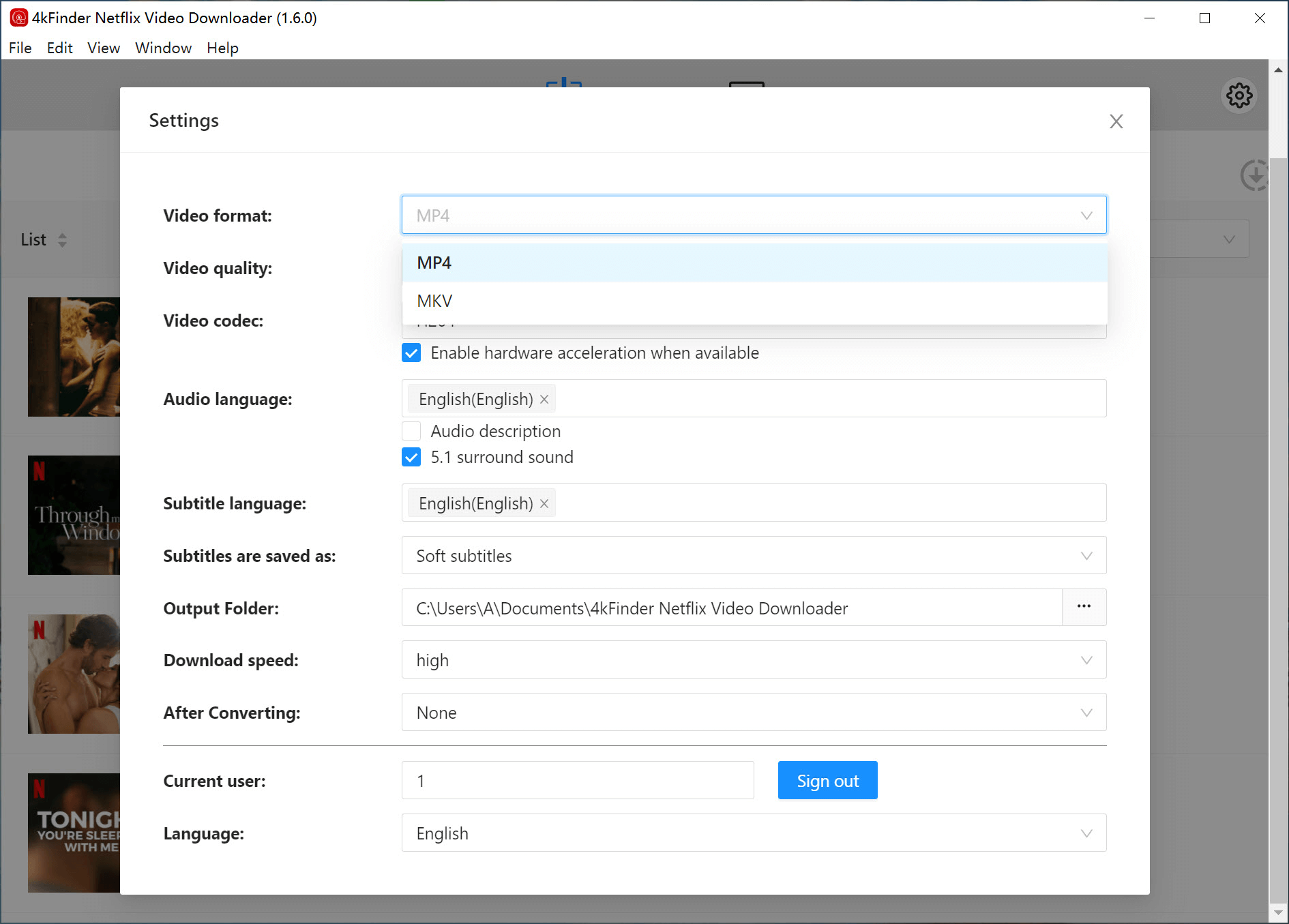
Step 4. Start Downloading Netflix Movies and TV Shows
Click the "Download" button at the bottom of screen, then 4kFinder will immediately start downloading movie or TV show.
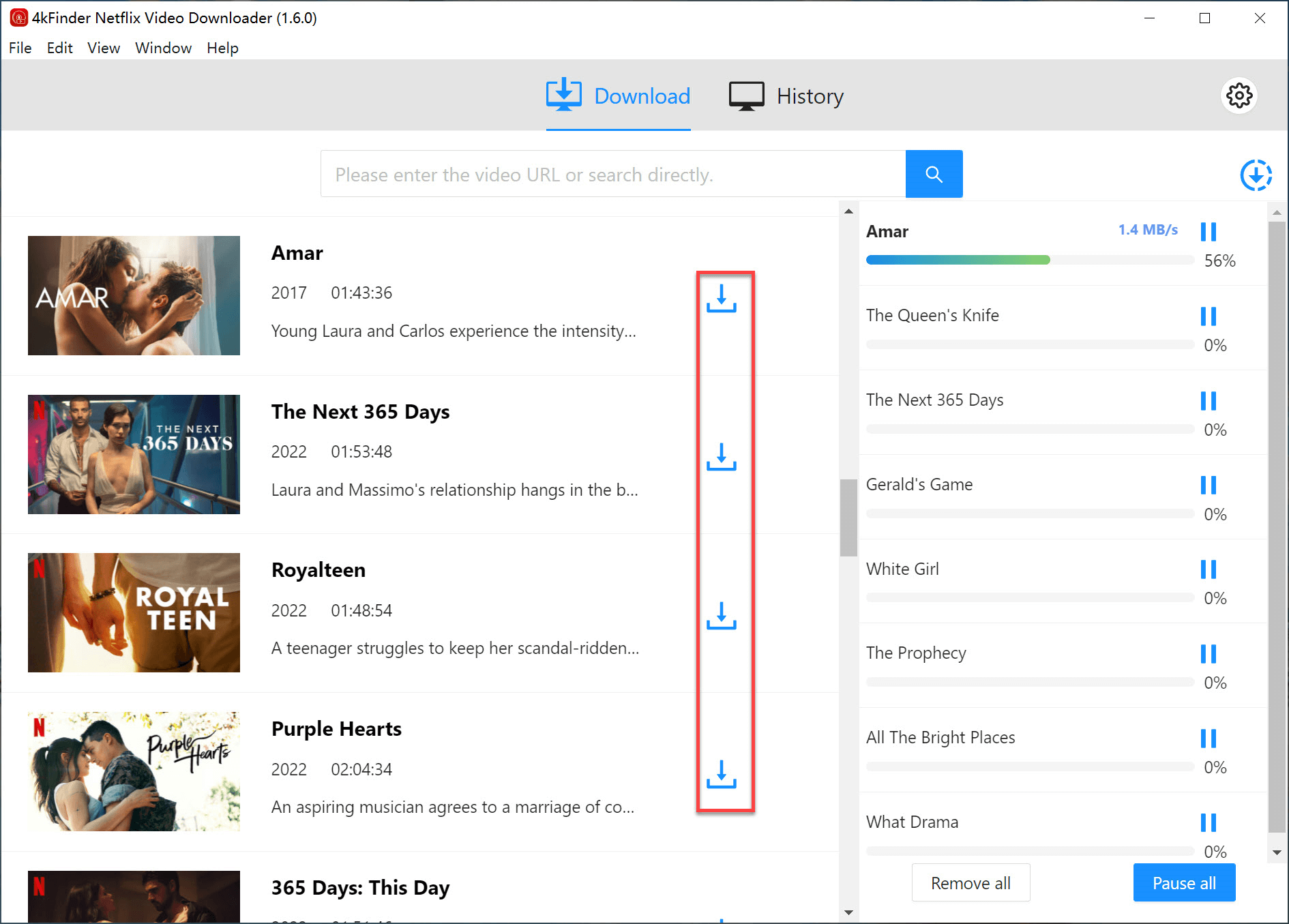
Meanwhile, you can add more video URL to 4kFinder for batch download.
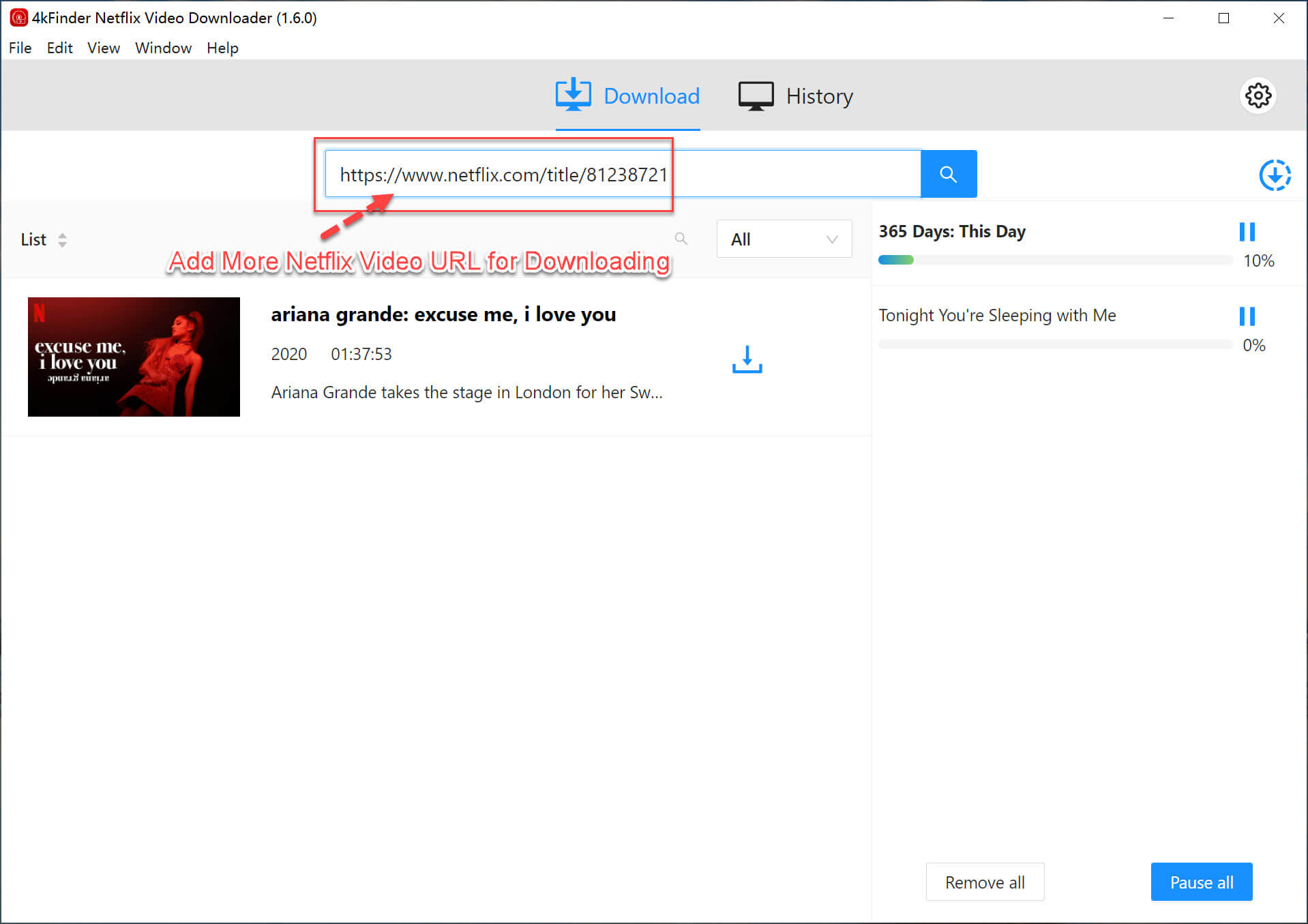
After the download is finished, you can check the downloaded Netflix movies and TV shows in "History" section, then open the output folder, you will the the MP4 video files.
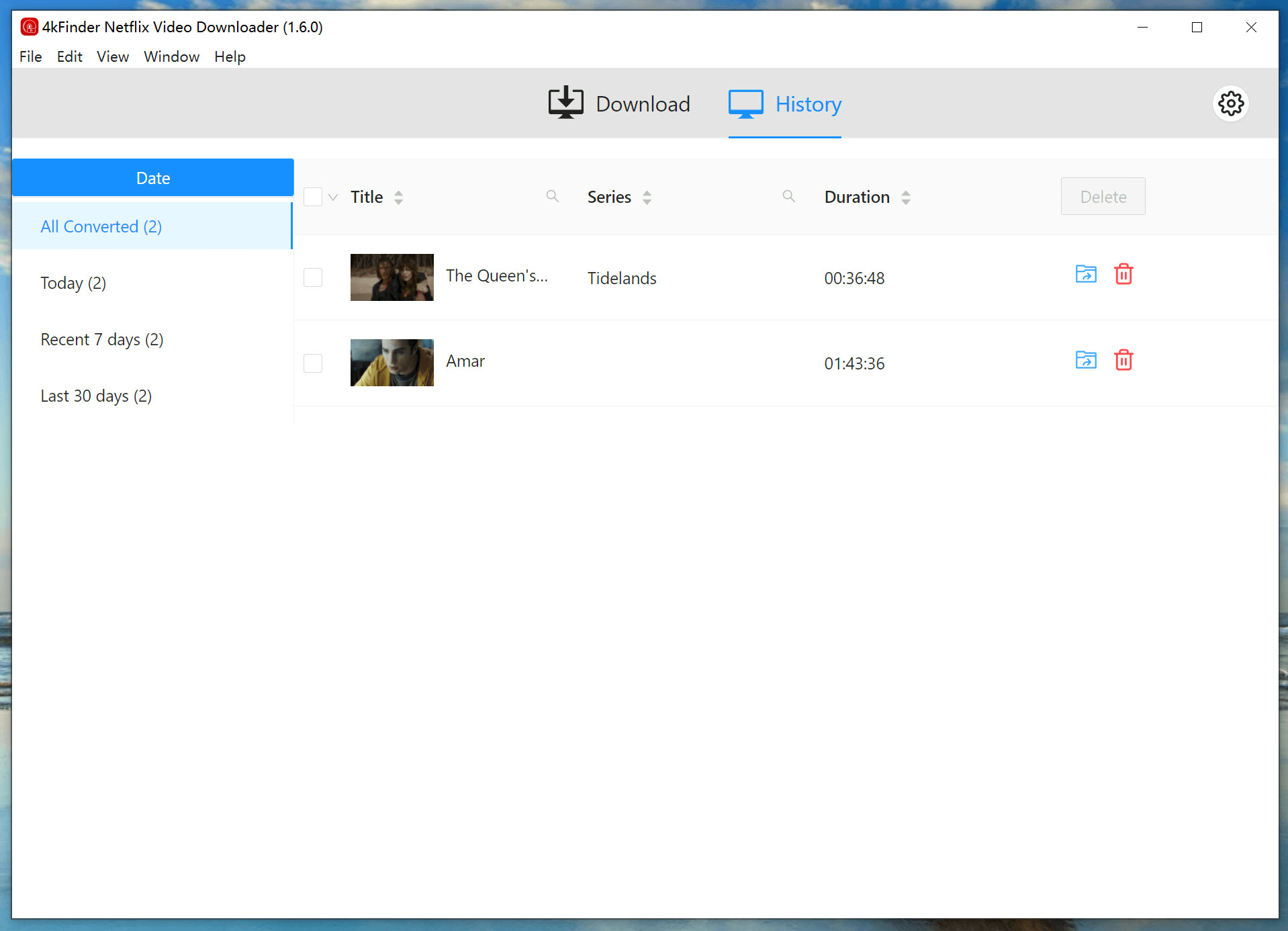
Can I Share Netflix Downloads with Friends?
A: After downloading videos from netflix.com, you can only enjoy the videos for personal use, but not sharing it on social network. Also, you can transfer the downloaded files to a USB drive/ SD card, or upload to Google Drive/ OneDrive and share with your friends. Commercial use is prohibited and illegal.
The Bottom Line
If you want to download Netflix movies and shows for offline watching, 4kFinder Video Downloader is a good choice. It is able to download Netflix videos as HD MP4 files with 6X higher speed, which makes it easier to save Netflix video as local files and watch Netflix video offline on any device and player. Even better, it supports to download videos, movies and TV shows from more than 1000+ sites. Now try this Netflix downloader and use it to download Netflix videos!
Prompt: you need to log in before you can comment.
No account yet. Please click here to register.

Convert incompatible video/audio files,edit video and enhance video quality.
Porducts
Solution
Copyright © 2025 UkeySoft Software Inc. All rights reserved.
No comment yet. Say something...