 ✕
✕
By Justin SabrinaUpdated on September 02, 2021
Feeling bored while exercising? How to listen to your favorite music while exercising? The Sony Walkman MP3 player has several unique features that make it an ideal replacement for the iPod. Currently, Sony's digital portable audio/video player Sony Walkman has many series, including MiniDisc Walkman, Network Walkman, ATRAC HDD, Walkman MP3, Walkman Video MP3 and High-Resolution Walkman. Almost all of them support MP3 and WMA (NON-DRM).
Unfortunately, you may have problems when you try to play Apple Music from iTunes on your Walkman player. Although some new models such as the NWZ-ZX2 are even equipped with the Android streaming media apps - Tidal and Spotify, so that music lovers can enjoy streaming music online, However, none of them can play Apple Music.
Apple Music is a monthly subscription-based music streaming service with over 45 million songs. When you sign up for the Apple Music service for the first time, you get a free three-month trial period. By subscribing to the service, you can play any music you want on your iPhone, iPod or iPad via the Apple Music app or iTunes. But, you know, Apple Music has adopted DRM protection to protect all its songs and digital contents. With DRM encryption, users cannot transfer or copy Apple Music songs to other non-Apple devices and media players. Even on an Apple device, you must authorize the device with an Apple account that is subscribed to an Apple Music membership. Also, there is a maximum amount of up to 5 devices that one account could authorize. To crack this, you can choose a subscription service of $9.99 per month, $14.99 per month to a family plan of up to six people. Or, you can try a better alternative, which is to convert the Apple Music protected M4P file into a normal audio format with a DRM removal tool.
UkeySoft Apple Music Converter is such a program for you, which enables you to remove DRM from Apple Music files and convert these songs to MP3, AAC, FLAC or WAV files compatible with Sony Walkman players. Moreover, lossless quality and ID Tags will be preserved while converting your files at 16x fast speed. If you are looking for ways to deleted DRM lock from iTunes music songs and Audible AA, AAX audiobooks, UkeySoft Apple Music Converter is definitely a good choice for you.
Top Key Features :
Unlock DRM protection from Apple Music, iTunes purchased M4P music, audiobooks;
Convert Apple Music into DRM-free MP3, AAC, WAV, FLAC formats;
Up to 16x high conversion speed and lossless quality;
All ID Tags will be preserved after conversion;
Easily transfer Apple Music tracks to iPod shuffle/nano, Android tablets, Sony Walkman, and other MP3 portable player;
Be compatible with the latest iTunes on both Windows and Mac.
Step 1. Install UkeySoft Apple Music Converter
Download and install UkeySoft Apple Music Converter on your Mac or Windows. Run it and iTunes will be launched automatically.
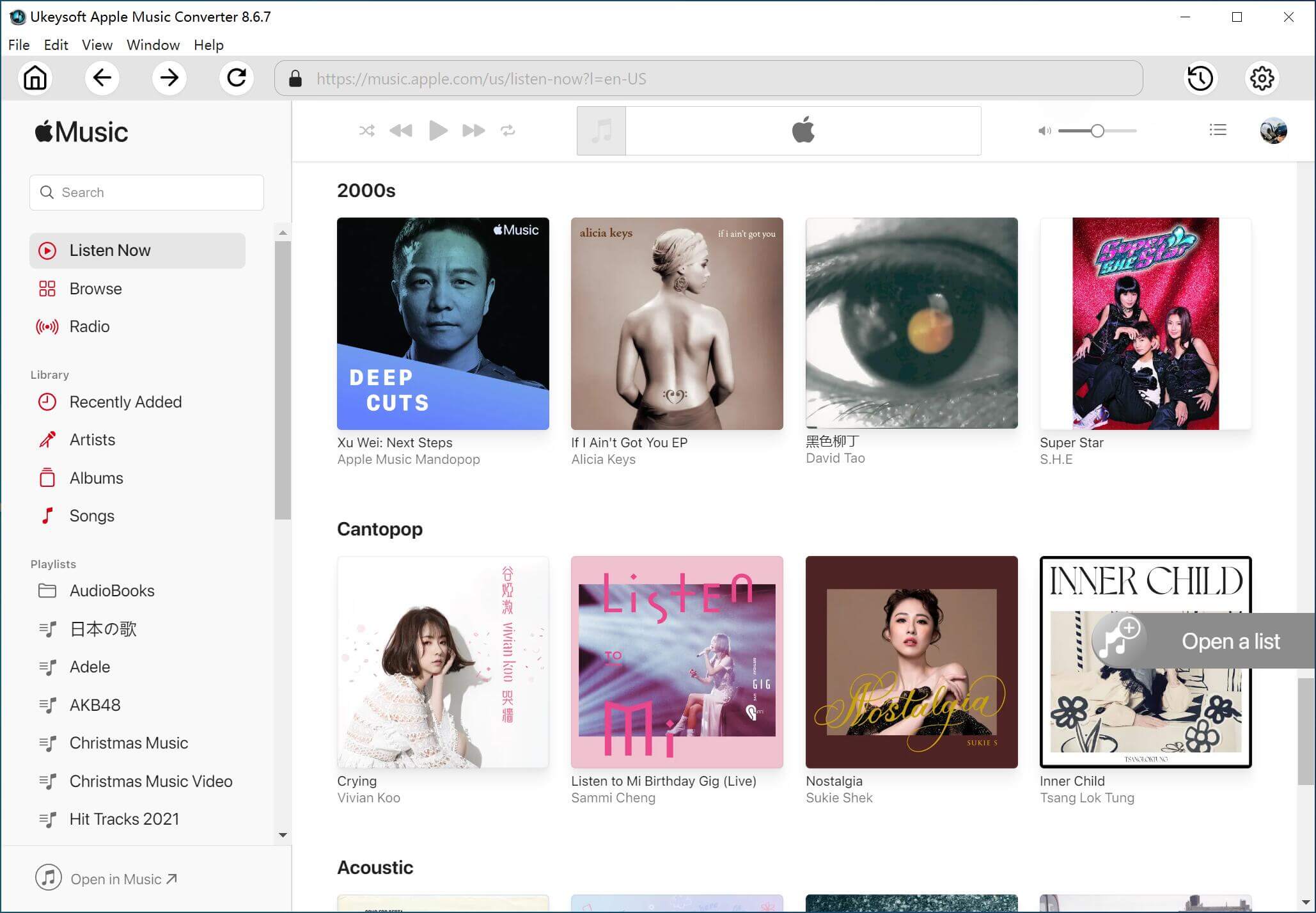
Step 2. Add Apple Music Songs
As you can see, the tool loads your iTunes Library and all Playlists automatically. Click Music or Playlist name on the left side and select Apple Music songs you want to transfer to Sony Walkman on the right side.
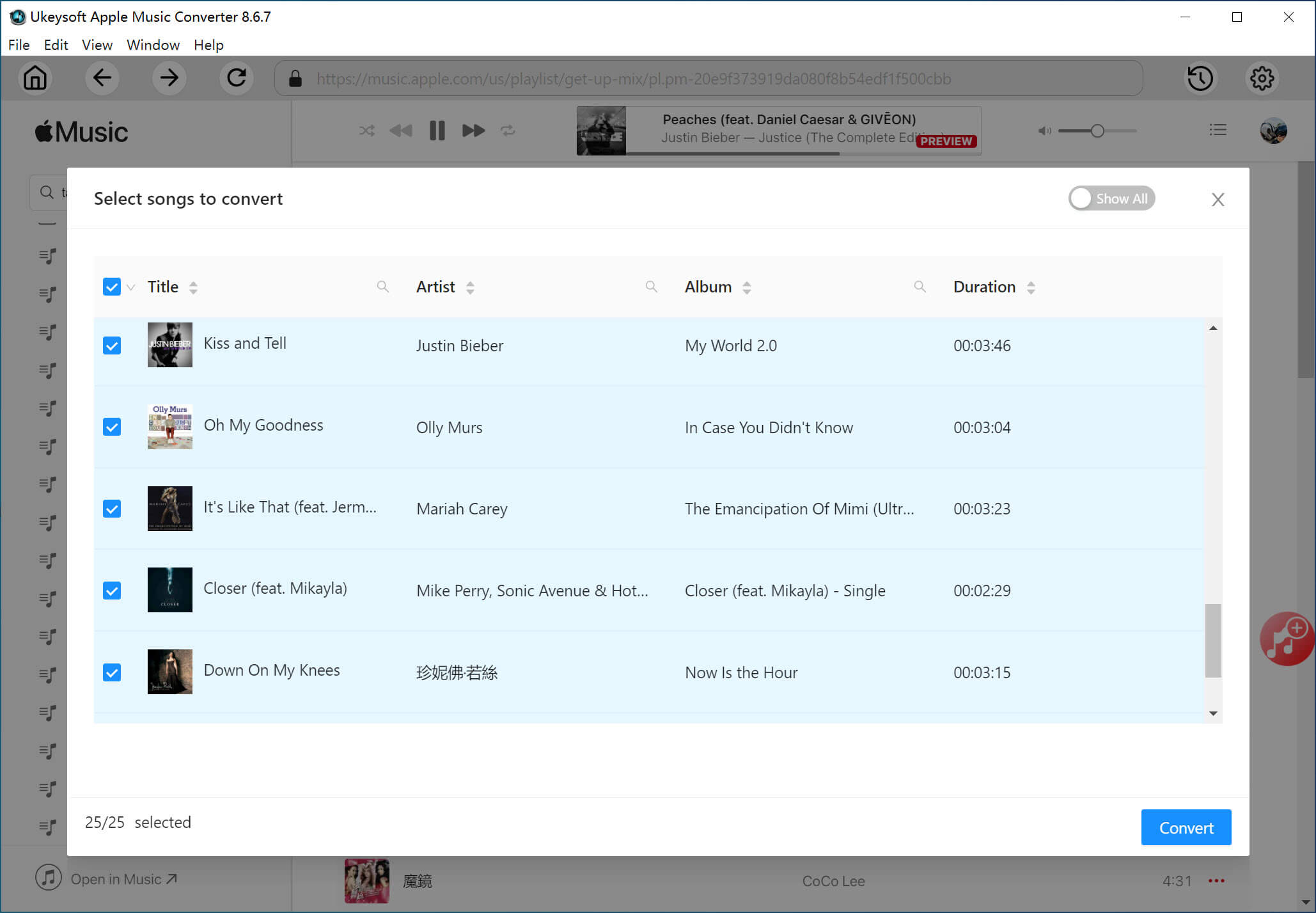
Note: You are given the ability to sort songs by name, duration, artist or album. Of course, you can also quickly search for the desired Apple Music song in the upper right corner.
Step 3. Choose Output Format
It's time to select the output format of your Apple Music songs. Usually, MP3 and M4A are the optimal choices. Don't forget to select or customize profile settings for the output file, including Bitrate, SampleRate and Channels if you need.

In Options > General Settings, you are able to select the conversion speed you need from 1x to 16x.
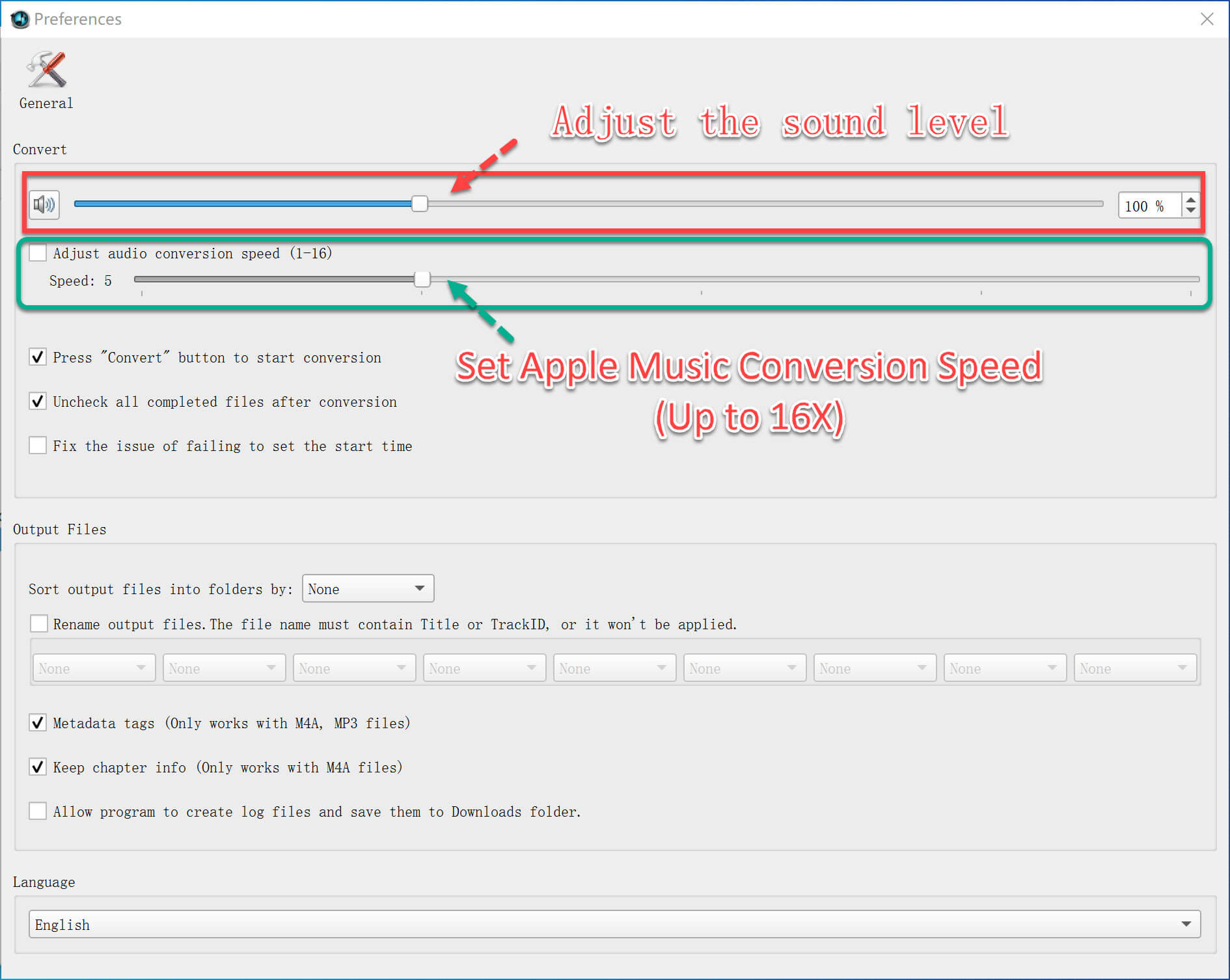
Step 4. Start Converting Apple Music Songs to MP3
Just click the “Convert” button to start converting Apple Music songs to MP3. You will have an overall view of progress of all songs being converted.

Step 5. Transfer Apple Music Songs to Sony Walkman
When the conversion is complete, you can find the converted Apple Music files in the Output Folder.
Now please connect your Sony Walkman MP3 player to the computer using a USB cable, then drag and drop the converted MP3 files from the computer to the Sony Walkman player. Congratulations! You can enjoy your beloved Apply Music flowing into your ears through Sony Walkman.
Prompt: you need to log in before you can comment.
No account yet. Please click here to register.
Porducts
Solution
Copyright © 2025 UkeySoft Software Inc. All rights reserved.
No comment yet. Say something...