 ✕
✕
By Justin SabrinaUpdated on December 17, 2022
Google inc. has released Google Pixel 3a/3a XL, Pixel 3/3 XL, Pixel 2/2 XL and Pixel(XL), the Google Pixel 3 and Pixel 3a runs the latest version of Android 9 Pie, if you want to play Apple Music on Google Pixel phone, you can download and install Apple Music for Android app on Google Pixel, and then sign in with your Apple ID (Already subscribed to Apple Music membership), so that you can enjoy streaming music on Google Pixel via Apple Music app.
But this is not the best way to listen to Apple Music tracks on Google Pixel and multiple mobile phones, why? As all Apple Music files are protected by DRM (Digital Rights Management), you don't own those streaming music, even if you have downloaded them to Google Pixel phone. If your Free Apple Music 3-Month Trial expired and you don't want to subscribe to the streaming music service, or you have canceled your Apple Music subscription, then you’re not allow to access to any songs or playlists you added from Apple Music.
The best way to keep Apple Music songs playable forever on Google Pixel phone is removing DRM from Apple Music tracks and transfer them to Google Pixel 3a/3/2(XL) directly. After unlocking Apple Music’s track DRM and converting them to non-DRM MP3/ M4A audio files, you can transfer the DRM-free Apple Music to Google Pixel, Samsung Galaxy, Huawei Mate/P, Sony, Motorola, ZTE, Oppo and all kinds of Android phone smoothly. This is the best way to play Apple Music on Android devices, MP3 player, PSP, Xbox, Zune and more media players, so you can keep Apple Music forever on mobile phone.
To transfer Apple Music to Google Pixel 3a/3a XL, you have to remove DRM from Apple Music songs first. To get rid of the DRM protection successfully, you need the help of a third-party Apple Music DRM Removal.
UkeySoft Apple Music Converter is a professional Apple Music DRM removal and Apple Music converter, which can help you convert DRM-ed Apple Music songs to MP3, M4A, AC3, AAC, WAV and FLAC. After get the non-DRM audio files, you can transfer them to Google Pixel 3/3a/2 for offline playing without installing Apple Music app. Moreover, you can keep those converted Apple Music songs forever on your Google Pixel phone, and play them via Android media player.
With UkeySoft Apple Music Converter, you can do what you want...
Both Windows and Mac are compatible, the trial version allows you convert the first 3 minutes of each audio files.
Let’s follow the steps below to use UkeySoft Apple Music Converter to convert and transfer Apple Music to Google Pixel 3a directly.
Step 1. Add or Download Songs to iTunes Library
Before using our UkeySoft Apple Music Converter to get the DRM-free Apple Music songs, you need to add or download songs/playlist/albums from iTunes store(Apple Music store) to the iTunes library, and then exit the iTunes application.
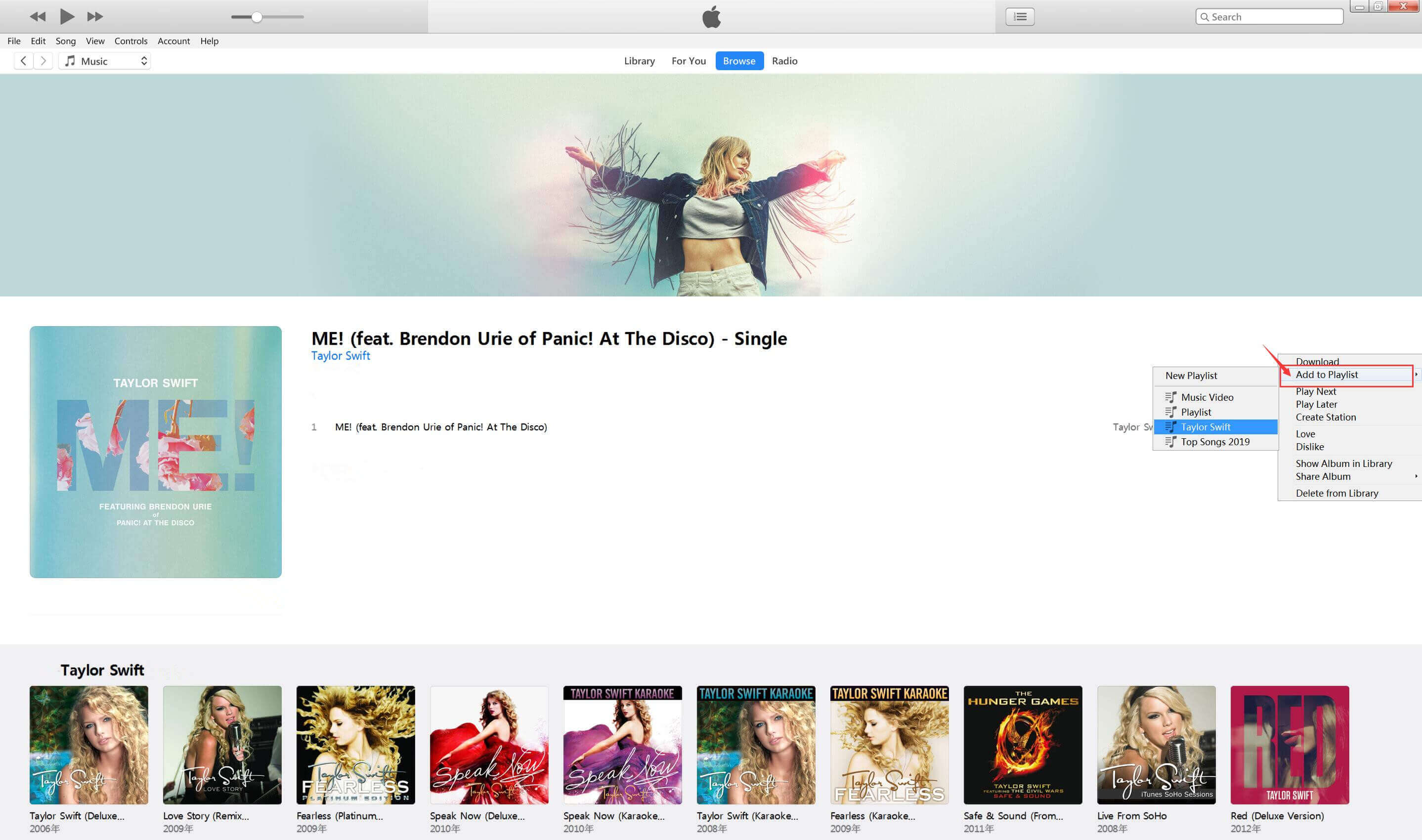
Apple Music songs added or downloaded to the iTunes Library
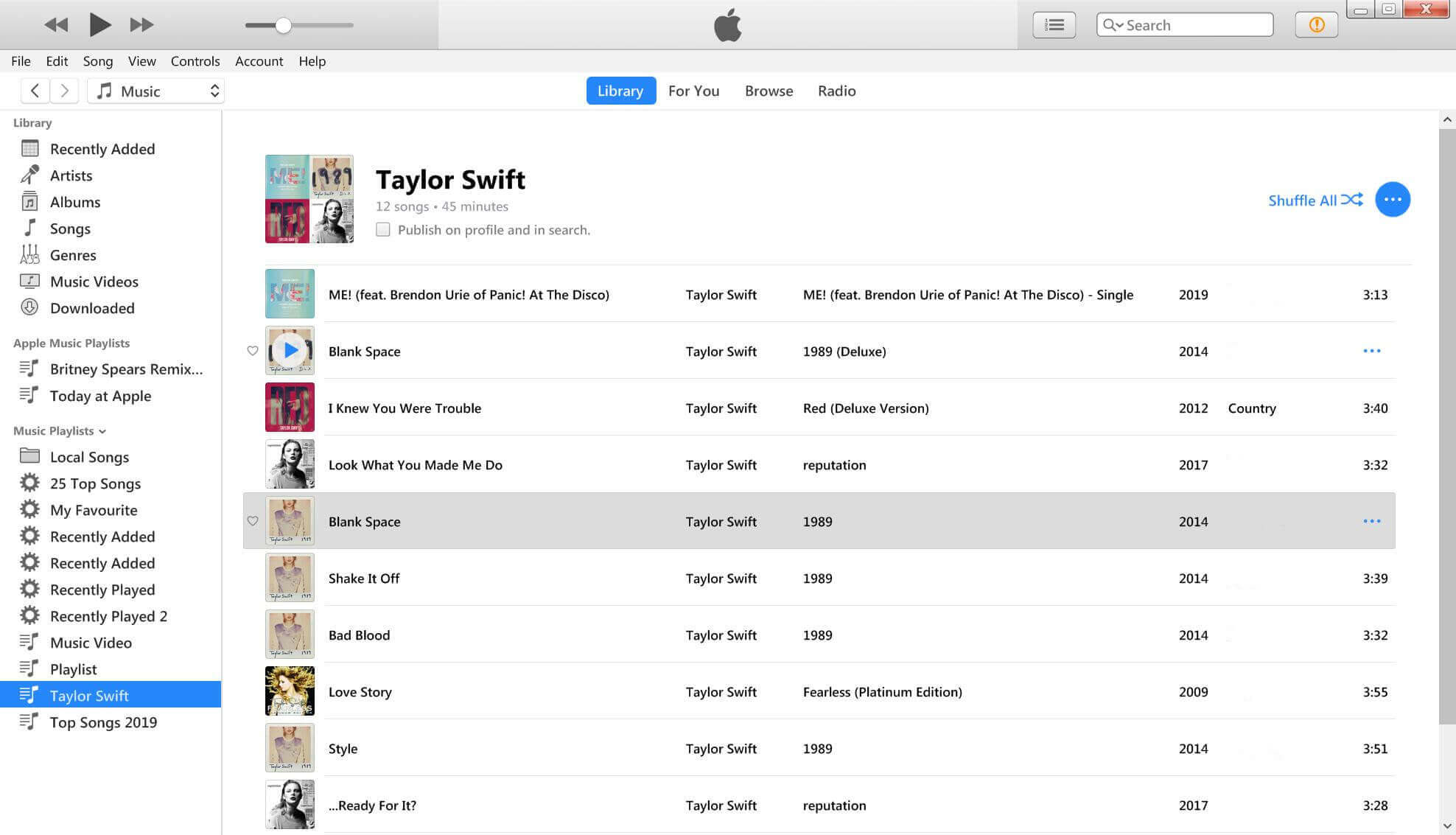
Step 2. Launch UkeySoft Apple Music Converter
Download, install and launch UkeySoft Apple Music Converter on PC or Mac, we provides a free-trial version. After launching the Apple Music Converter, it will launch iTunes application automatically, as well as loading all iTunes media files, including Apple Music tracks, audiobooks, M4P/M4A/AAC audio files.
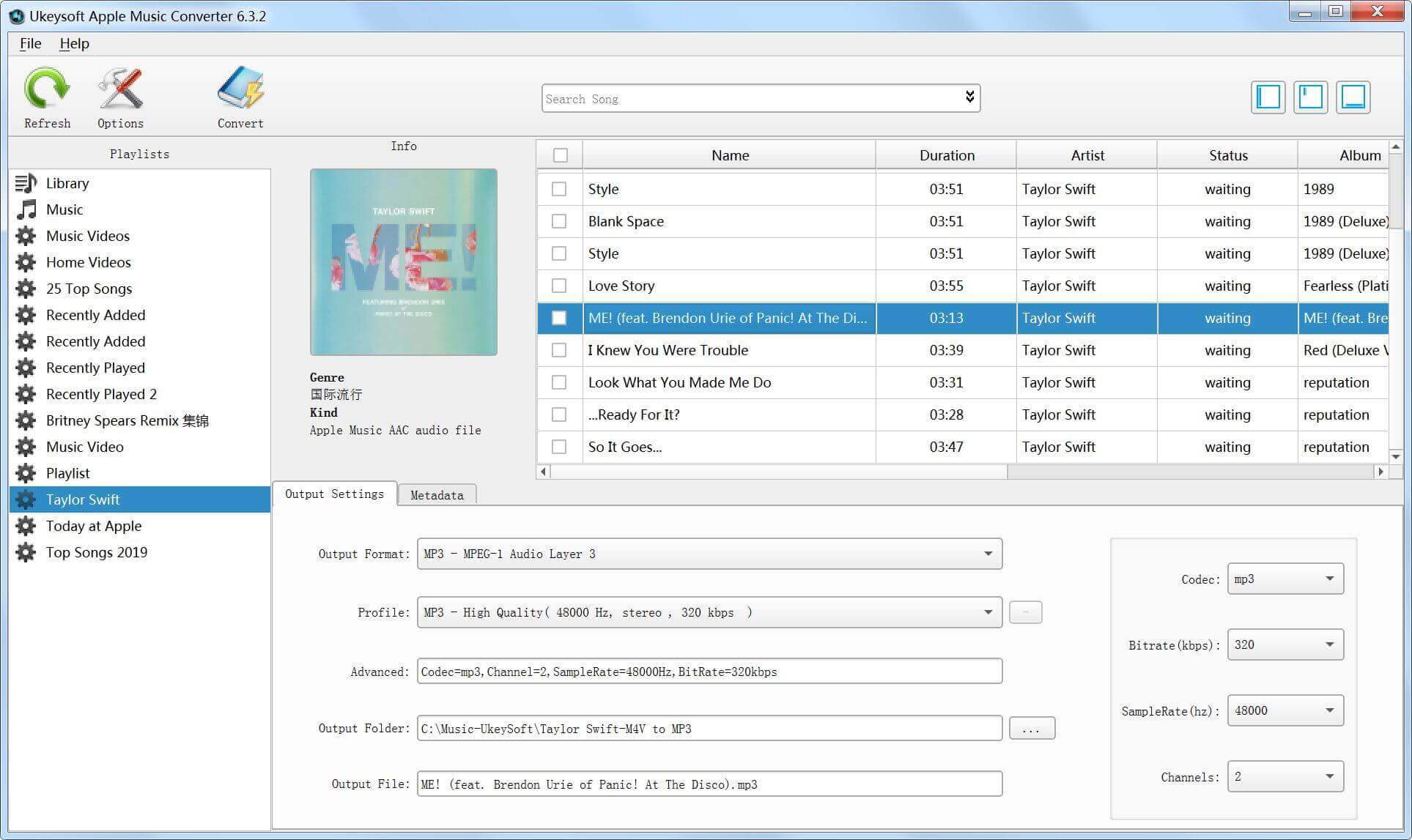
Step 3. Select Apple Music
After loading all iTunes media files, then click on "Music" in "Playlists" to tick the Apple Music you want to convert.
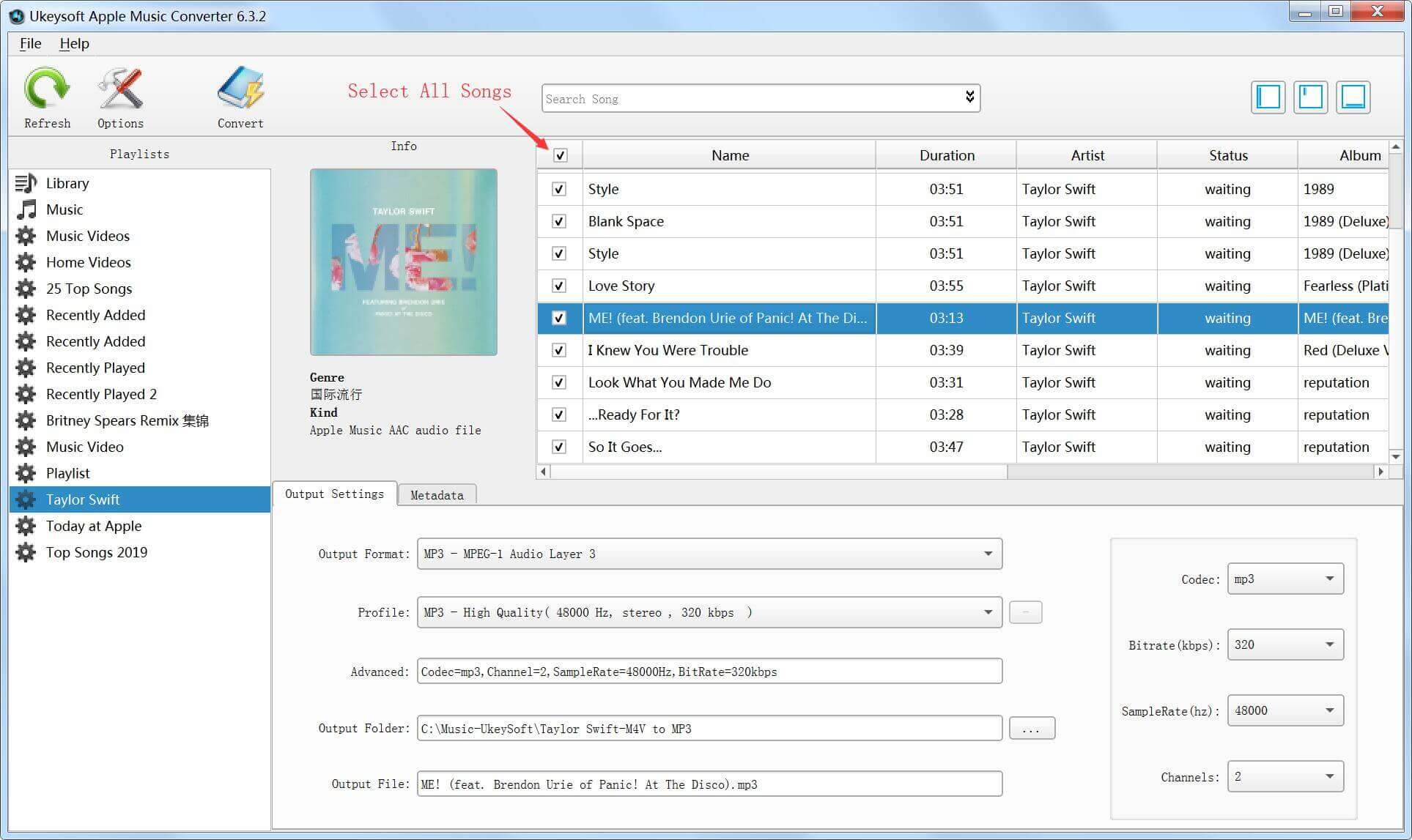
Note: You can batch convert as many Apple Music songs as you like at one time.
Step 4. Select MP3 as Output Format
Go to the "Output Settings" part in the bottom to choose one output format, as Google Pixel and most Android phone supports MP3 format, we recommend you choose MP3 as output audio format.
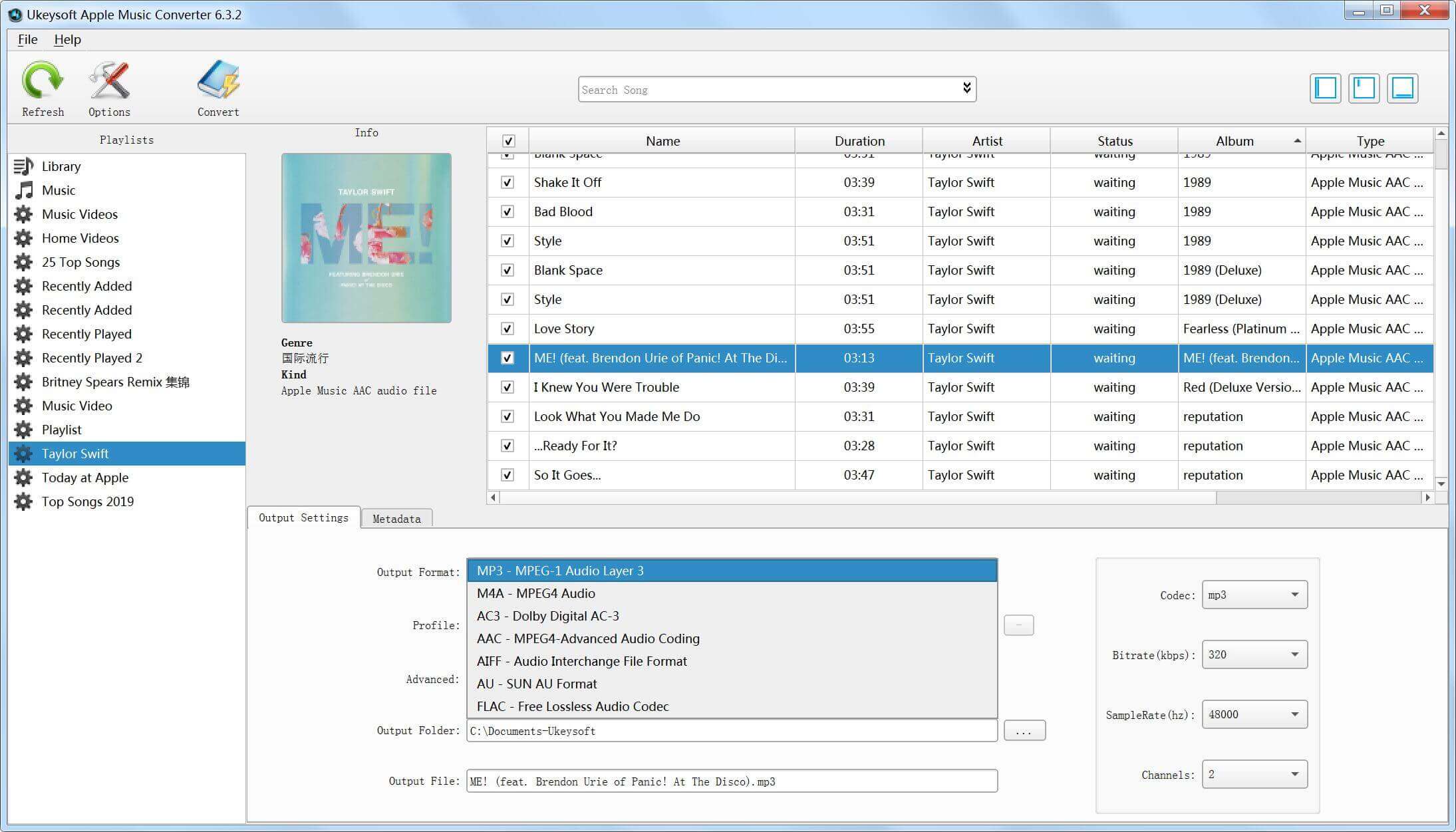
Step 5. Setting the Conversion Speed on Windows Version (Optional)
If you want to convert the songs quickly, you could go to “Options” to choose the conversion speed from 1x to 16x. Only the windows version can set the conversion speed, however, the Mac version is based on Apple's original ecosystem, and the conversion speed is quite fast.
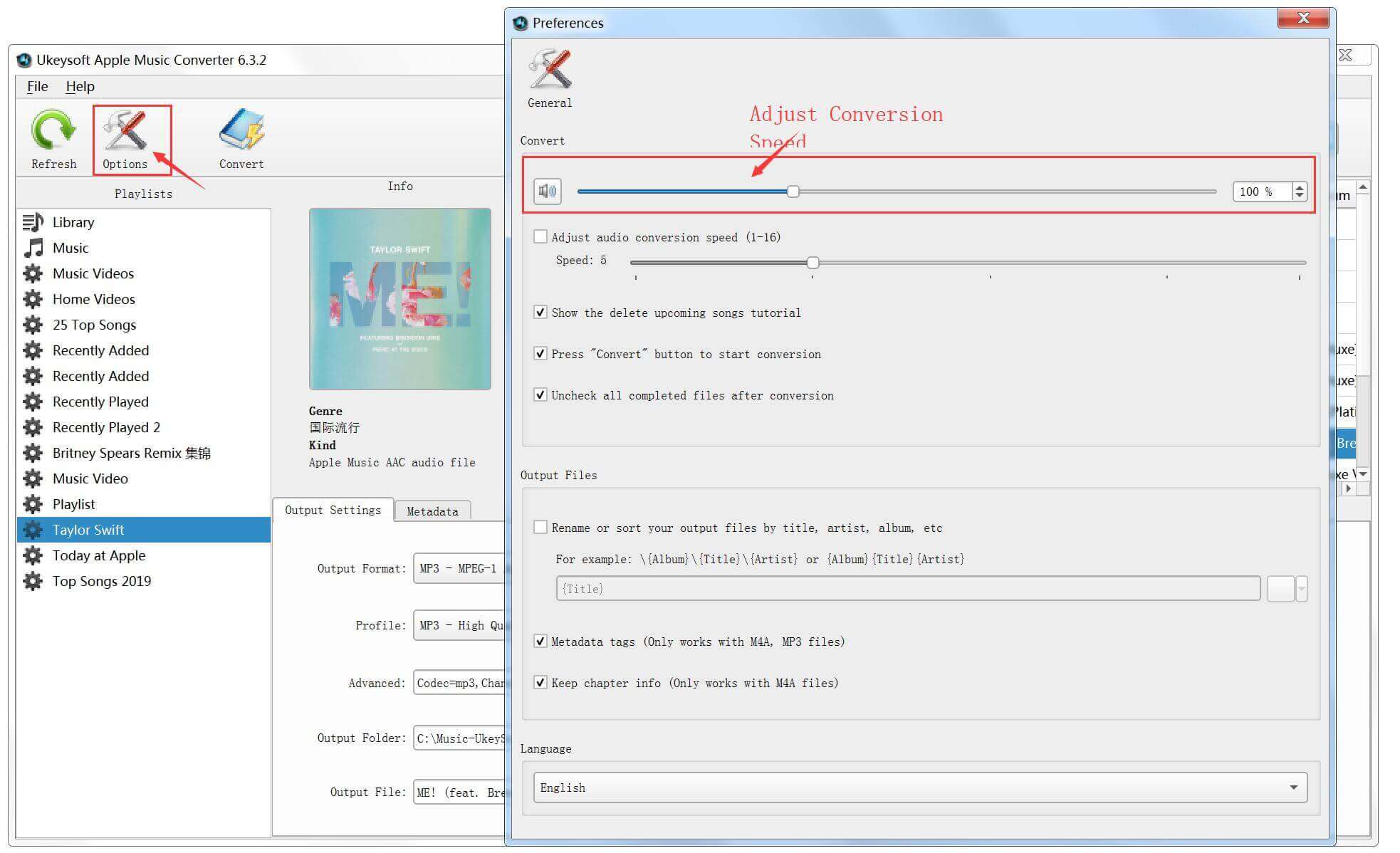
Step 6. Start to Remove DRM and Convert Apple Music to MP3
Just click “Convert” button, this Apple Music Converter will start removing DRM protection and converting Apple Music to MP3 at 16X faster speed.
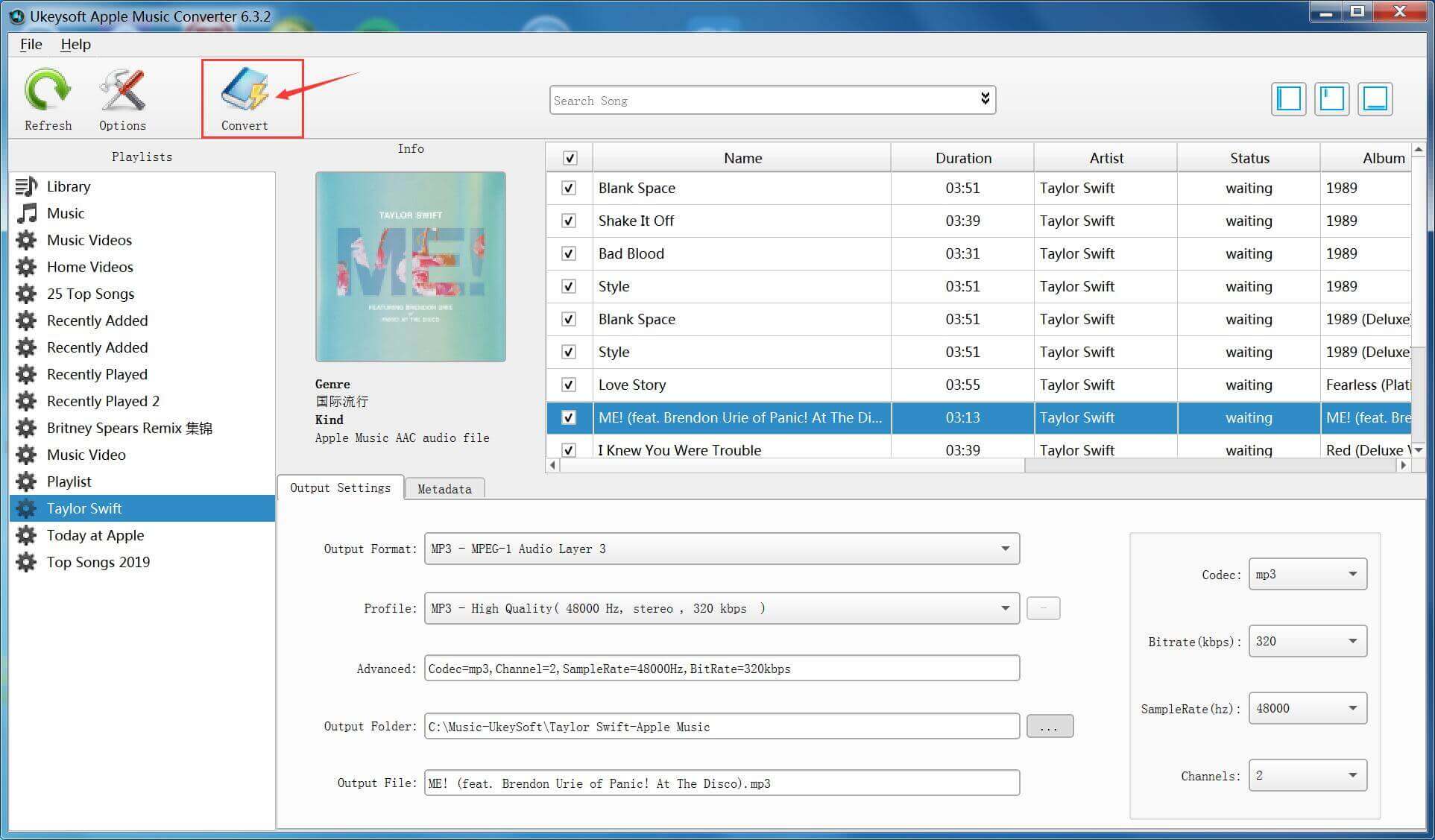
Once the conversion finished, you can locate all the converted DRM-free Apple Music files by clicking history folder.
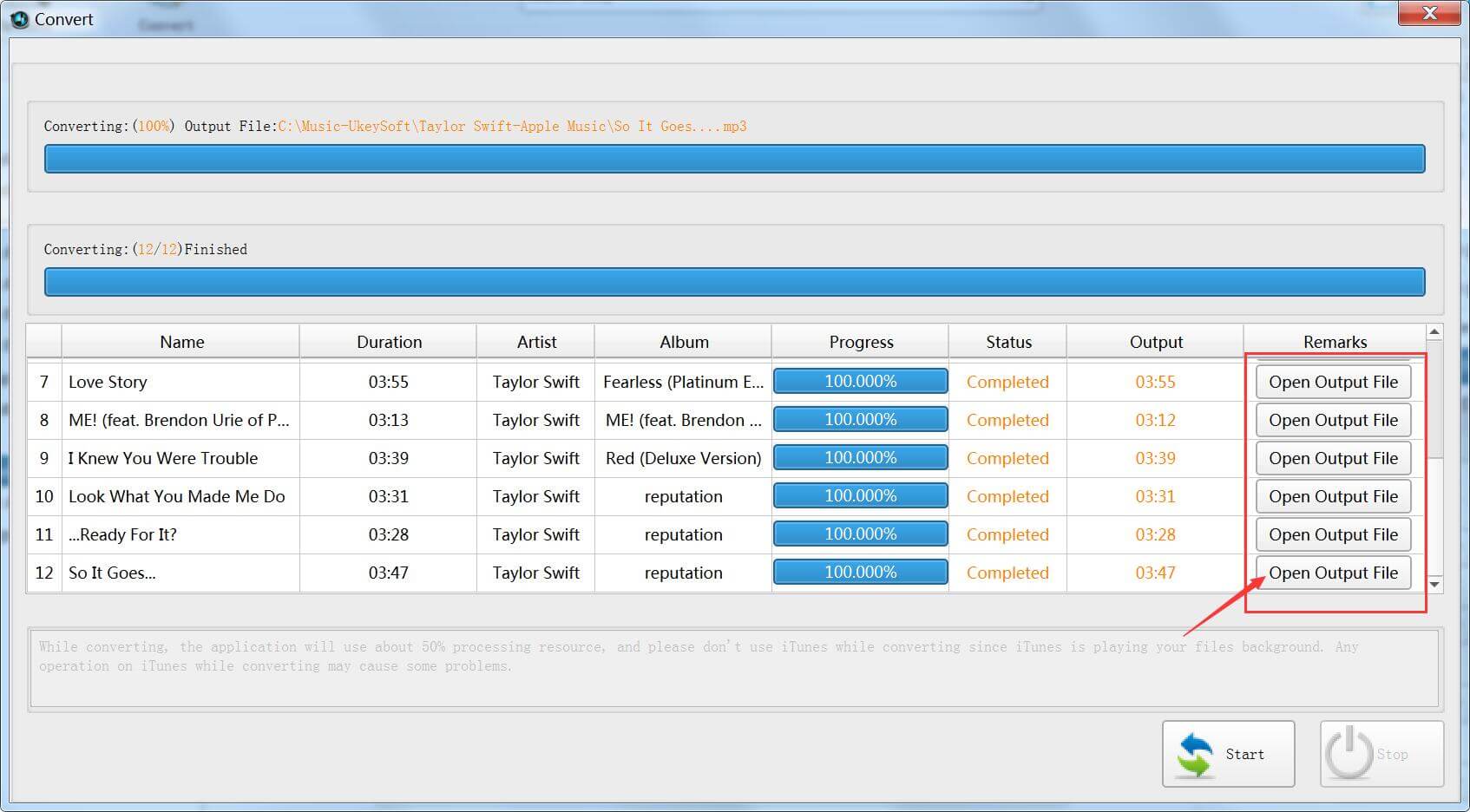
Step 7. Transfer the Apple Music to Google Pixel 3/3a XL
When you get the DRM-free Apple Music songs, you can connect your Google Pixel phone with computer and transfer the non-DRM Apple Music songs to your phone directly. Here, we recommend you this third-party Android Transfer tool to import songs from PC/Mac to Google Pixel 3a/3a XL, this Android transfer not only helps you transfer music, videos and photos to Android, but also allows you transfer music between two phones directly.
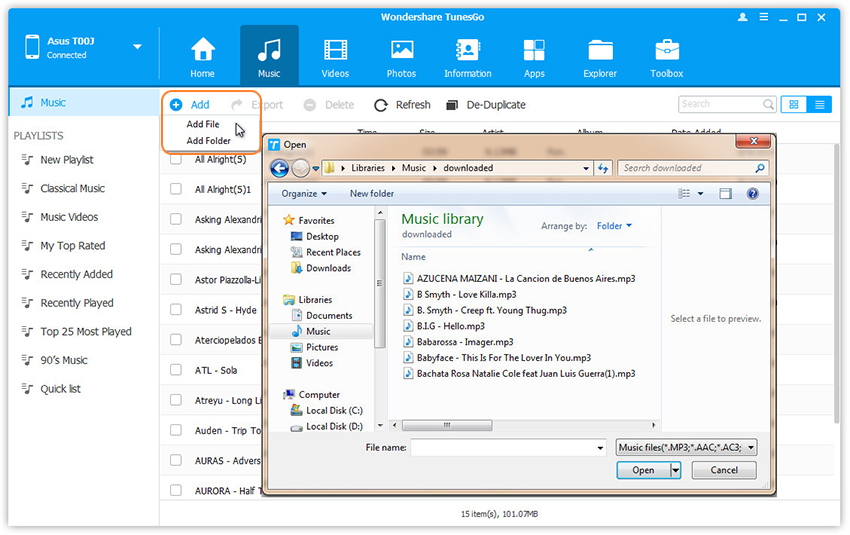
Prompt: you need to log in before you can comment.
No account yet. Please click here to register.
Porducts
Solution
Copyright © 2025 UkeySoft Software Inc. All rights reserved.
No comment yet. Say something...