 ✕
✕
By Justin SabrinaUpdated on December 16, 2022
“Can't listen to iTunes audiobooks on Android phone? I get an error message when I try to transfer downloaded audiobooks to my Samsung Galaxy S8 for playback. Should I need to convert m4b audiobooks to mp3?”
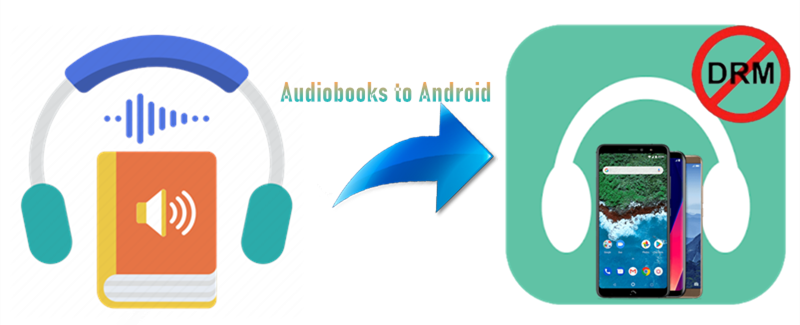
You may already know that audiobook files downloaded by iTunes are incompatible with Android devices. When you try to play iTunes audiobooks on an Android device, you receive an error message saying that this cannot be done because “protected files cannot be converted to other formats". Why is this so? It's not an easy job to play those purchased iTunes audiobooks on your Android devices. Please read on, you will get the reason and solution.
CONTENTS
In fact, all the audiobooks on the iTunes Store are in .m4b format and are protected by DRM (Digital Rights Management) policy. This limitation restricts iTunes audiobooks to playback on specific devices compatible with the m4b format, such as iTunes, iOS devices. Obviously, Android devices are out of range. Android devices support .mp3, .aac, .wave and other formats instead of .m4b. Due to DRM, it is impossible for you to copy iTunes audiobooks to other devices for listening. To overcome this problem, you need to convert DRM-protected iTunes audiobooks to MP3, and then you can transfer and play audiobooks on any of Android tablet or smartphone.
UkeySoft Apple Music Converter is available in 2 versions for Windows and Mac computers. It was developed to release DRM from iTunes M4B, Audible AA / AAX, Apple Music M4P, iTunes M4P songs. Up to now, UkeySoft supports 10 output modes. The default output format is MP3, but the chapters of the audiobooks will be preserved to ouput m4a files. You can't despise this software, it has fast conversion speed and almost 100% output quality. Following are the detailed features of UkeySoft Audiobook Converter. Read carefully and know what UkeySoft Audiobook Converter can do for you.
Check out the features of UkeySoft Apple Music Converter:
Record iTunes Audiobook
Record iTunes audiobooks into MP3 or AAC format. It's also an Audible Audiobook converter, or audiobook Recorder, which is capable of removing DRM from Audible .aa/.aax audiobooks legally.
Load Downloaded Audiobooks Automatically
The UkeySoft Audiobook Converter software will load all the audiobook files on iTunes automatically after you run it.
Batch Conversion
Easily batch convert DRM protected or unprotected audio books to unprotected MP3 or AAC files with ID tags preserved.
Convert Audiobooks to MP3 to Play Anywhere
UkeySoft makes it possible to enjoy iTunes audiobooks on Samsung, LG, Huawei, iPhone, iPod, PSP, Zune, Walkman, Archos, Creative Zen, iRiver PMP, Sandisk Sansa and many other MP4/MP3 players.
Keep the Chapter Info and ID Tags
The UkeySoft Audiobook Converter is designed to convert iTunes audiobooks to M4A with the primary chapter information kept. Besides, when you split a big audio book file to several small files, the ID tags will be preserved, too.
Super Fast Converting Speed & CD Output Quality
The converter can be used to remove DRM from iTunes M4B, Audible AA/AAX audiobooks to unprotected audio files with up to 16x faster conversion speed and almost 100% output quality kept.
Also Apple Music Converter & iTunes Audio Converter
In addition to being a professional Audiobook Converter, it is also the ultimate Apple Music Converter, iTunes Audio Converter, which is used to strip DRM restrictions from iTunes digital content.
Supported Input Formats
All iTunes supported audio formats, including Apple Music M4P, Protected AAC (from iTunes Store), AAC, MP3, iTunes M4B, M4A audiobooks, AIFF, WAV, and Audible AA/AAX.
Supported Output Formats:
MP3, M4A, AAC, WAV, AC3, AIFF, AU, FLAC, M4R, and MKA.
At this point, if you already have a preliminary concept of UkeySoft Audiobook Converter, next we will explain how to use it to convert protected audiobooks from iTunes to Android devices for playback.
Free download the UkeySoft Audiobooks Converter on your computer and learn on the step guide to remove DRM from iTunes Audiobooks then transfer to Android phone for playing:
Note:
#1 Please note that UkeySoft supports converting the first 3 minutes of each iTunes audiobook for free. To lift the limit, you can purchase the full version and we will send a license or registration code to your email.
#2 To finish the conversion steps smoothly, the latest iTunes program is required. So don't forget to upgrade iTunes in your computer to the latest version.
Step 1. Add iTunes Audiobooks to Your Library
You need to download the purchased iTunes audibooks from cloud or import iTunes audiobook to the iTunes library as the UkeySoft loads everything in the library automatically.
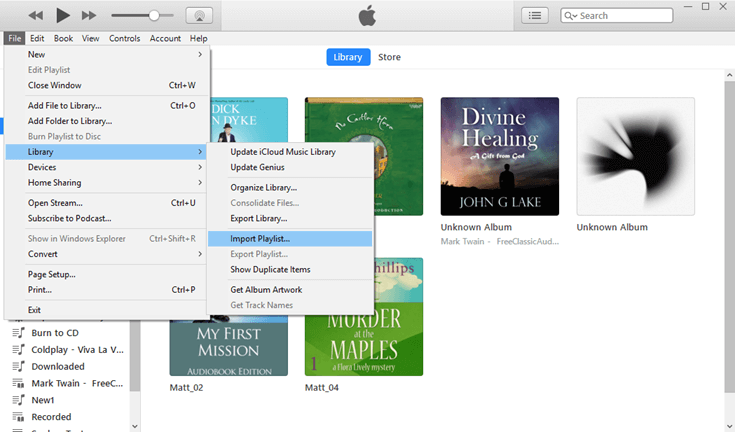
Step 2. Launch UkeySoft Audiobook Converter
iTunes will be launched at the same time when you launch the program. All the audiobooks you downloaded in iTunes Store will be sync to converter automatically.
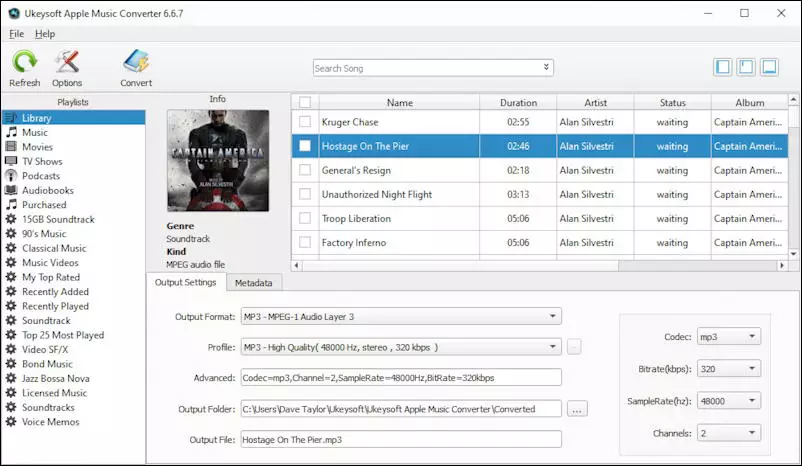
Step 3. Select iTunes Audiobooks
As you can see, the converter grabs all audio books in your iTunes Books folder and shows them in the interface. Click "Audiobook" category on the left side and then select the M4B files you want to play on Android phone on the right side.
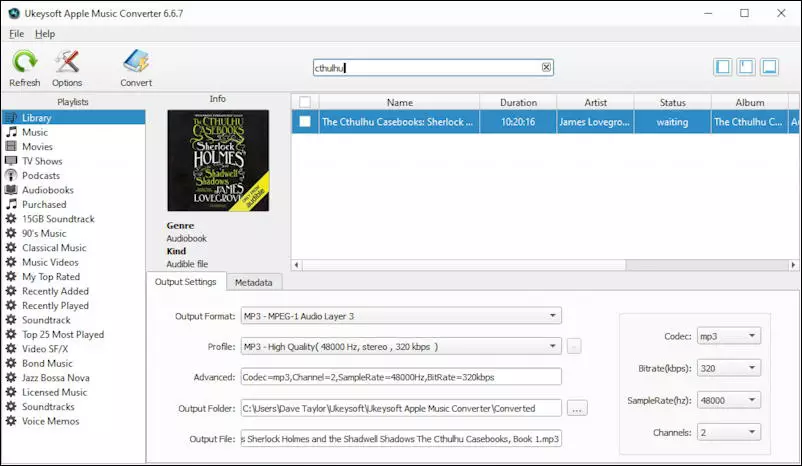
Step 4. Set the Output Files
In fact, we recommend that you choose MP3 or M4A supported by your Android phone as the output format. MP3 files can store audiobook chapters, while M4A files can keep audiobook bookmarks. In addition, you can adjust the bit rate for the best audio quality.
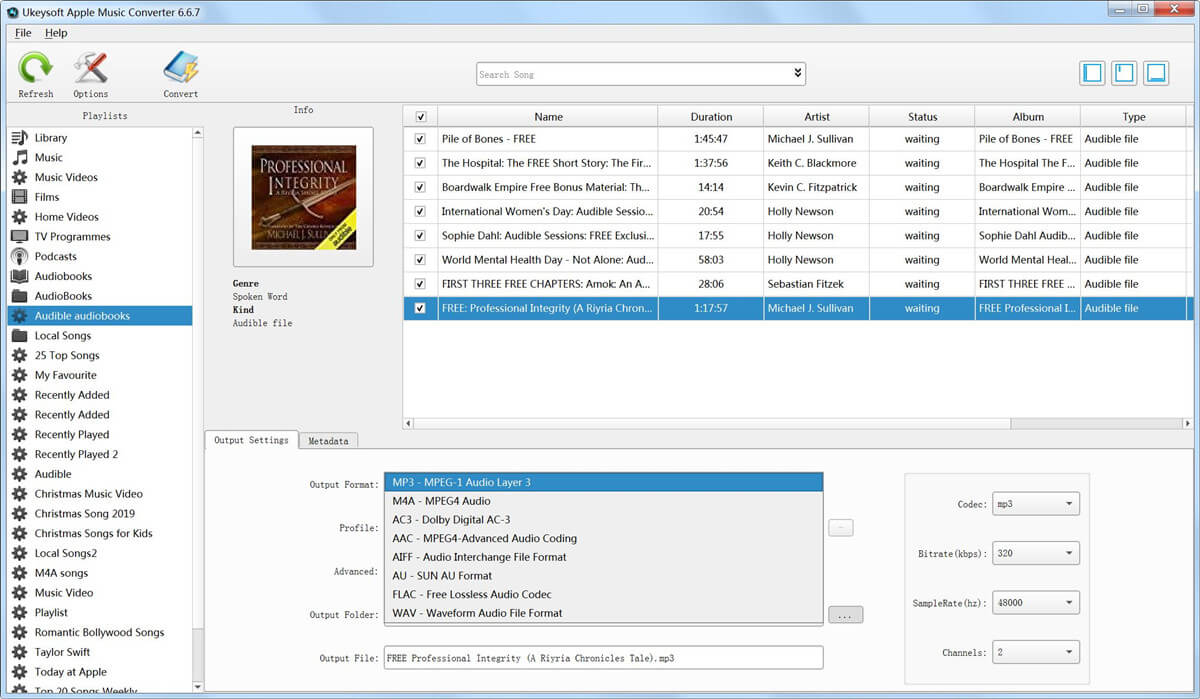
Step 5. Set Preference of Conversion
Click "Option" button at top menu bar. You can modify conversion speed(1x to 16x) and rename your output audio files.
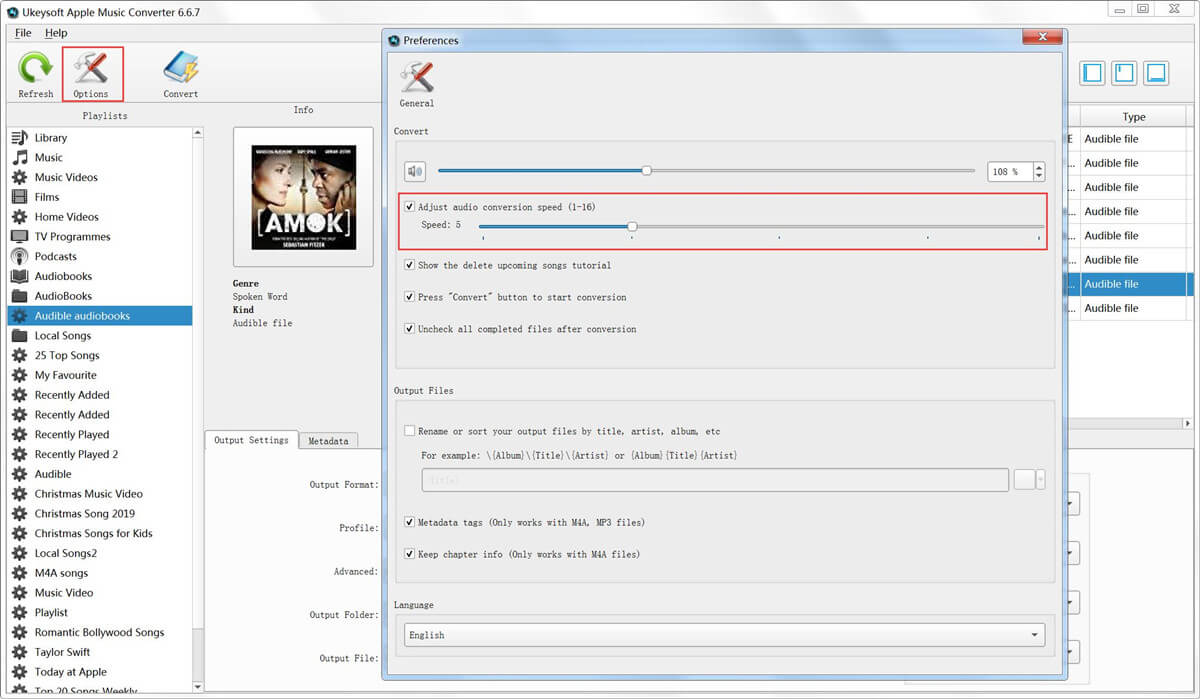
Step 6. Convert M4B to MP3/M4A to Play on Android
Simply click "Convert" button to start converting M4B files to MP3 or any other formats that are compatible with Android system. Within a little while, you could copy the DRM free audio files to Android phone for playing.
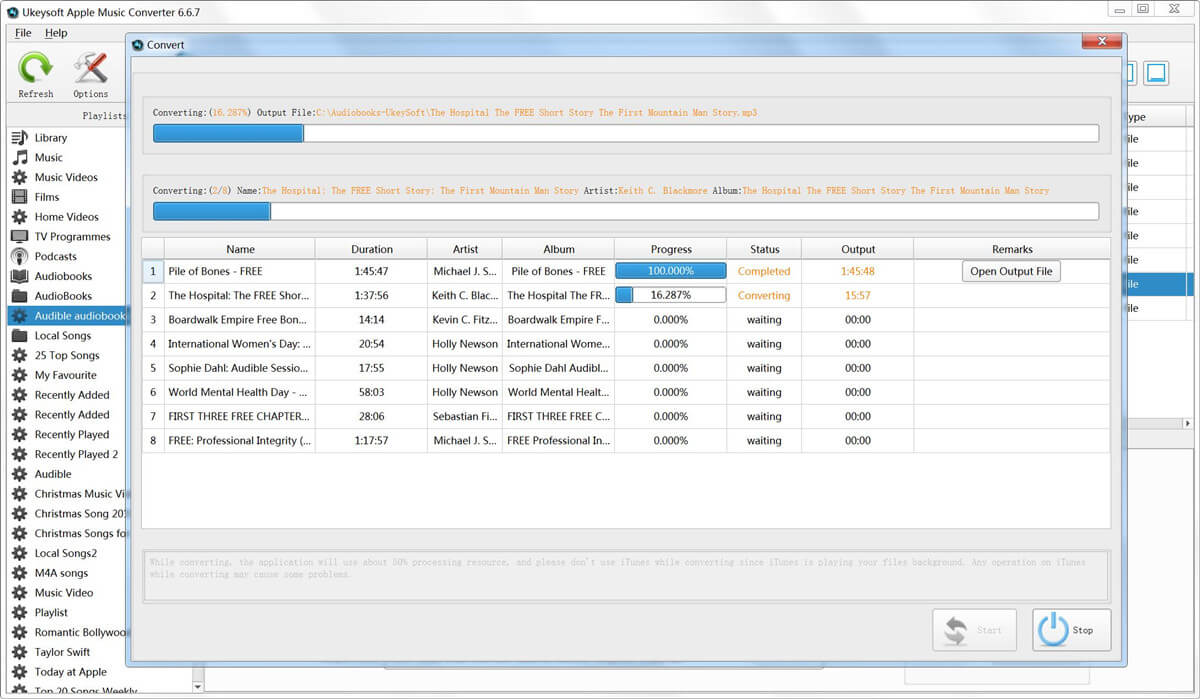
Step 7. Transfer DRM-free Audiobooks to Android
After conversion you will get DRM-free iTunes audibooks from local drive. And now you can start transferring converted iTunes audiobooks to your Android phones or tablets: Connect an Android phone to your computer, then open the output folder to drag & drop the converted audio files to Android with ease.
Now you have got an easy way to listen to iTunes audiobooks on Android phones and tablets, do you want to play Audible books on Android phone and tablet? You may know that the downloaded Audible audiobooks are saved in DRM-protected AA/AAX format and can only be accessed through the Audible app. There is a way to convert AA/AAX to MP3, AAC, FLAC or other audio formats supported by most Android devices, so that you can listen to Audible audiobooks on any device, including Android phones, tablets, MP3 players, iOS devices, smart speakers, smart watches, etc.
UkeySoft Audible Converter is capable of removing Audible DRM and converting AA/AAX audiobooks to AAC, MP3, M4A, M4B, FLAC, WAV, AC3, OGG, AIFF format with lossless audio quality. As one of the best Audible Converter, UkeySoft not only supports batch conversion, but also works at up to 700X super faster speed, saving your time. Amazingly, it does not require the Audible account authorization, nor installation of the iTunes app. Another great features is that it will preserve the chapter information, ID3 tags, and allow you to cut large audiobooks into small fragments.
Features of UkeySoft Audible Converter:
Step 1. Add Audible Files to UkeySoft
Install and launch UkeySoft Audible Converter. You need to click the "Add" button to imported the AA or AAX files. Or you can drag and drop the Audible files directly to the software.
Step 2. Choose MP3 Format for Android
Click the "Options" > "Advanced" and choose MP3 as the output format. You can also change the bitrate and sample rate as needed.
Step 3. Start Converting Audible to MP3
Simply press on the "Convert" button to start converting DRM-ed Audible audiobooks to MP3 audio files.
You can also check the converted Audible MP3 files by clicking the "History" button.
Step 4. Transfer Converted Audible MP3 Files to Android for Playback
Now you can connect your Android phone and computer via USB drive, then copy and paste the converted Audible MP3 files to the "Music" folder of the Android device.
Now you know two methods to play iTunes and Audible audiobooks on Android phone and tablet. To listen to iTunes M4B audiobooks on Android devices, you need to break iTunes DRM and convert M4B to MP3 format. UkeySoft Apple Music Converter is a good choice. Apart from this, it also enables you to convert iTunes M4P songs, Apple Music song and AA/AAX audiobooks to MP3, M4A, etc. for your Android phone and other devices. If you’re looking for an easy method to convert Audible AA/AAX audiobooks to MP3, M4A, M4B, etc., UkeySoft Audible Converter could be a great option, and you could convert Audible books to MP3 for your Andorid device in only 4 steps.
Prompt: you need to log in before you can comment.
No account yet. Please click here to register.
Porducts
Solution
Copyright © 2025 UkeySoft Software Inc. All rights reserved.
No comment yet. Say something...