 ✕
✕
By Justin SabrinaUpdated on September 01, 2021
Samsung Galaxy Note 10 and Note 10+ smartphone was launched in August 2019. Compared with the Note 9 and Note 8, the Note 10 Plus is bigger, more colorful and more expensive, too. The Note 10 is a delightfully compact big-screen phone with new S Pen powers, the 6.3-inch Note 10 is one of the most compact big-screen phones yet, thanks to its nearly bezel-free Infinity-O screen — and some features Samsung left on the cutting room floor. The Note 10 also boasts several S-Pen enhancements (including gestures), a better camera for video recording, and an easier way to mirror the phone on a PC. Thus, you can use the Note 10 as a music player, you can download Apple Music app, Spotify app to enjoy the streaming music, or importing computer songs to Samsung Galaxy Note 10 to listening wherever you go.

To play Apple Music on Samsung Galaxy Note 10, just download the Apple Music app and log in it with your Apple ID, and then you can use Apple Music app to listen to your favorites songs and playlist online, you also can download Apple Music songs for offline listening. But, if you cancel Apple Music subscription, you will lose songs and playlist even you have downloaded before. Many Apple users may ask “how to keep songs downloaded from apple music forever?” In fact, Apple Music songs added DRM protection, to keep your downloaded Apple Music songs forever on your Samsung Galaxy Note 10 or other devices, you should remove DRM from Apple Music songs.
Apple Music can’t work on Android tablets, but when Apple Music app is not working on your Android phones like Samsung Galaxy Note 10/Note 9/Note 8/S10/S9/S8/S7/S7 edge. Because you've downloaded Apple Music from Google Play. In this case, you'd better uninstall Apple Music app, and then, download it again from Apple website. If this solution can’t help you solve the problem, you can convert Apple Music to MP3, and then transfer the DRM-free songs to Android devices, this is the best way to play Apple Music on any Android phones/tables without using Apple Music app.
Apple Music songs are protected by Apple's Fairplay DRM and you can only play Apple Music songs on limited authorized devices with iTunes or Apple Music app. In order to make Apple Music offline playable on Samsung Galaxy Note 10 or other Android/ iOS devices forever, what you need to do is removing DRM from Apple Music tracks and converting them to MP3, AAC, M4A or FLAC firstly, then transfer the DRM-free Apple Music to Android devices for offline playing whenever you want.
UkeySoft Apple Music Converter is a professional Apple Music DRM removal software as well as Apple Music Converter for you. With it, you can remove DRM from Apple Music and convert the DRM-ed AAC/M4P songs to MP3, AAC, M4A and FLAC. Because the Samsung Galaxy Note 10 supports MP3 audio format, in this way, you can transfer the converted DRM-free Apple Music to Samsung Galaxy Note 10, so you can offline play Apple Music on Galaxy Note 10 without using Apple Music app, it’s the best way to keep Apple Music playable forever, even you have canceled the Apple Music subscription.
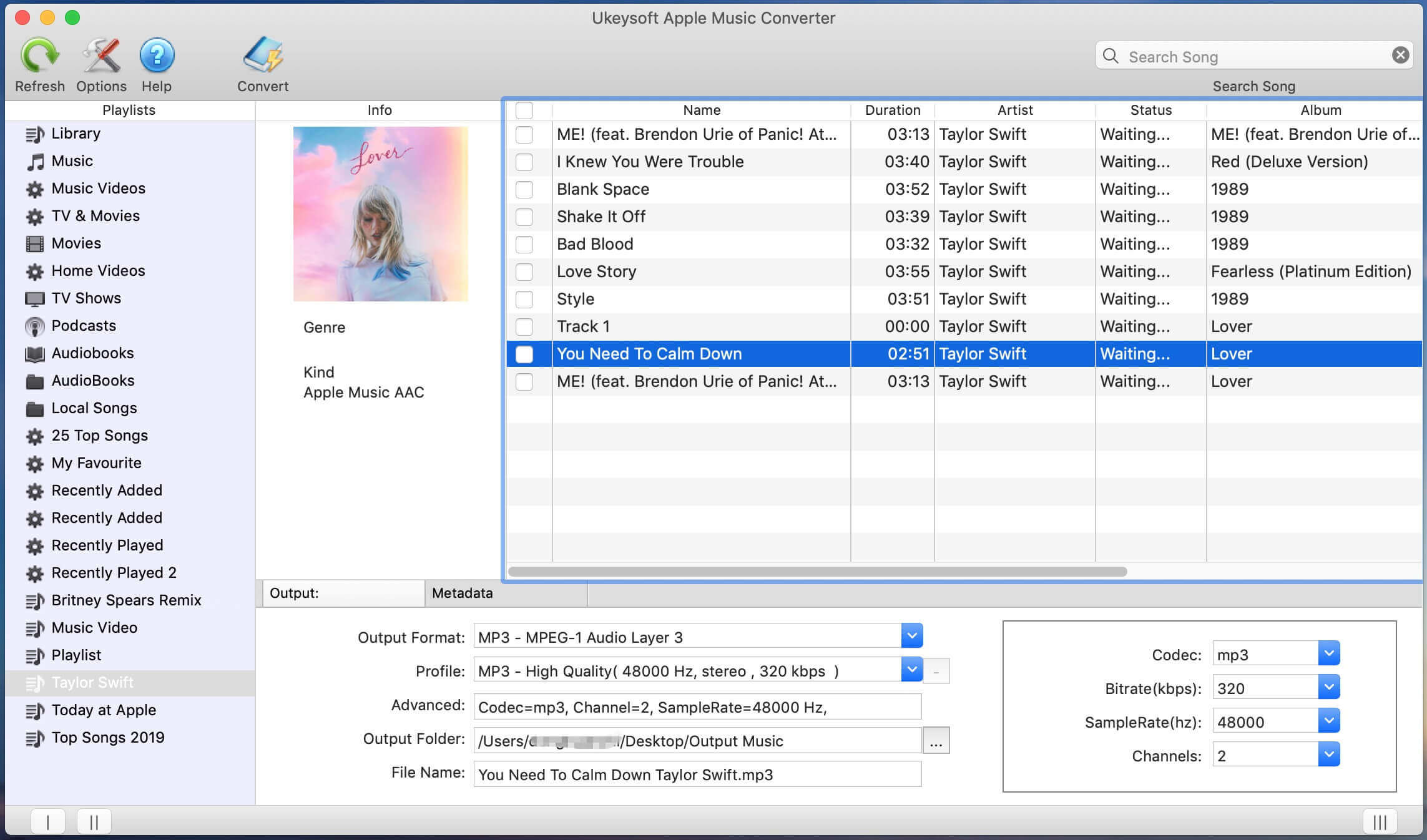
Key Features of UkeySoft Apple Music Converter
Prompt: you need to log in before you can comment.
No account yet. Please click here to register.
Porducts
Solution
Copyright © 2025 UkeySoft Software Inc. All rights reserved.
No comment yet. Say something...