 ✕
✕
By Justin SabrinaUpdated on March 10, 2023
Nowadays, we can discover and stream high-quality songs, artists, and playlists on music streaming service. Subscribing to a service like Apple Music, Spotify, Tidal, or YouTube Music means you get unlimited access to millions of songs and podcasts, skip ads and enjoy Download feature, Offline Mode. But when you stop your subscription, you will lose access all your downloaded music tracks. Because all songs on streaming music services are DRM-protected cache files.
Wanna download Spotify music without Premium? How can you get Apple Music for free? Well, there are several sites where you can download free music without hassle. Tubidy is a free music download sites to legally download music for free. This article is written to help you get Tubidy music download and save them as local files. You can even download music and videos on Tubidy in MP3 and MP4 formats. Let's explore!
CONTENTS
Like the SoundCloud platform, Tubidy allows users to download any music or video for free. No registration or login required, you can download Tubidy music directly on its official website. Now figure out how to get Tubidy MP3 music download.
Step 1. Go to Tubidy official website on the browser.
Step 2. Enter the song name in the 'Search' bar, and click the search icon.
Step 3. Then it will show you all the songs options, including MP3 and MP4 format.
Step 4. Select 'MP3 Aduio' and turn to the download site. Then click 'Download MP3 Audio'.
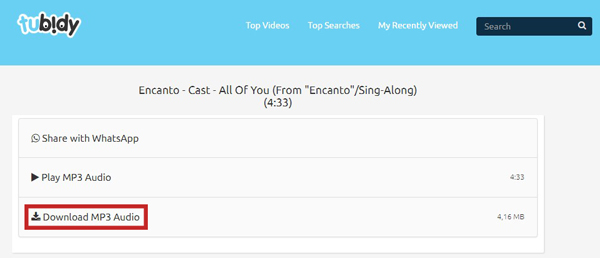
Step 5. Wait for a few minutes, and you will get Tubidy music download in MP3 audio format.
When downloading music from Tubidy, you'll find that the output quality is lossy and low, and you can't edit the songs. More importantly, not all Tubidy music are supported to be downloaded. Here this powerful Tubidy Music Downloader comes in handy, named UkeySoft Screen Recorder.
UkeySoft Screen Recorder (Mac) is an all-in-one screen recorder, Tubidy Music Downloader, streaming music recorder, and video editor. It is able to record any audio, sound and video on computer. With it, you can easily to record music on all streaming music sites, including Tubidy, Amazon Music, Spotify, Apple Music, Tidal, YouTube, Deezer, Pandora, etc. You can choose the output format (MP3/M4A/AAC/WMA) and customize the output quality (up to 320kbps) to fit your needs. Besides, it allows you to cut and edit the recorded files.
Features of Screen Audio Recorder:
Here's the detailed guide on how to download Tubidy music to MP3 for free. We will take the Mac version as an example.
Step 1. Install and Run Screen Audio Recorder
First, click the Download button above, get Screen Audio Recorder downloaded on your Mac. Follow the prompts to install the software. Then start the program and select "Audio Only".

Step 2. Turn Off the Microphone
In this step, you need to turn on the 'System Sound', and turn off the 'Microphone' to ensure the recording quality.
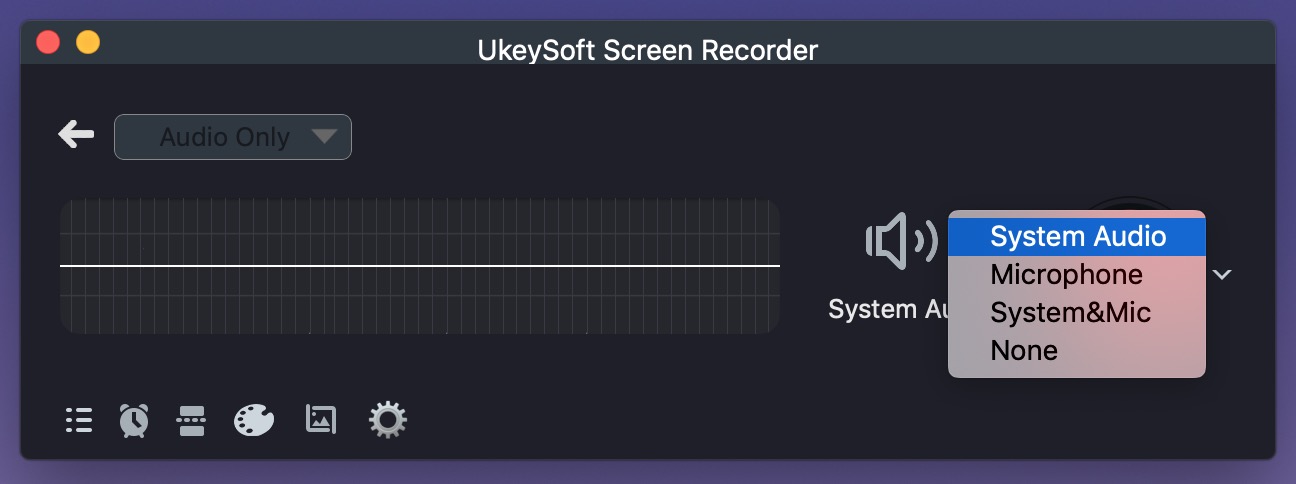
Step 3. Choose MP3 320kbps Format
Click on the "Gear" icon to open the settings window. Select "General" in the left side. Choose MP3 from "Audio format" option.
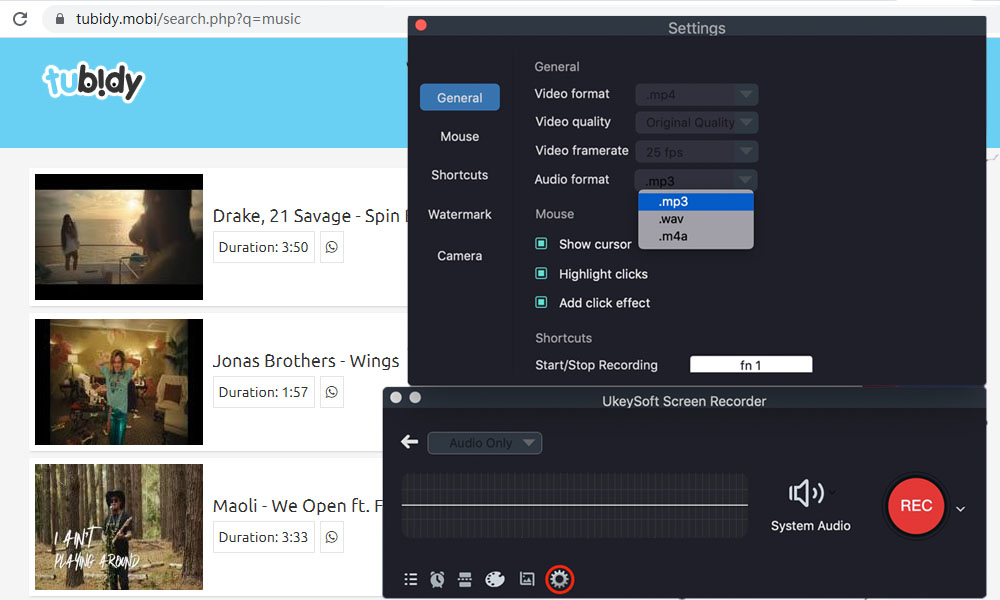
Step 4. Download MP3 Music from Tubidy
Go to Tubidy or other streaming music platform like Spotify, Amazon Music, etc. Find the music you want to download. Then Click the "RECORD" button to start recording songs on Tubidy or other music platforms.
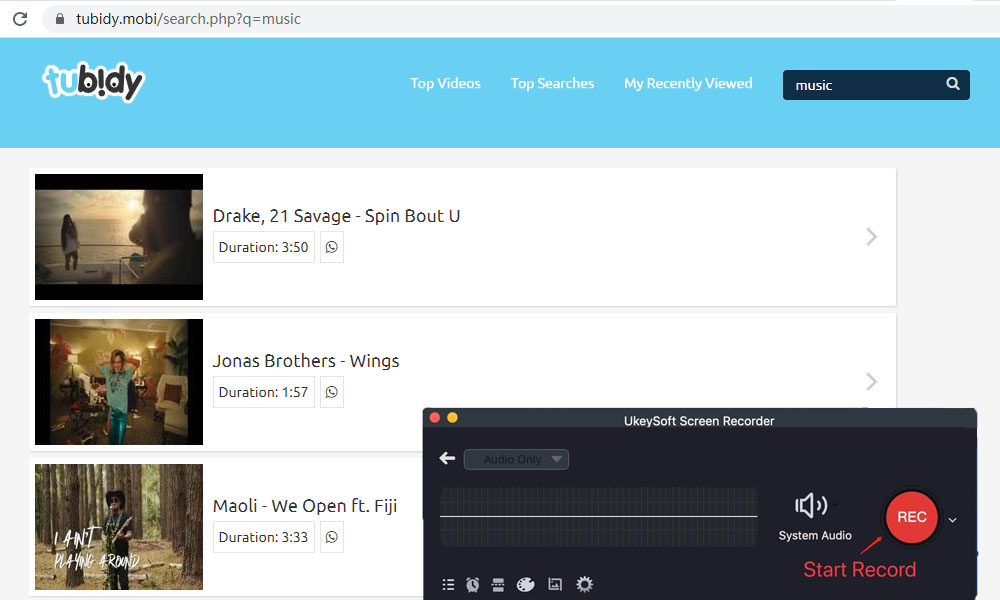
Q1: Can I Download Music on Tubidy Free?
Answer: Yes. Even without registration and account on Tubidy, you are allowed to get free Tubidy music downloads.
Q2: Is it Safe to download songs on Tubidy?
Answer: Yes. Don't worry. Tubidy is a safe online search engine to download songs and music videos.
Q3: Does Tubidy has a mobile app version?
Answer: Yes. You can download Tubidy official app from Google Store on your Android device, or download Tubidy app for iPhone, iPad on App Store.
Q4: Can I download MP4 music video from Tubidy?
Answer: Yes. Tubidy is an online music platform, which allows users to to download music video into MP3 and MP4 for free on mobile phone and PC.
It is quite easy to download music from Tubidy.com on your phone or computer. But if you want to download any music from Tubidy and other streaming music platforms, UkeySoft Screen Recorder is a good option. It can help you download and rip MP3s from all streaming music sites, including Tubidy, Spotify, Amazon Music, Tidal, Apple Music, etc. The output quality can reach 320kbps high quality, improving your listening experience!
Prompt: you need to log in before you can comment.
No account yet. Please click here to register.
Porducts
Solution
Copyright © 2025 UkeySoft Software Inc. All rights reserved.
No comment yet. Say something...