 ✕
✕
By Justin SabrinaUpdated on December 17, 2022
"How can I play Apple Music on Mighty Vibe? I received a Mighty Vibe as birthday gift, and I want transfer my huge Apple Music playlist to Mighty Vibe. Any suggestion?"
Mighty Vibe is a convenient solution for people who want to listen to music while jogging but don't want to carry heavy smartphones, because it is exquisite portable, just like iPod Shuffle. And Mighty is more advanced, it is the first and only device that can play Amazon Music and Spotify streaming music anytime, anywhere without a smartphone. Does Mighty Vibe work with Apple Music? Unfortunately, you cannot listen to Apple Music on Mighty Vibe, because there is no news about whether Apple Music will join Mighty Vibe. Even with Spotify and Amazon Music, Apple Music is still our first choice for streaming music, so is it possible to play Apple Music on Mighty Vibe? This article will guide you to find out why you can't play Apple Music on Mighty Vibe and teach you how to use 2 methods to enjoy Apple Music on Mighty Vibe.
Why Can't Play Apple Music on Mighty Vibe?
So far, Mighty Vibe only supports cooperation with Spotify and Amazon Music, so users can use Wi-Fi to sync songs to Mighty Vibe. But you can't play Apple Music on Mighty Vibe because there is no cooperative relationship between them. Worse, you cannot download Apple Music tracks and move to Mighty Vibe. That is because Apple Music adds DRM protection to all the tracks, which prevents these tracks being copied to other non-Apple-approval platforms and devices. That is to say, all the Apple Music tracks you downloaded during the subscription period are cache songs, you cannot enjoy Apple Music on Mighty Vibe directly.
Under such circumstances, you need to ask help from UkeySoft Apple Music Converter, it can easily remove DRM protection from Apple Music tracks and download Apple Music to MP3, M4A or other plain audio formats as your own files. Then you can upload them to music platforms to listen to Apple Music on Mighty Vibe without interruptions.
UkeySoft Apple Music Converter is a powerful Apple Music to common formats converter that best suit your needs, it can not only unlock the DRM from Apple Music and iTunes contents, but also download Apple Music to MP3, M4A, WAV, FLAC, AAC, etc. without touching any sound quality. After that, you can easily get DRM-free Apple Music tracks, and you can upload them to Google Drive, Google Play Music, iCloud Drive and other platforms, then enjoy Apple Music on Mighty Vibe with ease, or transfer them to USB Drive, SD card and other devices for backup.
Moreover, it supports to multi-task and up to 16X downloading speed, which means you can download the entire playlist at once, greatly improving the download efficiency. After the downloading, you can save Apple Music on your local drive permanently even if you cancel the subscription.
Main Features of UkeySoft Apple Music Converter:
In the detailed tutorial below, we will show you how to download Apple Music to MP3 file format by using UkeySoft Apple Music Converter. After that you can upload downloaded Apple Music to Spotify or Amazon Music to listen to Apple Music on Mighty Vibe with ease.
Step 1. Launch UkeySoft Apple Music Converter
After installing UkeySoft Apple Music Converter, run this smart tool on your Mac or PC computer and the iTunes App will be launched automatically.
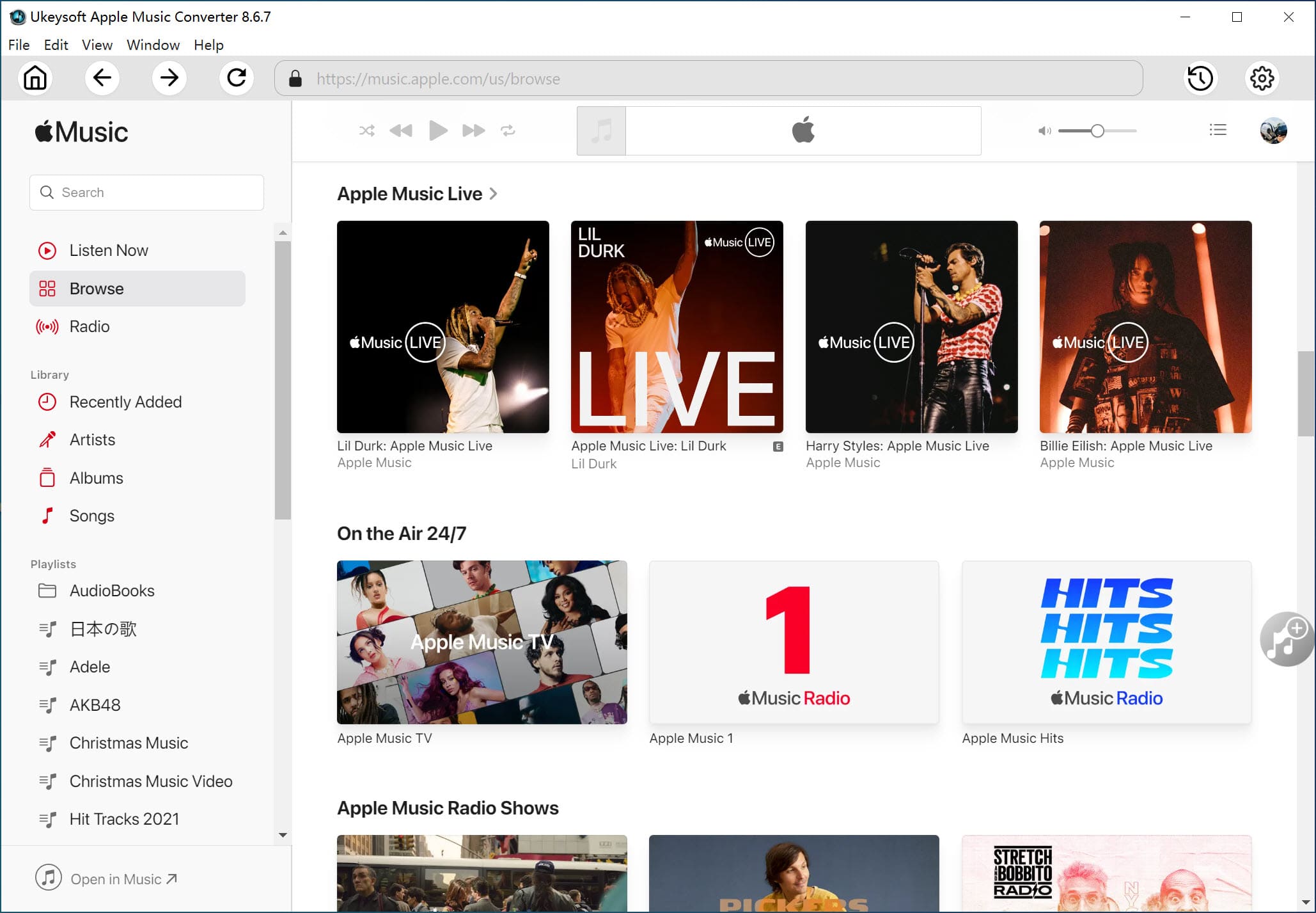
Step 2. Add Apple Music Songs to UkeySoft
Click the "Playlist" from the left side, select the Apple Music songs or the entire playlist by ticking the checkbox in front of songs. Or search the songs you want to download on "Search" box.
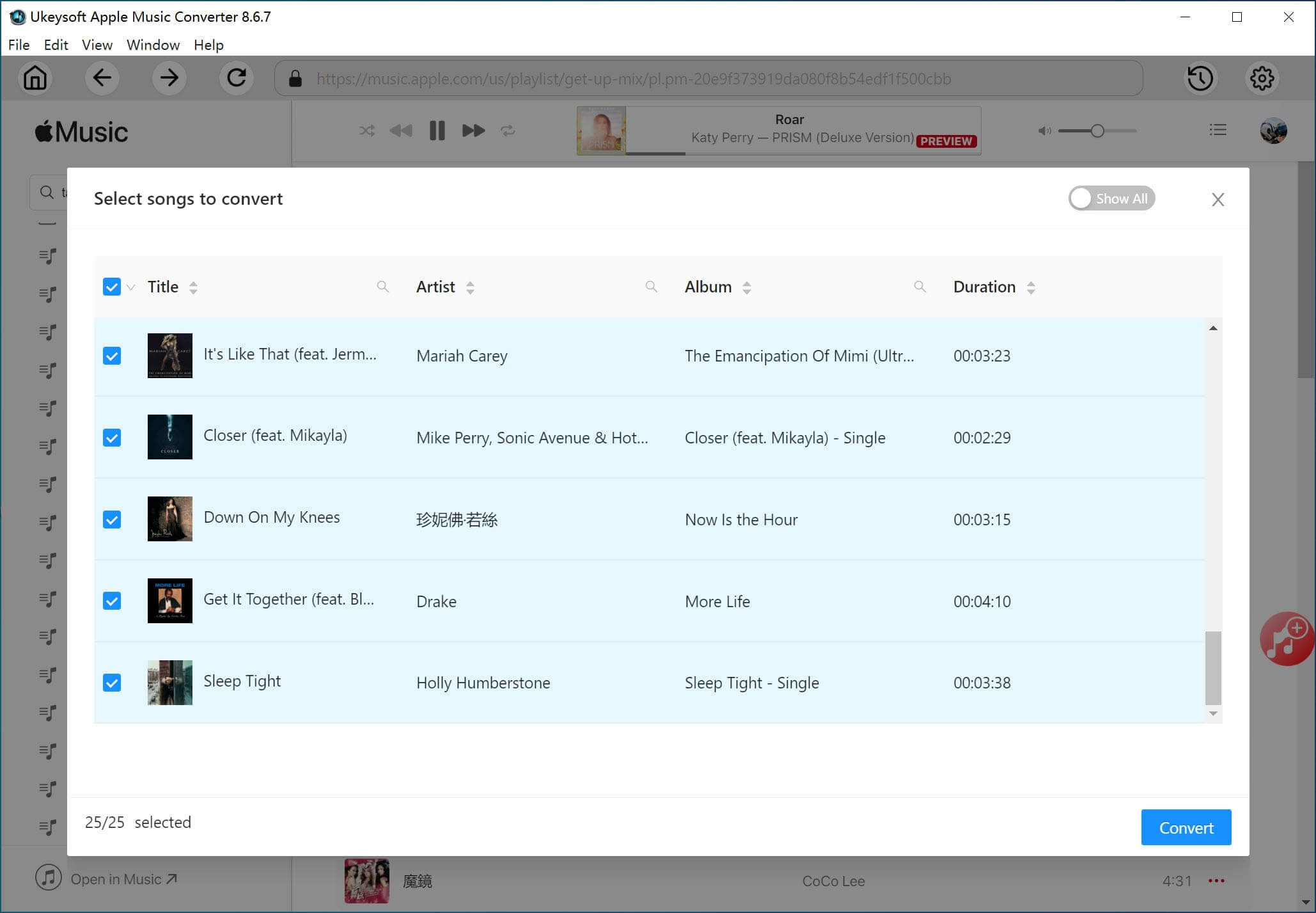
Step 3. Select MP3 as Output Format
Then select the format under "Output Format" section. MP3 is suitable for you to enjoy Apple Music on Mighty Vibe. And you can customize the Output Quality, Codec, Channels, Sample Rate and Bit Rate as you want.
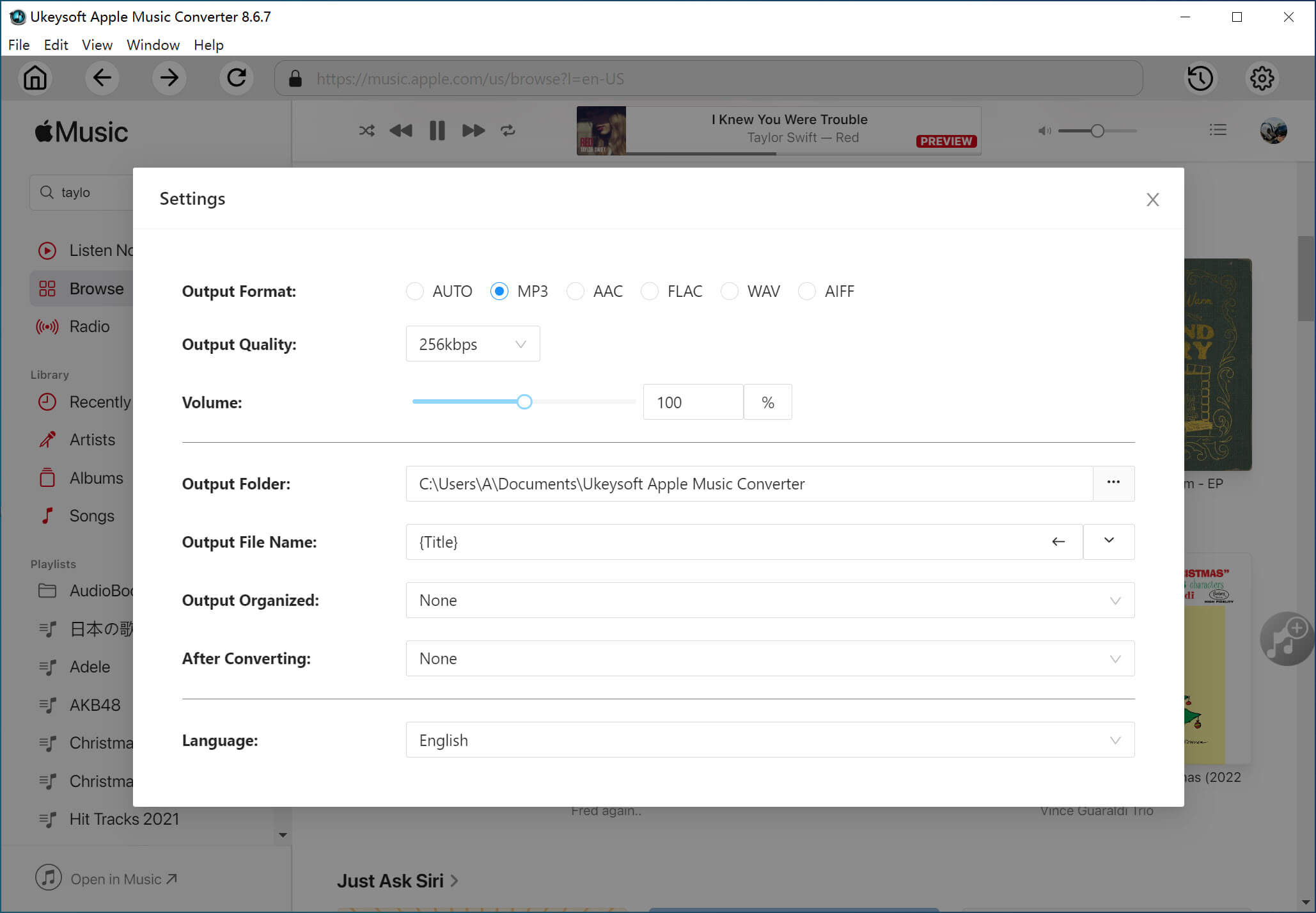
Step 4. Begin to Download Apple Music to MP3
Tap on the "Convert" button to download Apple Music to MP3. After that, you can get unprotected Apple Music and upload them Spotify and Amazon Music to play Apple Music on Mighty Vibe freely.
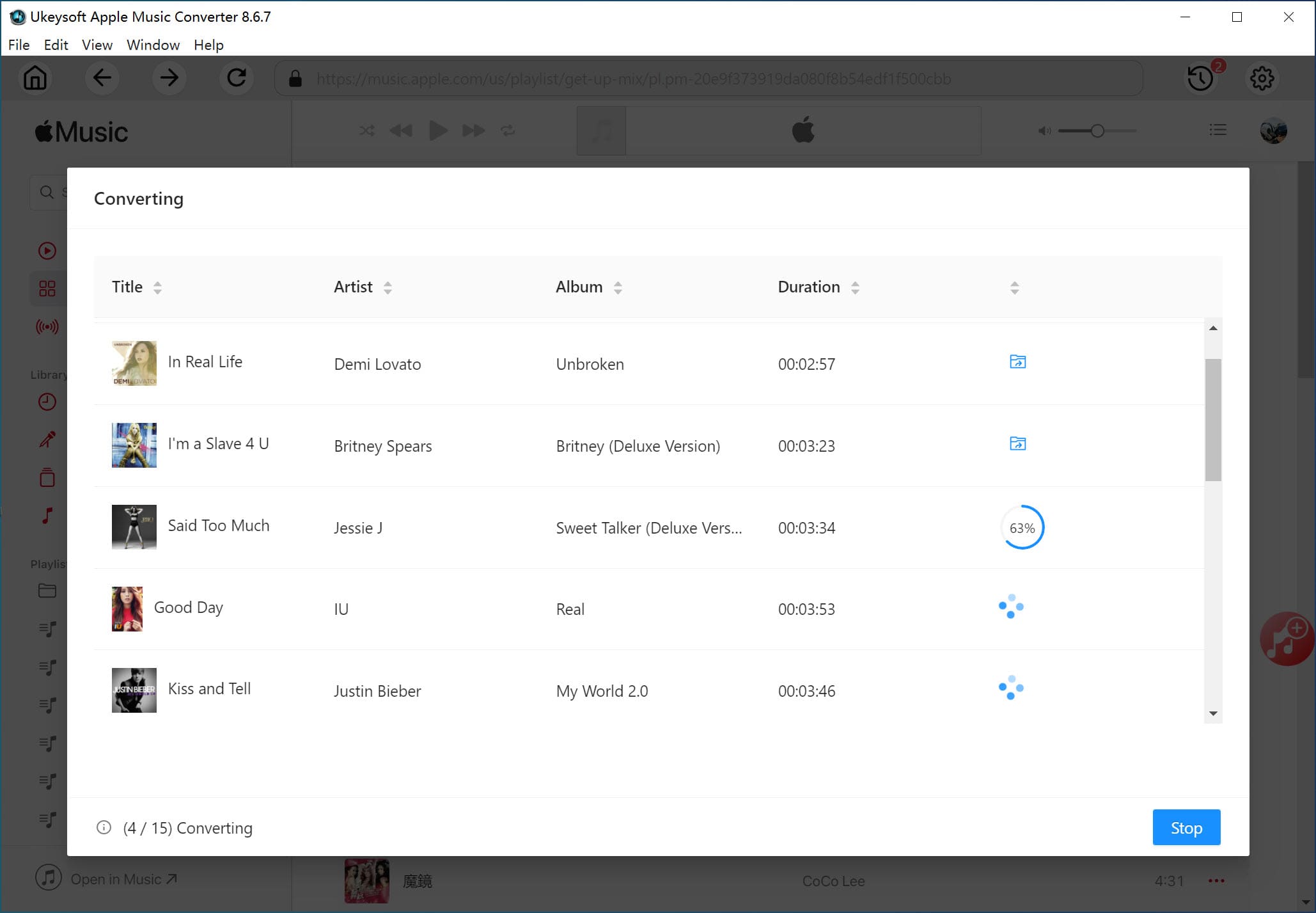
When the downloading process is completed, touch on the "Open Output File" to locate the DRM-free Apple Music files on your local drive.
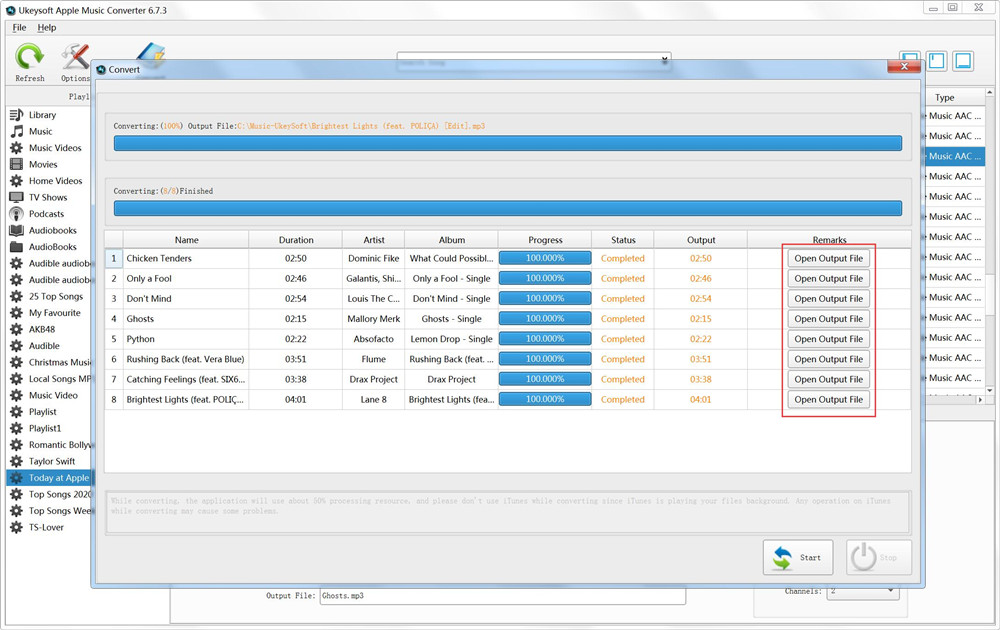
Step 5. Listen to Apple Music on Mighty Vibe
Now you get the unprotected Apple Music tracks as your own files, now you can upload downloaded Apple Music files to any platforms without limitation. To enjoy Apple Music on Mighty Vibe freely, you must transfer the downloaded Apple Music files to Spotify and Amazon Music, because these two platforms are supported by Mighty Vibe. The following are the simple steps.
Way 1. Play Apple Music on Mighty Vibe with Spotify
# 1. Launch Spotify App on your computer, and sign with your Spotify account.
# 2. Click the "Spotify" > "Preferences" option, and scroll down to click the "Local Files" > "ADD A SOURCE".
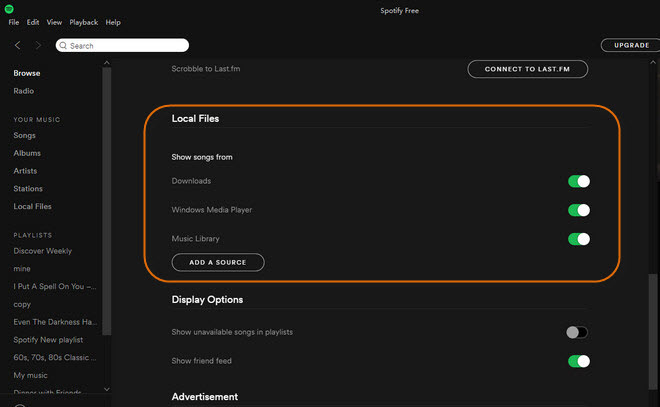
# 3. Then add the downloaded Apple Music files from the downloaded folder. After that, you will find the Apple Music files you added in the "Local Files" playlist in Spotify.
# 4. Now you can listen to Apple Music on Mighty Vibe after syncing your Spotify with Mighty Vibe.
Way 2. Enjoy Apple Music on Mighty Vibe via Amazon Music
# 1. Launch Amazon Music App, login with your Amazon account.
# 2. In the Amazon Music, click "Name" > "Preferences" and it will pop up a window, press on the "Automatically Import Music From" > "Select Folder", and find the downloaded Apple Music folder you want to upload.
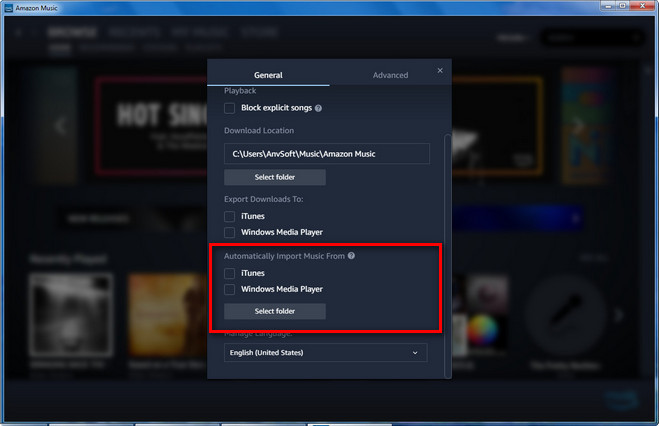
# 3. Then, all downloaded Apple Music songs and playlists will be uploaded to Amazon Music from the local drive automatically. And you can find them in "My Music" section.
# 4. Next, syncing the Amazon Music with Mighty Vibe. After that, you can play Apple Music on Mighty Vibe with ease.
Final Words
Mighty Vibe is an amazing devices for listening music via music platforms, but it only supports to Spotify and Amazon Music. To listen to Apple Music on Mighty Vibe, you need to ask help from UkeySoft Apple Music Converter. With its assist, you can easily remove Apple Music DRM protection and download Apple Music to popular audio formats. After that, you can upload downloaded Apple Music files to Spotify and Amazon Music with ease, and enjoy Apple Music on Mighty Vibe without any restriction.
Prompt: you need to log in before you can comment.
No account yet. Please click here to register.
Porducts
Solution
Copyright © 2025 UkeySoft Software Inc. All rights reserved.
No comment yet. Say something...