 ✕
✕
By Justin SabrinaUpdated on December 17, 2022
“How can I sync Apple Music songs to my 3nd gen iPod shuffle? I tried many times, it always reminded that "Apple Music songs cannot be copied to an iPod.", or pops up an error message to turn on iCloud Music Library from my iPod, why?”
When trying to copy downloaded Apple Music tracks to an old iPod, you may receive an error message stating that "Apple Music songs cannot be copied to an iPod." Therefore, many iPod users may ask: Does Apple Music work on older iPods? Can I directly sync Apple Music songs to my 2nd gen iPod shuffle? The answer is negative. Apple Music doesn't work with any iPod classic, mini, nano, shuffle even the old iPod Touch1/2/3/4 that is not connected to the Internet, and we cannot sync Apple Music to an old iPod even with a subscription account.

Why Older iPod can't Sync Apple Music Songs?
Unlike iPod touch 5/6/7, older models of iPod do not have Wi-Fi capabilities, so Apple cannot verify whether the device has valid Apple Music subscription. In order to prevent users from downloading all Apple songs to the old iPod and saving them during the 3-month free trial period, and then permanently canceling the subscription, Apple added DRM technology to track subscriptions and authorize devices. Once you cancel Apple Music subscription, the music collection will be automatically deleted from all your devices.
However, that doesn't mean there is no way to play Apple Music songs on older iPod. If you have got an Apple Music to iPod Converter, the problems will be smoothly solved. Next, we will show you the best way on how to convert Apple Music to DRM-free common format, like MP3, M4A for playback on older iPod.
Thanks to UkeySoft Apple Music Converter, you are able to enjoy Apple Music songs on older iPod smoothly. Either Apple Music Free and Subscribers can use this excellent software to remove DRM from Apple Music and then convert Apple Music songs to MP3, M4A, AAC and other formats supported by iPod. In this way, not only can you save Apple Music songs on your computer forever, but also you can put Apple Music to iPod even the subscription ends.
Key Features of UkeySoft Apple Music Converter:
Preparation:
Step 1. Launch Apple Music Converter
Download and install UkeySoft Apple Music Converter from the download button above. When you launch it on your computer, iTunes app will be opened automatically.

Step 2. Add Apple Music Tracks to Converter
Click the Music/Playlist in the left panel, then select the tracks you want to play on your iPod.

Step 3. Select Output Format for iPod
Now, go to the bottom panel to set the Output Format, Output Quality and Output Folder. Here we suggest you to select MP3 as output format for playing on iPod.

Step 4. Convert Apple Music for iPod Playback
Click "Convert" button to start converting Apple Music to MP3 with keeping original quality and ID3 tags.

When the conversion compteted, click “Explore Output File” to check the converted Apple Music files.
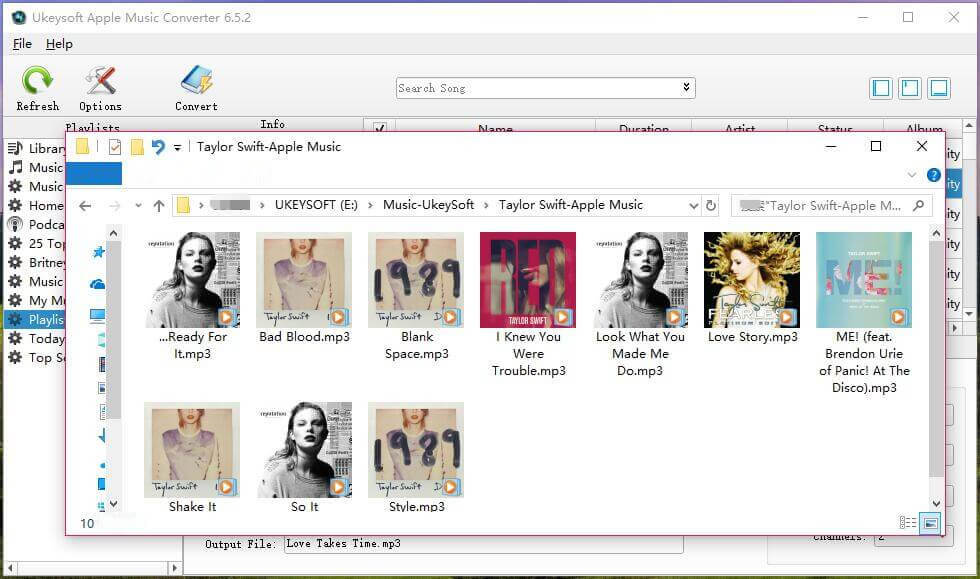
Step 1. First of all, import the converted Apple Music files to your iTunes library.
Step 2. Next, connect your iPod to the computer, and click the device on the left side of the iTunes window.
Step 3. Click "Music" > "Sync Music" > "selected playlists, artists, albums, and genres". In "Playlists" section, choose "Recently added" which you can select the unprotected Apple Music files you added to iTunes library.
Step 4. Click "Apply" and iTunes will automatically sync the converted Apple Music files to your iPods as expected.

Now you can freely listen to Apple Music on all iPod models, such as iPod classic, iPod mini, iPod nano, iPod shuffle, iPod Touch. By the way, you can also transfer the converted MP3 files to any device for offline enjoying. In addition, UkeySoft Apple Music Converter also supprots you to convert iTunes purchased M4P music, iTunes M4B audiobooks and Audible AA/AAX audiobooks to unprotected MP3, M4A, AC3, AIFF, AU, FLAC, M4R and MKA, so that you can save the converted files on your local drive forever.
Prompt: you need to log in before you can comment.
No account yet. Please click here to register.
Porducts
Solution
Copyright © 2025 UkeySoft Software Inc. All rights reserved.
No comment yet. Say something...