 ✕
✕
By Justin SabrinaUpdated on June 07, 2023
Streaming music affects our everyday life. By signing up an account, people can stream millions of tracks on mobile device, computer anytime. The Deezer Music app is getting increasingly popular due to its large music library catalogue, superior hi-res audio quality, well-designed interface and powerful functions. Recently, some people are asking question like these: Can Deezer connect to Alexa? Is Deezer compatible with Alexa? How to play Deezer music on Alexa?
It's generally known that Alexa is a basic voice-controlled assistant feature for Amazon Echo smart speakers. Similar to Siri for Apple devices. You can simply say "Alexa, play music for fitness".
Currently, Amazon Echo has partnered with a few popular streaming services, including Apple Music, Amazon Music, Spotify, TuneIn, iHeartRadio, Deezer, etc. If you want to use Voice Control to play Deezer with Amazon Alexa, you come to the right place. In this article, we are going to present you a complete guide on how to play Deezer music on Amazon Alexa devices.
CONTENTS
Thanks to Deezer Alexa integration, now users can get Deezer music playing on Amazon Alexa-enabled devices (including Amazon Echo, Amazon Echo Dot, Amazon Echo Show, Amazon Echo Spot, Amazon Echo Plus). To play Deezer music with Alexa app, a Deezer subscription account is required.
How to Set up Deezer with Alexa App
Step 1. Download and install the Alexa App on your mobile phone or tablet.
Step 2. Open the Alexa App, go to the app menu and select "Skills & Games".
Step 3. Find the Deezer and select it, tap "ENABLE TO USE" button.
Step 4. Then login to your Deezer account.
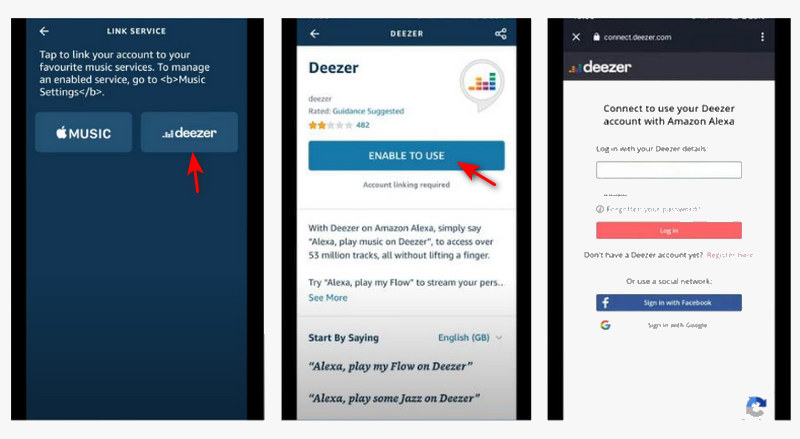
How to Make Deezer Your Default Music Service
Step 1. Open the Alexa App on your mobile device, go to app menu.
Step 2. Select "Settings" > "Music" > "Default Services", then pick Deezer.
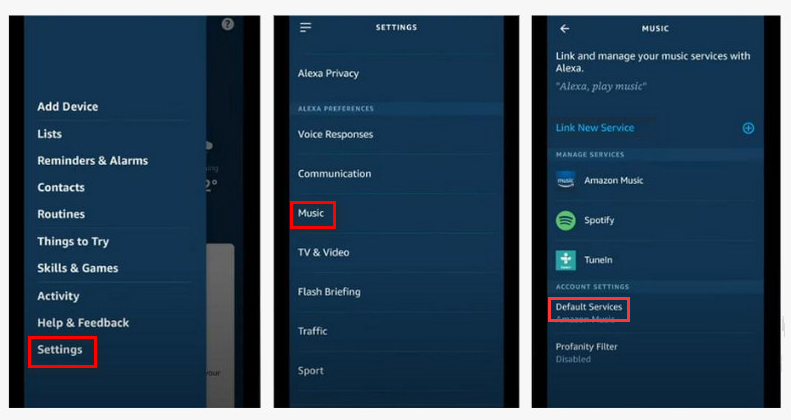
How to Play Deezer Music with Alexa App?
Now you can ask Alexa to play any song, artist, album, playlist or podcast from Deezer. For example:
"Alexa, play music for cooking"
"Alexa, play music for fitness"
"Alexa, play wake up music"
"Alexa, play j-pop songs"
"Alexa, play hit playlist"
etc.
To play Deezer on Alexa devices, you need a stable and smooth network connection. If you subscribe to Premium, you enjoy ad-free experience, get unlimited skips, HiFi audio streaming (16-bit / 44.1kHz) and offline listening features. However, the Deezer HiFi audio streaming is not available on Amazon Alexa devices. Next, we will share an effective way to download Deezer music offline including HiFi music, helping you play Deezer music offline on Alexa devices freely.
To play Deezer HiFi music on Alexa devices without limits, you can turn to UkeySoft Deezer Music Converter. It is born to help you download and save Deezer music as local files on Mac and Windows computer. The built-in Deezer web player lets you direct stream, add and convert any Deezer songs!
With it, users are able to download Deezer music to FLAC with HiFi quality kept. Besides, it also offers other popular audio formats like MP3, M4A, AAC, WAV and AIFF. Thus, you can play Deezer songs on Alexa devices via USB drive, smartphone, or other music apps.
Step 1. Launch UkeySoft Deezer Music Converter
Install and run the UkeySoft Deezer Music Converter on your Mac/PC computer. If this is your first time using UkeySoft program, you will need to log in to your Deezer account to enter the built-in Deezer web player.
Step 2. Customize the Output Settings
Next, click "Gear" icon at the upper right corner and you could adjust the output audio settings. The defaut format is AUTO M4A, you can change to MP3, FLAC, AAC or other formats you like. Here we choose MP3 format for Deezer songs.
In this settings window, you are able to customize the output quality, output folder, output file name, and more as you like.
Step 3. Import Deezer Music Tracks to Converting List
On the home page, find any songs you want to save for listening on your Alexa device. Add them to the converting list by clicking the "+" icon in the right side.
If you add an album or playlist, UkeySoft will selected all songs in the album/playlist automatically.
Step 4. Start Converting Deezer Songs to MP3
Once confirmed your selected songs, simply press on the "Convert" button to export Deezer songs to local folder. It can run at 10X faster speed, just wait a few seconds.
Step 5. Get the Output Deezer Songs
When finished, you can check the output Deezer music files by clicking the "History" icon at the upper right corner.
To locate the output Deezer music files on your computer, you could click the "blue folder" icon next to the song. They are now ready to play and connect Deezer to Alexa.
Step 6. Offline Listen to Deezer Music on Amazon Alexa
1# USB Drive. Most Amazon Alexa devices have a USB port. You can now transfer and save the converted Deezer MP3 songs to USB drive or SD card, them play them offline on Alexa devices.
2# Smartphone. You can transfer the converted Deezer music files to your Android phone or iPhone. Then connect your smartphone to your Alexa device via Bluetooth.
3# Other Music Apps. Also, you may upload the Deezer songs to other music apps like Spotify, Amazon Music, Apple Music, etc. Even if you cancel/stop your Deezer subscription, you can still enjoy your favorite Deezer tracks on Alexa device!
Prompt: you need to log in before you can comment.
No account yet. Please click here to register.
Porducts
Solution
Copyright © 2025 UkeySoft Software Inc. All rights reserved.
No comment yet. Say something...