 ✕
✕
By Justin SabrinaUpdated on September 08, 2025
H.265 is a new video coding standard and is an upgraded version of H.264.
H.265 improves the relationship between code stream, coding quality, delay and algorithm complexity to achieve optimal settings.
Specific content: improve compression efficiency, improve robustness and error recovery, reduce real-time delay, reduce channel acquisition time, random access delay, and reduce complexity.
Standard-definition digital image transmission can be achieved at a speed lower than 1 Mbps; H265 can transmit 720P (resolution 1280*720) ordinary high-definition audio and video transmission with a transmission speed of 1~2 Mbps.
According to the above instructions,H.265 is truly best choice than H.264. However, not at all devices video coding can decode the H.265, because newer technology need any time to cover and become a general technology. If your devices can not play HEVC-encoded (also known as H.265) movies/videos, because the devices don’t recognize this new codec, what you need to do is convert HEVC/H.265 to H.264, or convert HEVC to some other standard video format like AVI, MKV, MP4 (MPEG-4). It’s good news is you don’t need any special x264 or x265 encoder – a universal conversion tool would do just fine with UkeySoft Video Converter to settle converted.
CONTENTS
Part 1. Convert H.265/HEVC Videos to H.264 using UkeySoft Video Converter(Best)
Part 2. Convert H.265/HEVC Videos to H.264 with Online Tool
UkeySoft Video Converter is a powerful and useful video converter tool and video editor tool, which not only H.265* and H.264 but dozens other media codecs and containers. You can convert HEVC/H.265 to H.264 files and other standard video files like AVI, MKV, MP4 (MPEG-4); and convert H.265* to H.264 MP4 video for playing on iOS/Android devices, PlayStation, Xbox, MP4 players and lots more. This software also provides one of the easiest ways to edit video before conversion. In addition, UkeySoft Video Converter also can help you convert video from H.264 to H.265/HEVC and edit your video files.
Step 1. Install and Launch UkeySoft Video Converter
Download UkeySoft Video Converter on your computer and install it, and then launching the program on computer, you will see it’s main interface as below.
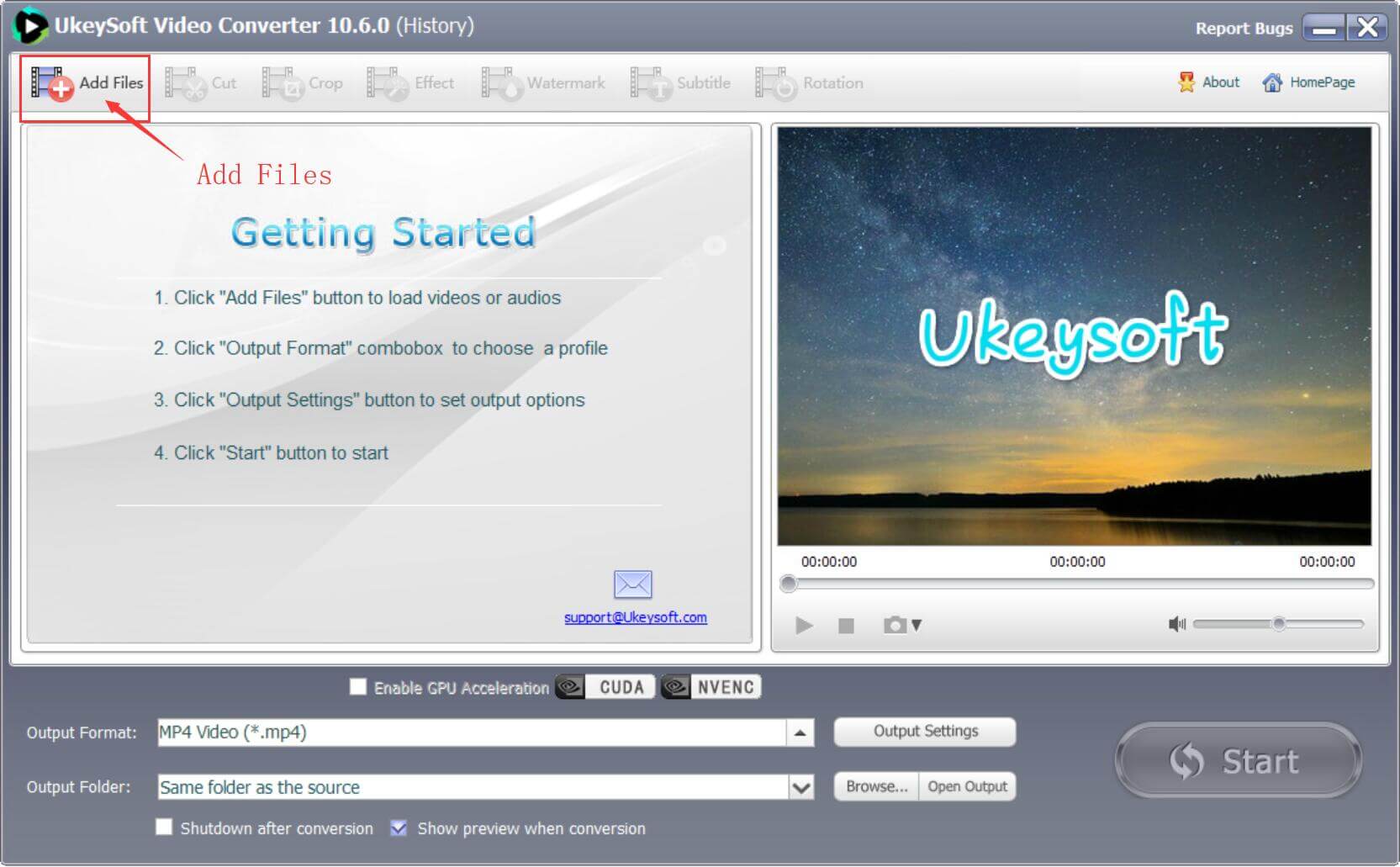
Step 2. Add H.265 Files for Conversion
Click the "Add Files" button at the top left to browse your computer's folders and select the H.265 video files you want or Drag video files into software's main interface.
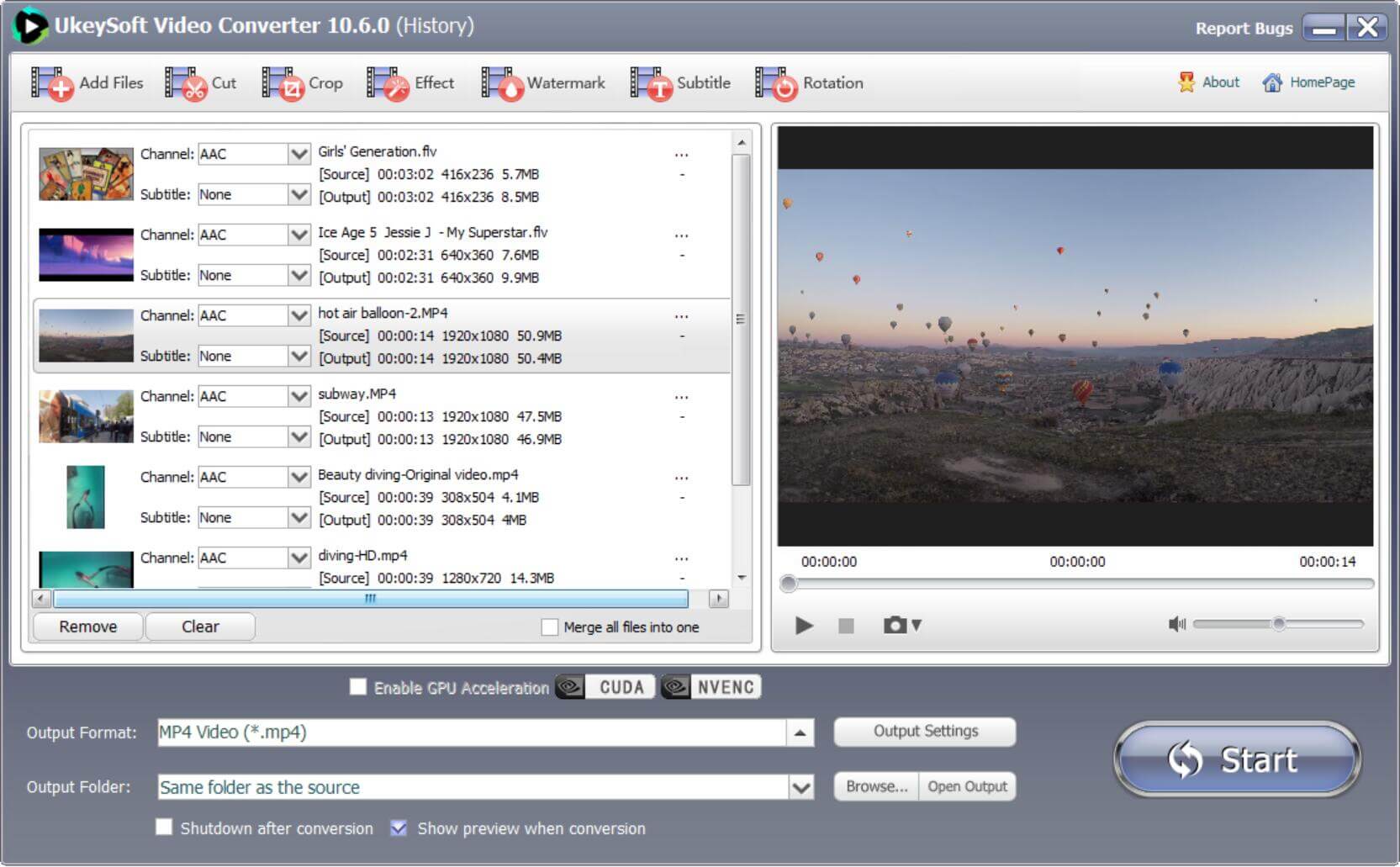
Step 3. Choose H.264 MP4 as Output Format
At the bottom of the interface, select your video formats like MP4, MOV, WMV, AVI, MKV, etc. And pick the video formats choose H.265 to H.264. For example, MP4 H.265 - MP4 H.264.
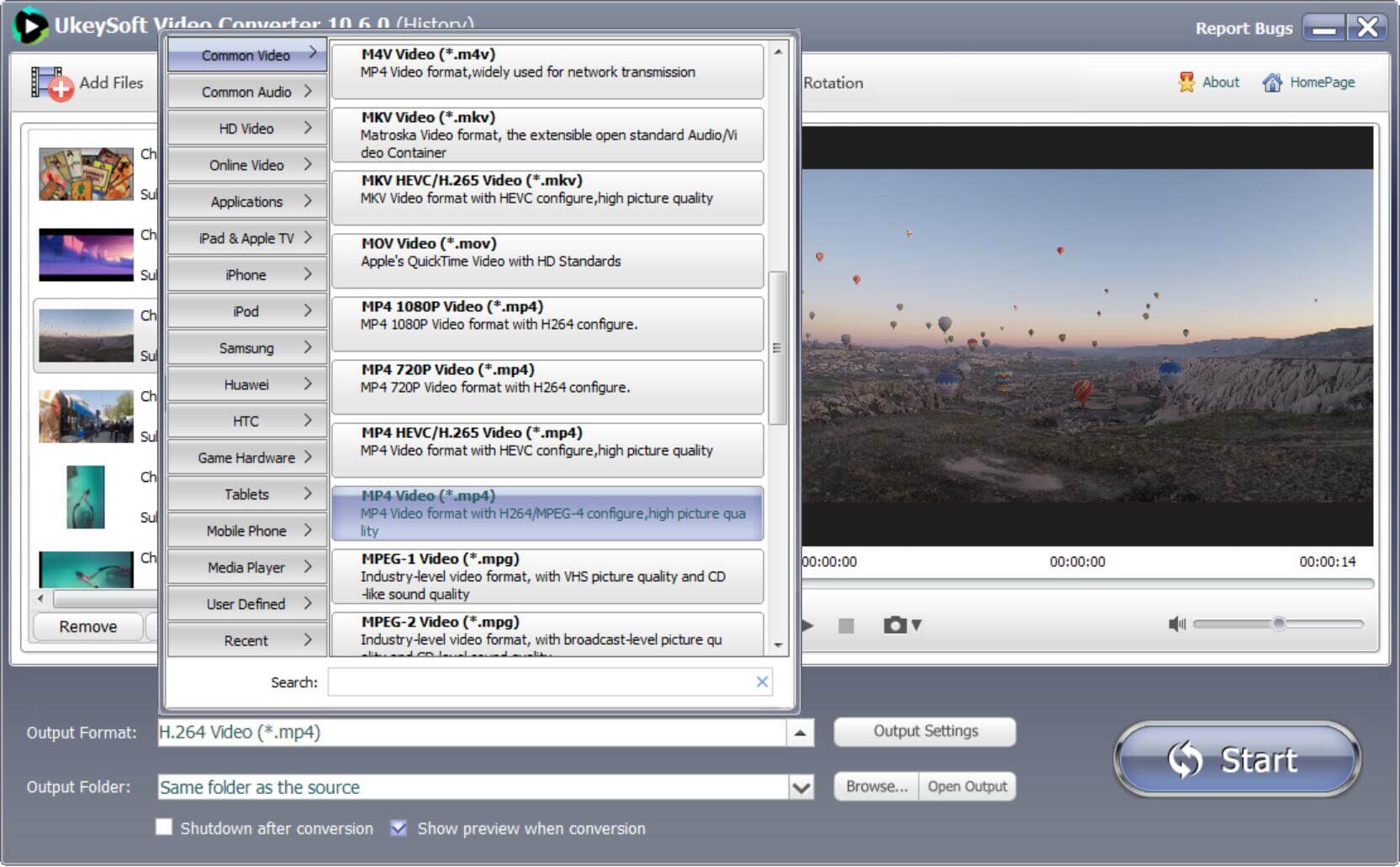
Before converting HEVC to H.264, you can edit it.
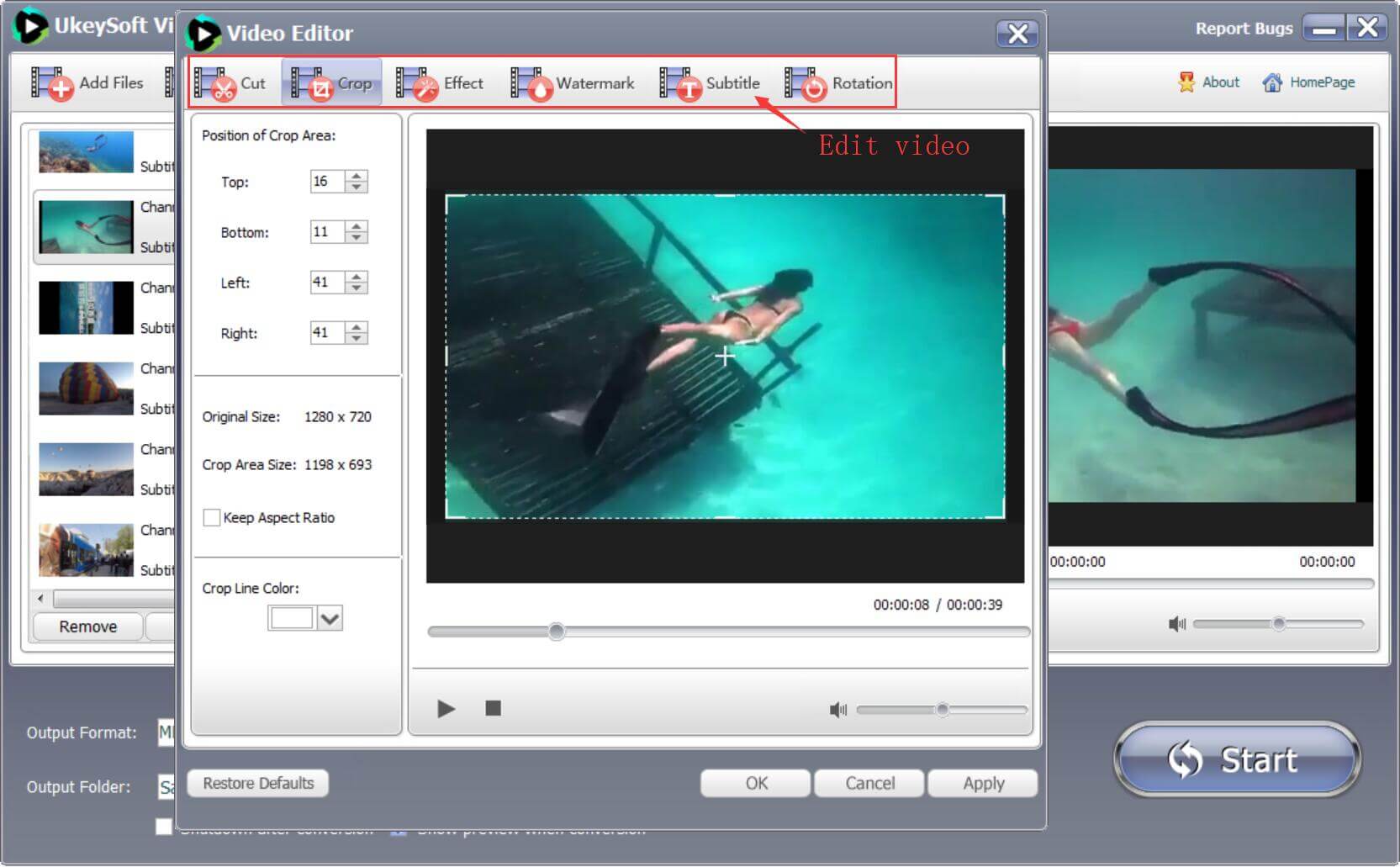
Step 4. Begin Convert H.265/HEVC to H.264 MP4
When all the options are configured, you can start the conversion. The converted file will appear in the file output location of your choice.
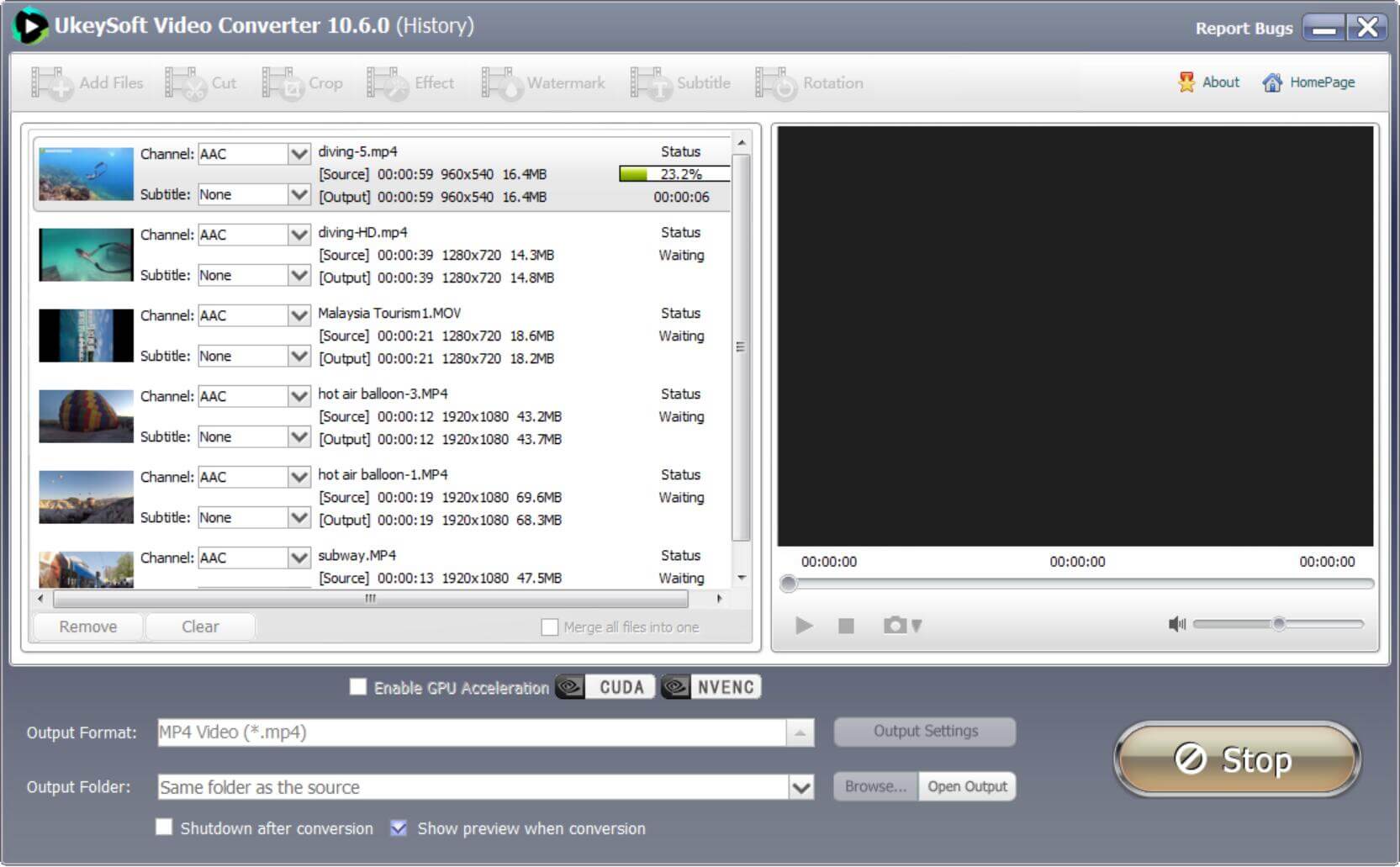
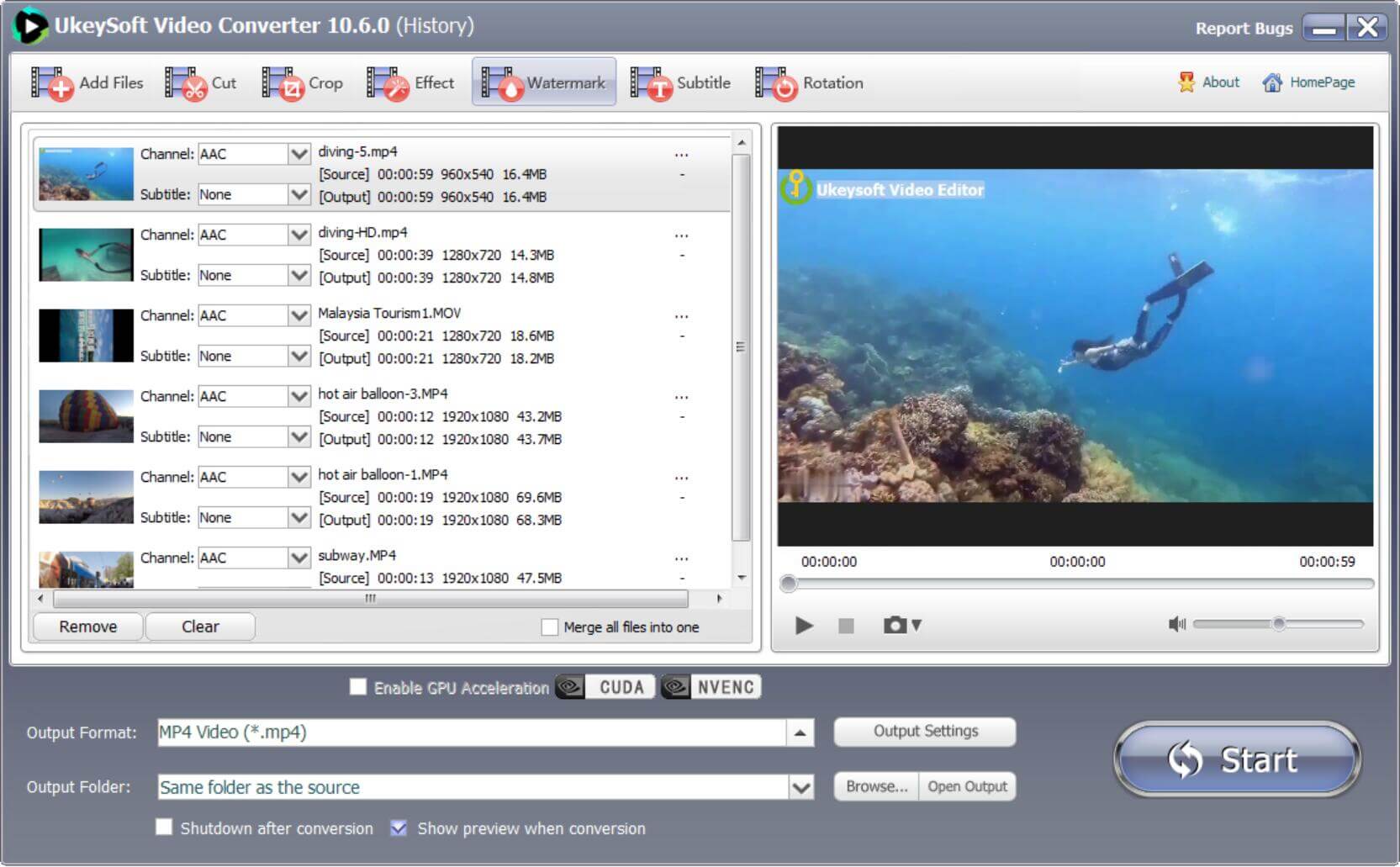
AnyConv is an online tool help to convert H.265/HEVC Videos to H.264 for free. It is fast to finish the videos conversion. You get the opportunity to keep the original quality and your files will be absolutely secure from unauthorized third-party tool accessing. What's more, you can get great levels of efficiency when converting H.265/HEVC Videos to H.264, thanks to the support of batch conversion feature.
Step 1. Open your web browser app, type https://anyconv.com/video-converter/ in the address bar, and hit “Enter” to open interface of the AnyConv online tool.
Step 2. Find the "CHOOSE FILE” button, then add the H.265 video which needs conversion.
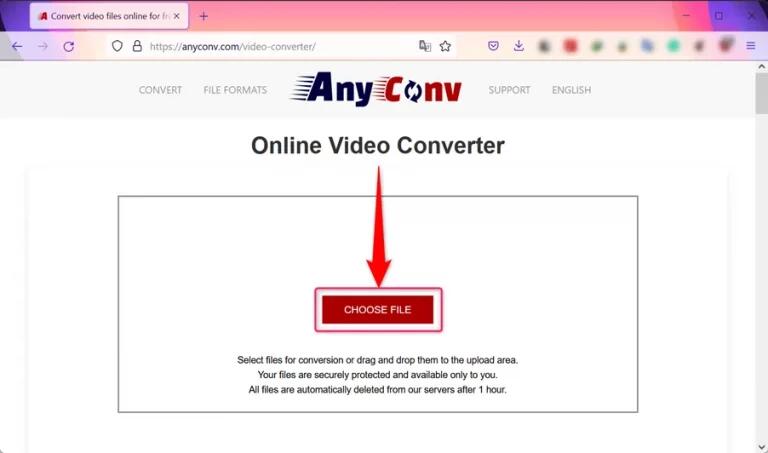
Step 3. Set H.264 as the output format and then click on the “CONVERT” button to start the task to convert H265 video to H264.
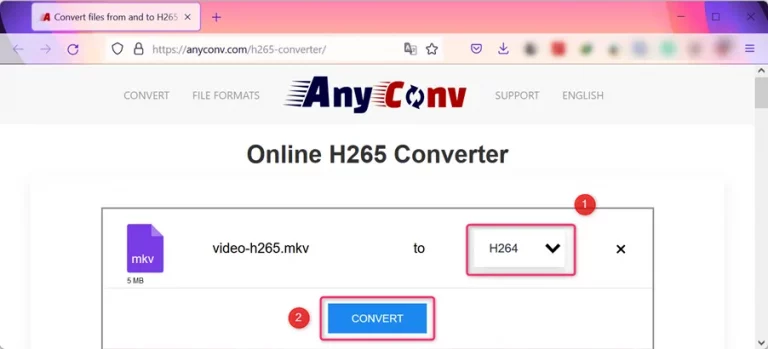
AnyConv online tool will upload the source video file, turn the H.265 video into H.264 format, and then you can save the output file by clicking on the “DOWNLOAD .H264” button.
All in all, you can save time for H.265/HEVC to H.264 conversion via UkeySoft Video Converter, only few minute you can get H.264 files without quality loss. In additional, this UkeySoft program allows you split/join videos, rotate video, add special video effect before conversion. Compare with online HEVC converter and free HEVC converter tool, UkeySoft Video Converter (Windows/Mac) doesn’t have the limits of input size or formats, and never embed watermarks. Let the best HEVC converter to help you convert video from HEVC/H.265 now.

Justin Sabrina has over 10 years of content writing experience. She specializes in product reviews, how-to guides, tips and tricks, top lists, etc. on data encryption, multi-media conversion, screen recording and iOS unlocking. At UkeySoft, she performs in-depth research SEO copywriting and collaborates with our R & D team to offer effective software solution, most of her articles on software are helpful and easy to read, helping our reader easily solve problems through using software or apps.

Li Zhang is a sophisticated editor for UkeySoft in tech blog writing, as well as a SEO and content marketing expert. She has been writing related article about multimedia conversion, streaming music and streaming video since 2018. Also, she's starting to write article about data security, including articles about file lock, USB encryption, DVD encryption, etc. Each helpful tutorial and solution is based on her practical tests, she is aways energetic and trustworthy in this field.

Chester is an experienced editor for UkeySoft focused on tech article writing, software & hardware produce review and tutorial. He specializes in composing posts about music conversion, video downloading, video conversion, screen recording and other tech knowledge tips. He always understands user needs and pain points and familiar with all kinds of multimedia conversion software and streaming music downloader on the market. So far, he has published 400+ helpful tech articles of software reviews, how-to guides to help reader in need.
Sorry the comment has been closed.

Convert Apple Music, iTunes M4P Songs, and Audiobook to MP3, M4A, AAC, WAV, FLAC, etc.

Convert Apple Music, iTunes M4P Songs, and Audiobook to MP3, M4A, AAC, WAV, FLAC, etc.

Convert Apple Music, iTunes M4P Songs, and Audiobook to MP3, M4A, AAC, WAV, FLAC, etc.

Convert songs, podcasts from Amazon Prime Music, Music Unlimited, and HD into MP3, M4A, AAC, WAV, FLAC, etc.

Download Tidal HiFi, high-quality songs to computer, convert Tidal music to MP3, FLAC, WAV, AAC, etc. at 10X faster.

Download songs, albums, playlists, and podcasts from Deezer to MP3, M4A, etc. in original quality.

Batch download Pandora songs, albums, playlists and podcasts to your computer, convert Pandora Music to MP3, M4A, etc.
Download and convert songs, albums, playlists from YouTube Music Free & Premium to MP3, M4A, AAC, FLAC, WAV, AIFF.

Convert Audible AA/AAX audiobooks to MP3, M4A, M4B, etc. for easily playback everywhere.

Convert iTunes M4V movies, TV shows and music videos to MP4 video format.

Convert incompatible video/audio files,edit video and enhance video quality.

Rip DVD to any main stream audio & video formats for playback on portable and mobile devices.

Password protect and hide files & folders located on your computer, USB devices.
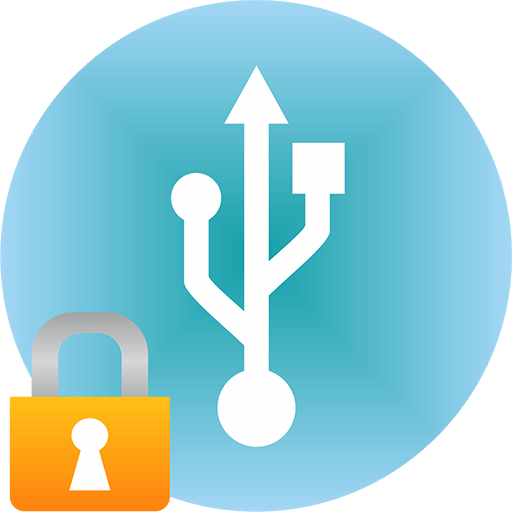
Password protect and encrypt USB disk, memory stick and more USB flash drive.
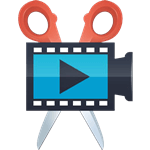
Cut, merge, crop, trim and rotate video; Add BGM to video and enhance video effect.

Free download music from Spotify to get free songs for adding to your created videos.
Porducts
Solution
Copyright © 2025 UkeySoft Software Inc. All rights reserved.




Comments are off!